All Sony Xperia Z1 Compact problems in one post
Intro
Hello to all.
For about three weeks now I have been walking with the Sony Xperia Z1 Compact as the only and main smartphone, and I want to tell you about all its negative features. I want to immediately warn that the article contains only constructive criticism of software and hardware, as well as ways to solve most problems. So the dramas and tragedies are in the spirit of “aah! everything is gone, return the money "do not wait.
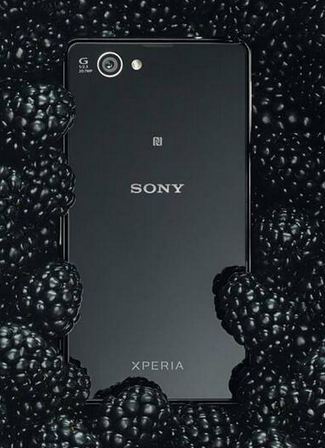
To start, let's praise Sony. The release of a compact-sized Android smartphone with top-of-the-line filling has become for many a breath of fresh air in the world of shovels. Now Xperia Z1 Compact is the most coveted device according to w3bsit3-dns.com.

The post is designed for people who are just about to purchase the Z1 Compact. All information is reliable by 146%, confirmed by personal experience, as well as _ numerous reviews on large resources w3bsit3-dns.com and xda.
Film on the screen by default
The smartphone has a tempered, scratch-resistant glass (and not Gorilla Glass, but something of its own filling), sealed with a protective factory film. In fact, this is already an old story for Sony, they have been doing this for a long time. At first, I thought it was a big plus. People like to glue films. Moreover, for starters, it must be purchased, and then still installed exactly and without bubbles.
In reality, it turned out:
1) Sony film attracts dust in your pocket. I do not know what laws of physics explain this, but it is. My past Motorola Droid Razr M phone has always had a clean screen.
2) The factory film scratches pretty well.
3) If you remove the factory film, then you lose the logo (also an old story).
The solutions are obvious:
1) Score (like me)
2) Glue on top of another
Premium plastic
In all the preliminary reviews, all known resources pushed the main idea: the Z1 Compact is the same as the flagship Z1, only smaller. And, like an older brother, it is made of premium materials - metal and glass. Of course, there are no complaints about the reviewers, what they wrote in the press release - that’s the truth :)
For the sake of interest, a couple of links (with timing, so as not to look for the right moment):
1 ) Video Review from the Rozetka.ua store
2) Video Review from Mobile Review
3 ) Text review from ixbt
However, the first buyers noticed that the back cover scratches extremely quickly and is hardly made of glass. As a result, Sony, under the pressure of Internet warriors, officially announced that the back cover is made of plastic.
The xperiablog resource even carefully monitored changes in the whitepaper


Decisions:
1) Case
2) Transparent film
3) Opaque film or carbon (I stopped on this option)

Lottery with screens
Also an old story. Sony puts screens of different manufacturers in one model. These are JDI (Japan Display Inc) and AOU (AU Optronics Corp). JDI is considered better. On the xperiablog resource you can see the comparison . It is impossible to calculate in advance in any way what kind of screen a particular instance will be. When the device is already on hand, then in any file manager (except the built-in), you need to go to the / sys / devices / mdss_dsi_panel / panel_id directory and open the text file.
Airplane mode
I was surprised to find that starting with Android 4.2, for some reason, third-party applications were forbidden to put the phone in Airplane mode. I'm very used to the fact that the device automatically switches to this mode at night. Firstly, no one will disturb a sweet dream, and secondly, the battery is not wasted at all (the former Motorola in 7 hours did not lose a single percent). Now, neither Tasker, nor LIama, nor any widget for the desktop can do this. It is clear that Sony itself has nothing to do with it, but they could cram Smart Connect into its preinstalled software.
There is no solution.
Scrolling curve
Hold the phone with one hand and thumb down the page. Instead of scrolling, we get an increase in scale (pinch to zoom is turned on). It happens very often. Annoying. Hopefully fix in the next update.
Display On Delay from Proximity Sensor
Standard functionality of any smartphone. We make a call, bring the z1 compact in the face, the proximity sensor turns off the screen so that it is not pressed by the cheek. When the phone is removed from the face, the screen remains off for another 1-2 seconds. At first I thought it was nonsense. But life is very uncomfortable. And if you communicate with the robot, wandering around the menu, this turns into horror.
Solution: wait for updates or get root and edit ro.telephony.call_ring.delay in build.prop
The problem with starting the camera and unlocking in Stamina mode
If you use Stamina's proprietary energy-saving mode, then be prepared for the fact that pressing the photo call button will work every other time. Also, the device may not respond to the power button (very rarely, but it happens).
Solution: do not use Stamina and wait for the fix in the update
An incomprehensible message in the status bar about the entrance to the network.
From time to time, I see this message in my notification bar.

The forums confirm: Simka is new, it was on the old one too, the firmware is already the third, including the stock. LTE works fine when I get into the coverage area. I didn’t reveal any patterns, I just brush it off ... MTS Moscow time.
There is no solution.
Conclusion
I didn’t touch on the topic of “Camera”, because for me it’s not very important.
People like the screen, but after AMOLED in Motorola, _for me_ it is pale. Twisted the brightness by 55%. You can live, but affects the battery.
I hope that such a consolidated post will be useful to someone who has their eyes on the Sony Xperia Z1 Compact. In any case, most software jambs (I hope) will be fixed. And the device came out very interesting.
