Twister now really works on Windows
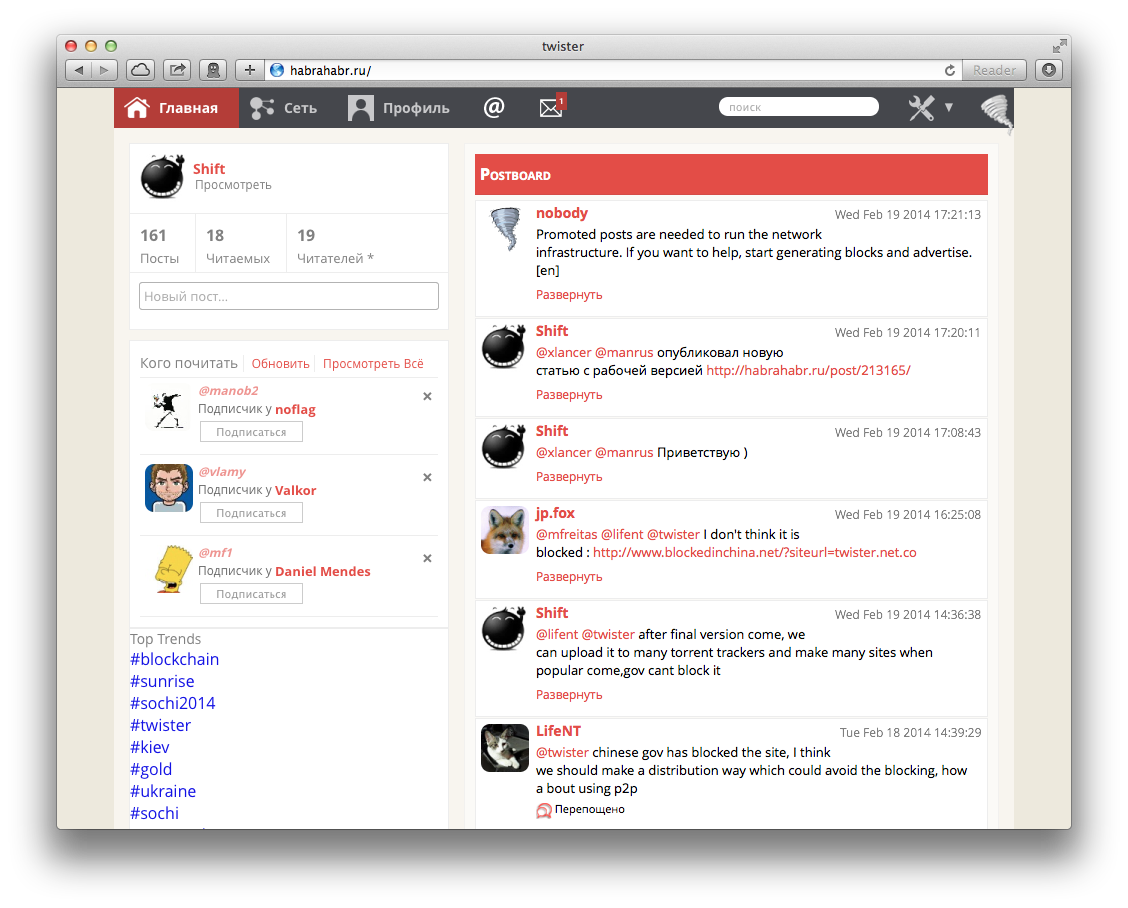
Most recently, there was a post about the release of Twister for Windows, unfortunately, the version had an error due to which some clients could not connect, now everything works.
In addition, popular hashtags (Trending) are now displayed in the twister.
If you want to test the P2P microblogging service, I suggest trying to run Twister again (by downloading the new version) , now it really works on Windows.
Briefly, what is Twister - this is a decentralized analogue of Twitter (microblogging service) which is built on the principle of P2P and uses all the best from Bittorrent and Bitcoin. In other words, it is a microblogging service that cannot be censored, moderated, and does not have a single point of failure.
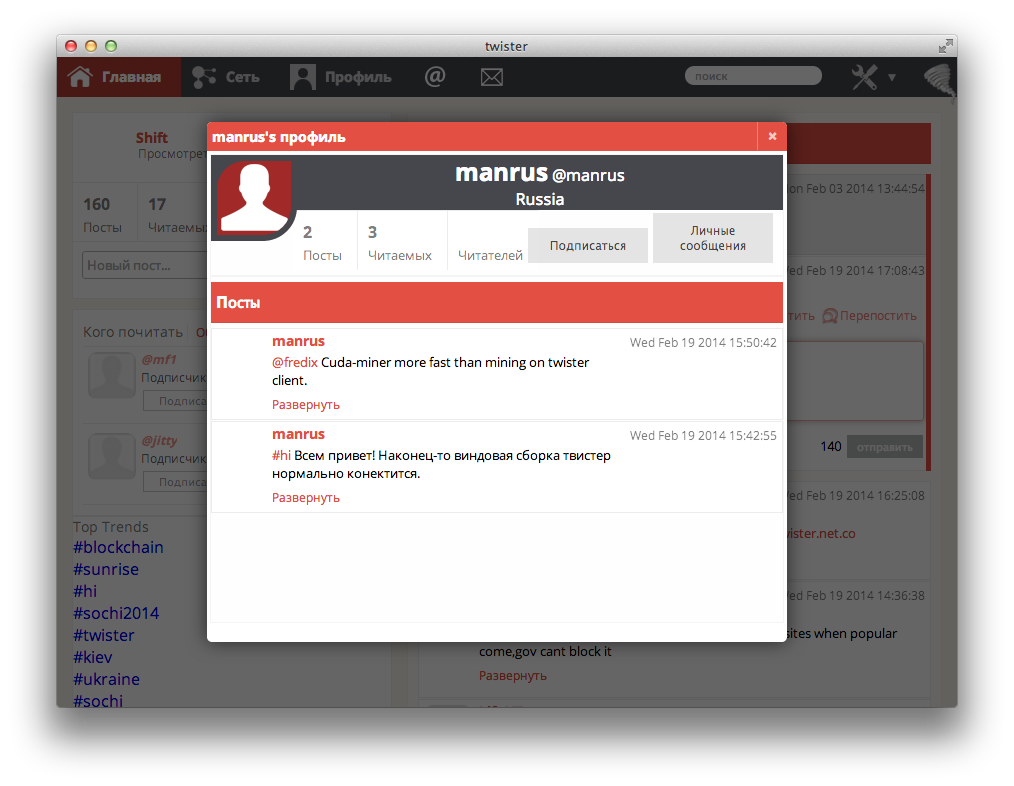
What is Twister (Details)
habrahabr.ru/post/208472
Twister is a microblogging service (similar to twitter) , but it is distinguished by several very interesting technologies that were used simultaneously.
Namely: Bitcoin Block Chain, Bittorrent DHT, Bittorrent Swarm .
In other words, it is a completely anonymous, decentralized microblogging service that has incorporated all the best from Bittorrent and Bitcoin.
Now there is a boom in decentralized services, Bitcoin, Bittorrent, Bitmessage , the Tox messenger , they share a common idea - to be independent from everyone, to be uncontrollable.
The creator of Twister, Miguel Freitas , believes that microblogging has provided tremendous assistance in various protests in many states. But, unfortunately, the policy of “information security” of the states runs counter to freedom of speech, and under the pressure of various structures, incorrect messages or entire accounts began to be deleted .
And of course, sometimes the state requires deanonymization - from companies - after receiving all the entries about the user's visits.
It is the idea of lack of freedom of speech inconvenient format and prompted him to create this service.
What should include a convenient way to disseminate information?
- An interface that will be understood by most users
- Support for mobile devices
- Protection from global control and espionage
- Normal user names (Comparison of Twister and Bitmessage)
The author of this messenger in his whitepaper compares with existing federated social networks and an application such as Bitmessage.
Unfortunately, all of these properties have not previously been found in any of the services or protocols.
Now let's talk about what Twister consists of.
A block chain from the Bitcoin system is used to store registration information, in other words, when you register in the system, data about you is sent to everyone. This allows you to protect you from theft of your nickname in the system and does not allow other people, under the guise of you, to publish false information.
Please note that the blockchain is different from Bitcoin.
This technology is used to send your messages to the network, transfer personal messages and other content that may be online.
As soon as you write a post, it will be sent to the DHT network and stored with you for further distribution.
Please note that each member of the network does not store all network data (it is likely that if you have few subscribers, the information from your blog will not be available if you do not have an Internet connection)
Swarm - swarm
This technology is used to almost instantly update information among subscribers or people nearby.
It works in parallel with DHT, which allows you to solve the same problem in different ways, additionally unloading the main DHT network from requests.
Having read to this place, you may ask, “ But wait, generating blocks in the bitcoin network requires a lot of computing resources, who does this and what is the reward ?”
You are right, by default you are not generating new blocks in the network, but you can start generating them, and as a reward you will get the opportunity to send an advertising message that will be displayed to all users of the network.
Twister is a microblogging service (similar to twitter) , but it is distinguished by several very interesting technologies that were used simultaneously.
Namely: Bitcoin Block Chain, Bittorrent DHT, Bittorrent Swarm .
In other words, it is a completely anonymous, decentralized microblogging service that has incorporated all the best from Bittorrent and Bitcoin.
Now there is a boom in decentralized services, Bitcoin, Bittorrent, Bitmessage , the Tox messenger , they share a common idea - to be independent from everyone, to be uncontrollable.
The creator of Twister, Miguel Freitas , believes that microblogging has provided tremendous assistance in various protests in many states. But, unfortunately, the policy of “information security” of the states runs counter to freedom of speech, and under the pressure of various structures, incorrect messages or entire accounts began to be deleted .
And of course, sometimes the state requires deanonymization - from companies - after receiving all the entries about the user's visits.
It is the idea of lack of freedom of speech inconvenient format and prompted him to create this service.
What should include a convenient way to disseminate information?
- An interface that will be understood by most users
- Support for mobile devices
- Protection from global control and espionage
- Normal user names (Comparison of Twister and Bitmessage)
The author of this messenger in his whitepaper compares with existing federated social networks and an application such as Bitmessage.
Unfortunately, all of these properties have not previously been found in any of the services or protocols.
Now let's talk about what Twister consists of.
What and what is used
Bitcoin block chain
A block chain from the Bitcoin system is used to store registration information, in other words, when you register in the system, data about you is sent to everyone. This allows you to protect you from theft of your nickname in the system and does not allow other people, under the guise of you, to publish false information.
Please note that the blockchain is different from Bitcoin.
Bittorrent dht
This technology is used to send your messages to the network, transfer personal messages and other content that may be online.
As soon as you write a post, it will be sent to the DHT network and stored with you for further distribution.
Please note that each member of the network does not store all network data (it is likely that if you have few subscribers, the information from your blog will not be available if you do not have an Internet connection)
Bittorrent swarm
Swarm - swarm
This technology is used to almost instantly update information among subscribers or people nearby.
It works in parallel with DHT, which allows you to solve the same problem in different ways, additionally unloading the main DHT network from requests.
New block generation
Having read to this place, you may ask, “ But wait, generating blocks in the bitcoin network requires a lot of computing resources, who does this and what is the reward ?”
You are right, by default you are not generating new blocks in the network, but you can start generating them, and as a reward you will get the opportunity to send an advertising message that will be displayed to all users of the network.
1) twister.net.co/wp-content/uploads/twister-0.9.15-win32-bundle.zip
2) To start, unzip the archive and run runme.bat
3) Wait a couple of minutes, you will see Chrome with a twister, if you have a different browser, open the following address in it: http://127.0.0.1:28332/home.html
4) You will be redirected to the page http://127.0.0.1:28332/network.html on which the download progress will be displayed block chain, as soon as the chain is updated - you can register http://127.0.0.1:28332/login.html
5) After registering a new user, you should wait a bit until the network confirms it.
It’s important (!) To save your key that will be shown to you, if you lose the key, you will lose access to your login forever (!)
If you don’t want to register, but just want to see how it works, your account is already registered:
Login: habr_public
Key : L1P7TqdTGcYDaqgDaM1afz7BRkBArBFiNohYuJMzQkxRkg2kL5W1
Or habrahabr_public KxW3qe7n6qdnMGfUe3CizM4TH2h878DxuBq6V24FmpkPV9hdn2ix
Enter this information here http://127.0.0.1:28332/login.html in the "Import private key"
official website: twister.net.co
Repository: github.com/miguelfreitas/twister-core
Repository html interface: github.com/miguelfreitas/twister-html
Whom to read?
@ mfreitas - founder of the project
@ twister - basic project information and updates
@ rutwister - project information and updates in Russian
@ twmonitor - repository activity monitor
@ shift - I
invite all newcomers to write with the hashtag #ru in twister .
