PayPal: Adaptive Payment System API
- Transfer
- Tutorial
 The Adaptive Payment API system allows you to send money in various ways: from simple to complex. For example, you can create a small application for sending money on social networks or a stable payment system.
The Adaptive Payment API system allows you to send money in various ways: from simple to complex. For example, you can create a small application for sending money on social networks or a stable payment system. The Adaptive Payment system processes payments between their sender and one or more recipients. You are the owner of the application (the seller who owns the website, the owner of the widget on the social network, the provider of payment applications on mobile phones, etc.). Your application is a subscriber of the Adaptive Payment system.
With many applications, you can be both the owner of the application and the recipient. For example, as the owner of a website, you are the recipient of payments from senders (your customers). The following diagram shows the relationship between the sender, you as the payee, and PayPal:
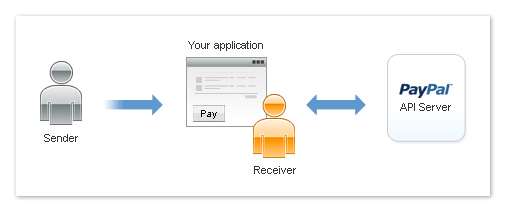
You do not have to be the recipient. For example, if you own a “shopping basket,” you do not need to receive payments directly. You can arrange the passage of payment from the sender to the recipients who, in fact, sell the goods. The following diagram shows the relationship between the payer, you, as the owner of the application that sends payments to the recipient, and PayPal:

The diagram shows the payment that the payer sends to several recipients in parallel payments. With these concurrent payments, the sender can see the transactions to each recipient.
The following diagram shows the relationship between the sender, you, as the owner of the application that sends the payment to the recipients, and PayPal in the chain payment:
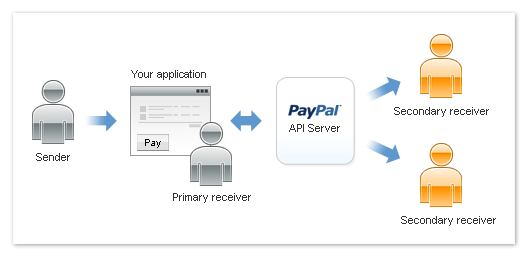
In the chain payment, the payer sends the payment to the primary recipient, from which the primary recipient pays the secondary recipients. Only the primary recipient is known to the payer, but the secondary are not known. Secondary recipients know only the primary recipient, but not the sender.
The following diagram shows the relationship between you, the sender, and the owner of the application that sends payments to the recipients:

For example, you can use this configuration in sales commission applications that transfer funds intended for commission from your account to the account of your sales managers.
Simple, Parallel and Chain Payments
The adaptive payment system provides several types of payments: simple, parallel and chain. You can create each of these types using PayAPI.
Simple payments allow the payer to send a single payment to a single recipient. For example, your website may use the Adaptive Payments system to transfer money from the sale from your client’s PayPal account to your own. This is a traditional payment method.

Concurrent paymentsallow the payer to send one payment to several recipients. For example, your application may be a “shopping basket”, allowing the buyer to pay for goods from several sellers in one payment. Your "basket" collects payments to sellers who directly sell goods. PayPal then withdraws money from the payer's account and places it on the recipient's account.
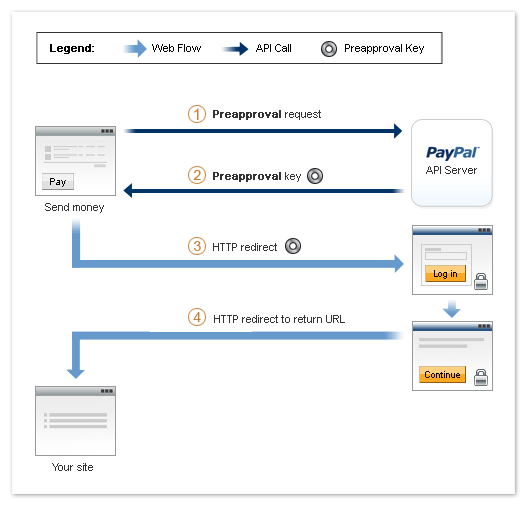
Chain paymentsallow the payer to send a separate payment to the primary recipient. The primary recipient retains a portion of the payment and pays the balance to the secondary recipients. For example, your application may be an online travel agency that arranges airline, hotel and car rental bookings. The payer sees only the primary recipient. You receive a payment, including payment for services that are represented by third parties, and your commission. PayPal withdraws money from the payer's account and places it on your account and on the accounts of secondary recipients.

Payment Approval
The sender must approve the payment. He can do this on paypal.com by choosing the appropriate approval method: each payment individually, in advance, or, if the sender is your application, indirectly approve payments.
There are 3 ways to approve a payment:
Direct approval of a payment when a payer logs into his paypal.com account to approve each payment. Directly approved payments are a common PayPal transaction. This is the only option unless the payer has established a pre-approval agreement or if you, an API subscriber, are also a payer.
For pre-approved payments, the sender visits PayPal and pre-approves subsequent payments or sets pre-approval in the “inserted” payment flow.
The sender visits paypal.com once to establish prior approval. After the sender agrees to the preliminary approval, additional approval is no longer necessary.
Indirect approval of payments is necessary when your application is both the sender of the payment and the subscriber of Adaptive PayAPI Payments. In this case, PayPal makes a payment from your own account, which reduces the need for approval.
Adaptive Payment Services Permission
There are two categories of services: standard, which do not require special permission to use, and advanced, which require PayPal approval. You can request approval to use the service by submitting an application to PayPal.
You can use standard services without obtaining special permission:
- the use of simple or parallel payments that require the direct approval of the sender;
- making simple or parallel payments that require direct approval of the sender;
- receipt of payment details;
- making a refund;
- currency conversion.
Direct Payment Approval Process
For direct payment approval, you must go to paypal.com to approve the payment. You can control the connection between your application and PayPal by specifying redirection links in various situations.
The following diagram shows the standard payment control flow (such as paying for goods in a basket in an online store), which requires the sender to approve the payment through paypal.com:

Payment Advance Process
For preliminary approval of the payment, the sender must go to paypal.com to establish a payment agreement with a specific vendor.
You can control the connection between your application and PayPal by specifying a redirect link in various situations.
The payer visits paypal.com and sets up a pre-approval, which includes settings for the following information:
- duration of prior approval;
- the maximum possible pre-approved amount;
- maximum number of payments.
The following diagram shows the standard course of payment control with prior approval:

Payment Indirect Approval Process
Indirectly approved payments are those payments in which the sender and the API subscriber use the same account. Since PayPal charges fees for payments from your own account, there is no need for approval, nor is there a visible process for indirect approval as such.
The following diagram illustrates the standard control process during indirect payment approval transactions:
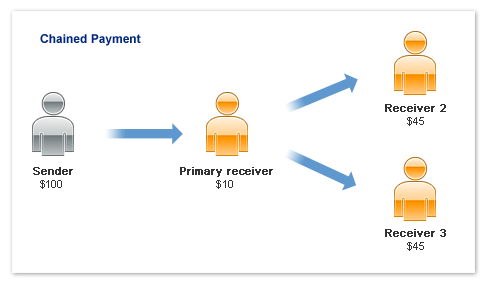
Inline Payments
An in-line payment is a payment that initiates a visual representation of the Adaptive payment process when the sender did not seem to leave the “to the cashier” or “payment” page. Built-in payments simplify the payment for the sender, because PayPal may allow him to skip the procedure for entering the login and password.
Types of Inline Payments
Inline payments may include:
- simple payments;
- concurrent payments
- chain payments.
You can also allow pre-approval for future payments, or allow you to associate a shipping address with an integrated payment.
Basics of Embedded Payments
To implement the embedded payment process, you must
- include the JavaScript code from PayPal on your page "at the cash desk" or "payment";
- Use the features available in JavaScript to coordinate the PayPal process with the display on your page.
- launch the preferred built-in payment process, which is either an advertising banner (lightbox) or a mini-browser, and redirects the payer's browser to the PayPal address that supports built-in payments, namely www.paypal.com/webapps/adaptivepayment/flow/pay?paykey= ..
Payment Commission Configuration
You can set the transaction in such a way that the fee for the payment is paid by either the sender or the recipient. If the recipient pays the commission, then you can set the payer of the commission either the primary recipient, or all recipients pay part of the commission.
Acknowledgments
- For advice: Andrey Fadyushin - www.facebook.com/andrey.fadyushin
- For prompt translation: Cordic Pauline - www.facebook.com/cordique
- For careful proofreading: Egozina Olesya - www.facebook.com/olesya.egozina
