Motorola Moto G - for beginners and economical
After Motorola was acquired by the search giant Google in 2011, the new owner did not have any particular impact on the release of smartphones. But soon the company underwent changes incredibly quickly and swiftly. The first and very successful products of the updated Motorola were Moto X and the DROID line for the Verizon telecom operator. The company further stated that it was about to begin to conquer markets that were not yet fully formed. The first move in this direction was the release of the budget smartphone Moto G.

And if the Nexus 5 is more of a smartphone for geeks and fans of this line, and Moto X is mainly for people who can not resist creating their own design, then Moto G is for those who wants a functional device at a reasonable price.
First of all, Moto G is an inexpensive smartphone, but its filling is still cool! The device runs on a quad-core Snapdragon 400 processor (MSM8226) with a clock frequency of 1.2 GHz and with Adreno 305 GPU. The chip is much better than the MediaTek MT6589 processor, which is also based on the ARM Cortex A7. Thanks to the latest version of Android and 1 GB of RAM, there are no lags with multitasking. The smartphone also supports two navigation systems - the Russian GLONASS and the American GPS.
 Screen: 4.5 inches, 1280 x 720 pixels, HD, 329 ppi
Screen: 4.5 inches, 1280 x 720 pixels, HD, 329 ppi
 Processor: Qualcomm Snapdragon 400 (Cortex A7, 1.2 GHz, 4 cores)
Processor: Qualcomm Snapdragon 400 (Cortex A7, 1.2 GHz, 4 cores)
 Video accelerator: Adreno 305
Video accelerator: Adreno 305
 Operating system: Android 4.4.2 (KitKat)
Operating system: Android 4.4.2 (KitKat)
 RAM : 1 GB
RAM : 1 GB
 User memory: 16 GB
User memory: 16 GB
 Camera: front - 1.3 megapixels, back - 5 megapixels. in 4: 3 and 3.8 megapixels mode. in 16: 9 mode
Camera: front - 1.3 megapixels, back - 5 megapixels. in 4: 3 and 3.8 megapixels mode. in 16: 9 mode
 Communication: GSM / GPRS / EDGE + UMTS / HSPA +
Communication: GSM / GPRS / EDGE + UMTS / HSPA +
 More: GPS, A-GPS, GLONASS, Wi-Fi, Bluetooth, accelerometer, gyroscope, indicator, compass, light and distance sensor
More: GPS, A-GPS, GLONASS, Wi-Fi, Bluetooth, accelerometer, gyroscope, indicator, compass, light and distance sensor
 Battery: 2070 mAh
Battery: 2070 mAh
 Dimensions: 129.9 x 65.9 x 6.0 (-11.6) mm
Dimensions: 129.9 x 65.9 x 6.0 (-11.6) mm
 Weight: 143 grams
Weight: 143 grams
Having received the device, I was immediately surprised at the small size of the box.

On the reverse side there is a small description of the device and it is a little strange that in addition to English, the text is also in German.
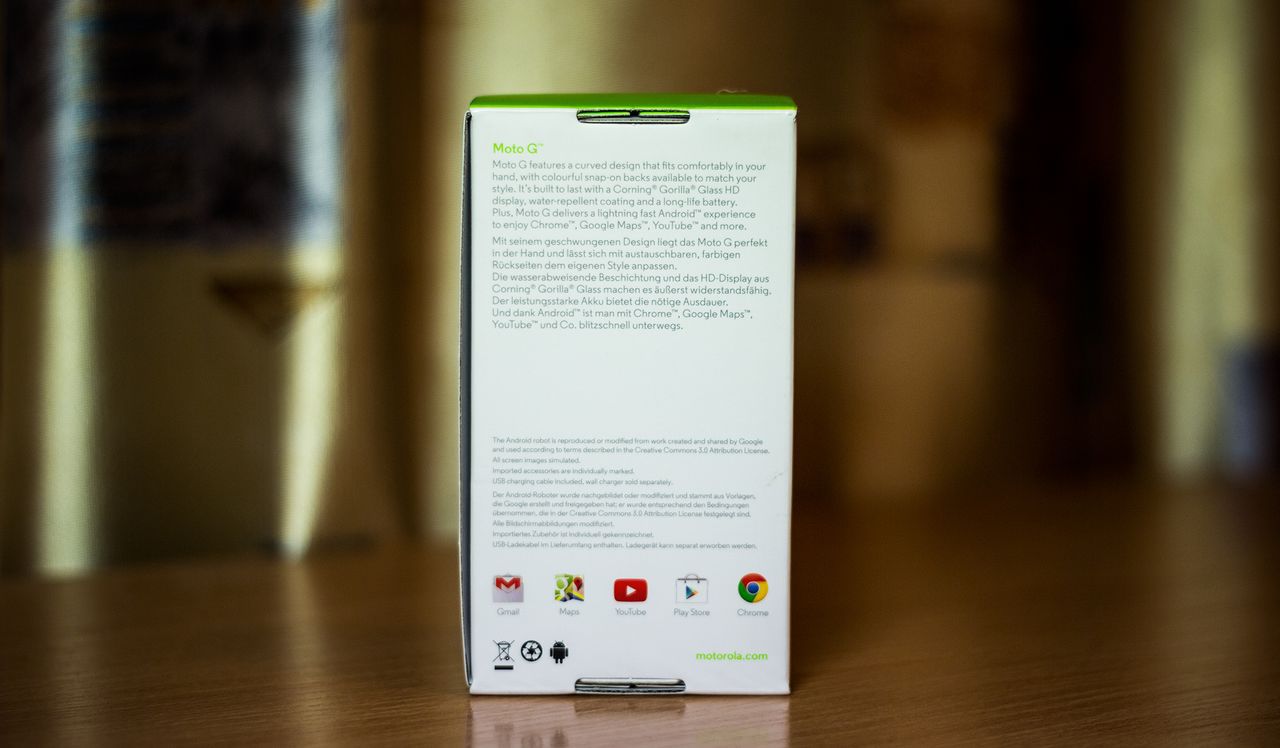
Everything is packed very tightly, the place inside the package is 100% used. And here we see the emphasis on the prefix “a GoogleLenovo company”, which has already slightly affected the device - the release of the Google Edition version.

The kit comes with a white MicroUSB cable and some pieces of paper. That's all. No charger and headset. Motorola says it’s such a move to reduce costs and it is assumed that you already have a charger.

The instruction “Let's get started” is colorful and even interesting to look through; documents are written in English and Spanish. Oddly enough, there is no German that we saw on the box.
The front panel is completely covered with a protective glass Gorilla Glass. The glass is absolutely flat, without bulges and slopes, surrounded by small sides along the perimeter. Thanks to the oleophobic coating, the screen is not very easily soiled and easily wiped.

Above is the earpiece, camera eye and event indicator. Unfortunately, it shines only in white. So what type of notifications has arrived cannot be determined.

On the right side are the volume and power buttons. All keys are very thin, quite hard, they feel pleasant under the fingers. On the side it looks like a kind of strict brick with rounded edges and a boat shape.
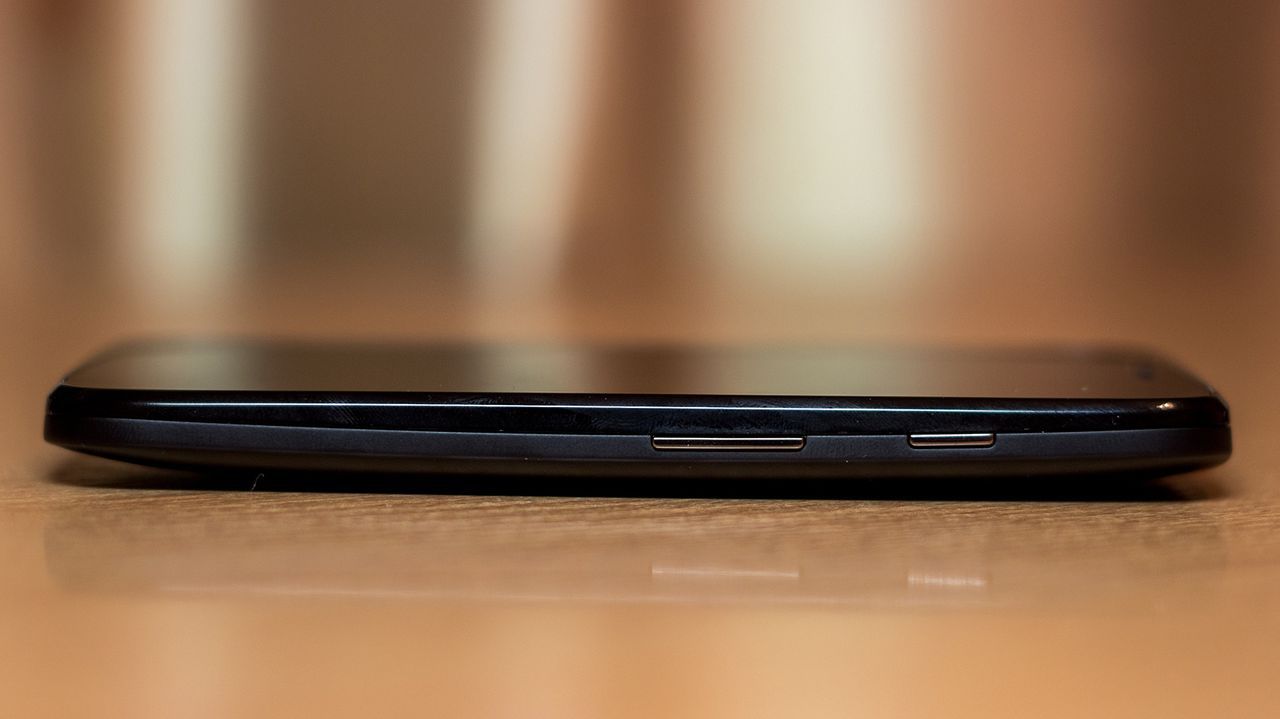
Bottom - micro-USB connector for charging and synchronization with a computer. Nearby is a microphone.

There are no controls on the left side. The case is only 11.6 mm thick, and this is in the thickest part, and in the thinnest is only 6 mm. This thickness does not cause negative feelings.

On the upper side is a 3.5 mm audio jack and a second microphone for noise reduction. It is commendable, given that the budget model.

The back surface here is matte, without textures, the coating is made of soft-touch soft-touch plastic. Fingerprints and other traces of the surface collects quite abundantly, but they are easily erased. It looks beautiful from the back, one dimple with a logo is worth it!

On the back of the device are located: camera, flash and section, where the speakerphone is located.

The Moto G case is not monolithic: the smartphone has a removable back cover, only in which case it will not be possible to change the battery. And a yellow inscription warns us of this.

Under the cover, you can also find a connector for a microSIM card, it is on the side. As you can see, the slot is called SIM 1, so it’s logical that Motorola has released a dual SIM version. Now this version is sold only in Brazil, Australia, Singapore, Hong Kong, Malaysia, India and so on. The timing of the appearance of the smartphone on the world market is not specified by the company.

As for the convenience of handling the smartphone, the Moto G, due to the curved back, fits perfectly in the hand and is easy to control. Of course, the smartphone cannot be called thin by modern standards, because it is 3.01 mm thicker than the Nexus 5, but this does not play absolutely any role in the portability of the smartphone. The device impresses with its design and build quality - it seems as if you are holding the Moto X.
The screen at Moto G is perhaps one of the best in its class. The diagonal is 4.5 inches, the resolution is 1280 × 720 pixels. A parameter such as pixel density per inch here is 329 ppi, which is very good for a screen of such a small physical size.

Since the Moto G has an IPS matrix, there is no color inversion when the gaze deviates from the normal to the screen or the tilt of the smartphone itself, the colors always look bright and saturated. With such a bright screen, you can comfortably work even in conditions of strong external lighting, for example, in the sun.

The brightness of the display can be adjusted manually, and you can also use automatic adjustment - the corresponding checkbox in place. Multi-touch technology here allows you to handle up to 10 simultaneous touches. The smartphone also has a proximity sensor that locks the screen when you bring the smartphone to your ear.
The back cover that covers the battery can be removed quite easily. Then you need to unscrew all the screws (and there are already 14 of them!) With a Torx T5 screwdriver. And then gently pry the cover around the perimeter.

On the lid remain: a jack for headphones, a speaker, a flash LED and a protective glass for the camera.
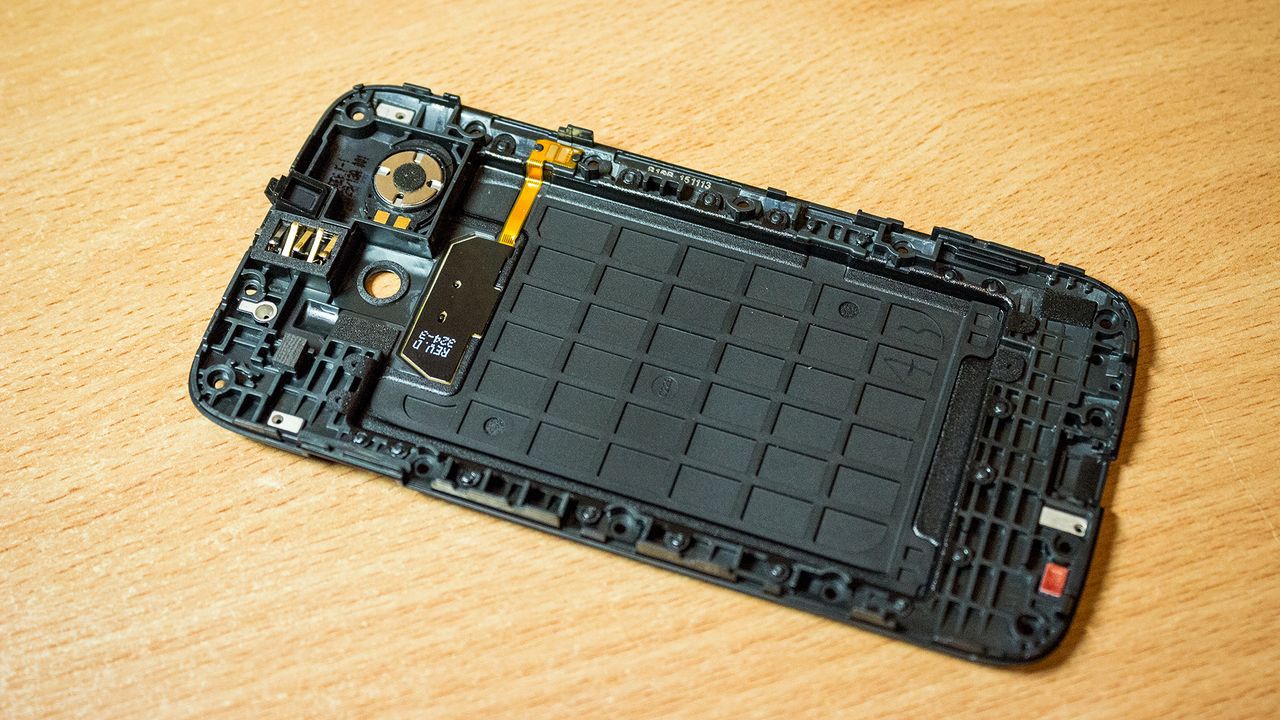
Under the cover is a 3.8V and 2070mAh lithium-polymer battery. Battery Identifier: SNN5932A, ED30. Only compatible with Moto G and Moto G DualSIM. By the way, Motorola advises using chargers with an output from 500 mA to 1.5 A. If there is more, then the smartphone will automatically limit the current to the value that is needed.

The camera module, despite the size of the sensor, is quite compact.

To remove the battery, you need to use a blunt plastic object to pass along the perimeter, prying the battery. The battery is glued with double-sided tape to the main board.

Quite a lot of screens and a board over the entire area of the smartphone. Have you noticed the connector for the second SIM card in the lower right corner? But there is one problem, the card reader is not soldered (who would doubt it), as is its harness.

The device is disassembled.

Motorola Moto G is equipped with two cameras. The list of camera options is small: HDR, flash, manual focus, and panoramic shot. They appear if you move the screen to the right. The opposite gesture opens the gallery. Up and down movements are responsible for the zoom; fourfold increase is the maximum.

HDR mode. By the way, the photo was appreciated by foreign users on Google +.

Many inscriptions are readable. In general, the front and middle plans worked out well.

But let's face it - if you buy a Moto G, then it's probably not for the sake of pictures. The fact that there is a good camera here is just a bonus. The main priorities are set on the processor and display.
Motorola Moto G is running the Android 4.4.2 operating system. The company did not particularly change the operating system. In addition to the standard set of programs from Google, the smartphone has on board only a few utilities from the manufacturer.
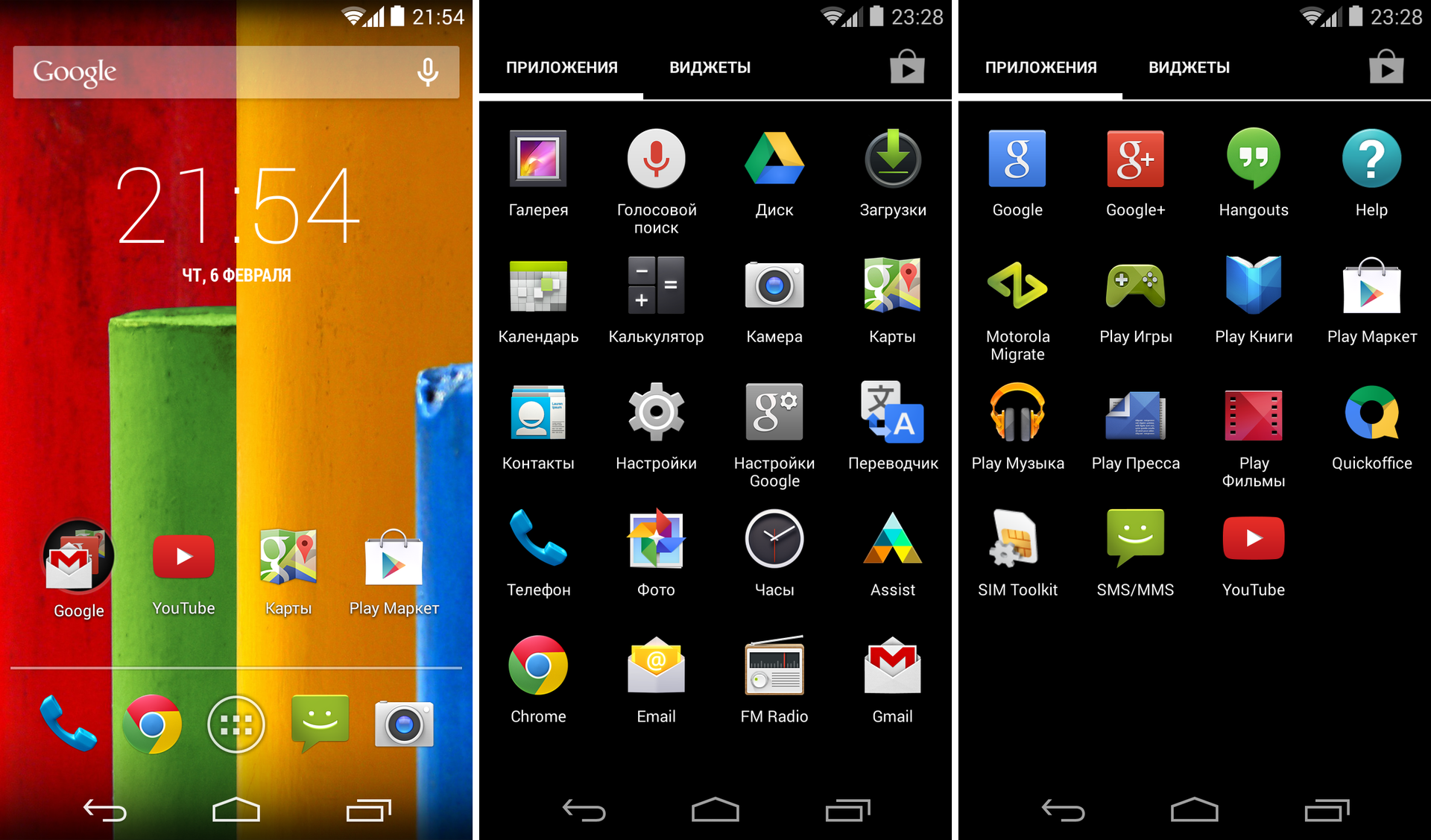
Motorola Assist can transfer a smartphone to a customizable “Meeting” mode (if it is on the calendar) and to the “Sleep” mode (at a set time every day). Motorola Migrate helps transfer all messages, contacts, call history, settings and various files from your old smartphone to a new one. In addition, the application can transfer all data from the iPhone. Motorola has added an FM receiver and developed a separate radio application that receives updates through the Play Store. The interface is simple and intuitive, there is an auto scan and a list of favorite stations.
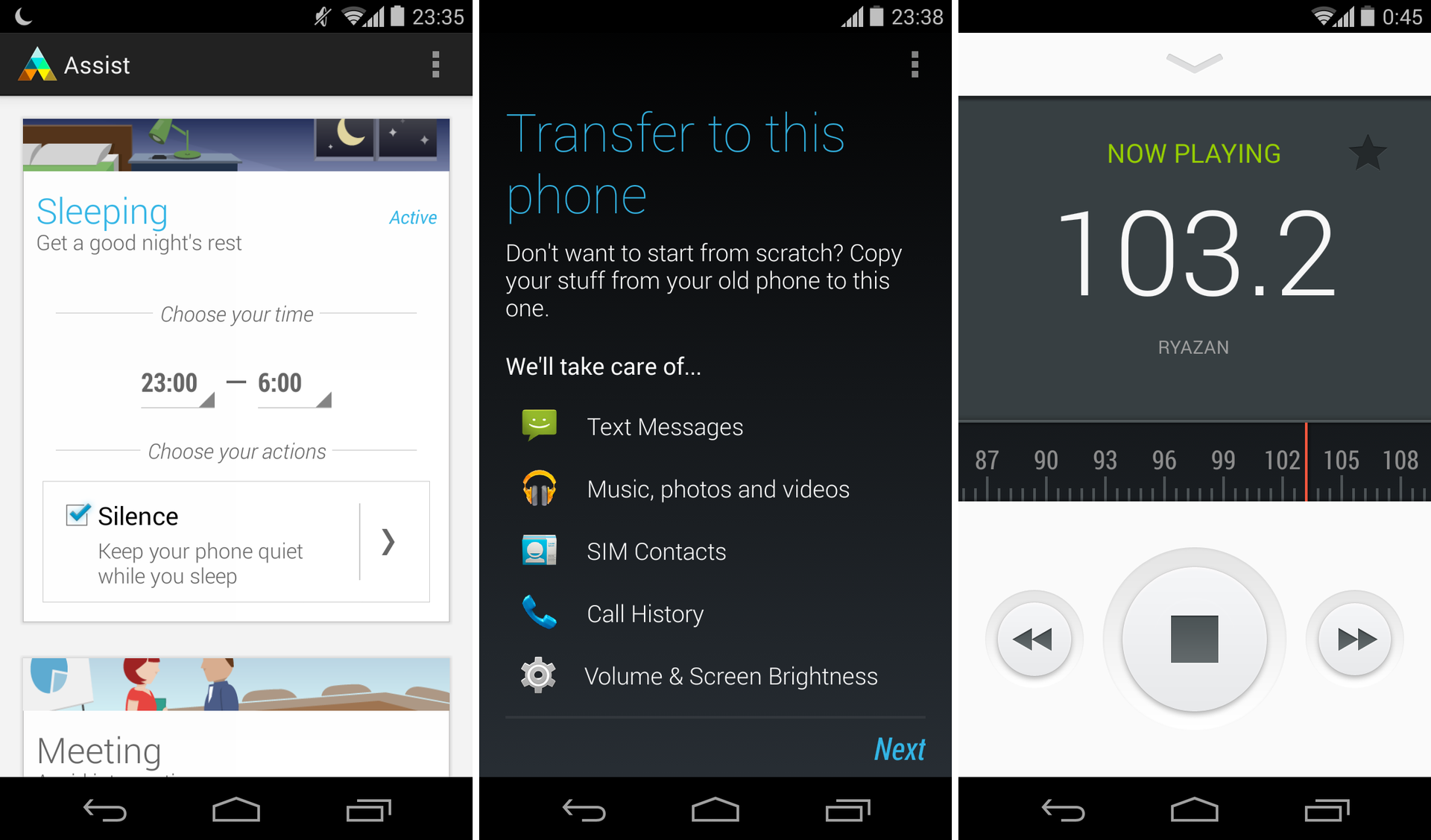
There is also its own technical support in the Help application. Your questions will be answered in the chat, or you can make a call and talk with the operator. Motorola Device ID will help to determine where the device is located and remotely block it or delete all data from it.
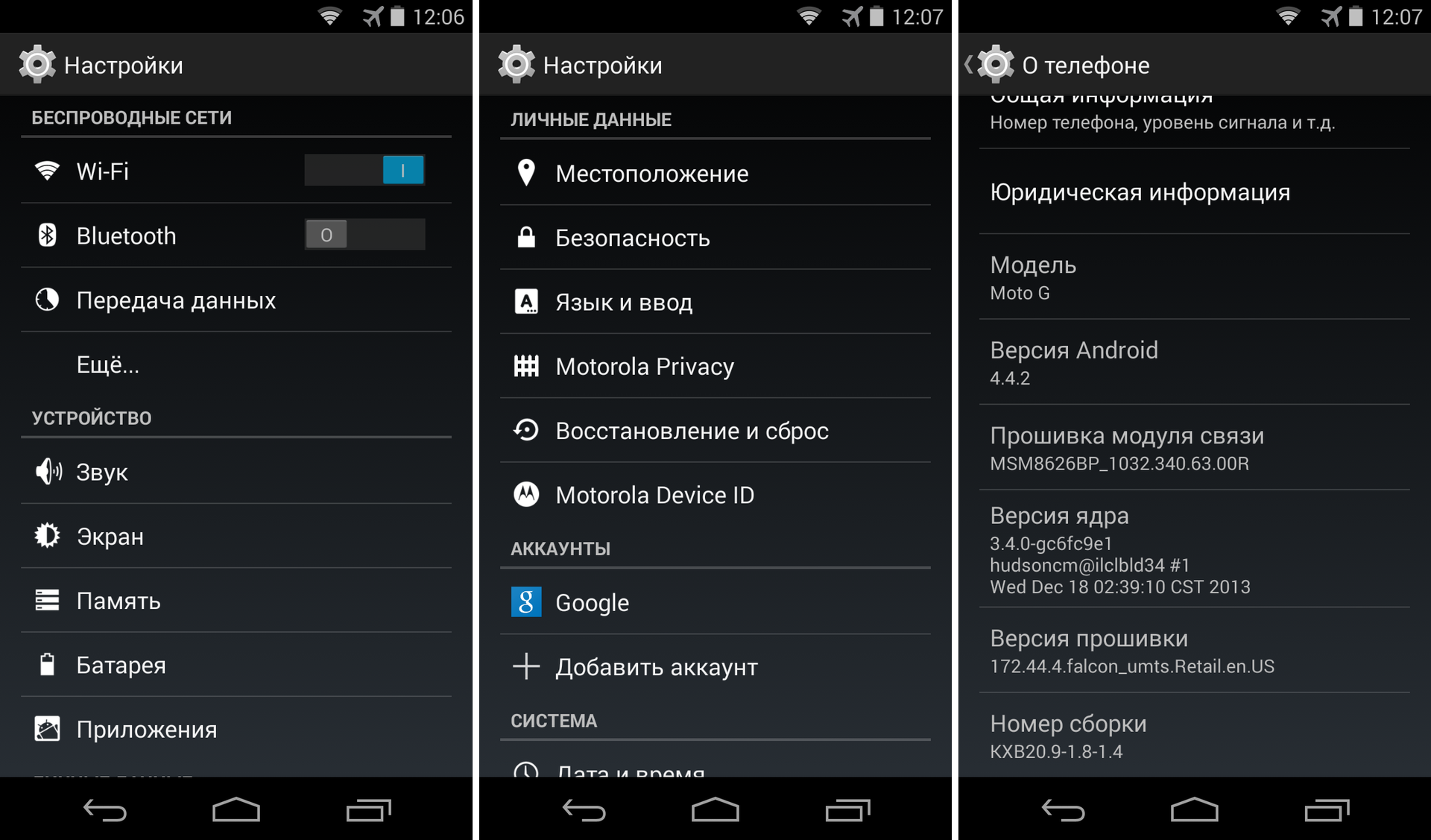
In order to take a picture on the Moto G, just touch the screen anywhere. Additionally, you can activate tap focusing, after which the camera will focus on the part of the picture that you specify. To get into the camera settings you need to swipe from the left edge of the screen to the center, to get to the gallery - from the right.

By default, the user is available 12.92 of the 16GB memory of the smartphone. But there is a small bonus to the owners of Moto G - 50 GB of free space on Google Drive for 2 years.
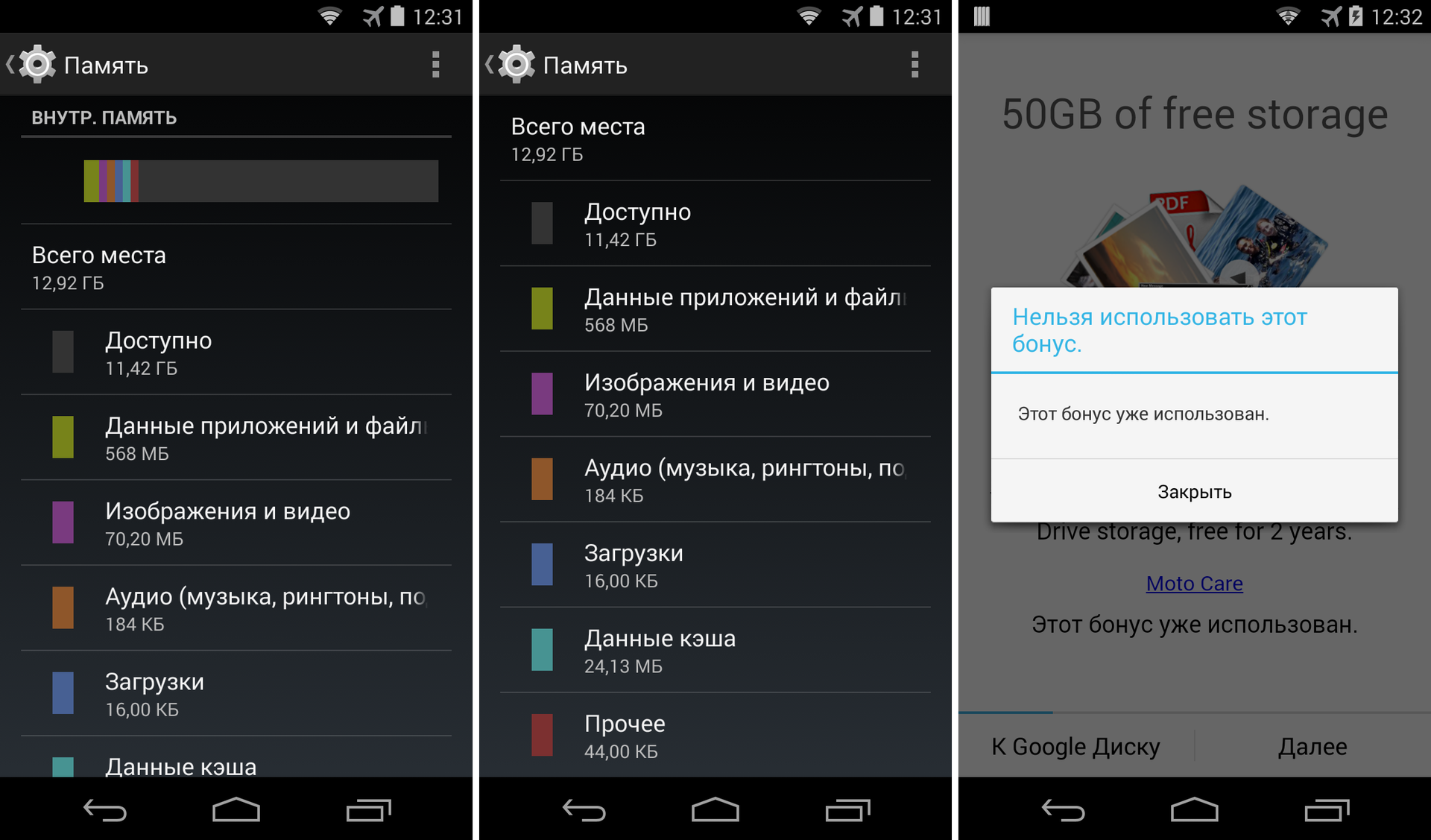
More recently, Motorola has released its own Gallery app on Google Play. Three photo viewing modes are available in the application, including Camera Roll, Timeline and Albums. In Camera Roll mode, a more thoughtful display of thumbnails of photos taken, as well as easy navigation between them, attracts attention. Timeline sorts photos by time, and Albums displays thumbnails stored in photo folders.

Basically, the Moto G interface is a reference “bare” Android without harmful software from the manufacturer. Updates come almost immediately after the official release, the system works quickly, responsiveness is excellent. In addition, Motorola adopted the device support model from Google and began to release updates for various standard applications directly through the Play Store, which allows you to quickly deliver updates to device owners. Therefore, we can safely say that your smartphone will not soon lose its relevance in terms of software.
The smartphone works in 2G cellular networks (GSM / GPRS / EDGE, 850/900/1800/1900 MHz) and 3G (850/900/1700/1900/2100 MHz). In stock Bluetooth version 4.0 for transferring files and speech. LTE unfortunately not.

The list of wireless communication protocols also includes Wi-Fi, working in standard b / g / n protocols. At a distance of ~ 20 meters and 2 concrete walls, the signal level remains confident.

Satellites catch the dual-system Moto G module well and relatively quickly. The search for satellites is instant, in a minute you can see at least three. Signals from US satellites are caught faster. GLONASS signals are better caught in open space and worse - under trees and among tall houses; for GPS, nothing of the kind was observed.

OTG works flawlessly out of the box.
Qualcomm, in order to squeeze and somehow grab a share of the budget segment from MediaTek, released the MSM8226 platform. The WTR2605 transceiver, along with GPS, supports the Russian satellite navigation - GLONASS. According to the manufacturer, the WTR2605 consumes 40% less energy than transceivers of previous generations, and its size is 60% less than its predecessors. In addition, the chip is equipped with a dual-channel LPDDR2 memory controller (up to 500 MHz) and various communication modules. In addition, Qualcomm MSM8226 supports hardware decoding of high-definition video 1080p and support for dual SIM cards.
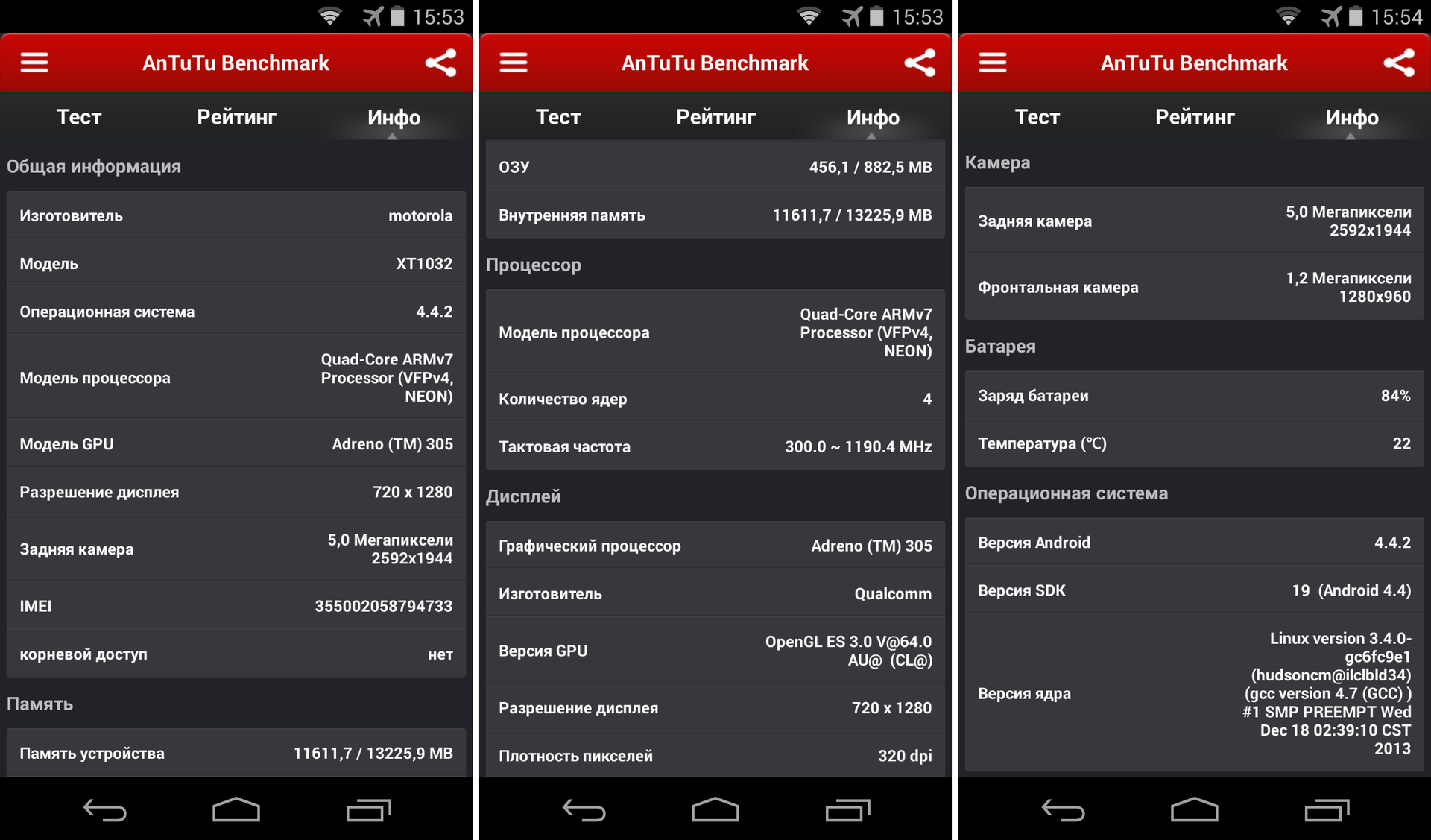
Synthetic tests show that Motorola Moto G outperforms budget smartphones based on similar platforms.

The most popular games from the Play Store go flawlessly!
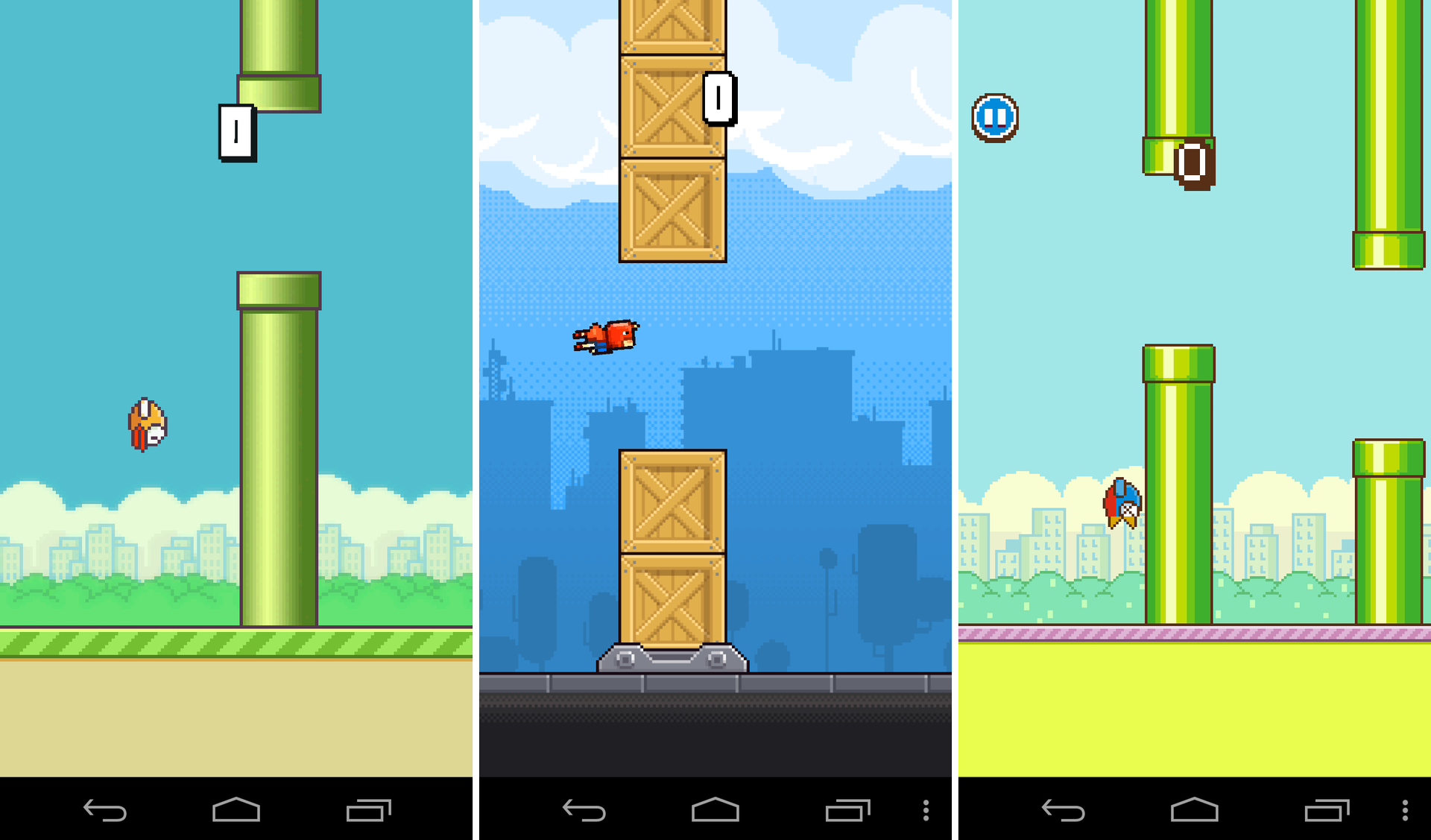
You can play modern games.



The battery capacity is 2070 mAh. Enough for a device with a budget processor. In the AnTuTu test, the device gave out 480 points. In video playback mode, the smartphone lasted almost 7 hours. In the standard download mode (a couple of hours of music, several camera shots, an hour of video playback and 3.5 hours of games), the device will work for one or two light days.
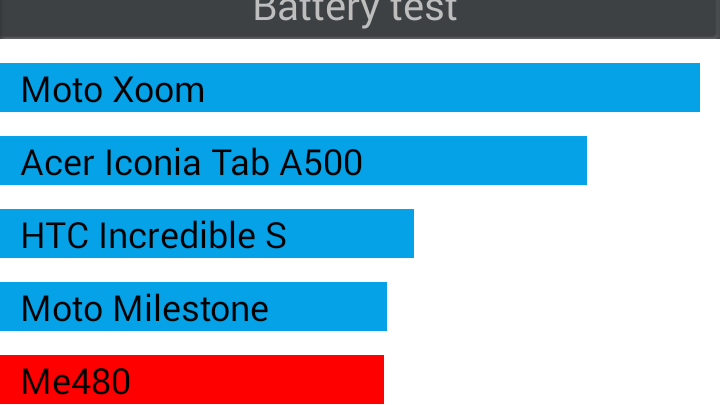
On talk time, the Moto G lasted 13 hours and 41 minutes. Web browsing landed the battery after 9 hours.
 Fast interface work
Fast interface work
 Latest Android version
Latest Android version
 Availability of FM-receiver
Availability of FM-receiver
 High - quality HD display
High - quality HD display
 Excellent battery life
Excellent battery life
 Strict appearance and design
Strict appearance and design
 Customization of appearance
Customization of appearance
 Low price
Low price
 No support for LTE networks
No support for LTE networks
 Only 8GB or 16GB memory without SD card slot
Only 8GB or 16GB memory without SD card slot
 Mediocre camera
Mediocre camera
 No headphones and charging included , only USB cable
No headphones and charging included , only USB cable
I was satisfied with the smartphone. In general, it is now quite difficult to find an inexpensive and good device on pure Android, but Motorola is trying to change this situation. The interface, thanks to a clean OS, responsive to user actions, without brakes and glitches. The camera does not shoot very well, but it fully justifies its share of the cost from a smartphone. I also liked the battery life. As for the lack of the Russian language in the menu, personally, this did not cause me any inconvenience, in any case, this deficiency can be corrected.
IMHO, but this is the best phone in this price class to date. Buy Moto G 8 GB . Damn, give two!
On the Amazon website, you can order a Moto G smartphone at the same price as the “manufacturer” - for the $ 180 version with 8 GB of flash memory and for the $ 200 version with 16 GB of flash memory , using the services of an intermediary Parcel .
It’s not difficult to buy a device, just follow a few steps:
1. Add Moto G to the basket
2. Go to the payment process
3. Register or log in using your Amazon store
4. Choose a shipping method FREE Shipping
5. Enter the delivery address (address at the Parcel Post ) and card details for payment
6. Check all data and pay for the goods
7. Wait until the parcel arrives at the warehouse
8. Collect the parcel and send it to your address
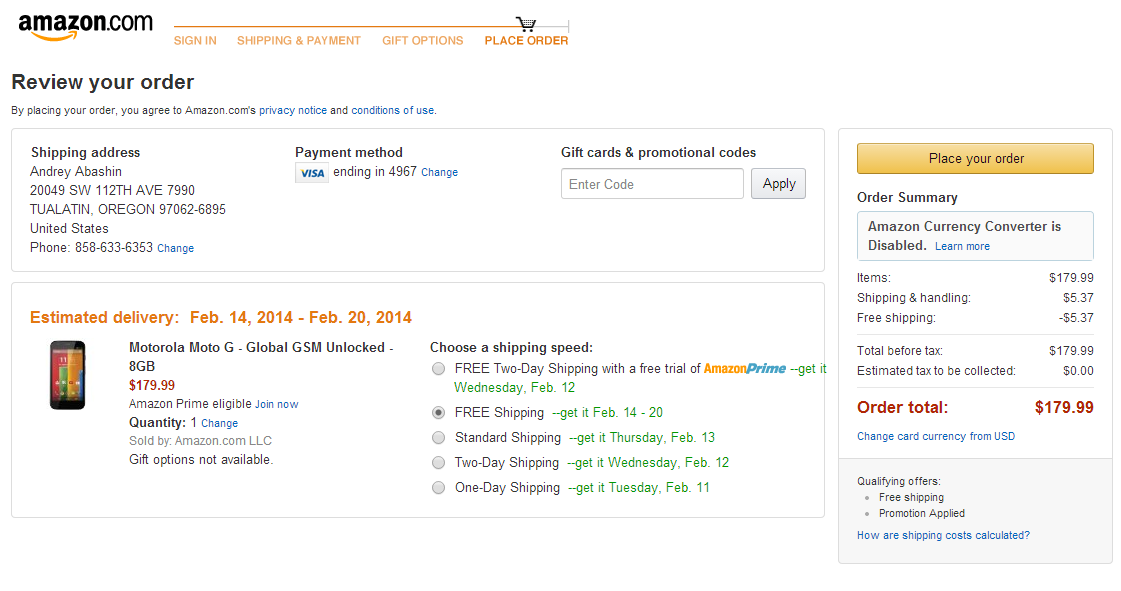
You can save $ 7 if you register using the referral link Parcel post . After that, you will immediately receive $ 7 on your balance.
Mail services: $ 47.05 Pack
. Materials: 3 $
Referral link: -7 $
Total: 222.05 $
In rubles (average rate 34.50 rubles): 7 660 rubles
In addition, you can purchase the Google Edition version for the same price, but you still have to pay $ 9.99 for delivery UPS to the intermediary. And also a little torment with the Play Store to make a purchase.
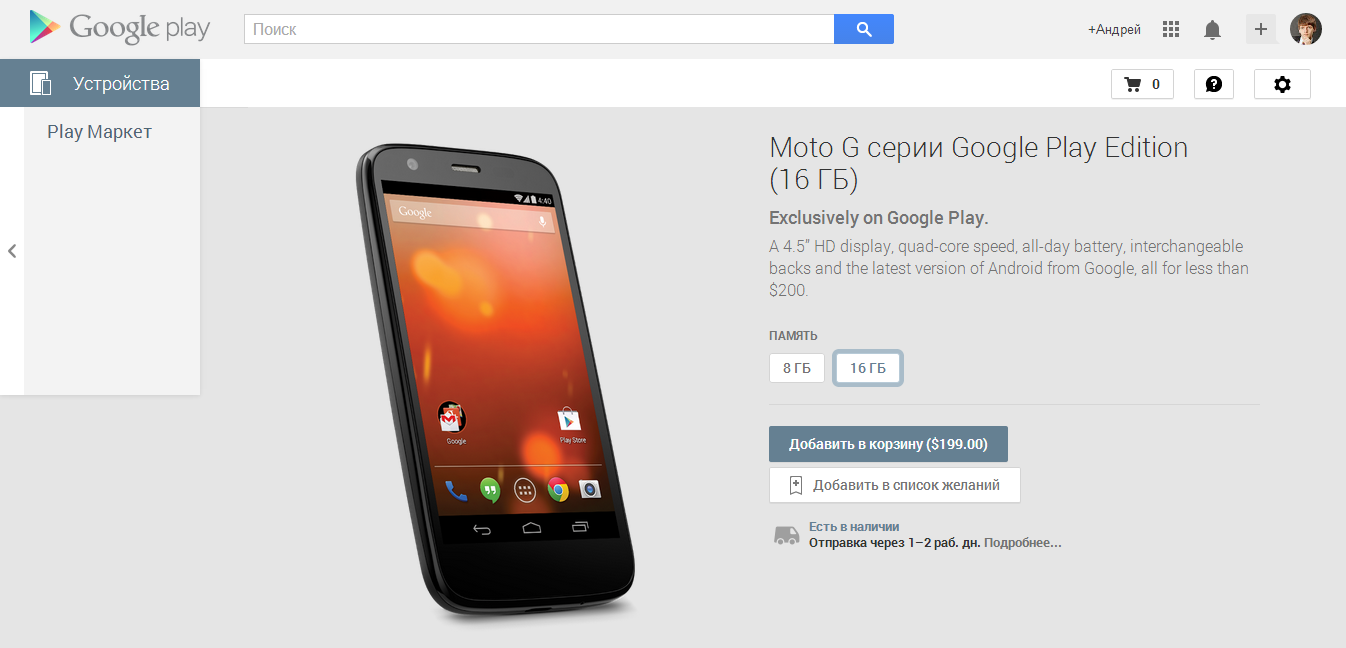
How to buy a version of the smartphone Googe Edition, read in a special post on w3bsit3-dns.com.
A small video review with Google Edition firmware:
Do not forget to follow us on Vkontakte , Twitter and Google+ !

And if the Nexus 5 is more of a smartphone for geeks and fans of this line, and Moto X is mainly for people who can not resist creating their own design, then Moto G is for those who wants a functional device at a reasonable price.
▌ TECHNICAL CHARACTERISTICS
First of all, Moto G is an inexpensive smartphone, but its filling is still cool! The device runs on a quad-core Snapdragon 400 processor (MSM8226) with a clock frequency of 1.2 GHz and with Adreno 305 GPU. The chip is much better than the MediaTek MT6589 processor, which is also based on the ARM Cortex A7. Thanks to the latest version of Android and 1 GB of RAM, there are no lags with multitasking. The smartphone also supports two navigation systems - the Russian GLONASS and the American GPS.
 Screen: 4.5 inches, 1280 x 720 pixels, HD, 329 ppi
Screen: 4.5 inches, 1280 x 720 pixels, HD, 329 ppi  Processor: Qualcomm Snapdragon 400 (Cortex A7, 1.2 GHz, 4 cores)
Processor: Qualcomm Snapdragon 400 (Cortex A7, 1.2 GHz, 4 cores)  Video accelerator: Adreno 305
Video accelerator: Adreno 305  Operating system: Android 4.4.2 (KitKat)
Operating system: Android 4.4.2 (KitKat)  RAM : 1 GB
RAM : 1 GB User memory: 16 GB
User memory: 16 GB  Camera: front - 1.3 megapixels, back - 5 megapixels. in 4: 3 and 3.8 megapixels mode. in 16: 9 mode
Camera: front - 1.3 megapixels, back - 5 megapixels. in 4: 3 and 3.8 megapixels mode. in 16: 9 mode  Communication: GSM / GPRS / EDGE + UMTS / HSPA +
Communication: GSM / GPRS / EDGE + UMTS / HSPA +  More: GPS, A-GPS, GLONASS, Wi-Fi, Bluetooth, accelerometer, gyroscope, indicator, compass, light and distance sensor
More: GPS, A-GPS, GLONASS, Wi-Fi, Bluetooth, accelerometer, gyroscope, indicator, compass, light and distance sensor  Battery: 2070 mAh
Battery: 2070 mAh  Dimensions: 129.9 x 65.9 x 6.0 (-11.6) mm
Dimensions: 129.9 x 65.9 x 6.0 (-11.6) mm  Weight: 143 grams
Weight: 143 grams▌PACKING AND PACKAGING
Having received the device, I was immediately surprised at the small size of the box.

On the reverse side there is a small description of the device and it is a little strange that in addition to English, the text is also in German.
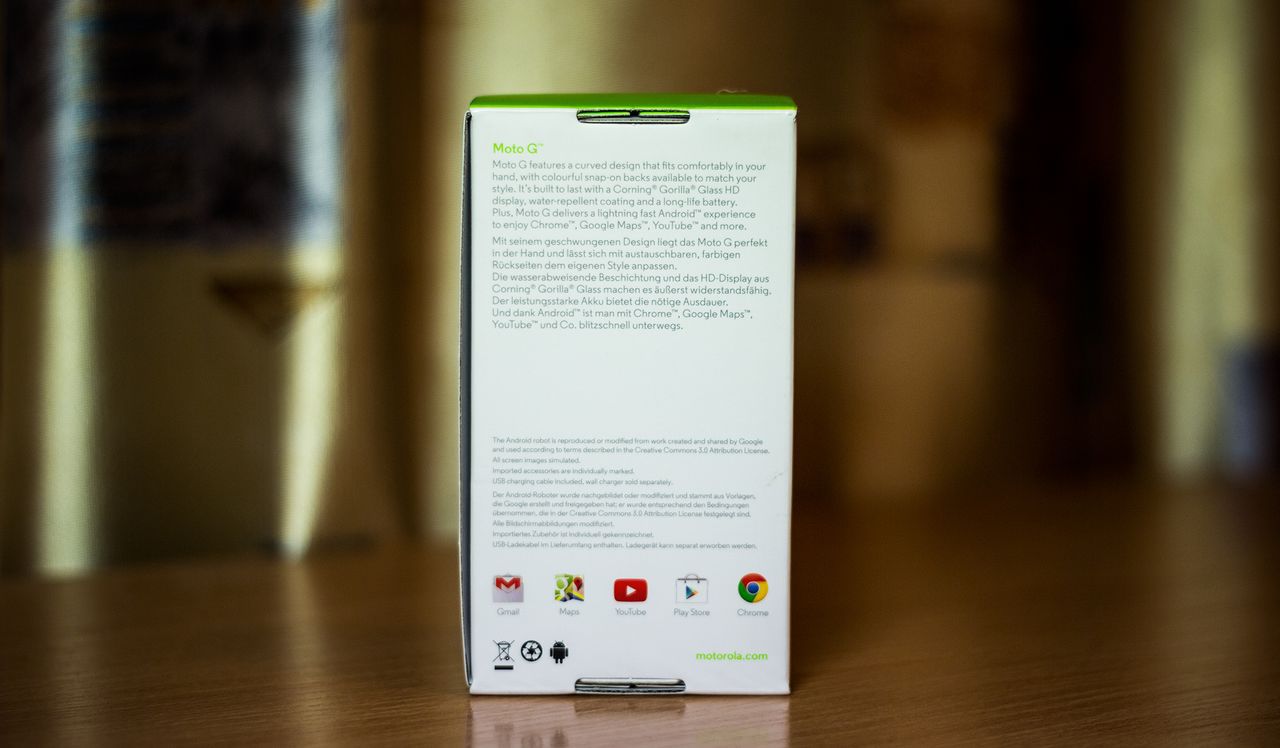
Everything is packed very tightly, the place inside the package is 100% used. And here we see the emphasis on the prefix “a Google

The kit comes with a white MicroUSB cable and some pieces of paper. That's all. No charger and headset. Motorola says it’s such a move to reduce costs and it is assumed that you already have a charger.

The instruction “Let's get started” is colorful and even interesting to look through; documents are written in English and Spanish. Oddly enough, there is no German that we saw on the box.
▌ DESIGN, DIMENSIONS, CONTROL ELEMENTS
The front panel is completely covered with a protective glass Gorilla Glass. The glass is absolutely flat, without bulges and slopes, surrounded by small sides along the perimeter. Thanks to the oleophobic coating, the screen is not very easily soiled and easily wiped.

Above is the earpiece, camera eye and event indicator. Unfortunately, it shines only in white. So what type of notifications has arrived cannot be determined.

On the right side are the volume and power buttons. All keys are very thin, quite hard, they feel pleasant under the fingers. On the side it looks like a kind of strict brick with rounded edges and a boat shape.
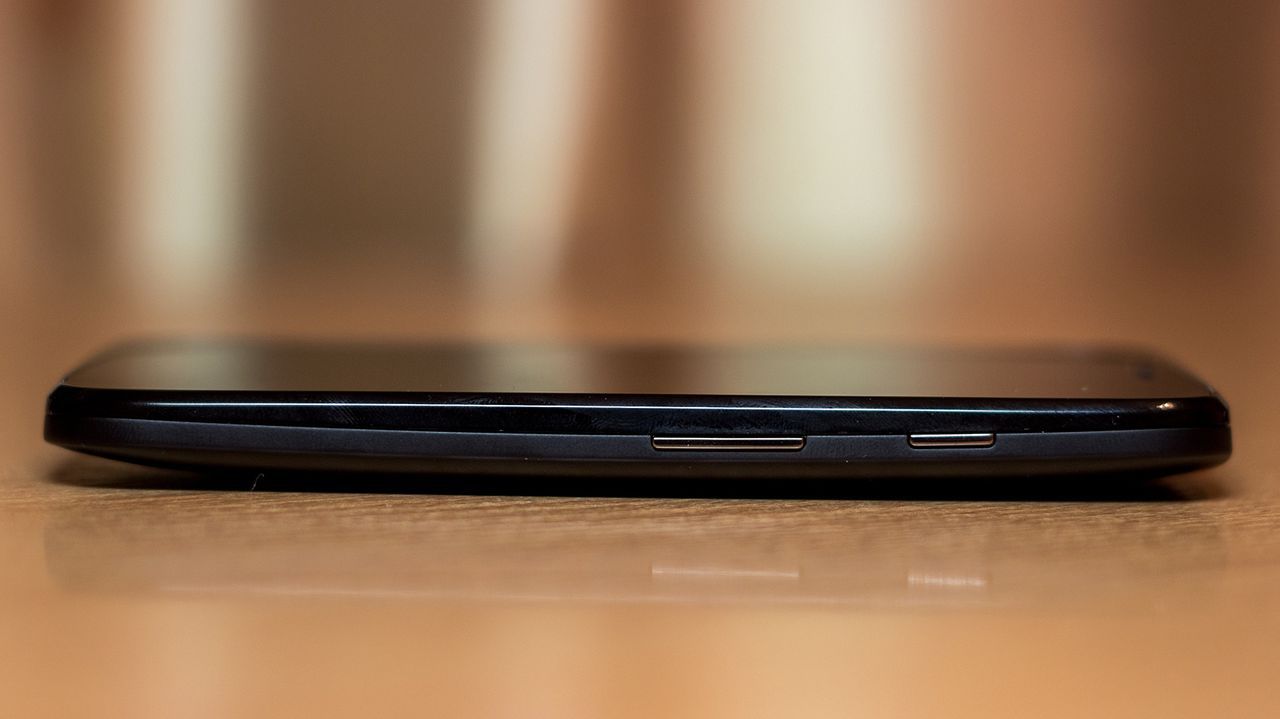
Bottom - micro-USB connector for charging and synchronization with a computer. Nearby is a microphone.

There are no controls on the left side. The case is only 11.6 mm thick, and this is in the thickest part, and in the thinnest is only 6 mm. This thickness does not cause negative feelings.

On the upper side is a 3.5 mm audio jack and a second microphone for noise reduction. It is commendable, given that the budget model.

The back surface here is matte, without textures, the coating is made of soft-touch soft-touch plastic. Fingerprints and other traces of the surface collects quite abundantly, but they are easily erased. It looks beautiful from the back, one dimple with a logo is worth it!

On the back of the device are located: camera, flash and section, where the speakerphone is located.

The Moto G case is not monolithic: the smartphone has a removable back cover, only in which case it will not be possible to change the battery. And a yellow inscription warns us of this.

Under the cover, you can also find a connector for a microSIM card, it is on the side. As you can see, the slot is called SIM 1, so it’s logical that Motorola has released a dual SIM version. Now this version is sold only in Brazil, Australia, Singapore, Hong Kong, Malaysia, India and so on. The timing of the appearance of the smartphone on the world market is not specified by the company.

As for the convenience of handling the smartphone, the Moto G, due to the curved back, fits perfectly in the hand and is easy to control. Of course, the smartphone cannot be called thin by modern standards, because it is 3.01 mm thicker than the Nexus 5, but this does not play absolutely any role in the portability of the smartphone. The device impresses with its design and build quality - it seems as if you are holding the Moto X.
▌ DISPLAY
The screen at Moto G is perhaps one of the best in its class. The diagonal is 4.5 inches, the resolution is 1280 × 720 pixels. A parameter such as pixel density per inch here is 329 ppi, which is very good for a screen of such a small physical size.

Since the Moto G has an IPS matrix, there is no color inversion when the gaze deviates from the normal to the screen or the tilt of the smartphone itself, the colors always look bright and saturated. With such a bright screen, you can comfortably work even in conditions of strong external lighting, for example, in the sun.

The brightness of the display can be adjusted manually, and you can also use automatic adjustment - the corresponding checkbox in place. Multi-touch technology here allows you to handle up to 10 simultaneous touches. The smartphone also has a proximity sensor that locks the screen when you bring the smartphone to your ear.
▌ DISASSEMBLY
The back cover that covers the battery can be removed quite easily. Then you need to unscrew all the screws (and there are already 14 of them!) With a Torx T5 screwdriver. And then gently pry the cover around the perimeter.

On the lid remain: a jack for headphones, a speaker, a flash LED and a protective glass for the camera.
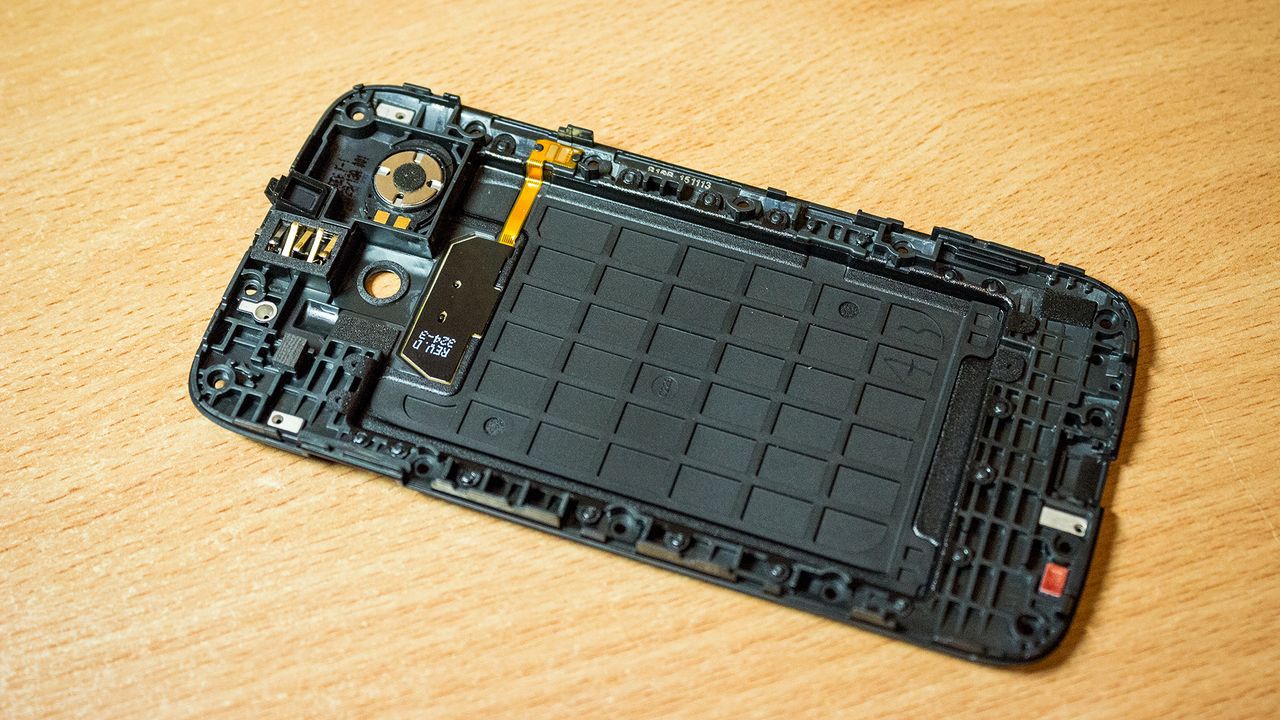
Under the cover is a 3.8V and 2070mAh lithium-polymer battery. Battery Identifier: SNN5932A, ED30. Only compatible with Moto G and Moto G DualSIM. By the way, Motorola advises using chargers with an output from 500 mA to 1.5 A. If there is more, then the smartphone will automatically limit the current to the value that is needed.

The camera module, despite the size of the sensor, is quite compact.

To remove the battery, you need to use a blunt plastic object to pass along the perimeter, prying the battery. The battery is glued with double-sided tape to the main board.

Quite a lot of screens and a board over the entire area of the smartphone. Have you noticed the connector for the second SIM card in the lower right corner? But there is one problem, the card reader is not soldered (who would doubt it), as is its harness.

The device is disassembled.

▌CAMERAS
Motorola Moto G is equipped with two cameras. The list of camera options is small: HDR, flash, manual focus, and panoramic shot. They appear if you move the screen to the right. The opposite gesture opens the gallery. Up and down movements are responsible for the zoom; fourfold increase is the maximum.

HDR mode. By the way, the photo was appreciated by foreign users on Google +.

Many inscriptions are readable. In general, the front and middle plans worked out well.

But let's face it - if you buy a Moto G, then it's probably not for the sake of pictures. The fact that there is a good camera here is just a bonus. The main priorities are set on the processor and display.
▌ SOFTWARE PLATFORM
Motorola Moto G is running the Android 4.4.2 operating system. The company did not particularly change the operating system. In addition to the standard set of programs from Google, the smartphone has on board only a few utilities from the manufacturer.
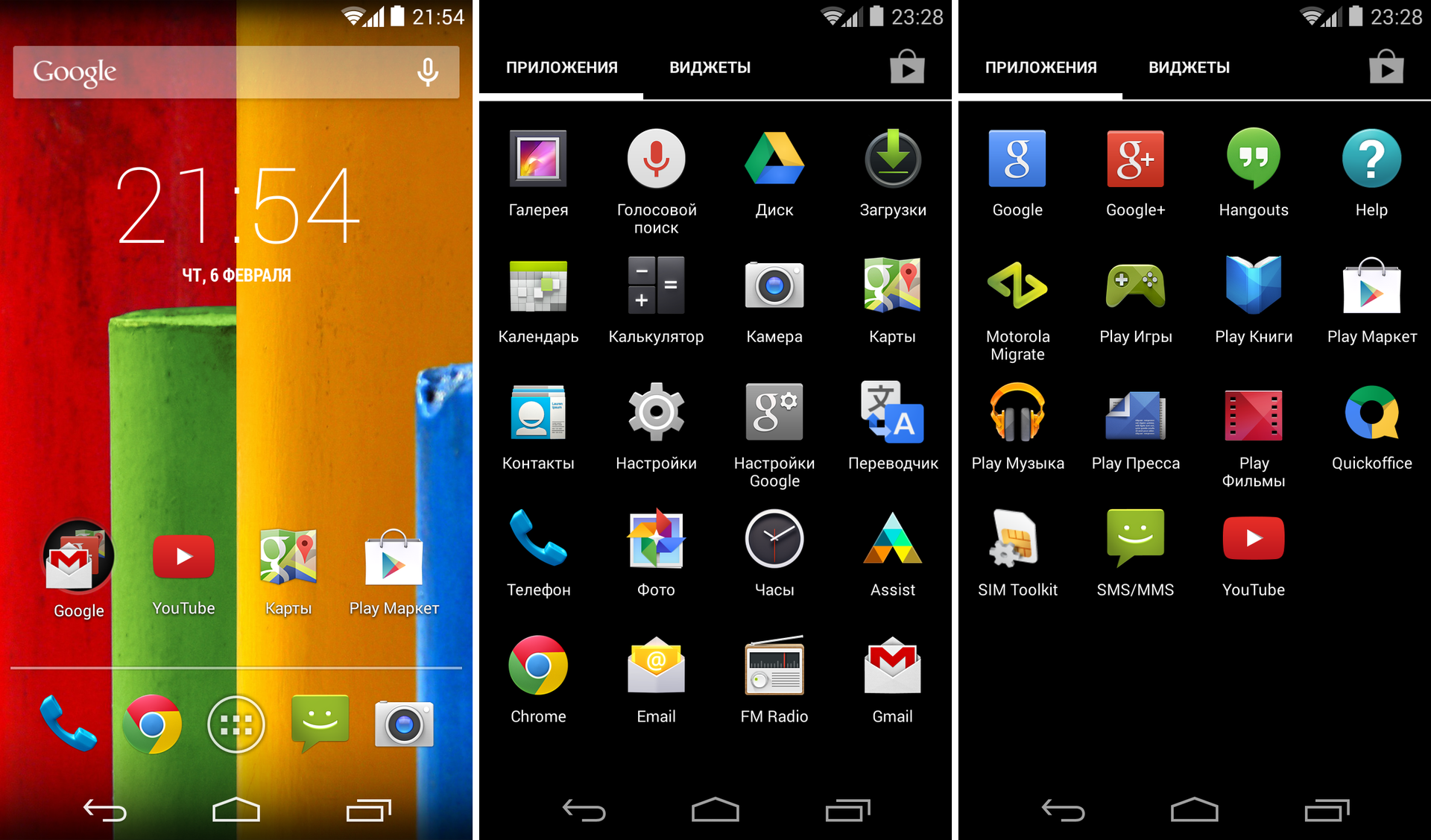
Motorola Assist can transfer a smartphone to a customizable “Meeting” mode (if it is on the calendar) and to the “Sleep” mode (at a set time every day). Motorola Migrate helps transfer all messages, contacts, call history, settings and various files from your old smartphone to a new one. In addition, the application can transfer all data from the iPhone. Motorola has added an FM receiver and developed a separate radio application that receives updates through the Play Store. The interface is simple and intuitive, there is an auto scan and a list of favorite stations.
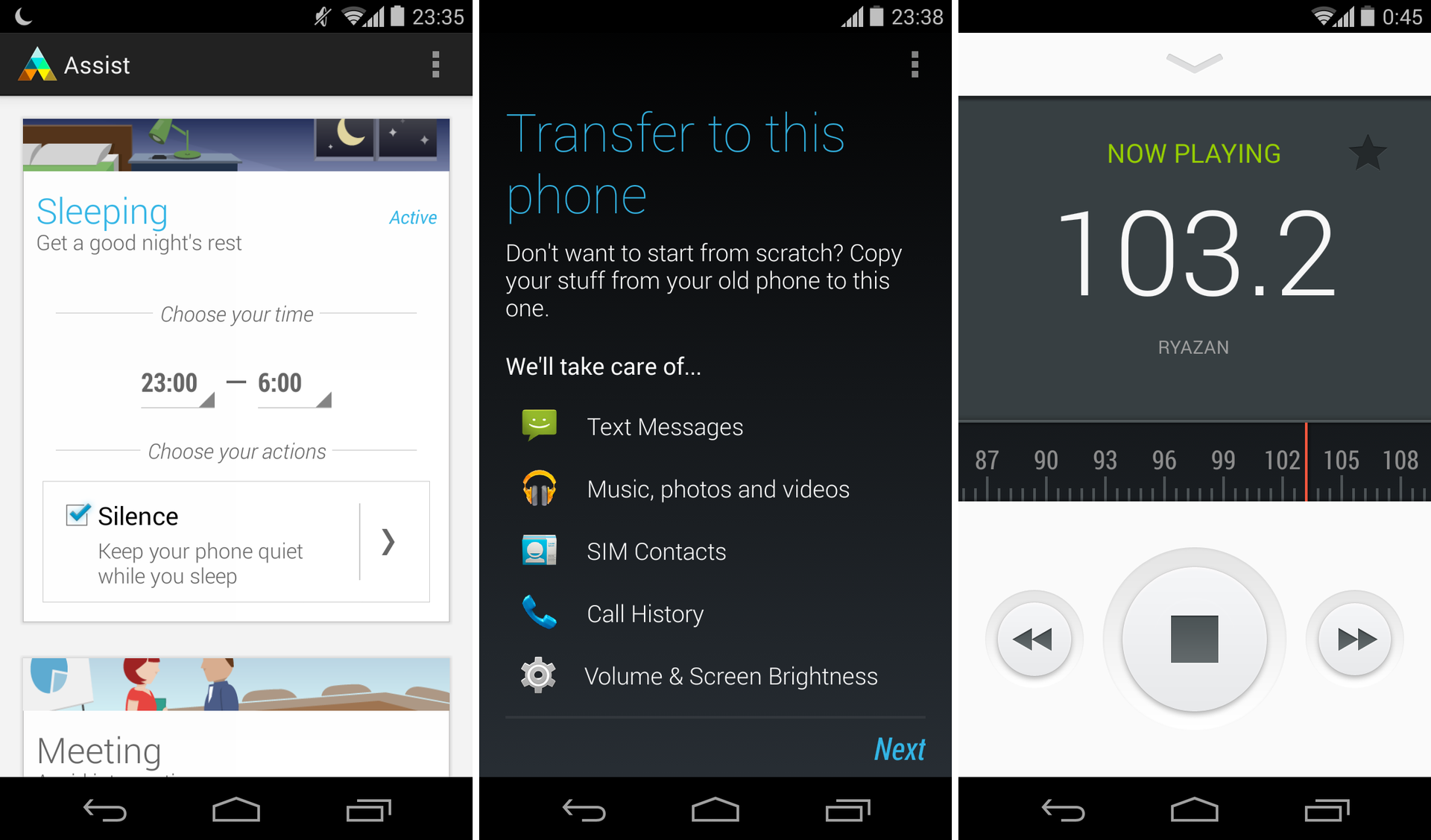
There is also its own technical support in the Help application. Your questions will be answered in the chat, or you can make a call and talk with the operator. Motorola Device ID will help to determine where the device is located and remotely block it or delete all data from it.
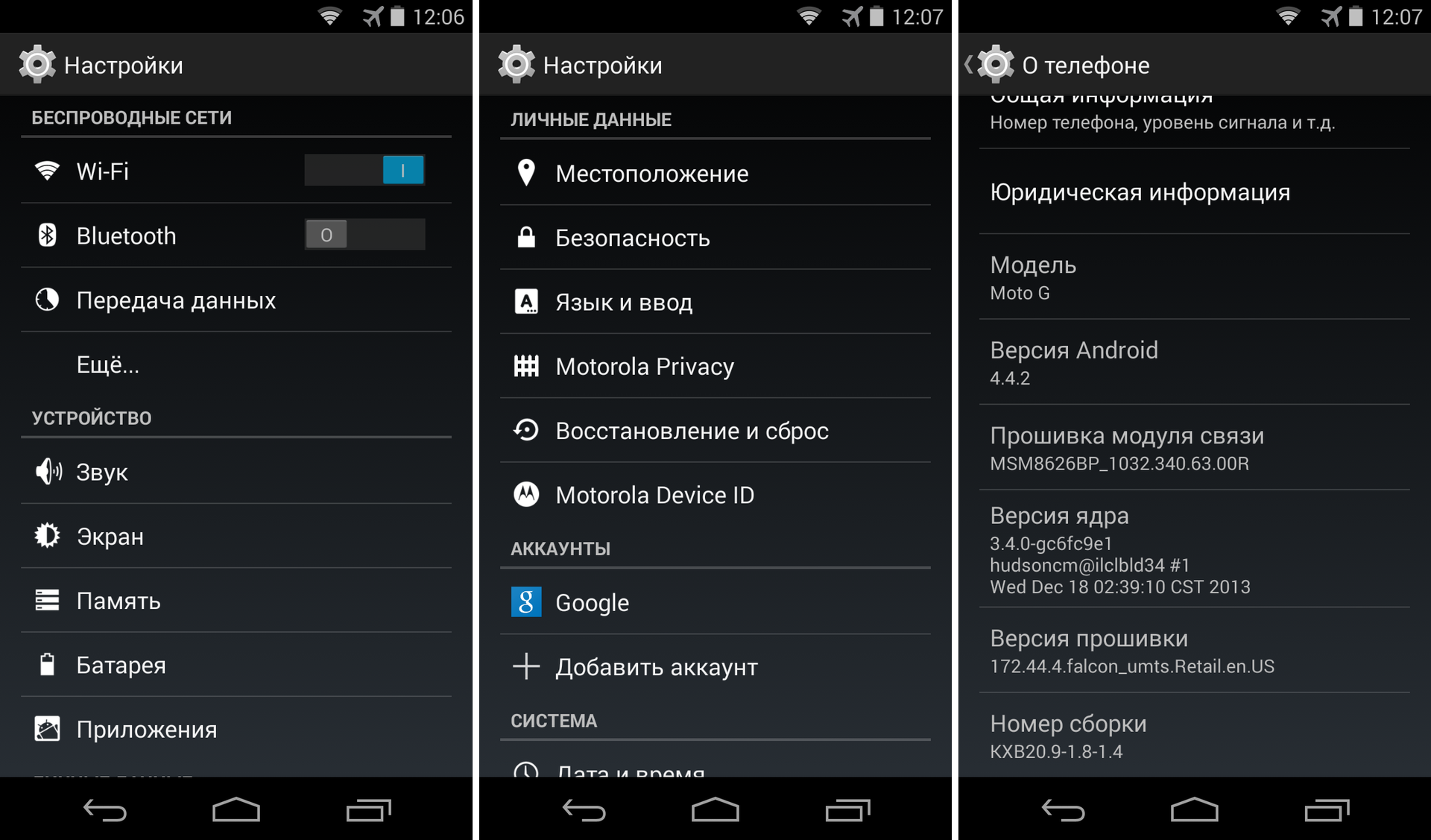
In order to take a picture on the Moto G, just touch the screen anywhere. Additionally, you can activate tap focusing, after which the camera will focus on the part of the picture that you specify. To get into the camera settings you need to swipe from the left edge of the screen to the center, to get to the gallery - from the right.

By default, the user is available 12.92 of the 16GB memory of the smartphone. But there is a small bonus to the owners of Moto G - 50 GB of free space on Google Drive for 2 years.
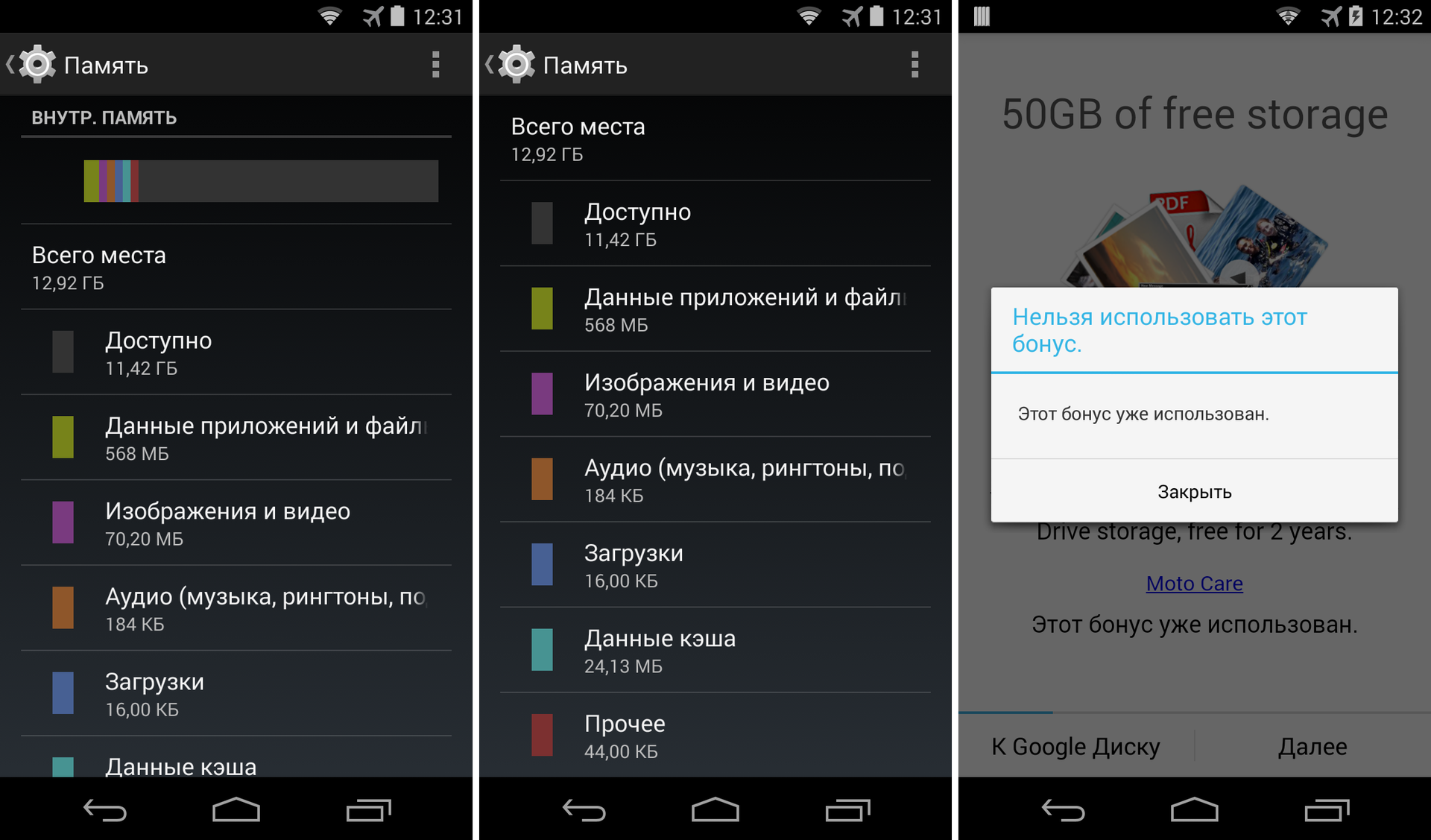
More recently, Motorola has released its own Gallery app on Google Play. Three photo viewing modes are available in the application, including Camera Roll, Timeline and Albums. In Camera Roll mode, a more thoughtful display of thumbnails of photos taken, as well as easy navigation between them, attracts attention. Timeline sorts photos by time, and Albums displays thumbnails stored in photo folders.

Basically, the Moto G interface is a reference “bare” Android without harmful software from the manufacturer. Updates come almost immediately after the official release, the system works quickly, responsiveness is excellent. In addition, Motorola adopted the device support model from Google and began to release updates for various standard applications directly through the Play Store, which allows you to quickly deliver updates to device owners. Therefore, we can safely say that your smartphone will not soon lose its relevance in terms of software.
▌ WIRELESS NETWORKS
The smartphone works in 2G cellular networks (GSM / GPRS / EDGE, 850/900/1800/1900 MHz) and 3G (850/900/1700/1900/2100 MHz). In stock Bluetooth version 4.0 for transferring files and speech. LTE unfortunately not.

The list of wireless communication protocols also includes Wi-Fi, working in standard b / g / n protocols. At a distance of ~ 20 meters and 2 concrete walls, the signal level remains confident.

Satellites catch the dual-system Moto G module well and relatively quickly. The search for satellites is instant, in a minute you can see at least three. Signals from US satellites are caught faster. GLONASS signals are better caught in open space and worse - under trees and among tall houses; for GPS, nothing of the kind was observed.

OTG works flawlessly out of the box.
▌ PRODUCTIVITY
Qualcomm, in order to squeeze and somehow grab a share of the budget segment from MediaTek, released the MSM8226 platform. The WTR2605 transceiver, along with GPS, supports the Russian satellite navigation - GLONASS. According to the manufacturer, the WTR2605 consumes 40% less energy than transceivers of previous generations, and its size is 60% less than its predecessors. In addition, the chip is equipped with a dual-channel LPDDR2 memory controller (up to 500 MHz) and various communication modules. In addition, Qualcomm MSM8226 supports hardware decoding of high-definition video 1080p and support for dual SIM cards.
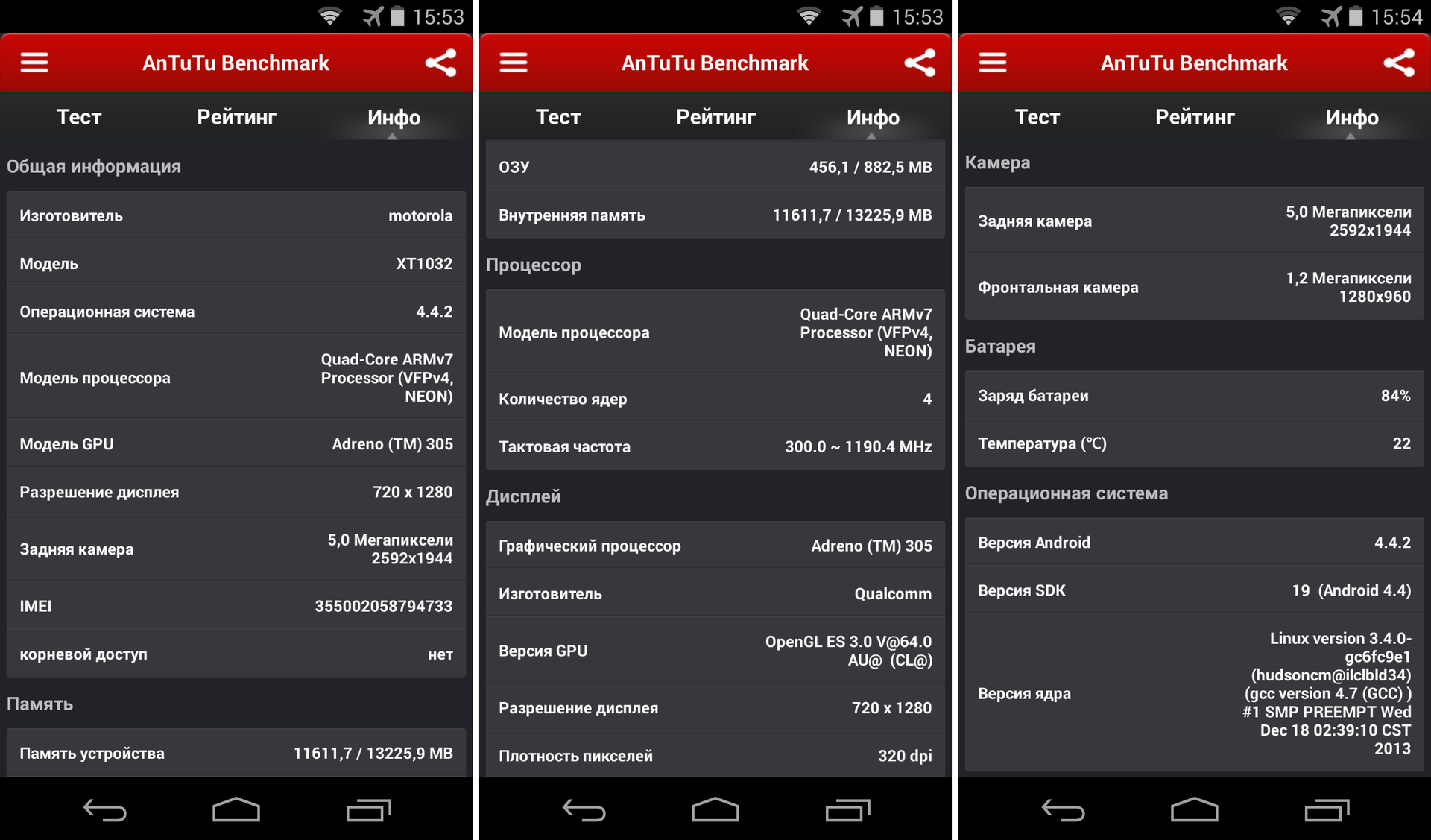
Synthetic tests show that Motorola Moto G outperforms budget smartphones based on similar platforms.

The most popular games from the Play Store go flawlessly!
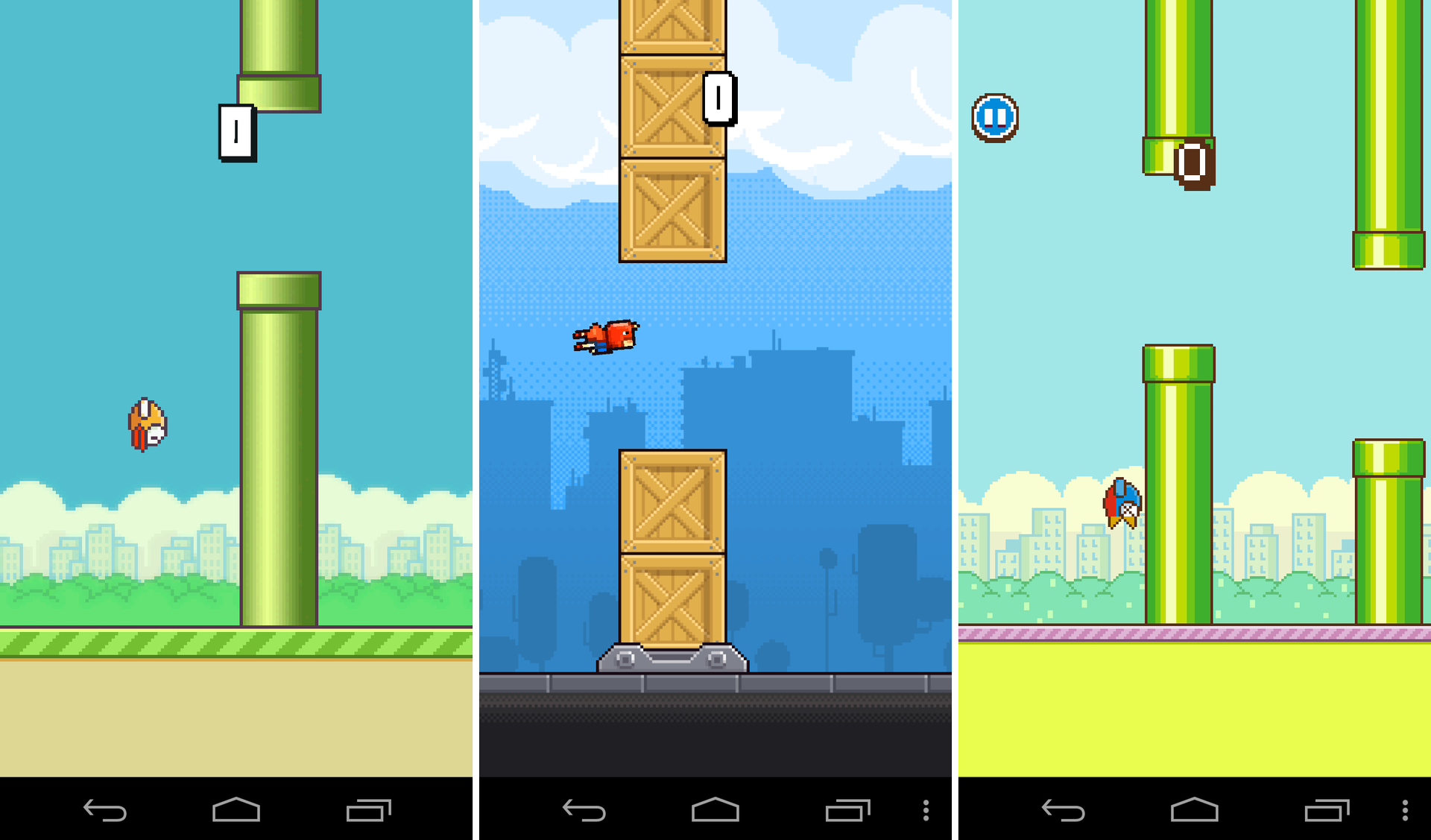
You can play modern games.



▌BATTERY, CHARGING, OPERATION TIME
The battery capacity is 2070 mAh. Enough for a device with a budget processor. In the AnTuTu test, the device gave out 480 points. In video playback mode, the smartphone lasted almost 7 hours. In the standard download mode (a couple of hours of music, several camera shots, an hour of video playback and 3.5 hours of games), the device will work for one or two light days.
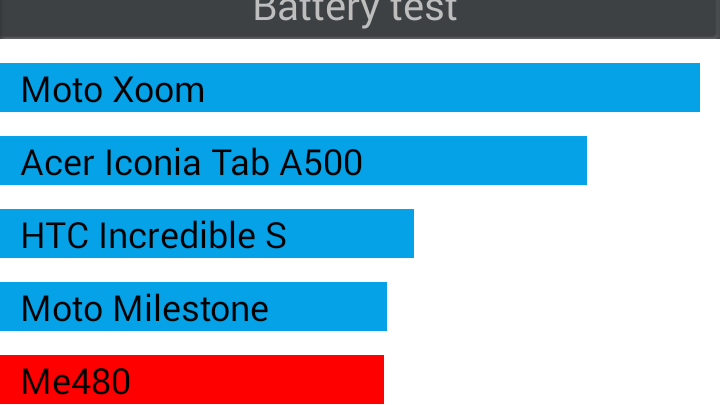
On talk time, the Moto G lasted 13 hours and 41 minutes. Web browsing landed the battery after 9 hours.
▌ ADVANTAGES AND DISADVANTAGES
 Fast interface work
Fast interface work  Latest Android version
Latest Android version  Availability of FM-receiver
Availability of FM-receiver  High - quality HD display
High - quality HD display  Excellent battery life
Excellent battery life  Strict appearance and design
Strict appearance and design  Customization of appearance
Customization of appearance  Low price
Low price  No support for LTE networks
No support for LTE networks  Only 8GB or 16GB memory without SD card slot
Only 8GB or 16GB memory without SD card slot  Mediocre camera
Mediocre camera  No headphones and charging included , only USB cable
No headphones and charging included , only USB cable▌ CONCLUSION
I was satisfied with the smartphone. In general, it is now quite difficult to find an inexpensive and good device on pure Android, but Motorola is trying to change this situation. The interface, thanks to a clean OS, responsive to user actions, without brakes and glitches. The camera does not shoot very well, but it fully justifies its share of the cost from a smartphone. I also liked the battery life. As for the lack of the Russian language in the menu, personally, this did not cause me any inconvenience, in any case, this deficiency can be corrected.
IMHO, but this is the best phone in this price class to date. Buy Moto G 8 GB . Damn, give two!
▌ PRICE AND PURCHASE
On the Amazon website, you can order a Moto G smartphone at the same price as the “manufacturer” - for the $ 180 version with 8 GB of flash memory and for the $ 200 version with 16 GB of flash memory , using the services of an intermediary Parcel .
It’s not difficult to buy a device, just follow a few steps:
1. Add Moto G to the basket
2. Go to the payment process
3. Register or log in using your Amazon store
4. Choose a shipping method FREE Shipping
5. Enter the delivery address (address at the Parcel Post ) and card details for payment
6. Check all data and pay for the goods
7. Wait until the parcel arrives at the warehouse
8. Collect the parcel and send it to your address
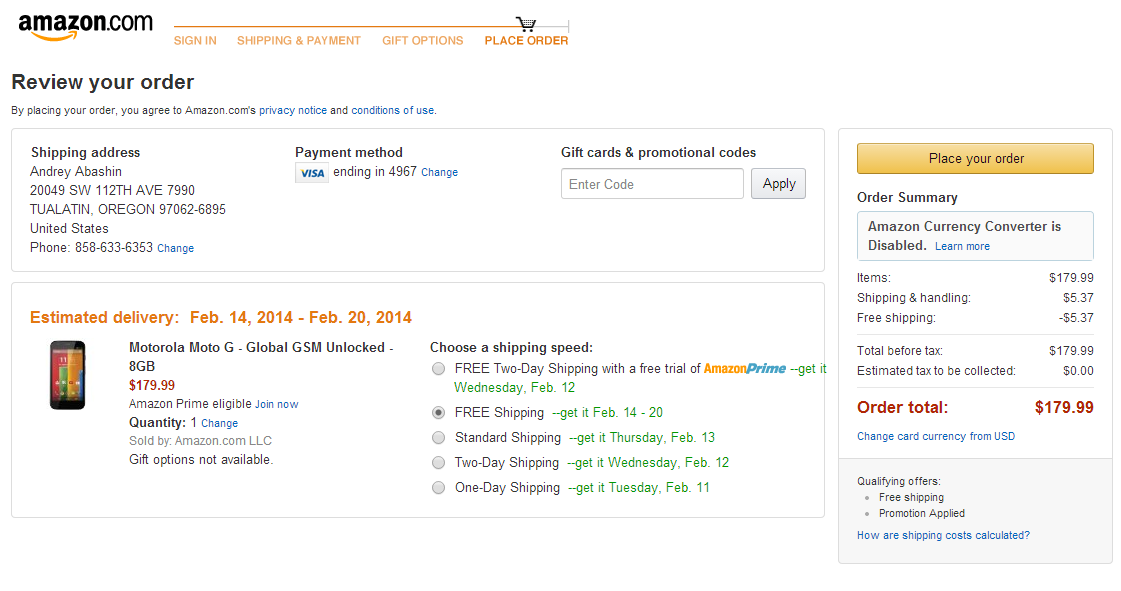
You can save $ 7 if you register using the referral link Parcel post . After that, you will immediately receive $ 7 on your balance.
The final cost of the smartphone with delivery without insurance through Qwintry Air :
Moto G Smartphone 8 GB: $ 179.00Mail services: $ 47.05 Pack
. Materials: 3 $
Referral link: -7 $
Total: 222.05 $
In rubles (average rate 34.50 rubles): 7 660 rubles
In addition, you can purchase the Google Edition version for the same price, but you still have to pay $ 9.99 for delivery UPS to the intermediary. And also a little torment with the Play Store to make a purchase.
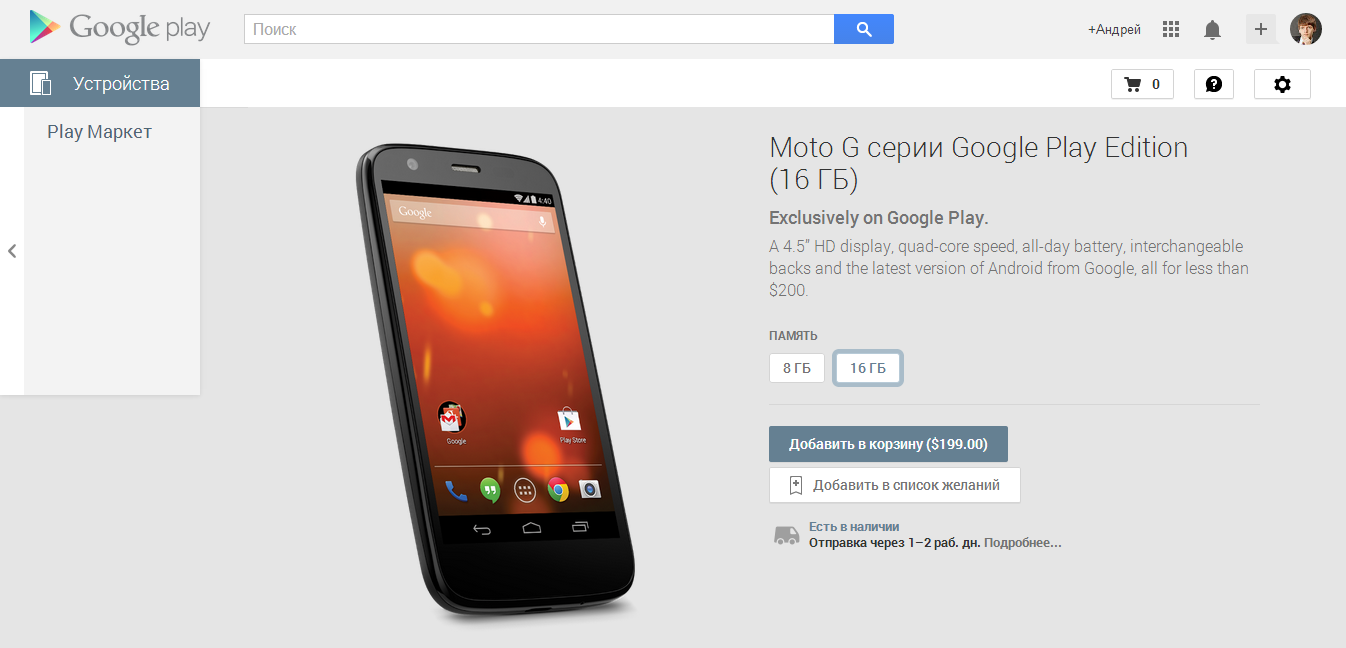
How to buy a version of the smartphone Googe Edition, read in a special post on w3bsit3-dns.com.
A small video review with Google Edition firmware:
Do not forget to follow us on Vkontakte , Twitter and Google+ !
