Comparative review of the new Nook Glowlight: white product Barnes & Noble
Almost a month has passed since the launch of the updated Nook Glowlight e-book, and now the new creation of Barnes & Noble has finally come into our hands. Let's figure out what distinguishes the reader in 2013 from the model a year and a half ago.
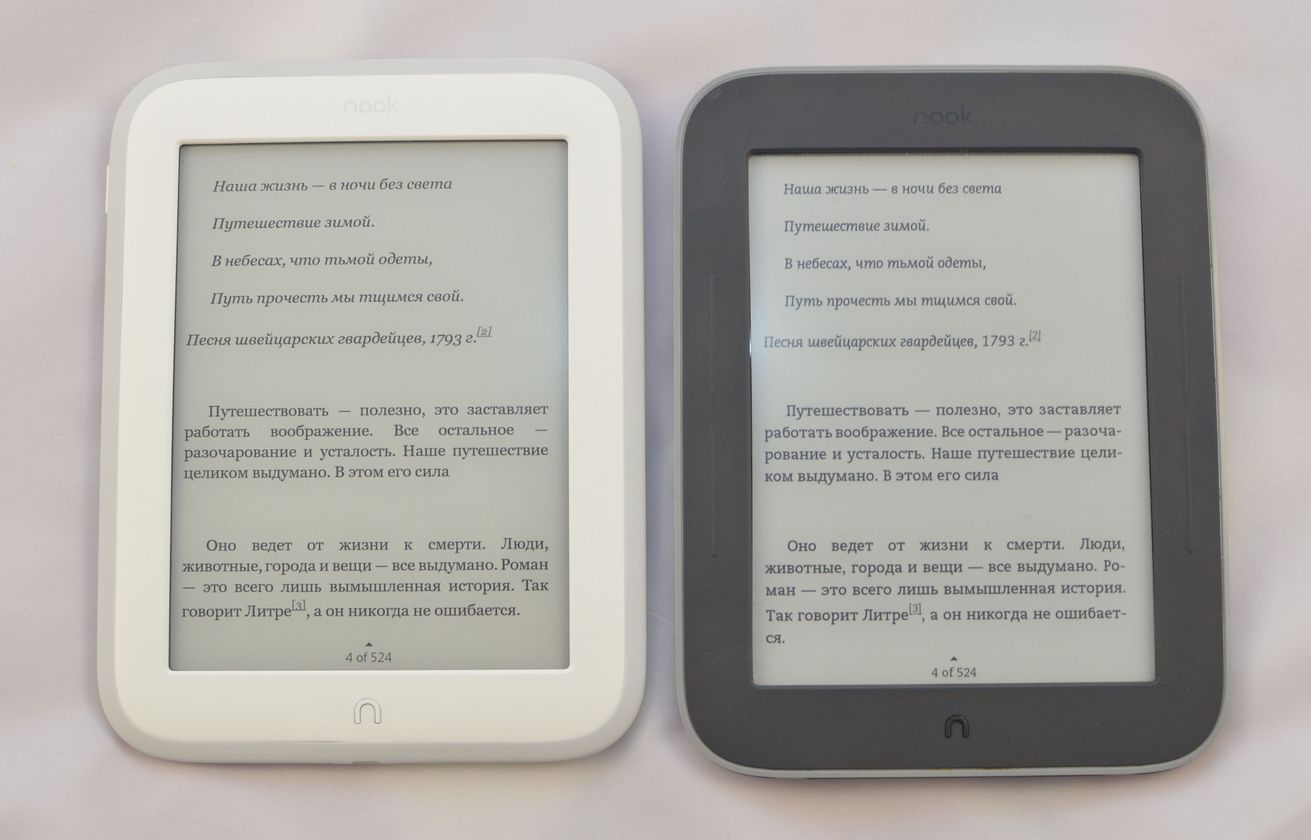
The box of the novelty is suitable for the “reader”: it is now framed in white and gray tones and has become even more compact. The manufacturer finally removed the charge from the network - there is only a usb-cord. The reader itself changed not only the color of the case, but also became a little thinner (the height and width parameter remained the same), while losing its distinctive features: mechanical buttons and support for memory cards (of the claimed 4 GB of internal memory, 500 MB are actually available for the user) . The proprietary power button has moved from the “back” of the device to its side, and the border has been made rubberized. The mounting holes for the original covers have also disappeared, so for the new Glowlight, only Chinese copies will be suitable, covering the entire book along the contour. But Nook weighs only 175 grams (versus 212 for his older brother).
If we compare the reader now released with the old model, we can say that in the convenience of holding with one hand (without cover), the novelty loses to the previous generation, where there was a characteristic recess on the back.


(It is worth noting that the rim passing along the contour does not look aesthetically pleasing due to the fact that it is not everywhere evenly attached to the plastic base. In addition, getting into / connecting to the micro-usb socket is more problematic now.)

After switching on (to our joy, it was not required to recharge the device before), the “book” as usual asks for registration via Wi-Fi. Unfortunately, the old trick, when, having quickly turned off the wireless connection, managed to avoid downloading a whole package of advertising books, did not work here. It is expected that Nook has a new firmware (under number 1.3.0). The visual content of the “reader” has slightly changed, but the overall “picture” of the possibility of action has remained the same. The only (except for turning on) mechanical button in the form of a “horseshoe” throws us to the reader’s home page, where in the lower area there are only three icons that are shrunk in height: Library (Library), Shop (Shop) and Search (Search). To go to the settings, you need to get into the upper right area, after which it will be possible to turn on the wireless connection,

The program settings for the reader also remained almost untouched: you can still make bookmarks and notes, move around the page number or chapters. The selection of fonts is slightly changed.
(Let's say that the old version with the “settings” icon after pressing the “horseshoe” wins in convenience and speed of movement. The
selection of fonts in this version of the firmware was liked less than in 1.2.1. Most likely it’s a matter of habit and taste.)

When reading in the new product, navigation and turning over pages is faster than before (this is not very noticeable at first glance, but when comparing two versions of the reader, the difference becomes very noticeable). One can also feel the difference in the “whiteness” of the page background: in the new version of Glowlight, it gives off a little yellowness and looks a bit darker than the light gray old version. Not to say that increasing the screen resolution plays a significant role here (now the ratio of the number of pixels is 758 x 1024), although, of course, it’s easy to notice the greater clarity when looking closely. The changes also affected the rendering of pages. Now the reader does not “fill” the screen completely (there is no characteristic blinking of the screen every sixth time), but draws evenly without “jumps”; however, there are no “traces” from previous pages at all.
If there is anything to boast of a white version of Glowlight, it’s backlit. The diodes are still located on top (they are easy to see), but everything looks much more even and whiter (the old Nook has a bluish backlight). The brightness level at the same time became much higher (approximately at the level of the second-generation Kindle Paperwhite).
(Note that in the tested model, the diode located on the right, when tilted, for some reason became visible faster than the others - it looks like a small marriage.)

The impression of the only Nook released in 2013 is largely predictable. Trying to make the “product” as thin and light as possible, Barnes & Noble left us without favorite side buttons, a useful slot for memory cards, moved the proprietary power button, but at the same time improved the speed of the “reader” and introduced a backlight that could compete with other manufacturers. It’s hardly worth changing the previous generation Glowlight for a fresh one, but when considering buying a new device for yourself, there is something to think about; Often Nook was in demand by the consumer, precisely because of the root access capabilities, which may not appear in the new model, and without it it will not be possible to fully access the Internet or open the pirated .fb2.
PS I will be glad to questions, there is an opportunity to compare Nook with most modern readers. Write in the comments.
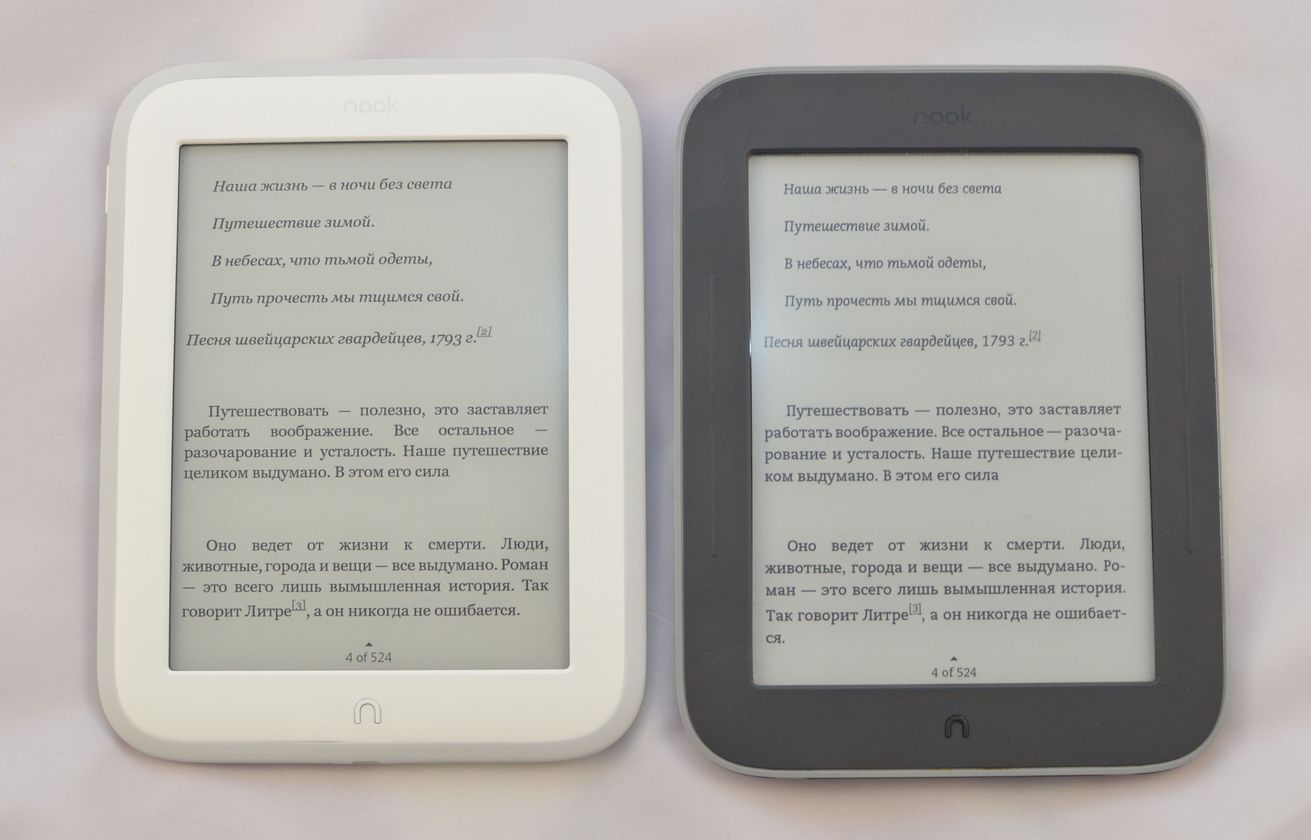
Visual differences.
The box of the novelty is suitable for the “reader”: it is now framed in white and gray tones and has become even more compact. The manufacturer finally removed the charge from the network - there is only a usb-cord. The reader itself changed not only the color of the case, but also became a little thinner (the height and width parameter remained the same), while losing its distinctive features: mechanical buttons and support for memory cards (of the claimed 4 GB of internal memory, 500 MB are actually available for the user) . The proprietary power button has moved from the “back” of the device to its side, and the border has been made rubberized. The mounting holes for the original covers have also disappeared, so for the new Glowlight, only Chinese copies will be suitable, covering the entire book along the contour. But Nook weighs only 175 grams (versus 212 for his older brother).
If we compare the reader now released with the old model, we can say that in the convenience of holding with one hand (without cover), the novelty loses to the previous generation, where there was a characteristic recess on the back.


(It is worth noting that the rim passing along the contour does not look aesthetically pleasing due to the fact that it is not everywhere evenly attached to the plastic base. In addition, getting into / connecting to the micro-usb socket is more problematic now.)

Functionality.
After switching on (to our joy, it was not required to recharge the device before), the “book” as usual asks for registration via Wi-Fi. Unfortunately, the old trick, when, having quickly turned off the wireless connection, managed to avoid downloading a whole package of advertising books, did not work here. It is expected that Nook has a new firmware (under number 1.3.0). The visual content of the “reader” has slightly changed, but the overall “picture” of the possibility of action has remained the same. The only (except for turning on) mechanical button in the form of a “horseshoe” throws us to the reader’s home page, where in the lower area there are only three icons that are shrunk in height: Library (Library), Shop (Shop) and Search (Search). To go to the settings, you need to get into the upper right area, after which it will be possible to turn on the wireless connection,

The program settings for the reader also remained almost untouched: you can still make bookmarks and notes, move around the page number or chapters. The selection of fonts is slightly changed.
(Let's say that the old version with the “settings” icon after pressing the “horseshoe” wins in convenience and speed of movement. The
selection of fonts in this version of the firmware was liked less than in 1.2.1. Most likely it’s a matter of habit and taste.)

Speed, drawing, backlight.
When reading in the new product, navigation and turning over pages is faster than before (this is not very noticeable at first glance, but when comparing two versions of the reader, the difference becomes very noticeable). One can also feel the difference in the “whiteness” of the page background: in the new version of Glowlight, it gives off a little yellowness and looks a bit darker than the light gray old version. Not to say that increasing the screen resolution plays a significant role here (now the ratio of the number of pixels is 758 x 1024), although, of course, it’s easy to notice the greater clarity when looking closely. The changes also affected the rendering of pages. Now the reader does not “fill” the screen completely (there is no characteristic blinking of the screen every sixth time), but draws evenly without “jumps”; however, there are no “traces” from previous pages at all.
If there is anything to boast of a white version of Glowlight, it’s backlit. The diodes are still located on top (they are easy to see), but everything looks much more even and whiter (the old Nook has a bluish backlight). The brightness level at the same time became much higher (approximately at the level of the second-generation Kindle Paperwhite).
(Note that in the tested model, the diode located on the right, when tilted, for some reason became visible faster than the others - it looks like a small marriage.)

Total
The impression of the only Nook released in 2013 is largely predictable. Trying to make the “product” as thin and light as possible, Barnes & Noble left us without favorite side buttons, a useful slot for memory cards, moved the proprietary power button, but at the same time improved the speed of the “reader” and introduced a backlight that could compete with other manufacturers. It’s hardly worth changing the previous generation Glowlight for a fresh one, but when considering buying a new device for yourself, there is something to think about; Often Nook was in demand by the consumer, precisely because of the root access capabilities, which may not appear in the new model, and without it it will not be possible to fully access the Internet or open the pirated .fb2.
PS I will be glad to questions, there is an opportunity to compare Nook with most modern readers. Write in the comments.
