Digital Video Surveillance System 2. DVR, software and load testing

This article, like the previous one (Digital Video Surveillance System. Expensive, but nice) , is rather a cursory description of the installation of the project. Here we look at the software bundled with the hardware. We will carry out load testing of switches and the DVR.
POWERTONE Outdoor IP Camera 1.3MP with IR LED, WDR, PoE, 2.8mm

First, consider software from the 1.3 megapixel POWERTONE camera (for the priest KEDACOM LC210 HD IR Waterproof IP Camera).
Judging from the instructions, the management and configuration software is located in the camera itself, and when accessed through a browser, it should offer to download it. 40 minutes of dancing with a tambourine were unsuccessful, the camera stubbornly
showed 404. I did not find a light googling of the official POWERTON website. Our camera was mentioned on the KEDACOM website , but there are no necessary programs in the Download section either . We found the necessary firmware and programs on the NAG (it was necessary first of all to look there, this is my mistake).
Let's set up the cameras. After a quick look at the manual, it turns out that by default, cameras try to get ip from a DHCP server. It pleases, greatly simplifies the initial setup. You should immediately reserve the received ip for cameras on the server. For those who do not have a DHCP server on the network, IPCSearch will help.
▌Program for initial configuration of IPCSearch.
We start and watch how all connected cameras appear in the window. Here we can see the assigned ip, firmware versions, mac addresses and uptime.
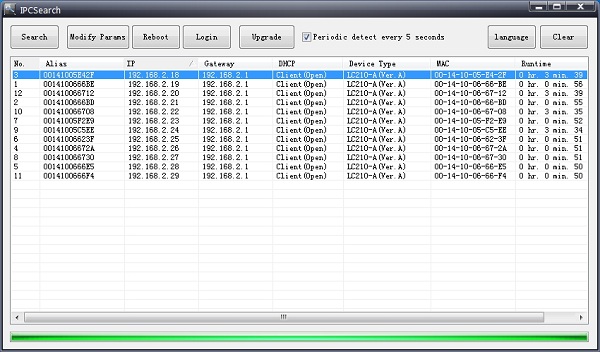
More on IPCSearch Features
The Upgrade function provides the ability to upload firmware to all found cameras at once.
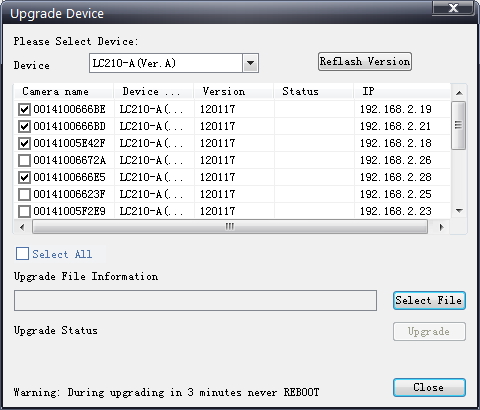
In the main window, when you click on the camera, a window for manually configuring the IP address opens, just for those who do not have DHCP.

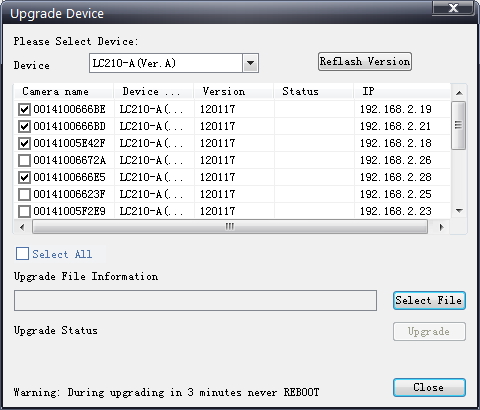
In the main window, when you click on the camera, a window for manually configuring the IP address opens, just for those who do not have DHCP.

▌ IPCCtrl camera configuration software
Program for more detailed camera configuration. Here it is worth setting the maximum number of parameters.

I'll run a little ahead. Do not trust the setting of the output image, motion detection, reboots and tasks to the DVR. You should not load the already not the most powerful piece of iron with additional tasks, as long as the resources of the camera itself are in excess. Only in those cases when the camera and the DVR are not at all friendly, only then it is worth passing the processing to the receiving side.
Screenshots (PTZ, Motion Detection, Stream Settings)
Configuring the main codec. A little lower you can configure the second stream, for example, for transmission to the guard post, it requires much less computing power.
One of 19 cameras had a glitch with a change in the number of frames. The default is 24, but if you try to change it to a lower value, the camera went into reboot and was restored after 3 minutes with the old values. The error was defeated by re-flashing the camera.

Camera settings window. If an ordinary camera, then you can adjust the white balance, contrast, etc. If the camera has a PTZ function, it can be fun to rotate on both sides and set up tour (automatic bypass of predefined zones).

Setting motion recognition and sensitivity zones. A rectangle is considered as a zone (1x3, 1x3, 3x3, etc.). In total, this camera supports 4 zones. For example, if your zone is similar to the letter “G”, this is 2 zones, “E” is already 4 zones.

One of 19 cameras had a glitch with a change in the number of frames. The default is 24, but if you try to change it to a lower value, the camera went into reboot and was restored after 3 minutes with the old values. The error was defeated by re-flashing the camera.

Camera settings window. If an ordinary camera, then you can adjust the white balance, contrast, etc. If the camera has a PTZ function, it can be fun to rotate on both sides and set up tour (automatic bypass of predefined zones).

Setting motion recognition and sensitivity zones. A rectangle is considered as a zone (1x3, 1x3, 3x3, etc.). In total, this camera supports 4 zones. For example, if your zone is similar to the letter “G”, this is 2 zones, “E” is already 4 zones.

▌Program for watching localrecplayer video
Nothing special is different. Just viewing, without the possibility of decoding to another format.
IP camera SNR dome 3.0MP with IR illumination, 3.3-12mm, PoE, vandal proof

Further. Dome camera 3.0 megapixels produced by SNR (SNR-CI-DD3.0I, also without IR illumination and 1000 rubles cheaper than SNR-CI-DD3.0).
▌ConfigTool. Program for searching and minimal settings of connected cameras.
Fundamentally no different from IPCCtrl. Also knows how to change ip and update firmware. I want to note that by default, SNR dome cameras are assigned static addresses (192.168.1.108). It is worth immediately installing the function of obtaining ip from the DHCP server for each camera.

Further customization goes through the web-face.

Everything is similar to the previous camera. The only subtlety, by default this camera has an automatic reboot every day at 2 a.m., but this option can be turned off.
POWERTONE IP camera outdoor 2.0MP, WDR, IR illuminated, 3.3-12mm, PoE, with bracket

Another camera from POWERTON. 2 megapixels. Again, there is no information about these cameras on the Internet, only on the NAG.
By default, a static ip-address is set, so you will have to configure the cameras by connecting to the switch one at a time (otherwise, it doesn’t want to start the web-face).
▌IPCTools

Upgrade, codec setup, etc.









The program is good for everyone. On all cameras, you can immediately change the codec settings, synchronize time, roll firmware. But there are two drawbacks.
1) You cannot immediately configure cameras to receive ip from a DHCP server (for this you will have to climb into the web-face and change the setting there).
2) The setup of the program is on the disk, I did not find this program on the Internet.
DVR software

Well and for good, the software from the network video recorder SNR to 16 IP cameras. D1 / 400fps, 720p / 200fps, 1080p / 100fps, 8HDD. Everything is wonderful here. Quite a lot of settings of various kinds. By connecting the DVR, you can change its settings and at the same time the settings of the cameras connected to it. You can set the option that when Windows starts, the program itself launches and logs in to the necessary DVRs.
I still did not manage to figure out all the settings, but a quick look was very pleased.
More screenshots





We summarize a little and derive the formula for ideal software:
1) Work with ONVIF.
2) Centralized camera settings. (static / dynamic ip, version upgrade, codec setup)
3) Video converter in different formats.
Stress Testing.
DVR
Given:
16 ip cameras. 704 * 400. 12 fps. The cameras shot the ceiling.
Result:
18 hours of recording = 900 megabytes. Incoming traffic 37 Mb / s.
Note:
As I mentioned earlier, cameras must be configured before connecting to the recorder. For a long time I could not understand why, after connecting 10 cameras, 11 continued to fall off stubbornly. The DVR simply did not have enough resources to digest the camera with a resolution of 2048 × 1536.
SNR switches
Given:
8 ip-cameras all on PoE. 2048 × 1536. 18 fps
Bottom line:
CPU load 87-92%
Memory 76%
Note:
Decently pulled out three megapixel cameras.
Cisco SG300-52
Given:
41 ip camera. 704 * 400. 12 fps
Bottom line:
CPU load 24-29%
Note:
There’s nothing to talk about, for a cat it’s not a load.
PC with installed DVR software
Given:
13 ip-cameras. 704 * 400. 12 fps
CPU AMD Athlon II P340 Dual-Core 2.20 GHz
6 GB RAM
Result:
CPU load 51-77%
From the opera, the program bit off 389 MB
Notes:
In order to display 40-50 cameras, you still need a good PC configuration.
Examples of video and installing the application on a smartphone will have to be postponed to the next article (if it interests anyone). I don’t see any reason to show examples of videos with amazing acting from my office ceiling. As soon as we finish installing the cameras, I will show examples of day and night shooting.
ps For errors as usual in PM.
Thanks for attention.
