HVAC terminal testing Huawei TE30
Testing of the new Huawei TE30 videoconferencing terminals using the ANUE IP cloud emulator and Metrotek hardware probes showed that with packet losses of up to 0.8 - 1%, video quality remains within normal limits. When you enable loss compensation algorithms, the system copes well with packet losses within 10%.
The IP cloud emulator used during testing allows us to introduce normalized delays and distortions in packet traffic, simulating the operation of a real network. By changing the combinations of distortions, you can evaluate the quality of the work of the videoconferencing system, and also obtain a set of parameters for the maximum allowable packet loss, delays, packet jitter and minimum channel bandwidth, at which the quality of the videoconferencing is still satisfactory.

In addition, Metrotek EtherNID probes were used to monitor network status in tests. These devices allow you to control the quality of Ethernet data channels at speeds of 10, 100 or 1000 Mbps. The probes are included in the gap of the Ethernet data transmission channel, freely pass the payload in the channel and at the same time generate additional measuring traffic, which is terminated by other probes and used to analyze the quality parameters of Ethernet channels. The main feature of the probes is Bypass mode, in which, when the probe is turned off, it rigidly closes the copper contacts and becomes a passive network device that completely passes user traffic.
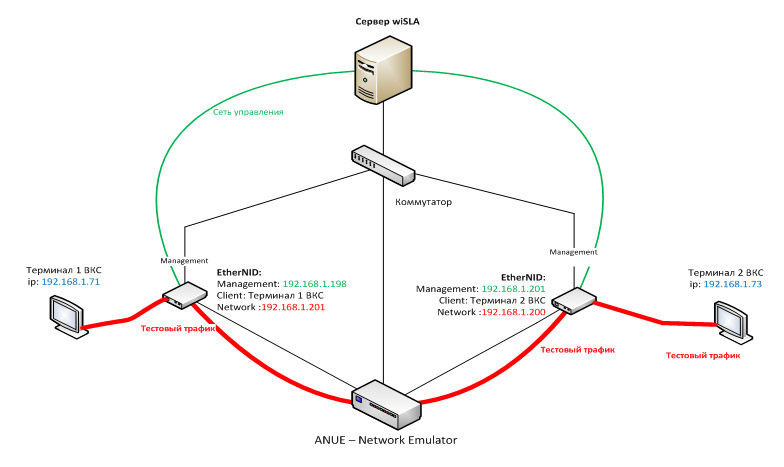
Equipment Connection Diagram
Description of the Huawei TE30 videoconferencing terminals
Huawei's TE30 - 720 video conferencing terminal was tested. These devices are built on the principle of "all in one": in one compact product integrated codec, camcorder and audio microphones. For video communication, you can use not only a standard wired Ethernet connection, but also wireless channels WiFi and 3G / LTE. Support for 3G / LTE, implemented using a USB modem, is unique to VKS devices.

The TE30's camcorder provides 1080p resolution and 12x optical zoom. The built-in stereo microphone has a range of up to 6 m. In addition, an external microphone panel can be connected to the system. Echo cancellation, automatic gain control and acoustic noise reduction allow for a cleaner sound.
The specialized TE30 processor and the H.264 High Profile and Video Motion Enhancement 2.0 algorithms ensure high video quality even on low-speed communication channels. Technologies of scalable H.264 SVC coding, SEC 3.0 loss compensation and IRC bandwidth adaptation allow maintaining stable video image quality on communication channels with losses up to 20%. These characteristics of HVS systems are especially important for Russia, where in the regions there is still a shortage of high-quality high-speed channels.
Scenario: The equipment is connected as shown above. On the IP cloud emulator, packet losses with a frequency of 1 out of 100 (1%) in only one direction are set (loss distribution form: uniform). The number of generated test packets from each measuring probe: 10 packets per second.
Condition: for the purity of experiments on the network, with the exception of measuring probes and VKS terminals, nothing else works.
Summary: Over the measurement period (~ 15 minutes), statistics were obtained according to which the average value of the packet loss ratio was:
0.976% * (in the forward direction)
0.978% * (in the reverse)
* This error is associated with an uneven form of packet loss distribution (profile on the uniform emulator), which is interconnected with operational statistics obtained through aggregation of data from bucket (raw data block) of the probe, from which, in turn, statistics are collected for the portal.
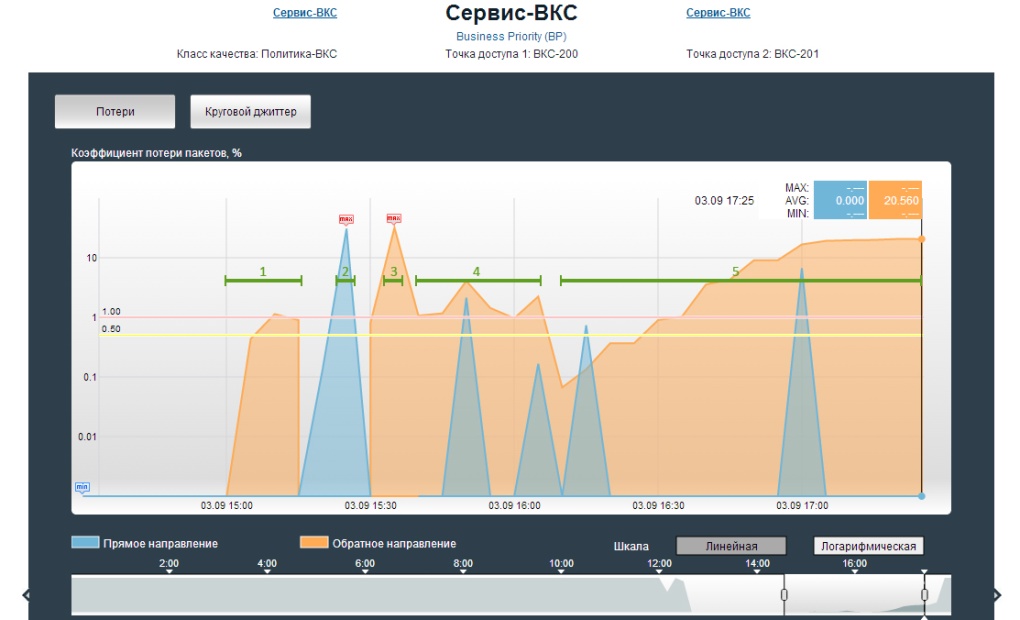
Graph of measurement results from the wiSLA portal - “Packet loss ratio”
Steps 2 and 3: Verifying System Health in Bypass Mode
Scenario: On the IP cloud emulator, all changes made are disabled. The number of generated test packets from each measuring probe: 10 packets per second.
First, turn off the first probe (stage 2) by power, and after a short period of time (~ 20 seconds), turn on the power again. When the power is turned off, the picture does not deteriorate, the video conferencing session is not interrupted. But after turning on the power and fully loading the probe, the picture freezes for 2-3 seconds, but the session itself does not break. This is due to auto-negotiation of the interfaces between the probe and the IP cloud emulator.
Then we turn off the second probe by power (step 3), and after a short period of time (~ 20 seconds), turn on the power again. The results are the same.
Total:The videoconferencing system works even with short-term disconnection of the channel.
The average value of the packet loss ratio was:
~ 30% (in the forward direction)
~ 31% (in the reverse)
Scenario: According to the equipment connection scheme, we start testing on probes. We start videoconferencing on terminals. On the IP cloud emulator, the maximum channel bandwidth is set, above which the traffic will be cut off. The number of generated test packets from each measuring probe: 10 packets per second. At the same time, the automatic image adjustment system is disabled.
Bottom line: We observe periodic artifacts on the screens, scattering of the picture, while the graph of the frame loss rate “walks”. The minimum bandwidth has been determined: 1024 kbit / s. At the same time, call quality was set at 768K (720p). More image quality did not make sense.
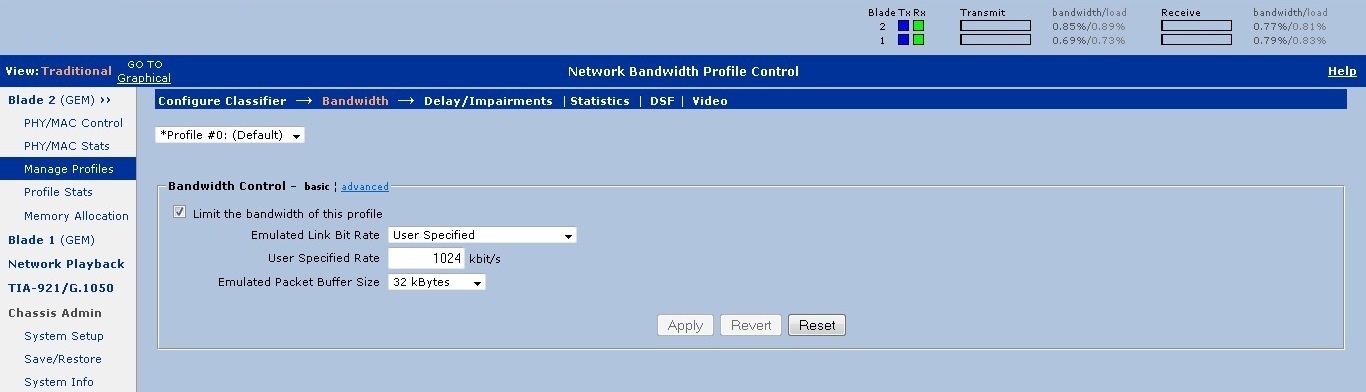

Scenario: According to the equipment connection scheme, we start testing on probes. We start videoconferencing on terminals. On the IP cloud emulator, packet losses are set at intervals of 1 out of 1000 (0.1%) to 20 out of 100 (20%) in one direction (loss distribution form: uniform). The number of generated test packets from each measuring probe: 10 packets per second.
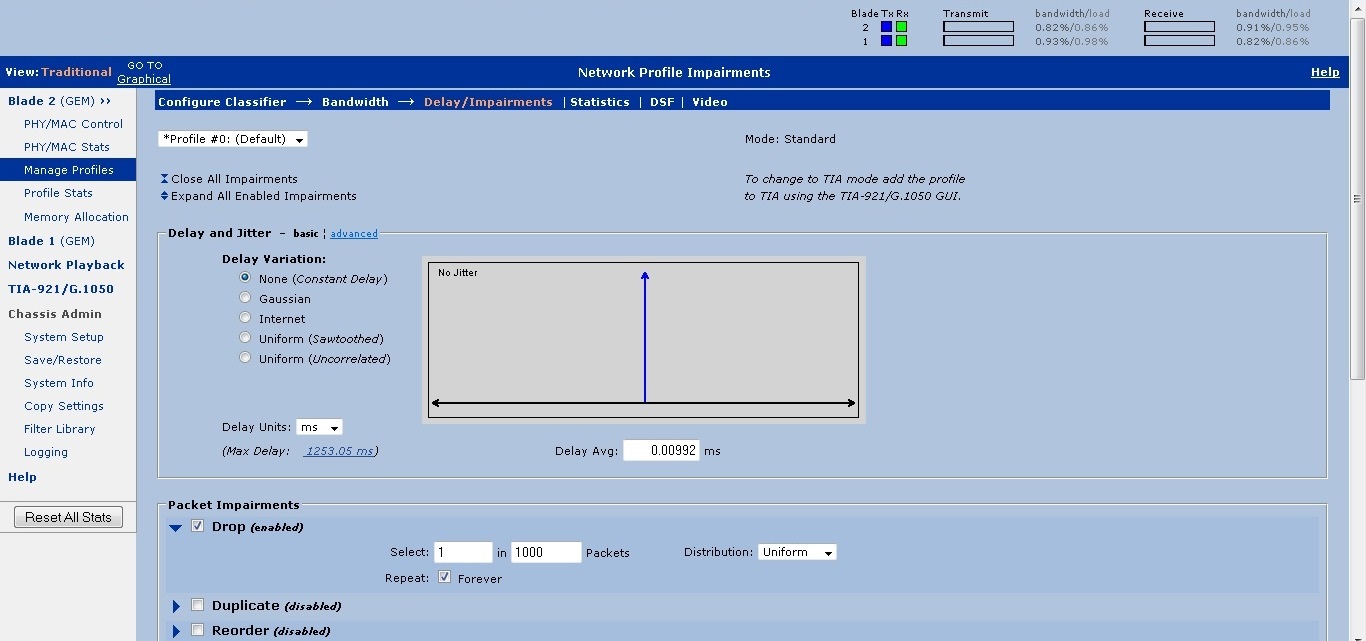
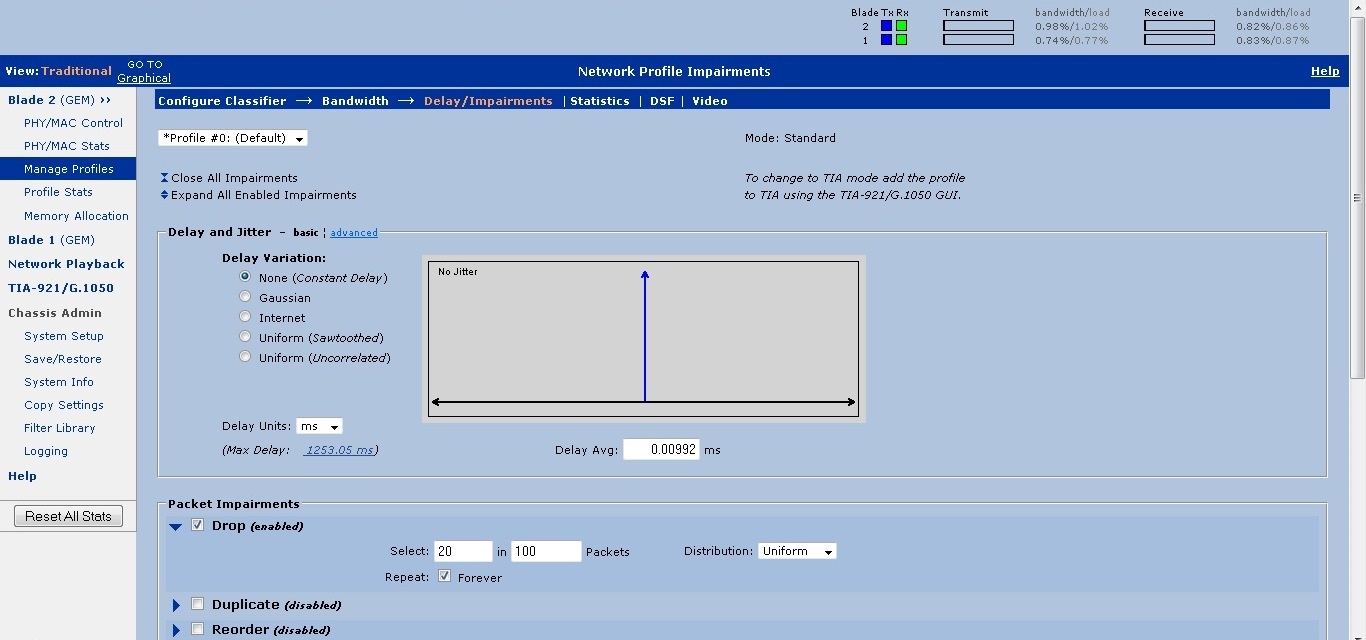
When testing the videoconferencing with the parameters set above, the communication quality was within normal limits with packet losses up to 0.8 - 1%, if this threshold was exceeded, then artifacts began to appear. It is worth noting that in the terminals there are loss compensation algorithms that allow increasing the packet loss coefficient in the automatic mode to reduce the resolution of the video stream transmission and enable FEC (Forward Error Correction), but at the same time the channel load increases, a delay appears. In this case, the system copes quite well with packet losses within 10%. The bandwidth actually used by the terminal during the test did not exceed 0.86 Mbit / s.
Total:The system is very stable. With a static picture, when there is little movement in the frame, 5% of packet loss is practically not noticeable. When you enable the loss compensation algorithm, the system copes well with packet losses within 10%. With a static picture and the presence of the specified algorithm, the allowable percentage of losses can be even higher.
Note:The discrepancy between the test results and the manufacturer's data is due to differences in the method of measuring the level of errors. As part of the test, a statistical accounting model was used for a period of five minutes or more, while the emulator introduced errors randomly, as can be seen in Fig. The terminal uses a different error accounting model and measures the instantaneous level, showing the number of errors per fixed number of last received packets. In other words, to evaluate the level of errors, the terminal uses a sliding window in several packets. If the errors are randomly distributed, the window may account for a different number of lost packets. As also confirmed by the test results with a statistical error level of 10%, the terminal showed fluctuations in the error level from 1% to 20%
The IP cloud emulator used during testing allows us to introduce normalized delays and distortions in packet traffic, simulating the operation of a real network. By changing the combinations of distortions, you can evaluate the quality of the work of the videoconferencing system, and also obtain a set of parameters for the maximum allowable packet loss, delays, packet jitter and minimum channel bandwidth, at which the quality of the videoconferencing is still satisfactory.

In addition, Metrotek EtherNID probes were used to monitor network status in tests. These devices allow you to control the quality of Ethernet data channels at speeds of 10, 100 or 1000 Mbps. The probes are included in the gap of the Ethernet data transmission channel, freely pass the payload in the channel and at the same time generate additional measuring traffic, which is terminated by other probes and used to analyze the quality parameters of Ethernet channels. The main feature of the probes is Bypass mode, in which, when the probe is turned off, it rigidly closes the copper contacts and becomes a passive network device that completely passes user traffic.
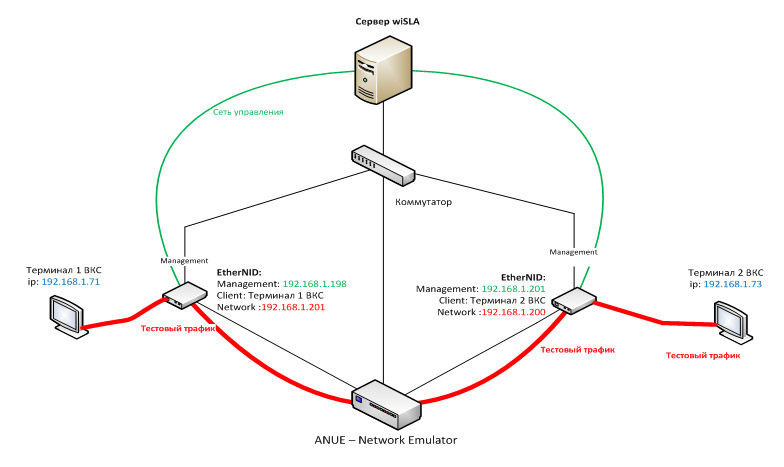
Equipment Connection Diagram
Description of the Huawei TE30 videoconferencing terminals
Huawei's TE30 - 720 video conferencing terminal was tested. These devices are built on the principle of "all in one": in one compact product integrated codec, camcorder and audio microphones. For video communication, you can use not only a standard wired Ethernet connection, but also wireless channels WiFi and 3G / LTE. Support for 3G / LTE, implemented using a USB modem, is unique to VKS devices.

The TE30's camcorder provides 1080p resolution and 12x optical zoom. The built-in stereo microphone has a range of up to 6 m. In addition, an external microphone panel can be connected to the system. Echo cancellation, automatic gain control and acoustic noise reduction allow for a cleaner sound.
The specialized TE30 processor and the H.264 High Profile and Video Motion Enhancement 2.0 algorithms ensure high video quality even on low-speed communication channels. Technologies of scalable H.264 SVC coding, SEC 3.0 loss compensation and IRC bandwidth adaptation allow maintaining stable video image quality on communication channels with losses up to 20%. These characteristics of HVS systems are especially important for Russia, where in the regions there is still a shortage of high-quality high-speed channels.
Stage 1: System Calibration and Connection Check
Scenario: The equipment is connected as shown above. On the IP cloud emulator, packet losses with a frequency of 1 out of 100 (1%) in only one direction are set (loss distribution form: uniform). The number of generated test packets from each measuring probe: 10 packets per second.
Condition: for the purity of experiments on the network, with the exception of measuring probes and VKS terminals, nothing else works.
Summary: Over the measurement period (~ 15 minutes), statistics were obtained according to which the average value of the packet loss ratio was:
0.976% * (in the forward direction)
0.978% * (in the reverse)
* This error is associated with an uneven form of packet loss distribution (profile on the uniform emulator), which is interconnected with operational statistics obtained through aggregation of data from bucket (raw data block) of the probe, from which, in turn, statistics are collected for the portal.
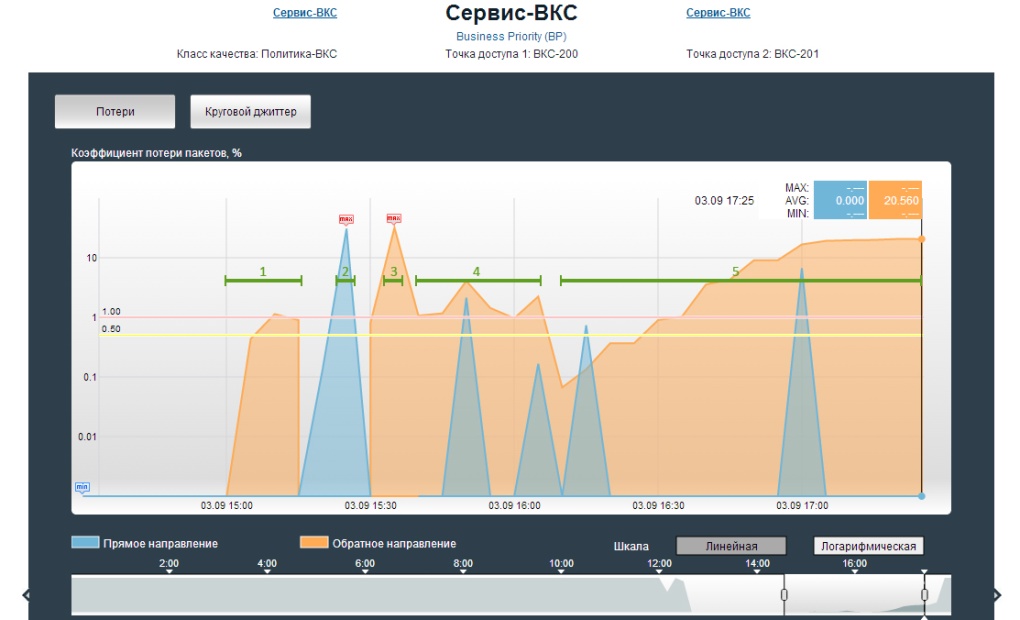
Graph of measurement results from the wiSLA portal - “Packet loss ratio”
Steps 2 and 3: Verifying System Health in Bypass Mode
Scenario: On the IP cloud emulator, all changes made are disabled. The number of generated test packets from each measuring probe: 10 packets per second.
First, turn off the first probe (stage 2) by power, and after a short period of time (~ 20 seconds), turn on the power again. When the power is turned off, the picture does not deteriorate, the video conferencing session is not interrupted. But after turning on the power and fully loading the probe, the picture freezes for 2-3 seconds, but the session itself does not break. This is due to auto-negotiation of the interfaces between the probe and the IP cloud emulator.
Then we turn off the second probe by power (step 3), and after a short period of time (~ 20 seconds), turn on the power again. The results are the same.
Total:The videoconferencing system works even with short-term disconnection of the channel.
The average value of the packet loss ratio was:
~ 30% (in the forward direction)
~ 31% (in the reverse)
Stage 4: Minimum Channel Bandwidth Selection
Scenario: According to the equipment connection scheme, we start testing on probes. We start videoconferencing on terminals. On the IP cloud emulator, the maximum channel bandwidth is set, above which the traffic will be cut off. The number of generated test packets from each measuring probe: 10 packets per second. At the same time, the automatic image adjustment system is disabled.
Bottom line: We observe periodic artifacts on the screens, scattering of the picture, while the graph of the frame loss rate “walks”. The minimum bandwidth has been determined: 1024 kbit / s. At the same time, call quality was set at 768K (720p). More image quality did not make sense.
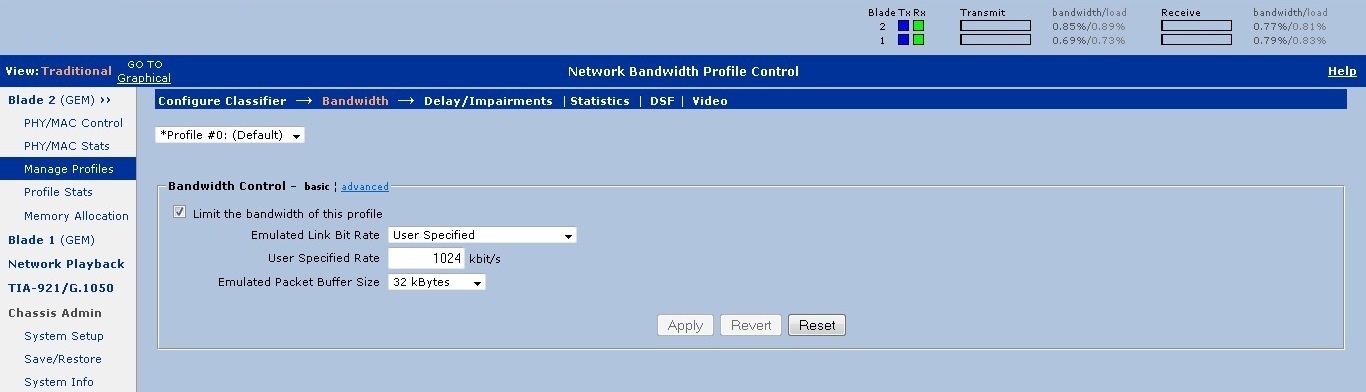

Step 5: Verifying the quality of the video conferencing system for different values of the packet loss coefficient.
Scenario: According to the equipment connection scheme, we start testing on probes. We start videoconferencing on terminals. On the IP cloud emulator, packet losses are set at intervals of 1 out of 1000 (0.1%) to 20 out of 100 (20%) in one direction (loss distribution form: uniform). The number of generated test packets from each measuring probe: 10 packets per second.
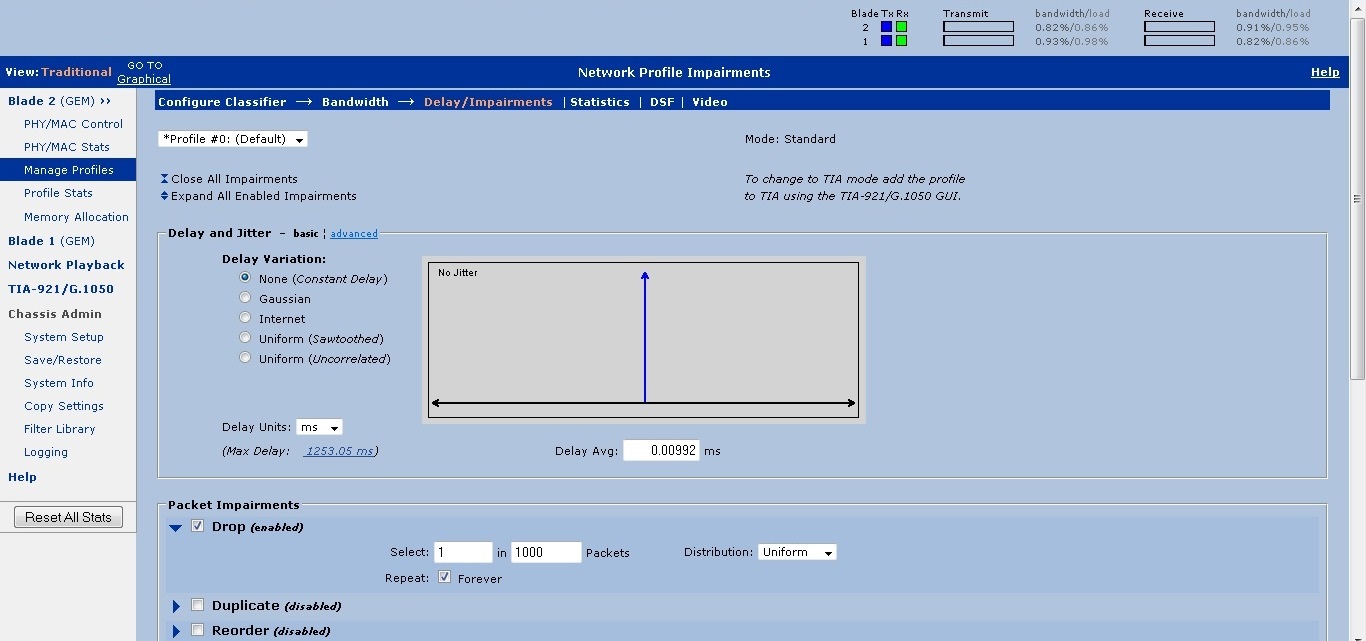
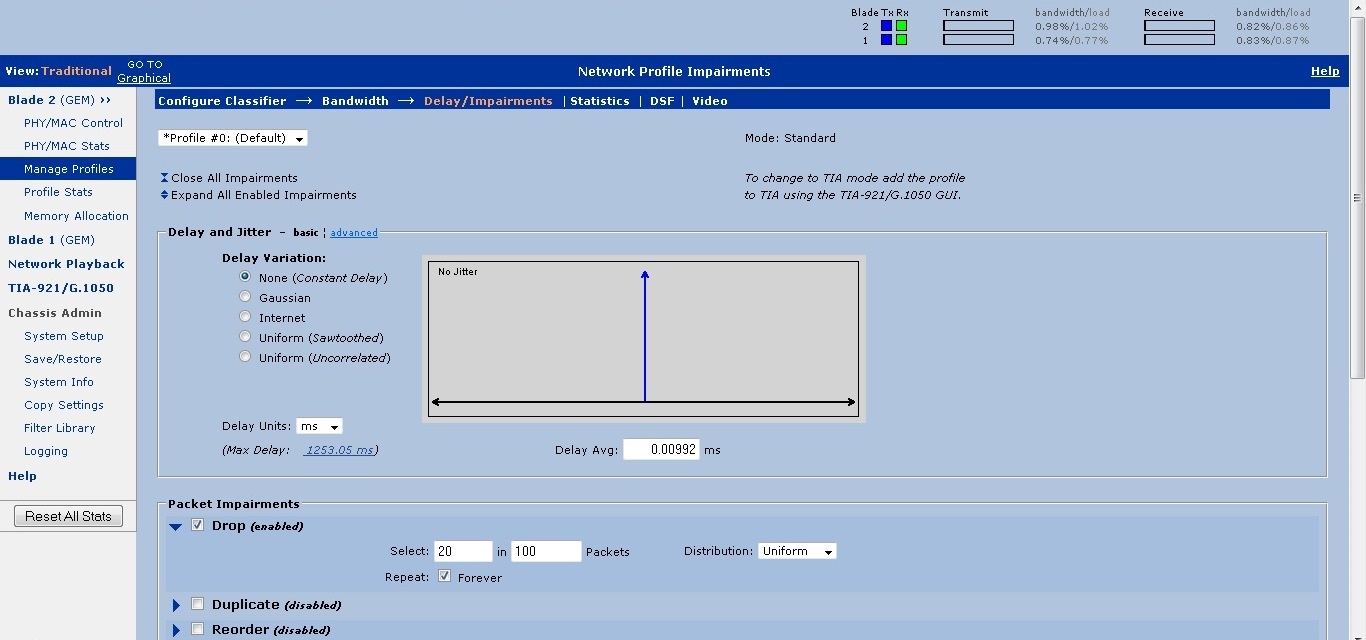
When testing the videoconferencing with the parameters set above, the communication quality was within normal limits with packet losses up to 0.8 - 1%, if this threshold was exceeded, then artifacts began to appear. It is worth noting that in the terminals there are loss compensation algorithms that allow increasing the packet loss coefficient in the automatic mode to reduce the resolution of the video stream transmission and enable FEC (Forward Error Correction), but at the same time the channel load increases, a delay appears. In this case, the system copes quite well with packet losses within 10%. The bandwidth actually used by the terminal during the test did not exceed 0.86 Mbit / s.
Total:The system is very stable. With a static picture, when there is little movement in the frame, 5% of packet loss is practically not noticeable. When you enable the loss compensation algorithm, the system copes well with packet losses within 10%. With a static picture and the presence of the specified algorithm, the allowable percentage of losses can be even higher.
Note:The discrepancy between the test results and the manufacturer's data is due to differences in the method of measuring the level of errors. As part of the test, a statistical accounting model was used for a period of five minutes or more, while the emulator introduced errors randomly, as can be seen in Fig. The terminal uses a different error accounting model and measures the instantaneous level, showing the number of errors per fixed number of last received packets. In other words, to evaluate the level of errors, the terminal uses a sliding window in several packets. If the errors are randomly distributed, the window may account for a different number of lost packets. As also confirmed by the test results with a statistical error level of 10%, the terminal showed fluctuations in the error level from 1% to 20%
