Gmail and Google Docs include handwriting recognition
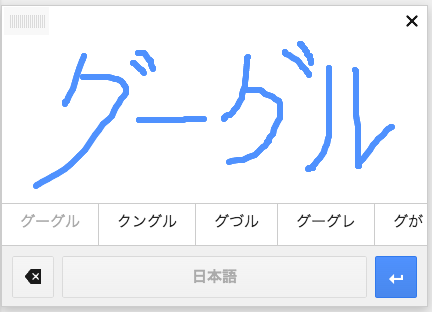
Perhaps some representatives of the Habrasociety will come in handy a new feature in Gmail and Google Docs. The other day, developers announced the addition of handwriting recognition, for several languages at once. You can use the mouse or touchpad to enter text. True, it is recommended to use a device with a touchpad, where there is normal support for handwriting.
On startup, handwriting recognition is supported for 20 languages for Google Docs and 50 for Gmail. To get started with handwriting, you must enable the corresponding function in Gmail. In Google Docs, it’s enough to use the combination Ctrl + Shift + K (or Cmd + Shift + on for Mac).
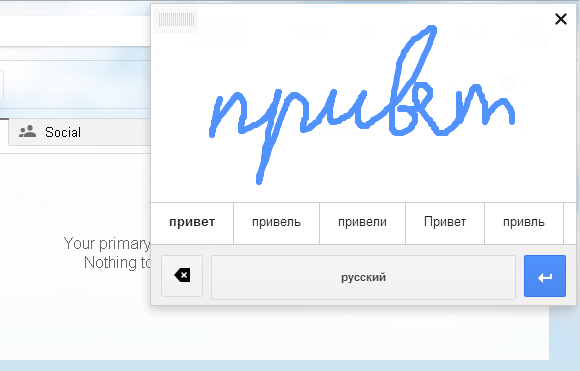
Like all other Google innovations, the novelty will be gradually included for various regions, so specifically you may not have such a function at the moment.
Of course, for those who print faster than they write, such a function would be useless. For other users, including those who speak languages with more characters than the standard keyboard, the innovation can be useful, and even very much.
Via googledrive
