Seamless Wi-Fi roaming: theory in practice
We understand roaming technologies (Handover, Band steering, IEEE 802.11k, r, v) and conduct a couple of visual experiments that demonstrate their work in practice.
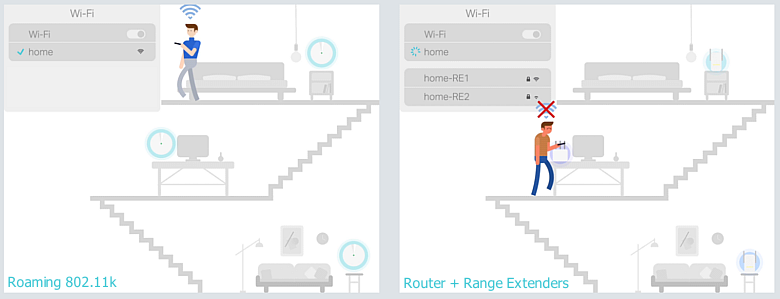
Wireless networks of the IEEE 802.11 standards group are developing extremely fast today, new technologies, new approaches and implementations are emerging. However, as the number of standards grows, it becomes more and more difficult to understand them. Today we will try to describe some of the most common technologies that are related to roaming (the procedure of reconnecting to a wireless network), as well as to see how seamless roaming works in practice.
Having connected to the wireless network, the client device (whether it is a smartphone with Wi-Fi, a tablet, a laptop or a PC equipped with a wireless card) will support the wireless connection in case the signal parameters remain at an acceptable level. However, when the client device moves, the signal from the access point with which the connection was originally established may weaken, which sooner or later will lead to a complete inability to transfer data. Having lost the connection with the access point, the client equipment will select a new access point (of course, if it is within reach) and connect to it. This process is called handover. Formally, a handover is a migration procedure between access points, initiated and executed by the client itself (hand over - “transfer, give, give”). In this case, the SSID of the old and the new points are not even required to match. Moreover, the client may fall into a completely different IP subnet.
Both in the old and in the new network, the client will have access to the Internet, however, all established connections will be reset. But is it a problem? Usually, switching is easy, as all modern browsers, instant messengers and email clients handle connection loss without any problems. An example of such a switch is the transition from a cinema to a cafe inside one large shopping center: you just exchanged impressions of a sensational blockbuster with friends and are now ready to share with them a photograph of a culinary masterpiece — a new dessert from the chef.
Alas, in reality, everything is not so smooth. Voice and video calls are being increasingly popular via wireless Wi-Fi networks - regardless of whether you use Skype, Viber,Telegram, WhatsApp or any other application, the ability to move while continuing the conversation without interruption is priceless. And here arises the problem of minimizing switching time. Voice applications send data every 10–30 ms depending on the codec used. The loss of one or a pair of such packets with voice will not cause irritation to subscribers, however, if traffic is interrupted for a longer time, it will not go unnoticed. It is usually considered that voice interruption for a period of up to 50 ms goes unnoticed by the majority of interlocutors, whereas the absence of a voice stream for 150 ms unambiguously causes discomfort.
To minimize the time spent on re-connecting the subscriber to media services, it is necessary to make changes both in the reference wired infrastructure (take care that the client does not change the external and internal IP addresses) and in the handover procedure described below.
Handover between access points:
In wireless networks of IEEE 802.11 standards, all switching decisions are made by the client side.

Source: frankandernest.com
The band steering technology allows the wireless network infrastructure to transfer the client from one frequency band to another, usually it is a matter of forcibly switching the client from the 2.4 GHz band to the 5 GHz band. Although band steering is not directly related to roaming, we still decided to mention it here, since it is associated with switching the client device and is supported by all our dual-band access points.
In which case it may be necessary to switch the client to another frequency range? For example, such a need may be associated with the transfer of the client from the overloaded 2.4 GHz band to a freer and high-speed 5 GHz. But there are other reasons.
It should be noted that at the moment there is no standard that strictly regulates the work of the described technology, so each manufacturer implements it in its own way. However, the general idea remains roughly the same: access points do not announce a SSID in the 2.4 GHz band to a client running an active scan, if for some time the client’s activity was detected at 5 GHz. That is, access points, in fact, can simply keep silent about the presence of support for the 2.4 GHz band, if it was possible to establish the presence of customer support for the 5 GHz frequency.
There are several modes of band steering:
Of course, customers with support for only one frequency band will be able to connect to it without any problems.
In the diagram below, we tried to graphically depict the essence of band steering technology.

We now return to the process of switching between access points. In a standard situation, the client will maintain the existing association with the access point as long as possible. Exactly as long as the signal level allows it. As soon as a situation arises that the client can no longer maintain the old association, the switching procedure described earlier will start. However, the handover does not happen instantly, it usually takes more than 100 ms to complete, and this is already a noticeable value. There are several standards for radio resource management of the IEEE 802.11 working group aimed at improving the time to reconnect to a wireless network: k, r, and v. In our Auranet line, 802.11k support is implemented on the CAP1200 access point,
This standard allows a wireless network to communicate to client devices a list of neighboring access points and channel numbers on which they operate. The formed list of neighboring points allows you to speed up the search for candidates for switching. If the signal of the current access point weakens (for example, the client is removed), the device will search for neighboring access points from this list.
Version r of the standard defines the function FT - Fast Transition (Fast Basic Service Set Transition - fast transfer of a set of basic services), which allows to speed up the client authentication procedure. FT can be used when switching a wireless client from one access point to another within the same network. Both authentication methods can be supported: PSK (Preshared Key - Shared Key) and IEEE 802.1X. Acceleration is performed by storing encryption keys at all access points, that is, the client does not need to go through the full authentication procedure when roaming with the involvement of a remote server.
This standard (Wireless Network Management) allows wireless clients to share service data to improve overall wireless network performance. One of the most used options is BTM (BSS Transition Management).
Typically, a wireless client measures its connection to an access point to make a roaming decision. This means that the client does not have information about what happens to the access point itself: the number of connected clients, device loading, scheduled reboots, etc. With the help of BTM, the access point can send a request to the client to switch to another point with better working conditions. , even with a slightly worse signal. Thus, the 802.11v standard is not aimed directly at speeding up the switching process of a client wireless device, however, in combination with 802.11k and 802.11r, it provides faster programs and improves usability with wireless Wi-Fi networks.

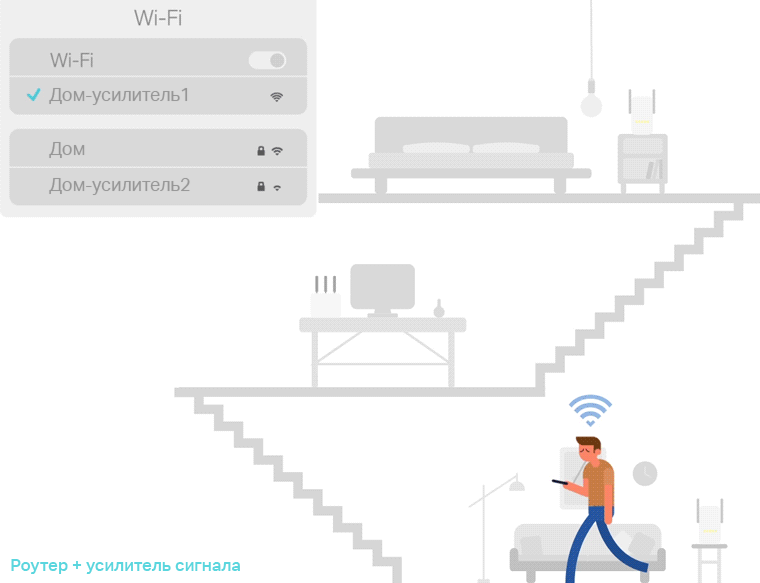
The standard extends the capabilities of RRM (Radio Resource Management) and allows wireless clients with 11k support to query the network for a list of neighboring access points that are potentially candidates for switching. The access point informs customers about 802.11k support using a special flag in Beacon. The request is sent as a control frame, which is called an action frame. The access point also responds with an action frame containing a list of neighboring points and their wireless channel numbers. The list itself is not stored on the controller, but is automatically generated upon request. It is also worth noting that this list depends on the location of the client and does not contain all possible access points of the wireless network, but only the neighboring ones. That is, two wireless clients, geographically located in different places,
With such a list, the client device does not need to scan (active or passive) all wireless channels in the 2.4 and 5 GHz bands, which reduces the use of wireless channels, that is, frees up additional bandwidth. Thus, 802.11k allows you to reduce the time spent by the client to switch, as well as improve the process of selecting an access point for the connection. In addition, the absence of the need for additional scans allows to extend the battery life of the wireless client. It is worth noting that access points operating in two bands can inform the client about points from the adjacent frequency band.
We decided to visually demonstrate the work of IEEE 802.11k in our wireless equipment, for which we used an AC50 controller and access points CAP1200. As a source of traffic, one of the popular instant messengers with support for voice calls was used, which runs on the Apple iPhone 8+, which knowingly supports 802.11k. The voice traffic profile is shown below.

As can be seen from the diagram, the used codec generates one voice packet every 10 ms. Noticeable bursts and gaps in the graph are explained by a small variation of the delay (jitter), which is always present in Wi-Fi-based wireless networks. We set up traffic mirroring on the switchTo which both access points participating in the experiment are connected. Frames from one access point fell into one network map of the traffic collection system, frames from the second - into the second. In the received dumps, only voice traffic was selected. The switching delay can be considered the time interval that has passed since the moment when the traffic disappeared through one network interface and until it appeared on the second interface. Of course, the measurement accuracy cannot exceed 10 ms, due to the structure of the traffic itself.
So, without the inclusion of 802.11k support, the switching of the wireless client occurred on average for 120 ms, while the activation of 802.11k allowed reducing this delay to 100 ms. Of course, we understand that, although it was possible to reduce the switching delay by 20%, it still remains high. Further reduction of the delay will be possible when sharing the standards 11k, 11r and 11v, as already implemented in the home series of wireless equipment DECO .
However, 802.11k has another trump card in the sleeve: choosing the right moment to switch. This possibility is not so obvious, so we would like to mention it separately, demonstrating its work in real conditions. Typically, the wireless client waits until the last, while maintaining the existing association with the access point. And only when the characteristics of the wireless channel become completely bad, does the procedure for switching to a new access point start. With the help of 802.11k, you can help the client with switching, that is, offer to make it earlier, without waiting for a significant signal degradation (of course, this is a mobile client). Our next experiment is devoted to the moment of switching.
Let's move from the sterile laboratory to the real object of the customer. Indoors were installed two access points with a radiation power of 10 dBm (10 mW), a wireless controller and the necessary supporting wired infrastructure. The layout of the premises and places of installation of access points are presented below.

The wireless client moved around the room, making a video call. First, we disabled 802.11k support in the controller and set the places where the switch occurred. As can be seen from the picture below, this happened at a considerable distance from the “old” access point, near the “new” one; in these places, the signal became very weak, and the speed was barely enough to transmit video content. Observed noticeable lags in voice and video when switching.
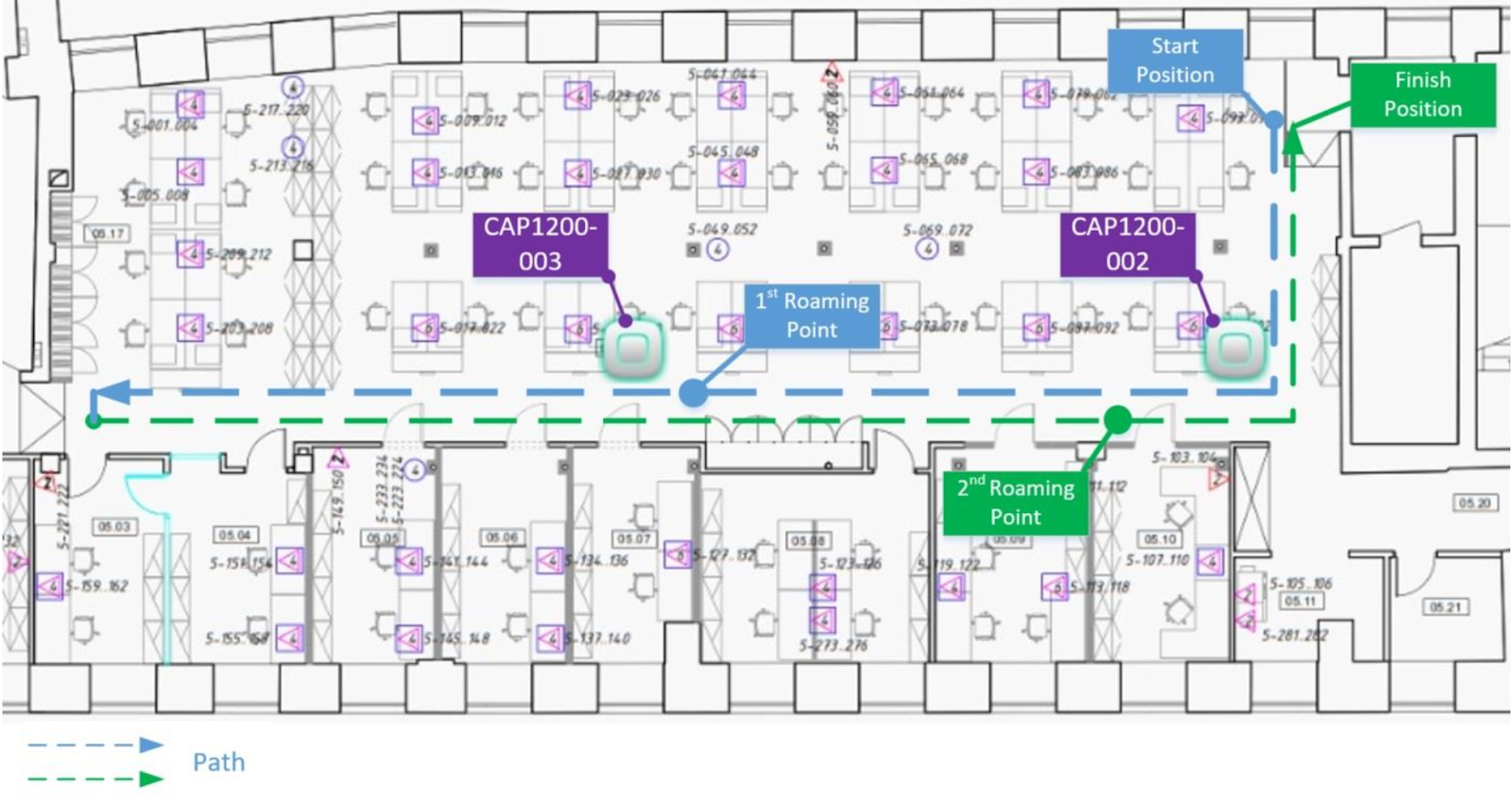
Then we turned on 802.11k support and repeated the experiment. Now the switching took place earlier, in places where the signal from the “old” access point was still quite strong. There was no lag in the voice and video. The switching point has now moved approximately in the middle between the access points.

In this experiment, we did not set ourselves the goal of finding out any numerical characteristics of the switching, but only to qualitatively demonstrate the essence of the observed differences.
All the described standards and technologies are designed to improve the experience of using wireless networks by the client, to make its work more comfortable, to reduce the influence of irritants, to increase the overall performance of the wireless infrastructure. We hope that we were able to clearly demonstrate the benefits that users will receive after the implementation of these options in wireless networks.
Is it possible to live in an office without roaming in 2018? In our opinion, this is quite possible. But, having tried to move once between offices and floors without losing the connection, without having to re-establish a voice or video call, without being forced to repeat what was said or ask again, it will be impossible to refuse.
PS and so You can make seamlessness not in the office, but at home, which will be discussed in more detail in another article.
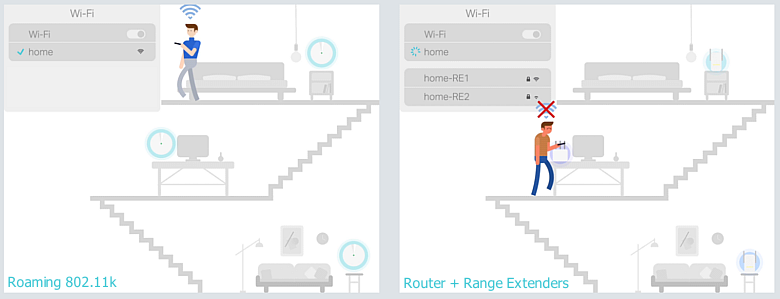
Introduction
Wireless networks of the IEEE 802.11 standards group are developing extremely fast today, new technologies, new approaches and implementations are emerging. However, as the number of standards grows, it becomes more and more difficult to understand them. Today we will try to describe some of the most common technologies that are related to roaming (the procedure of reconnecting to a wireless network), as well as to see how seamless roaming works in practice.
Handover or "client migration"
Having connected to the wireless network, the client device (whether it is a smartphone with Wi-Fi, a tablet, a laptop or a PC equipped with a wireless card) will support the wireless connection in case the signal parameters remain at an acceptable level. However, when the client device moves, the signal from the access point with which the connection was originally established may weaken, which sooner or later will lead to a complete inability to transfer data. Having lost the connection with the access point, the client equipment will select a new access point (of course, if it is within reach) and connect to it. This process is called handover. Formally, a handover is a migration procedure between access points, initiated and executed by the client itself (hand over - “transfer, give, give”). In this case, the SSID of the old and the new points are not even required to match. Moreover, the client may fall into a completely different IP subnet.
Both in the old and in the new network, the client will have access to the Internet, however, all established connections will be reset. But is it a problem? Usually, switching is easy, as all modern browsers, instant messengers and email clients handle connection loss without any problems. An example of such a switch is the transition from a cinema to a cafe inside one large shopping center: you just exchanged impressions of a sensational blockbuster with friends and are now ready to share with them a photograph of a culinary masterpiece — a new dessert from the chef.
Alas, in reality, everything is not so smooth. Voice and video calls are being increasingly popular via wireless Wi-Fi networks - regardless of whether you use Skype, Viber,
To minimize the time spent on re-connecting the subscriber to media services, it is necessary to make changes both in the reference wired infrastructure (take care that the client does not change the external and internal IP addresses) and in the handover procedure described below.
Handover between access points:
- Identify a list of potential candidates (access points) to switch.
- Set CAC-status (Call Admission Control - control the availability of calls, that is, in fact, the degree of congestion of the device) of the new access point.
- Determine the time to switch.
- Switch to a new access point:
In wireless networks of IEEE 802.11 standards, all switching decisions are made by the client side.

Source: frankandernest.com
Band steering
The band steering technology allows the wireless network infrastructure to transfer the client from one frequency band to another, usually it is a matter of forcibly switching the client from the 2.4 GHz band to the 5 GHz band. Although band steering is not directly related to roaming, we still decided to mention it here, since it is associated with switching the client device and is supported by all our dual-band access points.
In which case it may be necessary to switch the client to another frequency range? For example, such a need may be associated with the transfer of the client from the overloaded 2.4 GHz band to a freer and high-speed 5 GHz. But there are other reasons.
It should be noted that at the moment there is no standard that strictly regulates the work of the described technology, so each manufacturer implements it in its own way. However, the general idea remains roughly the same: access points do not announce a SSID in the 2.4 GHz band to a client running an active scan, if for some time the client’s activity was detected at 5 GHz. That is, access points, in fact, can simply keep silent about the presence of support for the 2.4 GHz band, if it was possible to establish the presence of customer support for the 5 GHz frequency.
There are several modes of band steering:
- Forced connection In this mode, in principle, the client is not informed about the presence of support for the 2.4 GHz band, of course, if the client has support for the frequency of 5 GHz.
- Preferred connection. A client is forced to connect in the 5 GHz band only if the RSSI (Received Signal Strength Indicator) is above a certain threshold, otherwise the client is allowed to connect to the 2.4 GHz band.
- Load balancing Some clients that support both frequency bands are connected to the 2.4 GHz network, and some - to the 5 GHz network. This mode will not overload the 5 GHz band if all wireless clients support both frequency bands.
Of course, customers with support for only one frequency band will be able to connect to it without any problems.
In the diagram below, we tried to graphically depict the essence of band steering technology.

Technologies and standards
We now return to the process of switching between access points. In a standard situation, the client will maintain the existing association with the access point as long as possible. Exactly as long as the signal level allows it. As soon as a situation arises that the client can no longer maintain the old association, the switching procedure described earlier will start. However, the handover does not happen instantly, it usually takes more than 100 ms to complete, and this is already a noticeable value. There are several standards for radio resource management of the IEEE 802.11 working group aimed at improving the time to reconnect to a wireless network: k, r, and v. In our Auranet line, 802.11k support is implemented on the CAP1200 access point,
802.11k
This standard allows a wireless network to communicate to client devices a list of neighboring access points and channel numbers on which they operate. The formed list of neighboring points allows you to speed up the search for candidates for switching. If the signal of the current access point weakens (for example, the client is removed), the device will search for neighboring access points from this list.
802.11r
Version r of the standard defines the function FT - Fast Transition (Fast Basic Service Set Transition - fast transfer of a set of basic services), which allows to speed up the client authentication procedure. FT can be used when switching a wireless client from one access point to another within the same network. Both authentication methods can be supported: PSK (Preshared Key - Shared Key) and IEEE 802.1X. Acceleration is performed by storing encryption keys at all access points, that is, the client does not need to go through the full authentication procedure when roaming with the involvement of a remote server.
802.11v
This standard (Wireless Network Management) allows wireless clients to share service data to improve overall wireless network performance. One of the most used options is BTM (BSS Transition Management).
Typically, a wireless client measures its connection to an access point to make a roaming decision. This means that the client does not have information about what happens to the access point itself: the number of connected clients, device loading, scheduled reboots, etc. With the help of BTM, the access point can send a request to the client to switch to another point with better working conditions. , even with a slightly worse signal. Thus, the 802.11v standard is not aimed directly at speeding up the switching process of a client wireless device, however, in combination with 802.11k and 802.11r, it provides faster programs and improves usability with wireless Wi-Fi networks.

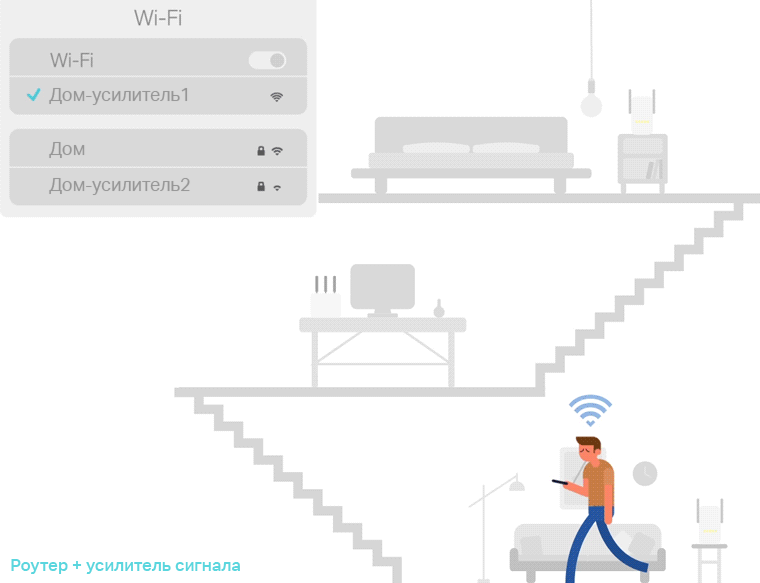
IEEE 802.11k in details
The standard extends the capabilities of RRM (Radio Resource Management) and allows wireless clients with 11k support to query the network for a list of neighboring access points that are potentially candidates for switching. The access point informs customers about 802.11k support using a special flag in Beacon. The request is sent as a control frame, which is called an action frame. The access point also responds with an action frame containing a list of neighboring points and their wireless channel numbers. The list itself is not stored on the controller, but is automatically generated upon request. It is also worth noting that this list depends on the location of the client and does not contain all possible access points of the wireless network, but only the neighboring ones. That is, two wireless clients, geographically located in different places,
With such a list, the client device does not need to scan (active or passive) all wireless channels in the 2.4 and 5 GHz bands, which reduces the use of wireless channels, that is, frees up additional bandwidth. Thus, 802.11k allows you to reduce the time spent by the client to switch, as well as improve the process of selecting an access point for the connection. In addition, the absence of the need for additional scans allows to extend the battery life of the wireless client. It is worth noting that access points operating in two bands can inform the client about points from the adjacent frequency band.
We decided to visually demonstrate the work of IEEE 802.11k in our wireless equipment, for which we used an AC50 controller and access points CAP1200. As a source of traffic, one of the popular instant messengers with support for voice calls was used, which runs on the Apple iPhone 8+, which knowingly supports 802.11k. The voice traffic profile is shown below.

As can be seen from the diagram, the used codec generates one voice packet every 10 ms. Noticeable bursts and gaps in the graph are explained by a small variation of the delay (jitter), which is always present in Wi-Fi-based wireless networks. We set up traffic mirroring on the switchTo which both access points participating in the experiment are connected. Frames from one access point fell into one network map of the traffic collection system, frames from the second - into the second. In the received dumps, only voice traffic was selected. The switching delay can be considered the time interval that has passed since the moment when the traffic disappeared through one network interface and until it appeared on the second interface. Of course, the measurement accuracy cannot exceed 10 ms, due to the structure of the traffic itself.
So, without the inclusion of 802.11k support, the switching of the wireless client occurred on average for 120 ms, while the activation of 802.11k allowed reducing this delay to 100 ms. Of course, we understand that, although it was possible to reduce the switching delay by 20%, it still remains high. Further reduction of the delay will be possible when sharing the standards 11k, 11r and 11v, as already implemented in the home series of wireless equipment DECO .
However, 802.11k has another trump card in the sleeve: choosing the right moment to switch. This possibility is not so obvious, so we would like to mention it separately, demonstrating its work in real conditions. Typically, the wireless client waits until the last, while maintaining the existing association with the access point. And only when the characteristics of the wireless channel become completely bad, does the procedure for switching to a new access point start. With the help of 802.11k, you can help the client with switching, that is, offer to make it earlier, without waiting for a significant signal degradation (of course, this is a mobile client). Our next experiment is devoted to the moment of switching.
Qualitative experiment
Let's move from the sterile laboratory to the real object of the customer. Indoors were installed two access points with a radiation power of 10 dBm (10 mW), a wireless controller and the necessary supporting wired infrastructure. The layout of the premises and places of installation of access points are presented below.

The wireless client moved around the room, making a video call. First, we disabled 802.11k support in the controller and set the places where the switch occurred. As can be seen from the picture below, this happened at a considerable distance from the “old” access point, near the “new” one; in these places, the signal became very weak, and the speed was barely enough to transmit video content. Observed noticeable lags in voice and video when switching.
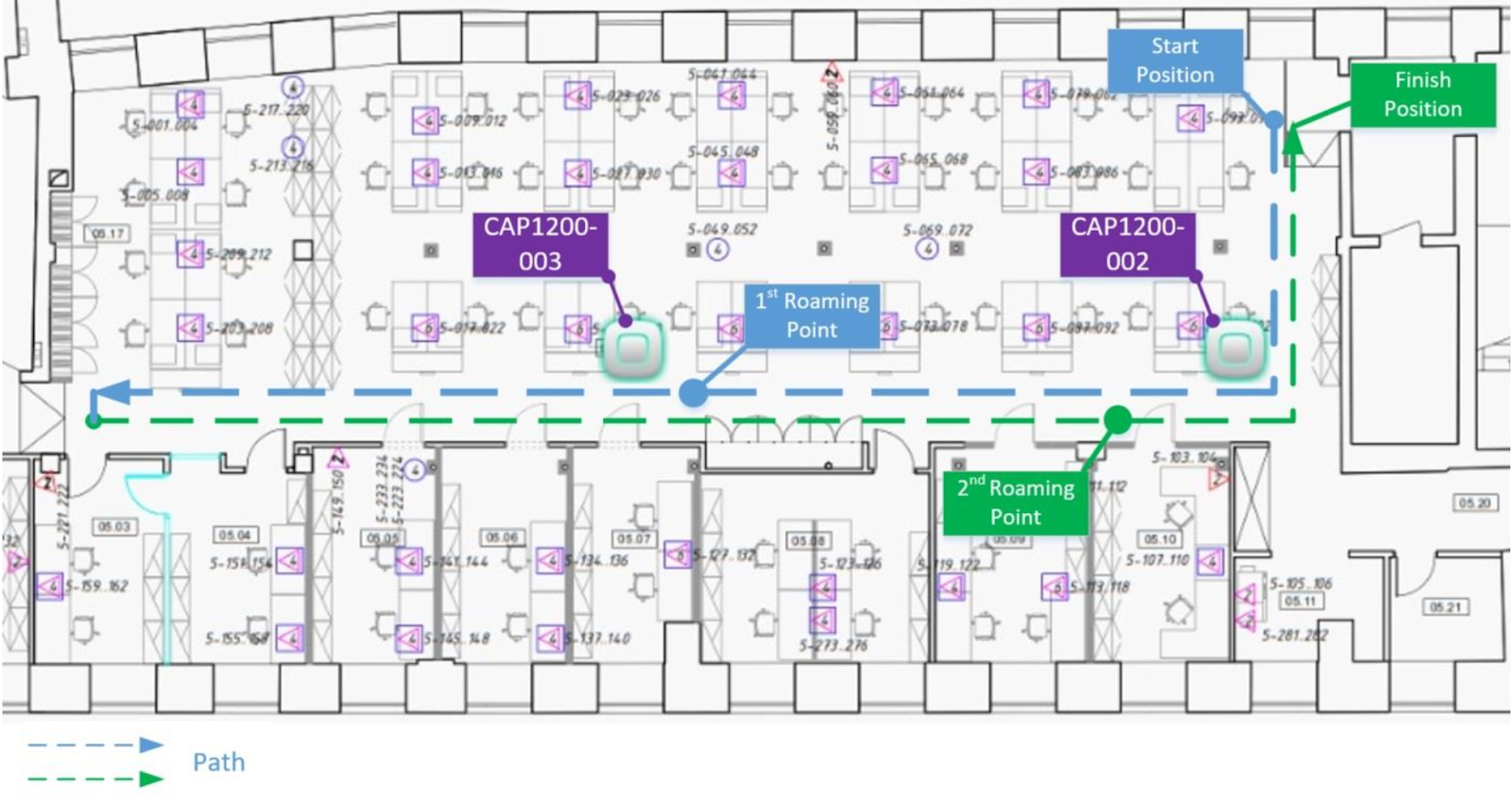
Then we turned on 802.11k support and repeated the experiment. Now the switching took place earlier, in places where the signal from the “old” access point was still quite strong. There was no lag in the voice and video. The switching point has now moved approximately in the middle between the access points.

In this experiment, we did not set ourselves the goal of finding out any numerical characteristics of the switching, but only to qualitatively demonstrate the essence of the observed differences.
Conclusion
All the described standards and technologies are designed to improve the experience of using wireless networks by the client, to make its work more comfortable, to reduce the influence of irritants, to increase the overall performance of the wireless infrastructure. We hope that we were able to clearly demonstrate the benefits that users will receive after the implementation of these options in wireless networks.
Is it possible to live in an office without roaming in 2018? In our opinion, this is quite possible. But, having tried to move once between offices and floors without losing the connection, without having to re-establish a voice or video call, without being forced to repeat what was said or ask again, it will be impossible to refuse.
PS and so You can make seamlessness not in the office, but at home, which will be discussed in more detail in another article.
