How we ran video calls
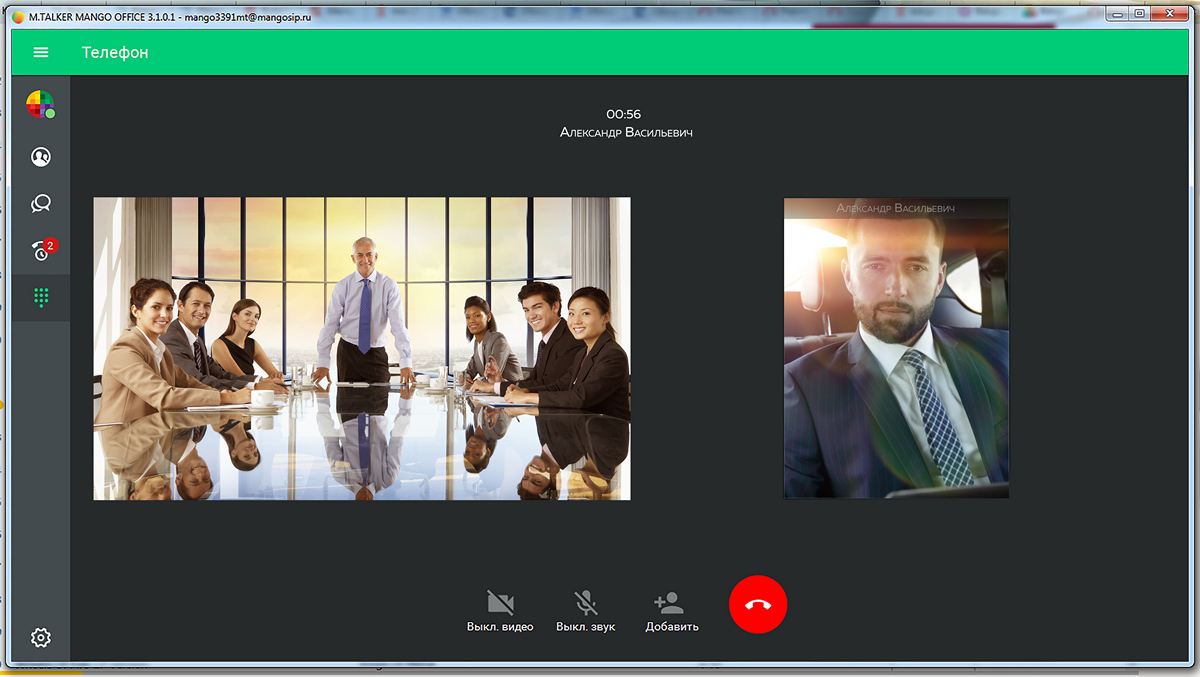
Recently, we talked about the creation of our messenger Mango Talker. He is able to do everything that “ordinary” messengers can do and much more, but now he has a whole bunch of possibilities associated with video calls. And in September they will be even more. For details, welcome under cat.
In large companies, with their structure and numerous staff, communication difficulties often arise, and this directly affects the efficiency of business processes. Consequently, we need tools that will help internal communications either to maintain at a good level or to improve.
The Mango Talker platform is a mobile and desktop business communicator, in which the user can find contact of any employee, chat with them, create group chats, and - new! - communicate via video and conduct video conferences.
This is convenient if the company has branches in different regions or employees are often away or simply in different offices. In order not to waste time collecting, it is easier to organize a video conference and discuss all issues without losing visual contact. The second popular scenario: with the help of a video, an employee on the road, along with those who stayed in the office, can take part in a meeting and even show the situation on the spot from his device so as not to describe it in words - useful, for example, for engineers and technicians.
From the very beginning, Mango Talker was created as a multiplatform application. That is, users of Windows, iOS and Android can communicate with each other. In all messengers, in order to contact someone, you need this person to be on the contact list. In the case of Mango Talker, everything is simpler: when a new person comes to the company, contacts of all colleagues are immediately loaded into his messenger. From the first day of work, all functions of the messenger are available to the employee: calls to anyone, sending text messages or media files, conducting video one-on-one or in conference format. Moreover, you can add colleagues to the conversation during a video call.
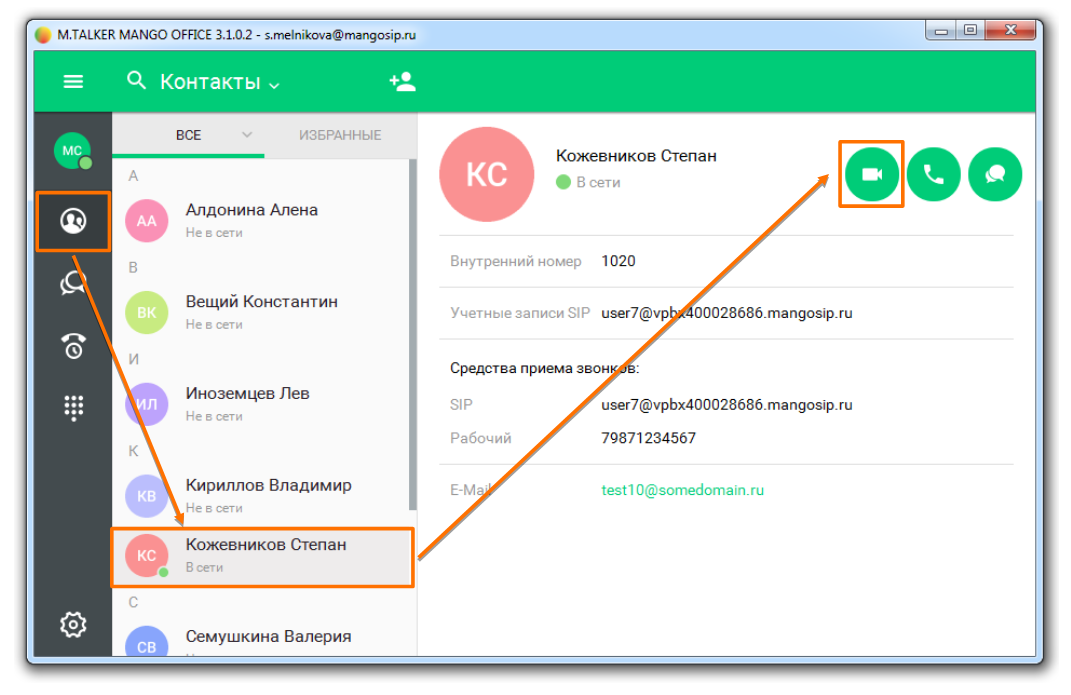
Video conferencing licenses are available in packages of 10, 30, and 50 units. The number of licenses is the number of simultaneous participants inall simultaneous video conferencing , simultaneous 1-to-1 video calls are generally an infinite number. This feature is free for all Mango Talker users, no licenses are needed.

Connecting video in your account.
Naturally, a standard set of tools is available during a conversation: turning off the video or sound, exchanging files and writing text messages. You can start a video call from anywhere: from your address book, from personal or group chat, from the call history.
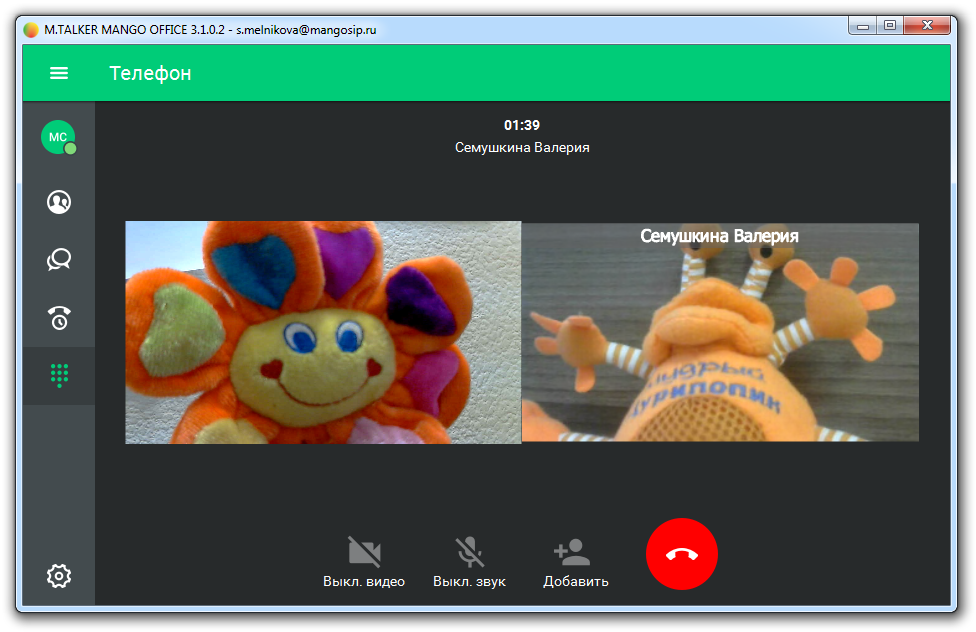
At the beginning of autumn there will be an expanded version of video calls - a number of new functions will appear in it. The most interesting are:
- Screen-sharing - demonstration of any document from your device to all participants of the videoconference;
- Connection to group calls of external participants. No need to install any instant messengers. You simply send them a link, and the person will join through the browser.
We remind you that within the framework of the early access program, the MANGO OFFICE videoconference service is offered at a very pleasant price. And the most important thing - after the extended version is released, the payment for those who are connected now will not change. The profit is 40%. It is perpetual. If you are thinking of introducing video calling, this is a good chance.
