Dell XPS 13 Developer Edition, or Ubuntu Comes on Ultrabooks
When I was offered to get to know the Dell XPS 13 Developer Edition ultrabook, I honestly resisted for quite some time. First, about XPS 13 on Habré is already written. I did it personally kind and a half years ago. Secondly, the Developer Edition in the title means that the ultrabook runs on Ubuntu 12.04 LTS. Linux is another planet for me. I flew there several dozen times, but each time came back. And I don’t remember exactly - either he left with his head proudly raised, or the operating system gave me a strong kick for acceleration ...
As a result, the acquaintance nevertheless took place. And suddenly it turned out that the XPS 13 is different from the studieda year and a half ago, completely and completely, and Ubuntu itself has become so convenient for everyday work that for several days I have been working only on it, without experiencing the slightest discomfort. And this post is also entirely written in LibreOffice Writer.
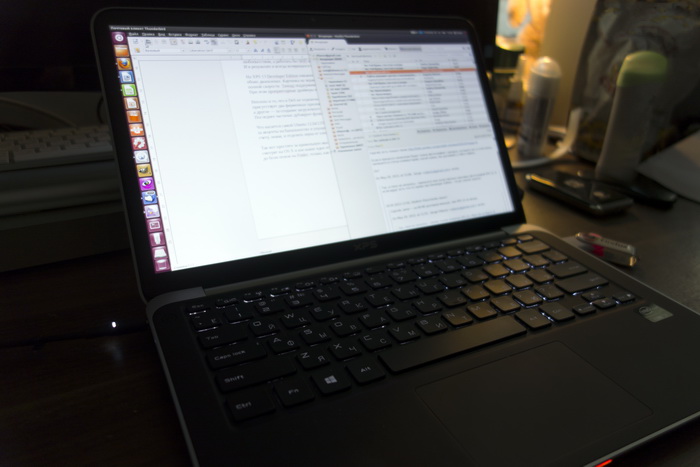
Laptops with pre-installed Linux have been on the shelves before. But they all belonged to the so-called budget segment because of the simple filling. Yes, and Linux was put there as if the manufacturer did not assume that someone would seriously work in it. Remember the joke about Internet Explorer - an application designed to run once in order to install a normal browser? There were similar feelings with those Linux laptops.
XPS 13 Developer Edition mercilessly tears the template. This is not another budget employee, but an ultrabook that is modern in all respects with very serious characteristics. Judge for yourself.
Its Core i7-3537U processor (third-generation Core, Ivy Bridge family) has a passport frequency of 2 GHz, but under load it accelerates to 3.1 GHz.
The 13.3-inch screen uses the FullHD-matrix, made using IPS technology. Clarity, richness of colors, viewing angles - everything is fine. For greater durability, the matrix is protected from external influences by a Gorilla Glass plate.
The amount of RAM is 8 GB. The volume of the internal drive is 256 GB, and this, as you can guess from the figure, is not a regular hard drive, but a fast SSD.
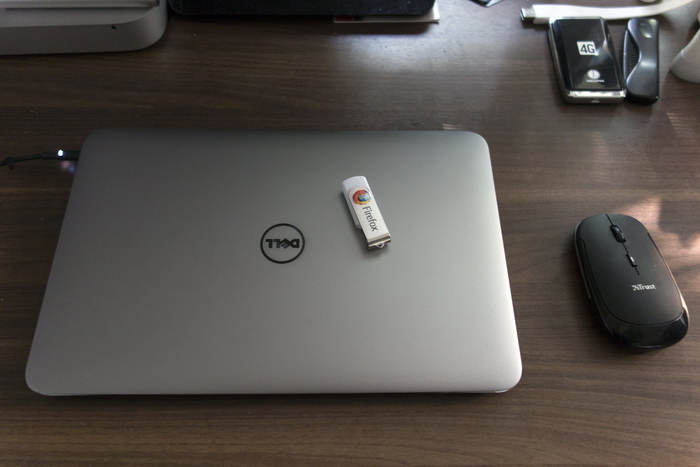
The body is made of aluminum, and its base is made of hydrocarbon fiber. The latter was done not for saving, but in the name of caring for the user. I know from my own experience that putting a metal laptop on your bare knees is not very nice, but girls have to do it regularly.

Back: pretty and practical
To connect peripheral devices, there are two USB 3.0 connectors, and one is designed to recharge various kinds of gadgets, even if the ultrabook is turned off. The capacity of the 6-cell battery is 47 Wh, and its full charge lasts an average of 5 hours of operation. If you process “heavy” illustrations and watch flash movies, the time available will be reduced to 4 hours. If, on the contrary, thoughtfully reading something from the screen, dimming the brightness of the screen and turning off the keyboard backlight - enough for 6.5 hours. But on average it turns out exactly 5.

There is support for dual-band WiFi with a connection speed of up to 300 Mbps. Bluetooth 3.0 is also integrated in the adapter (Intel Centrino Advanced-N 6230), so you can connect wireless headsets, speakers, mice, and whatever you like.
In general, no simplifications. Really modern and powerful ultrabook. And Ubuntu was put on this beauty ...
Good!
As I wrote above, I installed Linux on my computers more than once or twice. These have always been laptops - from the first netbooks to desktops with a large screen size. There were usually no problems with the installation process itself, but in the vast majority of cases, some inconsistencies with the drivers began. Broken WiFi, non-standard screen resolution, lack of sound in the speakers - you will not remember everything. Among my friends there are several inveterate Linuxoids, and they always tried to help. “Still, it’s very simple,” these good people said, “You just need to type a few commands in the terminal, and it will work!” I typed these commands (usually they occupied half the screen), and something really started to work. But then some system update came in, and WiFi fell off completely. And the old spells in the terminal no longer helped.
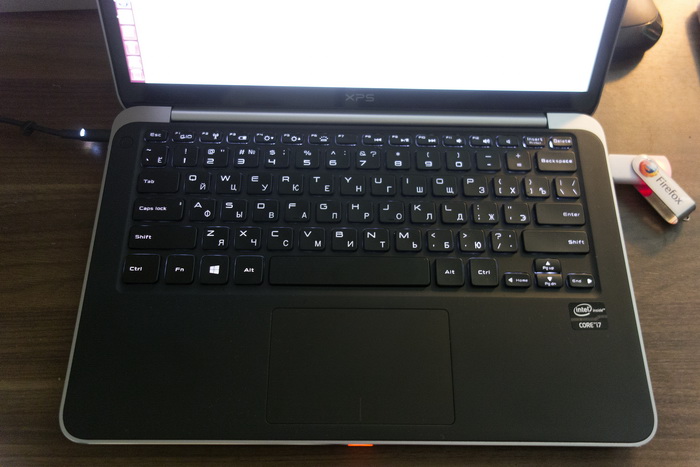
The Start key is easily detected on the keyboard. This is the only thing that reminds of Windows.
For this nice fuss with setting up hardware, the joys of Linux somehow did not reach. Curiosity is curiosity, and working without WiFi or with a cloudy image on the screen is somehow uncomfortable. And as a result, I always returned back to Windows.
There are no compatibility issues on the XPS 13 Developer Edition. At all. None.
WiFi works in both bands. The picture on the screen in FullHD. Sound is good. USB 3.0 runs at full speed. The touchpad supports gestures, such as scrolling the screen with two fingers. At the same time, proprietary drivers are not used in the system - all are correct, native.
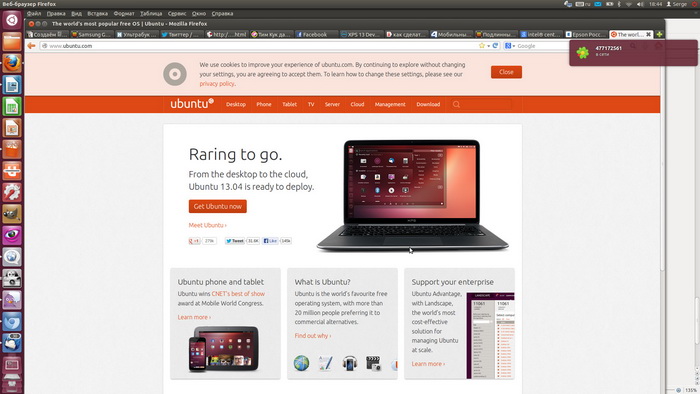
Many may have already seen the XPS 13 Developer Edition on the Ubuntu.com homepage.
It’s not bad that Dell didn’t limit themselves to filling in the standard distribution kit. The list of applications contains two proprietary applications - one responsible for installing and updating drivers, and the other for creating a boot disk, system recovery, and BIOS firmware. The latter partially duplicates the functionality of the OS itself, but care does not happen superfluous.
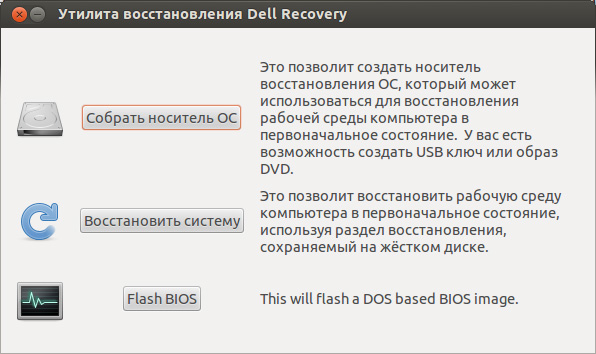
As for Ubuntu 12.04 LTS itself, I apologize in advance to more experienced readers for emphasizing commonplace and missing important points. The system for me, by and large, is new, and it is not always possible to separate the grains from the chaff.
So, I'm sorry for the seditious thought, but it seems that the guys from Canonical look very closely at OS X and take some ideas from there. For example, the Ubuntu file manager is just painfully similar to Finder. Only, it seems to me, works better. The menu of system parameters also makes you recall Apple's laconic design ... I don’t know who was inspired by anyone, but as a result, using Ubuntu is very convenient. There are no problems - where to click, what to open? Everything is clear intuitively even to such an inexperienced person in Linux as me.
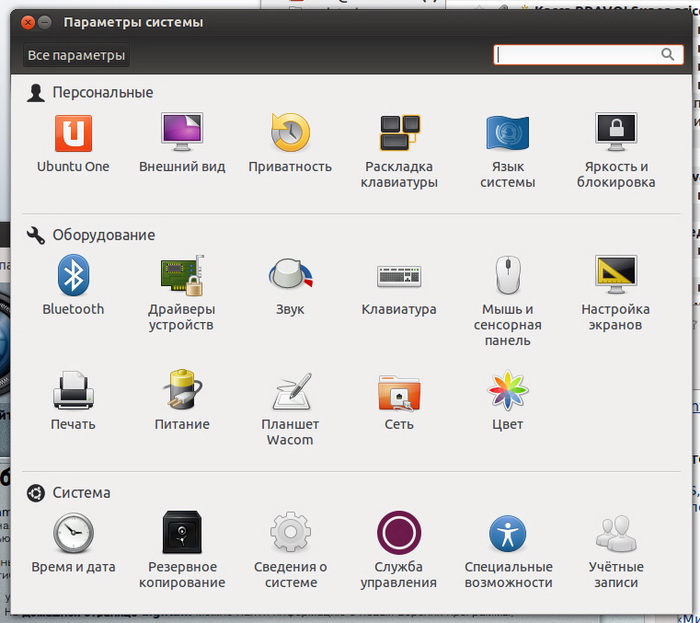
Something painfully familiar ...
As expected, LibreOffice was originally installed on the ultrabook. Probably, like all free office suites, it gives slack when working with complex presentations, but in my articles there is usually no kind of exquisite formatting, so I can’t find fault with anything.
I used the Thunderbird mail client (also preinstalled) for a long time on Windows, but several versions in a row guzzled system resources too violently, and as a result I had to escape to Outlook. There he took root. On Ubuntu, Thunderbird behaves decently, easily picked up a box from Gmail and so far does not cause a desire to escape. Well, if you suddenly discover that your appetites have grown, you can always switch to the web interface, since now they are pretty decent for almost all free email services.
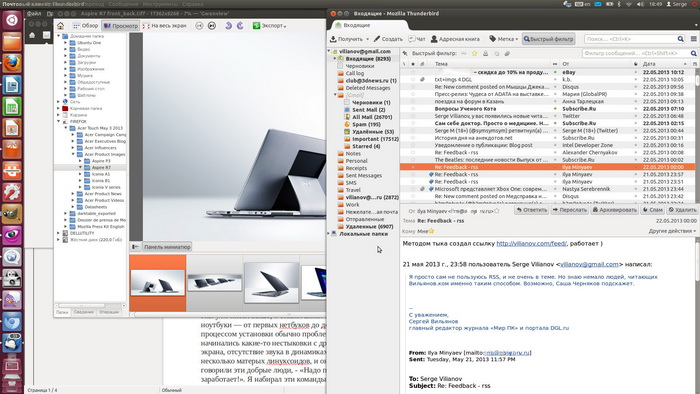
I installed the Pidgin IM client myself, although, probably, I could get by with the pre-installed Empathy. But the built-in app store is just too good. It used to be somehow ... not rich, but now I instantly picked up a photo viewer (Gwenview), a photo editor (Gimp) and a RAW conversion program produced by my Sony camera (digiKam). On this my needs have so far been limited, but there is really a lot of software in the store, both traditionally free and for money. A convenient rating system in combination with Google allows you to quickly find the right option.

Perhaps the only thing I could not do was set up printing. I have a fairly recent model of the Epson L210 MFP, and it does not appear in the driver database. Given the richness of this base, I’m almost sure that over time the driver will appear, but it interests me, rather, for order. The fact is that in the last three years I have not printed a single page from any of my mobile laptops. There is no need. And if so - is it worth making any complaints against Ubuntu?
Day is replaced by day, and the desire to tear down Ubuntu does not arise. Everything is working fine. Iron is serviced correctly - even the screen lights up and goes out smoothly, and not jerkily (this is a trifle that says a lot). All software is. So what more could you ask for? If tomorrow you need to fly on a business trip, I can take this XPS 13, and it will definitely cope with all the work tasks. And I will not smash him on the table in a fit of mismatch of characters.
But here we come to one important issue ...
Dear developers,
Dell says the following:
“The Dell XPS 13 Developer Edition laptop runs on Ubuntu 12.04LTS, a long-term support version of the cloud-friendly operating system.
In addition to the Ubuntu 12.04LTS OS, the XPS 13 Developer Edition laptop is equipped with the following components:
• A basic set of tools and utilities for developers.
• Cloud Launcher (beta project): allows you to create a “microcloud” on a laptop, simulating an environment on an appropriate scale, and then easily deploy this environment in the cloud.
• Profile Tool (Beta Project): Provides access to a library of profiles, such as Ruby and Android, for quickly setting up development environments and tool chains. ”
The times when I could call myself a developer passed ten years ago. And so it’s hard for me to imagine how useful this is to people working in the field of software and services. I don’t really want to take a word and try to mislead the reader.
In this regard, the questions:
1) What are the advantages for people who are actively using Linux, has an ultrabook with pre-installed and configured Ubuntu compared to its counterparts on the Microsoft platform?
2) How can a lightweight and powerful Ubuntu laptop improve and expand your work experience and user experience?
Answers to them are likely to take some time. Understanding this, I agreed with Dell that the author of the comment, which gained the most advantages, will receive a copy of the XPS 13 Developer Edition that I visited for a lengthy test. Well, if, of course, this is not a furious joke about red eyes - then you have to pass the ultrabook to the runner-up.

In the meantime, the winner has not yet been decided, I will continue to use this interesting machine with a friendly and intelligible operating system.
A week ago, I could not even imagine that I would ever say such a thing about Ubuntu ...
PS The retail price of this model is $ 60-80 cheaper than the analogue with Windows preinstalled. And the latter will cost about 50,000 rubles.
As a result, the acquaintance nevertheless took place. And suddenly it turned out that the XPS 13 is different from the studieda year and a half ago, completely and completely, and Ubuntu itself has become so convenient for everyday work that for several days I have been working only on it, without experiencing the slightest discomfort. And this post is also entirely written in LibreOffice Writer.
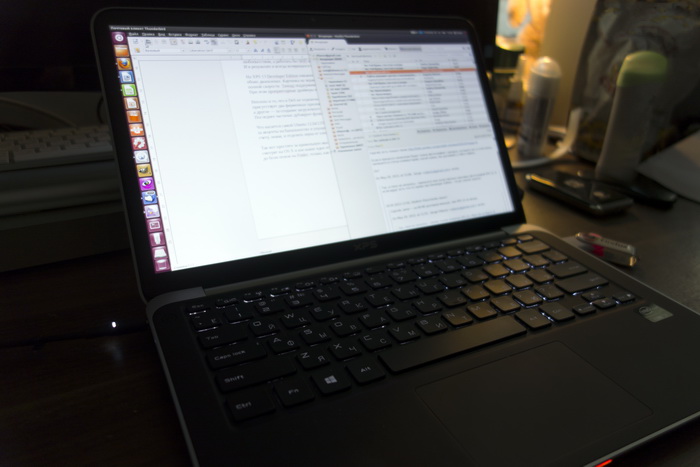
Laptops with pre-installed Linux have been on the shelves before. But they all belonged to the so-called budget segment because of the simple filling. Yes, and Linux was put there as if the manufacturer did not assume that someone would seriously work in it. Remember the joke about Internet Explorer - an application designed to run once in order to install a normal browser? There were similar feelings with those Linux laptops.
XPS 13 Developer Edition mercilessly tears the template. This is not another budget employee, but an ultrabook that is modern in all respects with very serious characteristics. Judge for yourself.
Its Core i7-3537U processor (third-generation Core, Ivy Bridge family) has a passport frequency of 2 GHz, but under load it accelerates to 3.1 GHz.
The 13.3-inch screen uses the FullHD-matrix, made using IPS technology. Clarity, richness of colors, viewing angles - everything is fine. For greater durability, the matrix is protected from external influences by a Gorilla Glass plate.
The amount of RAM is 8 GB. The volume of the internal drive is 256 GB, and this, as you can guess from the figure, is not a regular hard drive, but a fast SSD.
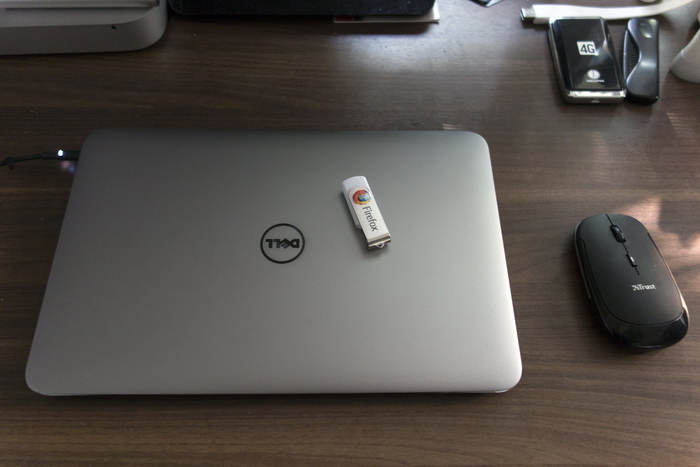
The body is made of aluminum, and its base is made of hydrocarbon fiber. The latter was done not for saving, but in the name of caring for the user. I know from my own experience that putting a metal laptop on your bare knees is not very nice, but girls have to do it regularly.

Back: pretty and practical
To connect peripheral devices, there are two USB 3.0 connectors, and one is designed to recharge various kinds of gadgets, even if the ultrabook is turned off. The capacity of the 6-cell battery is 47 Wh, and its full charge lasts an average of 5 hours of operation. If you process “heavy” illustrations and watch flash movies, the time available will be reduced to 4 hours. If, on the contrary, thoughtfully reading something from the screen, dimming the brightness of the screen and turning off the keyboard backlight - enough for 6.5 hours. But on average it turns out exactly 5.

There is support for dual-band WiFi with a connection speed of up to 300 Mbps. Bluetooth 3.0 is also integrated in the adapter (Intel Centrino Advanced-N 6230), so you can connect wireless headsets, speakers, mice, and whatever you like.
In general, no simplifications. Really modern and powerful ultrabook. And Ubuntu was put on this beauty ...
Good!
As I wrote above, I installed Linux on my computers more than once or twice. These have always been laptops - from the first netbooks to desktops with a large screen size. There were usually no problems with the installation process itself, but in the vast majority of cases, some inconsistencies with the drivers began. Broken WiFi, non-standard screen resolution, lack of sound in the speakers - you will not remember everything. Among my friends there are several inveterate Linuxoids, and they always tried to help. “Still, it’s very simple,” these good people said, “You just need to type a few commands in the terminal, and it will work!” I typed these commands (usually they occupied half the screen), and something really started to work. But then some system update came in, and WiFi fell off completely. And the old spells in the terminal no longer helped.
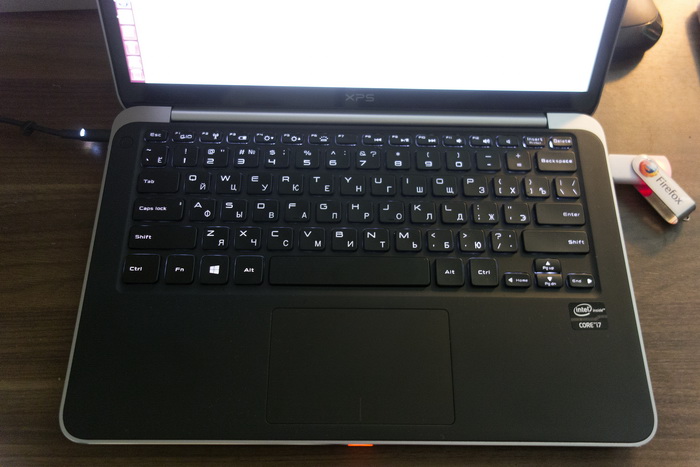
The Start key is easily detected on the keyboard. This is the only thing that reminds of Windows.
For this nice fuss with setting up hardware, the joys of Linux somehow did not reach. Curiosity is curiosity, and working without WiFi or with a cloudy image on the screen is somehow uncomfortable. And as a result, I always returned back to Windows.
There are no compatibility issues on the XPS 13 Developer Edition. At all. None.
WiFi works in both bands. The picture on the screen in FullHD. Sound is good. USB 3.0 runs at full speed. The touchpad supports gestures, such as scrolling the screen with two fingers. At the same time, proprietary drivers are not used in the system - all are correct, native.
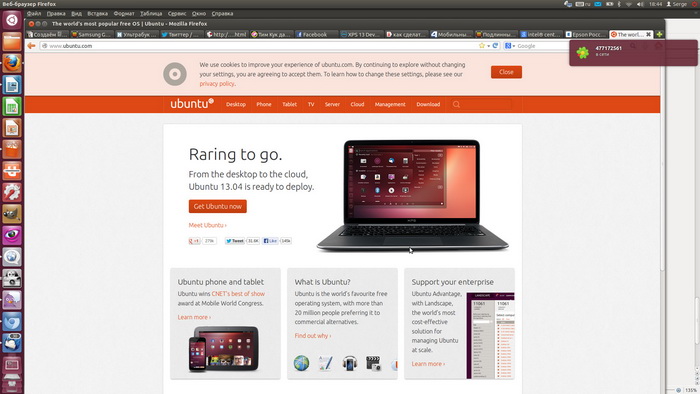
Many may have already seen the XPS 13 Developer Edition on the Ubuntu.com homepage.
It’s not bad that Dell didn’t limit themselves to filling in the standard distribution kit. The list of applications contains two proprietary applications - one responsible for installing and updating drivers, and the other for creating a boot disk, system recovery, and BIOS firmware. The latter partially duplicates the functionality of the OS itself, but care does not happen superfluous.
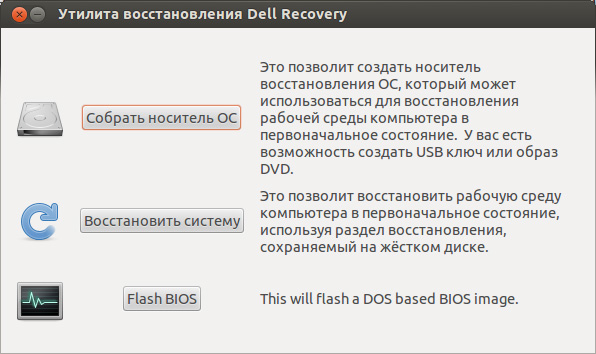
As for Ubuntu 12.04 LTS itself, I apologize in advance to more experienced readers for emphasizing commonplace and missing important points. The system for me, by and large, is new, and it is not always possible to separate the grains from the chaff.
So, I'm sorry for the seditious thought, but it seems that the guys from Canonical look very closely at OS X and take some ideas from there. For example, the Ubuntu file manager is just painfully similar to Finder. Only, it seems to me, works better. The menu of system parameters also makes you recall Apple's laconic design ... I don’t know who was inspired by anyone, but as a result, using Ubuntu is very convenient. There are no problems - where to click, what to open? Everything is clear intuitively even to such an inexperienced person in Linux as me.
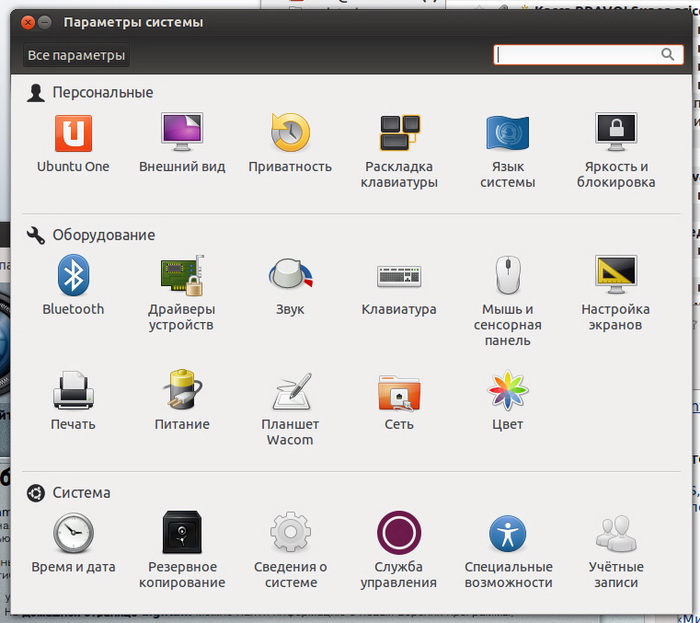
Something painfully familiar ...
As expected, LibreOffice was originally installed on the ultrabook. Probably, like all free office suites, it gives slack when working with complex presentations, but in my articles there is usually no kind of exquisite formatting, so I can’t find fault with anything.
I used the Thunderbird mail client (also preinstalled) for a long time on Windows, but several versions in a row guzzled system resources too violently, and as a result I had to escape to Outlook. There he took root. On Ubuntu, Thunderbird behaves decently, easily picked up a box from Gmail and so far does not cause a desire to escape. Well, if you suddenly discover that your appetites have grown, you can always switch to the web interface, since now they are pretty decent for almost all free email services.
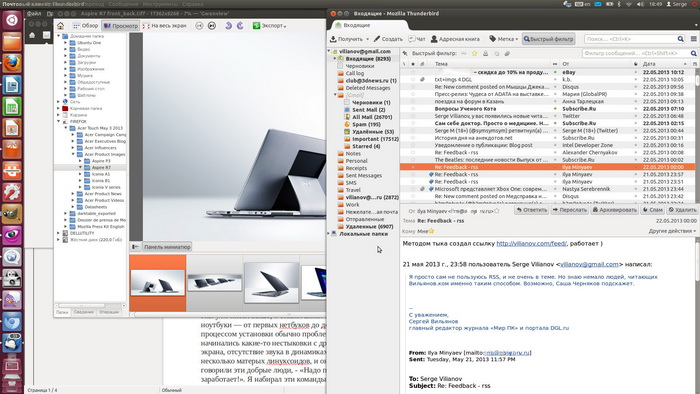
I installed the Pidgin IM client myself, although, probably, I could get by with the pre-installed Empathy. But the built-in app store is just too good. It used to be somehow ... not rich, but now I instantly picked up a photo viewer (Gwenview), a photo editor (Gimp) and a RAW conversion program produced by my Sony camera (digiKam). On this my needs have so far been limited, but there is really a lot of software in the store, both traditionally free and for money. A convenient rating system in combination with Google allows you to quickly find the right option.

Perhaps the only thing I could not do was set up printing. I have a fairly recent model of the Epson L210 MFP, and it does not appear in the driver database. Given the richness of this base, I’m almost sure that over time the driver will appear, but it interests me, rather, for order. The fact is that in the last three years I have not printed a single page from any of my mobile laptops. There is no need. And if so - is it worth making any complaints against Ubuntu?
Day is replaced by day, and the desire to tear down Ubuntu does not arise. Everything is working fine. Iron is serviced correctly - even the screen lights up and goes out smoothly, and not jerkily (this is a trifle that says a lot). All software is. So what more could you ask for? If tomorrow you need to fly on a business trip, I can take this XPS 13, and it will definitely cope with all the work tasks. And I will not smash him on the table in a fit of mismatch of characters.
But here we come to one important issue ...
Dear developers,
Dell says the following:
“The Dell XPS 13 Developer Edition laptop runs on Ubuntu 12.04LTS, a long-term support version of the cloud-friendly operating system.
In addition to the Ubuntu 12.04LTS OS, the XPS 13 Developer Edition laptop is equipped with the following components:
• A basic set of tools and utilities for developers.
• Cloud Launcher (beta project): allows you to create a “microcloud” on a laptop, simulating an environment on an appropriate scale, and then easily deploy this environment in the cloud.
• Profile Tool (Beta Project): Provides access to a library of profiles, such as Ruby and Android, for quickly setting up development environments and tool chains. ”
The times when I could call myself a developer passed ten years ago. And so it’s hard for me to imagine how useful this is to people working in the field of software and services. I don’t really want to take a word and try to mislead the reader.
In this regard, the questions:
1) What are the advantages for people who are actively using Linux, has an ultrabook with pre-installed and configured Ubuntu compared to its counterparts on the Microsoft platform?
2) How can a lightweight and powerful Ubuntu laptop improve and expand your work experience and user experience?
Answers to them are likely to take some time. Understanding this, I agreed with Dell that the author of the comment, which gained the most advantages, will receive a copy of the XPS 13 Developer Edition that I visited for a lengthy test. Well, if, of course, this is not a furious joke about red eyes - then you have to pass the ultrabook to the runner-up.

In the meantime, the winner has not yet been decided, I will continue to use this interesting machine with a friendly and intelligible operating system.
A week ago, I could not even imagine that I would ever say such a thing about Ubuntu ...
PS The retail price of this model is $ 60-80 cheaper than the analogue with Windows preinstalled. And the latter will cost about 50,000 rubles.
