03 - HP T410 All-in-One Thin Client and VDI Technology
Good day to all. Today we look at the HP T410 All-in-one thin client and its capabilities in VDI networks. Let's start with the interesting, from the infrastructure.
VDI - Virtual Desktop Infrastructure - implies the use of a powerful server with reliable storage and practically "helpless" clients, the only purpose of which is to connect to the server via the network, gain access to the virtualized workstation and allow the user to do what he came to work with.
We have already outlined what VDI is and how it differs from RDS . It is time for a close acquaintance with the hardware and software complex! As a device that will demonstrate working withVDI is our Smart Zero thin client, made in a monoblock form factor.
First of all, we look at its specifications:

Display:
Hardware part:
Nutrition:
As you can see, this client’s needs are not great, it has enough power from a network cable (though the POE equipment does not belong to the class of cheap and affordable), and its own capacities allow not only downloading its service software, but also connecting a wireless mouse with a keyboard to it , an external drive (hard drive or USB flash drive), devices for authorization through biometrics and authentication tools. The micro-OS is stored on the flash media, which is responsible for the initial configuration and storage of some service information, we call this Smart Zero technology - it is not a fully Zero client, our OS is a bit more complex and functional, but it’s monstrous (by the standards of thin clients) Windows Embedded to her is very, very far.
You can connect this kid to the virtual workstation server in a variety of ways, from connecting via RDP to a regular workstation or server running Windows Server 2012 to fully connecting to a VDI server, say, through Citrix ICA 12 .
The simple and convenient wizard is responsible for the initial setup:
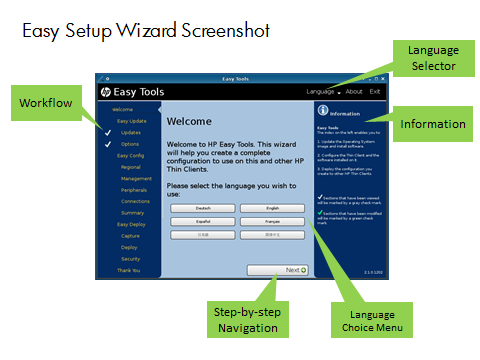
There’s nothing complicated about it, and connecting a new workstation takes 15 minutes, of which 10 take a new T410 out of the box and connect it to the network (power, optional), and the mouse and keyboard go to kit.
Connection and work in the future are also as simple and fast as possible:
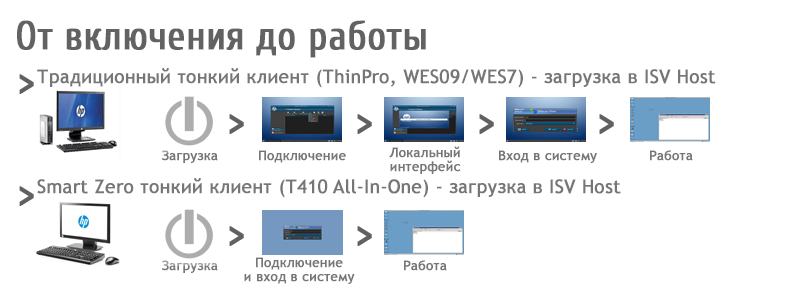
And again inside is nothing supernatural. Issuance of settings, configuration of the environment, reservation of disk space, if indicated in group policies. It’s easy for the administrator, transparently and completely unnoticed by the user.
What is the HP T410 capable of now? Depends on what is spinning on the server for "virtualka". If there - Windows 7 - then all the software available to her, from the office suite and web browser to 1C and other accounting applications. If Linux is a convenient software development tool that is not demanding on the capabilities of the client machine at the time of writing code, but actively consumes all available at the time of compilation and debugging.
A nice bonus to these features is the reduction in maintenance costs. A few years ago, Russia paid little attention to this expense item; many companies were worried about the starting cost of implementation. They took the cheapest Celeron systems, put the cheapest hard drive with the cheapest power supply from the Liao Chashkaris Companyat 300 watts (with efficiency corresponding to its price, noise and reliability), all this was flavored with Windows XP or Windows 7, in the first case it pleased the sysadmin regularly "but it broke, I didn’t touch anything", in the second - "everything slows down "(They saved something on the glands). As a result, a fleet of buzzers that regularly fail due to penniless savings “at the start”, consuming an impressive amount of computer power, a system administrator (or even several), regularly swearing and running from bookkeeping, which has 1C, to managers who have Windows asks to send SMS, otherwise it will delete all the data. And at the most crucial moment, the server, to which the network printer is connected and on which everyone stores common documents, burns a cheap RAID controller.
Now many have reconsidered their attitude to the cost of maintaining the computer equipment park (after all, it is necessary to update it regularly, and some have managed to change four sockets during this time, for example, the long-lived 775 has almost completely disappeared from the market, 1136 has sunk into oblivion, 1156 followed it yes and 1155it’s not long, it will turn into a pumpkin this summer). Thin clients practically do not fail (there is simply nothing to break into them - all electronics are primitive, consume little electricity, generate little heat, and do not bear any heavy loads), and server equipment, with proper maintenance, spends far less administrator nerves, is characterized by increased reliability and “buzzing” in a separate room, leaving the office quiet and cool.
Most importantly, VDI allows you to build a completely independent infrastructure in which the crash of one virtual machine (you only have a user with tester karma in your office who drops Windows in BSOD even with a notepad) will not affect the work of the others.
The flip side of such a solution is the cost of powerful server hardware and, possibly, a separate storage system that will support the smooth operation of several tens of people, flexibly providing access to the necessary computing resources and a reliable data storage system that provides uninterrupted access to information and is not afraid of failure several carriers.
UPD from Apr 22, 2012: We launched a special project on Habr, which we talked aboutin the zero post of this season. It is located at: habrahabr.ru/special/hp/commercial and there is a lot of interesting information, the promised feedback form, as well as a test for knowledge in the field of virtualization. We are waiting for you and your questions!
VDI - Virtual Desktop Infrastructure - implies the use of a powerful server with reliable storage and practically "helpless" clients, the only purpose of which is to connect to the server via the network, gain access to the virtualized workstation and allow the user to do what he came to work with.
We have already outlined what VDI is and how it differs from RDS . It is time for a close acquaintance with the hardware and software complex! As a device that will demonstrate working withVDI is our Smart Zero thin client, made in a monoblock form factor.
First of all, we look at its specifications:
T-410 All-in-one

Display:
- 18 inches, resolution 1366x768 pixels;
- LED lights;
- brightness - 200 nits.
Hardware part:
- ARM Cortex A8 processor, 1 GHz;
- 1 gigabyte of DDR3 memory;
- 2 gigabytes of flash memory;
- 4 USB 2.0 ports:
- 1 Ethernet port
- 3.5 mm output for headphones and microphone;
- stereo speakers.
Nutrition:
- power supply - 24 watts, 100-240 volts, 50-60 hertz;
- ability to use POE-T1 (Power over Ethernet, Type 1).
As you can see, this client’s needs are not great, it has enough power from a network cable (though the POE equipment does not belong to the class of cheap and affordable), and its own capacities allow not only downloading its service software, but also connecting a wireless mouse with a keyboard to it , an external drive (hard drive or USB flash drive), devices for authorization through biometrics and authentication tools. The micro-OS is stored on the flash media, which is responsible for the initial configuration and storage of some service information, we call this Smart Zero technology - it is not a fully Zero client, our OS is a bit more complex and functional, but it’s monstrous (by the standards of thin clients) Windows Embedded to her is very, very far.
You can connect this kid to the virtual workstation server in a variety of ways, from connecting via RDP to a regular workstation or server running Windows Server 2012 to fully connecting to a VDI server, say, through Citrix ICA 12 .
The simple and convenient wizard is responsible for the initial setup:
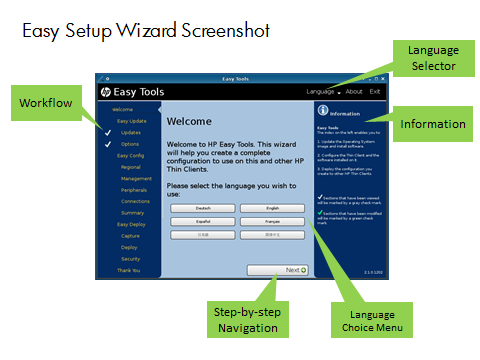
There’s nothing complicated about it, and connecting a new workstation takes 15 minutes, of which 10 take a new T410 out of the box and connect it to the network (power, optional), and the mouse and keyboard go to kit.
Connection and work in the future are also as simple and fast as possible:
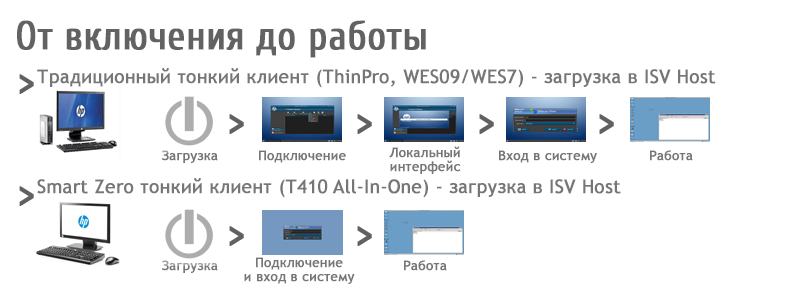
And again inside is nothing supernatural. Issuance of settings, configuration of the environment, reservation of disk space, if indicated in group policies. It’s easy for the administrator, transparently and completely unnoticed by the user.
What is the HP T410 capable of now? Depends on what is spinning on the server for "virtualka". If there - Windows 7 - then all the software available to her, from the office suite and web browser to 1C and other accounting applications. If Linux is a convenient software development tool that is not demanding on the capabilities of the client machine at the time of writing code, but actively consumes all available at the time of compilation and debugging.
Service cost
A nice bonus to these features is the reduction in maintenance costs. A few years ago, Russia paid little attention to this expense item; many companies were worried about the starting cost of implementation. They took the cheapest Celeron systems, put the cheapest hard drive with the cheapest power supply from the Liao Chashkaris Companyat 300 watts (with efficiency corresponding to its price, noise and reliability), all this was flavored with Windows XP or Windows 7, in the first case it pleased the sysadmin regularly "but it broke, I didn’t touch anything", in the second - "everything slows down "(They saved something on the glands). As a result, a fleet of buzzers that regularly fail due to penniless savings “at the start”, consuming an impressive amount of computer power, a system administrator (or even several), regularly swearing and running from bookkeeping, which has 1C, to managers who have Windows asks to send SMS, otherwise it will delete all the data. And at the most crucial moment, the server, to which the network printer is connected and on which everyone stores common documents, burns a cheap RAID controller.
Now many have reconsidered their attitude to the cost of maintaining the computer equipment park (after all, it is necessary to update it regularly, and some have managed to change four sockets during this time, for example, the long-lived 775 has almost completely disappeared from the market, 1136 has sunk into oblivion, 1156 followed it yes and 1155it’s not long, it will turn into a pumpkin this summer). Thin clients practically do not fail (there is simply nothing to break into them - all electronics are primitive, consume little electricity, generate little heat, and do not bear any heavy loads), and server equipment, with proper maintenance, spends far less administrator nerves, is characterized by increased reliability and “buzzing” in a separate room, leaving the office quiet and cool.
Hardware and Software Reliability
Most importantly, VDI allows you to build a completely independent infrastructure in which the crash of one virtual machine (you only have a user with tester karma in your office who drops Windows in BSOD even with a notepad) will not affect the work of the others.
The flip side of such a solution is the cost of powerful server hardware and, possibly, a separate storage system that will support the smooth operation of several tens of people, flexibly providing access to the necessary computing resources and a reliable data storage system that provides uninterrupted access to information and is not afraid of failure several carriers.
UPD from Apr 22, 2012: We launched a special project on Habr, which we talked aboutin the zero post of this season. It is located at: habrahabr.ru/special/hp/commercial and there is a lot of interesting information, the promised feedback form, as well as a test for knowledge in the field of virtualization. We are waiting for you and your questions!
