3CX Webmeeting Update: Improved Interface, Multimedia Panel and Communication Quality Statistics
This week we are presenting an update of our 3CX Webmeeting web and video conferencing system. There are additional options for setting up the conference: multimedia settings, creating screenshots, 3 video conferencing recording modes, improved remote control and others.
A detailed review of free video conferencing 3CX Webmeeting we did earlier in this article .
Added new multimedia device selection panel. You can switch between headsets and webcams right during the conference by going into the Google Chrome multimedia options.
We also added multimedia quality adjustment. You can customize the quality of video and audio for your needs. In addition, advanced voice processing options have been added: Auto Gain Control (AGC), Echo cancellation (Echo cancellation), and Noise suppression (Noise Reduction) (which suppresses specific background noise, such as keyboard sounds).
Another important new feature is called “Sensitivity Threshold”. It sets a threshold over which Webmeeting will cut off background noise.
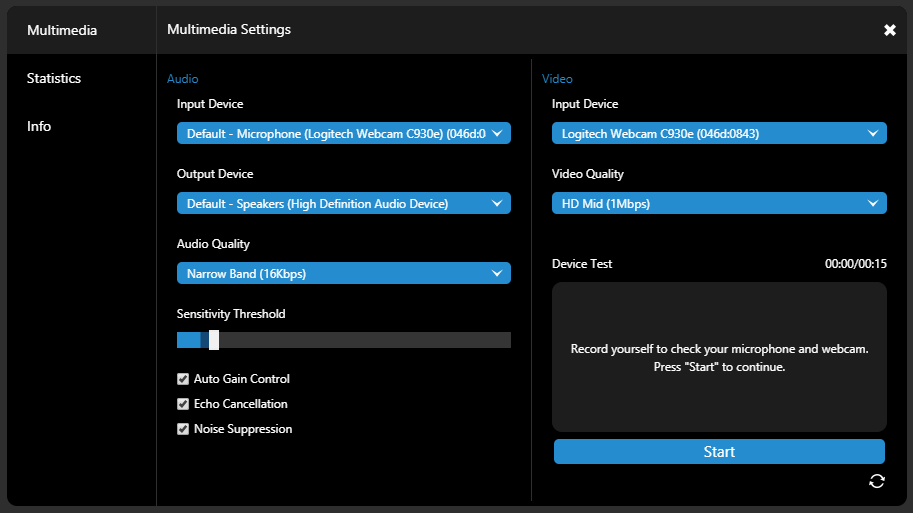
We did a little “facelift” of the Webmeeting interface - we increased the participants list panels and redrawed the icons.


Now you can create quick snapshots (snapshots) of conference participants using the Snapshot button located in the upper right corner of the window with the participant’s video image.

You "photograph" the participant and save the snapshot on a local disk.

Video conferencing can now be recorded at 480p, 720p and 1080p. Previously, conferences were recorded with a fixed quality of 720p (HD). But now users with powerful webcams can get a 1080p (Full HD) recording, which allows you to create videos that are suitable for further processing in video editors. A lower resolution of 480p (LQ) is suitable for those who do not care about the quality of the video.

We were able to achieve really decent video quality results on unstable channels. According to our tests, even in the most adverse conditions, Webmeeting is not disabled! In principle, you may not even notice a deterioration in quality. Webmeeting server now measures the quality of communication on the client side, and if the connection deteriorates, it starts re-sending data. Internal tests showed that even with a 20% packet loss, the participant will not be disconnected from the conference and will not experience a noticeable degradation of quality.
We have improved the procedure of remote PC management, which seemed to us not very convenient ... We hope that you will like the revised remote work module.
Now you can more accurately assess the losses and, if necessary, take steps to improve the quality of the video conference. For this, a panel with statistics of communication quality and visual graphs has been added. This information is not available to regular users, but is shown to system administrators. This is a very convenient tool for pre-planning video conferencing in specific network conditions.

Complete list of changes and 3CX Webmeeting User Guide .
A detailed review of free video conferencing 3CX Webmeeting we did earlier in this article .
Advanced multimedia options
Added new multimedia device selection panel. You can switch between headsets and webcams right during the conference by going into the Google Chrome multimedia options.
We also added multimedia quality adjustment. You can customize the quality of video and audio for your needs. In addition, advanced voice processing options have been added: Auto Gain Control (AGC), Echo cancellation (Echo cancellation), and Noise suppression (Noise Reduction) (which suppresses specific background noise, such as keyboard sounds).
Another important new feature is called “Sensitivity Threshold”. It sets a threshold over which Webmeeting will cut off background noise.
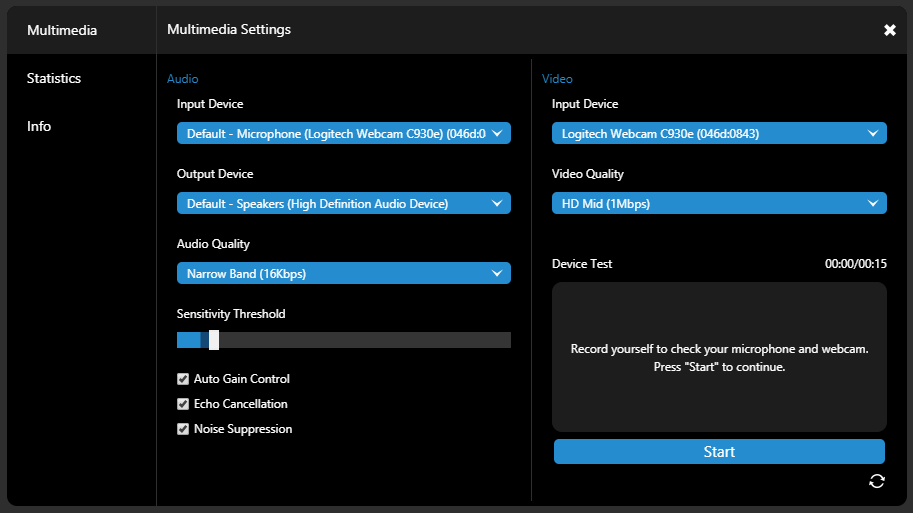
User interface
We did a little “facelift” of the Webmeeting interface - we increased the participants list panels and redrawed the icons.


Snapshots of conference participants
Now you can create quick snapshots (snapshots) of conference participants using the Snapshot button located in the upper right corner of the window with the participant’s video image.

You "photograph" the participant and save the snapshot on a local disk.

Video Conferencing Recording Modes
Video conferencing can now be recorded at 480p, 720p and 1080p. Previously, conferences were recorded with a fixed quality of 720p (HD). But now users with powerful webcams can get a 1080p (Full HD) recording, which allows you to create videos that are suitable for further processing in video editors. A lower resolution of 480p (LQ) is suitable for those who do not care about the quality of the video.

Preserving conference quality with unreliable connection
We were able to achieve really decent video quality results on unstable channels. According to our tests, even in the most adverse conditions, Webmeeting is not disabled! In principle, you may not even notice a deterioration in quality. Webmeeting server now measures the quality of communication on the client side, and if the connection deteriorates, it starts re-sending data. Internal tests showed that even with a 20% packet loss, the participant will not be disconnected from the conference and will not experience a noticeable degradation of quality.
Simplified Remote Management
We have improved the procedure of remote PC management, which seemed to us not very convenient ... We hope that you will like the revised remote work module.
Extended Conference Statistics
Now you can more accurately assess the losses and, if necessary, take steps to improve the quality of the video conference. For this, a panel with statistics of communication quality and visual graphs has been added. This information is not available to regular users, but is shown to system administrators. This is a very convenient tool for pre-planning video conferencing in specific network conditions.

Complete list of changes and 3CX Webmeeting User Guide .
