IntelliJ IDEA 12.1 with JavaFX 2 Support
Hello, Habr!
Traditionally, we celebrate every spring with a fresh update for IntelliJ IDEA with usability fixes and improvements. This year was no exception! We are pleased to announce that IntelliJ IDEA 12.1 is finally available for download .
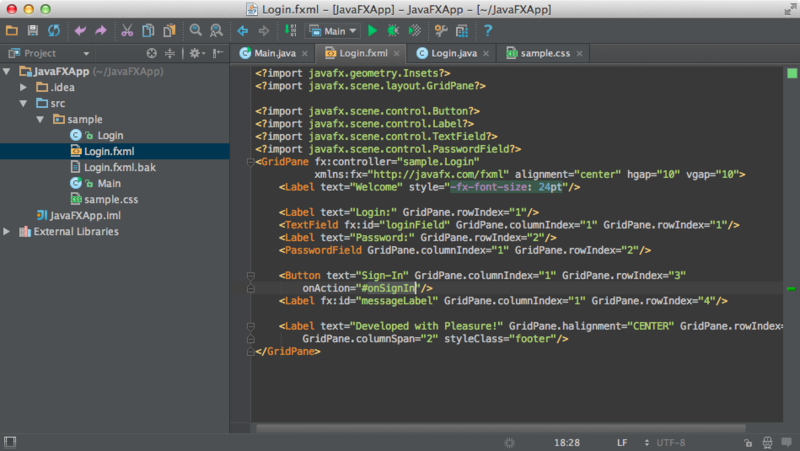
As you know, at the end of last year, IntelliJ IDEA acquired support for Java 8, Play Framework 2, the designer of the UI for Android, more than twice the speed of the compiler, new tools for working with databases and, of course, the dark color theme Darcula. In IntelliJ IDEA 12.1, most of these features were improved taking into account the comments we received during this time, and many problems found were fixed.
JavaFX 2
IntellIJ IDEA 12.1 finally has more than extended support for JavaFX 2, the new Rich Client Platform for Java. Support includes editing FXML markup, custom CSS files, auto-completion, search and navigation, refactoring, packaging tools, and integration with SceneBuilder.
Check out the demo:
Darcula and Retina
I must say that we were very surprised to receive so many positive reviews about the new dark color scheme Darcula. Many users consider Darcula the most important innovation of IntelliJ IDEA 12. Given this, we tried to refine the dark scheme to make it even better.
In addition, we also improved support for Retina displays (and more “dense” displays, too). Be sure to check it out .
Other innovations in IntelliJ IDEA 12.1:
To learn about all the improvements and download IntelliJ IDEA visit our official website .
Rem! You can upgrade IntelliJ IDEA to version 12.1 for free if you already own IntelliJ IDEA 12. If you are using an older version, learn more about upgrade options here .
Program with pleasure!
Traditionally, we celebrate every spring with a fresh update for IntelliJ IDEA with usability fixes and improvements. This year was no exception! We are pleased to announce that IntelliJ IDEA 12.1 is finally available for download .
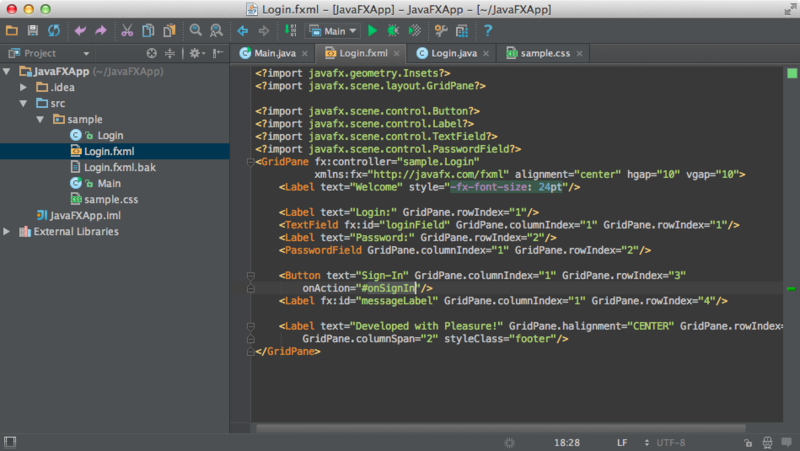
As you know, at the end of last year, IntelliJ IDEA acquired support for Java 8, Play Framework 2, the designer of the UI for Android, more than twice the speed of the compiler, new tools for working with databases and, of course, the dark color theme Darcula. In IntelliJ IDEA 12.1, most of these features were improved taking into account the comments we received during this time, and many problems found were fixed.
JavaFX 2
IntellIJ IDEA 12.1 finally has more than extended support for JavaFX 2, the new Rich Client Platform for Java. Support includes editing FXML markup, custom CSS files, auto-completion, search and navigation, refactoring, packaging tools, and integration with SceneBuilder.
Check out the demo:
Darcula and Retina
I must say that we were very surprised to receive so many positive reviews about the new dark color scheme Darcula. Many users consider Darcula the most important innovation of IntelliJ IDEA 12. Given this, we tried to refine the dark scheme to make it even better.
In addition, we also improved support for Retina displays (and more “dense” displays, too). Be sure to check it out .
Other innovations in IntelliJ IDEA 12.1:
- Fullscreen for Windows
- Support for Spring Frameworks 3.2 and Play Framework 2.1 (Ultimate)
- Support for Groovy 2.1 (including new annotations, compilation settings, etc.)
- Improved Scala support (new compiler support )
- Improved integration with Gradle (support for gradle wrapper, tasks, etc.)
- Support for Adobe Gaming SDK (Ultimate)
- Debugger for CoffeeScript and TypeScript via Source Maps (Ultimate)
- Improved Sass support (custom function definition, auto-completion, renaming refactoring, nested properties, and more ...) (Ultimate)
To learn about all the improvements and download IntelliJ IDEA visit our official website .
Rem! You can upgrade IntelliJ IDEA to version 12.1 for free if you already own IntelliJ IDEA 12. If you are using an older version, learn more about upgrade options here .
Program with pleasure!
