One task, three tools: cPanel, ISPmanager and Plesk
This is our remake of Il buono, il brutto, il cattivo. Although the hub dedicated to hosting on Habré is quite numerous, I don’t recall here any attempt to compare commercial hosting panels . The only exception is a translated review in three parts ( 1 , 2 , 3 ), but it does not take into account Russian realities.
In particular, the translation review does not include one of the products popular in our country. Since I have been dealing with the topic of shared hosting for more than three years now, with the means of organizing and managing hosting services, I decided to analyze three solutions that are popular in Russia. Here is a subjective comparison of three paid hosting panels. I ask everyone interested under cat.

When comparing the three control panels, we considered the actions of the virtual hosting user or the system administrator who configures the panel. The part of the review that relates to the usability of products is based on the author’s life experience and is his subjective opinion. Therefore, I ask the most irreconcilable commentators to take this fact into account.
In the review, I will try to tabulate various aspects of the functionality of each of the experimental panels. Explanations will be given to some particular things.
So, under the gun of Parallels Plesk Panel 11 (since 2001 the latest version was 07/2012), cPanel 11.34 (since 1996, the latest version was 10/2012) and ISPmanager 4, Lite(since 1997, the latest version is 09/2012). Tables are made with pictures so that they do not creep.
The most convenient navigation is done in Parallels Plesk Panel and ISPmanager. The horizontal menu "Splash" is available from anywhere in the panel. The menu hierarchy is such that transitions to subsections are possible only when the corresponding section is selected.

The ISPmanager vertical menu is initially expanded, but does not fit the entire screen. There are three options for displaying the panel menu, plus it is possible to collect the most frequently used items in Favorites.

cPanel is an outsider in terms of usability. There is no menu as such. Moving inside the panel is possible only by clicking on the icons in the main screen or at the top of the current subsection. To go to another section, you must return to the main screen. This is frankly uncomfortable. However, enthusiasts have already written the RVSkin module, which organized a horizontal menu with drop-down submenus.
In all panels, there are basic functions for adding and removing domains and subdomains, as well as settings for processing requests to them. Plesk and ISPManager have the most options for setting up detailed domain DNS records.
Plesk has in the list of domains, opposite each domain, a block of icons that are shortcuts to a number of functions for controlling and managing the domain.

Plesk and ISPManager are convenient in that all additional settings and functions that are related to domains and sites are grouped in one section of the panel. ISPManager conveniently made it possible immediately, when adding a domain, to specify aliases to this domain - other domains and subdomains that will point to the same site.
The disadvantages of cPanel are the limited ability to configure DNS-records of domains, the creation of a subdomain to the main domain every time a domain is added. This leads to irrational use of the quota for subdomains. The idea of placing the main domain files in the user's root folder also does not seem reasonable.
A summary table of the functionality of the domain management panels looks like this.

According to the capabilities of the global settings for mail processing and user administration, cPanel provides the widest possibilities. But rich functionality is scattered across 14 (!) Points of the main control panel. It saves that the shortcuts to these functions are collected in one block on the main page of the panel. CPanel also stands out the opportunity to download automatic configuration scripts for four popular email clients.
Setting up email accounts is very conveniently organized in Parallels Plesk Panel. It is doubly nice that the options are accompanied by brief but understandable "human" explanations. Tips will help you adapt if your administrator has recently switched to Splash from other solutions.

In this panel - the most comfortable procedure for creating a box, setting up all its properties and related functions.

Of the three panels under consideration, cPanel provides the most tools for working with FTP.
The Plesk and ISPManager panels provide the ability to create or delete an FTP user, specify the path to his home folder, set a limit on disk space and change the password.
CPanel and Parallels Plesk have the ability to control current sessions of connections to the FTP server and the ability to organize anonymous access via FTP. Also, the creators of cPanel made sure to make it easy for the user to configure FTP client programs with clear instructions right in the panel and the ability to download automatic configuration files for three FTP client programs.

All hosting dashboards provide ample and convenient means of managing MySQL databases, which includes not only the standard functions of creating / deleting a database, MySQL and PhpMyAdmin users, but also setting user rights, setting up remote access to MySQL database tables databases.

There is a life hack that works for the Windows version of Parallels Plesk Panel. It is possible to add two types of databases - MySQL and MSSQL. Many users often confuse these two types of databases. As a result, they cannot connect to the MSSQL database through Phpmyadmin, but only to the Mysql database via Webadmin, which is usually installed on servers with "Splash" support for managing SQL databases.
There are two ways to get information about site visitors. The first is an analysis of the web server logs. The second is the use of a JS counter installed on the page.
In the first case, a program is installed on the server that analyzes the web server logs and creates reports that are easy to read on their basis. These are programs such as AwStats, Webalizer, Analog or Logaholic. In the second case, a javascript code is installed on each analyzed page of the site, which when entering the page sends information about the visitor to a special server. The server accumulates, processes data and creates reports for the user. Examples are Google Analytics and Yandex.Metrica.
The analysis of the log files takes place on your server and does not require the installation of additional elements on the pages. The disadvantage is that if the page is loaded from the browser cache, then nothing will be displayed in the logs on the hosting. Since javascript code is always executed, using a js counter will give more complete information about visitors (although some percent of those visitors whose browsers have javascript execution disabled) will be unaccounted for.
At first glance, cPanel presents more than competitors opportunities for generating reports, and they are divided so that it is convenient for the user to navigate these reports. But a more detailed acquaintance showed that in terms of reporting cPanel functionality is redundant. For example, you have the opportunity to work with four log processing programs - Webalizer, Analog, Logaholic and AwStats. However, there is a possibility that the server statistics calculation may not work correctly if the server is located behind a caching proxy or CDN (like CloudFlare). Although CloudFlare itself delivers a module for Apache to solve this problem, this may not work with other CDNs. Another point: server-side calculation provides much less information than Google Analytics or Yandex.Metrica. Therefore, now it is used less actively,


CPanel has a web-disk function, it provides a search for a file or folder. ISPManager has the largest list of supported archivers. Parallels Plesk Panel has the ability to preview sites. This feature will be useful if you transferred the site files from one server to another, but have not yet redirected the domain to a new server or have not managed to update the DNS. In this case, before redirecting the site to a new server, you can view the site’s work, and see if everything works correctly on the new server.

Setting security for shared hosting involves two directions: protecting the connection to the site and restricting access to the site. To protect the connection, there are tools for working with SSL certificates. They are present in all three panels under consideration. As for access restrictions, all three panels have password protection for site folders. ISPManager has exhausted the possibilities of security settings, while Parallels Plesk and cPanel have protection against hotlinking. cPanel also offers options for restricting access to the site by IP address and working with GnuPG.

Best of all is backup organization in Parallels Plesk. This panel has an important advantage over competitors - it is possible to set a password for encrypting the backup file. The backup options in cPanel are limited due to the lack of automatic backup at the user level of shared hosting. In addition, it can only be backed up manually.

Case from practice. As you know, most users ask to backup at night (when night is in the region where most users of the site are) to minimize the load on the site and, accordingly, on the server. In the product from ISP, the server does not freeze during the creation of backups. But in Parallels Plesk there is an option Suspend user while a backup is generated. It disables the site and other services of your domain at the time of backup. This is good for the hoster - the load on the server during backup will be minimal - but not for the client. His site will be unavailable all this time. Users often choose this option automatically, without even thinking what it might lead to. As a result, during the creation of the backup, access to the panel and sites will be blocked, and you will not be able to do anything until until the backup is fully created. And if you have 50 GB of data, you will have to wait a very long time - from several hours to several days. Therefore, be careful.
It is time to draw a line under subjective impressions.
Parallels Plesk Panel made an impression of an easy-to-use, but at the same time powerful and complete tool. It is free from the usability and reduction of backup options inherent in cPanel, and also provides richer functionality in everything related to FTP access (unlike ISPManager). It is amazing how simple and seemingly obvious comments on panel buttons make the task easier for the user. I would recommend “Splash” as a solution for a hoster who is thinking of moving from a “self-written” or open source panel to a proprietary one. If you pay a little more money, you can get a panel from Parallels with built-in site builder Parallels Web Presence Builder.
Subjectively, “Splash” lacks the ability to access any jungle of the menu using end-to-end navigation. It would be much easier to live with her. Otherwise, I did not notice such panel features that would be critical and absent.
The variety and even some redundancy of functions for each section in cPanel (for example, three programs for working with mail via the web interface or four programs for creating reports from web server statistics) provides a wide choice for users, but it raises the logical question: “Why?” Perhaps , this is a historical heritage or the result of requests from various user groups. Otherwise, it is difficult to understand the reason for such a “zoo”.
The extremely inconvenient navigation system (only shortcuts from the main screen) rendered cPanel a disservice when setting the final grade. The lack of the ability to configure automatic backup creation on a schedule in a professional tool looks strange. The well-known drawback of cPanel is imposed on this - the creation of subdomains of the main domain for each additional domain. At the same time, few compare with cPanel in that it is connected with security settings and with work with MySQL.
Significant advantage of ISPManageris a very convenient navigation and the ability to import user accounts in the form of a full backup from other panels (cPanel, Parallels Plesk and Directadmin). The downside of this panel is the limited FTP access control and security settings. But no one has any support for the .rar format so popular in our file manager when working with archives.
Among the three panels under consideration, only for cPanel there are programs for managing hosting from mobile devices. Although Parallels Plesk has its own product , it is intended only for dedicated physical servers and VPSs. The shared hosting account (Customer role model) is not supported.
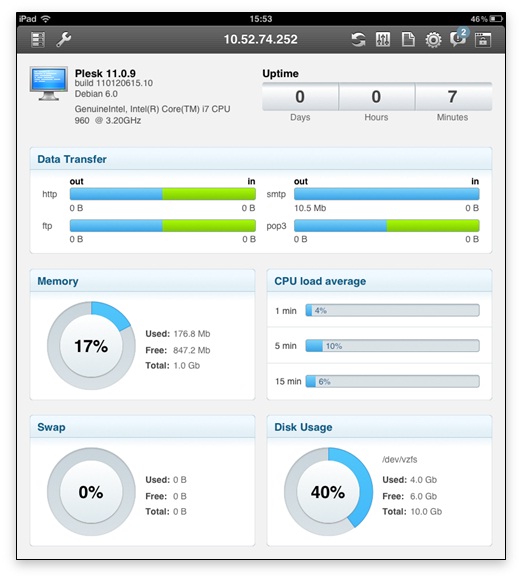
In the table below, three panels are rated for all categories for which comparisons were made. 5 points - subjectively the best result, 1 point - subjectively the worst.

And finally - a table comparing options and the cost of licenses for the use of panels.

It follows that when renting a panel license for two years, Plesk and cPanel have a discount of about 9%, when renting for 3 years - a discount of about 15%, ISPManager does not provide discounts on rent, but only it has the opportunity to purchase a perpetual license. For modern professional software, which is sold mainly by subscription, this is rare.
Read on on our website .
In particular, the translation review does not include one of the products popular in our country. Since I have been dealing with the topic of shared hosting for more than three years now, with the means of organizing and managing hosting services, I decided to analyze three solutions that are popular in Russia. Here is a subjective comparison of three paid hosting panels. I ask everyone interested under cat.

Disclaimer
When comparing the three control panels, we considered the actions of the virtual hosting user or the system administrator who configures the panel. The part of the review that relates to the usability of products is based on the author’s life experience and is his subjective opinion. Therefore, I ask the most irreconcilable commentators to take this fact into account.
In the review, I will try to tabulate various aspects of the functionality of each of the experimental panels. Explanations will be given to some particular things.
So, under the gun of Parallels Plesk Panel 11 (since 2001 the latest version was 07/2012), cPanel 11.34 (since 1996, the latest version was 10/2012) and ISPmanager 4, Lite(since 1997, the latest version is 09/2012). Tables are made with pictures so that they do not creep.
Comparison categories
- Convenience of navigation inside the panel;
- Work with domains and subdomains;
- Administration of mail users;
- Ftp user administration;
- Setting up and administering a MySQL database;
- Web server statistics;
- Work with files on a hosting;
- Features security settings;
- Transfer sites between control panels;
- Creation of backup copies;
- Anroid and iOS dashboard management applications.
Panel navigation
The most convenient navigation is done in Parallels Plesk Panel and ISPmanager. The horizontal menu "Splash" is available from anywhere in the panel. The menu hierarchy is such that transitions to subsections are possible only when the corresponding section is selected.

The ISPmanager vertical menu is initially expanded, but does not fit the entire screen. There are three options for displaying the panel menu, plus it is possible to collect the most frequently used items in Favorites.

cPanel is an outsider in terms of usability. There is no menu as such. Moving inside the panel is possible only by clicking on the icons in the main screen or at the top of the current subsection. To go to another section, you must return to the main screen. This is frankly uncomfortable. However, enthusiasts have already written the RVSkin module, which organized a horizontal menu with drop-down submenus.
Work with domains and subdomains
In all panels, there are basic functions for adding and removing domains and subdomains, as well as settings for processing requests to them. Plesk and ISPManager have the most options for setting up detailed domain DNS records.
Plesk has in the list of domains, opposite each domain, a block of icons that are shortcuts to a number of functions for controlling and managing the domain.

Plesk and ISPManager are convenient in that all additional settings and functions that are related to domains and sites are grouped in one section of the panel. ISPManager conveniently made it possible immediately, when adding a domain, to specify aliases to this domain - other domains and subdomains that will point to the same site.
The disadvantages of cPanel are the limited ability to configure DNS-records of domains, the creation of a subdomain to the main domain every time a domain is added. This leads to irrational use of the quota for subdomains. The idea of placing the main domain files in the user's root folder also does not seem reasonable.
A summary table of the functionality of the domain management panels looks like this.

Mail administration
According to the capabilities of the global settings for mail processing and user administration, cPanel provides the widest possibilities. But rich functionality is scattered across 14 (!) Points of the main control panel. It saves that the shortcuts to these functions are collected in one block on the main page of the panel. CPanel also stands out the opportunity to download automatic configuration scripts for four popular email clients.
Setting up email accounts is very conveniently organized in Parallels Plesk Panel. It is doubly nice that the options are accompanied by brief but understandable "human" explanations. Tips will help you adapt if your administrator has recently switched to Splash from other solutions.

In this panel - the most comfortable procedure for creating a box, setting up all its properties and related functions.

FTP User Administration
Of the three panels under consideration, cPanel provides the most tools for working with FTP.
The Plesk and ISPManager panels provide the ability to create or delete an FTP user, specify the path to his home folder, set a limit on disk space and change the password.
CPanel and Parallels Plesk have the ability to control current sessions of connections to the FTP server and the ability to organize anonymous access via FTP. Also, the creators of cPanel made sure to make it easy for the user to configure FTP client programs with clear instructions right in the panel and the ability to download automatic configuration files for three FTP client programs.

MySQL setup and administration
All hosting dashboards provide ample and convenient means of managing MySQL databases, which includes not only the standard functions of creating / deleting a database, MySQL and PhpMyAdmin users, but also setting user rights, setting up remote access to MySQL database tables databases.

There is a life hack that works for the Windows version of Parallels Plesk Panel. It is possible to add two types of databases - MySQL and MSSQL. Many users often confuse these two types of databases. As a result, they cannot connect to the MSSQL database through Phpmyadmin, but only to the Mysql database via Webadmin, which is usually installed on servers with "Splash" support for managing SQL databases.
Web server log statistics
There are two ways to get information about site visitors. The first is an analysis of the web server logs. The second is the use of a JS counter installed on the page.
In the first case, a program is installed on the server that analyzes the web server logs and creates reports that are easy to read on their basis. These are programs such as AwStats, Webalizer, Analog or Logaholic. In the second case, a javascript code is installed on each analyzed page of the site, which when entering the page sends information about the visitor to a special server. The server accumulates, processes data and creates reports for the user. Examples are Google Analytics and Yandex.Metrica.
The analysis of the log files takes place on your server and does not require the installation of additional elements on the pages. The disadvantage is that if the page is loaded from the browser cache, then nothing will be displayed in the logs on the hosting. Since javascript code is always executed, using a js counter will give more complete information about visitors (although some percent of those visitors whose browsers have javascript execution disabled) will be unaccounted for.
At first glance, cPanel presents more than competitors opportunities for generating reports, and they are divided so that it is convenient for the user to navigate these reports. But a more detailed acquaintance showed that in terms of reporting cPanel functionality is redundant. For example, you have the opportunity to work with four log processing programs - Webalizer, Analog, Logaholic and AwStats. However, there is a possibility that the server statistics calculation may not work correctly if the server is located behind a caching proxy or CDN (like CloudFlare). Although CloudFlare itself delivers a module for Apache to solve this problem, this may not work with other CDNs. Another point: server-side calculation provides much less information than Google Analytics or Yandex.Metrica. Therefore, now it is used less actively,


Work with files on a hosting
CPanel has a web-disk function, it provides a search for a file or folder. ISPManager has the largest list of supported archivers. Parallels Plesk Panel has the ability to preview sites. This feature will be useful if you transferred the site files from one server to another, but have not yet redirected the domain to a new server or have not managed to update the DNS. In this case, before redirecting the site to a new server, you can view the site’s work, and see if everything works correctly on the new server.

Security Settings
Setting security for shared hosting involves two directions: protecting the connection to the site and restricting access to the site. To protect the connection, there are tools for working with SSL certificates. They are present in all three panels under consideration. As for access restrictions, all three panels have password protection for site folders. ISPManager has exhausted the possibilities of security settings, while Parallels Plesk and cPanel have protection against hotlinking. cPanel also offers options for restricting access to the site by IP address and working with GnuPG.

Backup
Best of all is backup organization in Parallels Plesk. This panel has an important advantage over competitors - it is possible to set a password for encrypting the backup file. The backup options in cPanel are limited due to the lack of automatic backup at the user level of shared hosting. In addition, it can only be backed up manually.

Case from practice. As you know, most users ask to backup at night (when night is in the region where most users of the site are) to minimize the load on the site and, accordingly, on the server. In the product from ISP, the server does not freeze during the creation of backups. But in Parallels Plesk there is an option Suspend user while a backup is generated. It disables the site and other services of your domain at the time of backup. This is good for the hoster - the load on the server during backup will be minimal - but not for the client. His site will be unavailable all this time. Users often choose this option automatically, without even thinking what it might lead to. As a result, during the creation of the backup, access to the panel and sites will be blocked, and you will not be able to do anything until until the backup is fully created. And if you have 50 GB of data, you will have to wait a very long time - from several hours to several days. Therefore, be careful.
Final comparison
It is time to draw a line under subjective impressions.
Parallels Plesk Panel made an impression of an easy-to-use, but at the same time powerful and complete tool. It is free from the usability and reduction of backup options inherent in cPanel, and also provides richer functionality in everything related to FTP access (unlike ISPManager). It is amazing how simple and seemingly obvious comments on panel buttons make the task easier for the user. I would recommend “Splash” as a solution for a hoster who is thinking of moving from a “self-written” or open source panel to a proprietary one. If you pay a little more money, you can get a panel from Parallels with built-in site builder Parallels Web Presence Builder.
Subjectively, “Splash” lacks the ability to access any jungle of the menu using end-to-end navigation. It would be much easier to live with her. Otherwise, I did not notice such panel features that would be critical and absent.
The variety and even some redundancy of functions for each section in cPanel (for example, three programs for working with mail via the web interface or four programs for creating reports from web server statistics) provides a wide choice for users, but it raises the logical question: “Why?” Perhaps , this is a historical heritage or the result of requests from various user groups. Otherwise, it is difficult to understand the reason for such a “zoo”.
The extremely inconvenient navigation system (only shortcuts from the main screen) rendered cPanel a disservice when setting the final grade. The lack of the ability to configure automatic backup creation on a schedule in a professional tool looks strange. The well-known drawback of cPanel is imposed on this - the creation of subdomains of the main domain for each additional domain. At the same time, few compare with cPanel in that it is connected with security settings and with work with MySQL.
Significant advantage of ISPManageris a very convenient navigation and the ability to import user accounts in the form of a full backup from other panels (cPanel, Parallels Plesk and Directadmin). The downside of this panel is the limited FTP access control and security settings. But no one has any support for the .rar format so popular in our file manager when working with archives.
Among the three panels under consideration, only for cPanel there are programs for managing hosting from mobile devices. Although Parallels Plesk has its own product , it is intended only for dedicated physical servers and VPSs. The shared hosting account (Customer role model) is not supported.
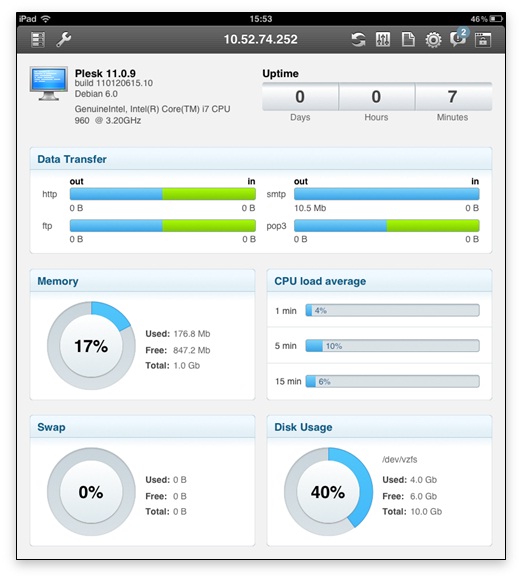
In the table below, three panels are rated for all categories for which comparisons were made. 5 points - subjectively the best result, 1 point - subjectively the worst.

And finally - a table comparing options and the cost of licenses for the use of panels.

It follows that when renting a panel license for two years, Plesk and cPanel have a discount of about 9%, when renting for 3 years - a discount of about 15%, ISPManager does not provide discounts on rent, but only it has the opportunity to purchase a perpetual license. For modern professional software, which is sold mainly by subscription, this is rare.
Read on on our website .
