Ultrabook Fujitsu Lifebook U772
Many users believe that ultrabooks are the same laptops, only thin and light. In fact, everything is somewhat more complicated. In order to be called an ultrabook, a laptop must meet several stringent Intel requirements regarding not only weight and thickness, but also performance, startup time, battery life, and support for management, monitoring, and data protection technologies. Not all of these parameters are important for each user, but Intel's goal was to set the development vector of the entire industry, which it successfully coped with.
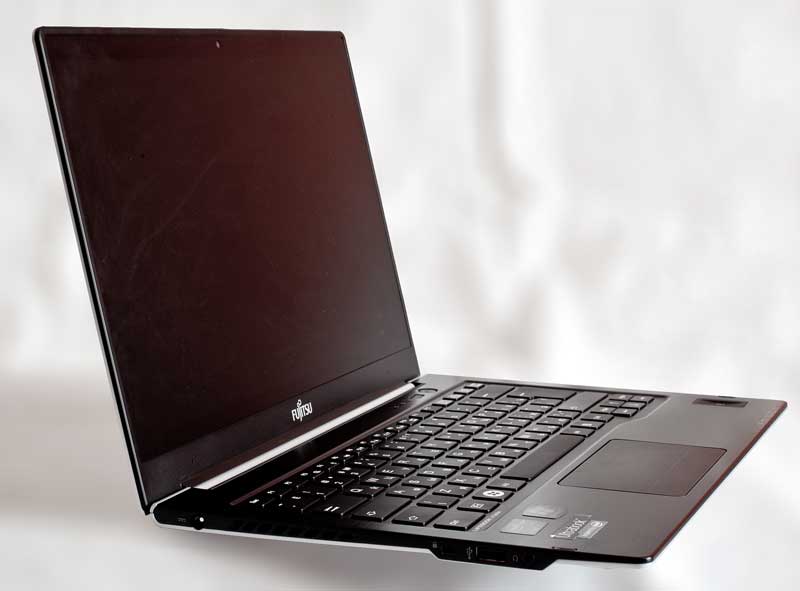
According to the characteristics, and in appearance too, it is clear that the Fujitsu Lifebook U772 was not just designed as an embodiment of the ultrabook concept. Rather, it is an attempt to squeeze the maximum out of it and make an unconditionally perfect ultrabook. Ideal, first of all, for Fujitsu's beloved audience - IT professionals, corporate users, businessmen.
Words about the "incredible" and "fantastically small" thickness of a laptop can now be found in every first press release, and you will not surprise anyone with this for a long time. However, Fujitsu developers paid maximum attention to the form factor and got the thinnest laptop with a 14-inch matrix. 15.6 mm in the thickest place - less simply does not make sense, you will have to cut the number of interface ports and sacrifice performance. Weight is also very modest - 1.4 kg, with about two iPad. You can’t hold it in the palm of your hand for a long time (why should it?), But its mass is almost not felt in a briefcase or bag.

Most of the weight falls on the lower half of the case, when opened, the ultrabook is not prone to obstruction, and the stiffness of the loops is selected so that the lid can be opened with one hand. It is very comfortable.
The laptop display, as they say now, is frameless. To be precise, there is still a frame around the screen, it’s just invisible, and an HD camera is cut into it from above. The display is based on a TN-type matrix with a resolution of 1366 × 768 pixels, equipped with an anti-reflective coating - i.e. the screen is matte, which is good news. Perhaps the gloss would have shown a more juicy picture, but the lack of glare is more important for work.

Inside the U772, everything is arranged solidly and without compromise - a motherboard based on the Intel QM77 chipset, an Intel Core i5 or i7 processor, from i5-3317U to i7-3687U, 4 or 8 GB of memory with one DDR3-1600 module, and a disk system of several possible configurations . The user is free to choose between a combination of a 320- or 500-gigabyte hard drive with a 32 GB solid-state drive for caching (Intel Smart Response Technology), or just a 128 or 256 GB SSD. This makes it possible, upon purchase, to vary to taste not only the capacity of the disk system, but also its performance, OS start time, and the weight of the laptop as a whole. All this not weak stuffing is able to live 7-10 hours on a single battery charge - if you confine yourself to working with documents and web surfing.
The ultrabook’s communication capabilities are comprehensive - WiFi 802.11 a / b / g / n, Bluetooth 4.0, Ethernet and a 3G / LTE module that supports the frequencies of domestic operators. By the way, the SIM slot is hidden quite tricky - from the back of the bottom panel, and is still covered with a lid. However, there is often no need to look in there.
All other ports of the Fujitsu Lifebook U772 are located on the side panels. On the left is the connector for the power adapter, the Kensington lock slot, a USB 2.0 port and a headphone jack. On the right is a card reader, two USB 3.0 ports, HDMI and an Ethernet port of a reduced form factor (i.e., an adapter is required to connect RJ-45).
But all this is quite commonplace, but what is quite unusual is the presence of a docking station in the kit. More precisely, you can buy without it, but if you use a laptop both at home and at work, it is extremely convenient. The docking station is on the desktop, you take the laptop out of the bag and put it on it (and almost without looking, the connector seems to find the corresponding socket) and your ultra-mobile computer turns into a full-fledged stationary workstation, powered by a network, seven USB 3.0 ports , RJ-45 and D-Sub, DVI and Display Port video outputs in addition to HDMI.



Traditionally, Fujitsu developers have paid special attention to data security features, at all levels. In all configurations of U772 there is a biometric sensor - a fingerprint scanner, which can be used to authorize the user both in the OS and in other software that require enhanced security measures. The solid state drives used support full disk encryption (FDE). And finally, for the most cautious, the optional TPM module is available. Thus, even with the loss of an ultrabook, you can not worry about confidential information (if everything is set up accordingly, of course).
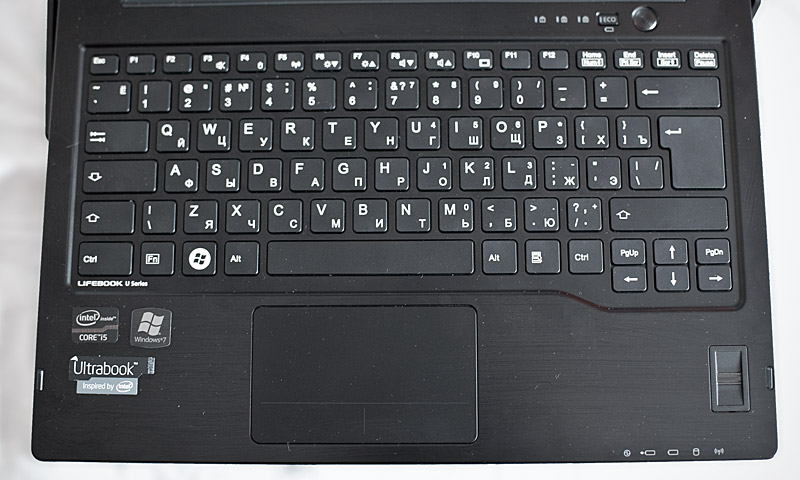
In conclusion, a few words about the ease of maintenance and modernization. The ultrabook battery is non-removable, and you will not find any hatches on the bottom panel - as planned by Fujitsu, the user should not look inside, leaving this occupation to the Fujitsu service department or helpdesk of his own company. Nevertheless, opening the case is simple: by unscrewing a few screws with a Phillips screwdriver, you will remove the bottom panel of the case and get full access to everything that may need maintenance or replacement: a battery, cooling system, memory, a drive or a hard disk, WiFi and 3G / LTE module.
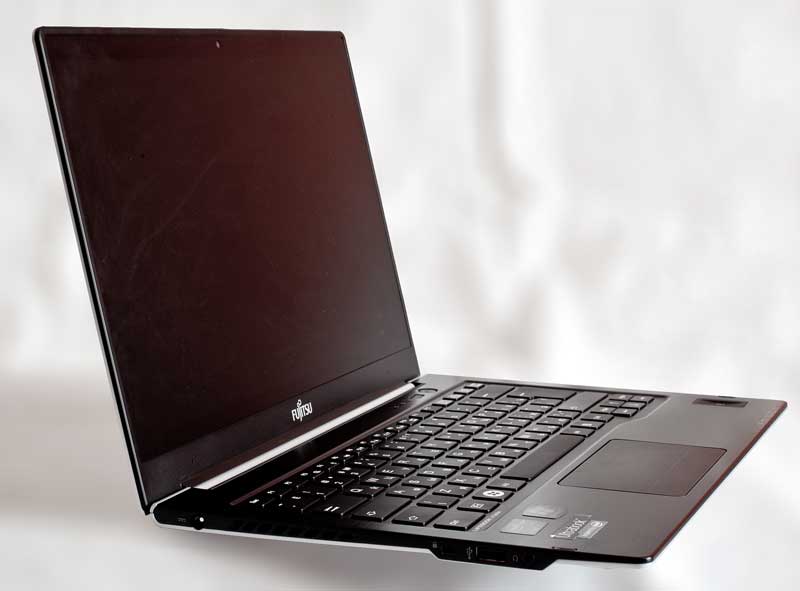
According to the characteristics, and in appearance too, it is clear that the Fujitsu Lifebook U772 was not just designed as an embodiment of the ultrabook concept. Rather, it is an attempt to squeeze the maximum out of it and make an unconditionally perfect ultrabook. Ideal, first of all, for Fujitsu's beloved audience - IT professionals, corporate users, businessmen.
Words about the "incredible" and "fantastically small" thickness of a laptop can now be found in every first press release, and you will not surprise anyone with this for a long time. However, Fujitsu developers paid maximum attention to the form factor and got the thinnest laptop with a 14-inch matrix. 15.6 mm in the thickest place - less simply does not make sense, you will have to cut the number of interface ports and sacrifice performance. Weight is also very modest - 1.4 kg, with about two iPad. You can’t hold it in the palm of your hand for a long time (why should it?), But its mass is almost not felt in a briefcase or bag.

Most of the weight falls on the lower half of the case, when opened, the ultrabook is not prone to obstruction, and the stiffness of the loops is selected so that the lid can be opened with one hand. It is very comfortable.
The laptop display, as they say now, is frameless. To be precise, there is still a frame around the screen, it’s just invisible, and an HD camera is cut into it from above. The display is based on a TN-type matrix with a resolution of 1366 × 768 pixels, equipped with an anti-reflective coating - i.e. the screen is matte, which is good news. Perhaps the gloss would have shown a more juicy picture, but the lack of glare is more important for work.

Inside the U772, everything is arranged solidly and without compromise - a motherboard based on the Intel QM77 chipset, an Intel Core i5 or i7 processor, from i5-3317U to i7-3687U, 4 or 8 GB of memory with one DDR3-1600 module, and a disk system of several possible configurations . The user is free to choose between a combination of a 320- or 500-gigabyte hard drive with a 32 GB solid-state drive for caching (Intel Smart Response Technology), or just a 128 or 256 GB SSD. This makes it possible, upon purchase, to vary to taste not only the capacity of the disk system, but also its performance, OS start time, and the weight of the laptop as a whole. All this not weak stuffing is able to live 7-10 hours on a single battery charge - if you confine yourself to working with documents and web surfing.
The ultrabook’s communication capabilities are comprehensive - WiFi 802.11 a / b / g / n, Bluetooth 4.0, Ethernet and a 3G / LTE module that supports the frequencies of domestic operators. By the way, the SIM slot is hidden quite tricky - from the back of the bottom panel, and is still covered with a lid. However, there is often no need to look in there.
All other ports of the Fujitsu Lifebook U772 are located on the side panels. On the left is the connector for the power adapter, the Kensington lock slot, a USB 2.0 port and a headphone jack. On the right is a card reader, two USB 3.0 ports, HDMI and an Ethernet port of a reduced form factor (i.e., an adapter is required to connect RJ-45).
But all this is quite commonplace, but what is quite unusual is the presence of a docking station in the kit. More precisely, you can buy without it, but if you use a laptop both at home and at work, it is extremely convenient. The docking station is on the desktop, you take the laptop out of the bag and put it on it (and almost without looking, the connector seems to find the corresponding socket) and your ultra-mobile computer turns into a full-fledged stationary workstation, powered by a network, seven USB 3.0 ports , RJ-45 and D-Sub, DVI and Display Port video outputs in addition to HDMI.



Traditionally, Fujitsu developers have paid special attention to data security features, at all levels. In all configurations of U772 there is a biometric sensor - a fingerprint scanner, which can be used to authorize the user both in the OS and in other software that require enhanced security measures. The solid state drives used support full disk encryption (FDE). And finally, for the most cautious, the optional TPM module is available. Thus, even with the loss of an ultrabook, you can not worry about confidential information (if everything is set up accordingly, of course).
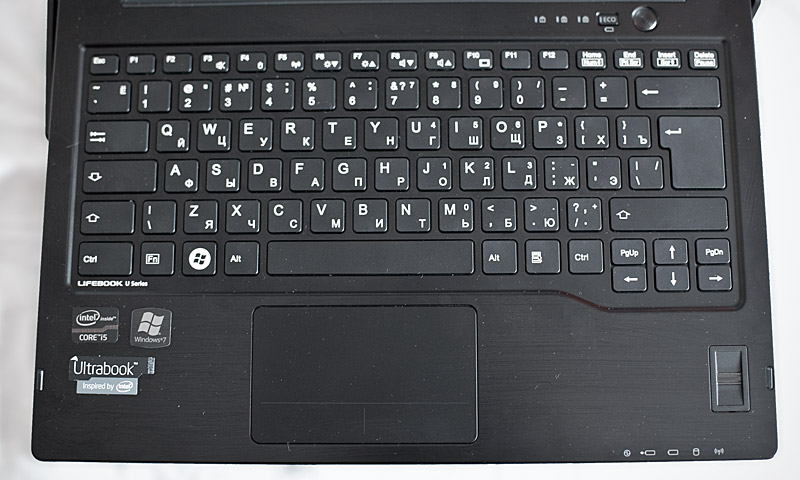
In conclusion, a few words about the ease of maintenance and modernization. The ultrabook battery is non-removable, and you will not find any hatches on the bottom panel - as planned by Fujitsu, the user should not look inside, leaving this occupation to the Fujitsu service department or helpdesk of his own company. Nevertheless, opening the case is simple: by unscrewing a few screws with a Phillips screwdriver, you will remove the bottom panel of the case and get full access to everything that may need maintenance or replacement: a battery, cooling system, memory, a drive or a hard disk, WiFi and 3G / LTE module.
