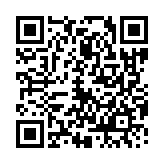Launcher 8 - WP8 desktop on Android
Android in the shoes of WP8

Today I came across an interesting project in the market - a launcher with the sonorous name “Launcher 8 (仿 wp8 风格 桌面)” from QiHang Dev Team. For the sake of laughter, I installed it for myself and ... "stuck" on the phone for half an hour.
The fact is that a couple of days ago I got into the hands of the Lumia 920 and I was amazed at how well the developers of the launcher redrawed the desktop of the mobile Windows. Below are some screenshots and explanations.
Launcher photoshoot
When you press the power button, the device (in my case, Note II) greets us with a minimalistic lock screen. As far as I can tell - copied 1 in 1 with WP8 (which, in principle, is not surprising).

The desktop has similar functionality - it allows you to change the size, color of tiles and inscriptions on them. Supports folder functionality. On any feed you can "bind" any application. "Living tiles" also live and work - can be seen on the tiles "Contacts" and "Galarea".





The "all applications" menu looks the same as on devices with WP8. Search is supported.


The situation is quite funny when MIUI panels pop up over the WP interface :)

This launcher is suitable for those who are interested in how to work with the tiled mode or a potential switch on WP. Glitches are not noticed, everything works very smoothly. It’s hardly suitable for daily use (for me), I like the MIUI interface much more, but the project is interesting.
Where to get?
Download Launcher on the Play Market , for free.