Panasonic Toughbook CF-NX2 Let's Note personal impressions
Immediately make a reservation, in this review there will be no tests of the performance of iron, battery, etc. I have neither the time nor the appropriate software, nor the experience to conduct them. You can see technical reviews of the “western” brother of this model with an SX2 optical drive like this . Only subjective impressions of using the Japanese business rugged Panasonic Toughbook CF-NX2 model will be described here.
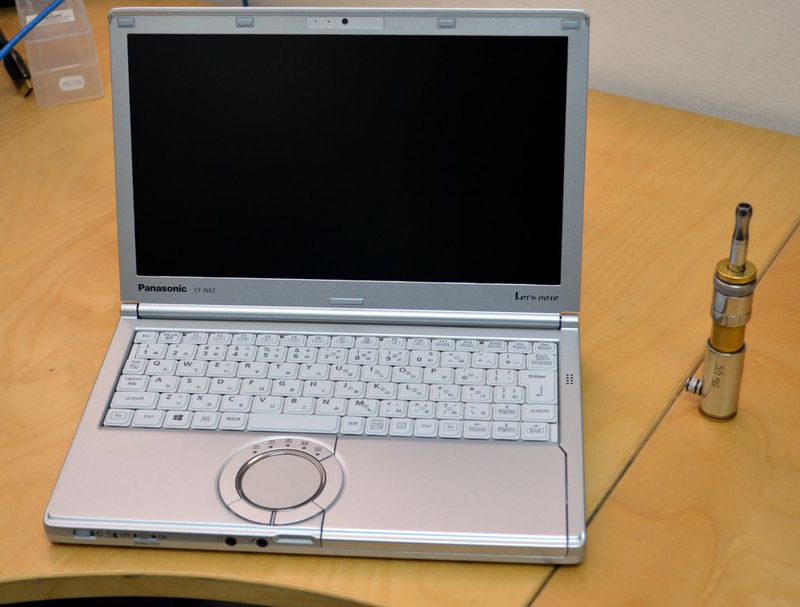
Somewhere in the middle of 2008, I purchased the Panasonic Toughbook CF-R7 on Conics and used it for about 2 years. The computer turned out to be very convenient in operation, it was almost pocketed, it weighed 850g, the charge was tiny and it made no sense to wear it because it was almost always enough on a working day, i.e. 6-7 hours of encoding with WiFi on. 10 "4: 3 screen allows you to safely write code.
It was also possible to drop it turned on from the height of the desktop, spill drinks on it, hand it in luggage in a suitcase and accidentally get on it. I didn’t do either one, but I didn’t stand on ceremony with him either. Despite the lack of a camera and microphone in it, I must admit that I have never had such a successful experience, or rather the pleasure of working with a laptop, either before or after. Although after it I had Sony z112 and MacBook Air 11 ”, quite expensive and quite decent in all respects, but neither one nor the other were equally convenient. Thirteen-inch Sony turned out to be very flimsy, six months later it acquired a backlash of the screen cover, and after getting into a slightly tighter bag there are traces of keys on the screen, it’s inconvenient to hold it on your knees and even the increased battery was kept less than that of R7 with a total double weight. Air turned out to be better in terms of fortress,
Actually, all this lyrical digression was necessary for me to persuade myself to a rather difficult purchase of the brand new Panasonic. Complicated financially, as it costs from one and a half thousand North American, and in the logistics. The fact is that buying on the Internet, with delivery to our Palestine, business rugged Panasonic laptops is not so simple, I only know 2 places, the aforementioned Conics and Dynamism . Theoretically, there is the opportunity to purchase SX2 in the “western” version with a touch screen, but it is more expensive and weighs more and I do not need an optical disk with a touch screen.
In general, as soon as the opportunity arose, I shouted: “What were we fighting for?”, After a painstaking two-hour fuss, I stopped at NX2 (doubted between his younger brothers J10 and AX2) and chatted with Bret Bent from Sonics via Skype and made an order for a custom a model with preinstalled Windows 8 Pro (for some reason, it was cheaper than with the 7th).
A week after the order, all the changes in the basic configuration, in the form of SSD and 8Gb, were made and the computer went to me by FedEx. Two days were spent on delivery and another two days on swearing with local customs, I had to prove that I was not going to buy retail for resale. In short, at some point they brought me the box home.
 "
"
In a modest cardboard box I found the hero of the review itself, 2 batteries (light 6800-6400mAh and increased capacity 13600-12800mAh), two charges, one ordinary is quite compact, and the second is very light (in the photo with an attached plug instead of the cord) and even less As I understand the second one, you can only charge a turned off laptop, you cannot work and charge with it, and there are many manuals from texts in Japanese and other languages of Southeast Asia.

Panasonic Toughbook CF-NX2
OS: Windows OS English Windows 8 Professional 64bit
Processor: i5 3320M 2.6GHz / QM77 Express chipset
Video: Intel HD 4000
RAM: DDR3L only 8GB DDR3L 4GB onboard + 4GB in slot
Screen: 1600 x 900, 12.1 " wide, matte
Disk: SSD 240GB OCZ AGT3-25SAT3-240G MLC
Keyboard layout: Japanese international
Wireless adapters: WiFI IEEE802.11 a / b / g / n, WiMAX IEEE802.16e-2005
LAN: 1Gbit
Bluetooth: 4.0
Webcam: 720p with built-in microphone
External ports:
standard microphone and headphone jacks
1x USB 2.0, 2x USB 3.0
HDMI out, D-SUB out
Card slot: SDXC
Security: TPM
Batteries: 9 hours maximum (S standard battery), 18 hours maximum (L high-capacity battery), both included in the standard equipment
: 100-240V AC international adapter x2 pieces:
- quick charge 260g with the ability to work
- lightweight 170g, only for Charging
Dimensions and weight: 295 x 197.5 x 25.4 mm, 1.09 kg with a standard battery and SSD
295 x 216.2 x 25.4 mm, 1.30 kg with an increased battery and SSD. The
price in the basic configuration is about $ 1500, in the above about $ 1800.
Here's what Windows tells us about performance:
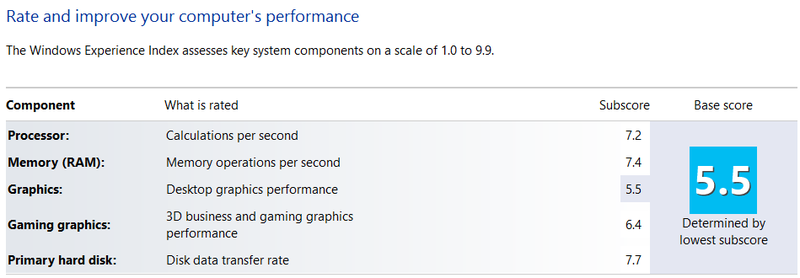
And here's what it looks like in comparison with the MacBook Air 11 "(at the same time let's go through the external ports)
" top view ":

front side (power button, WiFi switch, headphone and microphone jack):
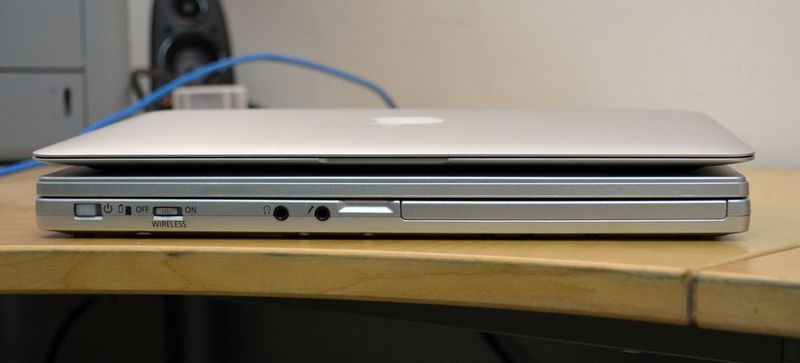
left side (lock, ventilation grill, HDMI, D-Sub, USB3 with charging, USB3)

back view:

right side (gigabit ethernet, USB2.0, SDXC reader , power connector):

As you can see, the NX2 is much thicker than the Air, but at the same time it occupies a slightly smaller area, with a slightly larger screen. Their weight is almost the same (I have the 2010 Air model) although subjectively, Panasonic seems lighter, probably due to the fact that you do not expect such a weight from this size. It should be noted that the screen quality of a macbook is higher, especially the viewing angles, but given that I need a laptop to write code, I was ready to neglect it. When viewed from a right angle, the picture on the NX2 is very juicy, the screen itself is matte and tilts 180 * like Thinkpads (by the way, in my opinion, the only real competitor to the NX2 is the Thinkpad x2xx series).

I am writing this review after two weeks of use. The machine did not disappoint expectations and did not disappoint - it pleases every day. The name laptop is much more suitable for this computer, because it is very comfortable on your lap and there is something to grab it for, you can comfortably work with it at home on the sofa and sitting in a chair in a cafe. The computer is very responsive and nimble thanks to the SSD, the speed of work meets modern requirements and is hardly different from other ultrabooks.
The manipulator, the round touchpad, is surprisingly convenient, especially scrolling in a circular motion along the edge, also allows the usual gestures for zoom and two-finger scrolling, however not particularly consuming due to the small area.
The keyboard is very pleasant to the touch, you have to get used to the “Japanese” English layout, of course you can stick the keys with stickers and turn them into a regular Western layout, but after R7 I still have the skills, and with phonetic layouts for Russian and Hebrew the need for stickers has already disappeared long.
Japanese international layout (from the seller’s website):
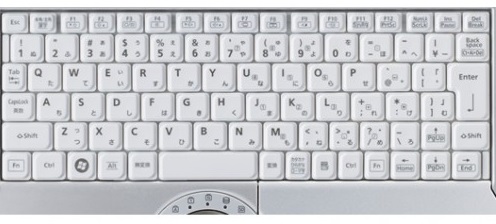
The battery life, as in the case of the R7, is very impressive, the claimed characteristics are close to reality. According to Bret’s advice, I have turned on the economical charging mode, which charges the battery up to 80% of its capacity, which extends the service life and reduces degradation. Until now, I used only a standard battery - it takes 6-7 hours for a typical day to write code and compilations with peeping at manuals and directories on the Internet and coffee and food breaks.
The price at first may seem overpriced, but given the two charges and two batteries in the kit and the total operating time from them lasting almost a day, it seems to me that this can be forgiven. Weight and “security” allow him to be dragged everywhere without ceremonial handling and this, in my opinion, makes him a real help to the developer.
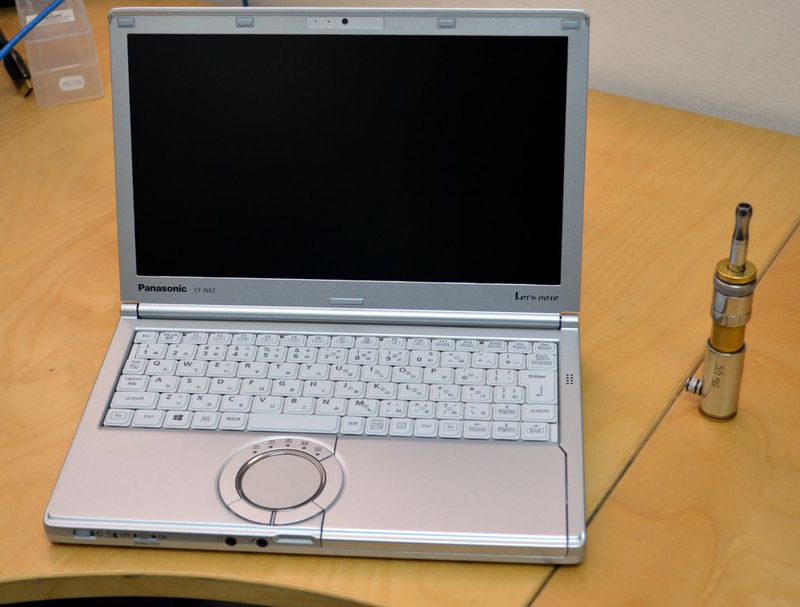
Background
Somewhere in the middle of 2008, I purchased the Panasonic Toughbook CF-R7 on Conics and used it for about 2 years. The computer turned out to be very convenient in operation, it was almost pocketed, it weighed 850g, the charge was tiny and it made no sense to wear it because it was almost always enough on a working day, i.e. 6-7 hours of encoding with WiFi on. 10 "4: 3 screen allows you to safely write code.
It was also possible to drop it turned on from the height of the desktop, spill drinks on it, hand it in luggage in a suitcase and accidentally get on it. I didn’t do either one, but I didn’t stand on ceremony with him either. Despite the lack of a camera and microphone in it, I must admit that I have never had such a successful experience, or rather the pleasure of working with a laptop, either before or after. Although after it I had Sony z112 and MacBook Air 11 ”, quite expensive and quite decent in all respects, but neither one nor the other were equally convenient. Thirteen-inch Sony turned out to be very flimsy, six months later it acquired a backlash of the screen cover, and after getting into a slightly tighter bag there are traces of keys on the screen, it’s inconvenient to hold it on your knees and even the increased battery was kept less than that of R7 with a total double weight. Air turned out to be better in terms of fortress,
Order
Actually, all this lyrical digression was necessary for me to persuade myself to a rather difficult purchase of the brand new Panasonic. Complicated financially, as it costs from one and a half thousand North American, and in the logistics. The fact is that buying on the Internet, with delivery to our Palestine, business rugged Panasonic laptops is not so simple, I only know 2 places, the aforementioned Conics and Dynamism . Theoretically, there is the opportunity to purchase SX2 in the “western” version with a touch screen, but it is more expensive and weighs more and I do not need an optical disk with a touch screen.
In general, as soon as the opportunity arose, I shouted: “What were we fighting for?”, After a painstaking two-hour fuss, I stopped at NX2 (doubted between his younger brothers J10 and AX2) and chatted with Bret Bent from Sonics via Skype and made an order for a custom a model with preinstalled Windows 8 Pro (for some reason, it was cheaper than with the 7th).
A week after the order, all the changes in the basic configuration, in the form of SSD and 8Gb, were made and the computer went to me by FedEx. Two days were spent on delivery and another two days on swearing with local customs, I had to prove that I was not going to buy retail for resale. In short, at some point they brought me the box home.
 "
"In a modest cardboard box I found the hero of the review itself, 2 batteries (light 6800-6400mAh and increased capacity 13600-12800mAh), two charges, one ordinary is quite compact, and the second is very light (in the photo with an attached plug instead of the cord) and even less As I understand the second one, you can only charge a turned off laptop, you cannot work and charge with it, and there are many manuals from texts in Japanese and other languages of Southeast Asia.

Technical characteristics and equipment of this model
Panasonic Toughbook CF-NX2
OS: Windows OS English Windows 8 Professional 64bit
Processor: i5 3320M 2.6GHz / QM77 Express chipset
Video: Intel HD 4000
RAM: DDR3L only 8GB DDR3L 4GB onboard + 4GB in slot
Screen: 1600 x 900, 12.1 " wide, matte
Disk: SSD 240GB OCZ AGT3-25SAT3-240G MLC
Keyboard layout: Japanese international
Wireless adapters: WiFI IEEE802.11 a / b / g / n, WiMAX IEEE802.16e-2005
LAN: 1Gbit
Bluetooth: 4.0
Webcam: 720p with built-in microphone
External ports:
standard microphone and headphone jacks
1x USB 2.0, 2x USB 3.0
HDMI out, D-SUB out
Card slot: SDXC
Security: TPM
Batteries: 9 hours maximum (S standard battery), 18 hours maximum (L high-capacity battery), both included in the standard equipment
: 100-240V AC international adapter x2 pieces:
- quick charge 260g with the ability to work
- lightweight 170g, only for Charging
Dimensions and weight: 295 x 197.5 x 25.4 mm, 1.09 kg with a standard battery and SSD
295 x 216.2 x 25.4 mm, 1.30 kg with an increased battery and SSD. The
price in the basic configuration is about $ 1500, in the above about $ 1800.
Here's what Windows tells us about performance:
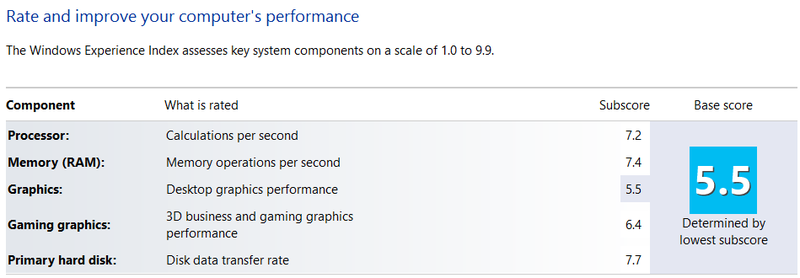
And here's what it looks like in comparison with the MacBook Air 11 "(at the same time let's go through the external ports)
" top view ":

front side (power button, WiFi switch, headphone and microphone jack):
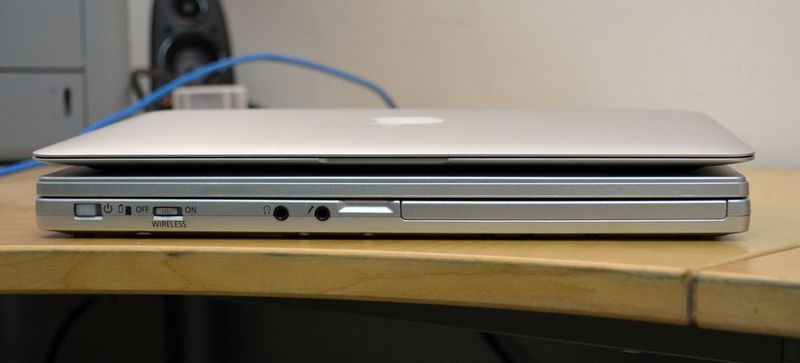
left side (lock, ventilation grill, HDMI, D-Sub, USB3 with charging, USB3)

back view:

right side (gigabit ethernet, USB2.0, SDXC reader , power connector):

As you can see, the NX2 is much thicker than the Air, but at the same time it occupies a slightly smaller area, with a slightly larger screen. Their weight is almost the same (I have the 2010 Air model) although subjectively, Panasonic seems lighter, probably due to the fact that you do not expect such a weight from this size. It should be noted that the screen quality of a macbook is higher, especially the viewing angles, but given that I need a laptop to write code, I was ready to neglect it. When viewed from a right angle, the picture on the NX2 is very juicy, the screen itself is matte and tilts 180 * like Thinkpads (by the way, in my opinion, the only real competitor to the NX2 is the Thinkpad x2xx series).

Impressions of work and conclusions
I am writing this review after two weeks of use. The machine did not disappoint expectations and did not disappoint - it pleases every day. The name laptop is much more suitable for this computer, because it is very comfortable on your lap and there is something to grab it for, you can comfortably work with it at home on the sofa and sitting in a chair in a cafe. The computer is very responsive and nimble thanks to the SSD, the speed of work meets modern requirements and is hardly different from other ultrabooks.
The manipulator, the round touchpad, is surprisingly convenient, especially scrolling in a circular motion along the edge, also allows the usual gestures for zoom and two-finger scrolling, however not particularly consuming due to the small area.
The keyboard is very pleasant to the touch, you have to get used to the “Japanese” English layout, of course you can stick the keys with stickers and turn them into a regular Western layout, but after R7 I still have the skills, and with phonetic layouts for Russian and Hebrew the need for stickers has already disappeared long.
Japanese international layout (from the seller’s website):
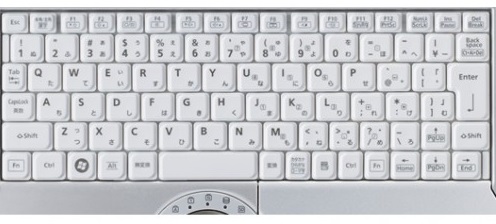
The battery life, as in the case of the R7, is very impressive, the claimed characteristics are close to reality. According to Bret’s advice, I have turned on the economical charging mode, which charges the battery up to 80% of its capacity, which extends the service life and reduces degradation. Until now, I used only a standard battery - it takes 6-7 hours for a typical day to write code and compilations with peeping at manuals and directories on the Internet and coffee and food breaks.
The price at first may seem overpriced, but given the two charges and two batteries in the kit and the total operating time from them lasting almost a day, it seems to me that this can be forgiven. Weight and “security” allow him to be dragged everywhere without ceremonial handling and this, in my opinion, makes him a real help to the developer.
