Akka Streams for mere mortals
How can a few lines of code print a continuous stream of messages from Twitter, adding to it weather data in the places of residence of their authors? And how can you limit the speed of requests to the weather provider so that they do not put us on the black list?
We will tell you today how to do this, but first we will get acquainted with Akka Streams technology, which allows working with real-time data streams as easily as programmers work with LINQ expressions, without requiring manual implementation of either individual actors or Reactive Streams interfaces .
The article is based on the transcript of Vagif Abilov’s report from our December DotNext 2017 Moscow conference.
My name is Vagif, I work for the Norwegian company Miles. Today we talk about the library Akka Streams.
Akka and Reactive Streams is the intersection of rather narrow sets, and it may appear that this is such a niche to enter which you need to have some great knowledge, but just the opposite. And this article aims to show that using Akka Streams, you can avoid the low level programming that is required when working with Reactive Streams and Akka.NET. Looking ahead, I can immediately say: if at the very beginning of our project, on which we use Akka, we knew about the existence of Akka Streams, we would have written a lot differently, saved both time and code.
Using this analogy, I would like to ask the following question: if Akka Streams is aspirin, then what should be the pain that will lead you to it?
First, let's talk about data streams. Flow can be quite simple, linear.
Here we have a certain data consumer (rabbit video). It consumes data at a rate that suits him. This is the ideal consumer interaction with the stream: it sets the bandwidth and the data is quietly coming to it. This simple data stream can be endless, and it can end.
But the flow can be more complicated. If you plant several rabbits side by side, we will already have thread parallelization. What Reactive Streams is trying to solve is how you can communicate with flows on a more conceptual level, i.e., regardless of whether it is just a matter of measuring a temperature sensor where we take linear measurements , or we have continuous measurements of thousands of temperature sensors entering the system through RabbitMQ queues and stored in system logs. All of the above can be considered as one composite stream. If you go further, automated production management (for example, some online store) can also be reduced to a data flow, and it would be great if you could talk about planning such a flow, regardless of
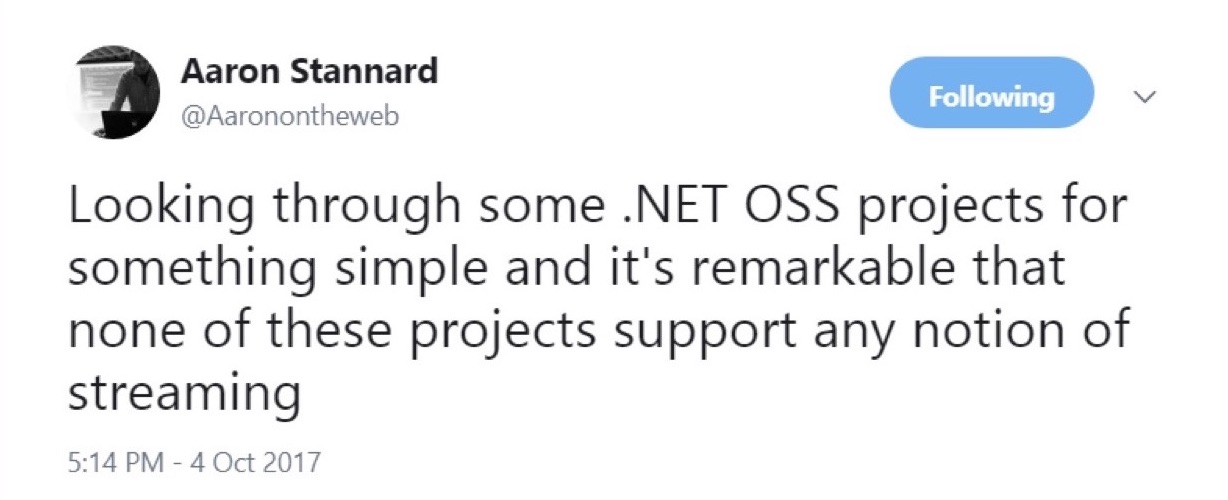
Modern projects are not very good at supporting threads. If I remember correctly, Aaron Stannard, whose tweet you see in the picture, wanted to receive a stream of a multi-gigabyte file containing CSV, i.e. text, and it turned out that there is nothing that you can just take and immediately use, without a heap of additional actions. And he just could not get a stream of CSV-values, which saddened him. There are few solutions (with the exception of some special areas), a lot of things are implemented by the old methods, when we open all this, we start to read, buffer, in the worst case, we get something like notepad, which says that the file is too large.
At a high conceptual level, we are all involved in processing data streams, and Akka Streams can help you if:

The first path is from actors to Akka Streams, my path.
The picture shows why we began to use the model of actors. We were exhausted by the manual flow control, the shared state, that’s all. Anyone who has worked with large systems, multi-threaded, understands how much time it takes and how easy it is to make a mistake that can be fatal for the whole process. This led us to the actor model. We do not regret the choice made, but, of course, when you start to work, to program more, it’s not that initial enthusiasm gives way to something else, but you begin to realize that something could be done even more effectively.

If you do not use any additional things, such as dependency injection, the actor is stitched with the address of its recipient.

When they start sending messages to each other, you set all this in advance by programming actors. And without additional tweaks, such a tough system is obtained.
One of Akka's developers, Roland Kun, explained, what is generally understood as a bad layout. The sending of messages from actors is based on the tell method, that is, unidirectional messages: it is of type void, that is, it returns nothing (or unit, depending on the language). Therefore, it is impossible to construct a description of the process from the chain of actors. Here you send tell, further what? Stop. We have turned void. You can compare it, for example, with LINQ expressions, where each element of the expression returns IQueryable, IEnumerable, and all this can be easily put together. Actors do not give such an opportunity. At the same time, Roland Kuhn objected to the fact that they, they say, are not assembled in principle, saying that in fact they are arranged in other ways, in the same sense in which human society is amenable to composition. Sounds like a philosophical argument, but if you think about it, the analogy makes sense - yes, The actors send each other unidirectional messages, but we also communicate with each other, uttering unidirectional messages, but at the same time we interact quite effectively, that is, we create complex systems. Nevertheless, such criticism of actors exists.
In addition, the implementation of the actor requires at least the writing of a class if working on C #, or a function if working on F #. The example above is the boilerplate code, which you will have to write anyway. Although it is not very big, but it is a certain number of lines that you will always have to write at this low level. Almost all the code that is present here is a kind of ceremony. What happens when an actor directly receives a message is not shown here at all. And all this needs to be written. This, of course, is not very much, but it is evidence that we work with actors on a low level, creating such void-methods.
What if we could go to a different, higher level, to ask questions about the modeling of our process, which involves processing data from different sources, which are mixed, transformed, and transmitted further?
An analogue of this approach may be what we have all got used to for ten years working with LINQ. We don’t ask ourselves how join works. We know that there is such a LINQ provider that will do all this for us, and we are interested at a higher level in fulfilling the request. And we, in general, can mix databases here, we can send distribution requests. What if you could describe the process in this way?
(Source)
Or, for example, functional transformations. How many people like functional programming is the fact that you can skip data through a series of transformations, and you get quite a clear compact code, regardless of what language you write it in. It's easy enough to read. The code in the picture is specifically written in F #, but in general, probably, everyone understands what is happening here.
(A source)
How then about this? In the example above, we have the Source data source, which consists of integers from 1 to 10. This is the so-called graphical DSL (domain-specific language). The elements of the domain language in the example above are the symbols of unidirectional arrows — these are additional operators defined by means of the language, graphically showing the direction of flow. We skip the Source through a series of transformations — for ease of demonstration, they all simply add a ten to the number. Next comes Broadcast: we multiply the channels, i.e., each number comes in two channels. Then again we add 10, we mix our data streams, we get a new stream, we also add 10 in it, and all this goes to the data sink, in which nothing happens. This is real code written in Scala, part of Akka Streams, implemented in this language. I.e. you specify the phases of transformations of your data, specify what to do with them, specify the source, the drain, some checkpoints, and then form such a graph using graphical DSL. This is all a single program code. Several lines of code show what is happening in the process.
Let's forget how to write the code to define individual actors and learn instead the high-level layout primitives that will create and connect the required actors. When we launch such a graph, the system that provides Akka Streams itself creates the required actor, sends all this data there, processes it as it should, and eventually returns it to the final recipient.
The example above shows how this might look like in C #. The simplest way: we have one data source - these are numbers from 1 to 1000 (as you can see, in Akka Streams, any IEnumerable can be a source of data flow, which is very convenient). We do some simple calculation, say, multiply by two, and then all this is displayed on the data sink.
What is shown in the example above is called “graphical DSL in C #”. In fact, there is no graphics here, this is a port with Scala, but in C # there is no possibility to define operators in this way, so it looks a bit more cumbersome, but still compact enough to understand what is happening here. So, we create a certain graph (there are different types of graph, here it is called FlowShape) from different components, where there is a data source and there are some transformations. We let the data on one channel, in which we generate count, i.e. the number of the data item to be transferred, and in the other we generate the sum and then we mix it all up. Next we will see more interesting examples than just processing integers.
This is the first way that can lead you to Akka Streams, if you have experience with the model of actors, and you are thinking about whether you need to write by hand each, even the simplest actor. The second path that Akka Streams comes to is through Reactive Streams.
What is Reactive Streams ? This is a joint initiative to develop a standard for asynchronous data stream processing. It defines the minimum set of interfaces, methods and protocols that describe the necessary operations and entities to achieve the goal - asynchronous data processing in real time with non-blocking back pressure (back pressure). Allows various implementations using different programming languages.
Reactive Streams allows you to process a potentially unlimited number of elements in a sequence and asynchronously transfer elements between components with non-blocking back pressure.
The list of initiators of the creation of Reactive Streams is quite impressive: here is Netflix, and Oracle, and Twitter.
The specification is very simple to make implementation in different languages and platforms as accessible as possible. Main components of the Reactive Streams API:
It is significant that this specification does not imply that you will manually begin to implement these interfaces. The implication is that there are some library developers who will do this for you. And Akka Streams is one of the implementations of this specification.
Interfaces, as seen in the example, are really very simple: for example, Publisher contains only one method - “subscribe”. The subscriber, Subscriber, contains only a few reactions to the event.
Finally, the subscription contains two methods - this is “start” and “refuse”. The processor does not define any new methods at all, it combines a publisher and a subscriber.
What makes Reactive Streams stand out among other thread implementations? Reactive Streams combines push and pull models. For support, this is the most efficient scenario of speed. Suppose you have a slow data subscriber. In this case, push for him can be fatal: if you send him a huge amount of data, he will not be able to process them. It is better to use pull so that the subscriber himself pulls the data from the publisher. But if the publisher is slow, it turns out that the subscriber is blocked all the time, waiting all the time. Configuration can be an interim solution: we have a config file in which we determine which of them is faster. And if their speeds change?
So, the most elegant implementation is one in which we can dynamically change push and pull models.
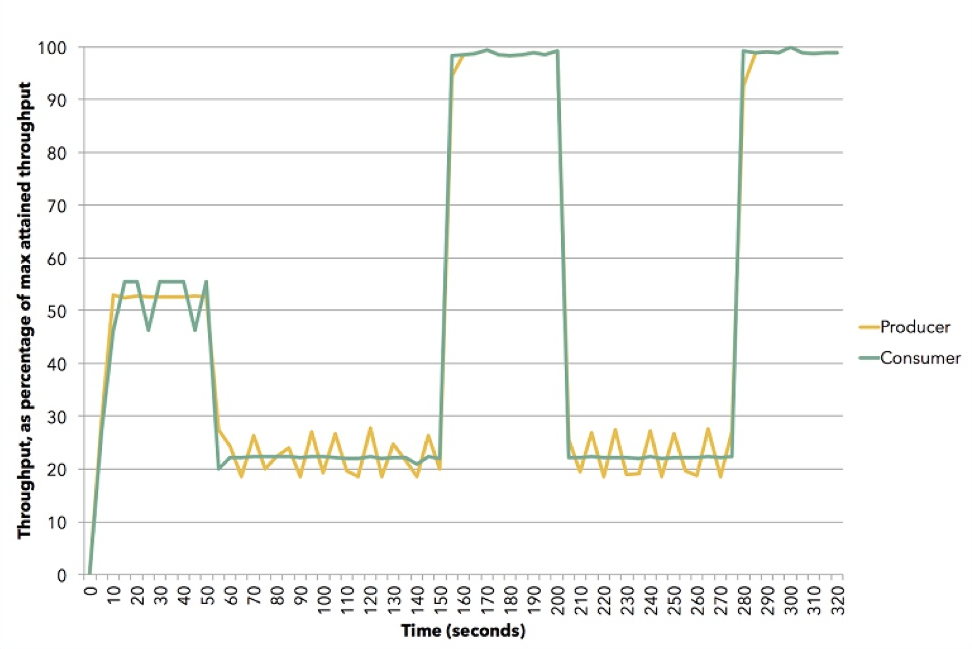
(Source (Apache Flink))
The diagram shows how this can occur. This demo uses Apache Flink. Yellow is a publisher, a data producer, he has been set to about 50% of his ability. The subscriber is trying to choose the best strategy - it turns out to be push. Then we reset the subscriber to a speed of about 20%, and he goes to pull. Then we go 100%, again return to 20%, to the pull model, etc. All this happens in dynamics, no need to stop the service, enter something into the configuration. This is an illustration of how Akka Streams back pressure works.
Of course, Akka Streams would not be gaining popularity if there were no built-in blocks that are very easy to use. There are a lot of them. They are divided into three main groups:
From these three types it is possible to form graphs (Graph). These are already more complex processing stages, which are constructed from sources, sinks and checkpoints. But not every graph can be executed: if there are holes in it, that is, open entrances and exits, then this graph is not allowed.
A graph is runnable (Runnable Graph), if it is closed, i.e. there is an exit for each input: if the data is entered, they must go somewhere.

In Akka Streams there are built-in sources: in the picture you see how many of them are. About one-to-one names reflect the Scala or JVM, with the exception of some .NET-specific useful sources. The first two (FromEnumerator and From) are one of the most important: any numerator, any ienumerable can be turned into a stream source.

There are built-in sinks: some of them resemble LINQ methods, for example, First, Last, FirstOrDefault. Of course, you can drop everything that you get into files, into streams, not in Akka Streams, but in .NET streams. And again, if you have any actors in your system, you can use them both at the input and at the output of the system, i.e. if you like, you embed it in your ready-made system.
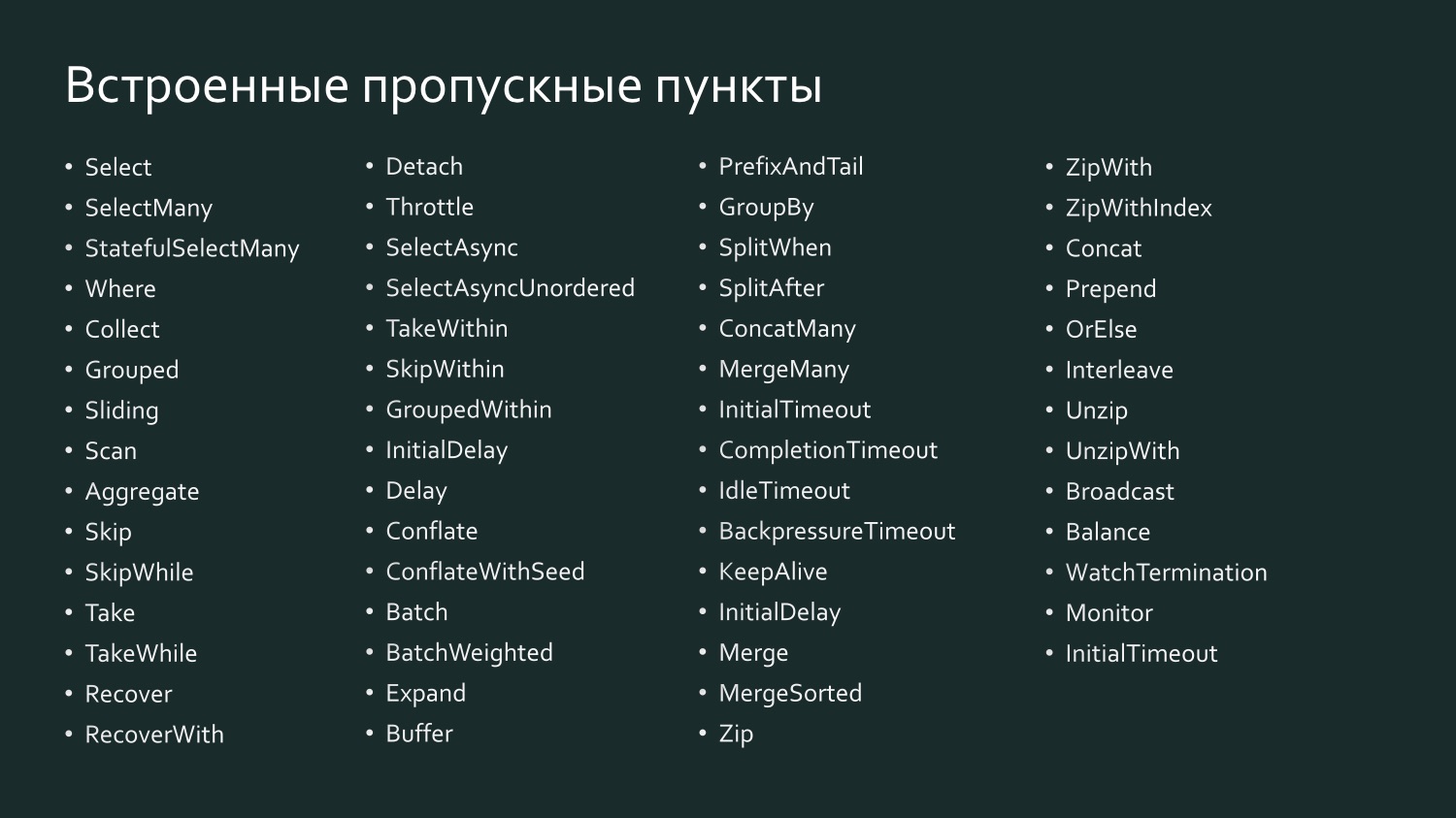
And there are a huge number of built-in checkpoints, which, perhaps, remind LINQ even more, because there are both Select, and SelectMany, and GroupBy, that is, everything that we are used to working with in LINQ.
For example, Select in Scala is called SelectAsync: it is powerful enough because one of the arguments is a level of parallelism. That is, you can specify that, for example, Select sends data to a web service in parallel in ten streams, then they are all collected and passed on. In fact, you determine the degree of scaling of the checkpoint with a single line of code.
The declaration of the flow is its executive plan, that is, the graph, even when it is started, cannot be executed just like that - it needs to be materialized. There must be an instantiated system, actor system, you must give it a flow, this plan for execution, and then it will be executed. Moreover, at runtime, it is highly optimized, much like when you send a LINQ expression to the database: the provider can optimize your SQL for more efficient data output, in effect replacing the query command with another. The same with Akka Streams: starting from version 2.0, you can set a certain number of checkpoints, and the system will understand that some of them can be combined to be performed by one actor (operator fusion). Checkpoints, as a rule, keep the order of processing elements.
The materialization of the stream can be compared with the last ToList element in the LINQ expression in the example above. If we do not write ToList, then we will get an immaterialized LINQ expression that does not cause the data to be transferred to SQL Server or Oracle, since most LINQ providers support the so-called deferred query execution, t . e. the request is executed only when a command is given to give some result. Depending on what is requested - the list or the first result - the most effective team will be formed. When we say ToList, we thereby request the LINQ provider to give us the finished result.
Akka Streams works in a similar way. In the picture, our startup graph consists of a source of checkpoints and a drain, and now we want to launch it.
In order for this to happen, we need to create a system of actors, in it is a materializer, give him our graph, and he will execute it. If we re-create it, it will execute it again, with other results.
In addition to the materialization of the stream, speaking of the material part of Akka Streams, it is worth mentioning the materialized values.
When we have a stream that goes from the source through checkpoints to the drain, then if we do not request any intermediate values, they are not available to us, since it will be executed in the most efficient way. It's like a black box. But it may be interesting for us to pull out some intermediate values, because at each point on the left some values come in, other values come out on the right, and you can, by setting the graph, indicate what you are interested in. In the example above, a triggered graph in which NotUsed is specified, that is, we are not interested in any materialized values. Below we create it with the indication that on the right side of the drain, i.e., after performing all the transformations, we need to give materialized values. We get the Task graph - a task that, when executed, we get an int, that is, what happens at the end of this graph.
To transfer data into Akka Streams streams or to pull them out from there, we need, of course, some kind of interaction with the outside world. The embedded source stages contain a wide range of reactive data streams:
As I said before, for .NET developers, using Enumerator or IEnumerable is very productive, but sometimes this is too primitive, too inefficient a way to access data. More complex and containing a large number of data sources require special connectors. Such connectors are written. There is an open source project Alpakka, which originally appeared in Scala and is now in .NET. In addition, Akka has so-called persistent actors, and they have their own streams that can be used (for example, the Akka Persistence Query forms the content stream of the Akka Event Journal).

If you work with Scala, then the easiest thing for you: there are a huge number of connectors, and you will surely find something to your taste. For information, Kafka is the so-called Reactive Kafka, not Kafka Streams. Kafka Streams, as far as I know, does not support back pressure. Reactive Kafka is a Kafka stream implementation that supports Reactive Streams.
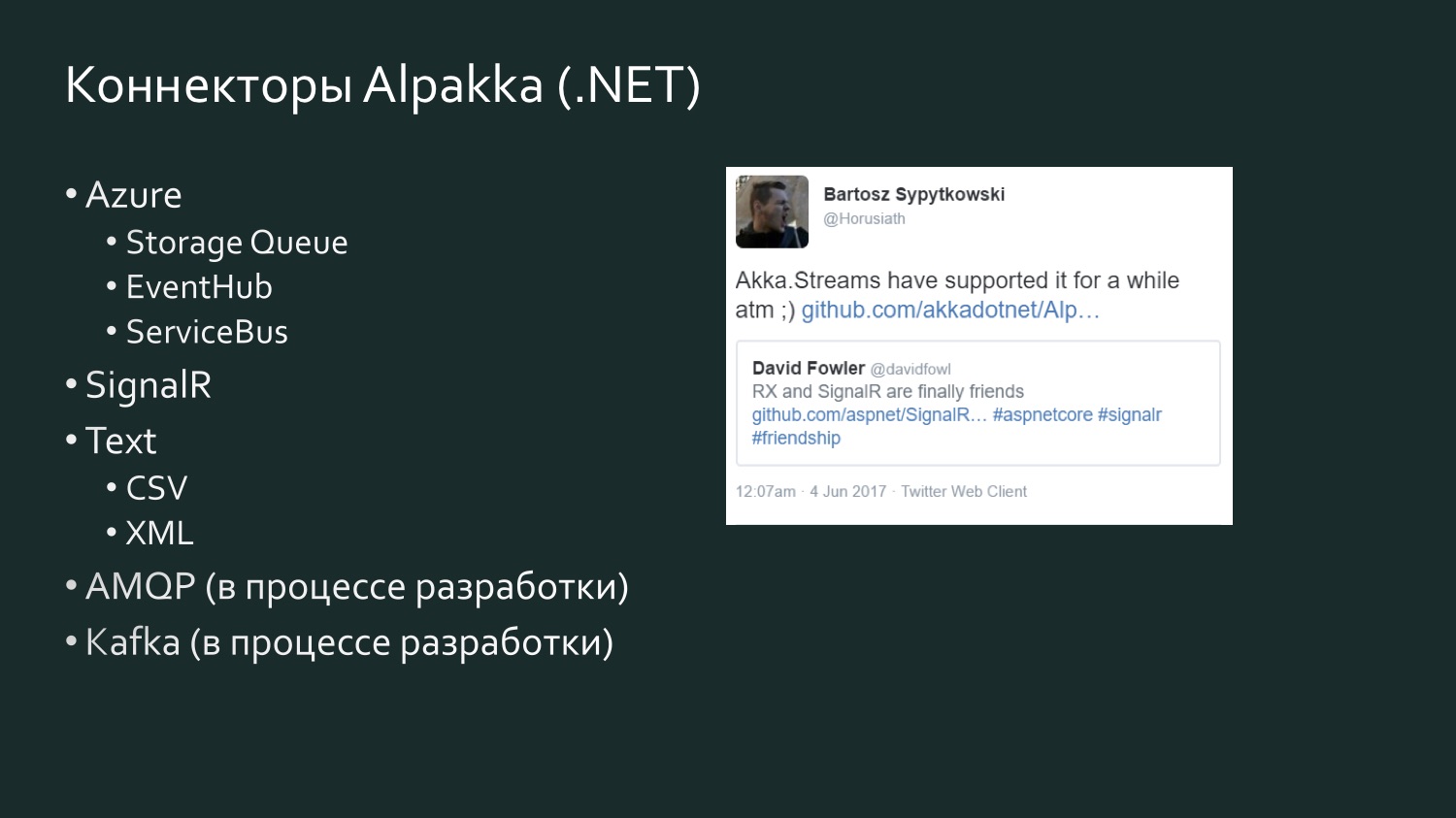
The list of Alpakka .NET connectors is more modest, but it is growing, and there is an element of competition. There is a tweet six months ago, David Fowler from Microsoft, who said that SignalR can now exchange data with Reactive Extensions, and one of the Akka developers said that in fact Akka Streams had been around for a while. Akka supports various services from Microsoft Azure. CSV is the result of Aaron Stannard’s frustration when he discovered that there is no good stream for CSV: now Akka has his own stream for CSV XML. There is AMQP (in reality RabbitMQ), it is in the development process, but is available for use, it works. Kafka is also under development. This list will continue to expand.
A few words about alternatives, because if you work with data streams, Akka Streams is, of course, not the only way to process these streams. Most likely, in your project, the choice of how to implement flows will depend on many other factors that may be key. For example, if you work a lot with Microsoft Azure and Orleans are organically built into the needs of your project with their support for virtual actors, or, as they call them, grains, then they have their own implementation that does not conform to the Reactive Streams - Orleans Streams specification, which for you will be the closest, and it makes sense for you to pay attention to it. If you work a lot with TPL, there is a TPL DataFlow - this is perhaps the closest analogy of Akka Streams: there are also primitives for linking data streams, and buffers and bandwidth constraints (BoundedCapacity, MaxMessagePerTask). If the ideas of the actor model are close to you, then Akka Streams is a way to address this and save a significant amount of time without having to write each actor manually.
Let's look at a couple of examples of implementation. The first example is not an implementation of a stream directly; this is how to use a stream. This was our first experience with Akka Streams, when we discovered that we could actually subscribe to some stream, which will simplify a lot for us.
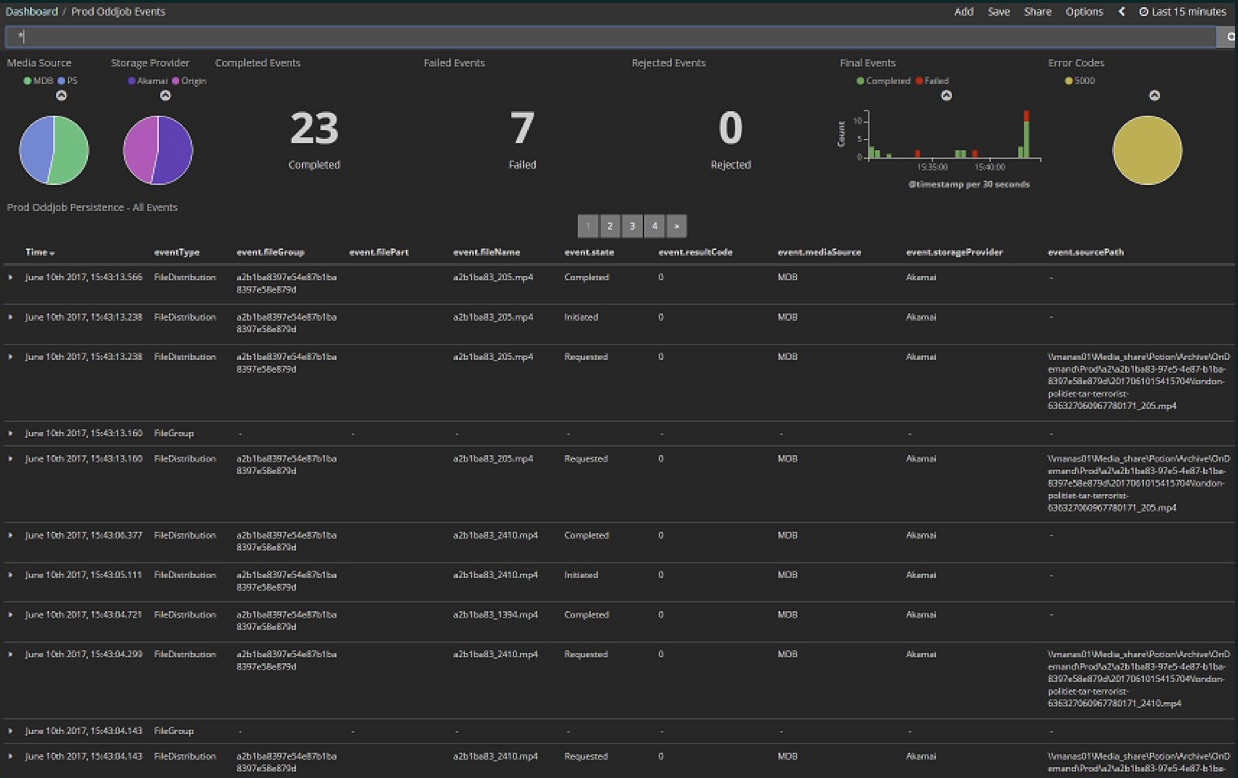
We upload different media files to the cloud. It was an early stage of the project: here in the last 15 minutes, 23 files, of which 7 errors. Now there are practically no errors and the number of files is much larger - hundreds pass through every few minutes. All this is contained in the Kibana Dashboard.
Kibana reads data from Elasticsearch and, since Elasticsearch stores secondary data, not primary data, to implement this indexer, it was required that it could be deleted and given a command to fill it again. Since the project is under development, it allows us to change data formats, expand them with new values, i.e. the index needs to be constantly updated. It is replenished with the contents of the Akka event log, which is stored in a Microsoft SQL Server database. Both previously saved events and real-time events should be displayed in the current operations panel.
To achieve this, we need, on the one hand, to rewrite the data taken from SQL Server, which contains a certain event store of persistent actors Akka, eventJournal. The picture shows a typical eventstore.
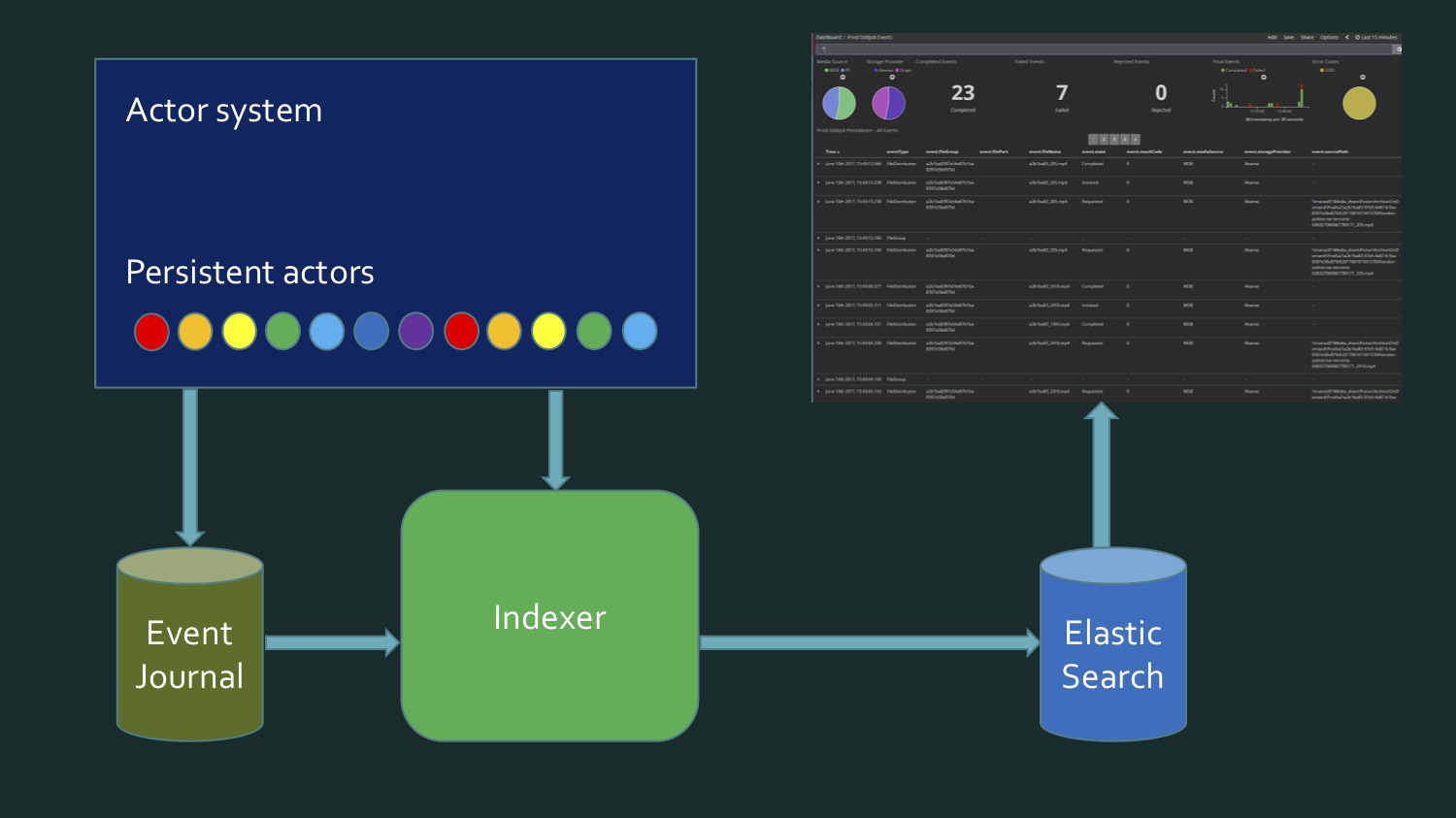
On the other hand, the data comes in real time. And it turns out that in order to write the index, we need to read data from the database, plus the data comes in real time, and at some point we need to understand: here the data from here ran out, this is new. This borderline moment requires additional verification in order to not lose anything and not record anything twice. That is, it turned out somehow quite difficult. My colleague and I were not happy with what we have coming out. This is not something that is very complex code, just rather dreary. So far, we have not remembered that the persistent actors in Akka support the persistence query.
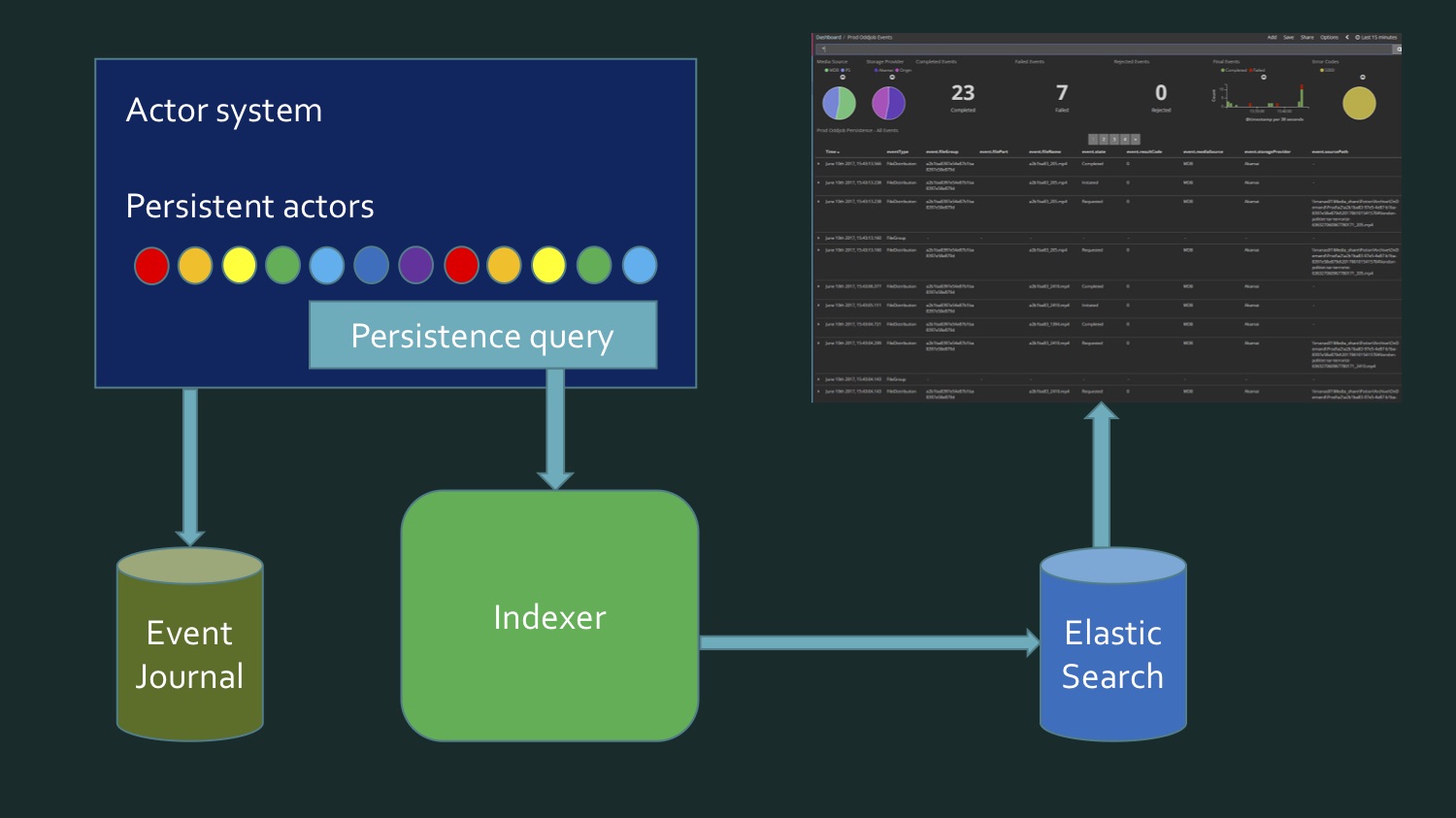
It is just an opportunity to get them in the form of a data stream abstracted from the source, they come from a database or are obtained in real time.
Inline queries (persistence queries):
And there are a number of methods that we can use, for example, there is a Current method - this is a snapshot, given historically up to a given point in time. And without this prefix - first and including real ones. We needed EventsByTag.
And it turned out that we had enough code. It was written in F #, but in C # it was about the same compact. We get EventsByTag, use the built-in blocks of Akka Streams, and from all this we get the data that we helmet in Elasticsearch. That is, we took advantage of someone's data flow implementation, and this allowed us to forget where our data is, where it comes from - from the database or whether it happens in real time. This implementation gave us all this in one request.
But here we were the consumers of this data. In the case when we want to produce such data ourselves, the example becomes more interesting, and we will consider it on real data, since Twitter was one of the initiators of this specification, and tweets are what is available to everyone, what we all understand . This is a standard example of how Akka Streams works.
There is an example for Akka for Scala, for Akka.NET, but I found these examples insufficient because they show one specific example of how data is pulled out and what is done with them, but I wanted to look at a gradual complication, i.e., start with a simple stream continue to add to it some new designs. To do this, we use the library Tweetinvi - this is an open source library that provides data from Twitter, it just supports outputting data as a stream. This stream does not satisfy the Reactive Streams specification, that is, we cannot take it right away, but this is even good, because it will allow us to show how, using the generally primitive Akka, we can write our own stream based on this Satisfied this specification.

Now we will have a certain source of tweets that we will parallelize on two channels, i.e. it is a Broadcast primitive. In the first channel, we will simply format the tweets, choose the name of the author of the tweet, and then mix it with the data of the second channel. And in the second channel we will do something more complicated: we will limit the throughput of this stream, then we will expand the tweet data with the weather data in the places where these tweets were written, format it all with temperature, mix it with the first channel and print it all on the screen.
All this is in my GitHub account, in AkkaStreamsDemo . Open and watch (or you can start watching the recording of the report from here on ).
Let's start with the simple. First, I want to directly read data from Twitter: in the Program.cs file
In case I get banned from Twitter, I have cached tweets, they are faster. For a start, we create a certain RunnableGraph.
( Source )
We have a tweet source here that comes from an actor. I will now show how we drag these tweets there, format them (the tweet format simply shows the author of the tweet) and then we write it on the screen.
StartTweetStream - here we will use the Tweetinvi library.
( Source )
Through CreateSampleStream we get sample tweets, they are issued with not very high speed. From all this, we choose what we need, and create a certain actor who says: "Take this tweet." Next we need to get an IEnumerable, so that we end up with a source.
And TweetEnumerator looks very simple: we have a collection of tweets, and we need to implement Current, MoveNext, Reset, and Dispose to be good citizens. If we run this, we will see an example in real time. There is a lot of unprintable, because it is from different non-Latin countries. This is the easiest version of our program.
Now we change the value of useCachedTweets to true, and here the complications begin. CashedTweets is the same thing, only I have a file out there of 50,000 tweets that I have already selected, saved, we will use them. I tried to choose tweets that have data on the geographical coordinates of their authors, that we need. The next stage - we want to parallelize tweets. After doing this, we’ll have the owner of the tweet in the list first, and then the coordinates.
TweetsWithBroadcast:
( Source )
If it were Scala, it would really look like a graphical DSL. Here we create a Broadcast with two channels - out (0), out (1) - and in one case we print CreatedBy, in the other we print the coordinates, then we mix it all up and send it to the drain. Too simple for now.
The next stage of our demo is to make it a little harder. Let's start changing bandwidth.
( Source )
In the first channel we have a bandwidth limit of up to 10 tweets per second, on the second channel we have up to one tweet per second with a buffer of 10. When we specify a buffer, we have to specify a strategy for what to do if the buffer is full. This, by the way, favorably distinguishes Akka Streams and in general Reactive Streams: the choice of this strategy is mandatory. In many cases, when we work with streams, we do not know what will happen if something starts to overflow with us. Here we can choose, for example, if this is critical data, then the entire stream may give an error message and end. You can remove the latest data, you can begin to remove the data from the end. This is our choice, but it is a kind of contract that we set here. Here it is in the Buffer (10, OverFlowStrategy.DropHead). If we run this program now, then we will get tweets of these channels at different speeds. We have here for about 10 tweets with the owner's name one tweet with a coordinate, since we have set such bandwidth. With the coordinates, naturally, I want to do something, namely, you can try to upload them to some service that will give us, for example, what kind of weather is there, that is, in what mood, depending on the weather, the author of the tweet was. See how easy it will be to implement now. in what mood depending on the weather was the author of tweet. See how easy it will be to implement now. in what mood depending on the weather was the author of tweet. See how easy it will be to implement now.
( Source )
Here we have the second channel, it has SelectAsync, in which we get the weather. We do not just send it to the weather service, we also say that this code is executed with a parallelization level of 5: this means that 5 parallel threads will be created if this service is slow enough that this service will request the weather. The service itself is implemented here, it also makes sense to show how simple this code looks.
( Source )
Everything is simple enough here. I found the first available web service that gave the current weather to the coordinates, it was some kind of Norwegian meteoprovider, just a request is sent here via HttpClient, and you can extract weather data from the XML I receive.
And now, if we run our demonstration , then if this service is now turned on, the temperature data will start to appear late. About once for 10 tweets, we have 10 messages with the name of the owner, and once we get the temperature in degrees Celsius where the tweet was written.
It's quite impressive how simple it is to describe such a process, including with an indication of the level of parallelism. These are just a few of the blocks that can be used in Akka Streams, I have already said that there are a lot of them. The chances that you can take advantage of many of them are quite high.
If I used the model of actors, probably a year ago, when I was not familiar with Akka Streams, I would write separately each actor for this. As you can see, there is no need to write code for each checkpoint, all this can be done using Akka Streams, so in total in C # it takes a few dozen lines of code, which allows us to focus our control, our attention on a higher level of process organization, and not on microdetails, internals of data transfer.

What ideas about Akka Streams I would like you to take out for yourself after reading this article? On DotNext 2017 Moscow I was on the Alex Thyssen reportabout Azure Functions. In a sense, this is a change in the idea of how to write code for deployment, that instead of focusing on the configuration of machines (here we install such and such programs that talk to these services, they get this data) We focus directly on the functional part and this functionality is a helmet in the cloud. We do not think about which specific machine nodes will execute this code, we think about how our functions should cooperate with each other. Approximately the same analogy can be drawn between the system, which is written using actor models, but manually and Akka Streams, i.e. we forget how actors are written by hand and instead focus on describing the whole process.
Since Akka Streams is not the only alternative for this approach, when you think about how to simulate your process, consider whether you can go up a level. With all the advantages that microservices give us in comparison with the monolithic approach, there are certain anxieties that we are too focused on microservices, we have microtasks, and we don’t see the whole forest for all this. And Akka Streams is a way, without returning to the level of the monolith, nevertheless to return to the level of the general idea of the process.
Finally, I have a little song for you that tells about some of the built-in blocks of Akka Streams, called “Akka Stream Rap”. Under the video there are words, you can turn on and sing along.
We will tell you today how to do this, but first we will get acquainted with Akka Streams technology, which allows working with real-time data streams as easily as programmers work with LINQ expressions, without requiring manual implementation of either individual actors or Reactive Streams interfaces .
The article is based on the transcript of Vagif Abilov’s report from our December DotNext 2017 Moscow conference.
My name is Vagif, I work for the Norwegian company Miles. Today we talk about the library Akka Streams.
Akka and Reactive Streams is the intersection of rather narrow sets, and it may appear that this is such a niche to enter which you need to have some great knowledge, but just the opposite. And this article aims to show that using Akka Streams, you can avoid the low level programming that is required when working with Reactive Streams and Akka.NET. Looking ahead, I can immediately say: if at the very beginning of our project, on which we use Akka, we knew about the existence of Akka Streams, we would have written a lot differently, saved both time and code.
“Almost the worst thing you can do is get people who are not in pain to take your aspirin.”Before we go into the technical details, a little bit about what your path to Akka Streams may turn out to be, which could lead you there. Somehow, the blog of Max Kreminsky caught my eye, where he asked such a philosophical question for programmers: how or why it is impossible for a programmer to explain what monads are. He explained it this way: very often people immediately move on to technical details, explaining how functional programming is generally beautiful and how much sense there is in a monad, without bothering to ask why the programmer might need it at all. Drawing an analogy, it's like trying to sell aspirin without bothering to find out if your patient is in pain.
Max Kreminsky
“Closed doors, headaches and intellectual needs.”
Using this analogy, I would like to ask the following question: if Akka Streams is aspirin, then what should be the pain that will lead you to it?
Data streams
First, let's talk about data streams. Flow can be quite simple, linear.
Here we have a certain data consumer (rabbit video). It consumes data at a rate that suits him. This is the ideal consumer interaction with the stream: it sets the bandwidth and the data is quietly coming to it. This simple data stream can be endless, and it can end.
But the flow can be more complicated. If you plant several rabbits side by side, we will already have thread parallelization. What Reactive Streams is trying to solve is how you can communicate with flows on a more conceptual level, i.e., regardless of whether it is just a matter of measuring a temperature sensor where we take linear measurements , or we have continuous measurements of thousands of temperature sensors entering the system through RabbitMQ queues and stored in system logs. All of the above can be considered as one composite stream. If you go further, automated production management (for example, some online store) can also be reduced to a data flow, and it would be great if you could talk about planning such a flow, regardless of
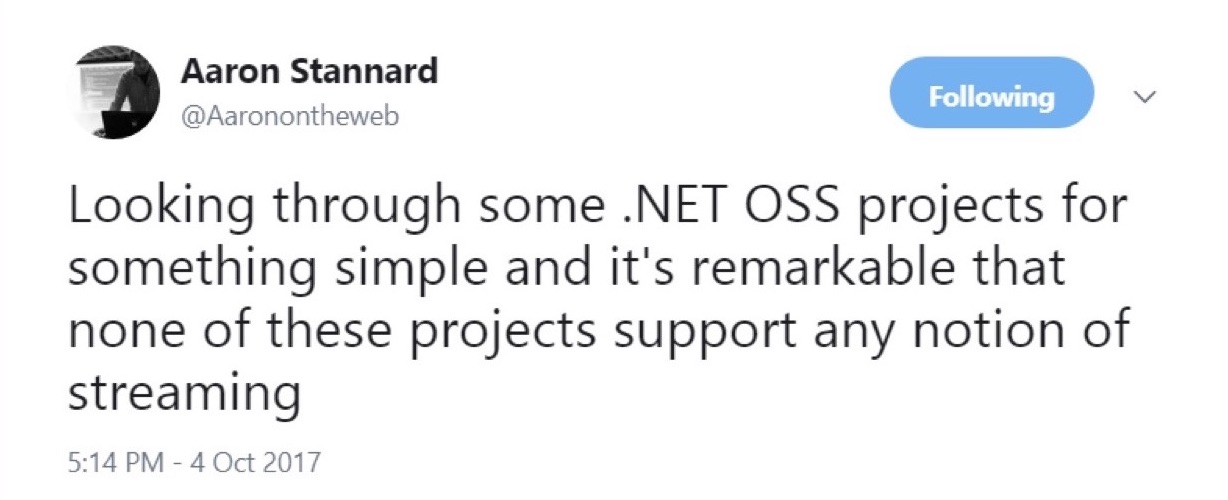
Modern projects are not very good at supporting threads. If I remember correctly, Aaron Stannard, whose tweet you see in the picture, wanted to receive a stream of a multi-gigabyte file containing CSV, i.e. text, and it turned out that there is nothing that you can just take and immediately use, without a heap of additional actions. And he just could not get a stream of CSV-values, which saddened him. There are few solutions (with the exception of some special areas), a lot of things are implemented by the old methods, when we open all this, we start to read, buffer, in the worst case, we get something like notepad, which says that the file is too large.
At a high conceptual level, we are all involved in processing data streams, and Akka Streams can help you if:
- You are familiar with Akka, but you want to save yourself from the details related to the writing of the code of actors and their coordination;
- You are familiar with Reactive Streams and would like to take advantage of a ready-made implementation of their specification;
- Akka Streams block elements are suitable for modeling your process;
- You want to take advantage of Akka Streams back pressure (backpressure) to control and dynamically refine the throughput of your workflow stages.
From actors to Akka Streams

The first path is from actors to Akka Streams, my path.
The picture shows why we began to use the model of actors. We were exhausted by the manual flow control, the shared state, that’s all. Anyone who has worked with large systems, multi-threaded, understands how much time it takes and how easy it is to make a mistake that can be fatal for the whole process. This led us to the actor model. We do not regret the choice made, but, of course, when you start to work, to program more, it’s not that initial enthusiasm gives way to something else, but you begin to realize that something could be done even more effectively.
“By default, the recipients of their messages are written in the actor code. If I create actor A, which sends a message to actor B, and you want to replace the recipient with actor C, in general, this will not work for you. ”Actors are criticized for not composing. One of the first people to write about this in his blog was Noel Welsh, one of the Underscore developers. He noted that the actor's system looks like this:
Noel Welch (underscore.io)

If you do not use any additional things, such as dependency injection, the actor is stitched with the address of its recipient.

When they start sending messages to each other, you set all this in advance by programming actors. And without additional tweaks, such a tough system is obtained.
One of Akka's developers, Roland Kun, explained, what is generally understood as a bad layout. The sending of messages from actors is based on the tell method, that is, unidirectional messages: it is of type void, that is, it returns nothing (or unit, depending on the language). Therefore, it is impossible to construct a description of the process from the chain of actors. Here you send tell, further what? Stop. We have turned void. You can compare it, for example, with LINQ expressions, where each element of the expression returns IQueryable, IEnumerable, and all this can be easily put together. Actors do not give such an opportunity. At the same time, Roland Kuhn objected to the fact that they, they say, are not assembled in principle, saying that in fact they are arranged in other ways, in the same sense in which human society is amenable to composition. Sounds like a philosophical argument, but if you think about it, the analogy makes sense - yes, The actors send each other unidirectional messages, but we also communicate with each other, uttering unidirectional messages, but at the same time we interact quite effectively, that is, we create complex systems. Nevertheless, such criticism of actors exists.
publicclassSampleActor : ReceiveActor
{
publicSampleActor()
{
Idle();
}
protectedoverridevoidPreStart() { /* ... */ }
privatevoidIdle()
{
Receive<Job>(job => /* ... */);
}
privatevoidWorking()
{
Receive<Cancel>(job => /* ... */);
}
}In addition, the implementation of the actor requires at least the writing of a class if working on C #, or a function if working on F #. The example above is the boilerplate code, which you will have to write anyway. Although it is not very big, but it is a certain number of lines that you will always have to write at this low level. Almost all the code that is present here is a kind of ceremony. What happens when an actor directly receives a message is not shown here at all. And all this needs to be written. This, of course, is not very much, but it is evidence that we work with actors on a low level, creating such void-methods.
What if we could go to a different, higher level, to ask questions about the modeling of our process, which involves processing data from different sources, which are mixed, transformed, and transmitted further?
var results = db.Companies
.Join(db.People,
c => c.CompanyID,
p => p.PersonID,
(c, p) => new { c, p })
.Where(z => z.c.Created >= fromDate)
.OrderByDescending(z => z.c.Created)
.Select(z => z.p)
.ToList();An analogue of this approach may be what we have all got used to for ten years working with LINQ. We don’t ask ourselves how join works. We know that there is such a LINQ provider that will do all this for us, and we are interested at a higher level in fulfilling the request. And we, in general, can mix databases here, we can send distribution requests. What if you could describe the process in this way?
HttpGet pageUrl
|> fun s -> Regex.Replace(s, "[^A-Za-z']", " ")
|> fun s -> Regex.Split(s, " +")
|> Set.ofArray
|> Set.filter (fun word -> not (Spellcheck word))
|> Set.iter (fun word -> printfn " %s" word)(Source)
Or, for example, functional transformations. How many people like functional programming is the fact that you can skip data through a series of transformations, and you get quite a clear compact code, regardless of what language you write it in. It's easy enough to read. The code in the picture is specifically written in F #, but in general, probably, everyone understands what is happening here.
val in = Source(1 to 10)
val out = Sink.ignore
val bcast = builder.add(Broadcast[Int](2))
val merge = builder.add(Merge[Int](2))
val f1,f2,f3,f4 = Flow[Int].map(_ + 10)
source ~> f1 ~> bcast ~> f2 ~> merge ~> f3 ~> sink
bcast ~> f4 ~> merge ~>(A source)
How then about this? In the example above, we have the Source data source, which consists of integers from 1 to 10. This is the so-called graphical DSL (domain-specific language). The elements of the domain language in the example above are the symbols of unidirectional arrows — these are additional operators defined by means of the language, graphically showing the direction of flow. We skip the Source through a series of transformations — for ease of demonstration, they all simply add a ten to the number. Next comes Broadcast: we multiply the channels, i.e., each number comes in two channels. Then again we add 10, we mix our data streams, we get a new stream, we also add 10 in it, and all this goes to the data sink, in which nothing happens. This is real code written in Scala, part of Akka Streams, implemented in this language. I.e. you specify the phases of transformations of your data, specify what to do with them, specify the source, the drain, some checkpoints, and then form such a graph using graphical DSL. This is all a single program code. Several lines of code show what is happening in the process.
Let's forget how to write the code to define individual actors and learn instead the high-level layout primitives that will create and connect the required actors. When we launch such a graph, the system that provides Akka Streams itself creates the required actor, sends all this data there, processes it as it should, and eventually returns it to the final recipient.
var runnable =
Source
.From(Enumerable.Range(1, 1000))
.Via(Flow.Create<int>().Select(x => x * 2)
.To(Sink.ForEach<int>(x => Console.Write(x.ToString));The example above shows how this might look like in C #. The simplest way: we have one data source - these are numbers from 1 to 1000 (as you can see, in Akka Streams, any IEnumerable can be a source of data flow, which is very convenient). We do some simple calculation, say, multiply by two, and then all this is displayed on the data sink.
var graph = GraphDsl.Create(builder =>
{
var bcast = builder.Add(new Broadcast<int>(2));
var merge = builder.Add(new Merge<int, int>(2));
var count = Flow.FromFunction(new Func<int, int>(x => 1));
var sum = Flow.Create<int>().Sum((x, y) => x + y);
builder.From(bcast.Out(0)).To(merge.In(0));
builder.From(bcast.Out(1)).Via(count).Via(sum).To(merge.In(1));
returnnew FlowShape<int, int>(bcast.In, merge.Out);
});What is shown in the example above is called “graphical DSL in C #”. In fact, there is no graphics here, this is a port with Scala, but in C # there is no possibility to define operators in this way, so it looks a bit more cumbersome, but still compact enough to understand what is happening here. So, we create a certain graph (there are different types of graph, here it is called FlowShape) from different components, where there is a data source and there are some transformations. We let the data on one channel, in which we generate count, i.e. the number of the data item to be transferred, and in the other we generate the sum and then we mix it all up. Next we will see more interesting examples than just processing integers.
This is the first way that can lead you to Akka Streams, if you have experience with the model of actors, and you are thinking about whether you need to write by hand each, even the simplest actor. The second path that Akka Streams comes to is through Reactive Streams.
From Reactive Streams to Akka Streams
What is Reactive Streams ? This is a joint initiative to develop a standard for asynchronous data stream processing. It defines the minimum set of interfaces, methods and protocols that describe the necessary operations and entities to achieve the goal - asynchronous data processing in real time with non-blocking back pressure (back pressure). Allows various implementations using different programming languages.
Reactive Streams allows you to process a potentially unlimited number of elements in a sequence and asynchronously transfer elements between components with non-blocking back pressure.
The list of initiators of the creation of Reactive Streams is quite impressive: here is Netflix, and Oracle, and Twitter.
The specification is very simple to make implementation in different languages and platforms as accessible as possible. Main components of the Reactive Streams API:
- Publisher
- Subscriber
- Subscription
- Processor
It is significant that this specification does not imply that you will manually begin to implement these interfaces. The implication is that there are some library developers who will do this for you. And Akka Streams is one of the implementations of this specification.
publicinterfaceIPublisher<outT>
{
voidSubscribe(ISubscriber<T> subscriber);
}
publicinterfaceISubscriber<inT>
{
voidOnSubscribe(ISubscription subscription);
voidOnNext(T element);
voidOnError(Exception cause);
voidOnComplete();
}Interfaces, as seen in the example, are really very simple: for example, Publisher contains only one method - “subscribe”. The subscriber, Subscriber, contains only a few reactions to the event.
publicinterfaceISubscription
{
voidRequest(long n);
voidCancel();
}
publicinterfaceIProcessor<inT1, outT2>
: ISubscriber<T1>, IPublisher<T2>
{
}Finally, the subscription contains two methods - this is “start” and “refuse”. The processor does not define any new methods at all, it combines a publisher and a subscriber.
What makes Reactive Streams stand out among other thread implementations? Reactive Streams combines push and pull models. For support, this is the most efficient scenario of speed. Suppose you have a slow data subscriber. In this case, push for him can be fatal: if you send him a huge amount of data, he will not be able to process them. It is better to use pull so that the subscriber himself pulls the data from the publisher. But if the publisher is slow, it turns out that the subscriber is blocked all the time, waiting all the time. Configuration can be an interim solution: we have a config file in which we determine which of them is faster. And if their speeds change?
So, the most elegant implementation is one in which we can dynamically change push and pull models.
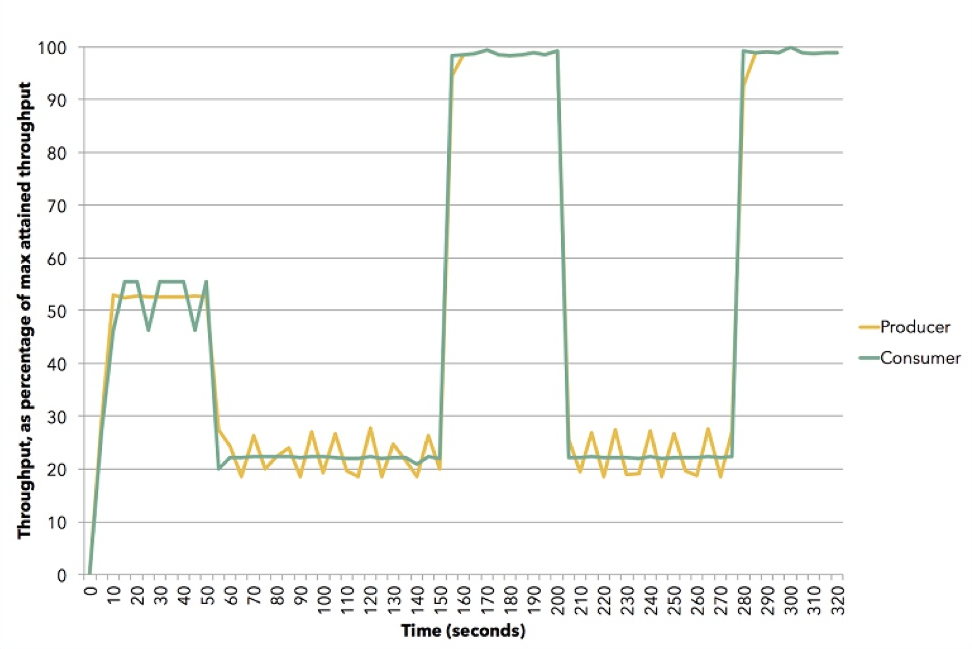
(Source (Apache Flink))
The diagram shows how this can occur. This demo uses Apache Flink. Yellow is a publisher, a data producer, he has been set to about 50% of his ability. The subscriber is trying to choose the best strategy - it turns out to be push. Then we reset the subscriber to a speed of about 20%, and he goes to pull. Then we go 100%, again return to 20%, to the pull model, etc. All this happens in dynamics, no need to stop the service, enter something into the configuration. This is an illustration of how Akka Streams back pressure works.
Akka Streams working principles
Of course, Akka Streams would not be gaining popularity if there were no built-in blocks that are very easy to use. There are a lot of them. They are divided into three main groups:
- Data source (Source) - processing stage with one output.
- Stoke (Sink) - a stage of processing with one entrance.
- Checkpoint (Flow) - processing stage with one entrance and one exit. Here functional transformations take place, and not necessarily in memory: it can be, for example, accessing a web service, to some elements of parallelism, multi-threaded.
From these three types it is possible to form graphs (Graph). These are already more complex processing stages, which are constructed from sources, sinks and checkpoints. But not every graph can be executed: if there are holes in it, that is, open entrances and exits, then this graph is not allowed.
A graph is runnable (Runnable Graph), if it is closed, i.e. there is an exit for each input: if the data is entered, they must go somewhere.

In Akka Streams there are built-in sources: in the picture you see how many of them are. About one-to-one names reflect the Scala or JVM, with the exception of some .NET-specific useful sources. The first two (FromEnumerator and From) are one of the most important: any numerator, any ienumerable can be turned into a stream source.

There are built-in sinks: some of them resemble LINQ methods, for example, First, Last, FirstOrDefault. Of course, you can drop everything that you get into files, into streams, not in Akka Streams, but in .NET streams. And again, if you have any actors in your system, you can use them both at the input and at the output of the system, i.e. if you like, you embed it in your ready-made system.
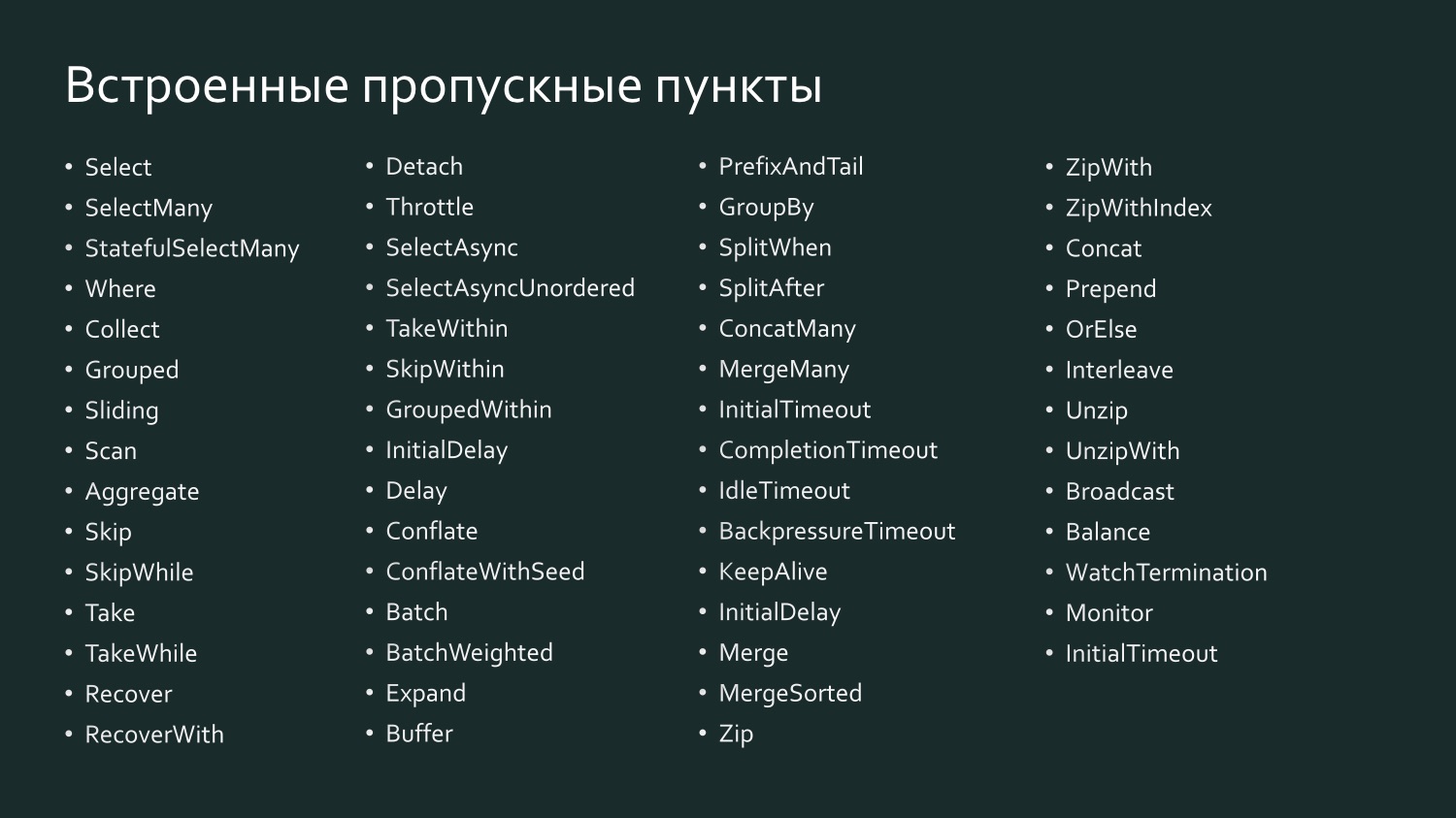
And there are a huge number of built-in checkpoints, which, perhaps, remind LINQ even more, because there are both Select, and SelectMany, and GroupBy, that is, everything that we are used to working with in LINQ.
For example, Select in Scala is called SelectAsync: it is powerful enough because one of the arguments is a level of parallelism. That is, you can specify that, for example, Select sends data to a web service in parallel in ten streams, then they are all collected and passed on. In fact, you determine the degree of scaling of the checkpoint with a single line of code.
The declaration of the flow is its executive plan, that is, the graph, even when it is started, cannot be executed just like that - it needs to be materialized. There must be an instantiated system, actor system, you must give it a flow, this plan for execution, and then it will be executed. Moreover, at runtime, it is highly optimized, much like when you send a LINQ expression to the database: the provider can optimize your SQL for more efficient data output, in effect replacing the query command with another. The same with Akka Streams: starting from version 2.0, you can set a certain number of checkpoints, and the system will understand that some of them can be combined to be performed by one actor (operator fusion). Checkpoints, as a rule, keep the order of processing elements.
var results = db.Companies
.Join(db.People,
c => c.CompanyID,
p => p.PersonID,
(c, p) => new { c, p })
.Where(z => z.c.Created >= fromDate)
.OrderByDescending(z => z.c.Created)
.Select(z => z.p)
.ToList();The materialization of the stream can be compared with the last ToList element in the LINQ expression in the example above. If we do not write ToList, then we will get an immaterialized LINQ expression that does not cause the data to be transferred to SQL Server or Oracle, since most LINQ providers support the so-called deferred query execution, t . e. the request is executed only when a command is given to give some result. Depending on what is requested - the list or the first result - the most effective team will be formed. When we say ToList, we thereby request the LINQ provider to give us the finished result.
var runnable =
Source
.From(Enumerable.Range(1, 1000))
.Via(Flow.Create<int>().Select(x => x * 2)
.To(Sink.ForEach<int>(x => Console.Write(x.ToString));Akka Streams works in a similar way. In the picture, our startup graph consists of a source of checkpoints and a drain, and now we want to launch it.
var runnable =
Source
.From(Enumerable.Range(1, 1000))
.Via(Flow.Create<int>().Select(x => x * 2)
.To(Sink.ForEach<int>(x => Console.Write(x.ToString));
var system = ActorSystem.Create("MyActorSystem");
using (var materializer = ActorMaterializer.Create(system))
{
await runnable.Run(materializer);
}In order for this to happen, we need to create a system of actors, in it is a materializer, give him our graph, and he will execute it. If we re-create it, it will execute it again, with other results.
In addition to the materialization of the stream, speaking of the material part of Akka Streams, it is worth mentioning the materialized values.
var output = new List<int>();
var source1 = Source.From(Enumerable.Range(1, 1000));
var sink1 = Sink.ForEach<int>(output.Add);
IRunnableGraph<NotUsed> runnable1 = source1.To(sink1);
var source2 = Source.From(Enumerable.Range(1, 1000));
var sink2 = Sink.Sum<int>((x,y) => x + y);
IRunnableGraph<Task<int>> runnable2 =
source2.ToMaterialized(sink2, Keep.Right);When we have a stream that goes from the source through checkpoints to the drain, then if we do not request any intermediate values, they are not available to us, since it will be executed in the most efficient way. It's like a black box. But it may be interesting for us to pull out some intermediate values, because at each point on the left some values come in, other values come out on the right, and you can, by setting the graph, indicate what you are interested in. In the example above, a triggered graph in which NotUsed is specified, that is, we are not interested in any materialized values. Below we create it with the indication that on the right side of the drain, i.e., after performing all the transformations, we need to give materialized values. We get the Task graph - a task that, when executed, we get an int, that is, what happens at the end of this graph.
To transfer data into Akka Streams streams or to pull them out from there, we need, of course, some kind of interaction with the outside world. The embedded source stages contain a wide range of reactive data streams:
- Source.FromEnumerator and Source.From allow you to transfer data from any source that implements the IEnumerable;
- Unfold and UnfoldAsync form the results of the function calculations provided that it returns nonzero values;
- FromInputStream converts Stream;
- FromFile draws the contents of the file to the jet stream;
- ActorPublisher converts actor messages.
As I said before, for .NET developers, using Enumerator or IEnumerable is very productive, but sometimes this is too primitive, too inefficient a way to access data. More complex and containing a large number of data sources require special connectors. Such connectors are written. There is an open source project Alpakka, which originally appeared in Scala and is now in .NET. In addition, Akka has so-called persistent actors, and they have their own streams that can be used (for example, the Akka Persistence Query forms the content stream of the Akka Event Journal).

If you work with Scala, then the easiest thing for you: there are a huge number of connectors, and you will surely find something to your taste. For information, Kafka is the so-called Reactive Kafka, not Kafka Streams. Kafka Streams, as far as I know, does not support back pressure. Reactive Kafka is a Kafka stream implementation that supports Reactive Streams.
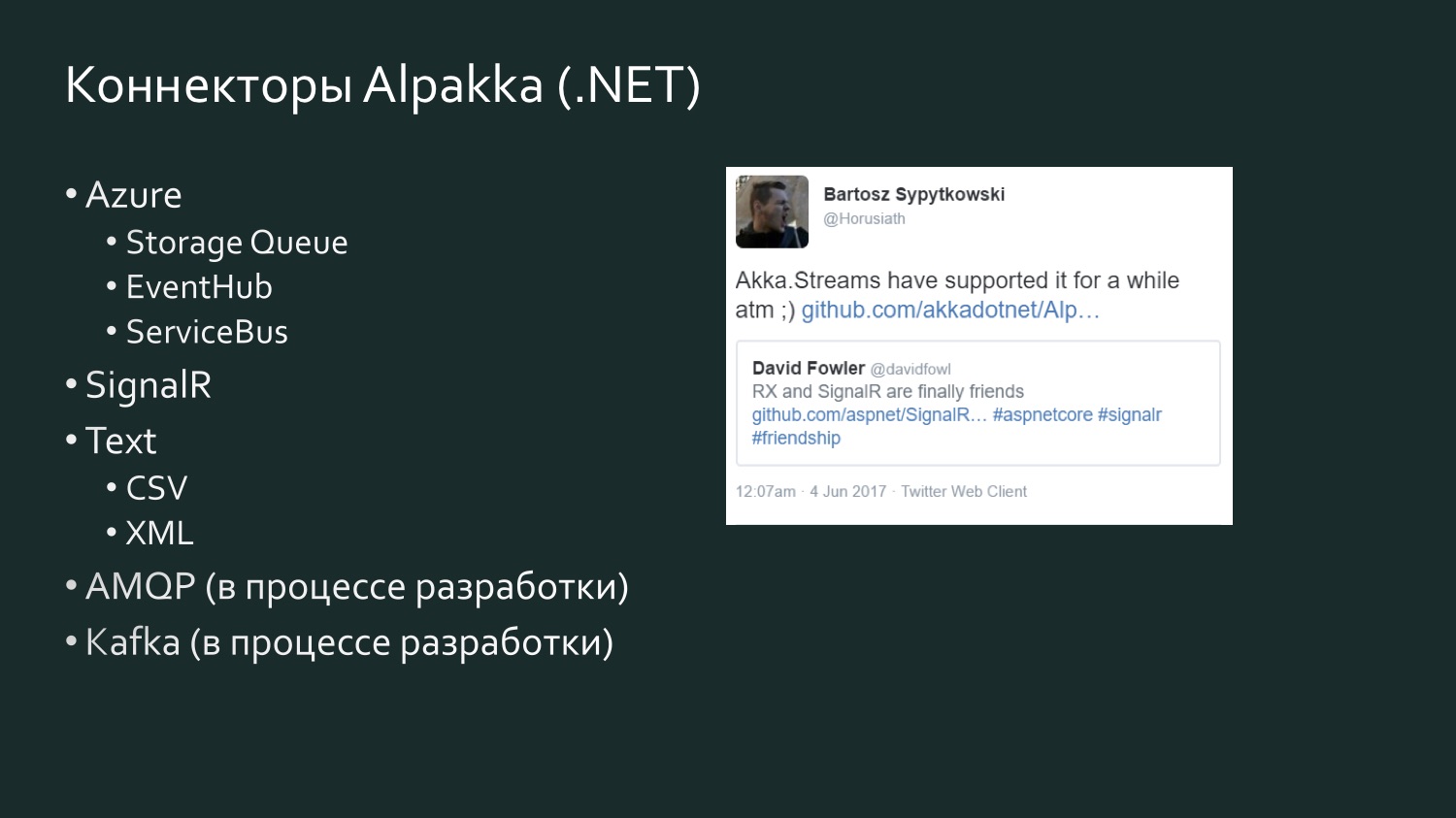
The list of Alpakka .NET connectors is more modest, but it is growing, and there is an element of competition. There is a tweet six months ago, David Fowler from Microsoft, who said that SignalR can now exchange data with Reactive Extensions, and one of the Akka developers said that in fact Akka Streams had been around for a while. Akka supports various services from Microsoft Azure. CSV is the result of Aaron Stannard’s frustration when he discovered that there is no good stream for CSV: now Akka has his own stream for CSV XML. There is AMQP (in reality RabbitMQ), it is in the development process, but is available for use, it works. Kafka is also under development. This list will continue to expand.
A few words about alternatives, because if you work with data streams, Akka Streams is, of course, not the only way to process these streams. Most likely, in your project, the choice of how to implement flows will depend on many other factors that may be key. For example, if you work a lot with Microsoft Azure and Orleans are organically built into the needs of your project with their support for virtual actors, or, as they call them, grains, then they have their own implementation that does not conform to the Reactive Streams - Orleans Streams specification, which for you will be the closest, and it makes sense for you to pay attention to it. If you work a lot with TPL, there is a TPL DataFlow - this is perhaps the closest analogy of Akka Streams: there are also primitives for linking data streams, and buffers and bandwidth constraints (BoundedCapacity, MaxMessagePerTask). If the ideas of the actor model are close to you, then Akka Streams is a way to address this and save a significant amount of time without having to write each actor manually.
Example implementation: event log stream
Let's look at a couple of examples of implementation. The first example is not an implementation of a stream directly; this is how to use a stream. This was our first experience with Akka Streams, when we discovered that we could actually subscribe to some stream, which will simplify a lot for us.
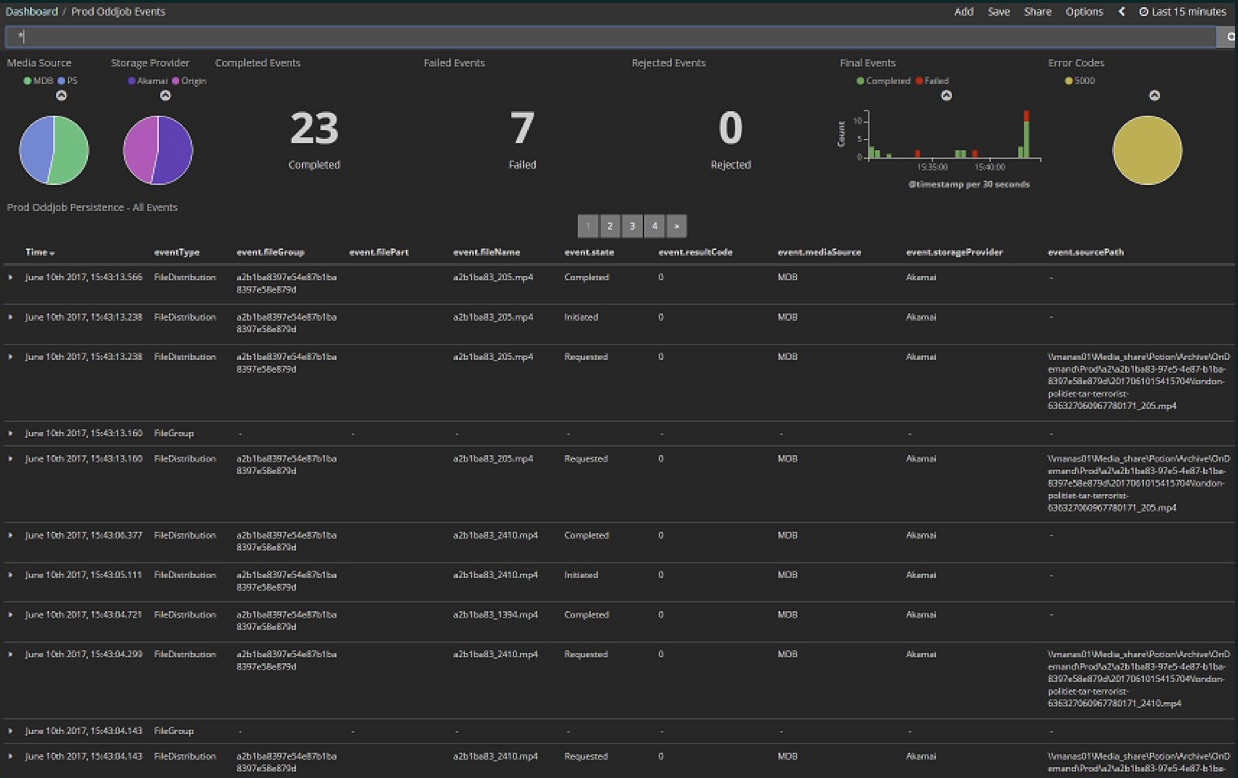
We upload different media files to the cloud. It was an early stage of the project: here in the last 15 minutes, 23 files, of which 7 errors. Now there are practically no errors and the number of files is much larger - hundreds pass through every few minutes. All this is contained in the Kibana Dashboard.
Kibana reads data from Elasticsearch and, since Elasticsearch stores secondary data, not primary data, to implement this indexer, it was required that it could be deleted and given a command to fill it again. Since the project is under development, it allows us to change data formats, expand them with new values, i.e. the index needs to be constantly updated. It is replenished with the contents of the Akka event log, which is stored in a Microsoft SQL Server database. Both previously saved events and real-time events should be displayed in the current operations panel.
CREATETABLE EventJournal (
Ordering BIGINTIDENTITY(1,1) PRIMARY KEYNOTNULL,
PersistenceID NVARCHAR(255) NOTNULL,
SequenceNr BIGINTNOTNULL,
TimestampBIGINTNOTNULL,
IsDeleted BITNOTNULL,
Manifest NVARCHAR(500) NOTNULL,
Payload VARBINARY(MAX) NOTNULL,
Tags NVARCHAR(100) NULLCONSTRAINT QU_EventJournal UNIQUE (PersistenceID, SequenceNr)
)To achieve this, we need, on the one hand, to rewrite the data taken from SQL Server, which contains a certain event store of persistent actors Akka, eventJournal. The picture shows a typical eventstore.
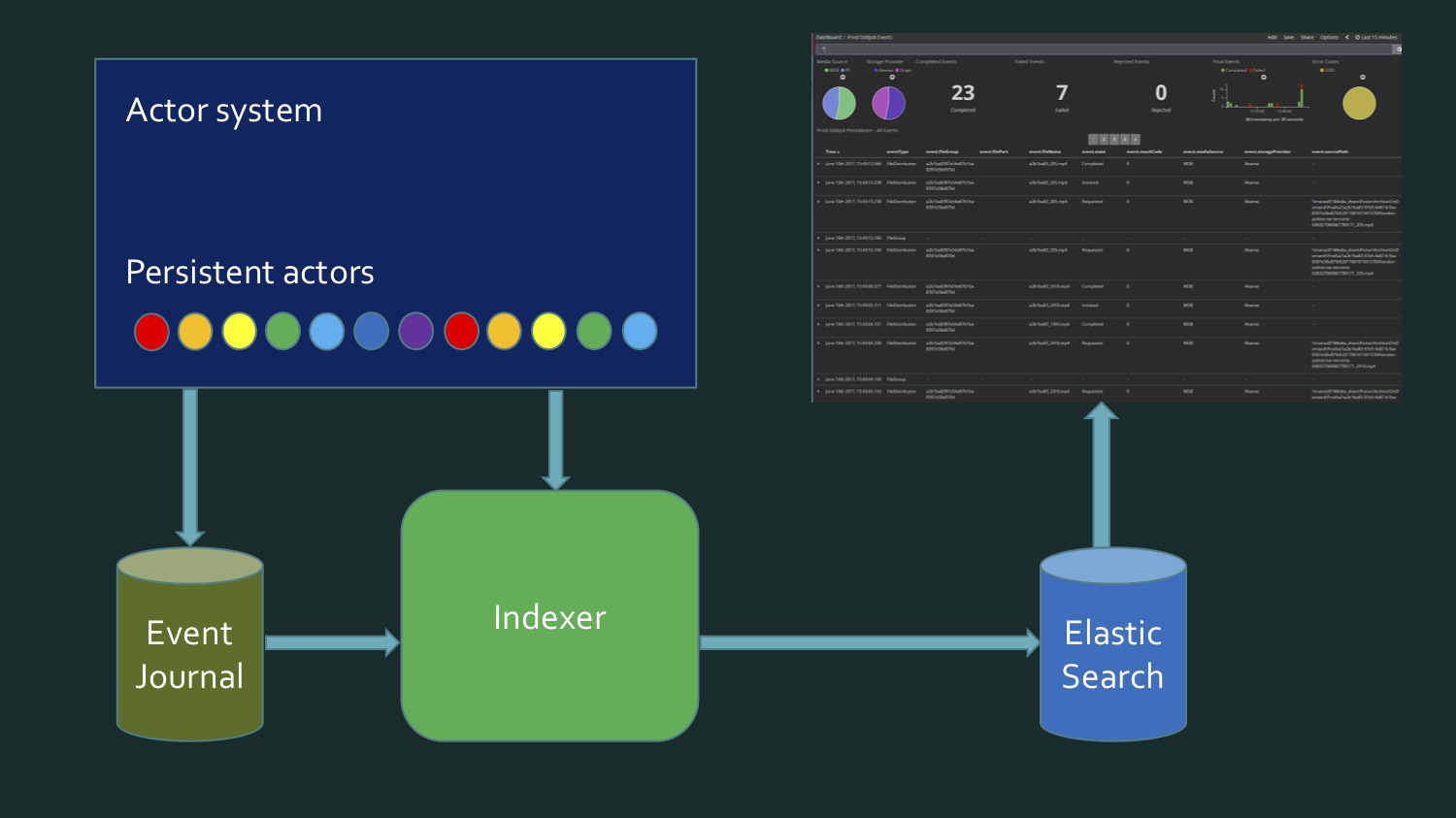
On the other hand, the data comes in real time. And it turns out that in order to write the index, we need to read data from the database, plus the data comes in real time, and at some point we need to understand: here the data from here ran out, this is new. This borderline moment requires additional verification in order to not lose anything and not record anything twice. That is, it turned out somehow quite difficult. My colleague and I were not happy with what we have coming out. This is not something that is very complex code, just rather dreary. So far, we have not remembered that the persistent actors in Akka support the persistence query.
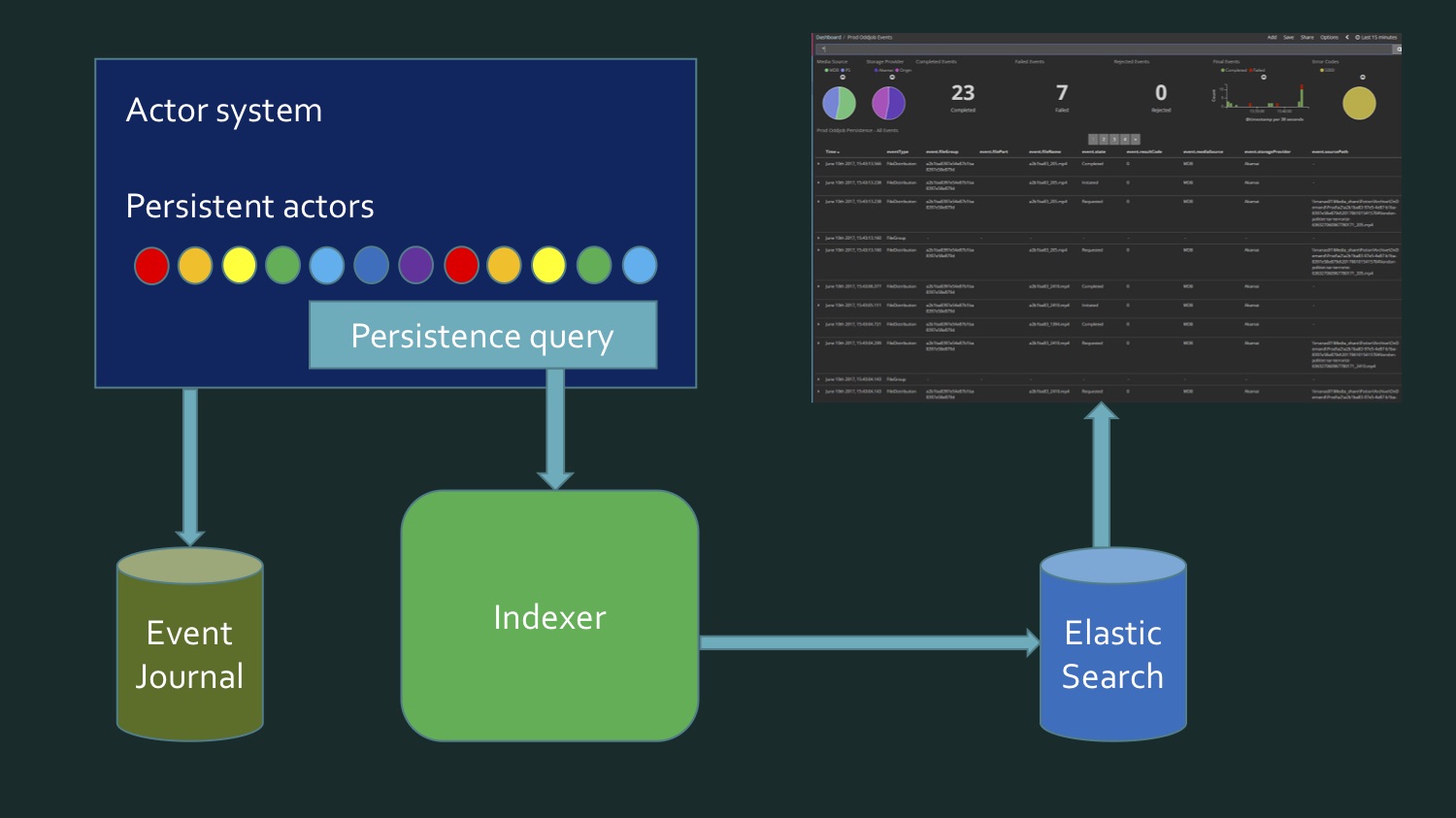
It is just an opportunity to get them in the form of a data stream abstracted from the source, they come from a database or are obtained in real time.
Inline queries (persistence queries):
- AllPersistencelds
- CurrentPersistencelds
- EventsByPersistenceld
- CurrentEventsByPers existenceld
- EventsByTag
- CurrentEventsByTag
And there are a number of methods that we can use, for example, there is a Current method - this is a snapshot, given historically up to a given point in time. And without this prefix - first and including real ones. We needed EventsByTag.
let system = mailbox.Context.System
let queries = PersistenceQuery.Get(system)
.ReadJournalFor<SqlReadJournal>(SqlReadJournal.Identifier)
let mat = ActorMaterializer.Create(system)
let offset = getCurrentOffset client config
let ks = KillSwitches.Shared "persistence-elastic"
let task =
queries.EventsByTag(PersistenceUtils.anyEventTag, offset)
.Select(fun e -> ElasticTypes.EventEnvelope.FromAkka e)
.GroupedWithin(config.BatchSize, config.BatchTimeout)
.Via(ks.Flow())
.RunForeach((fun batch -> processItems client batch), mat)
.ContinueWith(handleStreamError mailbox,
TaskContinuationOptions.OnlyOnFaulted)
|> Async.AwaitTaskVoidAnd it turned out that we had enough code. It was written in F #, but in C # it was about the same compact. We get EventsByTag, use the built-in blocks of Akka Streams, and from all this we get the data that we helmet in Elasticsearch. That is, we took advantage of someone's data flow implementation, and this allowed us to forget where our data is, where it comes from - from the database or whether it happens in real time. This implementation gave us all this in one request.
But here we were the consumers of this data. In the case when we want to produce such data ourselves, the example becomes more interesting, and we will consider it on real data, since Twitter was one of the initiators of this specification, and tweets are what is available to everyone, what we all understand . This is a standard example of how Akka Streams works.
Example implementation: reactive tweets
There is an example for Akka for Scala, for Akka.NET, but I found these examples insufficient because they show one specific example of how data is pulled out and what is done with them, but I wanted to look at a gradual complication, i.e., start with a simple stream continue to add to it some new designs. To do this, we use the library Tweetinvi - this is an open source library that provides data from Twitter, it just supports outputting data as a stream. This stream does not satisfy the Reactive Streams specification, that is, we cannot take it right away, but this is even good, because it will allow us to show how, using the generally primitive Akka, we can write our own stream based on this Satisfied this specification.

Now we will have a certain source of tweets that we will parallelize on two channels, i.e. it is a Broadcast primitive. In the first channel, we will simply format the tweets, choose the name of the author of the tweet, and then mix it with the data of the second channel. And in the second channel we will do something more complicated: we will limit the throughput of this stream, then we will expand the tweet data with the weather data in the places where these tweets were written, format it all with temperature, mix it with the first channel and print it all on the screen.
All this is in my GitHub account, in AkkaStreamsDemo . Open and watch (or you can start watching the recording of the report from here on ).
Let's start with the simple. First, I want to directly read data from Twitter: in the Program.cs file
var useCachedTweets = falseIn case I get banned from Twitter, I have cached tweets, they are faster. For a start, we create a certain RunnableGraph.
publicstatic IRunnableGraph<IActorRef> CreateRunnableGraph()
{
var tweetSource = Source.ActorRef<ITweet>(100, OverflowStrategy.DropHead);
var formatFlow = Flow.Create<ITweet>().Select(Utils.FormatTweet);
var writeSink = Sink.ForEach<string>(Console.WriteLine);
return tweetSource.Via(formatFlow).To(writeSink);
}( Source )
We have a tweet source here that comes from an actor. I will now show how we drag these tweets there, format them (the tweet format simply shows the author of the tweet) and then we write it on the screen.
StartTweetStream - here we will use the Tweetinvi library.
publicstaticvoidStartTweetStream(IActorRef actor)
{
var stream = Stream.CreateSampleStream();
stream.TweetReceived += (_, arg) =>
{
arg.Tweet.Text = arg.Tweet.Text.Replace("\r", " ").Replace("\n", " ");
var json = JsonConvert.SerializeObject(arg.Tweet);
File.AppendAllText("tweets.txt", $"{json}\r\n");
actor.Tell(arg.Tweet);
};
stream.StartStream();
}( Source )
Through CreateSampleStream we get sample tweets, they are issued with not very high speed. From all this, we choose what we need, and create a certain actor who says: "Take this tweet." Next we need to get an IEnumerable, so that we end up with a source.
And TweetEnumerator looks very simple: we have a collection of tweets, and we need to implement Current, MoveNext, Reset, and Dispose to be good citizens. If we run this, we will see an example in real time. There is a lot of unprintable, because it is from different non-Latin countries. This is the easiest version of our program.
Now we change the value of useCachedTweets to true, and here the complications begin. CashedTweets is the same thing, only I have a file out there of 50,000 tweets that I have already selected, saved, we will use them. I tried to choose tweets that have data on the geographical coordinates of their authors, that we need. The next stage - we want to parallelize tweets. After doing this, we’ll have the owner of the tweet in the list first, and then the coordinates.
TweetsWithBroadcast:
var graph = GraphDsl.Create(b =>
{
var broadcast = b.Add(new Broadcast<ITweet>(2));
var merge = b.Add(new Merge<string>(2));
b.From(broadcast.Out(0))
.Via(Flow.Create<ITweet>().Select(tweet => tweet.CreatedBy))
.Via(formatUser)
.To(merge.In(0));
b.From(broadcast.Out(1))
.Via(Flow.Create<ITweet>().Select(tweet => tweet.Coordinates))
.Via(formatCoordinates)
.To(merge.In(1));
returnnew FlowShape<ITweet, string>(broadcast.In, merge.Out);
});( Source )
If it were Scala, it would really look like a graphical DSL. Here we create a Broadcast with two channels - out (0), out (1) - and in one case we print CreatedBy, in the other we print the coordinates, then we mix it all up and send it to the drain. Too simple for now.
The next stage of our demo is to make it a little harder. Let's start changing bandwidth.
var graph = GraphDsl.Create(b =>
{
var broadcast = b.Add(new Broadcast<ITweet>(2));
var merge = b.Add(new Merge<string>(2));
b.From(broadcast.Out(0))
.Via(Flow.Create<ITweet>().Select(tweet => tweet.CreatedBy)
.Throttle(10, TimeSpan.FromSeconds(1), 1, ThrottleMode.Shaping))
.Via(formatUser)
.To(merge.In(0));
b.From(broadcast.Out(1))
.Via(Flow.Create<ITweet>().Select(tweet => tweet.Coordinates)
.Buffer(10, OverflowStrategy.DropNew)
.Throttle(1, TimeSpan.FromSeconds(1), 10, ThrottleMode.Shaping))
.Via(formatCoordinates)
.To(merge.In(1));
returnnew FlowShape<ITweet, string>(broadcast.In, merge.Out);
});}( Source )
In the first channel we have a bandwidth limit of up to 10 tweets per second, on the second channel we have up to one tweet per second with a buffer of 10. When we specify a buffer, we have to specify a strategy for what to do if the buffer is full. This, by the way, favorably distinguishes Akka Streams and in general Reactive Streams: the choice of this strategy is mandatory. In many cases, when we work with streams, we do not know what will happen if something starts to overflow with us. Here we can choose, for example, if this is critical data, then the entire stream may give an error message and end. You can remove the latest data, you can begin to remove the data from the end. This is our choice, but it is a kind of contract that we set here. Here it is in the Buffer (10, OverFlowStrategy.DropHead). If we run this program now, then we will get tweets of these channels at different speeds. We have here for about 10 tweets with the owner's name one tweet with a coordinate, since we have set such bandwidth. With the coordinates, naturally, I want to do something, namely, you can try to upload them to some service that will give us, for example, what kind of weather is there, that is, in what mood, depending on the weather, the author of the tweet was. See how easy it will be to implement now. in what mood depending on the weather was the author of tweet. See how easy it will be to implement now. in what mood depending on the weather was the author of tweet. See how easy it will be to implement now.
var graph = GraphDsl.Create(b =>
{
var broadcast = b.Add(new Broadcast<ITweet>(2));
var merge = b.Add(new Merge<string>(2));
b.From(broadcast.Out(0))
.Via(Flow.Create<ITweet>().Select(tweet => tweet.CreatedBy)
.Throttle(10, TimeSpan.FromSeconds(1), 1, ThrottleMode.Shaping))
.Via(formatUser)
.To(merge.In(0));
b.From(broadcast.Out(1))
.Via(Flow.Create<ITweet>().Select(tweet => tweet.Coordinates)
.Buffer(10, OverflowStrategy.DropNew)
.Throttle(1, TimeSpan.FromSeconds(1), 10, ThrottleMode.Shaping))
.Via(Flow.Create<ICoordinates>().SelectAsync(5, Utils.GetWeatherAsync))
.Via(formatTemperature)
.To(merge.In(1));
returnnew FlowShape<ITweet, string>(broadcast.In, merge.Out);
});( Source )
Here we have the second channel, it has SelectAsync, in which we get the weather. We do not just send it to the weather service, we also say that this code is executed with a parallelization level of 5: this means that 5 parallel threads will be created if this service is slow enough that this service will request the weather. The service itself is implemented here, it also makes sense to show how simple this code looks.
publicstaticasync Task<decimal> GetWeatherAsync(ICoordinates coordinates)
{
var httpClient = new HttpClient();
var requestUrl = $"http://api.met.no/weatherapi/locationforecast/1.9/?lat={coordinates.Latitude};lon={coordinates.Latitude}";
var result = await httpClient.GetStringAsync(requestUrl);
var doc = XDocument.Parse(result);
var temp = doc.Root.Descendants("temperature").First().Attribute("value").Value;
returndecimal.Parse(temp);
}( Source )
Everything is simple enough here. I found the first available web service that gave the current weather to the coordinates, it was some kind of Norwegian meteoprovider, just a request is sent here via HttpClient, and you can extract weather data from the XML I receive.
And now, if we run our demonstration , then if this service is now turned on, the temperature data will start to appear late. About once for 10 tweets, we have 10 messages with the name of the owner, and once we get the temperature in degrees Celsius where the tweet was written.
It's quite impressive how simple it is to describe such a process, including with an indication of the level of parallelism. These are just a few of the blocks that can be used in Akka Streams, I have already said that there are a lot of them. The chances that you can take advantage of many of them are quite high.
If I used the model of actors, probably a year ago, when I was not familiar with Akka Streams, I would write separately each actor for this. As you can see, there is no need to write code for each checkpoint, all this can be done using Akka Streams, so in total in C # it takes a few dozen lines of code, which allows us to focus our control, our attention on a higher level of process organization, and not on microdetails, internals of data transfer.
Final Considerations

What ideas about Akka Streams I would like you to take out for yourself after reading this article? On DotNext 2017 Moscow I was on the Alex Thyssen reportabout Azure Functions. In a sense, this is a change in the idea of how to write code for deployment, that instead of focusing on the configuration of machines (here we install such and such programs that talk to these services, they get this data) We focus directly on the functional part and this functionality is a helmet in the cloud. We do not think about which specific machine nodes will execute this code, we think about how our functions should cooperate with each other. Approximately the same analogy can be drawn between the system, which is written using actor models, but manually and Akka Streams, i.e. we forget how actors are written by hand and instead focus on describing the whole process.
Since Akka Streams is not the only alternative for this approach, when you think about how to simulate your process, consider whether you can go up a level. With all the advantages that microservices give us in comparison with the monolithic approach, there are certain anxieties that we are too focused on microservices, we have microtasks, and we don’t see the whole forest for all this. And Akka Streams is a way, without returning to the level of the monolith, nevertheless to return to the level of the general idea of the process.
Finally, I have a little song for you that tells about some of the built-in blocks of Akka Streams, called “Akka Stream Rap”. Under the video there are words, you can turn on and sing along.
This is the Akka Stream.Minute advertising. If you liked the report and would like to like it, the next DotNext 2018 Moscow will be held in Moscow on November 22-23 , and there you may be equally interested. Hurry up to get tickets for the July price (from August 1, the cost of tickets will increase).
This is the Source that feeds the Akka Stream.
This is the MapAsync map of the Akka Stream.
This is the Broadcasting that forks the MapAsync that maps from the Akka Stream.
This is the Merge from the Broadcasting Map.
This is the FilterNot that selects from the Broadcasting and the MapAsync that is the Akka Streams.
This is the Balance of the MapAsync that you want to use.
This is the zip that combines the filter that is the filter that it is selected from.
This is the Drop that goes away from the Balance of the Adventures of the Akta Stream.
This is a pattern that takes you away from the bottom and downs of the water.
This is the throttle that goes down and the water drops that the pulls out the bottom of the water. Akka Stream.
Back up your throttles for speeds down and take them away from the bottom of the water. the source that feeds the Akka Streams.
Slow down for a little bit and for all those who love you. forks the map async that maps from the Akka Stream.
