Rare Toshiba Satellite Pro 430CDT laptop
Surely, some of you, at home or at work, have some ancient mammoth with a Pentium II processor or lower, designed for those tasks that a modern computer can not do. In my case, this is a Toshiba Satellite Pro 430CDT laptop, with which many UPSs were calibrated and more than one piece of hardware was reflashed. Yes, and floppy disks on it can be read and formatted, and this is sometimes required during the next experiment on an ancient computer that fell into my hands.
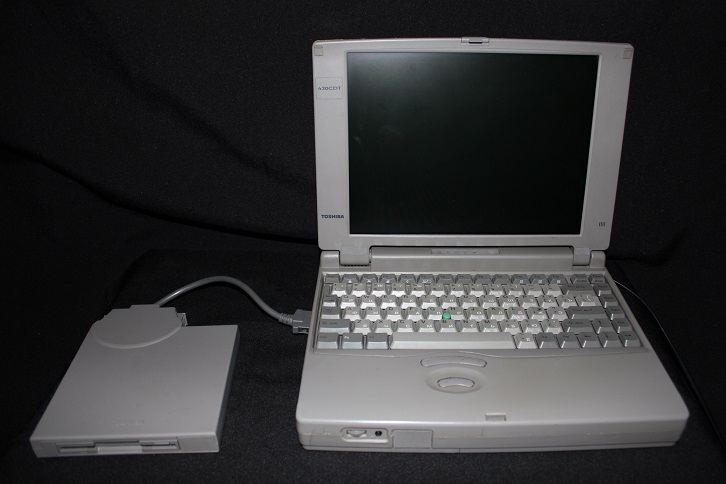
Those who are interested, you are welcome under cat.
Specifications Toshiba Satellite Pro 430CDT:
Processor: Intel Pentium 120 MHz
RAM: 32 MB (originally - 16 MB)
Hard disk: 7.8 GB (not native)
Screen: 11.3 "TFT (800x600x24 bit) SVGA, active matrix.
External monitor: Maximum resolution 1024x768x16 bit
Ports: LPT, COM, PS / 2 for mouse or keyboard, external monitor port,
PCMCIA infrared port : 2 typeII / I ports or one typeIII.
Sound card: ESS 688 and Yamaha OPL3 (YMF262)
Video card: Chips & Tech HIQV32 (CT65550) 2Mb
FDD: 3.5 "1.44MB interchangeable with CD, or external on the
CD-ROM cord : yes (10x), interchangeable with FDD
Mouse pointer: Trackpoint ( Accupoint)
Dimensions: 299 x 235 x 55.8 mm, weight 3.35 kg with battery
Battery: Li-Ion 10.8V 3600mAh The

laptop, along with a spare battery and external FDD drives, fits in a small case.

On the front of the laptop is a speaker, volume control and headphone jack.
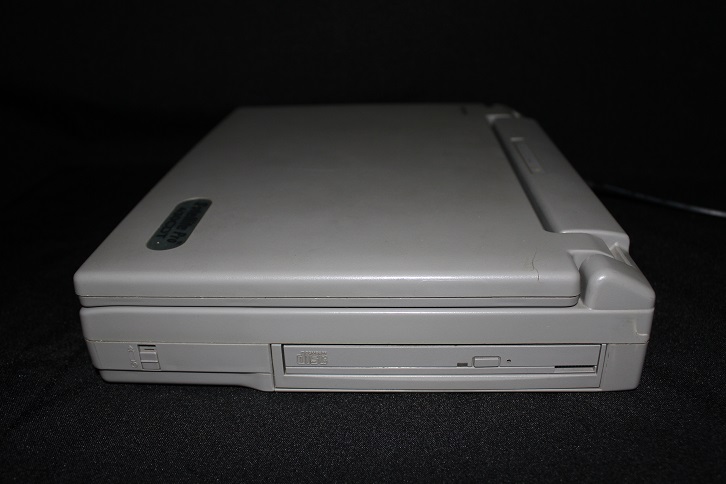
On the right is a latch that secures the battery cover and the compartment in which the CD-ROM is located. Instead of a CD-ROM drive, you can insert a 3.5 "drive into this compartment.

At the back there is an infrared port, a VGA, LPT connector, a docking station connector (closed by curtains), a fan and a PS \ 2 port.

On the left side of the notebook is a COM port, a connector for connecting an external CD-ROM or FDD bay, two PCMCIA typeII / I slots, into which you can also insert one typeIII card. Well, of course, there is a power button and two audio jacks for a microphone and headphones.

CD-ROM can be easily removed from the bay using the special lever on the bottom of the case.

In the freed up internal compartment, you can insert a floppy disk drive that has been removed from the external compartment.

This is the external drive bay for CD-ROM \ FDD drives.

And so it connects to a laptop.

The battery cover is removed. Nearby is a spare battery. Each battery holds for about an hour.

Green Accupoint (a kind of mouse replacement,our answer to Chamberlain ), hidden among the keyboard buttons.
And now let's take it apart? Let's!

We remove the keyboard.

Two green rechargeable batteries. One of them died - the current time and date is saved, but the clock does not go off when the laptop is turned off.

View from below. Battery compartment and optional 16 MB memory module. In the middle is a lever for ejecting a CD-ROM.

Caution, high voltage.

Under the gray heatsink with pimples is the processor. I have to believe in words, because I could not remove the radiator.

Audio card.

IR port.

Video card, position 1.

Video card, position 2.

Hard disk.
On this, the inside of the laptop came to an end. Now we need to assemble it and turn it on.

We stick in the PCMCIA Ethernet card and turn on the laptop.

Urrra! Earned!

Reboot. We check the BIOS settings, everything seems to be OK.

Windows 98.

Yes, only 32 MB RAM.

And the processor is not very fast.

But Total Commander starts ...

And Winamp too ... True, it slows down if you move the window, but you can listen to music.

And even on the Internet you can sit. But not for long ...

Then you need to write

something in Word 97. And finally, calibrate the UPS.

Mission Complete! Shutdown now!
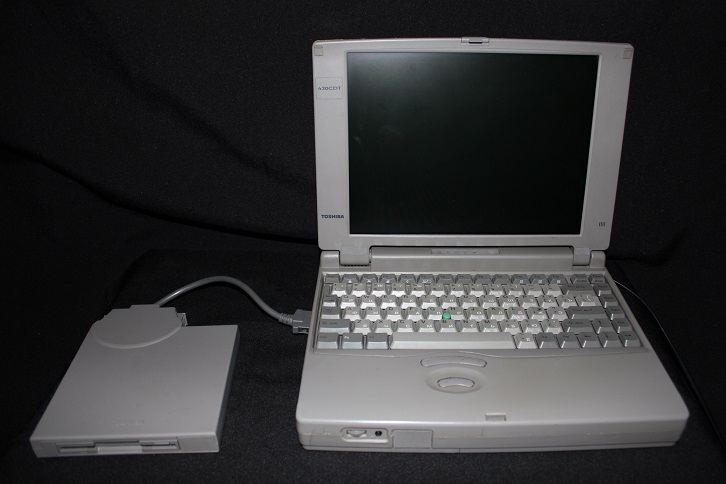
Those who are interested, you are welcome under cat.
Specifications Toshiba Satellite Pro 430CDT:
Processor: Intel Pentium 120 MHz
RAM: 32 MB (originally - 16 MB)
Hard disk: 7.8 GB (not native)
Screen: 11.3 "TFT (800x600x24 bit) SVGA, active matrix.
External monitor: Maximum resolution 1024x768x16 bit
Ports: LPT, COM, PS / 2 for mouse or keyboard, external monitor port,
PCMCIA infrared port : 2 typeII / I ports or one typeIII.
Sound card: ESS 688 and Yamaha OPL3 (YMF262)
Video card: Chips & Tech HIQV32 (CT65550) 2Mb
FDD: 3.5 "1.44MB interchangeable with CD, or external on the
CD-ROM cord : yes (10x), interchangeable with FDD
Mouse pointer: Trackpoint ( Accupoint)
Dimensions: 299 x 235 x 55.8 mm, weight 3.35 kg with battery
Battery: Li-Ion 10.8V 3600mAh The

laptop, along with a spare battery and external FDD drives, fits in a small case.

On the front of the laptop is a speaker, volume control and headphone jack.
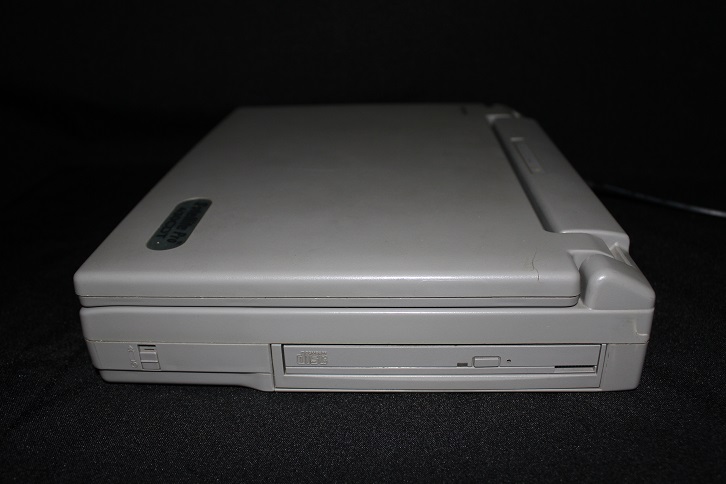
On the right is a latch that secures the battery cover and the compartment in which the CD-ROM is located. Instead of a CD-ROM drive, you can insert a 3.5 "drive into this compartment.

At the back there is an infrared port, a VGA, LPT connector, a docking station connector (closed by curtains), a fan and a PS \ 2 port.

On the left side of the notebook is a COM port, a connector for connecting an external CD-ROM or FDD bay, two PCMCIA typeII / I slots, into which you can also insert one typeIII card. Well, of course, there is a power button and two audio jacks for a microphone and headphones.

CD-ROM can be easily removed from the bay using the special lever on the bottom of the case.

In the freed up internal compartment, you can insert a floppy disk drive that has been removed from the external compartment.

This is the external drive bay for CD-ROM \ FDD drives.

And so it connects to a laptop.

The battery cover is removed. Nearby is a spare battery. Each battery holds for about an hour.

Green Accupoint (a kind of mouse replacement,
And now let's take it apart? Let's!

We remove the keyboard.

Two green rechargeable batteries. One of them died - the current time and date is saved, but the clock does not go off when the laptop is turned off.

View from below. Battery compartment and optional 16 MB memory module. In the middle is a lever for ejecting a CD-ROM.

Caution, high voltage.

Under the gray heatsink with pimples is the processor. I have to believe in words, because I could not remove the radiator.

Audio card.

IR port.

Video card, position 1.

Video card, position 2.

Hard disk.
On this, the inside of the laptop came to an end. Now we need to assemble it and turn it on.

We stick in the PCMCIA Ethernet card and turn on the laptop.

Urrra! Earned!

Reboot. We check the BIOS settings, everything seems to be OK.

Windows 98.

Yes, only 32 MB RAM.

And the processor is not very fast.

But Total Commander starts ...

And Winamp too ... True, it slows down if you move the window, but you can listen to music.

And even on the Internet you can sit. But not for long ...

Then you need to write

something in Word 97. And finally, calibrate the UPS.

Mission Complete! Shutdown now!
