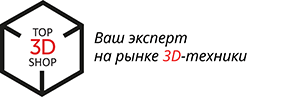Review of the photopolymer 3D-printer Uniz Slash +

Hello!
We talk about the properties of the 3D-printer Uniz Slash + . This is a desktop stereolithographic 3D printer that prints three-dimensional models with photopolymer resins in such modes that were not yet available to its competitors.
First look
Externally, the printer does not differ from analogs. The same bath, removable platform, the source of illumination.

Equipment
The delivery of the printer is standard:
- Bath
- Platform
- Spatula
- Paper scrapers
- Instruction
- Power supply
Uniz Slash + Features

- Technology: LCD stereolithography
- XY resolution: 75 µm
- Resolution for Z: 10, 25, 50, 75, 100, 150, 200, 300µm
- Polymer Level Monitoring: Polymer Level Sensor
- Bath material: Polymer film natural peel
- Overall Dimensions: 350 × 400 × 530mm
- Weight: 14 kg
- Room temperature: 18-28 ° C
- Power supply: 100-240VAC, 3A 50 / 60Hz, 240W
- Projection system: 5500 (± 300) Lux blue LED array with liquid cooling
- Mechanics: Carbon Fiber / Steel Reinforced
- External connection: USB, Wifi, Ethernet
- Compatible systems: iOS, Android, Windows 7 and up (64-bit only), Mac OS X 10.7 and up (64-bit only), 16GB RAM, OpenGL 2.1, Discrete Graphics
- Software: Uniz
- File Formats: STL, OBJ, AMF, 3MF, UNIZ
- Manage multiple printers from one device
- Built-in adjustment models
- Large file support (over 1 GB)
- Price, rubles: 344 900
Governing bodies

The printer has one touch button on the front panel and an on / off button on the back.
You can control the printer either from a PC or from a smartphone.
Compound
For the printer to work, you must connect it either to Wi-Fi or via a wired connection. The printer is equipped with its Wi-Fi router. So, if we connect to the printer by IP 192.168.12.1, we will see the router window:

In this window, you can connect the printer to your Wi-Fi router and create an Uniz account.
Device Overview

An orange cap is installed on our 3D review printer.

Z axis is equipped with ball screw and profile guide.

On the sides there are: a camera for monitoring the model, a polymer supply pump tube with a polymer level sensor and a level sensor mounting.

The tray on the sides has a groove mounting the polymer level sensor.

The film on the bath is replaceable. There are no difficulties when replacing the film. You can install third-party films of suitable size.

The “native” film of the bath is multi-layered, reinforced. If a film breaks through, or you inaccurately remove the model, the polymer will not flood the printer. The manufacturer declared the increased strength of the native film, compared with PDMS-analogues.

In the photo above is an example of “tearing off” the film. The remains of the film remained on the model. The reason for the breakthrough is incorrect settings for printing a dimensional product with third-party polymers. The model fell apart, stuck tightly to the film.

The bath can be positioned at an angle for convenient discharge of the polymer back into the tank.

Cartridges are installed without problems. The polymer is pumped by a pump that works on the principle of an oil pump. When changing the polymer, it is recommended to flush the feed system with isopropyl alcohol.
Cartridges are not microchipped, nothing prevents to fill in the cartridges with both their polymers, and to completely abandon them and pour polymers directly into the bath.
The cartridge system is convenient for dimensional printing, when the volume of filled polymer may not be enough.

The construction platform is equipped with a fluid level.
This level will allow the printer itself to be located exactly on the horizon.

The platform is removed without any problems.

As with all photopolymer printers, the platform must be calibrated on the surface of the bath. Early Slash models calibrated the projection area under the printing platform.
On this printer model, just loosen the platform adjustment screws, lower the platform until it contacts the film manually, fix the platform screws and select “Reset Z-axis Zero position” in the Uniz software.
Under the platform is installed LCD-screen, which is also replaced without any difficulties.

It is enough to remove the fixing tape.

Included with the replacement screen comes two sets of mounting adhesive strips.
Since the polymerization produces a large amount of heat, a liquid cooling system is located under the screen, which allows you to illuminate the polymers at maximum intensity without harming the LCD screen and film.
A quick guide to unpacking and preparing the printer can be found here:
Slicer Uniz

Slyser Uniz is a standalone free software for preparing for printing, with a browser for all models printed on this printer model and settings for them.


You can also view the history of the prepared files and reprint.

All the basic functionality for the preparation of the model is located on the left. This is a loading object.

The location of the object in three coordinates.

Rotate the object.

Scaling.

When creating supports, we can select the “Lift” key and raise the object above the platform, with the “Generate” button generate support for the specified parameters, “Down” - lower the model to the surface and “Edit” - add manual or remove extra supports.

In manual mode, you can see the contour of the horizontal slice of the model, determine the implicit vertices and improve the stability of the printed model.

In the slicing menu, we can configure an unlimited number of transitions between different print options. This can be as a transition from a layer of 0.3 mm to a layer of 0.1 mm, with an indication of the new exposure time, the speed of ascent and descent of the platform, and the creation of voids in the object.
You can also adjust the power of illumination, the time of illumination of the first layers, and the thickness of the walls of hollow objects.

After the object is sliced, we can see the printing time, the amount of polymer needed and the number of layers.

When viewing layers, we can: determine which of the layers will switch to other settings; analyze where there will be voids in the internal volume of the model; find out whether the growth of the model will begin correctly; identify the vertices of the model without support.
Printer management



To work with this printer, your PC or mobile device must be connected to a single Wi-Fi or Ethernet network.
PC control menu
If you have multiple Uniz printers of the same type, they will be displayed on the right side as a column.
From one interface you can control an unlimited number of devices, produce printing, draining polymer, preparing the printer for printing in farm mode.

The main printer keys are:
1. Filling the polymer with a pump from the cartridge,
2. Draining the polymer into the cartridge,
3. Short light on the entire print area,
4. Screen test with logo projection,
5. Zero setting during height calibration,
6. Entering the compensation value along the Z axis,
7. Setting the polymer auto-level sensor,
8. Setting up the Wi-Fi router, turning on the camera, activating the printer.
Consider the most important points:
3. Short light on the entire print area
The entire print area is lit for one second. The polymer layer is polymerized in the bath, which allows you to remove dust and other contaminants from the surface. We do not recommend this operation, since the polymer can overheat, shrink and ruin the film.
It is better to drain the polymer and gently scrape any sticking dirt.
4. Test of the screen with the projection of the logo.
This test should be carried out without a polymer, with an empty bath or without it.
5. Zero reference for height calibration
Zero is specified in the coordinates of the limit switch.
7. Setting the polymer auto level sensor
The sensor is adjusted by memorizing the average conductivity value at the minimum and maximum polymer levels. If the polymer is dielectric, then auto level setup will fail.
8. Setting up Wi-Fi, turning on the camera, activating the printer.
After activating the printer and setting the corresponding checkbox in the remote monitoring, you can connect to the camera from the phone and monitor the printer.
The control menu from a mobile device on the example of Android
Main menu.

Model selection menu.

The control menu from a mobile device will allow the user to access the browser with models, the printer control menu, remote monitoring, the FAQ section on the printer.

In the menu "Printers" you can see all the printers connected via Wi-Fi, connect to each.

Start filling or draining the polymer, find out the status of the printing process, the remaining time, pause printing or completely stop.

In the Remote Monitoring menu, you can take a picture from the printer camera.

The camera can shoot at night, when there is no external light sources.

After loading the model through the slicer, you must confirm the start of printing - press the center touch button with the Uniz logo. The polymer is poured in advance.
In the slicer, there is no possibility to create your own profiles, but you can adjust the exposure time, thickness and height of the current process layer. For this reason, you have to stock up on a notebook for records and create your own table.
Nuances of Work
Uniz SLASH + requires periodic scrutiny. Always check the screen cooling system for leaks. The appearance of air bubbles is not critical, but will affect the time of polymerization and the overall sound of the printer.

Print results



Service
In normal mode, the printer does not require any maintenance, except topping up the polymer and timely replace the bath.
Materials
Testing was carried out with materials Uniz zAbs , zWax and third-party polymers.

Advantages and disadvantages
Pros:
1. Huge printing area;
2. “Omnivorousness” of the printer to all polymers with an illumination wavelength of 405 nm;
3. Convenience of work;
4. Easy calibration;
5. Print quality;
6. Print speed;
7. A large number of innovations that make this printer unique. Key features see below.
Cons:
1. Weak rigidity of the structure;
2. The main disadvantage is that the printer starts only from a PC or a mobile device; it cannot work independently;
3. The screen cooling system requires testing of the strength of the connections and the absence of air bubbles in the tubes before the first start-up. Oil leakage from the cooling system will not cause serious harm, but can be unpleasant.
Key features
1. The system with auto polymer level allows to print large products without manual topping up.
2. The cooling system of the LCD screen increases its durability, extending the operating time to 10,000 hours without replacement.
3. The reinforced multilayer film in the bath has increased strength, which minimizes the likelihood of polymer spillage.
4. Management of several printers of the same model from standard software allows simultaneous printing to one operator.
5. Ability to print different sections of the same model with different settings.

Total
We enjoyed working on the Uniz Slash + 3D printer. The cooling system of the LCD screen increases its durability, extending the operation time to 10,000 hours without replacement. The reinforced multilayer film in the bath has increased strength, which minimizes the likelihood of polymer spillage. All this is done for the convenience of the user.

Remote monitoring and conveniently implemented control of several printers from a single device in the software indicate that the printer is well suited for use in 3D printed farms.

If you are thinking about organizing a small enterprise for 3D printing, or if you want to equip the plant's design bureau with a 3D prototyping workshop, contact us - we will select, install and install equipment to solve your problems. Write to sales@top3dshop.ru or call during business hours at 8 (499) 322-23-19.
Want more interesting news from the world of 3D technology?
Subscribe to us in the social. networks: