AWS: Status Check + CloudWatch
Hello! 
Many have noticed the Status Check column in the EC2 console in the instance table. It is usually green - OK. I have seen more than once that the status of a check is feil. What is a check status, what parameters does it track?
Status Check - these are several autotests that the instance passes and the host node on which this instance runs. At the moment, there are 2 check statuses:
1. System Status Check - check the status of parameters that depend on AWS. These problems are easily solved by restarting or stop-starting the instinct; it will move to another medium. In general, problems can be:
2. Instance Status Check - check the status of parameters that are not dependent on AWS. Usually these are problems associated with incorrect configuration and should be resolved by the administrator. Problems may be:
The status of the checks

looks like this: Going into the host properties, you can see individual data on the instance:

From today, problems with the status of checks can be tracked automatically and automatically decide. For example, you have 300 servers and keeping track of their status with checks is not an easy task, but there is a solution that can be described in several steps:
Thus, you will protect yourself from the fact that you will use not healthy systems. After the instance that has not passed the check status is turned off, a new one will immediately rise instead, which is likely to be healthy.
The names of new checks in CloudWatch:
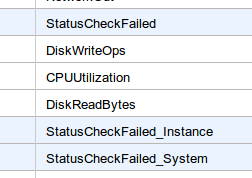
For me it is very convenient. Now you can stop worrying about another fad.

Status Check
Many have noticed the Status Check column in the EC2 console in the instance table. It is usually green - OK. I have seen more than once that the status of a check is feil. What is a check status, what parameters does it track?
Status Check - these are several autotests that the instance passes and the host node on which this instance runs. At the moment, there are 2 check statuses:
1. System Status Check - check the status of parameters that depend on AWS. These problems are easily solved by restarting or stop-starting the instinct; it will move to another medium. In general, problems can be:
- lack of network resources
- lack of nutrition
- problems with media software
- media hardware issues
2. Instance Status Check - check the status of parameters that are not dependent on AWS. Usually these are problems associated with incorrect configuration and should be resolved by the administrator. Problems may be:
- wrong network configuration
- incorrect boot configuration
- out of memory
- file system issues
- core problems
The status of the checks

looks like this: Going into the host properties, you can see individual data on the instance:

Status Check + CloudWatch
From today, problems with the status of checks can be tracked automatically and automatically decide. For example, you have 300 servers and keeping track of their status with checks is not an easy task, but there is a solution that can be described in several steps:
- set the minimum number of cars in the auto-scaling group 300
- set a CloudWatch check that will extinguish the instance in case of Status Check Failed
Thus, you will protect yourself from the fact that you will use not healthy systems. After the instance that has not passed the check status is turned off, a new one will immediately rise instead, which is likely to be healthy.
The names of new checks in CloudWatch:
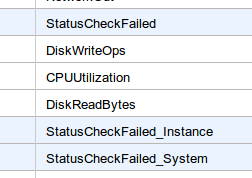
For me it is very convenient. Now you can stop worrying about another fad.
