Social media aggregator Meople.net combines in one place 10 major social networks
Social networks through the eyes of an average user
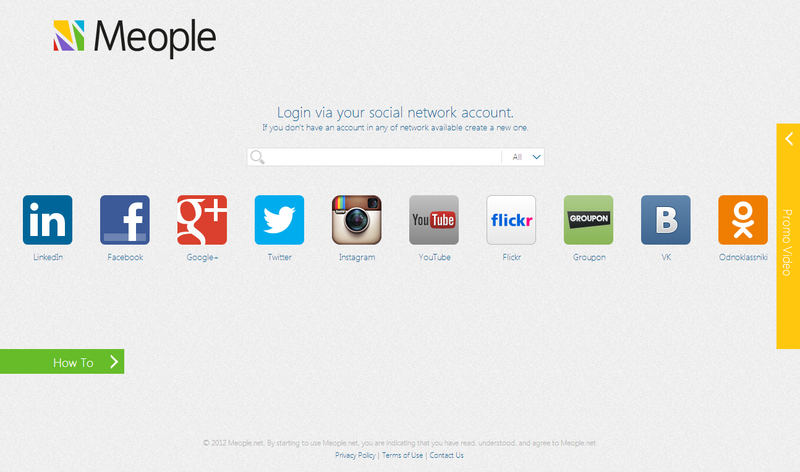
I, like every normal user of the Network, have more than one, or rather more than two, certainly accounts on various social networks. Somewhere I am active, and somewhere I am limited to the role of an observer, but I have already safely forgotten about some of my callsigns.
To keep yourself up to date with events in social networks, you need to open for each of them a separate window in the browser (if you are using a stationary PC or laptop) or a couple of applications (if you are on a mobile device). And then to these windows / applications periodically return, so as not to fall out of the flow of news and events on the networks.
In principle, I do not lead a super active life in networks, there is someone there to do it. Basically I watch, absorb information from friends, from active users, from all sorts of communities, write private messages, well, of course photos, how can you show yours and others to see without them.
And if RSS aggregators have existed for news for a long time, then for social networks there hasn’t been such a product to be convenient yet. So far ...
More recently, Belarusians brought the Meople.net social media aggregator to the stage of public testing .
The resource interface is made in the style of Metro UI. Everything is clear and accessible, but so far not without minor bugs. You log in using the aggregator in the social networks you need, give permission to access information sections and in one browser window you can see all your accounts at the same time.
How it works?
The use of this aggregator for social networks is understandable in principle, for an ordinary Internet user there is no inconvenience. At first, you just need to get used to the fact that all the sources are in one place.
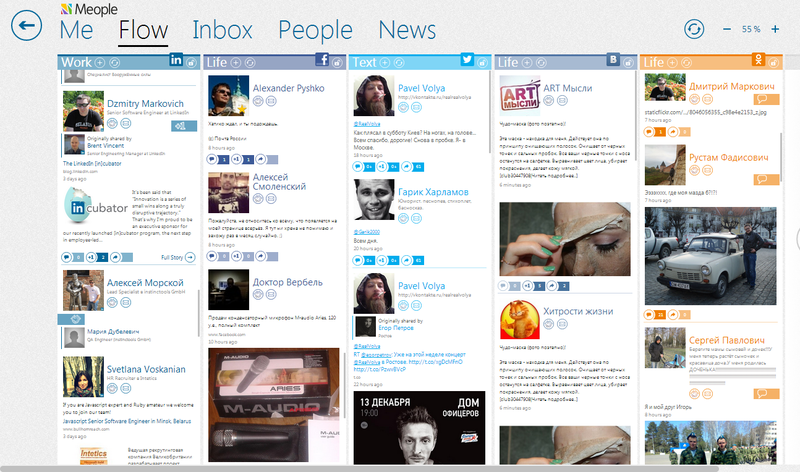
In total, you can currently use accounts in 10 networks: LinkedIn, Facebook, Odnoklassniki, Vkontakte, Google+, Twitter, Instagram, Flickr, YouTube and Groupon. You can
manipulate information in Meople.net by simply dragging and dropping news from one network to another and it will be published there on your behalf. If you really need someone very urgently, you can send him a message at the same time to all networks that have both you and your addressee. You can view all the albums of the person you are interested in in various social networks. At the same time, there is a slide show function.

Features
“ Match person ”: on the tab of any friend, initially there is only his feed for the current social network, and on the right there is a panel that allows you to add all his accounts in various social networks. Meople.net will do everything automatically, or offer to choose from a list of friends, or use the search.

This procedure can also be done on the “ People ” tab - simply dragging and dropping a person from one social network to his own account into another (using the additional “arrow” button). In the same way, you can introduce one of your friends, for example, from VK, to your other friend, but in a different grid (the “ Introducing ” tab).
" Favorites"in the People section. You can add people of interest here to avoid wasting time looking for them. Sources of information from different networks will be collected in one tab for convenient further viewing of news. These may not necessarily be the people who are in your place friends, but just interesting people or pages of news agencies.

Conclusion
Although Meople.net does not contain all the functionality of social networks (which is understandable in principle due to restrictions imposed by the use of the public API), the resource is quite convenient. Save time and maximize the availability of relevant information. A mobile application should appear soon. In the meantime, developers collect user feedback.
