Google Analytics: Downloading Advertising Cost Data from External Sources
- Tutorial
It is well known that in terms of detailed data on advertising sources, Google Analytics previously recognized only Google (AdWords & AdSense), listing statistics on cost, CTR, cost per click, etc. in a separate group of reports “Advertising”. Statistics are only sent to this report if you have configured a combination of Google Analytics and Google AdWords / AdSense accounts. Thus, if you needed to calculate the cost of achieving a specific goal (for example, an application) or order by advertising sources, please upload the data to Excel, add the data about the costs from each system (Yandex.Direct, Begun, Vkontakte, FB, media platforms, etc.) and add a calculation field: placement cost / number of orders or goal achievement. Plus, you can still build a graph for clarity, in Excel'e or Google Spreadsheets.
In the GA interface, traffic source conversions were only in units and percent, but not in money. Google Analytics recently introduced the Cost Data Upload feature (Public Beta). Initially, data on expenditure by source are downloaded from a CSV file of a certain format in one day via the Google Analytics API (for more details, see GA Help).
Total to download the file you need:
Statistics on the uploaded data in Google Analytics can be seen in the report Traffic Sources - Cost Analysis.
An example of a report in GA with data on costs.
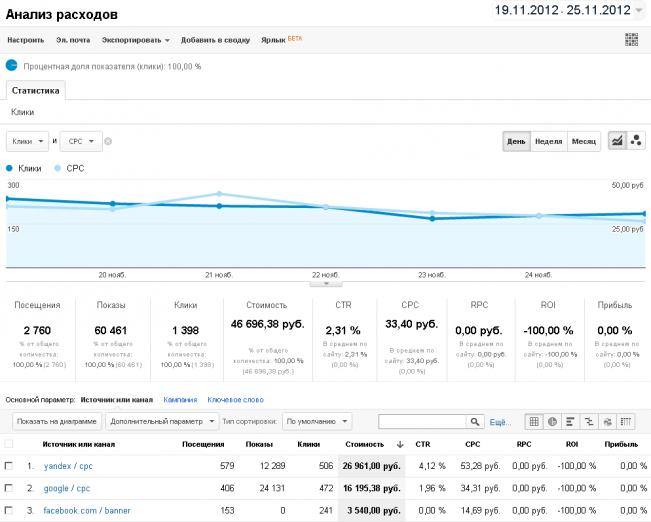
If you don’t want to write your application for working with the GA API, there are ready-made services, for example, Google Analytics Uploader (Free).
In the GA interface, traffic source conversions were only in units and percent, but not in money. Google Analytics recently introduced the Cost Data Upload feature (Public Beta). Initially, data on expenditure by source are downloaded from a CSV file of a certain format in one day via the Google Analytics API (for more details, see GA Help).
Total to download the file you need:
- Create an account-level source identifier. You can create one source, and pour everything into it, or for each do your own, remembering the limit of 25 Custom Data Sources for the free version of GA
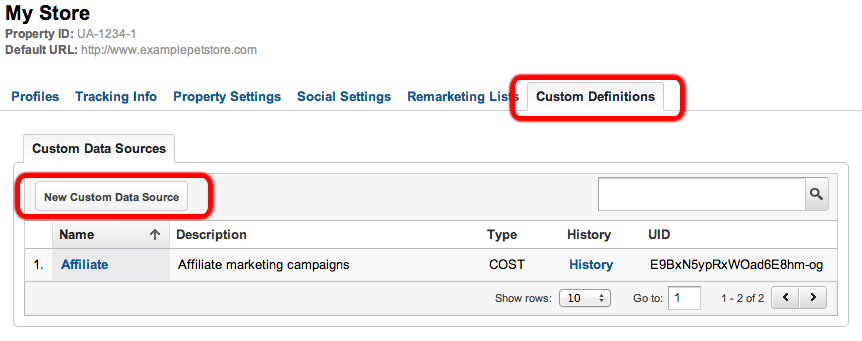
- prepare a
CSV file in CSV format , ConstraintsEncoding: UTF-8, File size limit: 5 MB
- upload file via GA API
- Advertising spending data should appear in the relevant Google Analytics profiles within the next 12 hours (I have it instantly).
Statistics on the uploaded data in Google Analytics can be seen in the report Traffic Sources - Cost Analysis.
An example of a report in GA with data on costs.
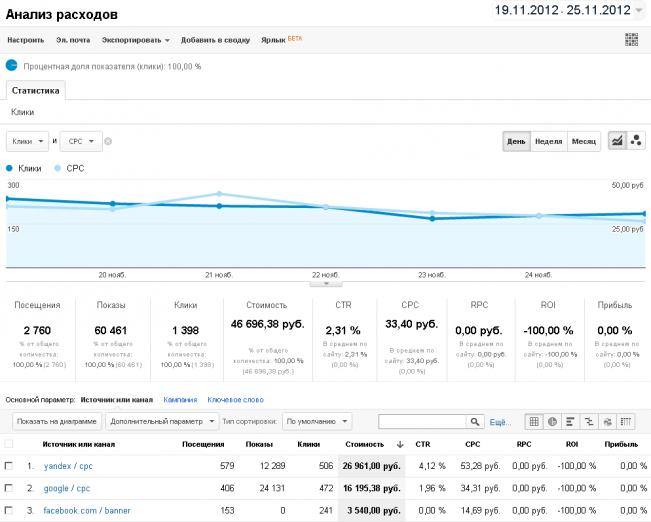
If you don’t want to write your application for working with the GA API, there are ready-made services, for example, Google Analytics Uploader (Free).
