Mozilla Workflow on Creating a Save for Later Feature for Firefox
- Transfer
This article describes in detail and with photos the usually hidden process from us: the study of user actions when working with the browser. It was carried out to develop a new Firefox feature - “Save for Later”, which allows you to save content for reading or viewing later. Also shown is a bit of workflow and brainstorming in Mozilla.
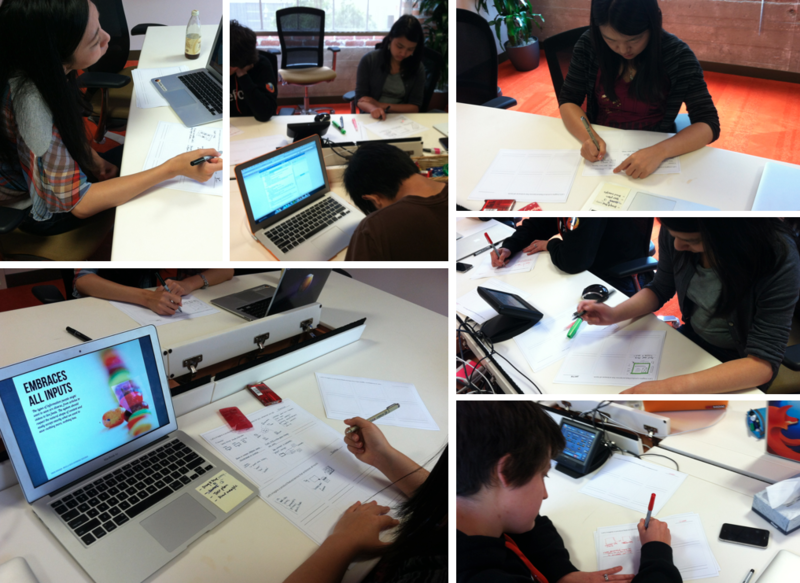
The browser essentially has two main functions: search (surfing) and repeated visit. My task was to organize bookmarks in such a way that the second visit was the most simple and convenient. In developing the Save for Later feature, I worked closely with the Mozilla team, including front-end developers and product managers. 9-week development schedule:
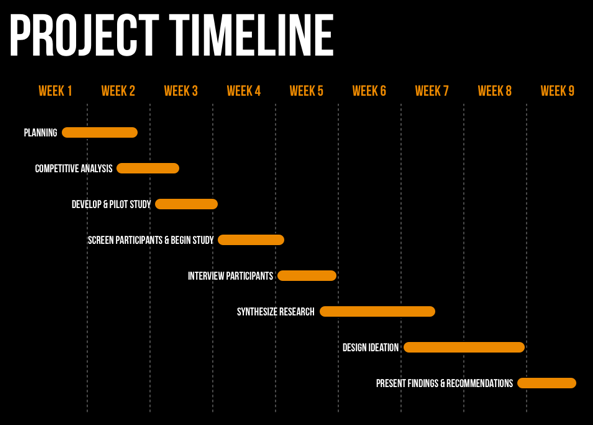
Initially, a request for research from Firefox came to the Android team: why bookmarks are rarely used on mobile devices, and how much this feature has grown in popularity if it was implemented differently.
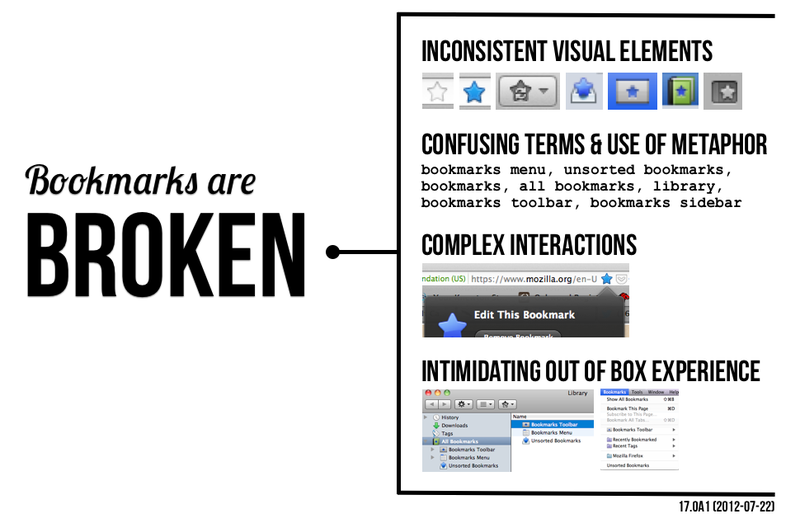
After a close study of bookmarks in Firefox, it was clear that the function was too complicated and should be simplified. It was also important to understand what “bookmarking” means for the user today, and what options he would like to see.

As a result, it was concluded that the main purpose of bookmarks is the “Read later” function.
Of 60 people, 10 were selected to participate in the study. Questionnaires were offered to
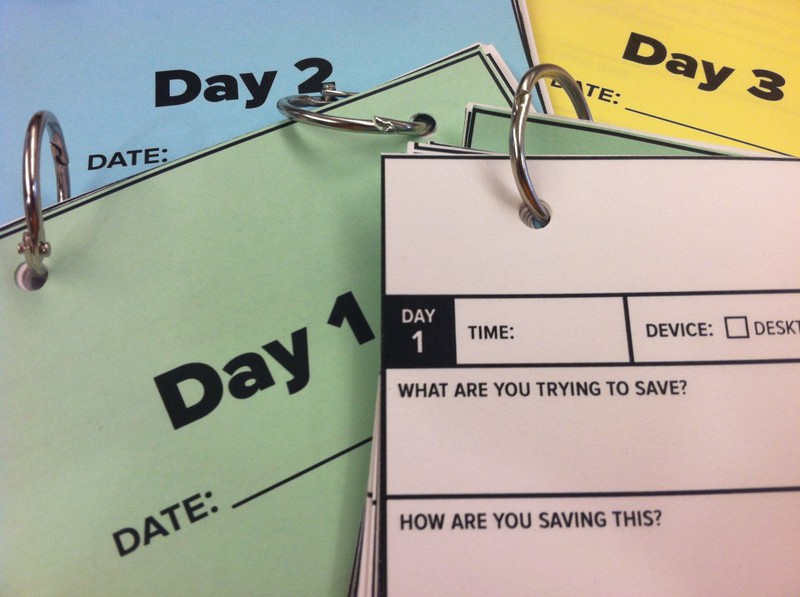
everyone : Every day, participants had to record data, answering the questions:
Day 1. Saving: what and why do you want to save? How do you save usually?
Day 2. Re-visit: which sites and why do you visit again? What prompted you to do this?
Day 3. Deprivation of bookmarks: describe your actions in the absence of the function of bookmarks.
One of the subjects showed me the application that he uses to save bookmarks:
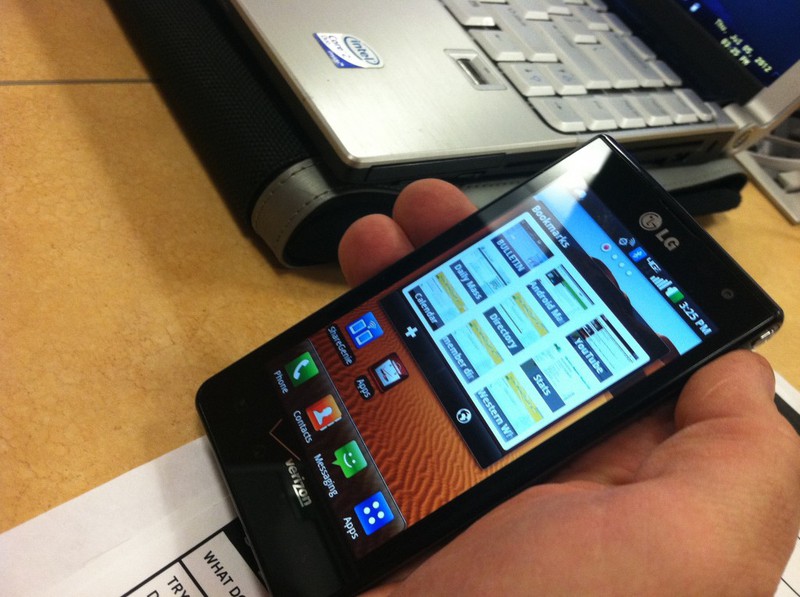
Three days later, the study participants came for an interview, at which I asked to voice all their actions when working with the browser in order to better understand how a person interacts with devices.
Bookmarks on leaflets, divided into categories by the participants themselves:
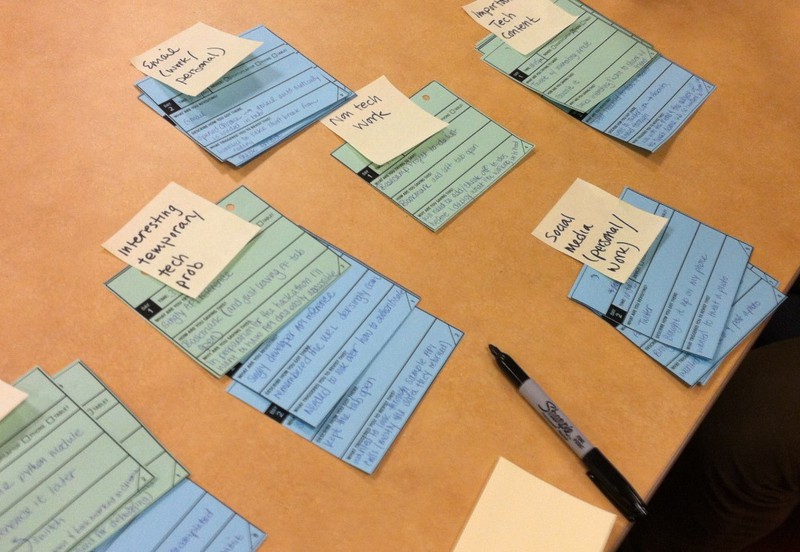
I collected all the questionnaires and summarized them, taking the basic information:

The result was a scheme where each participant was assigned their own color, as well as the main research data:

As a result, I managed to understand the main ways of saving site content for “reading later”:

Many users simply left desired tab or window open to read content later. What surprised me most was the use of email. almost all users sent the link to themselves to visit it later. Services used by some participants:
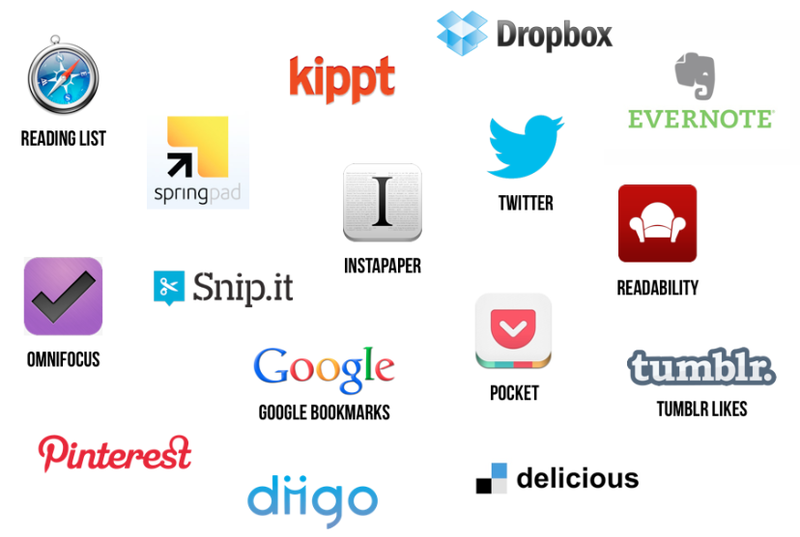
What happens after saving the link “for later”? All actions can be divided into several categories:
1. “Consumption”:after using the content (reading or viewing), it becomes unnecessary, therefore, it is simply deleted.
2. Reuse: dynamic content (for example, updated sites) is reused.
3. Sharing: the user shares content while maintaining it.
4. Unclear usage: preserving content that might someday come in handy.
5. Organization: maintaining content to streamline existing, as well as communication with it.
6. Cleaning: saving and deleting content.
An interesting analogy to saving content with a workplace:
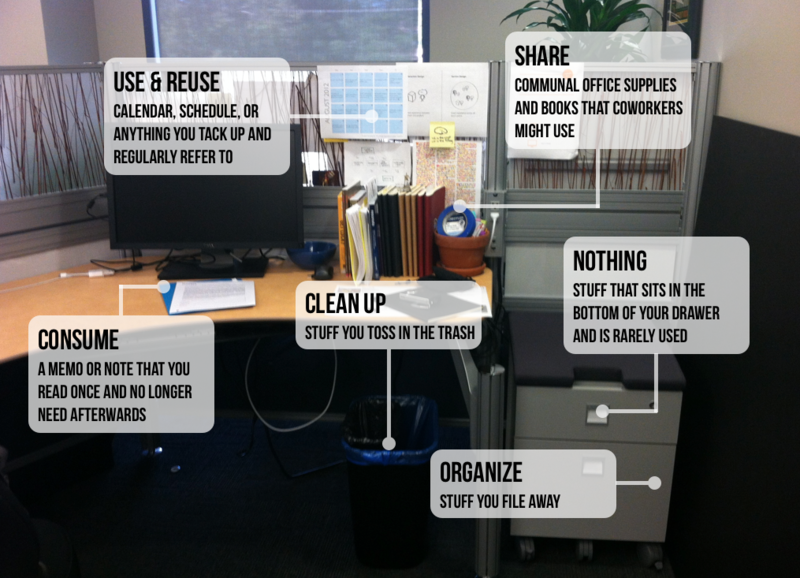
Separation and popularity of categories on different devices:

Thanks to Test Pilot, we learned that users quite often assign the home page in the browser:
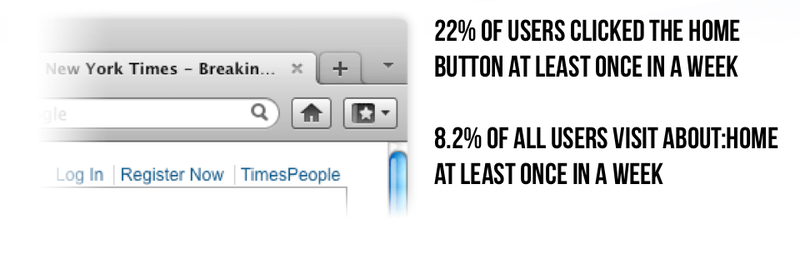
Ways to bookmark Firefox:
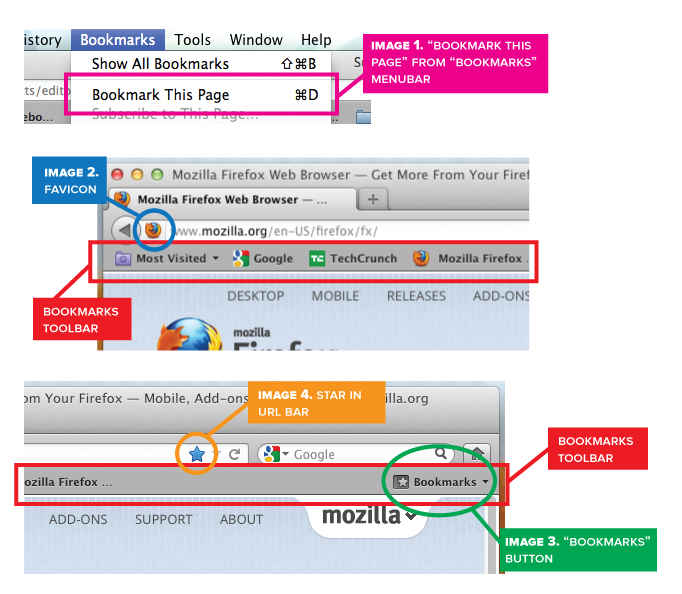
Statistics of more than 5000 users, the most popular way is clicking on the asterisk.
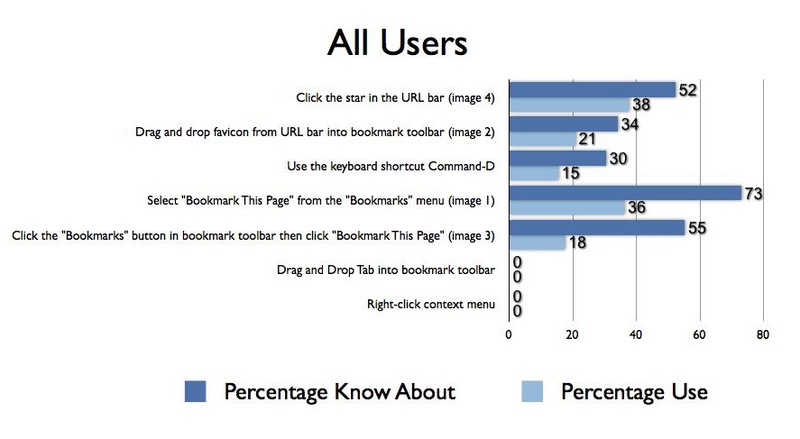
Click map:
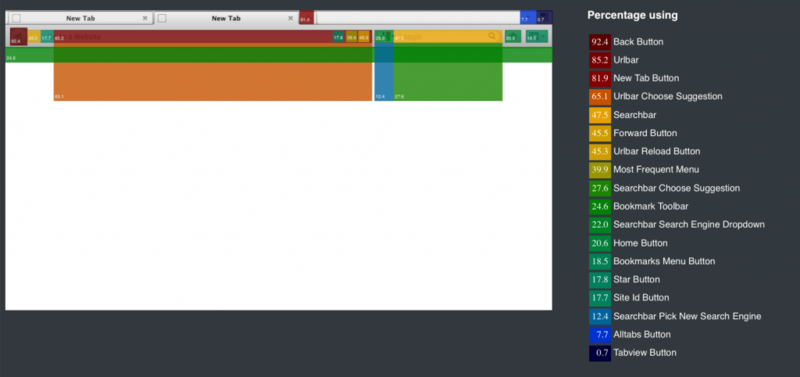
Brainstorming in Mozilla:

Based on the results of the study, I chose the main directions for developing the “Save for Later” function:
1. Access from anywhere: users want to have access to saved content at any time and from any device.
2. Any content: users want to add any information (text, photo, video) without unnecessary garbage in the form of website interfaces.
3. Reliability.users want to have a reliable repository of the content they are interested in.
4. Versatility: users save content that you can use later as you like.
Mozilla UX designers at work:
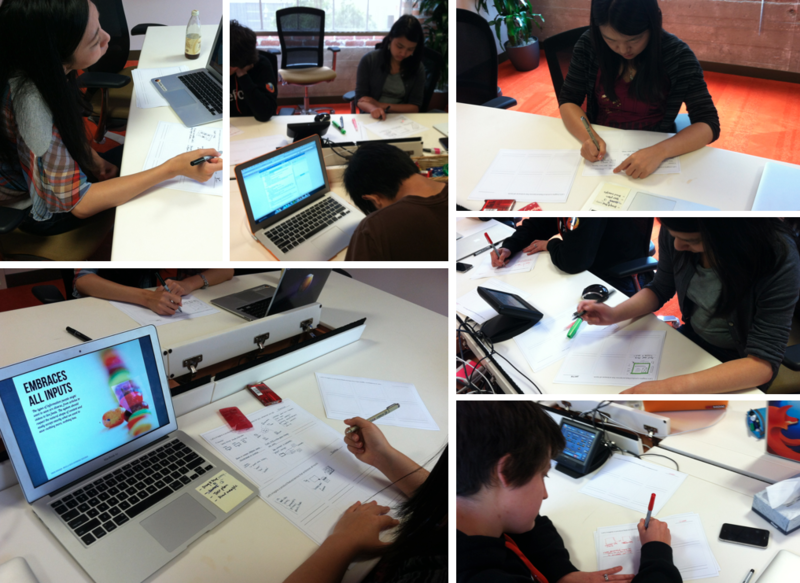
Everything that was “smarted up” was written on the board:
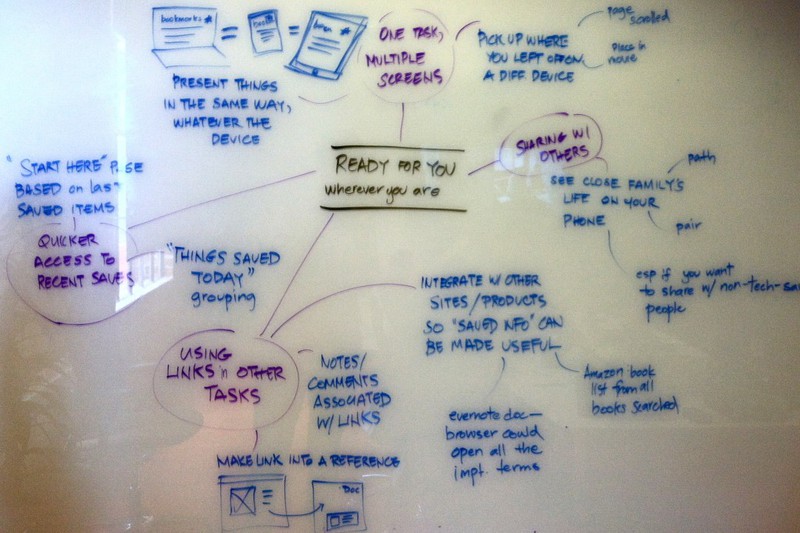
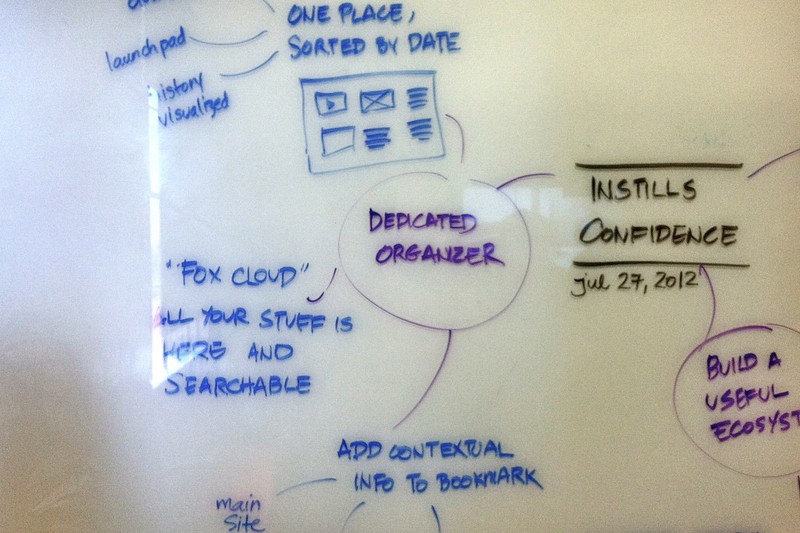
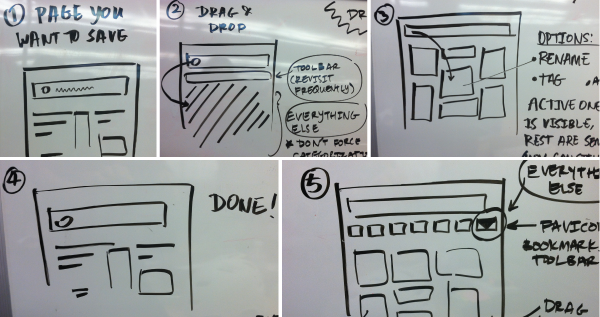
One of the ideas was Dropzilla - the ability to add sites to bookmarks by dragging and dropping to the special “Save for Later” panel, as well as synchronizing data with bookmarking services:
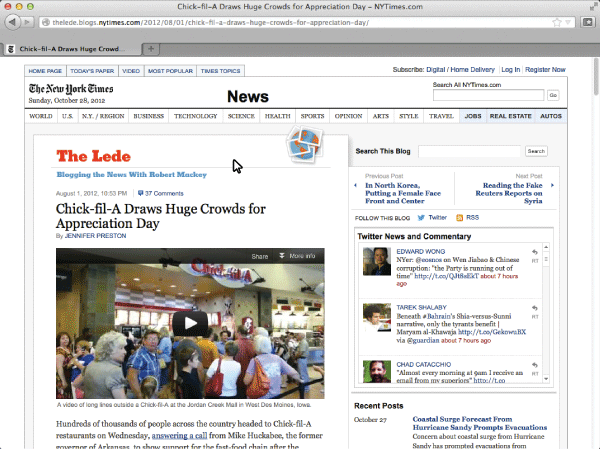
Dropzilla is only one of the concepts for implementing the “Save for Later” functional, which was born during a brainstorming session on Mozilla developers. In the course of this work, I realized the main thing: despite the sufficient standardization of browsers today, there is still room for imagination and the implementation of new ideas.
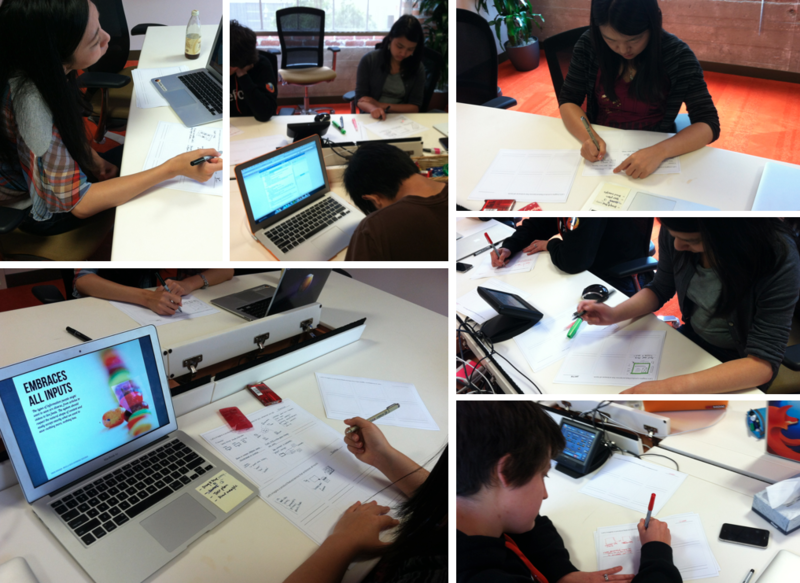
Firefox and “save for later”
The browser essentially has two main functions: search (surfing) and repeated visit. My task was to organize bookmarks in such a way that the second visit was the most simple and convenient. In developing the Save for Later feature, I worked closely with the Mozilla team, including front-end developers and product managers. 9-week development schedule:
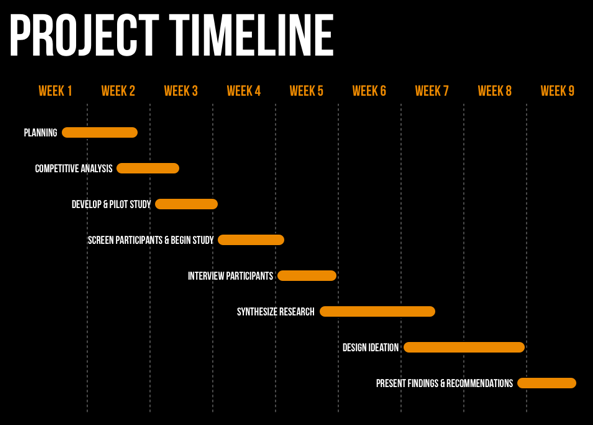
Initially, a request for research from Firefox came to the Android team: why bookmarks are rarely used on mobile devices, and how much this feature has grown in popularity if it was implemented differently.
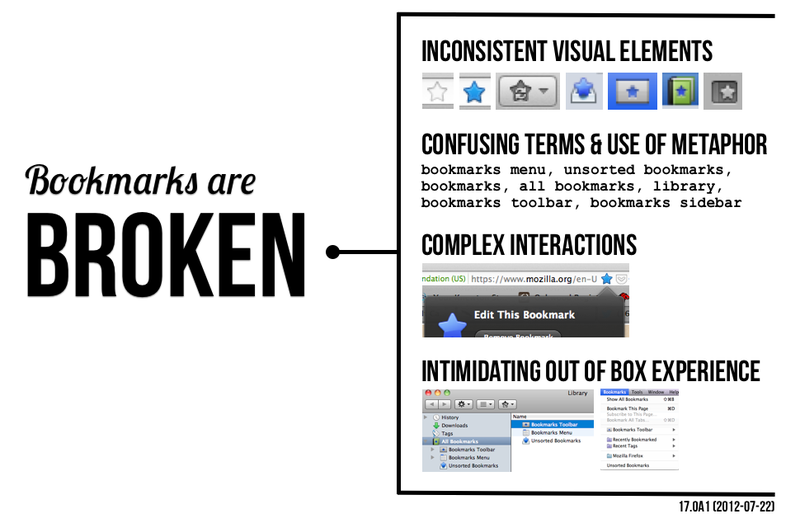
After a close study of bookmarks in Firefox, it was clear that the function was too complicated and should be simplified. It was also important to understand what “bookmarking” means for the user today, and what options he would like to see.

As a result, it was concluded that the main purpose of bookmarks is the “Read later” function.
Research phase
Of 60 people, 10 were selected to participate in the study. Questionnaires were offered to
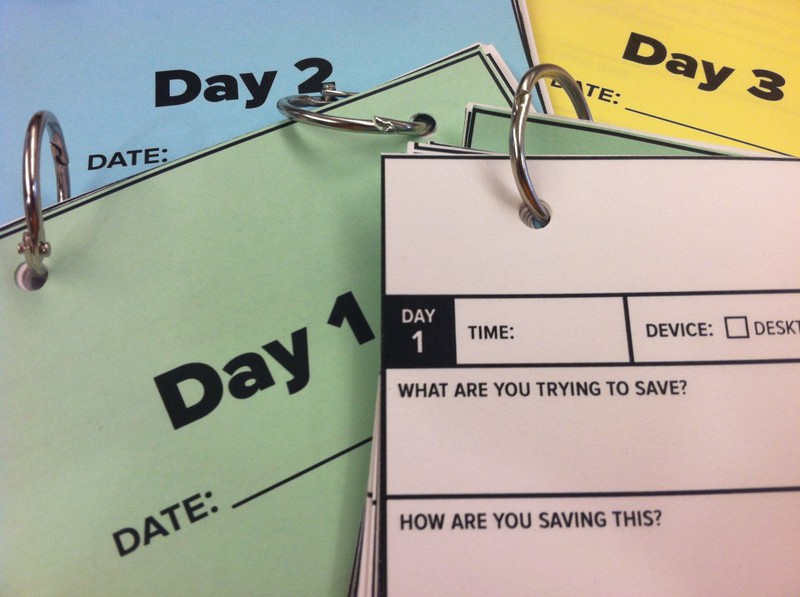
everyone : Every day, participants had to record data, answering the questions:
Day 1. Saving: what and why do you want to save? How do you save usually?
Day 2. Re-visit: which sites and why do you visit again? What prompted you to do this?
Day 3. Deprivation of bookmarks: describe your actions in the absence of the function of bookmarks.
One of the subjects showed me the application that he uses to save bookmarks:
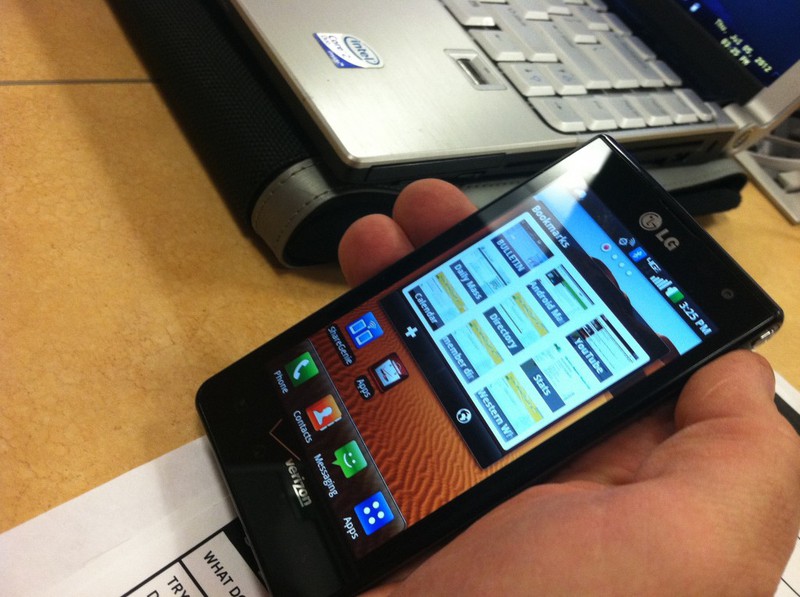
Three days later, the study participants came for an interview, at which I asked to voice all their actions when working with the browser in order to better understand how a person interacts with devices.
Bookmarks on leaflets, divided into categories by the participants themselves:
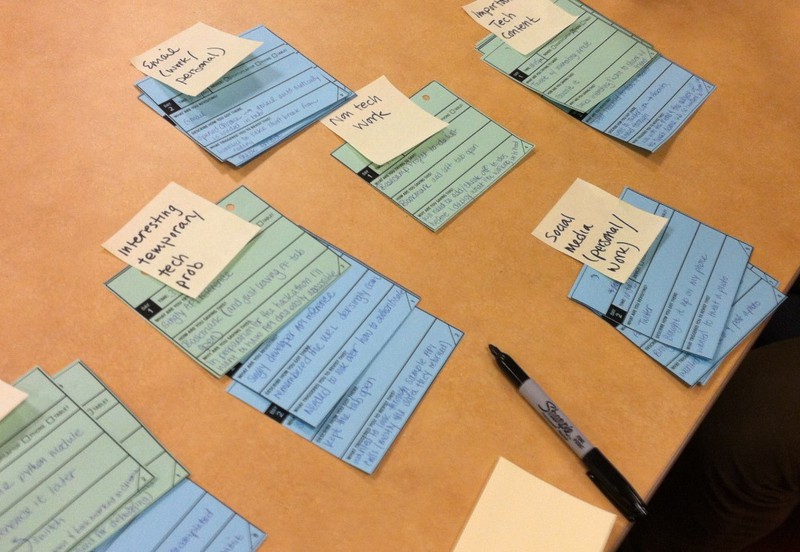
Generalization
I collected all the questionnaires and summarized them, taking the basic information:

The result was a scheme where each participant was assigned their own color, as well as the main research data:

As a result, I managed to understand the main ways of saving site content for “reading later”:

Many users simply left desired tab or window open to read content later. What surprised me most was the use of email. almost all users sent the link to themselves to visit it later. Services used by some participants:
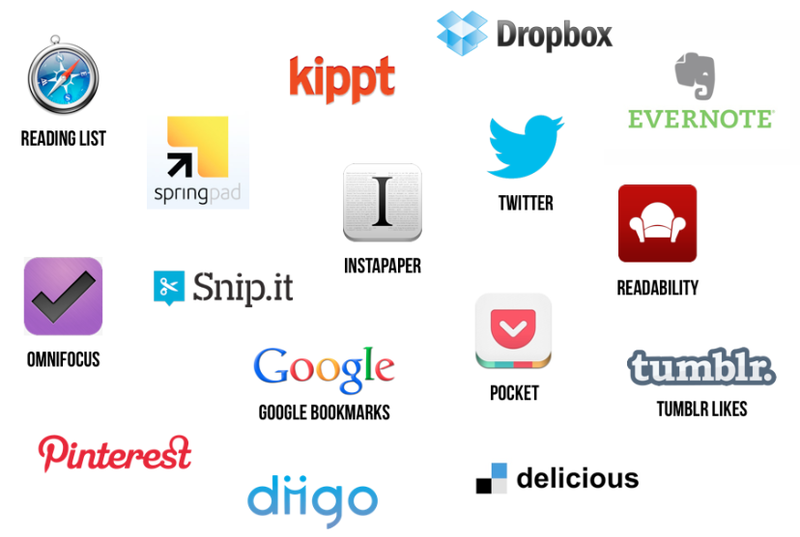
What happens after saving the link “for later”? All actions can be divided into several categories:
1. “Consumption”:after using the content (reading or viewing), it becomes unnecessary, therefore, it is simply deleted.
2. Reuse: dynamic content (for example, updated sites) is reused.
3. Sharing: the user shares content while maintaining it.
4. Unclear usage: preserving content that might someday come in handy.
5. Organization: maintaining content to streamline existing, as well as communication with it.
6. Cleaning: saving and deleting content.
An interesting analogy to saving content with a workplace:
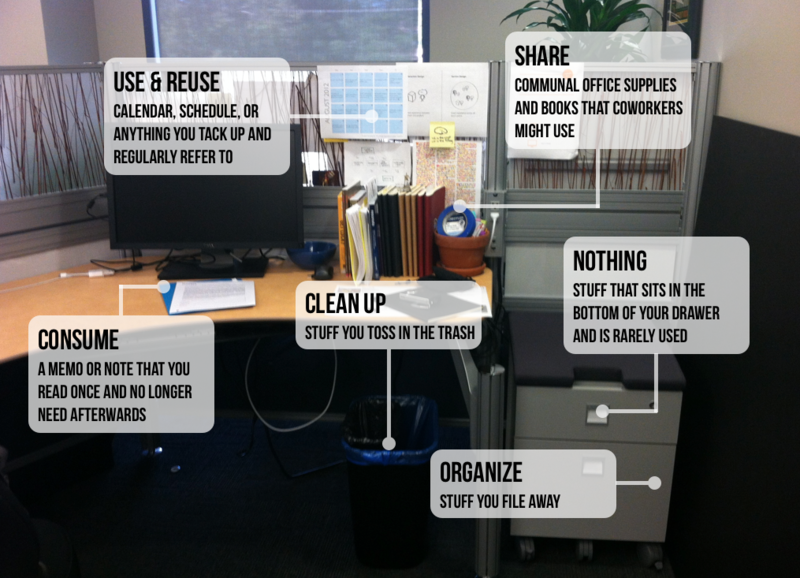
Separation and popularity of categories on different devices:

Quantitative analysis
Thanks to Test Pilot, we learned that users quite often assign the home page in the browser:
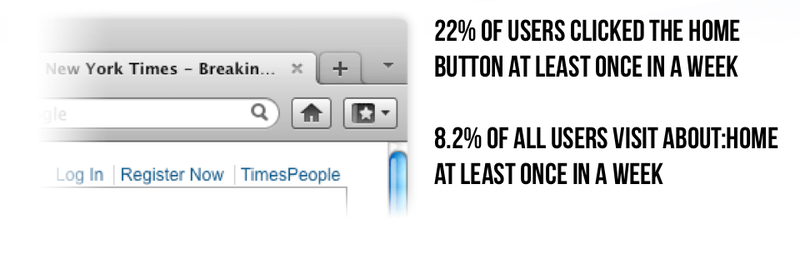
Ways to bookmark Firefox:
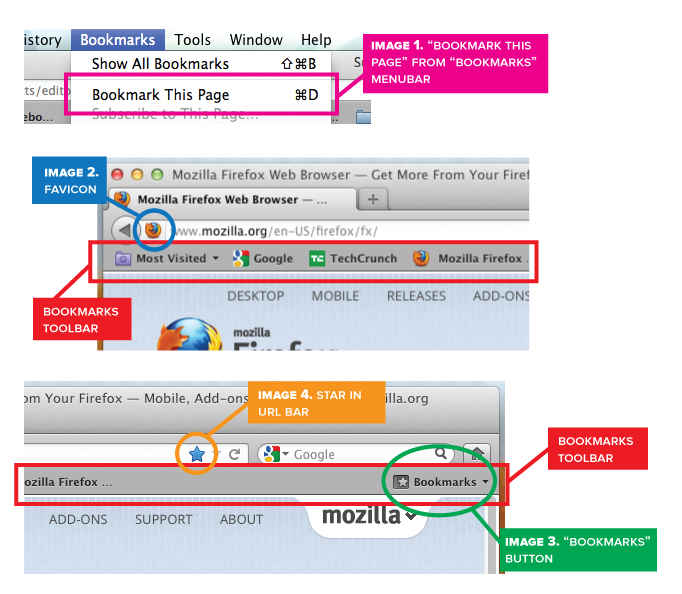
Statistics of more than 5000 users, the most popular way is clicking on the asterisk.
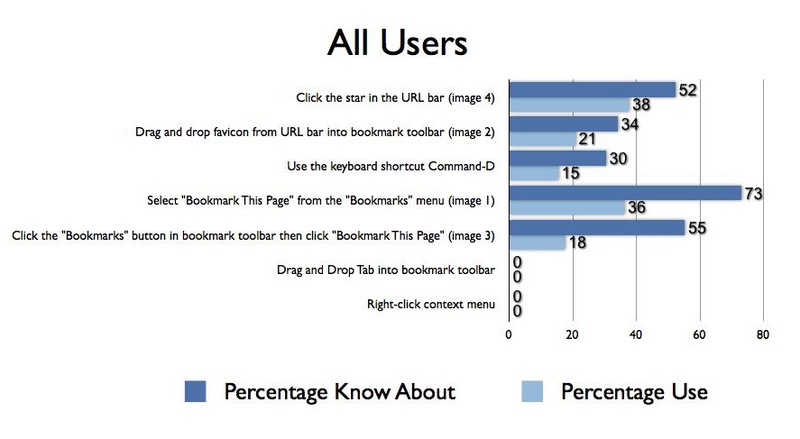
Click map:
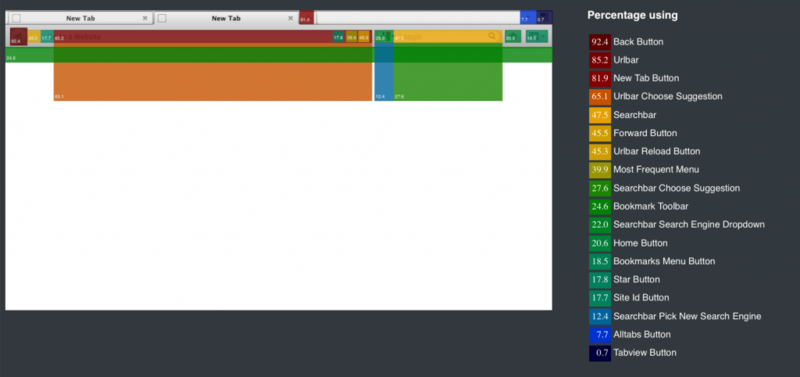
Brainstorming in Mozilla:

Based on the results of the study, I chose the main directions for developing the “Save for Later” function:
1. Access from anywhere: users want to have access to saved content at any time and from any device.
2. Any content: users want to add any information (text, photo, video) without unnecessary garbage in the form of website interfaces.
3. Reliability.users want to have a reliable repository of the content they are interested in.
4. Versatility: users save content that you can use later as you like.
Mozilla UX designers at work:
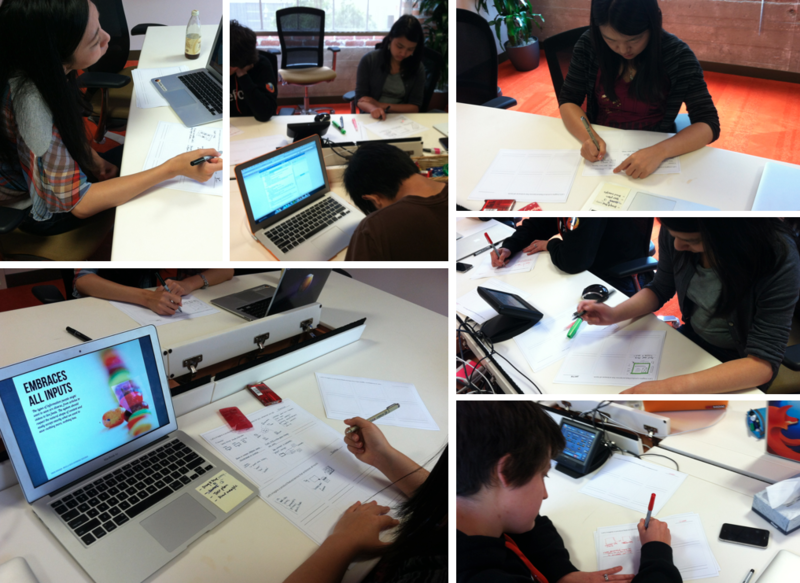
Everything that was “smarted up” was written on the board:
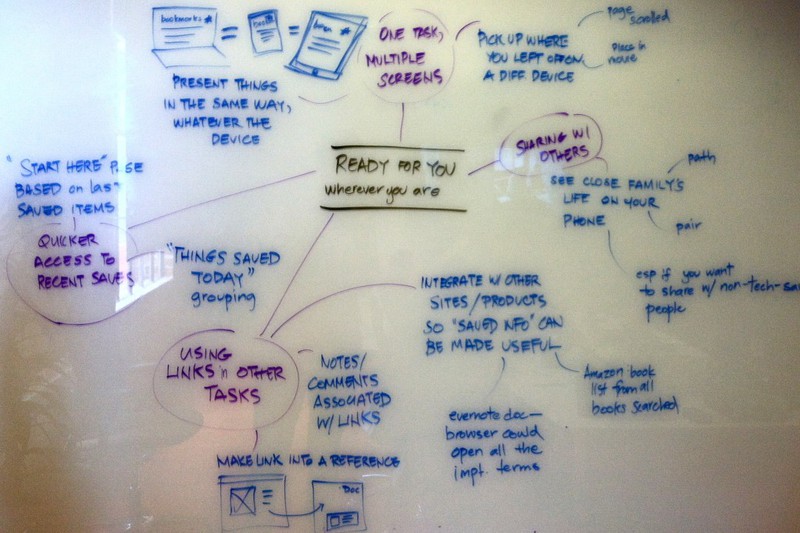
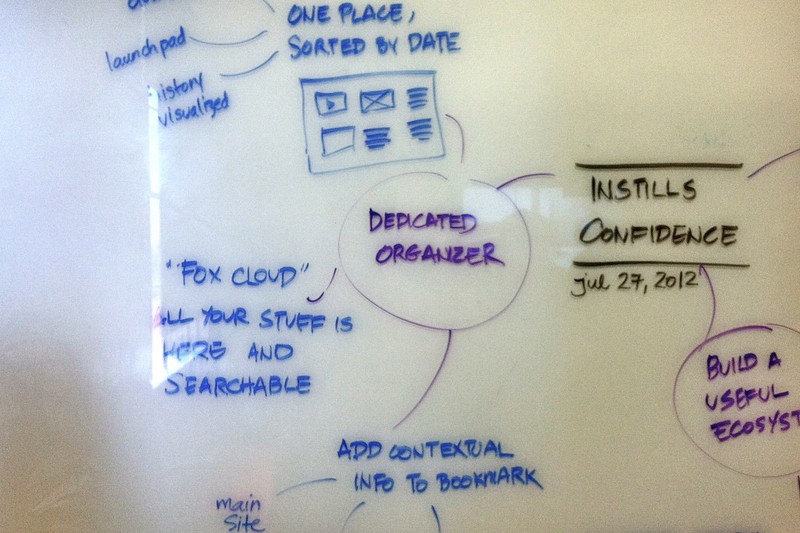
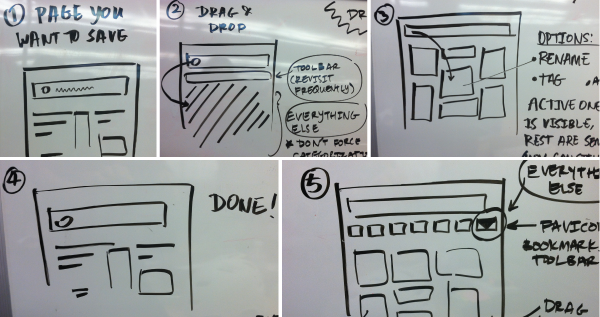
One of the ideas was Dropzilla - the ability to add sites to bookmarks by dragging and dropping to the special “Save for Later” panel, as well as synchronizing data with bookmarking services:
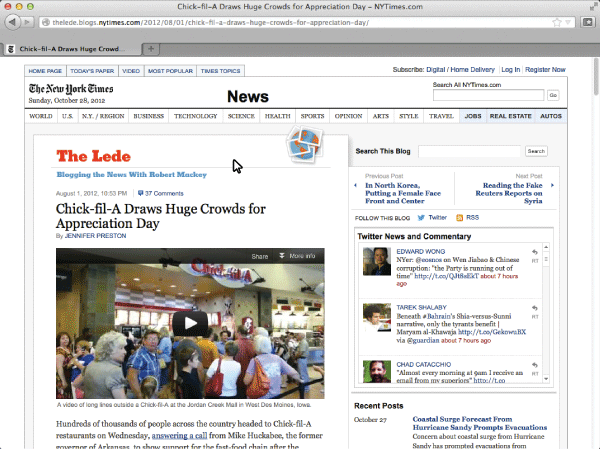
Dropzilla is only one of the concepts for implementing the “Save for Later” functional, which was born during a brainstorming session on Mozilla developers. In the course of this work, I realized the main thing: despite the sufficient standardization of browsers today, there is still room for imagination and the implementation of new ideas.
