Palm i705 review
I want to talk about a very rare model of PDAs - Palm i705, at the same time and nostalgic about the bygone era. This is an alien from the beginning of the 2000s and one of the handhelds of those times most pleasant in combination of parameters. Then you could get two weeks of active life from a pair of AAA batteries. And although a lithium battery is installed in this sample, it lives no less. Among the amenities there is a memory card on which you can upload books and install software without using cumbersome native software for synchronization and a rather large cradle.

In general, this is a classic Palm era PalmOS 4. In brief about the OS history and version differences. 1.0 and 2.0 were in the era when Palm was called the Pilot. This is the years 1996-97.

They did not know the IrDA protocol, the infrared port was only for the exchange of software and data from applications. In 3.0, added support for the infrared port and various communications through it. At the same time released an extremely successful line of Palm III.
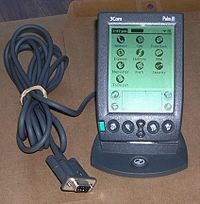
It was the golden era of the platform, at the turn of the millennium - from 1998 to 2001. Then there was 4.0 with added support for memory cards and a new connector that was able to USB. Some third-party manufacturers such as Handspring and Handera were able to do this in the top three, but now devices from Palm itself arrived.
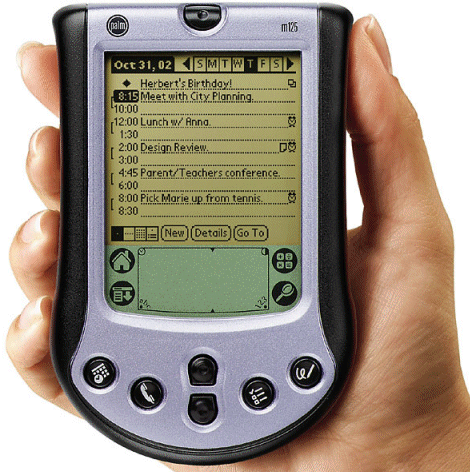
And after another year, Palm decided to radically change the hardware platform. This gave several times more computing power, but led to competition with WinMobile. After this, the office flopped for several years and vigorously went to the bottom. Still some kind ofnicenessintangible substance was lost.
The main feature of the classic PalmOS and devices on it was the extreme limitation of hardware resources. The processor of the Motorola 68k family with a frequency of 16-33 MHz and memory shared under RAM and ramdrive with a capacity of 128 KB from the first Pilots to 8-16 MB at sunset time. The firmware was stored in ROM, sometimes rewritable. In some cases, you could throw out unnecessary libraries from there and add your own. Data and programs installed in the memory could be reset when the power is low. On the battery handhelds there was a built-in ionistor, which held the memory for several tens of seconds when replacing the batteries (usually it was 2xAAA), the batteries simply stopped turning on when the discharge was certain. but they kept the memory. The backup to the card was through a third-party application. Why did it all work, with no brakes? There are several nuances.
Firstly, the system is single-task. In the background, only the drivers worked and the mp3 player of the Soneck. There were some ways to write a resident program, but I can’t tell in more detail because I don’t know. Of the side effects - no protection from program bugs. From single-tasking, the user suffered no more than from using Alt-Tab in Windows. Because a well-written program knew how to instantly close, while maintaining the current result in a kind of system cookie, and just as quickly starting up with the restoration of everything saved. True, this is from RAM. Starting from a flash drive of some bulky reader requires a few seconds to think. The power button simply turned off the screen, some interfaces such as infrared and put the processor into sleep mode. For the user and the program, the shutdown was generally not noticeable.
Secondly, all fields use execute-in-place. The chip is purely embedder and not used on desktops. The program for starting should not be copied to the operative, but executed directly from the storage location. RAM is only for storing heaps and dynamic variables.
Thirdly, an interesting file system for ramdrive. FS is not hierarchical and is a database with application-data bindings. On the flash drive, it’s the same, but crossed with the usual FAT: database files are in directories named by program identifiers.
What else on board?
Screen
It essentially did not change from beginning to end. 160x160 pixels, b / w. Here it seems 16 gradations of gray, while early palm trees easily cost two. The physical size of the matrix, background, and backlight varied slightly. There were also color options. The signature feature of the Sony Clie series was double-resolution screens, then Retina. The programs all worked as they should, the fonts rendered smoothly, and some programs were aware of this possibility and used for their own purposes. On the top right is the edge of the stylus. He is not native, therefore I will not show. The coolest stylus of all that I saw at all was in the Tungsten E: chiseled from brass, chrome-plated (though later it peeled off from heavy use), with a built-in pin for rebooting.
Below the screen is a graffiti area. It is covered with a touchscreen, but cannot display anything. The button with the house closes the current program and displays the local Start menu, the menu displays the application menu, the star is assigned by the user. I have a memory dump output there, I don’t remember why I put it. A magnifier searches for data across all memory and data from all programs. The thing is convenient, but only needed if you use a PDA as an organizer. At the edges of the graffiti rectangle, displays the clock, adjusts the contrast and calls up the on-screen keyboard: alphanumeric and numeric, respectively.
And now the most delicious. Graffiti. Handwriting text input system. One of the first efficient and commercially successful. Let me remind you that it works in real time correctly on which hardware. Since it was not possible to teach a computer to recognize human scribbles, it was possible to teach a person how to write computer. Personally, this system completely killed my handwriting. Recognition is quite on the level. On the left half of the field you must write letters, on the right numbers. Some signs require writing on the border, I don’t remember after years ago. In PalmOS 5, we changed the style of some characters a little and you can write them all over the screen.
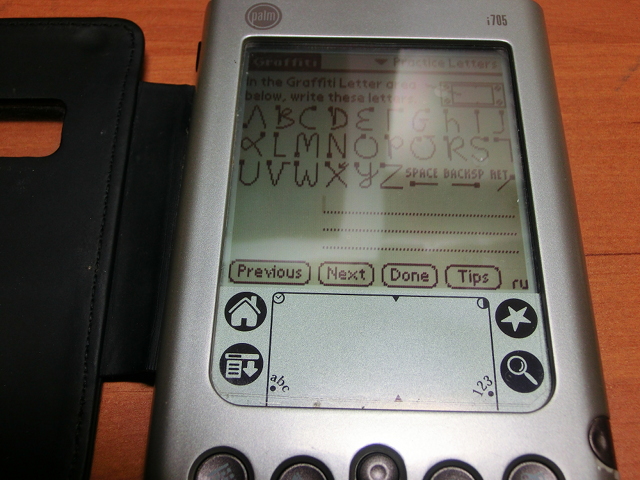
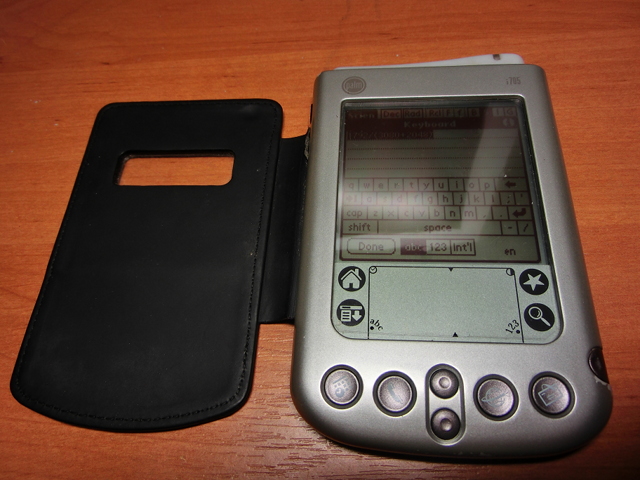
Buttons
Standard palm layout. 4 application buttons, two arrows, power. If you hold Power, the backlight will turn on. She's electroluminescent here. During the day, it is almost invisible, at dusk the screen becomes simply monophonic, in absolute darkness the screen is inverted and shows dim marsh-green letters on the same, but darker background. The photo is gray because the camera is not transmitting. The color there is not like in the old nokia, but more pale. Surprisingly comfortable. All buttons with hollows so that you can press with the stylus when the device is on the table. Back in the middle is a mink Reset. A simple reboot nails the hung program, the data remains.
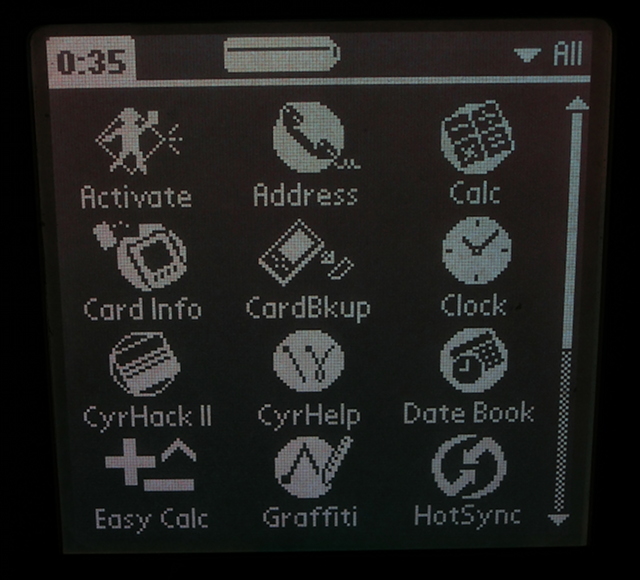
Ports
Again, everything is standard. At the top there is an IR port window for exchanging programs, data, connecting to a phone or computer for data transfer or synchronization. There were a bunch of programs that mimic the remote control. It was possible to cut down a telly from a few meters in a public place.

Below the connector, which is usually used to synchronize with a computer by wire. You press the button on the cradle, the program starts and everything synchronizes. The format of the connector changed two times in all the time. You can also connect all sorts of upgrades such as a wired modem, GPS or keyboard. By the way, a modem is available, but it has never been used. It is powered by separate batteries. There are thoughts to carefully remove all the stuffing from there and make an external battery or something else interesting.



Vibration and speaker.
Used to notify of calendar events in silent mode. In the usual - loud speaker beeps. Strict monophony, no hints of playing music or voice transmission are close.
LED
Lights up green when charging, red when a message is missed, blinks green when connected to its radio network.
The main feature is the radio module for connecting to the extinct Palm.net service. This is a kind of WAP analogue based on the Mobitex network, distributed in the United States 10 years ago. It doesn’t smell like a voice connection, as far as I understand it is impossible to connect to the regular Internet: the software does not support, but I did not find any gateways.
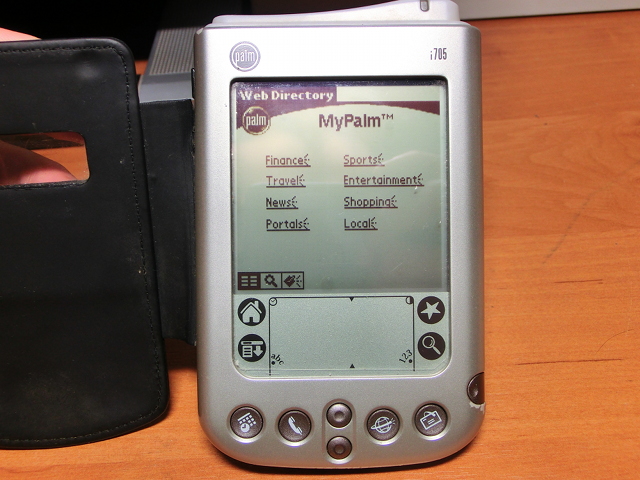
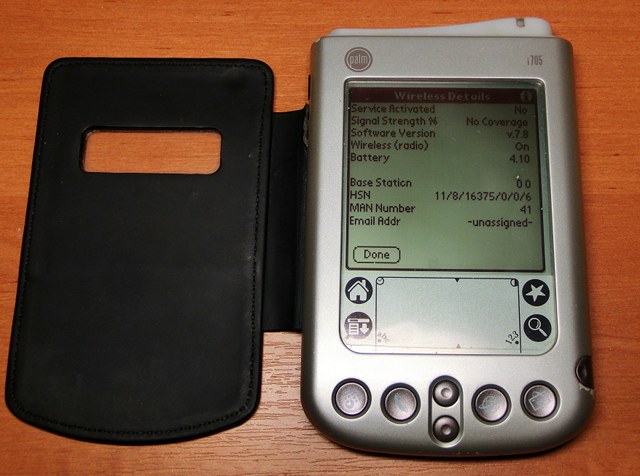
On the other hand, there are still surfs in Palms. There were both browsers and email clients. Personally, I did not find this era, but it was. It was exactly. Connected via IR to the phone as a modem. GPRS was just getting into fashion then. Therefore, all the delights of a mobile dial-up with a per-minute and very expensive payment were available.
Why is all this necessary in 2012? For example, I have nostalgia. This device is used as a reader and alarm clock in the morning. The powerful calculator EasyCalc is also installed. Able to do any interesting type of graphs, numerical solution of equations, integration, work with matrices and the like


In general, this is a classic Palm era PalmOS 4. In brief about the OS history and version differences. 1.0 and 2.0 were in the era when Palm was called the Pilot. This is the years 1996-97.

They did not know the IrDA protocol, the infrared port was only for the exchange of software and data from applications. In 3.0, added support for the infrared port and various communications through it. At the same time released an extremely successful line of Palm III.
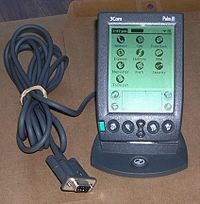
It was the golden era of the platform, at the turn of the millennium - from 1998 to 2001. Then there was 4.0 with added support for memory cards and a new connector that was able to USB. Some third-party manufacturers such as Handspring and Handera were able to do this in the top three, but now devices from Palm itself arrived.
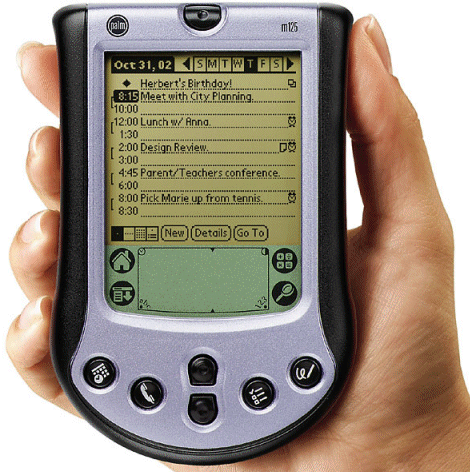
And after another year, Palm decided to radically change the hardware platform. This gave several times more computing power, but led to competition with WinMobile. After this, the office flopped for several years and vigorously went to the bottom. Still some kind of
The main feature of the classic PalmOS and devices on it was the extreme limitation of hardware resources. The processor of the Motorola 68k family with a frequency of 16-33 MHz and memory shared under RAM and ramdrive with a capacity of 128 KB from the first Pilots to 8-16 MB at sunset time. The firmware was stored in ROM, sometimes rewritable. In some cases, you could throw out unnecessary libraries from there and add your own. Data and programs installed in the memory could be reset when the power is low. On the battery handhelds there was a built-in ionistor, which held the memory for several tens of seconds when replacing the batteries (usually it was 2xAAA), the batteries simply stopped turning on when the discharge was certain. but they kept the memory. The backup to the card was through a third-party application. Why did it all work, with no brakes? There are several nuances.
Firstly, the system is single-task. In the background, only the drivers worked and the mp3 player of the Soneck. There were some ways to write a resident program, but I can’t tell in more detail because I don’t know. Of the side effects - no protection from program bugs. From single-tasking, the user suffered no more than from using Alt-Tab in Windows. Because a well-written program knew how to instantly close, while maintaining the current result in a kind of system cookie, and just as quickly starting up with the restoration of everything saved. True, this is from RAM. Starting from a flash drive of some bulky reader requires a few seconds to think. The power button simply turned off the screen, some interfaces such as infrared and put the processor into sleep mode. For the user and the program, the shutdown was generally not noticeable.
Secondly, all fields use execute-in-place. The chip is purely embedder and not used on desktops. The program for starting should not be copied to the operative, but executed directly from the storage location. RAM is only for storing heaps and dynamic variables.
Thirdly, an interesting file system for ramdrive. FS is not hierarchical and is a database with application-data bindings. On the flash drive, it’s the same, but crossed with the usual FAT: database files are in directories named by program identifiers.
What else on board?
Screen
It essentially did not change from beginning to end. 160x160 pixels, b / w. Here it seems 16 gradations of gray, while early palm trees easily cost two. The physical size of the matrix, background, and backlight varied slightly. There were also color options. The signature feature of the Sony Clie series was double-resolution screens, then Retina. The programs all worked as they should, the fonts rendered smoothly, and some programs were aware of this possibility and used for their own purposes. On the top right is the edge of the stylus. He is not native, therefore I will not show. The coolest stylus of all that I saw at all was in the Tungsten E: chiseled from brass, chrome-plated (though later it peeled off from heavy use), with a built-in pin for rebooting.
Below the screen is a graffiti area. It is covered with a touchscreen, but cannot display anything. The button with the house closes the current program and displays the local Start menu, the menu displays the application menu, the star is assigned by the user. I have a memory dump output there, I don’t remember why I put it. A magnifier searches for data across all memory and data from all programs. The thing is convenient, but only needed if you use a PDA as an organizer. At the edges of the graffiti rectangle, displays the clock, adjusts the contrast and calls up the on-screen keyboard: alphanumeric and numeric, respectively.
And now the most delicious. Graffiti. Handwriting text input system. One of the first efficient and commercially successful. Let me remind you that it works in real time correctly on which hardware. Since it was not possible to teach a computer to recognize human scribbles, it was possible to teach a person how to write computer. Personally, this system completely killed my handwriting. Recognition is quite on the level. On the left half of the field you must write letters, on the right numbers. Some signs require writing on the border, I don’t remember after years ago. In PalmOS 5, we changed the style of some characters a little and you can write them all over the screen.
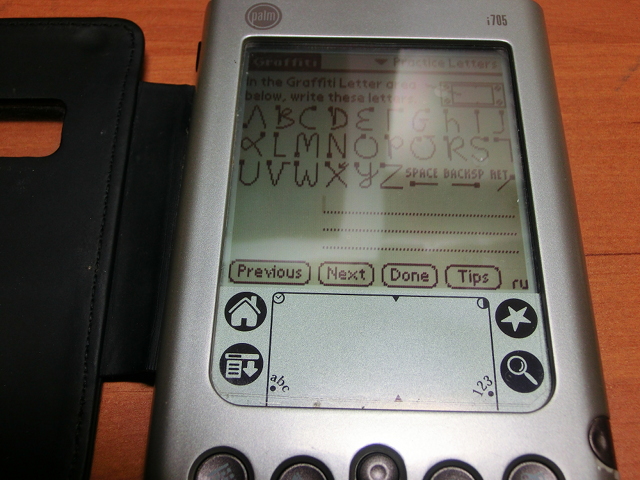
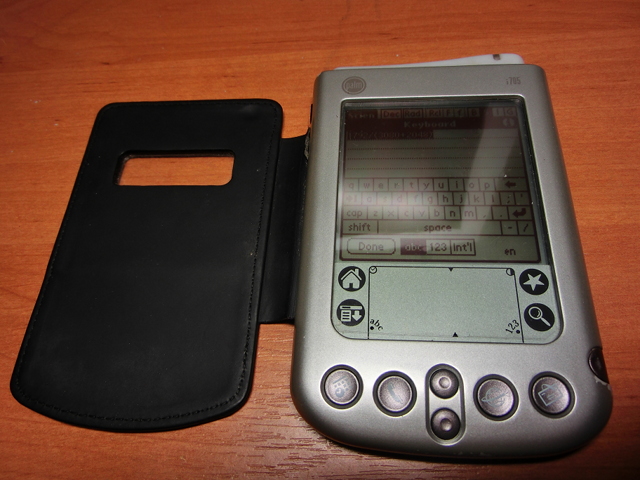
Buttons
Standard palm layout. 4 application buttons, two arrows, power. If you hold Power, the backlight will turn on. She's electroluminescent here. During the day, it is almost invisible, at dusk the screen becomes simply monophonic, in absolute darkness the screen is inverted and shows dim marsh-green letters on the same, but darker background. The photo is gray because the camera is not transmitting. The color there is not like in the old nokia, but more pale. Surprisingly comfortable. All buttons with hollows so that you can press with the stylus when the device is on the table. Back in the middle is a mink Reset. A simple reboot nails the hung program, the data remains.
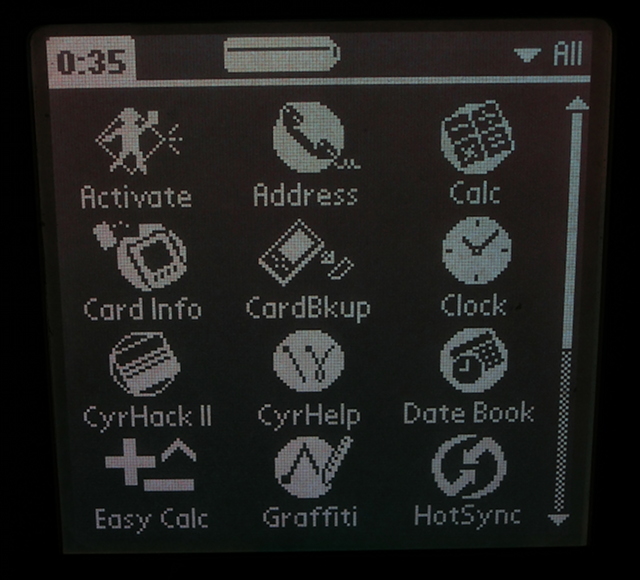
Ports
Again, everything is standard. At the top there is an IR port window for exchanging programs, data, connecting to a phone or computer for data transfer or synchronization. There were a bunch of programs that mimic the remote control. It was possible to cut down a telly from a few meters in a public place.

Below the connector, which is usually used to synchronize with a computer by wire. You press the button on the cradle, the program starts and everything synchronizes. The format of the connector changed two times in all the time. You can also connect all sorts of upgrades such as a wired modem, GPS or keyboard. By the way, a modem is available, but it has never been used. It is powered by separate batteries. There are thoughts to carefully remove all the stuffing from there and make an external battery or something else interesting.



Vibration and speaker.
Used to notify of calendar events in silent mode. In the usual - loud speaker beeps. Strict monophony, no hints of playing music or voice transmission are close.
LED
Lights up green when charging, red when a message is missed, blinks green when connected to its radio network.
The main feature is the radio module for connecting to the extinct Palm.net service. This is a kind of WAP analogue based on the Mobitex network, distributed in the United States 10 years ago. It doesn’t smell like a voice connection, as far as I understand it is impossible to connect to the regular Internet: the software does not support, but I did not find any gateways.
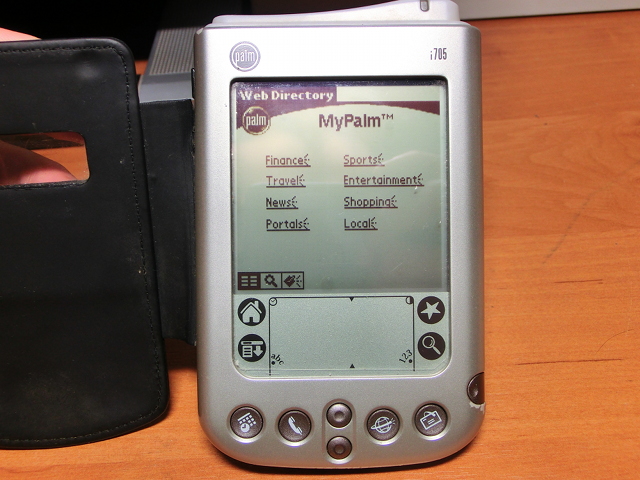
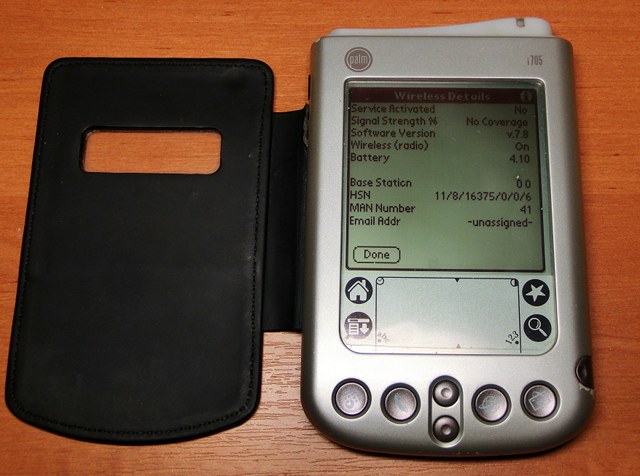
On the other hand, there are still surfs in Palms. There were both browsers and email clients. Personally, I did not find this era, but it was. It was exactly. Connected via IR to the phone as a modem. GPRS was just getting into fashion then. Therefore, all the delights of a mobile dial-up with a per-minute and very expensive payment were available.
Why is all this necessary in 2012? For example, I have nostalgia. This device is used as a reader and alarm clock in the morning. The powerful calculator EasyCalc is also installed. Able to do any interesting type of graphs, numerical solution of equations, integration, work with matrices and the like

