Samba4, Radius and PPTP using MS-CHAP v2
... Ugh, it happened. Everything turned out to be quite simple, although I had to spend quite a lot of time, mainly searching for information on the Internet (useful, of course) - the cat wept ... And how fragmented (this information) is! Therefore, I decided to write this guide based on my own implementation experience. The main thing is that everything will be collected in one place (except, perhaps, bind9 settings, but more on that later).
So the challenge. There is a server with Ubuntu 12.04. He must become:
Getting down.
We carefully read Samba4 / HOWTO . At the time of installation, the next version of Samba4 -4.0.0rc2 was available. Now, as far as I know - 4.0.0rc3. I worked with RC2 and I will describe it.
We do everything according to the HOWTO instruction, but do not forget about a few nuances:
Next, do as described in the WiKi Samba4 HOWTO . The built samba4 will be placed in the directory / usr / local / samba /. Once again, I’ll pay attention to the fact that all samba4 binaries are located in the / usr / local / samba / bin / directory , services are located in the / usr / local / samba / sbin / directory , so now you need to access them using absolute paths, or else fix the PATH variable, or — as I did, for I put samba4 on a machine without samba3 — make symbolic links of all files from the / usr / local / samba / bin / directory to the / usr / bin / directory , and from the / usr / local / directory samba / sbin / - to the directory / usr / sbin / .
Now do the provisioning samba4 as described in the HOWTO. Among other things, this procedure will create in the / usr / local / samba / etc / directory the main samba configuration file - smb.conf , which can be supplemented with the necessary options and "balls" and ... run samba! This is what my /usr/local/samba/etc/smb.conf looks like :
To run samba4 in the / etc / init / directory, create a samba4.conf file with the following contents:
The start / stop of the service will be as follows:
Setting up dns deserves a separate song, as bind9 with its zones was already running on this server, and samba4, having its own built-in dns server, did not want to "make friends" with bind9 already configured, so ... let's limit ourselves to HOWTO instructions, and if it is interesting, then I will describe the samba4- link bind9.
Everything else is strictly according to the HOWTO mentioned above, with a few comments.
So, samba4 is installed and running. Now it's the turn of AD user authentication on Linux
We go to the Wiki Samba4 / Winbind documentation and do EVERYTHING EVERYTHING that is written there. Do not forget to restart the system after making changes to /etc/nsswitch.conf, because ... In general, a reboot is needed. Be careful with the files in /etc/pam.d/, because if you make a mistake, your server will turn into a "black box", because you can’t access it either by ssh or from the console ... If you did everything without errors - voila, you can now log in to the Linux server under Active Directory user accounts!
However, let me once again list the necessary actions and bring all my (working!) Configuration files so that everything is in one place.
So.
Make the library libnss_winbind.so available :
Edit /etc/nsswitch.conf :
# /etc/nsswitch.conf
After this edit, reboot immediately!
Testing winbind. Yes, do not be embarrassed that there is no such process in the system - the samba daemon now performs all functions.
Winbind Availability:
Winbind returns a list of domain users:
getent passwd gives a list of ALL users, both Linux and domain:
The id command returns information about domain users:
Please note that the Administrator domain user created at the “procurement” stage of samba4 has uid = 0 with all the ensuing consequences!
First of all, make the pam_winbind.so library available :
We configure the following files in the /etc/pam.d/ directory :
/etc/pam.d/common-auth
/etc/pam.d/common-account :
/etc/pam.d/common-session :
Now you have the opportunity to log in to a Linux computer as a domain user!
The next step is to install and configure a freeradius server, configure pptpd to work in conjunction with freeradius using Active Directory data and MS-CHAP v2 and MPPE-128 protocols. And do not believe that you need to use samba3 to implement MS-CHAP v2 or, even cooler, to separate samba4 and radius-server into different machines!
So, again, we will use WiKi Samba4 / HOWTO / Virtual_Private_Network as a starting point . But not literally. Getting down.
Install freeradius:
Please note that compared to the mentioned article on WiKi, the installation of the radiusclient1 package is added here, which will be necessary for pptpd to work with radius plugins.
Configuring freeradius. I have this /etc/freeradius/radiusd.conf :
Next, in /etc/freeradius/clients.conf we write:
We remove the possibility of inner-tunnel, which requires EAP-TTLS and PEAP:
Now the default directory remains in the / etc / freeradius / sites-enabled / directory , which we are editing:
Go to the / etc / freeradius / modules / directory and edit the necessary modules.
The file / etc / freeradius / modules / ldap (replacing all cn and dc with yours):
Editing / etc / freeradius / modules / mschap :
Once again, I’ll draw your attention to the ntlm_auth = "/ usr / local / samba / bin / ntlm_auth3 parameter ..." Samba4 is "friends" with samba3 and, in addition to the ntlm_auth binary that does not support MS-CHAP v2, there is the ntlm_auth3 binary that drags it all "!
And finally pptpd. It is assumed that pptpd itself is already installed and configured ( you do not need to edit the /etc/pptpd.conf file !) We
Edit / etc / ppp / pptpd-options :
The file /etc/radiusclien/radiusclient.conf (in my opinion, I did not touch it, unless I corrected authserver and acctserver):
File / etc / radiusclien / server :
A very important point - we create the file /etc/radiusclient/dictionary.microsoft . I will not cite his text, because you can get it entirely here )
And at the end of the file / etc / radiusclient / dictionary add the line
INCLUDE /etc/radiusclient/dictionary.microsoft to get the following:
Everything seems to be. Samba4 is already running, you need to restart the freeradius server and the pptpd daemon.
Oh yes. About how to enable / disable VPN access for certain users. Did you install the Windows Remote Administration Tools package? So, you will not see that picture of the ADUC snap-in that is shown on the WiKi pages under Windows 7 with the “Dial-in” tab. And you will see something similar:

And where is the “Dial-in” tab or its Russian analogue “Incoming calls”? How to manage user permissions here? Nothing wrong. Are we not afraid of difficulties? We recall (I think you didn’t forget!) That the domain controller is, among other things, also an LDAP server, so we put any tools for managing such a server (for example, LdapAdmin ) and drive it.
First, configure the connection to our samba4 server: register the server address, click on the “Fetch DNs” button, select the top-level base, radio-box “GSS-API”, as the user –Administrator, connect this user’s password. We see our entire catalog that was piled up during the deployment of the domain. We select the necessary user and go into edit mode. We find the msNPAllowDialin attribute and enter TRUE or FALSE (required - in capital letters!):
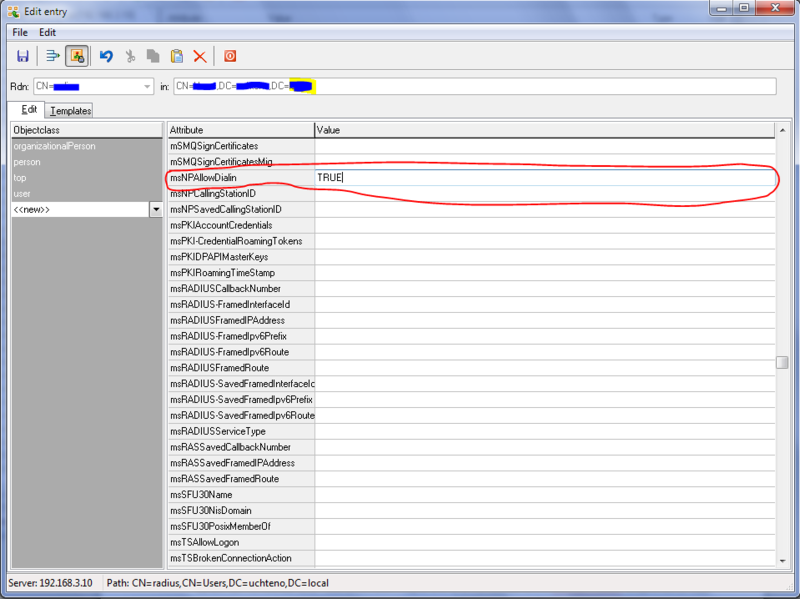
Save. This user is allowed (or forbidden) to log in via VPN.
In my opinion, all the tasks set at the beginning of the post have been solved. The time spent on their solution (about two and a half weeks) was primarily spent on studying the documentation on the Internet, the experience of such solutions, comparing the information received with the realities that I saw on our server with my own eyes, compiling and recompiling samba4, and editing, editing and once again editing configs ... But the result pleased me: in the end I got an almost complete replacement of Windows Server 2008 R2 with Active Directory, Network and Access Policy Service and Remote Desktop Service (under wine, of course, but nothing about that ova did not write).
So the challenge. There is a server with Ubuntu 12.04. He must become:
- PDC Windows domain with Active Directory.
- VPN server (let it be, for example, PPTP, but with mandatory support for MS-CHAP v2 and MPPE-128) with authorization on the Radius server (for definiteness, freeradius).
- Accordingly - by the Freeradius server.
- A terminal server on which AD users log in transparently.
Getting down.
We put Samba4
We carefully read Samba4 / HOWTO . At the time of installation, the next version of Samba4 -4.0.0rc2 was available. Now, as far as I know - 4.0.0rc3. I worked with RC2 and I will describe it.
We do everything according to the HOWTO instruction, but do not forget about a few nuances:
- After all, we want us to authenticate our AD users on a Linux computer? Then do not forget to install the libpam0g-dev package on the system (something like this: sudo apt-get install libpam0g-dev ). Without these libraries, pam will not be supported in samba4 (the / usr / local / samba / lib / security / directory with the much-needed pam_winbind.so library will not be present in the constructed project ).
- I would recommend (definitely!) Instead of the ./configure used ./configure.developer .
Next, do as described in the WiKi Samba4 HOWTO . The built samba4 will be placed in the directory / usr / local / samba /. Once again, I’ll pay attention to the fact that all samba4 binaries are located in the / usr / local / samba / bin / directory , services are located in the / usr / local / samba / sbin / directory , so now you need to access them using absolute paths, or else fix the PATH variable, or — as I did, for I put samba4 on a machine without samba3 — make symbolic links of all files from the / usr / local / samba / bin / directory to the / usr / bin / directory , and from the / usr / local / directory samba / sbin / - to the directory / usr / sbin / .
Now do the provisioning samba4 as described in the HOWTO. Among other things, this procedure will create in the / usr / local / samba / etc / directory the main samba configuration file - smb.conf , which can be supplemented with the necessary options and "balls" and ... run samba! This is what my /usr/local/samba/etc/smb.conf looks like :
# Global parameters
[global]
dos charset = CP860
workgroup = # NetBIOS имя вашего домена
realm = #ваш домен
netbios name = # NetBIOS имя вашего контроллера
server role = active directory domain controller
dns forwarder = 127.0.0.1 # этот же сервер является dns-сервером.
template shell = /bin/bash
# последние параметры в секции я поставил так, на всякий случай – хуже не будет…
winbind use default domain = Yes
winbind enum users = Yes
winbind enum groups = Yes
[netlogon]
path = /usr/local/samba/var/locks/sysvol/uchteno.local/scripts
read only = No
[sysvol]
path = /usr/local/samba/var/locks/sysvol
read only = No
#[profiles]
# path = /var/lib/samba/profiles
# read only = no
# browseable = No
# далее ваши «шары», описанные обычным способом.
To run samba4 in the / etc / init / directory, create a samba4.conf file with the following contents:
description "SMB/CIFS File and Active Directory Server"
author "Jelmer Vernooij "
start on (local-filesystems and net-device-up)
stop on runlevel [!2345]
expect fork
normal exit 0
pre-start script
[ -r /etc/default/samba4 ] && . /etc/default/samba4
install -o root -g root -m 755 -d /var/run/samba
install -o root -g root -m 755 -d /var/log/samba
end script
exec /usr/local/samba/sbin/samba –D
The start / stop of the service will be as follows:
# service samba4 start
# service samba4 stop
# service samba4 restart
Setting up dns deserves a separate song, as bind9 with its zones was already running on this server, and samba4, having its own built-in dns server, did not want to "make friends" with bind9 already configured, so ... let's limit ourselves to HOWTO instructions, and if it is interesting, then I will describe the samba4- link bind9.
Everything else is strictly according to the HOWTO mentioned above, with a few comments.
- The Windows Remote Administration Tools package installed on Windows 7 has two unpleasant features (I noticed two so far):
- firstly, the ADUC snap-in for user properties completely lacks the “Dial-in” tab (or how is it in Russian?), And, it means that you need to do other ways to configure remote access for users;
- secondly, the management of group policies is possible only under the Administrator account, despite the fact that a specially created user was included in all possible groups ... - Honestly, until I figured out in detail the possibility of group policies under samba4 ...
So, samba4 is installed and running. Now it's the turn of AD user authentication on Linux
Winbind setup
We go to the Wiki Samba4 / Winbind documentation and do EVERYTHING EVERYTHING that is written there. Do not forget to restart the system after making changes to /etc/nsswitch.conf, because ... In general, a reboot is needed. Be careful with the files in /etc/pam.d/, because if you make a mistake, your server will turn into a "black box", because you can’t access it either by ssh or from the console ... If you did everything without errors - voila, you can now log in to the Linux server under Active Directory user accounts!
However, let me once again list the necessary actions and bring all my (working!) Configuration files so that everything is in one place.
So.
Make the library libnss_winbind.so available :
# ln -s /usr/local/samba/lib/libnss_winbind.so.2 /lib/libnss_winbind.so
# ln -s /lib/libnss_winbind.so /lib/libnss_winbind.so.2
Edit /etc/nsswitch.conf :
# /etc/nsswitch.conf
passwd: compat winbind
group: compat winbind
shadow: compat
hosts: files dns
networks: files
protocols: db files
services: db files
ethers: db files
rpc: db files
netgroup: nis
After this edit, reboot immediately!
Testing winbind. Yes, do not be embarrassed that there is no such process in the system - the samba daemon now performs all functions.
Winbind Availability:
$ /usr/local/samba/bin/wbinfo -p
Ping to winbindd succeeded
Winbind returns a list of domain users:
$ /usr/local/samba/bin/wbinfo -u
...
<ВАШ_ДОМЕН>\Administrator
...
getent passwd gives a list of ALL users, both Linux and domain:
$ getent passwd
root:x:0:0…
...
<ВАШ_ДОМЕН>\Administrator:x:0:100::/home/MATWS/Administrator:/bin/false
...
The id command returns information about domain users:
$ id Administrator
uid=0(root) gid=100(users) groupes=0(root),100(users),3000004(Group Policy Creator Owners),3000008(Domain Admins)
Please note that the Administrator domain user created at the “procurement” stage of samba4 has uid = 0 with all the ensuing consequences!
Pam setup
First of all, make the pam_winbind.so library available :
# ln -s /usr/local/samba/lib/security/pam_winbind.so /lib/security
We configure the following files in the /etc/pam.d/ directory :
/etc/pam.d/common-auth
#
# /etc/pam.d/common-auth - authentication settings common to all services
#
# This file is included from other service-specific PAM config files,
# and should contain a list of the authentication modules that define
# the central authentication scheme for use on the system
# (e.g., /etc/shadow, LDAP, Kerberos, etc.). The default is to use the
# traditional Unix authentication mechanisms.
#
# As of pam 1.0.1-6, this file is managed by pam-auth-update by default.
# To take advantage of this, it is recommended that you configure any
# local modules either before or after the default block, and use
# pam-auth-update to manage selection of other modules. See
# pam-auth-update(8) for details.
# here are the per-package modules (the "Primary" block)
auth sufficient pam_winbind.so
auth [success=1 default=ignore] pam_unix.so nullok_secure use_first_pass
# here's the fallback if no module succeeds
auth requisite pam_deny.so
# prime the stack with a positive return value if there isn't one already;
# this avoids us returning an error just because nothing sets a success code
# since the modules above will each just jump around
auth required pam_permit.so
# and here are more per-package modules (the "Additional" block)
# end of pam-auth-update config
/etc/pam.d/common-account :
#
# /etc/pam.d/common-account - authorization settings common to all services
#
# This file is included from other service-specific PAM config files,
# and should contain a list of the authorization modules that define
# the central access policy for use on the system. The default is to
# only deny service to users whose accounts are expired in /etc/shadow.
#
# As of pam 1.0.1-6, this file is managed by pam-auth-update by default.
# To take advantage of this, it is recommended that you configure any
# local modules either before or after the default block, and use
# pam-auth-update to manage selection of other modules. See
# pam-auth-update(8) for details.
#
# here are the per-package modules (the "Primary" block)
account sufficient pam_winbind.so
account [success=1 new_authtok_reqd=done default=ignore] pam_unix.so
# here's the fallback if no module succeeds
account requisite pam_deny.so
# prime the stack with a positive return value if there isn't one already;
# this avoids us returning an error just because nothing sets a success code
# since the modules above will each just jump around
account required pam_permit.so
# and here are more per-package modules (the "Additional" block)
# end of pam-auth-update config
/etc/pam.d/common-session :
#
# /etc/pam.d/common-session - session-related modules common to all services
#
# This file is included from other service-specific PAM config files,
# and should contain a list of modules that define tasks to be performed
# at the start and end of sessions of *any* kind (both interactive and
# non-interactive).
#
# As of pam 1.0.1-6, this file is managed by pam-auth-update by default.
# To take advantage of this, it is recommended that you configure any
# local modules either before or after the default block, and use
# pam-auth-update to manage selection of other modules. See
# pam-auth-update(8) for details.
# here are the per-package modules (the "Primary" block)
session [default=1] pam_permit.so
# here's the fallback if no module succeeds
session requisite pam_deny.so
# prime the stack with a positive return value if there isn't one already;
# this avoids us returning an error just because nothing sets a success code
# since the modules above will each just jump around
session required pam_permit.so
# The pam_umask module will set the umask according to the system default in
# /etc/login.defs and user settings, solving the problem of different
# umask settings with different shells, display managers, remote sessions etc.
# See "man pam_umask".
session required pam_mkhomedir.so
session required pam_winbind.so
session optional pam_umask.so
# and here are more per-package modules (the "Additional" block)
session required pam_unix.so
session optional pam_ck_connector.so nox11
# end of pam-auth-update config
Now you have the opportunity to log in to a Linux computer as a domain user!
Freeradius
The next step is to install and configure a freeradius server, configure pptpd to work in conjunction with freeradius using Active Directory data and MS-CHAP v2 and MPPE-128 protocols. And do not believe that you need to use samba3 to implement MS-CHAP v2 or, even cooler, to separate samba4 and radius-server into different machines!
So, again, we will use WiKi Samba4 / HOWTO / Virtual_Private_Network as a starting point . But not literally. Getting down.
Install freeradius:
sudo apt-get install freeradius freeradius-common freeradius-krb5 freeradius-ldap freeradius-utils radiusclient1
Please note that compared to the mentioned article on WiKi, the installation of the radiusclient1 package is added here, which will be necessary for pptpd to work with radius plugins.
Configuring freeradius. I have this /etc/freeradius/radiusd.conf :
prefix = /usr
exec_prefix = /usr
sysconfdir = /etc
localstatedir = /var
sbindir = ${exec_prefix}/sbin
logdir = /var/log/freeradius
raddbdir = /etc/freeradius
radacctdir = ${logdir}/radacct
confdir = ${raddbdir}
run_dir = ${localstatedir}/run/freeradius
db_dir = ${raddbdir}
libdir = /usr/lib/freeradius
pidfile = ${run_dir}/freeradius.pid
max_request_time = 30
cleanup_delay = 5
max_requests = 1024
listen {
type = auth
ipaddr = # где будем слушать
port = 0
interface = eth0
}
listen {
type = auth
ipaddr = 127.0.0.1
port = 0
interface = lo
}
listen {
type = acct
ipaddr =
port = 0
interface = eth0
}
listen {
type = acct
ipaddr = 127.0.0.1
port = 0
interface = lo
}
#если есть еще интерфейсы, которые будут задействованы, то повторить для них
#listen { type = auth …} и listen {type = acct …}
hostname_lookups = no
allow_core_dumps = no
regular_expressions = yes
extended_expressions = yes
log {
destination = files
file = ${logdir}/radius.log
syslog_facility = daemon
stripped_names = no
auth = no
auth_badpass = no
auth_goodpass = no
}
checkrad = ${sbindir}/checkrad
security {
max_attributes = 200
reject_delay = 1
status_server = yes
}
proxy_requests = no
$INCLUDE clients.conf
thread pool {
start_servers = 5
max_servers = 32
min_spare_servers = 3
max_spare_servers = 10
max_requests_per_server = 0
}
modules {
$INCLUDE ${confdir}/modules/
}
instantiate {
exec
expr
expiration
logintime
}
$INCLUDE policy.conf
$INCLUDE sites-enabled/
Next, in /etc/freeradius/clients.conf we write:
client localhost {
ipaddr = 127.0.0.1
netmask = 32
secret = samba4 # это ваш «секрет» для общения клиента с сервером
shortname = localhost
}
We remove the possibility of inner-tunnel, which requires EAP-TTLS and PEAP:
sudo rm -rf /etc/freeradius/sites-enabled/inner-tunnel
Now the default directory remains in the / etc / freeradius / sites-enabled / directory , which we are editing:
authorize {
preprocess
auth_log
chap
mschap
#suffix # я убрал использование этого модуля, т.к. и без него все ок
ldap
expiration
logintime
pap
}
authenticate {
Auth-Type PAP {
pap
}
Auth-Type CHAP {
chap
}
Auth-Type MS-CHAP {
mschap
}
Auth-Type LDAP {
ldap
}
}
preacct {
preprocess
acct_unique
suffix
files
}
accounting {
detail
radutmp
attr_filter.accounting_response
}
session {
radutmp
}
post-auth {
exec
Post-Auth-Type REJECT {
attr_filter.access_reject
}
}
pre-proxy {
}
post-proxy {
}
Go to the / etc / freeradius / modules / directory and edit the necessary modules.
The file / etc / freeradius / modules / ldap (replacing all cn and dc with yours):
ldap {
server = "localhost"
identity = "cn=VPN,cn=users,dc=example,dc=com" # пользователь в ldap
# который имеет право читать базу
password = <пароль_этого_пользователя>
basedn = "dc=example,dc=com"
filter = "(sAMAccountName=%{Stripped-User-Name:-%{User-Name}})"
ldap_connections_number = 5
timeout = 4
timelimit = 3
net_timeout = 1
tls {
start_tls = no
}
access_attr = "msNPAllowDialin"
dictionary_mapping = ${confdir}/ldap.attrmap
edir_account_policy_check = no
# про два последних параметра в руководстве на WiKi забыли, а
# без них этот модуль с Active Directory работать не будет!
chase-referrals = yes
rebind = yes
}
Editing / etc / freeradius / modules / mschap :
mschap {
use_mppe = yes (для поддержки mppe-128)
require_encryption = yes
require_strong = yes
with_ntdomain_hack = no
# и вот тут-то – главная хитрющая хитрость!!!
ntlm_auth = "/usr/local/samba/bin/ntlm_auth3 --request-nt-key \
--username=%{Stripped-User-Name:-%{User-Name:-None}} \
--challenge=%{mschap:Challenge:-00} \
--nt-response=%{mschap:NT-Response:-00}"
}
Once again, I’ll draw your attention to the ntlm_auth = "/ usr / local / samba / bin / ntlm_auth3 parameter ..." Samba4 is "friends" with samba3 and, in addition to the ntlm_auth binary that does not support MS-CHAP v2, there is the ntlm_auth3 binary that drags it all "!
PPTPD
And finally pptpd. It is assumed that pptpd itself is already installed and configured ( you do not need to edit the /etc/pptpd.conf file !) We
Edit / etc / ppp / pptpd-options :
###############################################################################
# $Id: pptpd-options 4643 2006-11-06 18:42:43Z rene $
#
# Sample Poptop PPP options file /etc/ppp/pptpd-options
# Options used by PPP when a connection arrives from a client.
# This file is pointed to by /etc/pptpd.conf option keyword.
# Changes are effective on the next connection. See "man pppd".
#
# You are expected to change this file to suit your system. As
# packaged, it requires PPP 2.4.2 and the kernel MPPE module.
###############################################################################
# Authentication
# Name of the local system for authentication purposes
# (must match the second field in /etc/ppp/chap-secrets entries)
name pptpd
# Optional: domain name to use for authentication
#
# Strip the domain prefix from the username before authentication.
# (applies if you use pppd with chapms-strip-domain patch)
#chapms-strip-domain
# Encryption
# Debian: on systems with a kernel built with the package
# kernel-patch-mppe >= 2.4.2 and using ppp >= 2.4.2, ...
refuse-pap
refuse-chap
refuse-mschap
# Require the peer to authenticate itself using MS-CHAPv2 [Microsoft
# Challenge Handshake Authentication Protocol, Version 2] authentication.
require-mschap-v2
# Require MPPE 128-bit encryption
# (note that MPPE requires the use of MSCHAP-V2 during authentication)
require-mppe-128
# Network and Routing
# If pppd is acting as a server for Microsoft Windows clients, this
# option allows pppd to supply one or two DNS (Domain Name Server)
# addresses to the clients. The first instance of this option
# specifies the primary DNS address; the second instance (if given)
# specifies the secondary DNS address.
# Attention! This information may not be taken into account by a Windows
# client. See KB311218 in Microsoft's knowledge base for more information.
ms-dns # в моем случае – это 127.0.0.1
# If pppd is acting as a server for Microsoft Windows or "Samba"
# clients, this option allows pppd to supply one or two WINS (Windows
# Internet Name Services) server addresses to the clients. The first
# instance of this option specifies the primary WINS address; the
# second instance (if given) specifies the secondary WINS address.
ms-wins # то же самое – 127.0.0.1
# Add an entry to this system's ARP [Address Resolution Protocol]
# table with the IP address of the peer and the Ethernet address of this
# system. This will have the effect of making the peer appear to other
# systems to be on the local ethernet.
# (you do not need this if your PPTP server is responsible for routing
# packets to the clients -- James Cameron)
proxyarp
# Debian: do not replace the default route
nodefaultroute
# Logging
# Enable connection debugging facilities.
# (see your syslog configuration for where pppd sends to)
debug
# Print out all the option values which have been set.
# (often requested by mailing list to verify options)
#dump
# Miscellaneous
# Create a UUCP-style lock file for the pseudo-tty to ensure exclusive
# access.
lock
# Disable BSD-Compress compression
nobsdcomp
auth
logfile /var/log/pptpd.log
# для работы с radius добавляем эти два плагина
plugin radius.so
plugin radattr.so
The file /etc/radiusclien/radiusclient.conf (in my opinion, I did not touch it, unless I corrected authserver and acctserver):
# General settings
# specify which authentication comes first respectively which
# authentication is used. possible values are: "radius" and "local".
# if you specify "radius,local" then the RADIUS server is asked
# first then the local one. if only one keyword is specified only
# this server is asked.
auth_order radius,local
# maximum login tries a user has
login_tries 4
# timeout for all login tries
# if this time is exceeded the user is kicked out
login_timeout 60
# name of the nologin file which when it exists disables logins.
# it may be extended by the ttyname which will result in
# a terminal specific lock (e.g. /etc/nologin.ttyS2 will disable
# logins on /dev/ttyS2)
nologin /etc/nologin
# name of the issue file. it's only display when no username is passed
# on the radlogin command line
issue /etc/radiusclient/issue
# RADIUS settings
# RADIUS server to use for authentication requests. this config
# item can appear more then one time. if multiple servers are
# defined they are tried in a round robin fashion if one
# server is not answering.
# optionally you can specify a the port number on which is remote
# RADIUS listens separated by a colon from the hostname. if
# no port is specified /etc/services is consulted of the radius
# service. if this fails also a compiled in default is used.
authserver localhost
# RADIUS server to use for accouting requests. All that I
# said for authserver applies, too.
#
acctserver localhost
# file holding shared secrets used for the communication
# between the RADIUS client and server
servers /etc/radiusclient/servers
# dictionary of allowed attributes and values
# just like in the normal RADIUS distributions
dictionary /etc/radiusclient/dictionary
# program to call for a RADIUS authenticated login
login_radius /usr/sbin/login.radius
# file which holds sequence number for communication with the
# RADIUS server
seqfile /var/run/radius.seq
# file which specifies mapping between ttyname and NAS-Port attribute
mapfile /etc/radiusclient/port-id-map
# default authentication realm to append to all usernames if no
# realm was explicitly specified by the user
# the radiusd directly form Livingston doesnt use any realms, so leave
# it blank then
default_realm
# time to wait for a reply from the RADIUS server
radius_timeout 10
# resend request this many times before trying the next server
radius_retries 3
# LOCAL settings
# program to execute for local login
# it must support the -f flag for preauthenticated login
login_local /bin/login
File / etc / radiusclien / server :
# Make sure that this file is mode 600 (readable only to owner)!
#
#Server Name or Client/Server pair Key
#---------------- ---------------
127.0.0.1 samba4 # помните тот «секрет», что прописали в настройках freeradius?
A very important point - we create the file /etc/radiusclient/dictionary.microsoft . I will not cite his text, because you can get it entirely here )
And at the end of the file / etc / radiusclient / dictionary add the line
INCLUDE /etc/radiusclient/dictionary.microsoft to get the following:
#
# Updated 97/06/13 to livingston-radius-2.01 miquels@cistron.nl
#
# This file contains dictionary translations for parsing
# requests and generating responses. All transactions are
# composed of Attribute/Value Pairs. The value of each attribute
# is specified as one of 4 data types. Valid data types are:
#
# string - 0-253 octets
# ipaddr - 4 octets in network byte order
# integer - 32 bit value in big endian order (high byte first)
# date - 32 bit value in big endian order - seconds since
# 00:00:00 GMT, Jan. 1, 1970
#
# Enumerated values are stored in the user file with dictionary
# VALUE translations for easy administration.
#
# Example:
#
# ATTRIBUTE VALUE
# --------------- -----
# Framed-Protocol = PPP
# 7 = 1 (integer encoding)
#
#
# Following are the proper new names. Use these.
#
# далее стандартный текст файла
# !!!! Это надо дописать в конце файла!!!!!
INCLUDE /etc/radiusclient/dictionary.microsoft
Everything seems to be. Samba4 is already running, you need to restart the freeradius server and the pptpd daemon.
Solving the problem of the lack of the Dial-in tab in the ADUC snap-in
Oh yes. About how to enable / disable VPN access for certain users. Did you install the Windows Remote Administration Tools package? So, you will not see that picture of the ADUC snap-in that is shown on the WiKi pages under Windows 7 with the “Dial-in” tab. And you will see something similar:

And where is the “Dial-in” tab or its Russian analogue “Incoming calls”? How to manage user permissions here? Nothing wrong. Are we not afraid of difficulties? We recall (I think you didn’t forget!) That the domain controller is, among other things, also an LDAP server, so we put any tools for managing such a server (for example, LdapAdmin ) and drive it.
First, configure the connection to our samba4 server: register the server address, click on the “Fetch DNs” button, select the top-level base, radio-box “GSS-API”, as the user –Administrator, connect this user’s password. We see our entire catalog that was piled up during the deployment of the domain. We select the necessary user and go into edit mode. We find the msNPAllowDialin attribute and enter TRUE or FALSE (required - in capital letters!):
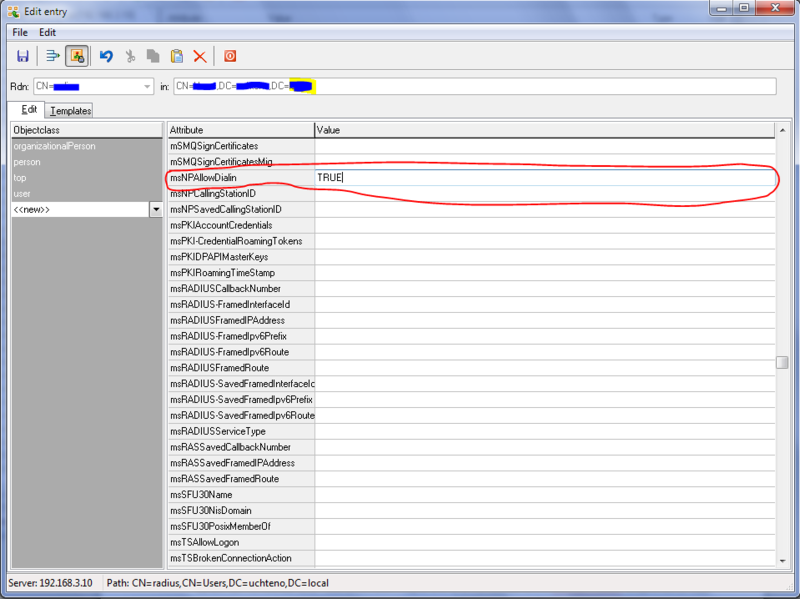
Save. This user is allowed (or forbidden) to log in via VPN.
Summary
In my opinion, all the tasks set at the beginning of the post have been solved. The time spent on their solution (about two and a half weeks) was primarily spent on studying the documentation on the Internet, the experience of such solutions, comparing the information received with the realities that I saw on our server with my own eyes, compiling and recompiling samba4, and editing, editing and once again editing configs ... But the result pleased me: in the end I got an almost complete replacement of Windows Server 2008 R2 with Active Directory, Network and Access Policy Service and Remote Desktop Service (under wine, of course, but nothing about that ova did not write).
