TFS in the Cloud: 5 users for free!
 Application lifecycle management is a very important approach that allows you to create high-quality systems. But the full-fledged creation of an ALM environment and customization of tools may require the creation of complex infrastructure. That is why a year ago, during the first conference // Build /, the tfspreviev.com service was launched into test operation. In fact, this is a cloud version of Team Foundation Server, which is ready for operation right away. Yesterday the long-awaited RTM of this service took place. A pleasant surprise was that it is free for teams up to 5 people.
Application lifecycle management is a very important approach that allows you to create high-quality systems. But the full-fledged creation of an ALM environment and customization of tools may require the creation of complex infrastructure. That is why a year ago, during the first conference // Build /, the tfspreviev.com service was launched into test operation. In fact, this is a cloud version of Team Foundation Server, which is ready for operation right away. Yesterday the long-awaited RTM of this service took place. A pleasant surprise was that it is free for teams up to 5 people. In a plenary session, Jason Zander announced the availability of the Team Foundation Service. Right now, you can register at tfs.visualstudio.com and create a complete ALM environment in minutes.
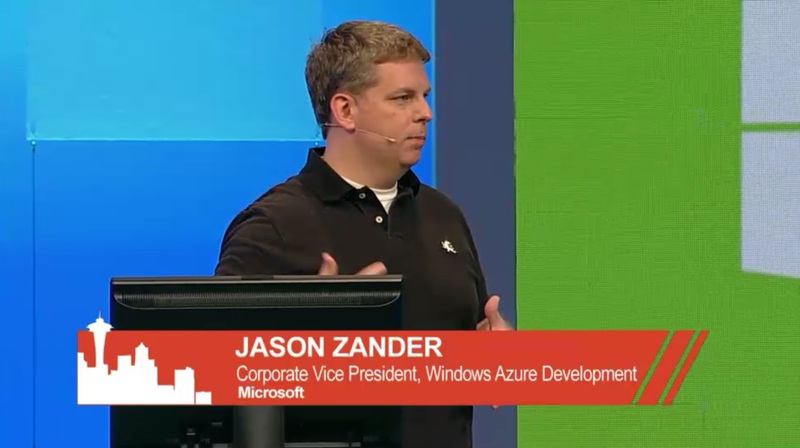
All in one
The Team Foundation Services complex includes all the necessary tools, including a version control subsystem with the necessary set of branching and merging functions, linking changes in the code with tasks, errors, requirements, and other work items. Additionally, it is possible to organize the Code Review process, which, as practice shows, significantly improves the quality of the created applications:

How are you?
The TFS start page shows the key indicators of your project and can be easily configured for your needs:
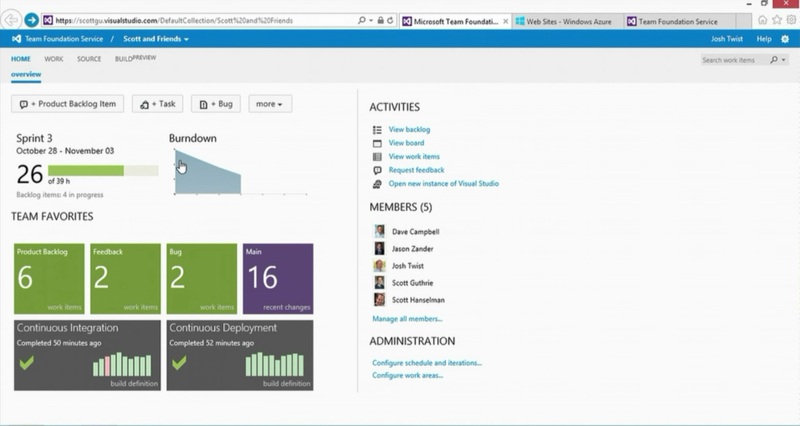
Requirements management
Work on projects is also not possible without requirements management tools:
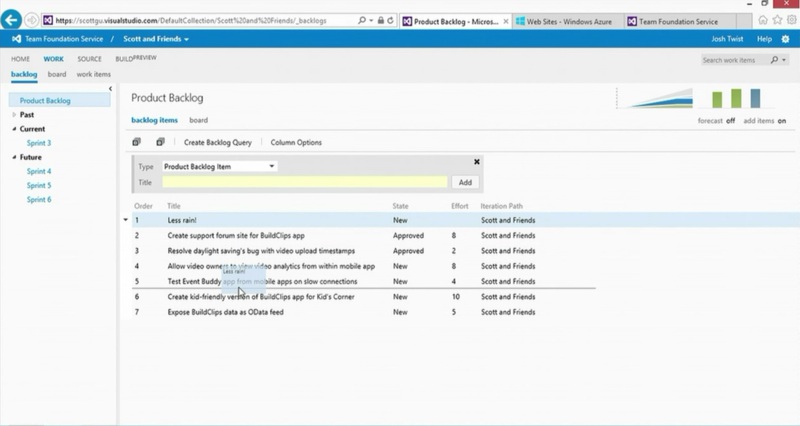
In the future, a list of requirements can be selected for implementation and enter into any iteration (sprint). At the same time, you have the opportunity to predict the volume of work based on the work already completed:
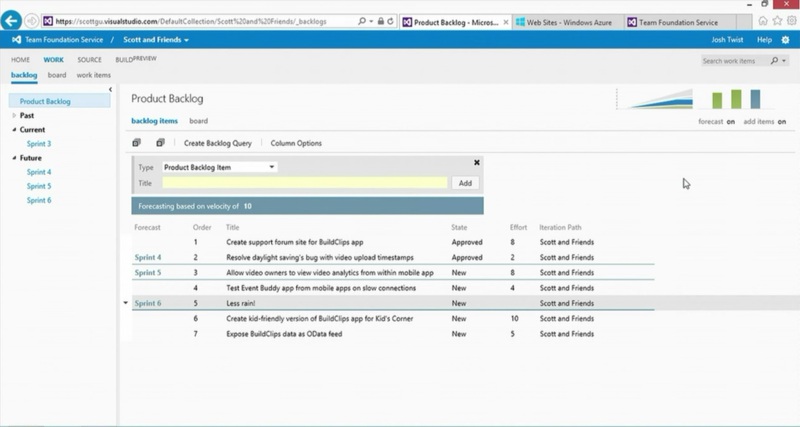
Planning
Detailed planning of iterations (sprints) is carried out on the basis of pre-entered data on the duration of iterations and the amount of work that team members can perform. When you make changes to the plan, the information on the right panel about loading a command is updated instantly:
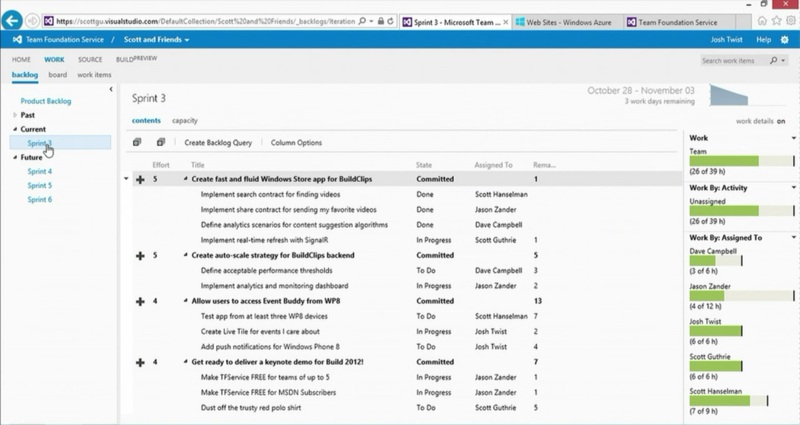
Working within an iteration requires quick decision making. At the same time, the convenience with which operational information is displayed is important. An electronic task board that displays data in terms of requirements or team members can help

with this : In doing so, you can use not only the Scrum view, but also Kanban:
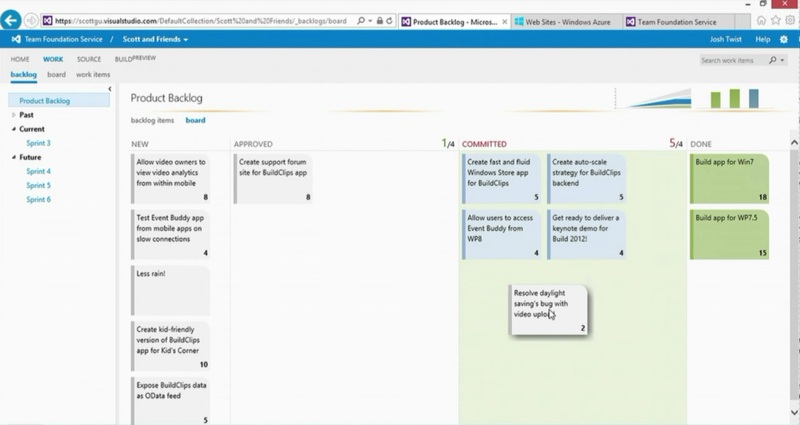
Automated assembly and testing
The most interesting feature of Team Foundation Services, of course, is the integrated assembly subsystem, which allows you to immediately, out of the box, implement the process of continuous integration of changes (Continuous Integration). At the same time, you can use both the local assembly server and the cloud, without any need to install any additional infrastructure:

Automatic deployment
Another convenient feature of TFS is support for automatic deployment for some types of projects. For example, you can create an assembly of a Windows Azure service project and, subject to the conditions you set (for example, 100% passing unit tests during assembly), automatically deploy the resulting binary components to the Azure server:

Supported Platforms and Environments
The clients of Team Foundation Service can be the entire line of Visual Studio 2012 products, including free Express editions :

In addition, you can use the integration tools with Eclipse and Xcode (via Git).
At the same time, I would like to note that Team Foundation Services is not a suitable tool for the entire spectrum of ALM tasks and has its limitations:
- The number of process templates is limited. You can use only built-in templates that cannot be customized in an additional way.
- Integration with corporate services such as SharePoint, Project Server, System Centrer, etc. is not supported.
- You can only authenticate using LiveID, a federated script with Active Directory is not yet supported.
- Reporting subsystems are quite limited in their capabilities.
If you have a large organization with a large number of people involved in the development, then the best way out is to build an ALM environment based on Team Foundation Server 2012, while, of course, you can also host it in Azure. But for small teams, these moments are unlikely to become a barrier.
Prices
Team Foundation Services is currently free to use. It will also be free for future teams of up to 5 people. Including a number of automated assemblies will be included in the free plan. Pricing for teams over 5 will be announced later.
Sign up now and build your ALM environment in minutes!
 PS Brian Harry, the head of the department that created the TFS, will come to us in Russia on November 26 at the Teched Russia 2012 conference . The conference will be pre-Day - ALM Summit Conference At which he will speak, he will talk about Microsoft's developments in the field of ALM, general industry trends in the field of organization and development management, and will also answer your questions in a special session.
PS Brian Harry, the head of the department that created the TFS, will come to us in Russia on November 26 at the Teched Russia 2012 conference . The conference will be pre-Day - ALM Summit Conference At which he will speak, he will talk about Microsoft's developments in the field of ALM, general industry trends in the field of organization and development management, and will also answer your questions in a special session.