Short review of TP-Link MR3040 mobile router
For work, I need Internet access in the field - in the car, at the address, sitting on the roof ... At one time, I bought a laptop with an integrated Intel 5150 card that supports WiFi and WiMax networks and allows three clicks to switch between modes. But then changes came and WiMax was replaced by LTE, which in the early days worked just disgusting. Therefore, I urgently had to look for a replacement, since the six-month subscription ended. The dual 3G / LTE modem Huawei E392 was chosen, but the experience of working with a USB modem, waiting for it to be determined by the machine and the speed of raising the link left much to be desired. You could wait a long time for the embedded solution, but you want to work with comfort right now. Therefore, a mobile wifi router with a battery and support for USB modems, TP-Link MR3040, was purchased on e-bay. About which I want to talk now.
Photos with a littered horizon, taken on the fridge - inside. They do not weigh much, but on the mobile - accurately.
I will say right away that buying in Hong Kong and shipping to St. Petersburg cost me the same price as buying a similar device here. It so happened that this lot caught my eye and the thought came to my mind that we need to get such a router.
The package arrived in less than three weeks. The box was completely intact and not even dented.
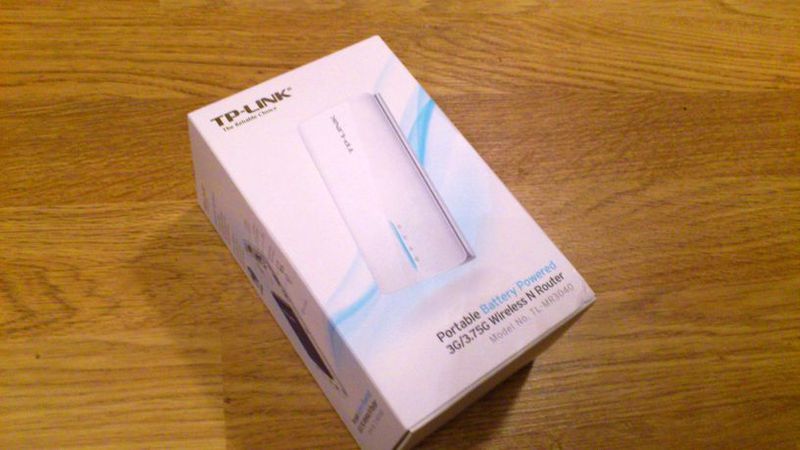
On the side of the box, the manufacturer described the purpose of the connectors and buttons, and also tried to boast of battery life of 4-5 hours.
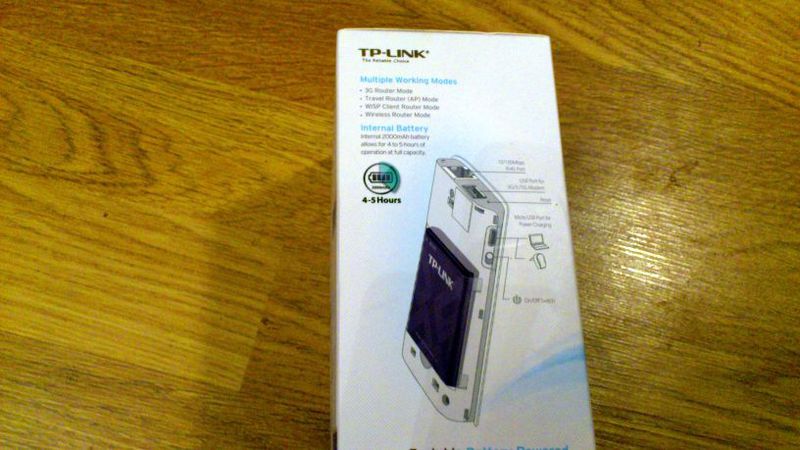
But we are interested in the content. Open the white box and see a white router under the transparent overlay.

Under the cardboard box with the device lies the rest of the delivery kit, which, by design, should be enough to start full-fledged work: a power adapter with a British plug (Hong Kong was a UK colony until the end of the 20th century), an adapter for a European plug, a USB cable -> MicroUSB for charging (a convenient solution that allows you to charge from either a wall outlet or from any device with a USB output), as well as a short, 30-40 cm, network patch cord from a flat cable. There was also a 2000 mAh battery, but by the time of the photo shoot he had already settled inside the router. Why this kit is not enough - read on.

On one side of the device there is a power switch and a charging connector, this connector has no more functionality.

From the end - a USB connector, FastEthernet, a hole with a reset button and a small arrow that tells where to pull the cover to get to the battery compartment. The lid is flimsy, it opens very uncomfortably - you are constantly afraid to break plastic hooks that do not look very reliable. Often it will not be necessary to open it, therefore it is excusable.

The router itself has quite pocket dimensions, about a pack of cigarettes, but thinner. The case is completely made of glossy snow-white plastic, with the exception of end inserts.

There are 4 LED indicators on the upper side: Internet connection, WiFi activity, Ethernet and power.
In the on state, they light green, when charging, the power indicator glows orange, when the battery runs down - red, and when the battery is ready to die this very minute - all 4 blink.
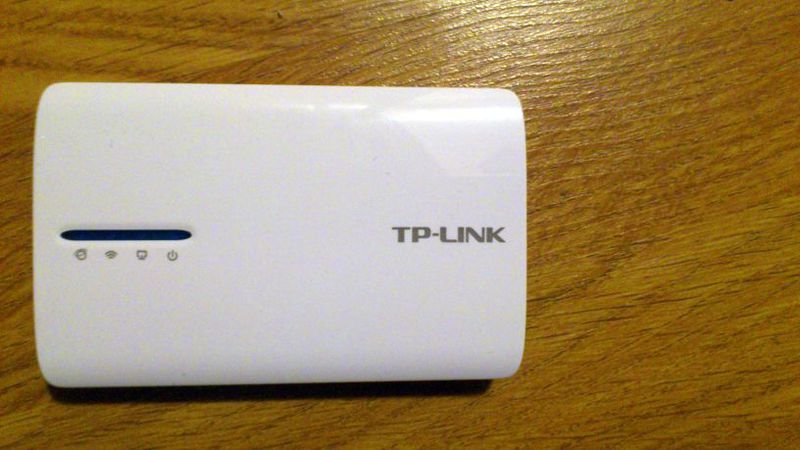
And now about what was missing in the starter kit. The whole complex of a router and a modem connected to it has an absolutely indecent length and makes one afraid of the mechanical safety of both of them. In addition, the status indicators of the modem and the router are on opposite sides.

Apparently, the engineers imagined these problems, but they could put a short USB-cord right away, they wouldn’t lose much, but it’s more convenient for the user.

As for the admin panel - it is standard for most routers, with the exception of Operation Mode

At the first start, a choice of mode is offered: the router can use the modem as an Internet source and distribute it via WiFi, share a wired connection, be a simple access point (radio extender) or receive WiFi from the provider and distribute it also for the internal network - the so-called WISP Client Router
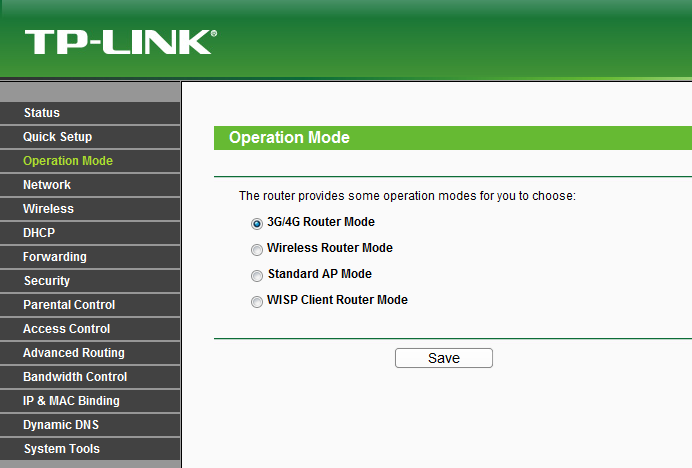
Also, the router knows how to communicate with the provider via cable, but to keep it in 3G reserve and vice versa: the mobile Internet will be the main one, and the link will be lifted in reserve by cable. Nobody forbids to choose the first option, for which the router was bought - to distribute from the modem.
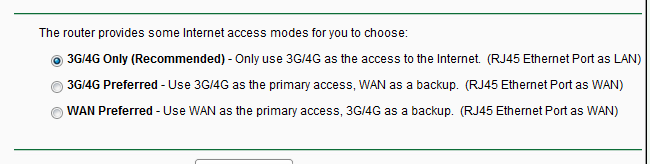
3G / 4G settings are quite simple: the choice of region and provider, connection mode - on request, automatically and manually. With a 4G modem, Megaphone earned immediately and without dancing with a tambourine.
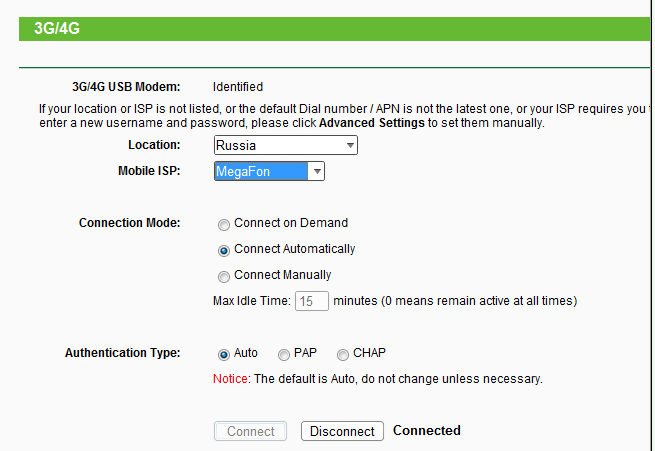
The router has the latest firmware version 120822, which can be picked up on the official website. It differs from the previous one, at least, with advanced WiFi encryption settings. Since the device was changed right away, there were no screenshots of the old firmware. No one expected the speed reduction compared to working with a modem directly. it all comes down to the provider’s capabilities and tariffs: sitting at work I get 8 megabytes of 4G from a tariff limited to 10 megabytes.
Now about the sad. Tales of 4-5 hours of battery life in real conditions turned out to be fairy tales. Perhaps this period can be achieved by distributing a wired Internet via WiFi (why buy a battery-powered router when connected to a cable?), But with USB modems, it seems to me that this is impossible. Even giving a discount on the gluttony of the 4G monster, which heats up no worse than a frying pan and worked for half an hour from the built-in battery. With the usual "deer", it seems to me that the battery will not last more than three.
I'll try to summarize.
Pros:
Minuses:
Do not hit with your feet, I will try to answer questions in the comments.
Hubs are only available profile, in the "Device for geeks" can transfer moderators?
UPD I forgot the main plus: you can connect both a phone and a tablet and a laptop, and even a TV, to the router. And it will be one SIM card and one payment for all devices.
Photos with a littered horizon, taken on the fridge - inside. They do not weigh much, but on the mobile - accurately.
I will say right away that buying in Hong Kong and shipping to St. Petersburg cost me the same price as buying a similar device here. It so happened that this lot caught my eye and the thought came to my mind that we need to get such a router.
The package arrived in less than three weeks. The box was completely intact and not even dented.
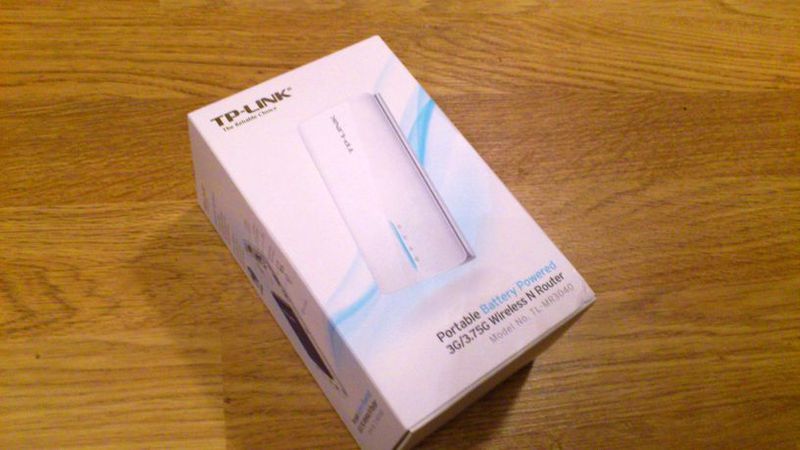
On the side of the box, the manufacturer described the purpose of the connectors and buttons, and also tried to boast of battery life of 4-5 hours.
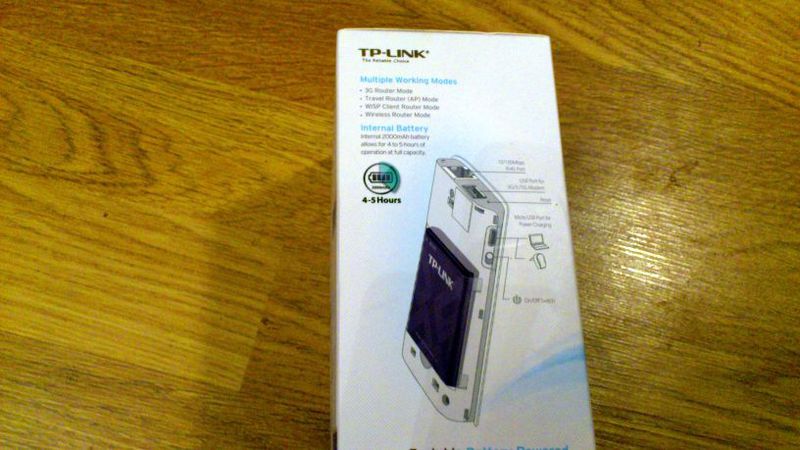
But we are interested in the content. Open the white box and see a white router under the transparent overlay.

Under the cardboard box with the device lies the rest of the delivery kit, which, by design, should be enough to start full-fledged work: a power adapter with a British plug (Hong Kong was a UK colony until the end of the 20th century), an adapter for a European plug, a USB cable -> MicroUSB for charging (a convenient solution that allows you to charge from either a wall outlet or from any device with a USB output), as well as a short, 30-40 cm, network patch cord from a flat cable. There was also a 2000 mAh battery, but by the time of the photo shoot he had already settled inside the router. Why this kit is not enough - read on.

On one side of the device there is a power switch and a charging connector, this connector has no more functionality.

From the end - a USB connector, FastEthernet, a hole with a reset button and a small arrow that tells where to pull the cover to get to the battery compartment. The lid is flimsy, it opens very uncomfortably - you are constantly afraid to break plastic hooks that do not look very reliable. Often it will not be necessary to open it, therefore it is excusable.

The router itself has quite pocket dimensions, about a pack of cigarettes, but thinner. The case is completely made of glossy snow-white plastic, with the exception of end inserts.

There are 4 LED indicators on the upper side: Internet connection, WiFi activity, Ethernet and power.
In the on state, they light green, when charging, the power indicator glows orange, when the battery runs down - red, and when the battery is ready to die this very minute - all 4 blink.
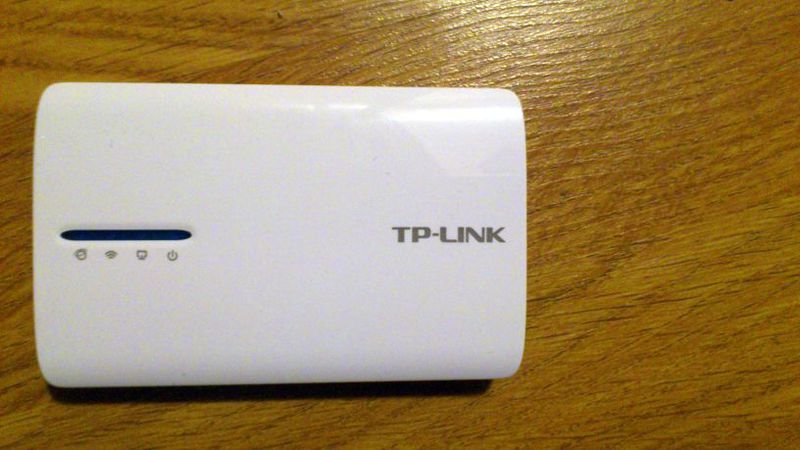
And now about what was missing in the starter kit. The whole complex of a router and a modem connected to it has an absolutely indecent length and makes one afraid of the mechanical safety of both of them. In addition, the status indicators of the modem and the router are on opposite sides.

Apparently, the engineers imagined these problems, but they could put a short USB-cord right away, they wouldn’t lose much, but it’s more convenient for the user.

As for the admin panel - it is standard for most routers, with the exception of Operation Mode

At the first start, a choice of mode is offered: the router can use the modem as an Internet source and distribute it via WiFi, share a wired connection, be a simple access point (radio extender) or receive WiFi from the provider and distribute it also for the internal network - the so-called WISP Client Router
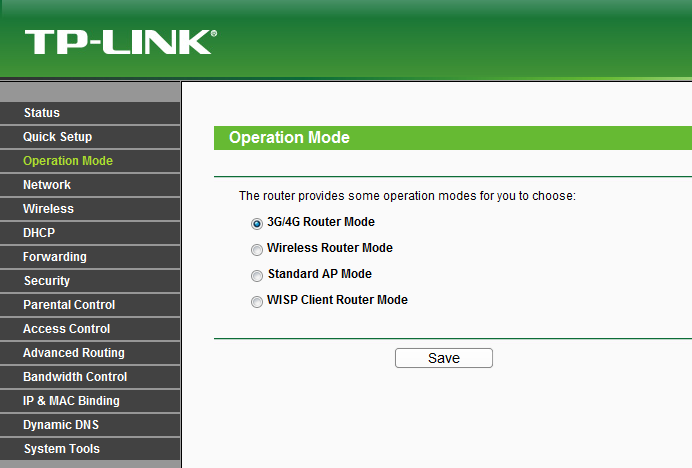
Also, the router knows how to communicate with the provider via cable, but to keep it in 3G reserve and vice versa: the mobile Internet will be the main one, and the link will be lifted in reserve by cable. Nobody forbids to choose the first option, for which the router was bought - to distribute from the modem.
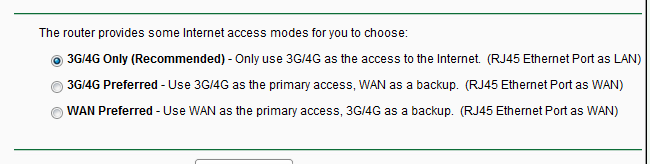
3G / 4G settings are quite simple: the choice of region and provider, connection mode - on request, automatically and manually. With a 4G modem, Megaphone earned immediately and without dancing with a tambourine.
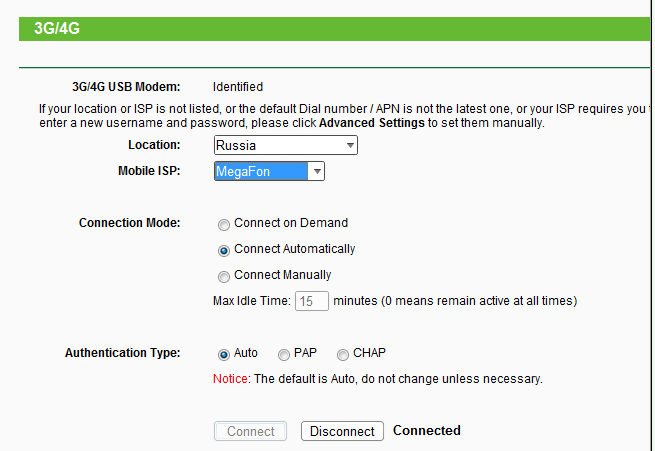
The router has the latest firmware version 120822, which can be picked up on the official website. It differs from the previous one, at least, with advanced WiFi encryption settings. Since the device was changed right away, there were no screenshots of the old firmware. No one expected the speed reduction compared to working with a modem directly. it all comes down to the provider’s capabilities and tariffs: sitting at work I get 8 megabytes of 4G from a tariff limited to 10 megabytes.
Now about the sad. Tales of 4-5 hours of battery life in real conditions turned out to be fairy tales. Perhaps this period can be achieved by distributing a wired Internet via WiFi (why buy a battery-powered router when connected to a cable?), But with USB modems, it seems to me that this is impossible. Even giving a discount on the gluttony of the 4G monster, which heats up no worse than a frying pan and worked for half an hour from the built-in battery. With the usual "deer", it seems to me that the battery will not last more than three.
I'll try to summarize.
Pros:
- low price (about $ 50 or 1,500 rubles)
- full-featured admin panel with all the capabilities of modern routers
- sensible design, both aesthetically and functionally
- easy setup
- standard microUSB cable for charging
Minuses:
- short battery life
- lack of a clear indication of the battery level
- easily soiled, not very practical snow-white plastic
- flimsy battery cover (it is doubtful that they will look there until the death of the "tenant")
- lack of an adapter USB-male / USB-mother to connect a modem
Do not hit with your feet, I will try to answer questions in the comments.
Hubs are only available profile, in the "Device for geeks" can transfer moderators?
UPD I forgot the main plus: you can connect both a phone and a tablet and a laptop, and even a TV, to the router. And it will be one SIM card and one payment for all devices.
