Budget 3D cinema as a business project
 This article is about how to organize your 3D-cinema using the currently existing technologies at the lowest cost, that is, it is a budget option.
This article is about how to organize your 3D-cinema using the currently existing technologies at the lowest cost, that is, it is a budget option. In this post I will not consider equipment for premiere film screenings, as in large movie theaters, so I will immediately tell you why:
Premiere film screening is possible today, only on special expensive equipment certified under the DCI standard , this is such data protection against unauthorized copying.
To have an idea of the cost of professional equipment in question, it is about 3 million rubles. ($ 100,000) Agree, such investments in some cases may not be entirely justified. I will offer schemes of the so-called budget mini 3D cinemas with an initial investment of 300 thousand rubles . ($ 10,000, sorry for such a rough rounding) Who is interested, please tackle.
1. Where to start
The most important stage in order to start a business in the film industry. The first thing you should do is decide whether to take it. I’ll explain right away that I’m not a narrow specialist in this field, I am the one who has significant experience and has sufficient information, moreover, I have already worked in this business (unfortunately, I turned off activities due to personal circumstances), so I want to share the knowledge that I gained. Perhaps the article will seem great to you, but those who will be interested should evaluate it. And so, we continue, I will offer the most successful requirements, in order to start this business:
- if the city is large and has its own large cinemas, then taking on a budget 3D cinema is very risky (it’s all about the premieres), you should consider the option of a VIP cinema or non-standard movie , more on that below
- a city with a population of at least 20,000 without competition, preferably remoteness from large cities
- resort town, possibly with competition, seasonality should be considered
- a village, a city with a population of less than 20,000, only subject to a low rental of a room or its own, the risk that the business will not work is large
If one of these points corresponds to the place where you want to open your own film business, then this is very good, so you have a chance to make significant profits and have your own 3D cinema. Very successful are cities with a population of 40,000 and above, without any competitors. But I want to note that the main profit will depend on you, and on how you react to this matter. The jerk of development of this business began, approximately, from 2009, as many have already noted, after the release of the movie Avatar in 3D. By that time, there was very little information on the Internet to start this business, then many had to experiment. Today, there is plenty of information, and I will try to put it together. By the way, there are already many organizations that provide equipment for budget cinemas,
2. Legal aspect
Unfortunately, I probably will not succeed in covering everything related to the legal side of this business. Therefore, I will be brief and tell only the most important thing. As you already understood, showing the premieres that are going on in large movie theaters becomes impossible. And this is a very big problem, because wherever you open your movie theater everyone will demand to show them exactly what goes on advertising on all TVs and around the Internet. This problem among budget rooms has been solved for a long time, but unfortunately there is no hope for the near future. All that remains for budgetary cinemas to do is to show films that have already passed the premiere and released on DVD or Blu-Ray (we are more interested in Blu-Ray3D). But here there are difficulties, everything that you will show in the cinema, called a public display and for this you need to have permission from the copyright holders, or as they are called "Rights to a public display." These rights, of course, are bought from the copyright holders or distributors of these films, but not all films can be bought the rights to public display. Although there has been progress since 2009 in this regard, but not significant. It happens that sometimes they sell the rights to a public screening of films almost on the day of the premiere screening in large cinemas, but usually these are little-advertised films. The approximate cost of rights to publicly display films from 6,000 rubles. ($ 200) for 2 weeks of showing one movie, but the conditions and prices are different. The leader among sellers of public display rights is LLC " buy from copyright holders or distributors of these films, but not all films can be purchased for public display rights. Although there has been progress since 2009 in this regard, but not significant. It happens that sometimes they sell the rights to a public screening of films almost on the day of the premiere screening in large cinemas, but usually these are little-advertised films. The approximate cost of rights to publicly display films from 6,000 rubles. ($ 200) for 2 weeks of showing one movie, but the conditions and prices are different. The leader among sellers of public display rights is LLC " buy from copyright holders or distributors of these films, but not all films can be purchased for public display rights. Although there has been progress since 2009 in this regard, but not significant. It happens that sometimes they sell the rights to a public screening of films almost on the day of the premiere screening in large cinemas, but usually these are little-advertised films. The approximate cost of rights to publicly display films from 6,000 rubles. ($ 200) for 2 weeks of showing one movie, but the conditions and prices are different. The leader among sellers of public display rights is LLC " but usually these are little-advertised films. The approximate cost of rights to publicly display films from 6,000 rubles. ($ 200) for 2 weeks of showing one movie, but the conditions and prices are different. The leader among sellers of public display rights is LLC " but usually these are little-advertised films. The approximate cost of rights to publicly display films from 6,000 rubles. ($ 200) for 2 weeks of showing one movie, but the conditions and prices are different. The leader among sellers of public display rights is LLC "Магия КИНО", под предводительством Константина Терехова, который думаю Вас с удовольствием проконсультирует по всем вопросам касающимся «Паблик видео».
Я немного согрешу и скажу, что мы живем в России и пиратство здесь имеет место быть, поэтому не буду скрывать, многим бюджетным кинотеатрам что бы выжить приходиться крутить некоторые фильмы нелегально. И пока условия для публичного показа не изменяться, думаю, так и будет.
Раз мы коснулись юридической части, то не забываем, чтобы осуществлять публичный показ фильмов нужно быть либо ИП, либо ООО, соответственно с указанным видом деятельности «Публичный кинопоказ», хотя я бы не советовал регистрировать эту деятельность как основную, меньше будет к Вам внимания.
3. Техническая часть
Probably the most interesting part for habrozuyzerov is the technical or the equipment itself, on which the business project will be implemented. In order to choose the right equipment, I propose the following scheme that takes into account the capabilities of modern technologies: The article habrahabr.ru/post/154749 (right at the time of writing this one) told us about many technologies recently , as well as an older article habrahabr .ru / post / 79145 , but also relevant. In both of these articles, technology such as DLP-Link is not mentioned - it is a 3D shutter system in which glasses synchronize with the projector's clock pulses from the screen. It is not used in large movie theaters and it is not an Xpand 3D system

in which the synchronization of glasses occurs with the IR transmitter. It is DLP-Link , I propose to consider as the most budgetary in comparison with others, the main disadvantage of this technology is the high cost of glasses, about 3,000-3,500 rubles ($ 100-120), and the limited distance the glasses work to the screen is 15 meters, therefore for large halls this is not relevant. For large halls, with the number of seats from 30 and above, a polarization system is better suited , I will not talk about this system in this article, maybe next time.
And so for a hall with 20 seats, as an example, we will analyze everything that we need.
3.1 System unit
The requirements for the system unit are as follows:

- 4-core processor and above, for playing FullHD movies
- minimum graphics card of the NVIDIA GeForce GT 430 series, NVIDIA is required, with ATI everything is different
- at least 4GB of RAM
- Blu-ray drive
Example, configurations:
Personal computer
Intel Core i5-2400, 3.10GHz, 6MB, LGA1155, OEM
drive Blu-Ray Pioneer BDR-S06XLB, SATA, Retail, black
cooler Thermalright X-Silent120, 120x120x25 mm, 1000rpm, for case
1024MB, MSI N550GTX-Ti-MD1GD5, GTX550-TI, DVI, HDMI, VGA, GDDR5, 192-bit, OEM
DDR3, 8GB (2x4GB), PC3-12800, 1600MHz, Kingston HyperX Genesis, XMP, KHX1600C9D3K2 / 8GX, BOX
SSD 60GB 2.5 ", SATA III, Corsair Force 3, CSSD-F60GB3A-BK
ASRock P67 PRO3 SE (B3), P67, Socket 1155, DDR3, ATX
Espada H322 adapter 2x2.5" to 3.5 "bay
SuperPower M 610 CA, MidiTower, ATX, black
cooler Cooler Master S400, Socket 775/1155/1366 / AM2 / AM3 / FM1, RR-S400-18FK-R1
power supply unit ATX 650W High Power 650HPC, Active PFC, 12 cm fan
MS Windows 7 Pro 32/64-bit English
Do not forget about licensed Windows. The price of such a computer is about 30,000 rubles. ($ 1,000)
3.2 Projector
The requirements for the projector are as follows:

- DLP type projector, with support for 3D ( 120Hz )
- widescreen (for movies), i.e. 16x9 or 16x10
- resolution of at least 1280x720 is desirable, but FullHD is not worth the money
- luminous flux not less than 2500 lumens
Today the ViewSonic PJD6553w projector is the most popular - the light flux is 3,500 lumens, I highly recommend it, there are simply no complaints, the resolution is 1280x800 (it is set to 1280x720 for showing movies). Claims only to nVidia due to the lack of it in the list supported by 3D Vision technology, but this is solved. And the price of this projector is very reasonable, about 30 000 rubles. ($ 1,000)
3.3 DLP-Link glasses
The requirements for points are as follows:

- shutter type, DLP-Link technology
- comfortable
- smallest dimming
- distance of work from the screen not less than 10 meters
There are a lot of similar glasses in nature, especially Chinese cheap fakes, which I would not recommend taking, as well as official Acer and BenQ glasses, they are very large and uncomfortable, put pressure on the bridge of the nose .
They look like this, we don’t take such ones:


The most successful 3D glasses are Vidimensio , they are also often sold under the name Classic Solution 2. There are a lot of glasses similar in appearance to them, but Vidimensio glasses are the best among them, in terms of price / quality. Among the shortcomings can be attributed only to their fragility , this is a payment for their ease and convenience, so you should be careful with them and warn visitors about the cinema. The cost of points is 3,000-3,500 rubles. ($ 100-120) Suppliers can be found on the Internet, I will not directly advertise them.
3.4 Screen

There are no special requirements for the screen, here it is worth relying on your capabilities and abilities. It is better, of course, to use branded factory screens with a light-reinforcing coating, which is important for 3D. You can use both spring-loaded or motorized, and tension screens. You can even paint the wall, which is very budget. The shutter technology frees us from the use of a special silver screen, which greatly reduces their cost.
For example, a Wall-mounted ScreenMedia screen 3 meters wide can be taken for 9,000 rubles. (300 $)
3.5 Acoustics

Since we are considering a budget option of a 3D cinema, then I will offer quite budget acoustics. For this, 5.1 home theaters are well suited, where the player will be used as a receiver and decoder (Dolby Digital and DTS). The sound from such a system is quite decent for small rooms. The total power according to the documents is preferably not less than 500W , the more the better. In general, there can be a lot of acoustic configurations, especially professional ones. The more you invest in it, the better the result. 7.1 systems for small halls should not be taken, since all the films still come with 5.1 sound.
I can recommend the 5.1 home theater LG HB906TA as an optiontotal power 1100W (in reality, less). The price of such a system is about 12,000 rubles. ($ 400), cheap and cheerful.
3.6 Optional equipment

1) A very important element, at the same time useless, in this technology is the emitter from the NVIDIA 3D Vision Kit. Unfortunately, it is not sold separately, and a kit with glasses costs about 3,000 rubles. ($ 100) Unfortunately, sharing the DLP-Link glasses (synchronization with the projector) and the 3D Vision Kit (synchronizing with the emitter) will not work, the signals interrupt each other. But why do we need an emitter (pyramid)? Its task is to launch the NVIDIA graphics card in 3D mode, without the pyramid this cannot be done, such are the requirements of NVIDIA. There is a pyramid emulator, but unfortunately its operation is not stable yet. Therefore, glasses from the entire set will remain unnecessary and can be sold without a pyramid. Ask why you can’t use 3D Vision Kit glasses for a 3D movie theater. This is due to the signal coverage area, not more than 5 meters from the pyramid. For a home 3D cinema, this is acceptable, but not for commercial, although there are small halls (up to 6 seats), where this is a good option.
2) HDMI cable version no lower than 1.4a (high bandwidth), for connecting the projector to the system unit. It should be noted right away that the length of such a cable, without amplification, does not exceed 10m. Therefore, the location of the system unit and the projector, it is desirable not to scatter much. You can use a VGA cable, there is no significant difference. You should not take cheap cables, often their quality does not match the declared.
3) Also, depending on the configuration of the speakers, we need to connect it to the system unit. For acoustics LG HB906TA, indicated in the example, it is better to use a Toslink optical cable .
4) Projector ceiling mountpick up depending on the room. Usually, the higher the projector to the ceiling, the better. Sometimes a projector, if it has a long focus, is placed behind the last visual row on a shelf or, as in large cinema halls, in separate rooms behind the wall of the hall.
5) External hard drive - it is convenient to store images of Blu-ray disks on it, which is completely legal. And you can take home, throw trailers. An external hard drive is desirable not less than 2TB and with support for the USB 3.0 interface, provided that USB 3.0 is on the motherboard, the speed is higher and movies can be watched directly from this drive.
6) Little things, such as a keyboard and mouse, preferably wireless, are more convenient. Spare batteries CR2032 for shutter 3D glasses and microfiber to wipe them.
Perhaps with technology everything.
4. Software part
There is already equipment, but how can we play films and how to make everything work.
To get started, we need to start the projector in 3D mode. To do this, go to the NVIDIA website http://www.nvidia.ru/object/3d-vision-requirements-ru.html and check whether our projector is supported by 3D Vision technology. If yes, then we proceed immediately to the next stage, if our projector does not exist, for example, ViewSonic PJD6553w, then the first thing we do is replace the driver (.inf file) of the projector with the one that is supported. You can take drivers and see instructions on how to do this at the link http://sibboi.ru/viewtopic.php?f=2&t=5. The driver from under the Acer H5360 projector is suitable for the ViewSonic PJD6553w, only the projector will work with a resolution of 1280x720 (from a possible 1280x800), you should not pay attention to this, because all of our films are widescreen, so we would not use cropped pixels. Also, in the projector settings, you need to set the aspect ratio to 16x9 and turn on the 3D Sync mode .
And so, then you need to configure NVIDIA to work in stereoscopic mode . To do this, download the official drivers on the video card, install them and make settings. How to do this, there is this link with pictures http://www.thg.ru/display/home_cinema_3d_vision/home_cinema_3d_vision-01.html
After we passed the NVIDIA test and finally saw the long-awaited 3D. You can even play 3D games with glasses, but for a movie theater we need a video player.

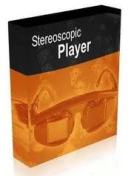
I recommend PowerDVD 12 for Blu-Ray3D playback, for which it is very good. And for everything else, Stereoscopic Player . Do not worry, both players support the Russian language, links are given to their official sites.
With the PowerDVD settings, no difficulties should arise. To configure the Stereoscopic Player, there is useful information at http://torrents3d.ru/viewtopic.php?t=602 . Do not forget about the purchase of licenses for these products. PowerDVD costs up to 3,000 rubles. ($ 100), and Stereoscopic Player depends on the type of licensehttp://www.3dtv.at/Shop/Index_en.aspx , for example, for a hall for 20 people costs 320EUR.
Of course, there are other programs, but I would recommend them as the most proven ones. You can get by with just PowerDVD or just the Stereoscopic Player, but it's better to have these two players at once.
The main disadvantage of the DLP-Link system is that before starting each session, it is necessary to check the angles , that is, that the left image in the film goes to the left eye and the right to the right. This can be easily contrived and will not create any major inconvenience.
5. The room
The room will have the following tips:
- It is advisable to choose the area closer to the center and where there are a lot of people, this is additional free advertising and more influx from casual passers-by. Shopping and entertainment centers, rooms near recreation parks are well suited.
- Ceiling height of at least 3m and the higher the better.
- The quadrature will depend on the desired number of places, this can be pre-calculated, for this we rely on the following. The best distance from the screen is 1.5 times the width of the screen, it is desirable that this is the center of the room. The first row at a screen width distance can be a little closer, but not very differently, the audience will turn their heads. The width of the row (the distance between the backs of the seats), at least 0.9 m, better than 1.2 m. Actually, the width of the screen must also be chosen suitable, preferably on the entire wall, slightly stepping back from the edges.
- The steps on which the seats will be located should be made at least 15 cm high, and made even higher than the lower ceiling. It is better to experiment with ordinary chairs before making steps and to check if the forward row does not interfere with the back row.
- Many of the halls make VIP cinemas, a little luxury in the form of comfortable sofas instead of armchairs, as well as tables and private sessions. And have a good success.
- I note that cinemas receive about 40% of their profits from additional services, that is, from popcorn and drinks, so you should think about this right away.
- Do not forget about fire safety and sanitary standards, this can be consulted in the appropriate institutions
- The darker the room and the less reflective the better.
- In some places, sound insulation or the use of acoustic materials will be required.
You can give a lot of tips, but these are the main ones, which requires attention. It is also good to use your imagination and make the room more luxurious and pleasant to the eye. It is also possible to organize a show of art house films, or in other words, “non-standard cinema” - relevant for large cities.
6. Summarize and calculate
Calculation on the example of a small hall for 20 people:
| Name | Price in rub. | Price in $ (approx.) |
|---|---|---|
| A computer | 30,000 | 1,000 |
| Projector ViewSonic PJD6553w | 30,000 | 1,000 |
| 3D DLP-Link glasses 20 pieces | 60,000 | 2,000 |
| 3m wide screen | 9,000 | 300 |
| Acoustics - Home Theater LG HB906TA | 12,000 | 400 |
| Emitter NVIDIA 3D Vision Kit | 3,000 | 100 |
| Mounts, cables and peripherals | 6,000 | 200 |
| PowerDVD 12 Player | 3,000 | 100 |
| Stereoscopic Player | 15,000 | 500 |
| Total | 168,000 | 5600 |
That is, the equipment itself will cost about 168,000 rubles. ($ 5,600) . But this does not take into account the cost of furnishing a room, armchairs or sofas, transportation costs, expenses for the first start-up and advertising, rights to public display and other expenses. So you can still add almost the amount of equipment and get 300,000 rubles. ($ 10,000). So, it turns out quite budget. And you can enjoy your own 3D cinema, and outside of the sessions you can go yourself or play 3D games on the big screen or watch any movies! Payback, in real life from 1 year. Rarely faster, but it happens that it doesn’t pay off at all, it’s how it goes. But equipment can always be sold.
As for the final quality, one can argue with me, but I have never seen a better quality, even comparing large movie theaters, including IMAX, and I have visited many movie theaters. And the same thing visitors say. I hope the article was useful! But what should result in a few photos of existing rooms from the Internet (there are inconsistencies in the equipment with this article):
Photos of existing halls


 The latest example of a VIP movie theater
The latest example of a VIP movie theater



 The latest example of a VIP movie theater
The latest example of a VIP movie theater