How to make a home server quiet
The text does not claim to be unique or discover new methods. Just a progress report on reducing the noise of a home computer.
I'm sick of the server buzzing around the clock. For several months I asked the system administrators to solve the problem with a noisy computer, but they all shied away from this task.
I realized that if I want silence at home, I need to remember the good old days, spend the evening digging around with a computer.
My server is assembled in an ordinary ATX case, a motherboard with an Atom dual-core processor on board. Three hard disks are spinning in the server (system, movies and personal files, backups). In addition, a VPN was raised on it to access files from outside, the torrent works. I plan to raise another DLNA media server on it.
The main source of noise was a standard 80mm fan in the power supply. He just howled. In addition, the fan was noisy, blowing around the hard drives and a tiny buzzing cooler on the processor heatsink. Here it is:

The essence of the solution is simple. It is necessary to get rid of noisy small fans, it is advisable to use 120 mm fans, slowing down the speed of their rotation.
To blow hard drives, I installed the most common 120 mm fan connected through a “moderator”.

This is an adapter with a resistor soldered into it; when connected through it, the rotation speed of the cooler drops by about half. A 120 mm fan connected in this way practically does not make noise, and due to large blades a slow but “dense” air flow is created, sufficient to remove excess heat from all three hard drives. By the way, I heard about a couple of alternative ways to slow down the speed of fans, if there is no suitable resistor at hand. You can connect two fans in series. You can also connect the positive connector of the fan to +12 V, and the negative to +5 V, the potential difference will be 7 V, it turns out the same as applying to the fan 7 V.
I replaced the power supply with a new 400 W with a 120 mm built-in fan (although 200 W would have been enough for such a weak machine, I just took what was in the nearest computer store). I came across a power supply with automatic adjustment of the fan speed, and because it works for me with a small load and hardly warms up, the fan spins at low speeds almost silently, and it was not necessary to slow it down.
To cool the processor, I bought the first large heatsink that was suitable for approximately the landing size, which was available — it was a cooler for the Ice Hammer IH-500NB north bridge. But it would be possible to install almost any large heatsink, when choosing a heatsink, you just need to look so that he does not “run over” the large parts of the motherboard located next to the processor. Yes, of course, for such a procedure you need to stock up with thermal grease.
In the photo: on the left is the native radiator, fasteners and fan, on the right is the new heatsink and fan

Since the fasteners of the new radiator are designed for installation on the north bridge, and did not fit the processor sockets exactly, the fasteners had to be replaced with improvised materials. It looks funny)
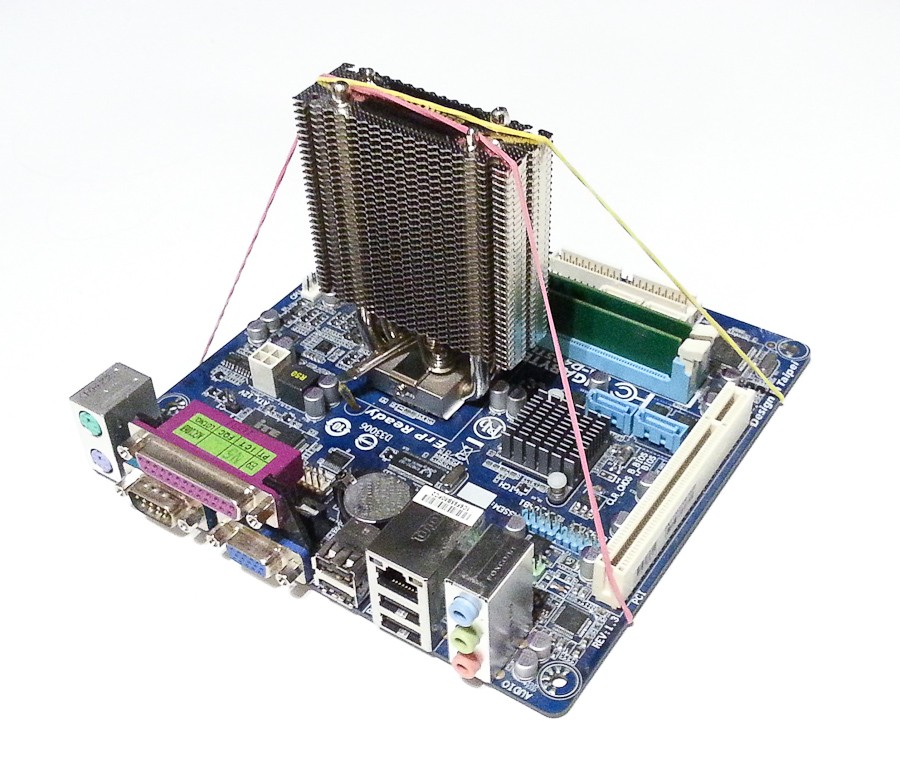
As a result, I replaced the rubber bands with a wire in insulation, the mount turned out to be artisanal, but quite reliable, the radiator does not move, is pressed perfectly against the processor’s “stone”.
The Atom processor has a small heat dissipation, and I planned to leave a large new heatsink without airflow. But the processor temperature rose to 40-50 degrees, and I decided to still include blowing. The native Ice Hammer cooler turned out to be surprisingly quiet, and connected through a resistor - completely silent.
The result of testing during the day in the normal mode of server operation is in the screenshot. The processor temperature did not rise above 27 degrees, despite the fact that for 15 minutes I forcibly gave the load (archiving). Excellent result.

If you have a home computer with an "adult" processor such as i3, i5, i7, etc. - then you need to select a cooler with the largest cooling area and the largest fan possible. As a result, a lower rotational speed and less noise can be obtained with sufficient cooling. You can control the temperature of the processor, say the same free utility CoreTemp.
As a result, I have an almost silent computer. Finally falling asleep, I can no longer hear this monotonous hum)
The remaining source of little noise is three hard drives. Perhaps in the future I will be puzzled to somehow hang them on elastic bands or make some other design so that vibration from the disks is not transmitted to the computer case (for example, the disk lying on the hand makes much less noise than screwed to the case) . You can also think about replacing the case with something more compact. The main thing is that 120 mm fans (including the power supply) are installed in it. I didn’t come across any interesting cases - all small cases have tiny fans.
In fact, seriously dreaming of a quiet home server, but do not block the water cooling ... I look at my phone with a four-core ARM processor (which has a virtual machine, and Windows 98 is spinning on it :) and I understand how soon it will be look like my home server. It will be a box, the size of ... say, with a liter pack of milk. It will have a multi-core ARM processor, which means it will not need active cooling at all. The only source of noise is one or two terabyte hard drives of 3-4. It will be possible to store all my files on it, have access to them over the network, raise a VPN to access files from the outside, put a torrent, if necessary - FTP and a web server, a home media server, etc.
Windows 8 already supports the ARM architecture, right? And some Ubuntu will probably start supporting soon too.
I'm sick of the server buzzing around the clock. For several months I asked the system administrators to solve the problem with a noisy computer, but they all shied away from this task.
I realized that if I want silence at home, I need to remember the good old days, spend the evening digging around with a computer.
My server is assembled in an ordinary ATX case, a motherboard with an Atom dual-core processor on board. Three hard disks are spinning in the server (system, movies and personal files, backups). In addition, a VPN was raised on it to access files from outside, the torrent works. I plan to raise another DLNA media server on it.
The main source of noise was a standard 80mm fan in the power supply. He just howled. In addition, the fan was noisy, blowing around the hard drives and a tiny buzzing cooler on the processor heatsink. Here it is:

The essence of the solution is simple. It is necessary to get rid of noisy small fans, it is advisable to use 120 mm fans, slowing down the speed of their rotation.
To blow hard drives, I installed the most common 120 mm fan connected through a “moderator”.

This is an adapter with a resistor soldered into it; when connected through it, the rotation speed of the cooler drops by about half. A 120 mm fan connected in this way practically does not make noise, and due to large blades a slow but “dense” air flow is created, sufficient to remove excess heat from all three hard drives. By the way, I heard about a couple of alternative ways to slow down the speed of fans, if there is no suitable resistor at hand. You can connect two fans in series. You can also connect the positive connector of the fan to +12 V, and the negative to +5 V, the potential difference will be 7 V, it turns out the same as applying to the fan 7 V.
I replaced the power supply with a new 400 W with a 120 mm built-in fan (although 200 W would have been enough for such a weak machine, I just took what was in the nearest computer store). I came across a power supply with automatic adjustment of the fan speed, and because it works for me with a small load and hardly warms up, the fan spins at low speeds almost silently, and it was not necessary to slow it down.
To cool the processor, I bought the first large heatsink that was suitable for approximately the landing size, which was available — it was a cooler for the Ice Hammer IH-500NB north bridge. But it would be possible to install almost any large heatsink, when choosing a heatsink, you just need to look so that he does not “run over” the large parts of the motherboard located next to the processor. Yes, of course, for such a procedure you need to stock up with thermal grease.
In the photo: on the left is the native radiator, fasteners and fan, on the right is the new heatsink and fan

Since the fasteners of the new radiator are designed for installation on the north bridge, and did not fit the processor sockets exactly, the fasteners had to be replaced with improvised materials. It looks funny)
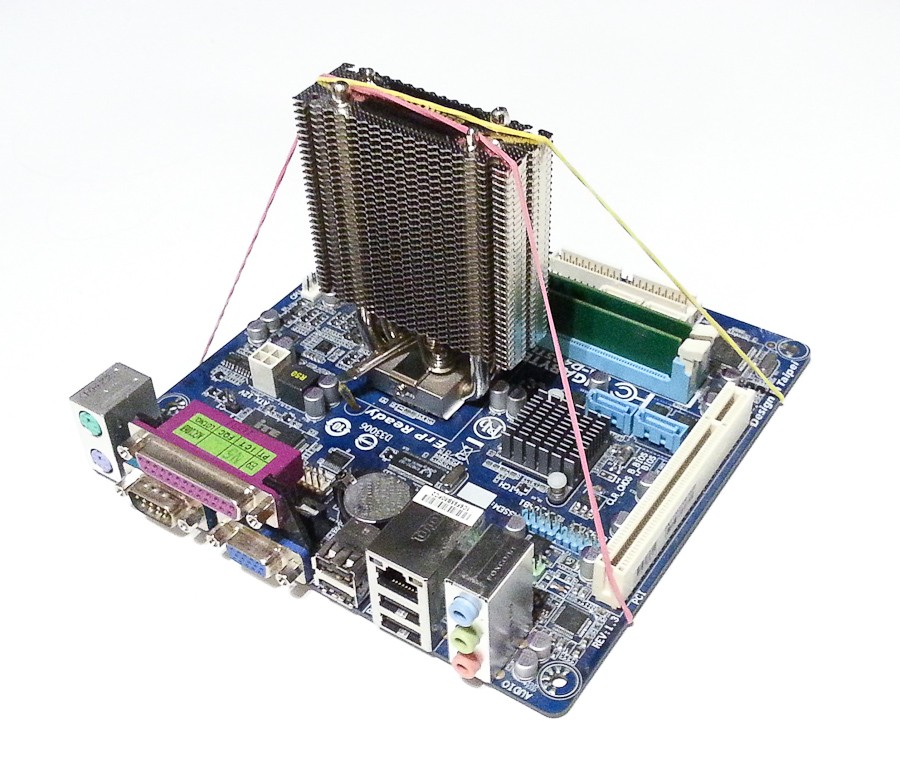
As a result, I replaced the rubber bands with a wire in insulation, the mount turned out to be artisanal, but quite reliable, the radiator does not move, is pressed perfectly against the processor’s “stone”.
The Atom processor has a small heat dissipation, and I planned to leave a large new heatsink without airflow. But the processor temperature rose to 40-50 degrees, and I decided to still include blowing. The native Ice Hammer cooler turned out to be surprisingly quiet, and connected through a resistor - completely silent.
The result of testing during the day in the normal mode of server operation is in the screenshot. The processor temperature did not rise above 27 degrees, despite the fact that for 15 minutes I forcibly gave the load (archiving). Excellent result.

If you have a home computer with an "adult" processor such as i3, i5, i7, etc. - then you need to select a cooler with the largest cooling area and the largest fan possible. As a result, a lower rotational speed and less noise can be obtained with sufficient cooling. You can control the temperature of the processor, say the same free utility CoreTemp.
As a result, I have an almost silent computer. Finally falling asleep, I can no longer hear this monotonous hum)
The remaining source of little noise is three hard drives. Perhaps in the future I will be puzzled to somehow hang them on elastic bands or make some other design so that vibration from the disks is not transmitted to the computer case (for example, the disk lying on the hand makes much less noise than screwed to the case) . You can also think about replacing the case with something more compact. The main thing is that 120 mm fans (including the power supply) are installed in it. I didn’t come across any interesting cases - all small cases have tiny fans.
In fact, seriously dreaming of a quiet home server, but do not block the water cooling ... I look at my phone with a four-core ARM processor (which has a virtual machine, and Windows 98 is spinning on it :) and I understand how soon it will be look like my home server. It will be a box, the size of ... say, with a liter pack of milk. It will have a multi-core ARM processor, which means it will not need active cooling at all. The only source of noise is one or two terabyte hard drives of 3-4. It will be possible to store all my files on it, have access to them over the network, raise a VPN to access files from the outside, put a torrent, if necessary - FTP and a web server, a home media server, etc.
Windows 8 already supports the ARM architecture, right? And some Ubuntu will probably start supporting soon too.
