Design an android application in Photoshop
Good evening dear habrozhitel!
I decided to share my little experience in the design of applications for the Android OS. We will do the design for the application with recipes, and we need photoshop and imagination. Who cares - welcome to cat.
Since its inception, android has undergone many design changes. The current trend is clearly reflected on the developers website. Today we will try to get closer to the ideal that Android dictates to us, and we will draw a design for the application. As a test subject, I chose the program, which is a simple catalog of recipes. Next, I will demonstrate screenshots with some description.

First, create a document in photoshop with the dimensions of the device screen that we will focus on. Well, draw the control buttons + statusbar.

And now the first pattern, Action Bar, has replaced the old title bar, now wider and more informative. Just set the background ...

... draw an icon, ...

... a title, and the main difference from what it was before:

We place the buttons necessary for our application. It turns out a kind of crossing the title bar (for example, windows) and the menu.
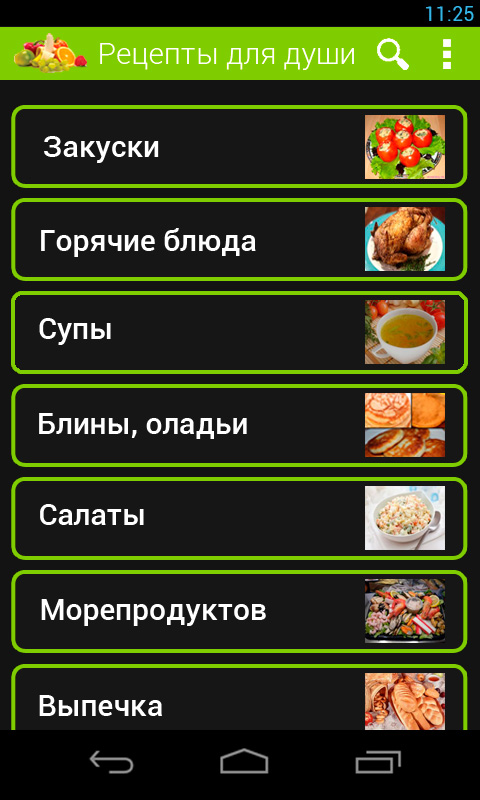
Then I added the categories of dishes in the form of a list. Made in one color scheme. I advise all your applications to lead to the same style, the rule of good taste - or something.

Now highlighted one item, when you click on an item, it will be so. This usability pattern facilitates user interaction with the program.
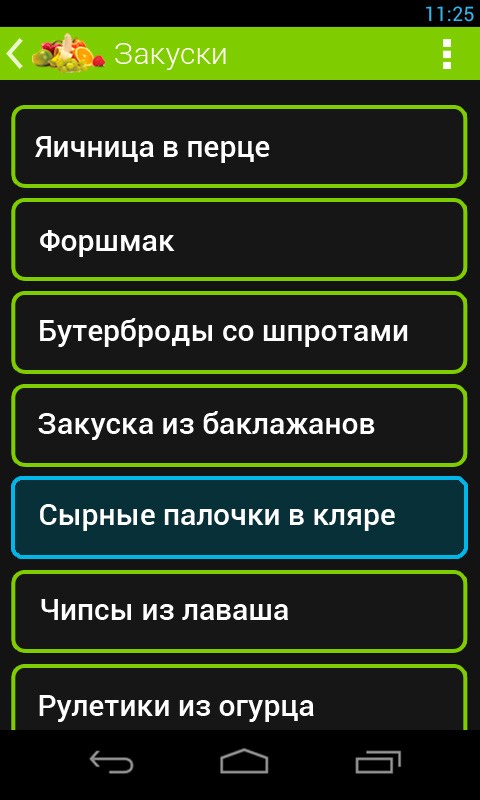
After clicking, we go to the subcategory, note that we don’t need the search button here, and an arrow appeared next to the icon, which in this case duplicates the back button.
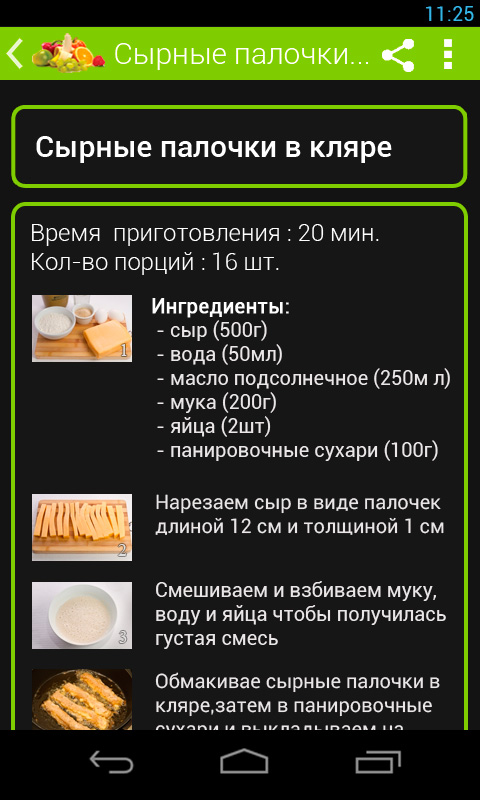
Actually, the recipe page itself. Now the arrow next to the icon will return us to the main page, and we can also share the recipe using the share button. If possible, we will use the usability pattern to the maximum: swipe, scroll and other joys of life. Now the design can be sent to layout and coding.
That's probably all that I wanted to tell you, I hope I could convey something new in an understandable form. I do not pretend to be “professional instruction”, this is just my experience and observations.
I decided to share my little experience in the design of applications for the Android OS. We will do the design for the application with recipes, and we need photoshop and imagination. Who cares - welcome to cat.
Since its inception, android has undergone many design changes. The current trend is clearly reflected on the developers website. Today we will try to get closer to the ideal that Android dictates to us, and we will draw a design for the application. As a test subject, I chose the program, which is a simple catalog of recipes. Next, I will demonstrate screenshots with some description.

First, create a document in photoshop with the dimensions of the device screen that we will focus on. Well, draw the control buttons + statusbar.

And now the first pattern, Action Bar, has replaced the old title bar, now wider and more informative. Just set the background ...

... draw an icon, ...

... a title, and the main difference from what it was before:

We place the buttons necessary for our application. It turns out a kind of crossing the title bar (for example, windows) and the menu.
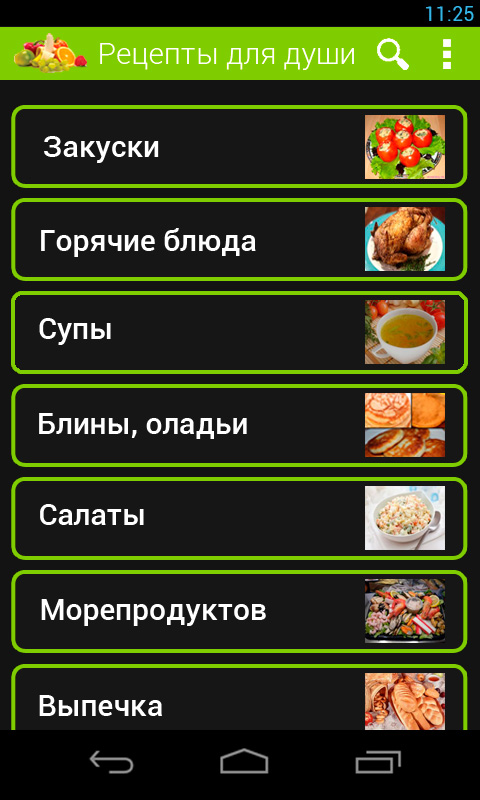
Then I added the categories of dishes in the form of a list. Made in one color scheme. I advise all your applications to lead to the same style, the rule of good taste - or something.

Now highlighted one item, when you click on an item, it will be so. This usability pattern facilitates user interaction with the program.
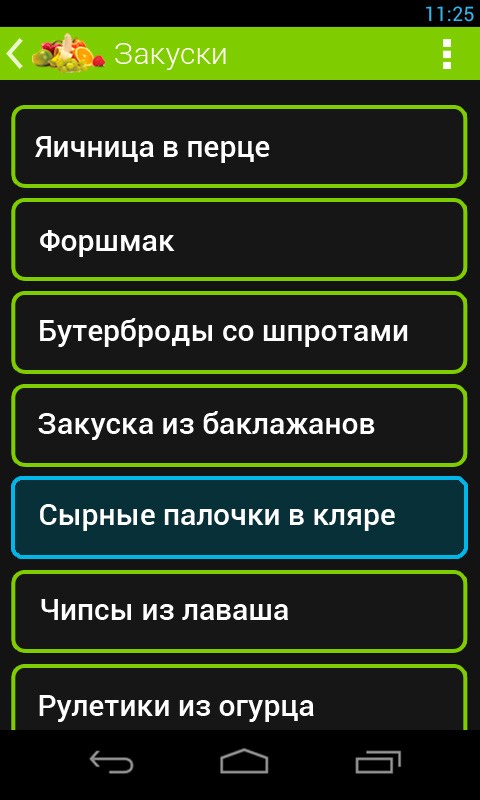
After clicking, we go to the subcategory, note that we don’t need the search button here, and an arrow appeared next to the icon, which in this case duplicates the back button.
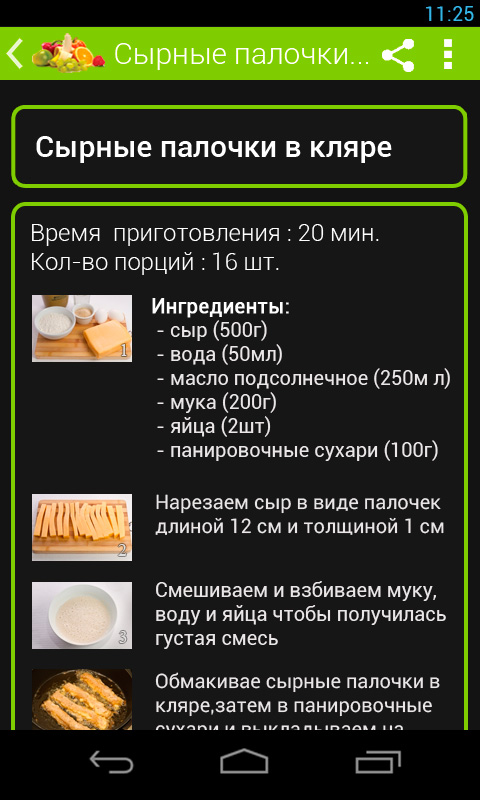
Actually, the recipe page itself. Now the arrow next to the icon will return us to the main page, and we can also share the recipe using the share button. If possible, we will use the usability pattern to the maximum: swipe, scroll and other joys of life. Now the design can be sent to layout and coding.
That's probably all that I wanted to tell you, I hope I could convey something new in an understandable form. I do not pretend to be “professional instruction”, this is just my experience and observations.
