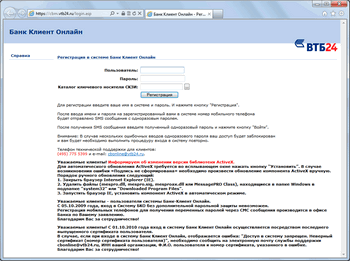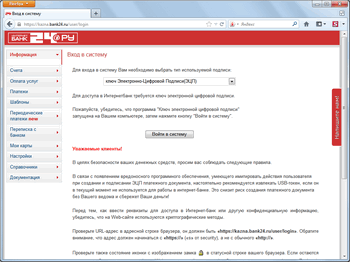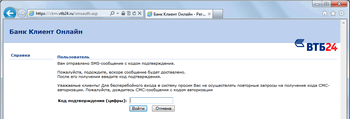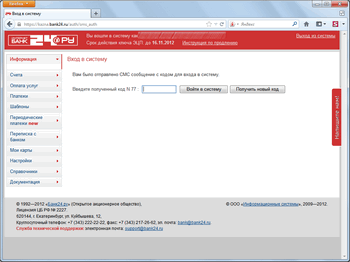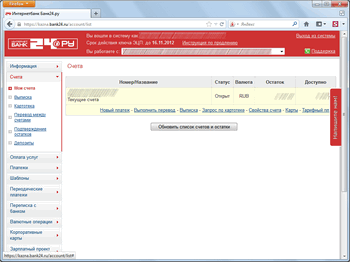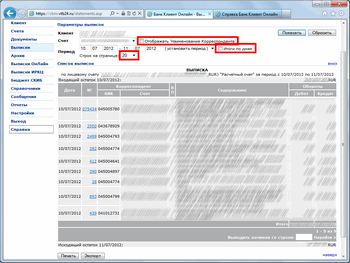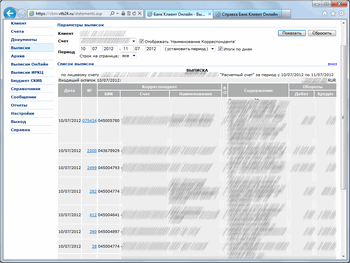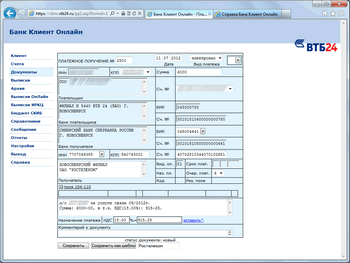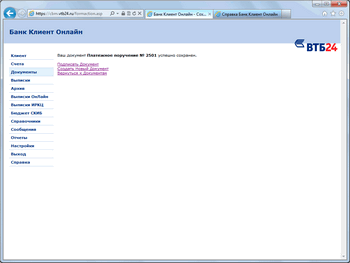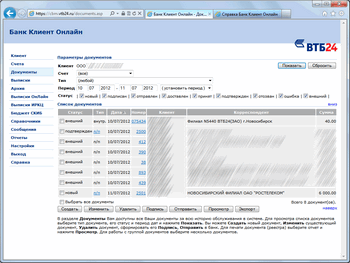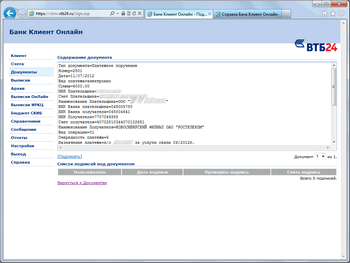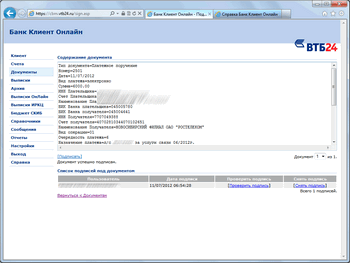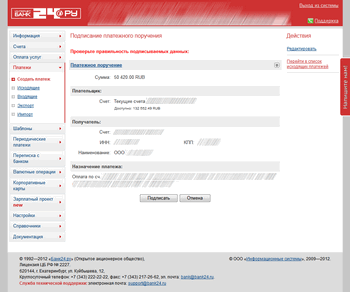My company has been holding a current account with VTB24 for almost seven years. Once the VTB24 client-bank was one of the best in the world, but, to tell the truth, it has changed a little during this time. I like VTB24 and I would like it to be more convenient and friendly for an online user. Two years ago, as a private person, I started working with Bank24.ru, and then opened a current account in it for a second legal entity. Surprisingly, several of my friends, quite independently, made the same choice. In this article, I would like to show the differences between the client bank of two different eras (early 2000 and modern) and how much minor improvements in usability can improve the impression of working with a web service.
So, let's begin! In the process, I will evaluate client banks based on my personal opinion.
| 1. Performing basic tasks |
|---|
| 1.1. Login |
|---|
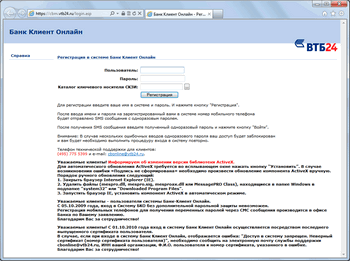
VTB24 is greeted with corporate colors and strict design, direct Moscow technical support number (which is not duplicated anywhere else in the client bank) and news for 2009. The only innovation is that before entering the system was possible only with the help of a special program, now it works without it. But only in Internet Explorer.
| 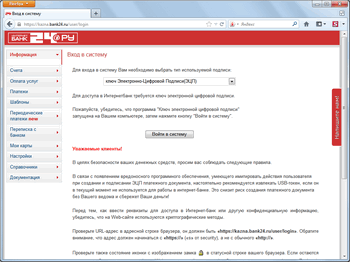

Bank24.ru meets with no less corporate style, but with a much larger number of letters and contacts. Pleasantly pleased with the idea service, available even before entering the system, and many, many contacts at the bottom of the page. I don’t know how anyone, but if the phone is not 8-800 or it’s not written that it is round-the-clock, it seems to me that people work from 9 a.m. to 6 p.m. Moscow time.
In addition, from this page you can go to the main site of the bank !!!
Unlike VTB24, Bank24.ru requires a special program to work, which does not require installation. However, the system can work not only in Internet Explorer.
|
| Bottom line: We have not looked at the VTB24 login page for a long time. 0: 1 |
|---|
1.2. Enter SMS confirmation
|
|---|
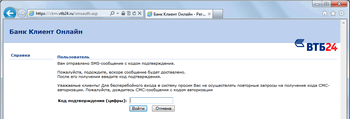

In VTB24 SMS, in case of incorrect entry, the code can be reused.
After entering the system every time a reminder appears, which you already habitually skip.
|
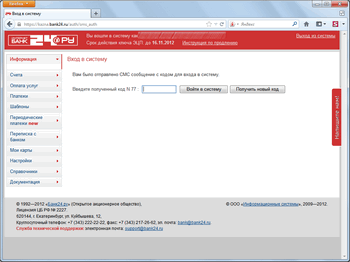
Bank24.ru has one-time SMS confirmations. If you make a mistake in entering the code, a new SMS arrives with a new code.
|
| Bottom line: Bank24.ru security is higher - SMS codes are one-time. Will it protect against trojans? Unknown therefore 1: 2 |
|---|
| 1.3. start page |
|---|

The harsh start page of VTB24 client-bank reminds us that we are not playing spools, but have come to work in a client-bank. Somewhere far below are the news for 2003 and information on exchange rates, as well as a list of new messages for me (there are none). The only way to leave this page somewhere is to select any menu item on the left.
It’s important - the page is the same in length as Bank24.ru, only there is much less meaningful information.
The VTB24 PR department has never looked at this page, probably never.
| 
Unlike VTB24, the start page of Bank24.ru devotes 80% of online stores in RuNet. Here is a banner (the service is “Clear”, and news (for people, not for cars), and all my latest activities, and even account balances !!! .. Quick access from each block to a complete list of payments, templates and other things .
Very cool.
|
| I will not even comment. Another point in favor of Bank24 and the score is 1: 3 |
|---|
1.4. We look at the status of the account
|
|---|

On this page you can see your accounts and balances. It would seem that you can come up with? | 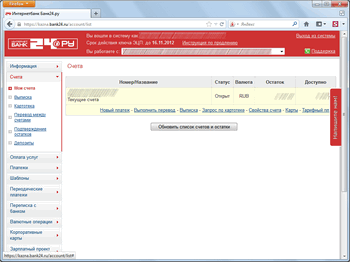
It turns out you can!
On a similar page of Bank24, you can quickly complete all the necessary tasks: make a payment, get an extract, etc. |
Strange, but on such a simple page you can feel that VTB24 is lagging behind. 1: 4
|
|---|
| 1.5. We look at extracts |
|---|
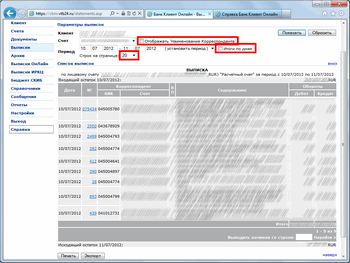
Perhaps this is the page that I most dislike about VTB24. In red, I highlighted the checkboxes that need to be changed to get a normal statement containing all the fields. Why you can’t turn them on right away is incomprehensible.
After setting the parameters, the statement takes on its normal form - it contains all the necessary fields, including the payer, as well as daily totals:
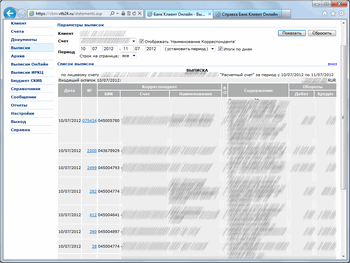
| 
One of my acquaintances, when I told him that I was working with bank.ru, for about 5 minutes he told me with emptiness that he did not see the ability to sort and filter payments like they had anywhere else. I confirm - it is very cool and made for people. No need to make any extra movements.
|
| Since I am subjective and this page is used by me as often as the page with payments, the bank24.ru gets 3 points at once and the score is 1: 7 |
|---|
| 1.6. We create and make a payment |
|---|
This, in fact, is the key point of working with a client bank. And here, in principle, everything is fine with VTB24:
First we choose what we want to do - a new payment order or choose from the template
Then fill in all the necessary fields
And save the document
Next you need to return to the list of documents (the "sign" button is often buggy - if you have already signed some document, then when you click "sign" when creating the next document, the system will pretend that it was signed, but in fact it won’t sign it) and from there select the document to be signed.
Then check that everything is correct and sign the document:
Next, return I again in the documents and send the document to the bank.

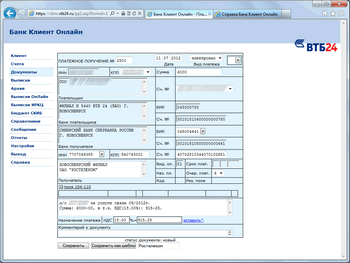
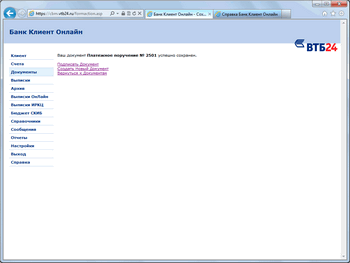
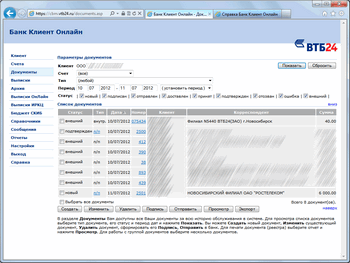
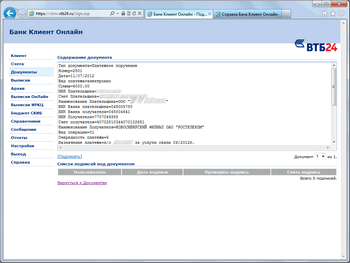

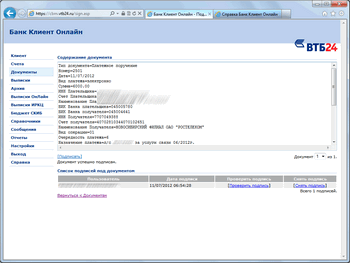
The technology is simple, with minimizing risks at every step and the ability to cancel a payment at every step.
However, to send a document you need to fill out 8 forms. A plus is the ability to quickly create many documents, and then with one button to sign them all and send.
An important point is informing that the payment is gone. For 5 years of using VTB24 client-bank, I have never received SMS-notification of payment. However, along with the appearance of a warning about Trojans and theft of money, SMS began to come. But only for payments in excess of a certain amount.
| At bank24 everything as a whole is similar. However, there are nuances. Let's see what happened in the client banks in 10 years!
In exactly the same way, an action is selected from the menu - create a payment or select from a template.
However, when creating a payment, there are several pleasant moments (highlighted in a red frame):
Here you immediately see how much money is available on the account, and, plus, you get an absolutely cool thing - notification of the recipient about the payment made! Now you do not need to scan the payment card and send it for a long and sad time.
Next, the payment is signed and sent, without additional save:
Each payment is confirmed by SMS-notification. As in VTB24, you can save the payment template.
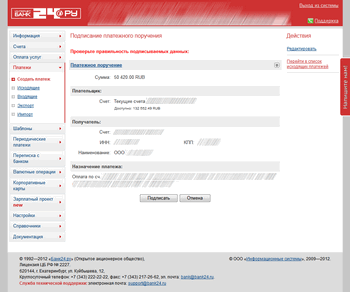

Sending several payment orders can be done by signing only the first one - your signature is remembered for a while.
In general, I can say that it has become more convenient. The process itself has not changed much, but pleasant little things are pleasing.
|
Bottom line: VTB24 - reliable and simple (1 point). Bank24.ru - with new chips and additional services (2 points). The final score is 2: 9.
An additional aspect is that Bank24.ru sends SMS to each sneeze. VTB24 - no. Well, and, strangely enough, payments from bank24.ru come faster.
|
|---|
Of course, client-bank services are not limited to these functions. However, other features are roughly comparable. The main result is that practically without giving in to the modern client-bank in possibilities, the old VTB24 loses to the new client-bank from Bank24.ru in usability, and, most importantly, in friendliness.
PS I draw attention once again - an article about a client-bank for legal entities.