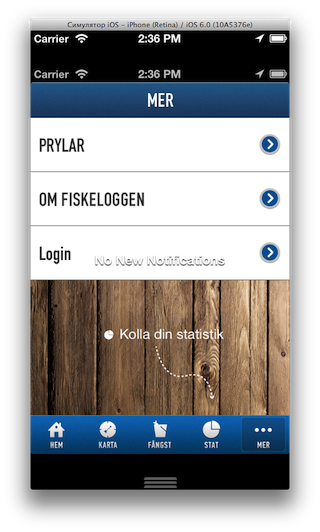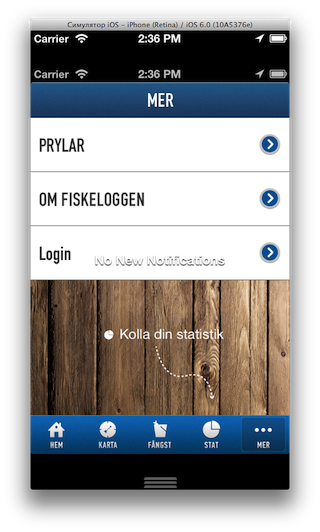Developer, don't be afraid of the new iPhone
Many developers expect new problems from the release of the new iPhone, since almost no one doubts that its screen resolution will be greater than that of the iPhone 4 and 4S. Every day more and more confirmations are received that the new iPhone will acquire a screen with a resolution of 640x1136, that is, it will stretch in height.
And here's another confirmation: Cédric Luthi, a programmer with the nickname 0xced, posted a blog post shedding light on how iOS Simulator screenshots were taken from yesterday’s news with 9to5Mac. A simple change in the configuration files of iOS Simulator leads to its launch in the currently non-standard resolution of 640x1136 (it is possible in others, as I understand it).

I tested this tweak first on the current Xcode and iOS Simulator 5.1 - all my applications (especially those on Cocos2D) floated to a greater or lesser extent. Somewhere black holes appeared, somewhere the elements are positioned relative to each other not in the way the programmer expected. Applications on Cocos2D version 1.x do not work well with device orientation, or rather, they don’t work at all. I was terrified.
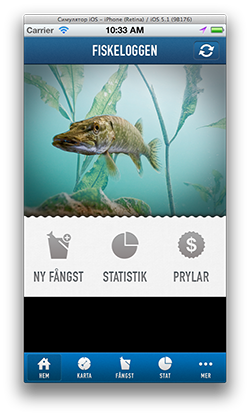
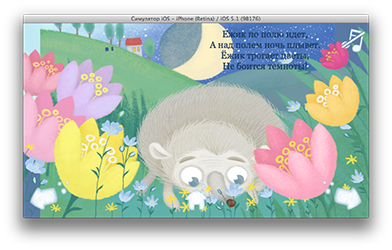
If you or your team in the App Store already have a lot of applications - such an extraordinary event will cause a lot of headache. It will be necessary to update each application, correct all layout flaws, eliminate rigid bindings to the screen size and the like.
But do not worry much! Apple thought about users and developers: in the App Store, quite a few applications no longer receive either support or updates - you can’t leave them to their own devices and let them look on the new iPhone just awful!

I ran the Xcode beta and iOS Sumulator 6 with the same tweak. And I found what I expected. To prevent the application’s interface from “floating”, Apple added such a feature in iOS 6: when the old, non-adapted application is launched, black bars are added at the top and bottom of the screen, which cut the available screen space to the usual 3: 2 (or 2: 3, depending on which orientation) and the application looks fine. Note that iOS 5 does not have this property, from which we can conclude that iPhone 5 (or 6?) Will be released immediately on the new iOS.


So, dear colleagues, if you had concerns about the new resolution, you can not worry too much - with the release of the new iPhone, negative reviews about your applications related to a broken appearance are unlikely to increase. There will be enough time to put the interface in order, and the iOS 6 innovation Auto Layout , which migrated from Mac OS, will help you with this.
UPD
What is especially interesting is that on a stretched simulator for iOS 6 all applications (and system ones too), except for SpringBoard, work in black frames. At the same time, all system applications on a stretched simulator with iOS 5.1 look good and work full screen. Most likely, some parameter should be added to Info.plist of the application so that it runs in iOS 6 in full screen, and iOS 5 just does not know about it yet, and starts as it is.

Problems
I tested this tweak first on the current Xcode and iOS Simulator 5.1 - all my applications (especially those on Cocos2D) floated to a greater or lesser extent. Somewhere black holes appeared, somewhere the elements are positioned relative to each other not in the way the programmer expected. Applications on Cocos2D version 1.x do not work well with device orientation, or rather, they don’t work at all. I was terrified.
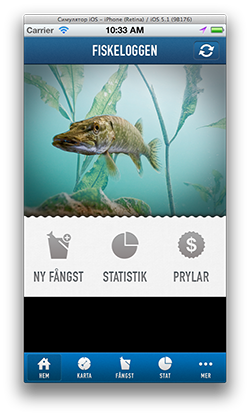
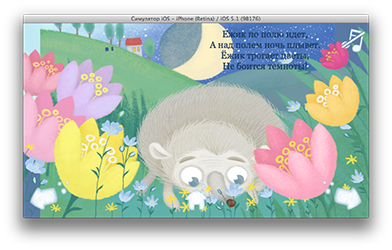
If you or your team in the App Store already have a lot of applications - such an extraordinary event will cause a lot of headache. It will be necessary to update each application, correct all layout flaws, eliminate rigid bindings to the screen size and the like.
But do not worry much! Apple thought about users and developers: in the App Store, quite a few applications no longer receive either support or updates - you can’t leave them to their own devices and let them look on the new iPhone just awful!
Decision

I ran the Xcode beta and iOS Sumulator 6 with the same tweak. And I found what I expected. To prevent the application’s interface from “floating”, Apple added such a feature in iOS 6: when the old, non-adapted application is launched, black bars are added at the top and bottom of the screen, which cut the available screen space to the usual 3: 2 (or 2: 3, depending on which orientation) and the application looks fine. Note that iOS 5 does not have this property, from which we can conclude that iPhone 5 (or 6?) Will be released immediately on the new iOS.


So, dear colleagues, if you had concerns about the new resolution, you can not worry too much - with the release of the new iPhone, negative reviews about your applications related to a broken appearance are unlikely to increase. There will be enough time to put the interface in order, and the iOS 6 innovation Auto Layout , which migrated from Mac OS, will help you with this.
UPD
What is especially interesting is that on a stretched simulator for iOS 6 all applications (and system ones too), except for SpringBoard, work in black frames. At the same time, all system applications on a stretched simulator with iOS 5.1 look good and work full screen. Most likely, some parameter should be added to Info.plist of the application so that it runs in iOS 6 in full screen, and iOS 5 just does not know about it yet, and starts as it is.
The answer to the question "How does the keyboard behave in this mode?"

The answer to the question "The status bar should definitely be on top of the screen ..."
Yes, there is a glitch ( video ) when calling the Notification Center (swipe from the top of the screen, as on a device):