ABI Model Pattern v0.5.6 Beta
ABI Model Pattern is a GUI library designed to initialize models, model properties, and also to define a set of rules for each property. The created models are necessary for storing the “structure” of data, restricting the integrity and ease of changing the conditions for their verification. All settings required for library operation are stored in a separate configuration file, the database is used only in the case of model binding to create a schema if necessary. The functionality for associating a model with a database will be described below.
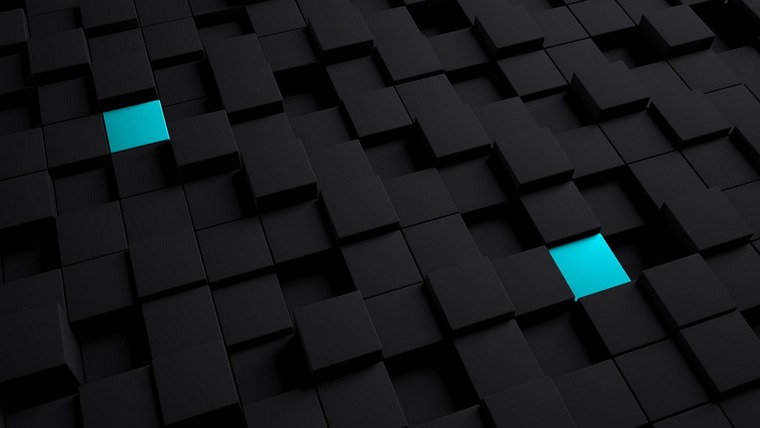
I was asked twice: “Tell me, Mr. Babbage, and if you enter the wrong data into the machine, will you get the right answer?” Incomprehensible is the confusion in the heads that leads to such questions.
Charles Babbage, "Excerpts from the life of the philosopher" (1864)
A graphical interface is needed to easily create models without further studying the library logic, as well as to validate user actions during the definition of a set of rules for model properties, dynamically changing the form of creation and displaying the corresponding errors. Logger and database connection settings.
To create a model in the library interface, it is necessary to define its properties and data verification conditions for these properties. The Validator library class compares the data of each input parameter with the property conditions of the specified model to form an Entity, and in case of inconsistency completes the work with a specific error.
The formed model (Entity) is an object with a consistent set of properties that stores the data transferred to create it. Each property can be mandatory and optional.
Since each Entity is an instance of the corresponding type, the instanceof operator can be used to verify that it belongs to the specified type.
Each model created is a new type that can be used to create the following model properties. A custom type can be used either as a property type or in a type collection. A simple example is the “Coupon” model as a type of property in the “Order” model.


A type collection can be used in the case of an unknown number of elements in an array or object. The data of each element of such a data structure must meet the conditions of the created model, which is used as the property type. An example of a type collection can be considered as follows: The
basket of the buyer may store an unknown quantity of products In the model “Order” we add the property “Products” with the type “Array” and a collection of type “Product”. Each element of such a data structure must correspond to the type “Product”.
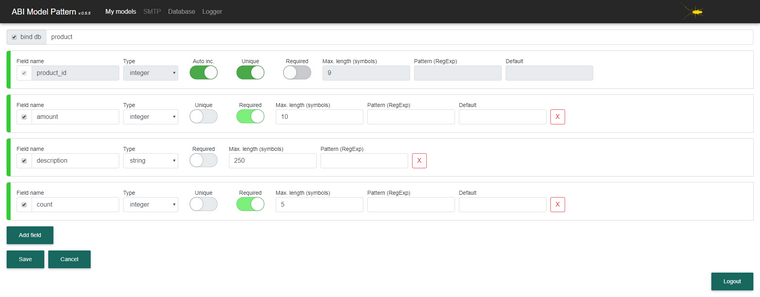

To bind the model to the database, it is necessary to set the “bind_db” flag for each or individual properties on the Model Create / Edit pages. The name of the table corresponds to the name of the model and the columns of this table correspond to the associated properties of the model, including the set of rules specified for them. The structure of related tables with models is changed if changes are made to the model.
An example of the associated “Order” model in the database
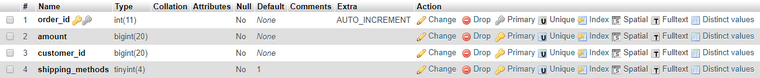
Before you link the model and its properties to the database, you must configure the connection to the database in the library interface on the appropriate page.
In the current version of the library it is possible to use only MySQL database and a limited set of MySQL types.
This library has no functionality for writing Entity to the database, as well as deleting records. Creating such custom functionality, please note that when you change the properties of the model associated with the database, the structure of the table will change, and when you delete the model, the table will be deleted.
To use the logger, it is necessary to enable and configure it in a separate page of the library interface.
Create models for all function parameters, data collections, queries, query responses, and other necessary parameters to validate the data. This is necessary to eliminate unexpected errors during the execution of the application and increase data control for their further processing.
The Parser library class is required to iterate through the input parameters in the passed collection to create an Entity. Parser searches and finds in the transferred collection only those parameters that are necessary to create an Entity. Parameter enumeration is not recursive. An example of receiving data in the private24 API and creating the ATM ATM entity.


Private24 API request URL:
api.privatbank.ua/p24api/infrastructure?json&atm&address=&city=%D0%96%D0Be%D0%BB%D0%BA0D0%B2%D0%B0
Private24 API response:
Entity creation:

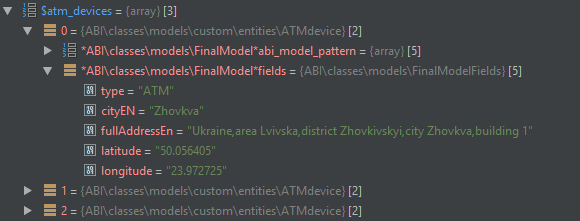
Add a line to remove "devices" from the "$ request_body" variable by initiating one of the possible not appropriate answers:
In the "devices" property of the ATM model created earlier, the "required" rule was established. Removing "devices" from "$ request_body", we create Entity once again and we get the following error:

The last recorded errors by the Logger class are added to the corresponding page in the interface. It looks like this:

→ Link to the repository
Many thanks for the help and support denaikG
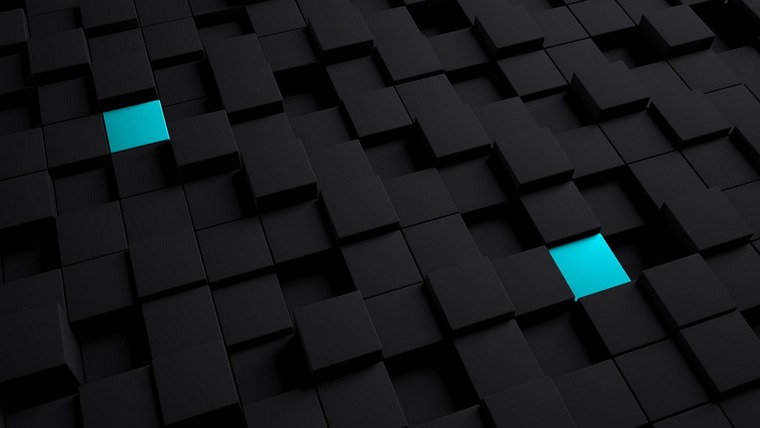
I was asked twice: “Tell me, Mr. Babbage, and if you enter the wrong data into the machine, will you get the right answer?” Incomprehensible is the confusion in the heads that leads to such questions.
Charles Babbage, "Excerpts from the life of the philosopher" (1864)
A graphical interface is needed to easily create models without further studying the library logic, as well as to validate user actions during the definition of a set of rules for model properties, dynamically changing the form of creation and displaying the corresponding errors. Logger and database connection settings.
To create a model in the library interface, it is necessary to define its properties and data verification conditions for these properties. The Validator library class compares the data of each input parameter with the property conditions of the specified model to form an Entity, and in case of inconsistency completes the work with a specific error.
The formed model (Entity) is an object with a consistent set of properties that stores the data transferred to create it. Each property can be mandatory and optional.
- Data for a required property must be passed in to form an entity;
- A non-mandatory property stores the data specified by default if the data for this property has not been transferred.
Since each Entity is an instance of the corresponding type, the instanceof operator can be used to verify that it belongs to the specified type.
Each model created is a new type that can be used to create the following model properties. A custom type can be used either as a property type or in a type collection. A simple example is the “Coupon” model as a type of property in the “Order” model.
Model "Coupon":

Model "Order":

A type collection can be used in the case of an unknown number of elements in an array or object. The data of each element of such a data structure must meet the conditions of the created model, which is used as the property type. An example of a type collection can be considered as follows: The
basket of the buyer may store an unknown quantity of products In the model “Order” we add the property “Products” with the type “Array” and a collection of type “Product”. Each element of such a data structure must correspond to the type “Product”.
Model "Product":
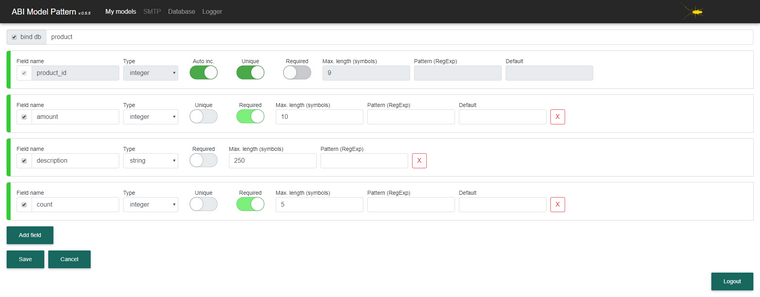
Model "Order":

To bind the model to the database, it is necessary to set the “bind_db” flag for each or individual properties on the Model Create / Edit pages. The name of the table corresponds to the name of the model and the columns of this table correspond to the associated properties of the model, including the set of rules specified for them. The structure of related tables with models is changed if changes are made to the model.
An example of the associated “Order” model in the database
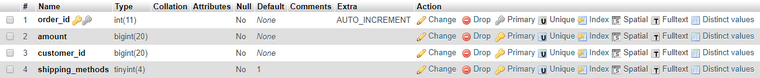
Before you link the model and its properties to the database, you must configure the connection to the database in the library interface on the appropriate page.
In the current version of the library it is possible to use only MySQL database and a limited set of MySQL types.
This library has no functionality for writing Entity to the database, as well as deleting records. Creating such custom functionality, please note that when you change the properties of the model associated with the database, the structure of the table will change, and when you delete the model, the table will be deleted.
To use the logger, it is necessary to enable and configure it in a separate page of the library interface.
Create models for all function parameters, data collections, queries, query responses, and other necessary parameters to validate the data. This is necessary to eliminate unexpected errors during the execution of the application and increase data control for their further processing.
The Parser library class is required to iterate through the input parameters in the passed collection to create an Entity. Parser searches and finds in the transferred collection only those parameters that are necessary to create an Entity. Parameter enumeration is not recursive. An example of receiving data in the private24 API and creating the ATM ATM entity.
Model "atm":

Model "atmdevice":

Private24 API request URL:
api.privatbank.ua/p24api/infrastructure?json&atm&address=&city=%D0%96%D0Be%D0%BB%D0%BA0D0%B2%D0%B0
Private24 API response:
response
{
"city":"Жолква",
"address":"",
"devices":[
{
"type":"ATM",
"cityRU":"Жолква",
"cityUA":"Жовква",
"cityEN":"Zhovkva",
"fullAddressRu":"Украина,область Львовская,район Жолковский,город Жолква,улица Львовская,дом 1",
"fullAddressUa":"Украiна,область Львiвська,район Жовкiвський,мiсто Жовква,вулиця Львiвська,будинок 1",
"fullAddressEn":"Ukraine,area Lvivska,district Zhovkivskyi,city Zhovkva,building 1",
"placeRu":"Универмаг \"Ботар\"",
"placeUa":"Унiвермаг \"Ботар\"",
"latitude":"50.056405",
"longitude":"23.972725",
"tw":{
"mon":"09:00 - 18:00",
"tue":"09:00 - 18:00",
"wed":"09:00 - 18:00",
"thu":"09:00 - 18:00",
"fri":"09:00 - 18:00",
"sat":"09:00 - 16:00",
"sun":"00:00 - 00:00",
"hol":"00:00 - 00:00"
}
},
{
"type":"ATM",
"cityRU":"Жолква",
"cityUA":"Жовква",
"cityEN":"Zhovkva",
"fullAddressRu":"Украина,область Львовская,район Жолковский,город Жолква,улица Львовская,дом 33",
"fullAddressUa":"Украiна,область Львiвська,район Жовкiвський,мiсто Жовква,вулиця Львiвська,будинок 33",
"fullAddressEn":"Ukraine,area Lvivska,district Zhovkivskyi,city Zhovkva,building 33",
"placeRu":"Магазин \"Универсам\"",
"placeUa":"Магазин \"Унiверсам\"",
"latitude":"50.055840",
"longitude":"23.981580",
"tw":{
"mon":"09:00 - 18:00",
"tue":"09:00 - 18:00",
"wed":"09:00 - 18:00",
"thu":"09:00 - 18:00",
"fri":"09:00 - 18:00",
"sat":"09:00 - 16:00",
"sun":"00:00 - 00:00",
"hol":"00:00 - 00:00"
}
}
]
}Entity creation:
try {
// Include the composer autoloaderrequire_once('PATH_TO_ABI_LIBRARY/abi/vendor/autoload.php');
$prv24_atms_url = 'https://api.privatbank.ua/p24api/infrastructure?json&atm&address=&city=%D0%96%D0%BE%D0%BB%D0%BA%D0%B2%D0%B0';
$ch = curl_init();
curl_setopt($ch, CURLOPT_URL, $prv24_atms_url);
curl_setopt($ch, CURLOPT_RETURNTRANSFER, 1);
curl_setopt($ch, CURLOPT_SSL_VERIFYPEER, 0);
$prv24_response = curl_exec($ch);
curl_close($ch);
$request_body = json_decode($prv24_response);
$available_atms = \ABI\classes\Entity::getEntity($request_body, 'atm');
$atm_devices = $available_atms->devices;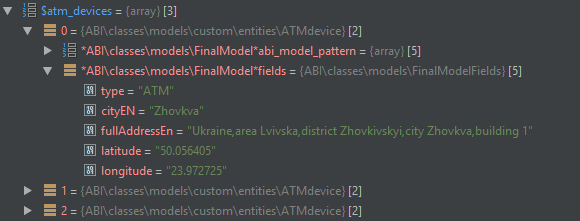
} catch (Exception $e) {
$error_message = $e->getMessage();
}Add a line to remove "devices" from the "$ request_body" variable by initiating one of the possible not appropriate answers:
unset($request_body->devices);In the "devices" property of the ATM model created earlier, the "required" rule was established. Removing "devices" from "$ request_body", we create Entity once again and we get the following error:

The last recorded errors by the Logger class are added to the corresponding page in the interface. It looks like this:

Library installation
- Download the latest library
- Unzip the downloaded archive into the directory where you want to install the library.
- To install dependencies for this library, run the install command from the “abi” directory of the library - “composer install”
- Be sure to enable the Apache mod_rewrite module and check that your virtual host is configured with the AllowOverride parameter.
- Check and, if necessary, set the attributes for the library configuration file with read and write access (0666).
- After installing the library, use the username - admin and password - admin to log in to the library GUI.
→ Link to the repository
Many thanks for the help and support denaikG
