Five Ways to Improve Your Raspberry Pi
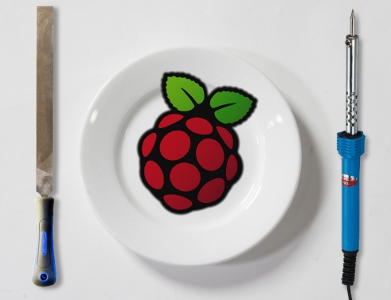 The Raspberri Pi single-board computer is rapidly gaining popularity. In an effort to make it as cheap as possible, the developers threw out everything "superfluous" and simplified the design as much as possible where it was possible. On the one hand, this forces the user to endure some inconvenience when working with the system. But on the other hand, leaves room for creativity and improvements.
The Raspberri Pi single-board computer is rapidly gaining popularity. In an effort to make it as cheap as possible, the developers threw out everything "superfluous" and simplified the design as much as possible where it was possible. On the one hand, this forces the user to endure some inconvenience when working with the system. But on the other hand, leaves room for creativity and improvements. So, here's a review of five useful modifications for the Raspberry Pi.
1. Case
The board with connectors sticking out in all directions looks very defenseless, and I want to hide it in some kind of case. There are a lot of different cases for Raspberry Pi, for every taste.You can order a standard plastic case . Stylish and simple, a choice of several colors.

You can print yourself, a model to help.

No 3D printer at hand? The case can be cut with a jigsaw from plexiglass. The instruction is attached.

You are radical "green", and do not allow yourself to litter the planet with an extra piece of plastic? Please have a stylish eco - friendly wooden case for you .
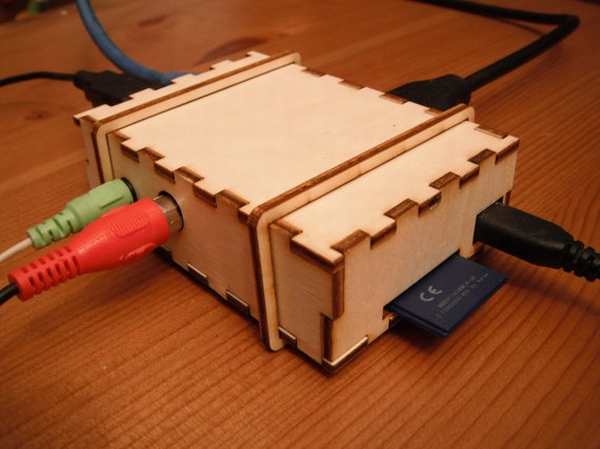
Do you live in a cardboard box under the bridge? :) Then for your Raspberry you can glue the cardboard case.Pattern in PDF .

Finally, you can assemble the body from the Lego constructor. Here is a detailed instruction .
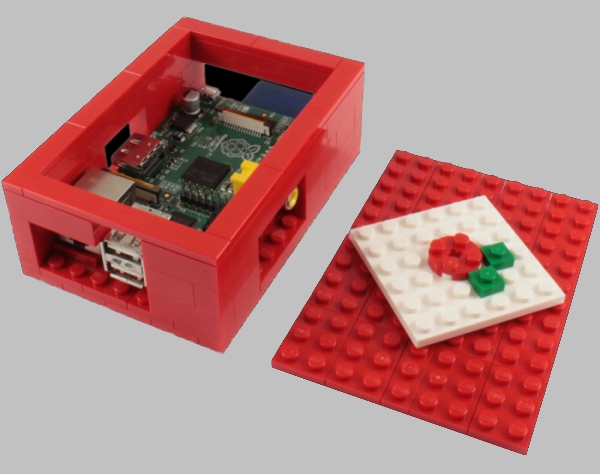
2. Radiators
Many complain that the Raspberry is very hot at work. The hottest nodes are a processor, an Ethernet controller and a 3.3V voltage regulator. The solution to the overheating problem is to put radiators on these microcircuits.
To do this, you need a radiator from the old motherboard, saw it for metal, to cut it into pieces of the right size, sanding paper and thermally conductive glue. Here is a detailed description of the operation.

According to the author, the processor temperature dropped from 56.1 ° C to 38.8 ° C. If this is not enough, you can put a fan on top and power it from one of the GPIO ports so that you can adjust the fan speed depending on the temperature.
3. MicroSD
The SD card slot on the Raspberry Pi is rather inconvenient: the card sticks out much beyond the board. There is an easy way to overcome this inconvenience: put another card holder on the bottom of the board. Description of revision .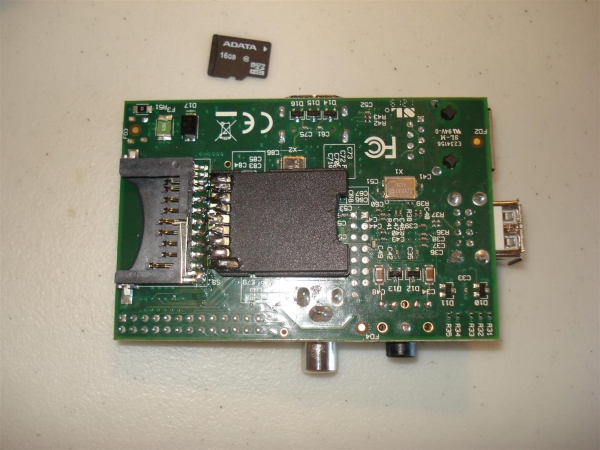
An SD-microSD adapter is used as an additional connector, which is soldered directly to the contact pads of the native connector. Insert the microSD card - and you're done! Nothing sticks out, neither beyond the board, nor in thickness.
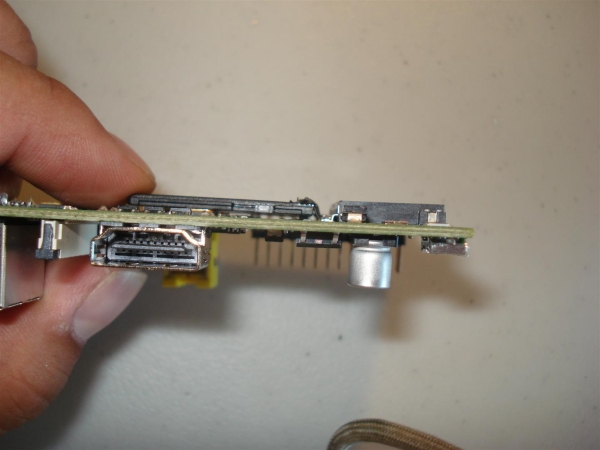
The standard connector continues to work normally. True miracle does not happen, and use both cards at the same time will not work.
4. Switching voltage regulator
Raspberry has a linear stabilizer of 5 V -> 3.3 V. On the board it is designated as RG2:
Since the system consumes significant current, a fair amount of power is dissipated on the stabilizer. To increase efficiency and reduce heating, you can replace the linear stabilizer with a pulse one. How to do this is described here and here . The new stabilizer can be connected to the platforms left over from the old one:
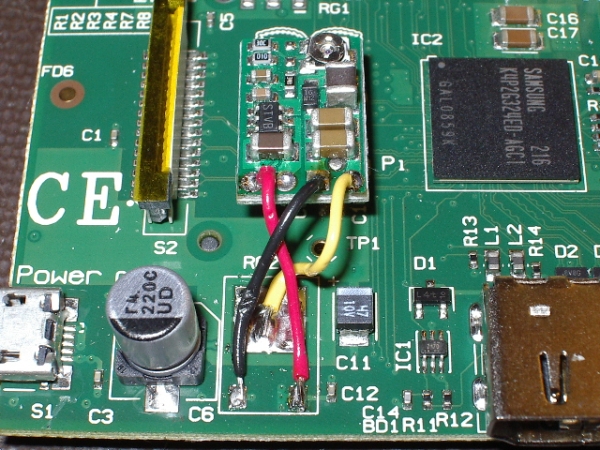
or to the GPIO block, where the 5 V and 3.3 V circuits are also output: The
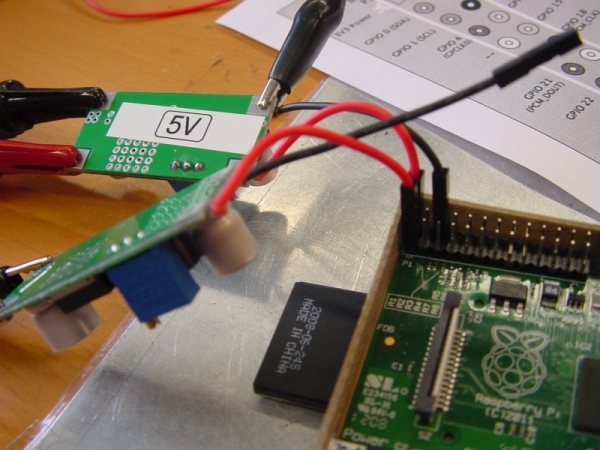
alteration described in the first link reduces the current consumption from 410 to 360 mA, i.e. by 12%. The second article reports a reduction in power consumption by as much as 25%.
5. Layout field
Raspberry Pi is often used to control various devices, in automation systems, "smart home", etc. A big plus here is the presence of low-level GPIO I / O ports. But it’s not very convenient to use these ports: almost always they need external interface circuits, junctions, which means either manufacturing an additional board or mounting “on the nozzles”.To give the design neatness and a finished look, you can use a special breadboard .
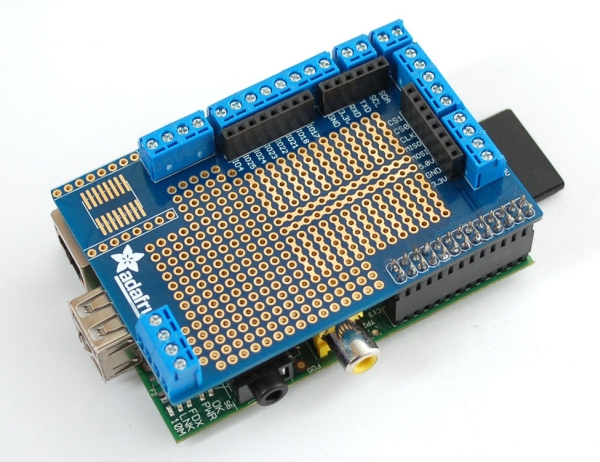
The board is the same size as the Raspberry and is worn on top of the GPIO block. It has sockets and clips for easy connection to I / O, UART, I 2 C, and power ports . All the free space is occupied by a mock field where you can place the components you need.
Once again all links in one list
- Enclosures:
http://freakyshape.com/portfolio/raspberry-pi-standard-case/
http://www.thingiverse.com/thing:24945
http://www.waitingforfriday.com/index.php/Raspberry_Pi_Plexiglass_Case
http: //www.etsy.com/listing/93162730/bramble-pi-raspberry-pi-laser-cut-finger
http://squareitround.co.uk/Resources/Punnet_net_Mk1.pdf
http://www.raspberrypi.org/ archives / 1354 - Установка радиаторов:
http://michaeldornisch.blogspot.co.uk/2012/06/diy-raspberry-pi-heat-sink.html - MicroSD-карточка:
http://www.raspberrypi.org/phpBB3/viewtopic.php?f=45&t=9936&p=116375 - Замена стабилизатора напряжения:
http://www.seanet.com/~karllunt/RasPiRegulatorReplacement.html
http://www.bitwizard.nl/wiki/index.php?title=Reducing_power_consumption_of_a_raspberry_Pi - Макетная плата:
http://www.adafruit.com/products/801
