Workaround for fixing rendering problems in Opera x64
Immediately after the release of Opera 12, many found this bug in the x64 version:
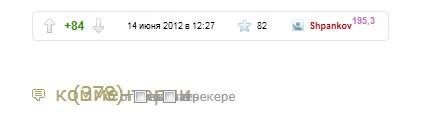
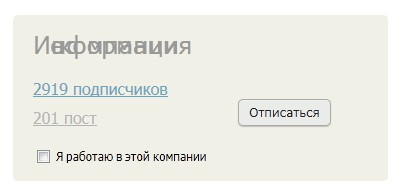
By sequentially disabling the css properties in Dragonfly, we can understand that this effect gives the letter-spacing value different from zero.
Accordingly, you can temporarily solve the problem like this:
A file with such a line should be added to Settings »Advanced» Content »Customize styles» Custom styles file, and do not forget to remove it after the bugfix is released.
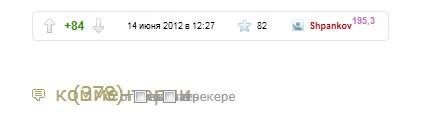
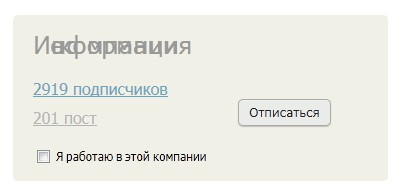
By sequentially disabling the css properties in Dragonfly, we can understand that this effect gives the letter-spacing value different from zero.
Accordingly, you can temporarily solve the problem like this:
*{letter-spacing: 0!important;}
A file with such a line should be added to Settings »Advanced» Content »Customize styles» Custom styles file, and do not forget to remove it after the bugfix is released.
