9 secrets of ASP.NET Core
- Transfer
Most recently, we updated ASP.NET Core to version 2.1. One of the platform creators, our colleague David Fowler, shared some of its useful features that few people know about. In addition, in addition to 9 secret ASP.NET Core features, under the cat you will find a list of major innovations with all useful links. Join now!
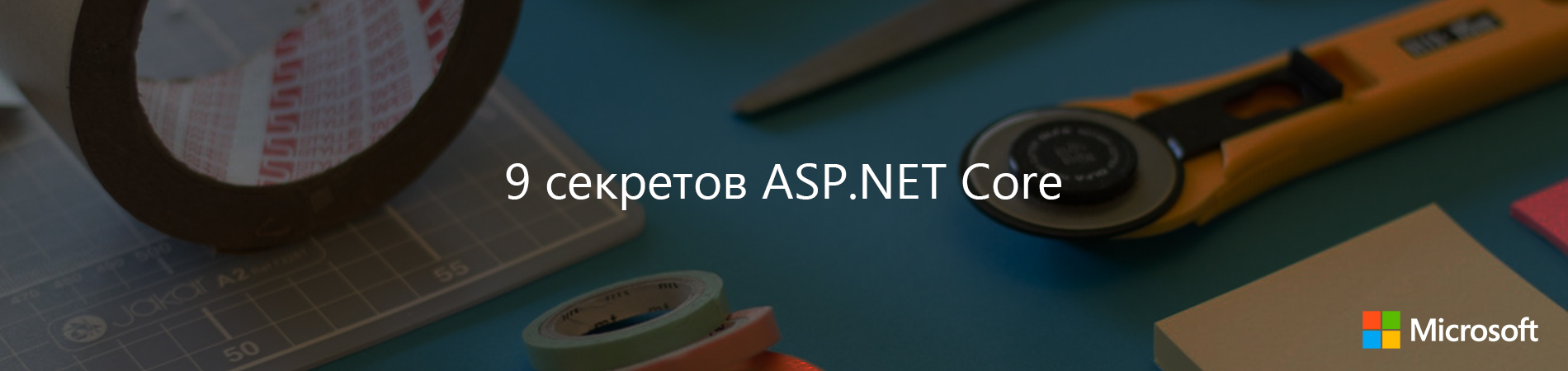
Version 2.1 of the open-source ASP.NET Core platform has been released, and developer David Fowler shared on Twitter with some useful features that few people know about. Of course, the platform is now faster, but there are also a number of new features and advanced methods that are worth considering in more detail.
ASP.NET Core now works with a new hosting model. .NET applications build and run a host .
This means that now for non-web hosting scenarios there is not only WebHost, but also Generic Host. In this case, the work will be as convenient as with ASP.NET Core, but you will also have new features, such as DI, logging and configuration. Sample code for Generic Host can be found on GitHub .
With it, you can run long background operations both in the universal host and in your web applications. ASP.NET Core 2.1 introduced support for the base class BackgroundService, which makes it much easier to create a long asynchronous loop. Sample code for the hosted service is also on github .
Create a simple temporary background task:
easy!
Now you can host ASP.NET Core inside a Windows service! Many users asked to add this feature. IIS you no longer need to post whatever you want. Take a look at Microsoft.AspNetCore.Hosting.WindowsServices on NuGet and the detailed documentation on hosting your own ASP.NET Core application on Windows as a Windows service without IIS.
As always, a simple and accurate implementation using a source on GitHub.
It will be interesting to you, be sure to pay attention to them. You can create packages that are used as an aid to source code distributed through shared source. Between ourselves, we call them “shared source packages”. They are used in ASP.NET Core everywhere , when something needs to be shared, but it should not be publicly available through the API. Then your code will be used, but there will be no dependencies on the final package.
They are used in CSPROJ in this way . Pay attention to the PrivateAssets attribute :
If you need to use a method in a type through reflection, and this method can be asynchronous, then the ObjectMethodExecutor's optimized and flexible function that we use throughout the ASP.NET Core codebase will help you .
The command uses this code in MVC to use your controller methods. They use this code in SignalR to invoke hub methods. It works with synchronous and asynchronous methods. It can also work with custom expected objects and asynchronous F # workflows.
A small and often requested method. If you do not like what is issued after starting the dotnet driver, when you host a web application (print the binding information), then you can use the SuppressStatusMessages extension method.
In version 2.1 it has become easier to configure the parameters for which the services are required. Previously, you had to create a type obtained using IConfigureOptions, now you can do all this in ConfigureServices using AddOptions ‹TOptions›
Usually there is no need to configure IHttpContext, but many want to know how to do this , and some believe that this should be done automatically. It is not registered by default, since its presence leads to a decrease in performance. However, in ASP.NET Core 2.1 , PR was added to the extension method, which will ease the process if you want.
So, ASP.NET Core 2.1 is ready for release .
New features in this version:
See the list of changes in ASP.NET Core 2.1 in ASP.NET Core documents to learn more about these features. A complete list of all the changes in the new version is presented in the release notes .
Try it! Take the QuickStart course - and you can create basic web applications in 10 minutes.
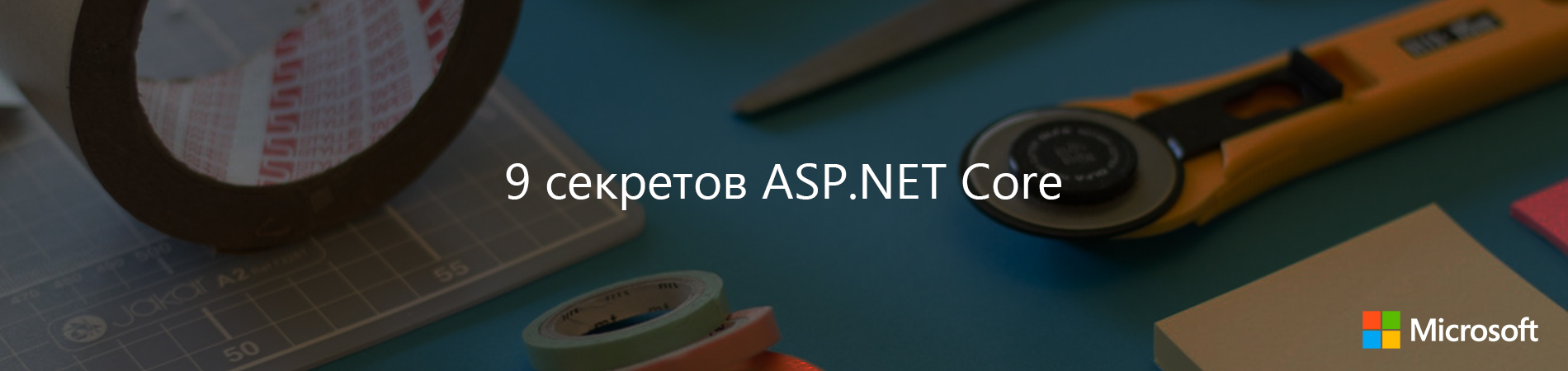
Version 2.1 of the open-source ASP.NET Core platform has been released, and developer David Fowler shared on Twitter with some useful features that few people know about. Of course, the platform is now faster, but there are also a number of new features and advanced methods that are worth considering in more detail.
Universal node .NET generic host
ASP.NET Core now works with a new hosting model. .NET applications build and run a host .
The host is responsible for running applications and managing their life cycle. The task of the Generic Host node is to separate the HTTP pipelining from the web host API in order to be able to create more scripts on the host. Messaging, background and other non-HTTP tasks work better thanks to the end-to-end Generic Host features such as configuration, dependency injection (DI), and logging.
This means that now for non-web hosting scenarios there is not only WebHost, but also Generic Host. In this case, the work will be as convenient as with ASP.NET Core, but you will also have new features, such as DI, logging and configuration. Sample code for Generic Host can be found on GitHub .
Interface IHOSTEDSERVICE
With it, you can run long background operations both in the universal host and in your web applications. ASP.NET Core 2.1 introduced support for the base class BackgroundService, which makes it much easier to create a long asynchronous loop. Sample code for the hosted service is also on github .
Create a simple temporary background task:
public Task StartAsync(CancellationToken cancellationToken)
{
_logger.LogInformation("Timed Background Service is starting.");
_timer = new Timer(DoWork, null, TimeSpan.Zero,
TimeSpan.FromSeconds(5));
return Task.CompletedTask;
}easy!
Windows Services on .NET Core
Now you can host ASP.NET Core inside a Windows service! Many users asked to add this feature. IIS you no longer need to post whatever you want. Take a look at Microsoft.AspNetCore.Hosting.WindowsServices on NuGet and the detailed documentation on hosting your own ASP.NET Core application on Windows as a Windows service without IIS.
publicstaticvoidMain(string[] args)
{
var pathToExe = Process.GetCurrentProcess().MainModule.FileName;
var pathToContentRoot = Path.GetDirectoryName(pathToExe);
var host = WebHost.CreateDefaultBuilder(args)
.UseContentRoot(pathToContentRoot)
.UseStartup<Startup>()
.Build();
host.RunAsService();
}IHOSTINGSTARTUP - IWEBHOSTBUILDER configuration with build attribute
As always, a simple and accurate implementation using a source on GitHub.
[assembly: HostingStartup(typeof(SampleStartups.StartupInjection))]SHARED SOURCE Packages
It will be interesting to you, be sure to pay attention to them. You can create packages that are used as an aid to source code distributed through shared source. Between ourselves, we call them “shared source packages”. They are used in ASP.NET Core everywhere , when something needs to be shared, but it should not be publicly available through the API. Then your code will be used, but there will be no dependencies on the final package.
They are used in CSPROJ in this way . Pay attention to the PrivateAssets attribute :
<PackageReference Include="Microsoft.Extensions.ClosedGenericMatcher.Sources" PrivateAssets="All" Version="" />
<PackageReference Include="Microsoft.Extensions.ObjectMethodExecutor.Sources" PrivateAssets="All" Version="" />OBJECTMETHODEXECUTOR
If you need to use a method in a type through reflection, and this method can be asynchronous, then the ObjectMethodExecutor's optimized and flexible function that we use throughout the ASP.NET Core codebase will help you .
The command uses this code in MVC to use your controller methods. They use this code in SignalR to invoke hub methods. It works with synchronous and asynchronous methods. It can also work with custom expected objects and asynchronous F # workflows.
SUPPRESSSTATUSMESSAGES
A small and often requested method. If you do not like what is issued after starting the dotnet driver, when you host a web application (print the binding information), then you can use the SuppressStatusMessages extension method.
WebHost.CreateDefaultBuilder(args)
.SuppressStatusMessages(true)
.UseStartup<Startup>();ADDOPTIONS
In version 2.1 it has become easier to configure the parameters for which the services are required. Previously, you had to create a type obtained using IConfigureOptions, now you can do all this in ConfigureServices using AddOptions ‹TOptions›
publicvoidConfigureServicdes(IServiceCollection services)
{
services.AddOptions<MyOptions>()
.Configure<IHostingEnvironment>((o,env) =>
{
o.Path = env.WebRootPath;
});
} IHTTPCONTEXT with ADDHTTPCONTEXTACCESSOR
Usually there is no need to configure IHttpContext, but many want to know how to do this , and some believe that this should be done automatically. It is not registered by default, since its presence leads to a decrease in performance. However, in ASP.NET Core 2.1 , PR was added to the extension method, which will ease the process if you want.
services.AddHttpContextAccessor ();So, ASP.NET Core 2.1 is ready for release .
New features in this version:
- SignalR - adds real-time tools to your ASP.NET Core applications.
- Razor Class Libraries — Use Razor to create views and pages in reusable class libraries.
- Library of user interface identifiers and automatic code generation - adds an identifier to any application and customizes it for any of your purposes.
- HTTPS - works by default and is easily customized during development.
- Adding templates to meet certain requirements of the general data protection policy provides users with the ability to control their personal data and to consent to the use of cookies.
- MVC functional test infrastructure - create functional tests for your in-memory application.
- [ApiController] , ActionResult <T> - create precise and detailed APIs.
- IHttpClientFactory - HttpClient client as a service that provides great opportunities for its configuration and centralized management.
- Kestrel in Sockets - managed sockets replace libuv as the default Kestrel transport.
- Unified hosting builder - unified host infrastructure, untethered from HTTP and with support for DI, logging and configuration.
- The updated SPA templates — the Angular, React, and React + Redux templates have been updated so that you can use the standard project structures and create systems for each structure (Angular CLI and create-react-app).
See the list of changes in ASP.NET Core 2.1 in ASP.NET Core documents to learn more about these features. A complete list of all the changes in the new version is presented in the release notes .
Try it! Take the QuickStart course - and you can create basic web applications in 10 minutes.
