A laptop keyboard for working with text, or what Lenovo is wrong
Good afternoon, colleagues.
The article about the appearance of the new ThinkPad series notebook line caused a lot of opinions in the comments, however, as a developer and user of two ThinkPad models of previous generations, I could not ignore one archival detail: the keyboard. Under the cut, I will give my own view on the means of interaction between the developer and his silicon friend. This is a personal opinion, it contains a lot of “gag”, but I think a large number of readers will agree with me.
It's no secret that the productivity of working with a computer directly depends on the convenience of using input devices. For me, the convenience of input is the complete merger of me and the computer, when I do not have to think for a second about my actions: I just do it automatically. I don’t look at the keys, don’t look for them for a few seconds, afraid to make a mistake, don’t jerk the touchpad in the hope of getting “out of that pixel” - I just do it, and it turns out in less than a second. The fewer delays and reasons to be nervous, the better my work is done.
I am a supporter of standard clumsy computer keyboardsinvented at the dawn of the era of personal computers. Nevertheless, I am a very agile person, so for a long time I was looking for a laptop with the most convenient keyboard and settled on the ThinkPad.
I am currently using the Lenovo X201 Tablet and Lenovo T410 . Their keyboards are slightly different, but the differences are uncritical.
But the new ThinkPad will have such a keyboard:
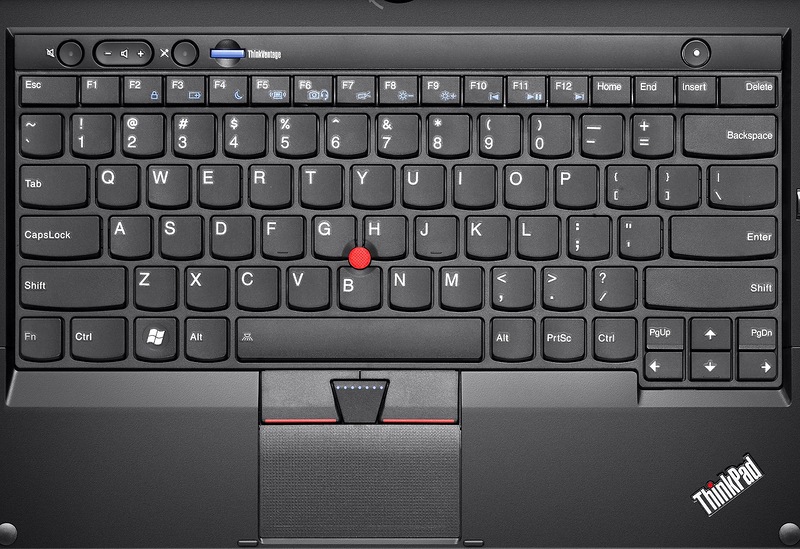
So, what did Lenovo experts do wrong?
I don’t like it when a block of arrows is framed by anything other than a void. Dada, like on old huge keyboards. The block of arrows should always be felt like “arrows and a bit of emptiness”, and not “a continuous surface with almost no seams”. Everyone who has extra keys near the arrow block faces one problem: while moving the cursor over any important text, the wrong key is accidentally groped, and as a result, the text scrolls in an unknown direction, or even disappears (hello to the browser keys Back and Forward).
Previously, I used the HP tx2 laptop, which suffered one feature: the top row keys were indecently small in size and completely intuitively placed close to each other. I know firsthand that editing text using the Home and End keys on such a keyboard turns into the painful feeling of “this fourth key on the right”. I don’t wish anyone to voluntarily experience this! And it's absolutely ridiculous to keep Home / End separate from PageUp / PageDown: using some in 50% of cases involves using the second and vice versa.
Useful, but very rarely used key. It’s better that the space between the right Alt and Ctrl is empty than was occupied by the button for clogging the buffer with a multi-megabyte bitmap of the screen.
It’s a pity that the right-click button of the mouse dies, but this is inevitable: next to it there is a trackpoint and touchpad with its two colleagues.
Once again, let me remind you of the terrible continuous without pauses HP tx2 top row . Using any hotkeys turns into a frantic search with their eyes on the keyboard, even after a year of active use of this laptop. It’s impossible to get used to it!
I won’t know who the playback control block on the arrow keys interfered with. Why send it in a link to the most unintuitive edge of the top row ?! The keys for adjusting the brightness of the screen are attached to it, which are used by all ThinkPad users without exception: they were sent to the ridiculous F8 and F9. Goodbye usability ...
I could not ignore the touchpad. Due to my mobility, I don’t use the mouse at all, relying on hotkeys and a touchpad + trackpoint. They are always in the ThinkPad series were amazing in both quality and accuracy. However, there are two things that I can’t get through calmly:
1) after a half hour of use, the pimpled touchpad rubs calluses on the fingers. Who and why invented it remains a mystery to me. Fortunately, you can always stick a piece of adhesive tape or any other more pleasant touch material on the touchpad;
2) keys embedded under the surface of the touchpad, above it or in the surface itself. I'm used to holding the thumb on the key itself and clicking on it, rather than tapping the touchpad with the index finger. With quick running around the text and frequent clicks, this method is much faster. Now, the area of the keys is sensitive to touch, which makes me keep my thumb on the weight, contributing to exacerbations of carpal tunnel syndrome.
Progress does not stand still. Our workstations are evolving and progressing. We are moving on to even thinner island-style keyboards for the sake of mobility. But manufacturers forget that there are not only trends and trends, but also common sense, but instead they slip us another marketing: “it’s insular, it’s thin, we remade it, it’s cool, it’s convenient, you will like it, etc.” We already like it already. Like 20 years already! If you want to achieve subtlety and lightness - do it. But do not confuse it, please, with convenience: subtlety and lightness are only an integral part of comfort.
I was going to upgrade my workstation this or next year to another from the ThinkPad line. It seems you just lost a loyal customer.
PS Well, I knew right away that Fn and Ctrl were mentioned in the comments. Personally, I have reused several keyboards with a different arrangement of these buttons, and my personal opinion: there is no difference where these keys are. Addiction lasts no longer than a week. In addition, these keys are the only thing Lenovo (ex-IBM) has been scolding for 20 years now, but they have not bothered to change the keys in a hardware (non-BIOS-ovo) way. So I don’t see a regression here, therefore I didn’t mention it.
The article about the appearance of the new ThinkPad series notebook line caused a lot of opinions in the comments, however, as a developer and user of two ThinkPad models of previous generations, I could not ignore one archival detail: the keyboard. Under the cut, I will give my own view on the means of interaction between the developer and his silicon friend. This is a personal opinion, it contains a lot of “gag”, but I think a large number of readers will agree with me.
It's no secret that the productivity of working with a computer directly depends on the convenience of using input devices. For me, the convenience of input is the complete merger of me and the computer, when I do not have to think for a second about my actions: I just do it automatically. I don’t look at the keys, don’t look for them for a few seconds, afraid to make a mistake, don’t jerk the touchpad in the hope of getting “out of that pixel” - I just do it, and it turns out in less than a second. The fewer delays and reasons to be nervous, the better my work is done.
I am a supporter of standard clumsy computer keyboardsinvented at the dawn of the era of personal computers. Nevertheless, I am a very agile person, so for a long time I was looking for a laptop with the most convenient keyboard and settled on the ThinkPad.
I am currently using the Lenovo X201 Tablet and Lenovo T410 . Their keyboards are slightly different, but the differences are uncritical.
But the new ThinkPad will have such a keyboard:
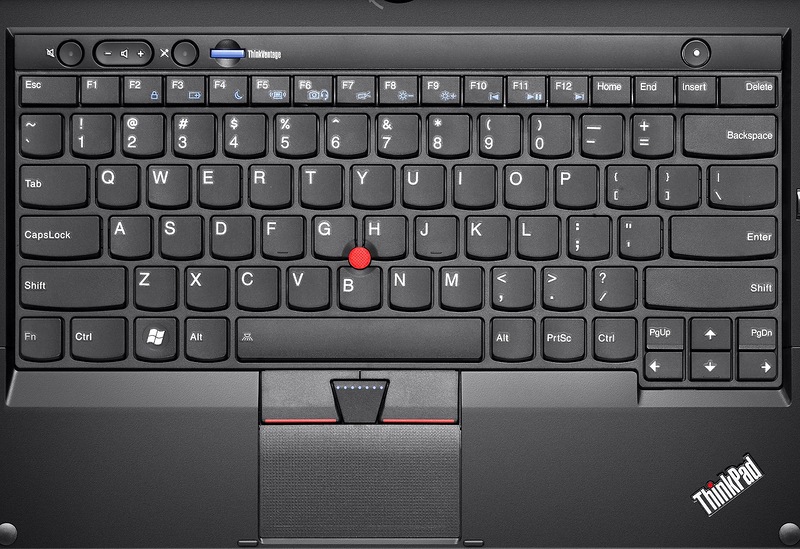
So, what did Lenovo experts do wrong?
PageUp and PageDown Keys
I don’t like it when a block of arrows is framed by anything other than a void. Dada, like on old huge keyboards. The block of arrows should always be felt like “arrows and a bit of emptiness”, and not “a continuous surface with almost no seams”. Everyone who has extra keys near the arrow block faces one problem: while moving the cursor over any important text, the wrong key is accidentally groped, and as a result, the text scrolls in an unknown direction, or even disappears (hello to the browser keys Back and Forward).
Home and End Keys
Previously, I used the HP tx2 laptop, which suffered one feature: the top row keys were indecently small in size and completely intuitively placed close to each other. I know firsthand that editing text using the Home and End keys on such a keyboard turns into the painful feeling of “this fourth key on the right”. I don’t wish anyone to voluntarily experience this! And it's absolutely ridiculous to keep Home / End separate from PageUp / PageDown: using some in 50% of cases involves using the second and vice versa.
Print Screen Key
Useful, but very rarely used key. It’s better that the space between the right Alt and Ctrl is empty than was occupied by the button for clogging the buffer with a multi-megabyte bitmap of the screen.
It’s a pity that the right-click button of the mouse dies, but this is inevitable: next to it there is a trackpoint and touchpad with its two colleagues.
Function keys
Once again, let me remind you of the terrible continuous without pauses HP tx2 top row . Using any hotkeys turns into a frantic search with their eyes on the keyboard, even after a year of active use of this laptop. It’s impossible to get used to it!
Fn Keyboard Shortcuts
I won’t know who the playback control block on the arrow keys interfered with. Why send it in a link to the most unintuitive edge of the top row ?! The keys for adjusting the brightness of the screen are attached to it, which are used by all ThinkPad users without exception: they were sent to the ridiculous F8 and F9. Goodbye usability ...
Touchpad
I could not ignore the touchpad. Due to my mobility, I don’t use the mouse at all, relying on hotkeys and a touchpad + trackpoint. They are always in the ThinkPad series were amazing in both quality and accuracy. However, there are two things that I can’t get through calmly:
1) after a half hour of use, the pimpled touchpad rubs calluses on the fingers. Who and why invented it remains a mystery to me. Fortunately, you can always stick a piece of adhesive tape or any other more pleasant touch material on the touchpad;
2) keys embedded under the surface of the touchpad, above it or in the surface itself. I'm used to holding the thumb on the key itself and clicking on it, rather than tapping the touchpad with the index finger. With quick running around the text and frequent clicks, this method is much faster. Now, the area of the keys is sensitive to touch, which makes me keep my thumb on the weight, contributing to exacerbations of carpal tunnel syndrome.
conclusions
Progress does not stand still. Our workstations are evolving and progressing. We are moving on to even thinner island-style keyboards for the sake of mobility. But manufacturers forget that there are not only trends and trends, but also common sense, but instead they slip us another marketing: “it’s insular, it’s thin, we remade it, it’s cool, it’s convenient, you will like it, etc.” We already like it already. Like 20 years already! If you want to achieve subtlety and lightness - do it. But do not confuse it, please, with convenience: subtlety and lightness are only an integral part of comfort.
I was going to upgrade my workstation this or next year to another from the ThinkPad line. It seems you just lost a loyal customer.
PS Well, I knew right away that Fn and Ctrl were mentioned in the comments. Personally, I have reused several keyboards with a different arrangement of these buttons, and my personal opinion: there is no difference where these keys are. Addiction lasts no longer than a week. In addition, these keys are the only thing Lenovo (ex-IBM) has been scolding for 20 years now, but they have not bothered to change the keys in a hardware (non-BIOS-ovo) way. So I don’t see a regression here, therefore I didn’t mention it.
