Review HP Folio 13-2000 Ultrabook
In this article, I will continue the already published line of ultrabook reviews, presenting you a rather interesting model, this time in the performance of HP.

The ultrabook is packed in a standard HP black logo box. Inside, it is divided into two cells, in one of which is charging with a power cable, and in the other, the device itself, hanging in space on a pair of foam inserts.
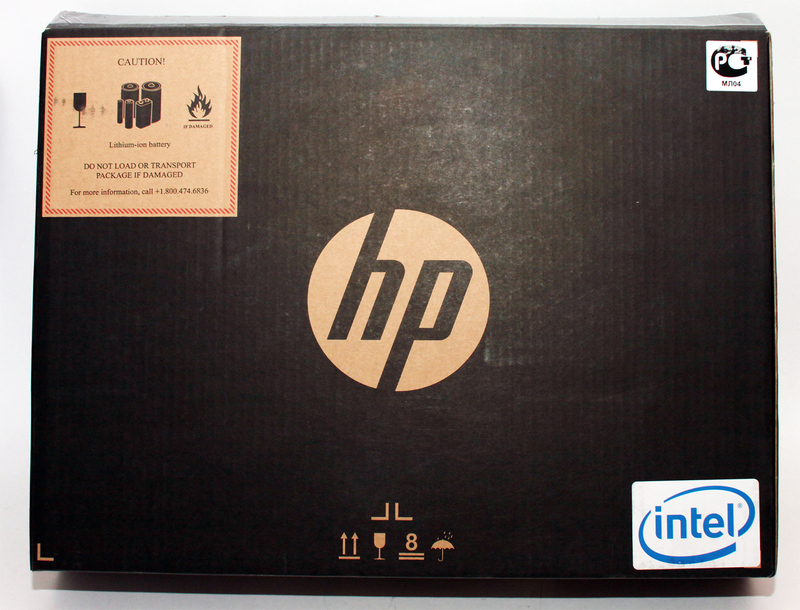
The HP Folio 13-2000 kit can be called minimal, except for a standard-sized charger, only a brief user guide is included. There are no useful gadgets in the box, which is very disappointing for a device with a price tag of about 40 thousand rubles.

Specifications are quite typical for the first wave of ultrabooks and do not represent anything supernatural, rather the opposite.
Externally, the HP Folio 13-2000 looks solid, albeit discreet. The fact is that only the upper part of the ultrabook is metallic, the bottom is made of rough black plastic. Otherwise, the design is OK. I always liked the discreet rectangles of brushed aluminum, at least half).


In the open form, the HP Folio 13-2000 just does not stand out in any way and is made in the image and likeness of many other ultrabooks and brothers in a lower class.
The keyboard is made according to the recently popular principle of stand-alone buttons, however, the insert between the buttons is made of shiny and easily soiled plastic, which does not add solidity to the appearance. The buttons have a soft, albeit small stroke, the characters are large and clear. Several keys have an additional LED of their own, which lights up when certain functions are activated. In general, typing behind such a keyboard is pretty nice, you get used to the layout quickly. It is especially convenient to work with such a keyboard in the dark, the backlighting of the keys is made quite successfully, although some buttons are not evenly illuminated.


Under the keyboard there is a touchpad of impressive size, it is sensitive and comfortable. Function buttons that mimic the mouse are hidden along the lower edges of the touchpad. To trigger, you need to press harder on the left or right side at the bottom of the touch field. You can also turn it off completely by tapping your finger on the upper left area, while an orange LED lights up above the touchpad.
In use, the touchpad almost did not cause complaints, the finger glides on the surface easily, without unpleasant sensations. Perhaps the “buttons” on the touchpad will seem tight, but I do not consider this a significant inconvenience, since I almost do not use them. Multi-touch support is also pleasing, especially considering the decent size of the touch surface.

All connectors for connecting additional devices are located on two sides of the ultrabook. On the right hand is a universal headphone / microphone jack and a USB 2.0 port, on the left side there is a card reader, another USB port (this time 3.0), a charging port and HDMI.


There is also a two-color indicator for connecting the charger and activity LEDs for the card reader and hard drive. The location of the LEDs is inconvenient, to see what is happening you need to either twist the ultrabook or twist your head. But the interface connectors are located correctly, but there are only two USB ports, which, although it is a necessary minimum, can limit the ultrabook’s functionality and usability in some situations. In the place of the manufacturer, I would add at least two more USB ports, one of which would be at the back. With the power of the USB drives everything is in order, the manufacturer claims that the HP Folio 13-2000 is able to feed a USB device with a consumption of up to 2A.
The display is based on a glossy TN matrix with LED backlight. A modest resolution of only 1366x768. Viewing angles, especially vertically, cannot be called good, when you change the position of the display - the picture starts to “fade” almost immediately. But the screen brightness is enough with a margin, raising it by more than 50% is unlikely when needed.

The audio system is based on the exotic codec IDC 92HD99, inside the case there are two speakers that support the Dolby format. There are no complaints about the sound, on the contrary, I was surprised by the volume and clarity of the sound of the built-in audio system. There were no extraneous noises and wheezing while watching the video, or listening to music. The built-in microphone hole is located on the left edge of the keyboard.


Under the hood of this comrade is quite a ultra-stuffed filling. The dual-core Intel Core i5 2467M processor operates in the frequency range from 800 MHz to 2.3 GHz, using TurboBoost technology. The nominal upper limit for it is the more modest 1.6 GHz. HT technology allows you to simultaneously process up to 4 streams.


The processor is a representative of the Sandy Bridge family, it is manufactured using 32Nm process technology. The Intel HD Graphics 3000 video system is integrated into the processor, the graphics core runs at a frequency of 350 to 1100 MHz.

Samsung's SSDs have a capacity of 128GB and are connected via the SATA2 interface using the mSATA connector. The speed of this drive is very decent, although not outstanding, compared to desktop solutions on SATA3. The operating system Windows 7 Professional X64 is loaded and works very fast.

The entire possible amount of RAM is typed due to one 4GB module manufactured by Hyundai Electronics, operating at an effective frequency of 1333MHz.


That is, there is no special reason for replacing the memory, as well as the ability to increase its volume. Due to the work in single-channel mode, the memory subsystem demonstrates very modest bandwidth indicators.
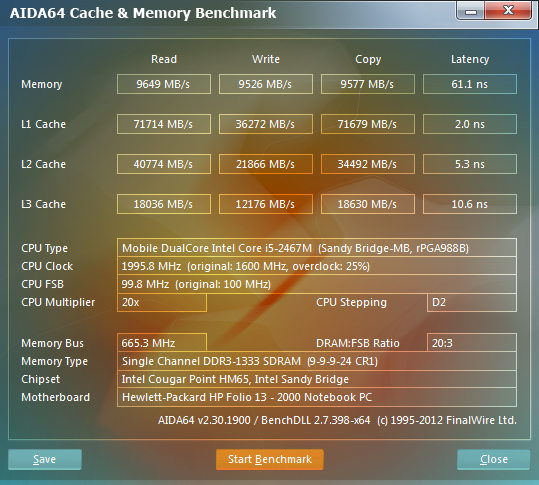
Wireless capabilities are implemented through the Intel Centrino Wireless N 1030 adapter, which provides support for Wi-Fi b / g / n standard and Bluetooth 3.0. Time goes by and Centrino is now a network card, not a laptop platform. Via cable, the HP Folio 13-2000 communicates with the outside world through a Realtek 8211 network card.
So far, my impressions of the ultrabook are pretty mixed, performance measurements should help me figure out what's what.
Performance evaluation by OSes shows that the weakest link is the speed of work with Aero. Well, okay, this fad doesn’t upset me at all, especially since the rest of the numbers look more impressive.
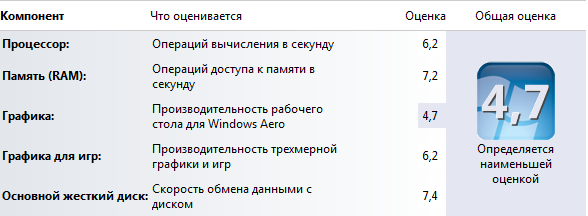
After launching a couple of not the latest 3DMarks, the enthusiasm faded, the points earned only show that in 3D my experimental subject is not at all strong, despite optimistic OS ratings. You can play online toys like World Of Warcraft or the like, but nothing more.
3DMark2006:

3DMark Vantage:
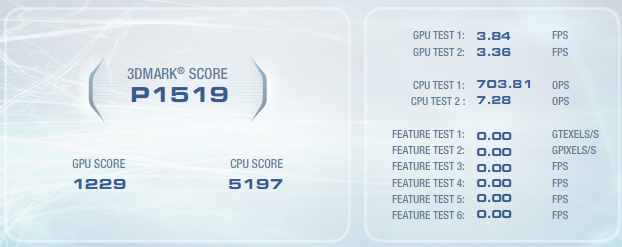
Measuring the speed of the SSD drive shows only that everything is in order with it, without surprises like a low write speed.
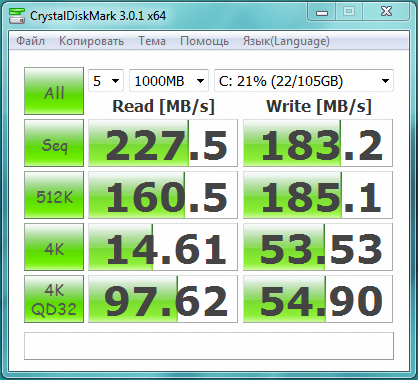
PCMark 7:
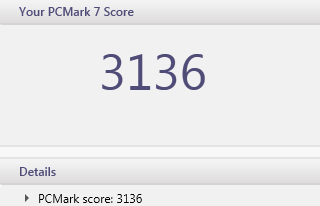
PCMark Vantage:

Tests PCMark 7 and PCMark Vantage somewhat improve the overall impression of the device, against the background of clones it works a little faster. More precisely - 712 and 2408 points faster than the Toshiba Portege Z830 and 1265 and3124 is faster than Acer Aspire S3 . Here they are, the benefits of a fast-burning SSD.
In the Futuremark autonomy test - PowerMark , the HP Folio 13-2000 lasted 4 hours and 4 minutes with a Balanced profile, a display brightness of about 70% and the backlight turned off. This result is a good achievement, even against the background of other ultrabooks. Toshiba Portege Z830 lasted only 2 hours 49 minutes in this test , Acer Aspire S3 2 hours 29minutes, so in terms of vitality, our hero is still in the lead. This is largely achieved due to the 6-cell battery with a capacity of 59W / h and the overall low power consumption of the used components.
During operation, the ultrabook is noticeably noisy, starting to howl quietly under load. Turning off the Fan Always On function in the BIOS does not affect the situation. The noise level with a partial overlap of the ventilation holes increases almost instantly, so working with the beech on its knees or laying it on a soft surface will be uncomfortable. Looking at the data of temperature sensors, one wants to experience fate even less. The measured maximum processor temperature of 81 'when passing through PCMark Vantage is not openly pleasing, especially considering that the ultrabook was installed on a flat surface and the ventilation grilles were not even partially blocked.

In my opinion, the HP Folio 13-2000 is primarily suitable for employees in the corporate sector, as a traveling car from office to office. Working with him at home or somewhere on his knee is not convenient, mainly due to the weakness of the cooling system, requiring a flat surface under the bottom. There are no complaints about the filling, a powerful processor and sufficient memory, coupled with a fast and fairly capacious SSD, will provide a decent level of performance for any work tasks, excluding toys. Separately, it is worth noting the keyboard backlight, which will be very useful when conducting a presentation in a darkened room or typing in the dark. In conclusion, I’ll say a few words about the operating system, more precisely about how it looks. Frankly speaking, the “seven” preinstalled in the HP Folio 13-2000 is the only one to which there are no serious complaints. The necessary minimum is set, which ensures the correct operation of the touchpad and function buttons, and the role of the antivirus is Microsoft Security Essentials, and not something paid and trial. There are no ugly toys and sponsorship labels. The rollback system also works flawlessly. In general, in terms of preinstalled software, solid goodness and beauty.
Pros:
- Long battery life.
- Keyboard backlight.
- Powerful USB ports.
- Good sound embedded system.
- Pre-installed OS not overloaded with unnecessary software.
Cons:
- Weak and noisy cooling system.
- Glossy matrix with low viewing angles.
- Not enough USB ports.
- Marked plastic between the keys.

The ultrabook is packed in a standard HP black logo box. Inside, it is divided into two cells, in one of which is charging with a power cable, and in the other, the device itself, hanging in space on a pair of foam inserts.
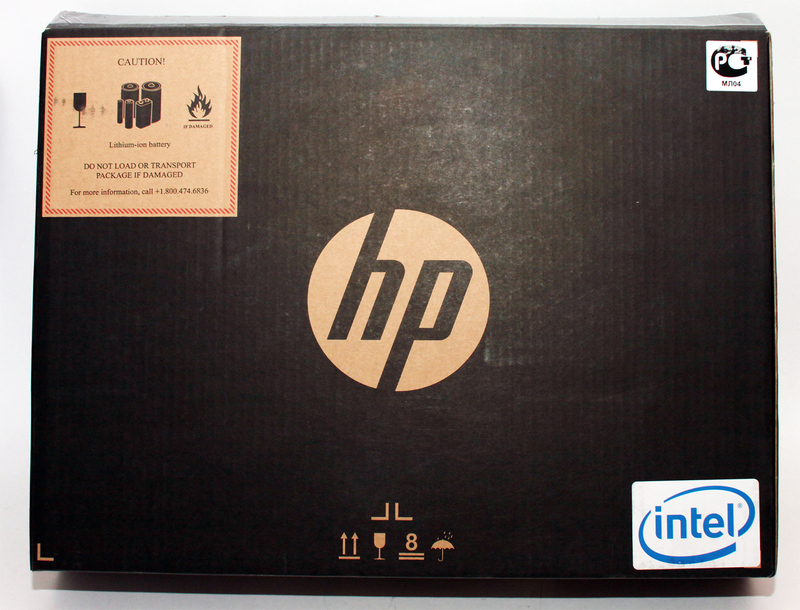
The HP Folio 13-2000 kit can be called minimal, except for a standard-sized charger, only a brief user guide is included. There are no useful gadgets in the box, which is very disappointing for a device with a price tag of about 40 thousand rubles.

Specifications are quite typical for the first wave of ultrabooks and do not represent anything supernatural, rather the opposite.
| CPU | Intel Core i5 2467M (1.6 GHz), 2 cores, L3 cache 3 MB, NT, TDP 17 W |
| Chipset | Intel HM65 Express, TDP 3.4 W |
| RAM | 4 GB DDR3 1333 MHz in single-channel mode, one slot in total. |
| Video card | Intel HD Graphics 3000 |
| Network devices | Wi-Fi 802.11 b / g / n, Bluetooth 3.0 (Intel Centrino Wireless N 1030), Gigabit Ethernet (Realtek 8211) |
| Storage System | SSD: Samsung 128Gb SATA II (mSATA interface) |
| Integrated devices | Webcam 1.3 MP, microphone, card reader |
| Ports for connecting devices | One USB 2.0 port, one USB 3.0 port, one HDMI port, one audio jack (headphones and microphone), one Gigabit Ethernet port, SD / SDHC / SDXC / MMC card reader |
| Display | 13.3 ", resolution 1366 * 768, Glossy, TN, LED backlight |
| Battery | 6-cell, Li-Ion, 59 W / h |
| Weight | 1,5 kg |
Externally, the HP Folio 13-2000 looks solid, albeit discreet. The fact is that only the upper part of the ultrabook is metallic, the bottom is made of rough black plastic. Otherwise, the design is OK. I always liked the discreet rectangles of brushed aluminum, at least half).


In the open form, the HP Folio 13-2000 just does not stand out in any way and is made in the image and likeness of many other ultrabooks and brothers in a lower class.
The keyboard is made according to the recently popular principle of stand-alone buttons, however, the insert between the buttons is made of shiny and easily soiled plastic, which does not add solidity to the appearance. The buttons have a soft, albeit small stroke, the characters are large and clear. Several keys have an additional LED of their own, which lights up when certain functions are activated. In general, typing behind such a keyboard is pretty nice, you get used to the layout quickly. It is especially convenient to work with such a keyboard in the dark, the backlighting of the keys is made quite successfully, although some buttons are not evenly illuminated.


Under the keyboard there is a touchpad of impressive size, it is sensitive and comfortable. Function buttons that mimic the mouse are hidden along the lower edges of the touchpad. To trigger, you need to press harder on the left or right side at the bottom of the touch field. You can also turn it off completely by tapping your finger on the upper left area, while an orange LED lights up above the touchpad.
In use, the touchpad almost did not cause complaints, the finger glides on the surface easily, without unpleasant sensations. Perhaps the “buttons” on the touchpad will seem tight, but I do not consider this a significant inconvenience, since I almost do not use them. Multi-touch support is also pleasing, especially considering the decent size of the touch surface.

All connectors for connecting additional devices are located on two sides of the ultrabook. On the right hand is a universal headphone / microphone jack and a USB 2.0 port, on the left side there is a card reader, another USB port (this time 3.0), a charging port and HDMI.


There is also a two-color indicator for connecting the charger and activity LEDs for the card reader and hard drive. The location of the LEDs is inconvenient, to see what is happening you need to either twist the ultrabook or twist your head. But the interface connectors are located correctly, but there are only two USB ports, which, although it is a necessary minimum, can limit the ultrabook’s functionality and usability in some situations. In the place of the manufacturer, I would add at least two more USB ports, one of which would be at the back. With the power of the USB drives everything is in order, the manufacturer claims that the HP Folio 13-2000 is able to feed a USB device with a consumption of up to 2A.
The display is based on a glossy TN matrix with LED backlight. A modest resolution of only 1366x768. Viewing angles, especially vertically, cannot be called good, when you change the position of the display - the picture starts to “fade” almost immediately. But the screen brightness is enough with a margin, raising it by more than 50% is unlikely when needed.

The audio system is based on the exotic codec IDC 92HD99, inside the case there are two speakers that support the Dolby format. There are no complaints about the sound, on the contrary, I was surprised by the volume and clarity of the sound of the built-in audio system. There were no extraneous noises and wheezing while watching the video, or listening to music. The built-in microphone hole is located on the left edge of the keyboard.


Under the hood of this comrade is quite a ultra-stuffed filling. The dual-core Intel Core i5 2467M processor operates in the frequency range from 800 MHz to 2.3 GHz, using TurboBoost technology. The nominal upper limit for it is the more modest 1.6 GHz. HT technology allows you to simultaneously process up to 4 streams.


The processor is a representative of the Sandy Bridge family, it is manufactured using 32Nm process technology. The Intel HD Graphics 3000 video system is integrated into the processor, the graphics core runs at a frequency of 350 to 1100 MHz.

Samsung's SSDs have a capacity of 128GB and are connected via the SATA2 interface using the mSATA connector. The speed of this drive is very decent, although not outstanding, compared to desktop solutions on SATA3. The operating system Windows 7 Professional X64 is loaded and works very fast.

The entire possible amount of RAM is typed due to one 4GB module manufactured by Hyundai Electronics, operating at an effective frequency of 1333MHz.


That is, there is no special reason for replacing the memory, as well as the ability to increase its volume. Due to the work in single-channel mode, the memory subsystem demonstrates very modest bandwidth indicators.
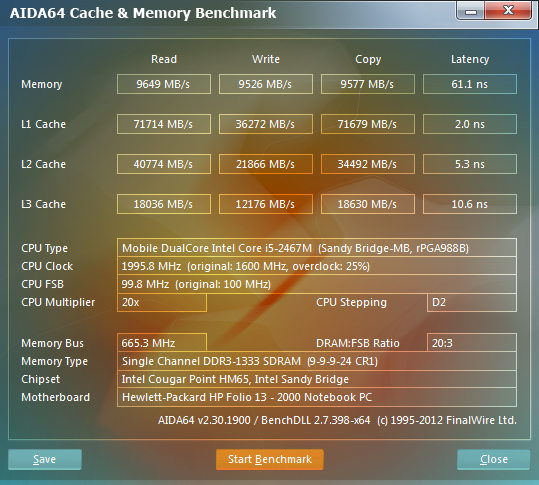
Wireless capabilities are implemented through the Intel Centrino Wireless N 1030 adapter, which provides support for Wi-Fi b / g / n standard and Bluetooth 3.0. Time goes by and Centrino is now a network card, not a laptop platform. Via cable, the HP Folio 13-2000 communicates with the outside world through a Realtek 8211 network card.
So far, my impressions of the ultrabook are pretty mixed, performance measurements should help me figure out what's what.
Performance evaluation by OSes shows that the weakest link is the speed of work with Aero. Well, okay, this fad doesn’t upset me at all, especially since the rest of the numbers look more impressive.
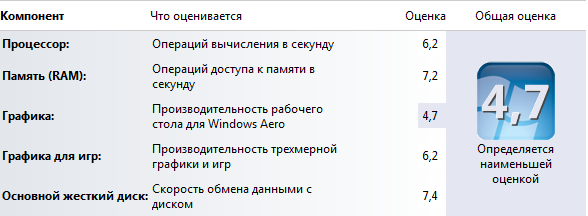
After launching a couple of not the latest 3DMarks, the enthusiasm faded, the points earned only show that in 3D my experimental subject is not at all strong, despite optimistic OS ratings. You can play online toys like World Of Warcraft or the like, but nothing more.
3DMark2006:

3DMark Vantage:
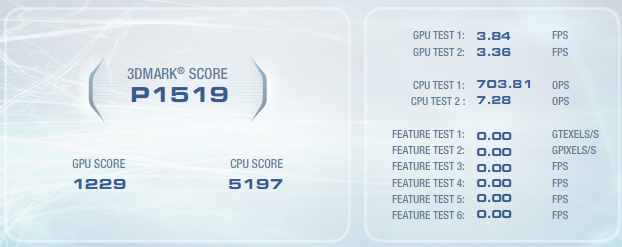
Measuring the speed of the SSD drive shows only that everything is in order with it, without surprises like a low write speed.
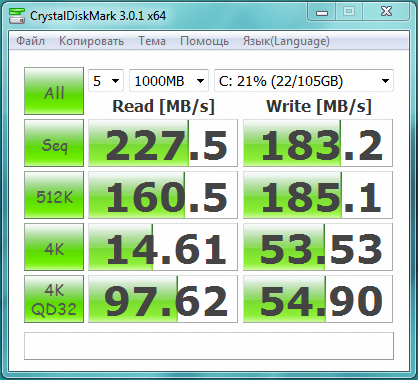
PCMark 7:
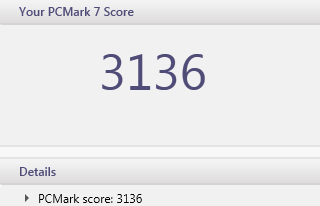
PCMark Vantage:

Tests PCMark 7 and PCMark Vantage somewhat improve the overall impression of the device, against the background of clones it works a little faster. More precisely - 712 and 2408 points faster than the Toshiba Portege Z830 and 1265 and3124 is faster than Acer Aspire S3 . Here they are, the benefits of a fast-burning SSD.
In the Futuremark autonomy test - PowerMark , the HP Folio 13-2000 lasted 4 hours and 4 minutes with a Balanced profile, a display brightness of about 70% and the backlight turned off. This result is a good achievement, even against the background of other ultrabooks. Toshiba Portege Z830 lasted only 2 hours 49 minutes in this test , Acer Aspire S3 2 hours 29minutes, so in terms of vitality, our hero is still in the lead. This is largely achieved due to the 6-cell battery with a capacity of 59W / h and the overall low power consumption of the used components.
During operation, the ultrabook is noticeably noisy, starting to howl quietly under load. Turning off the Fan Always On function in the BIOS does not affect the situation. The noise level with a partial overlap of the ventilation holes increases almost instantly, so working with the beech on its knees or laying it on a soft surface will be uncomfortable. Looking at the data of temperature sensors, one wants to experience fate even less. The measured maximum processor temperature of 81 'when passing through PCMark Vantage is not openly pleasing, especially considering that the ultrabook was installed on a flat surface and the ventilation grilles were not even partially blocked.

In my opinion, the HP Folio 13-2000 is primarily suitable for employees in the corporate sector, as a traveling car from office to office. Working with him at home or somewhere on his knee is not convenient, mainly due to the weakness of the cooling system, requiring a flat surface under the bottom. There are no complaints about the filling, a powerful processor and sufficient memory, coupled with a fast and fairly capacious SSD, will provide a decent level of performance for any work tasks, excluding toys. Separately, it is worth noting the keyboard backlight, which will be very useful when conducting a presentation in a darkened room or typing in the dark. In conclusion, I’ll say a few words about the operating system, more precisely about how it looks. Frankly speaking, the “seven” preinstalled in the HP Folio 13-2000 is the only one to which there are no serious complaints. The necessary minimum is set, which ensures the correct operation of the touchpad and function buttons, and the role of the antivirus is Microsoft Security Essentials, and not something paid and trial. There are no ugly toys and sponsorship labels. The rollback system also works flawlessly. In general, in terms of preinstalled software, solid goodness and beauty.
Pros:
- Long battery life.
- Keyboard backlight.
- Powerful USB ports.
- Good sound embedded system.
- Pre-installed OS not overloaded with unnecessary software.
Cons:
- Weak and noisy cooling system.
- Glossy matrix with low viewing angles.
- Not enough USB ports.
- Marked plastic between the keys.
