HTC One S - powerful stuffing in a thin body
Since the beginning of the year, a lot of rumors circulated about the updated line of NTS devices, renders walked around the network, and new devices slipped through news feeds under code names. Finally, at the Mobile World Congress, traditionally held in Barcelona, the HTC One line was presented to the public, with the announcement of which the company moved away from the traditional naming of models. Each unit received a short letter designation and clear positioning.

At the same time, all models are characterized by a set of common features: the latest version of the Android operating system, Ice Cream Sandwich, was preinstalled, the camera was radically improved and received ImageSense technology, and the Sense proprietary interface, so popular among smartphone users, was updated to the fourth version.

This time the HTC One S model came under close scrutiny. Although this is not the flagship of the current lineup, the One S will not disappoint users with its characteristics. In addition, it was in its production that a number of technological innovations were involved, making this device truly unique.

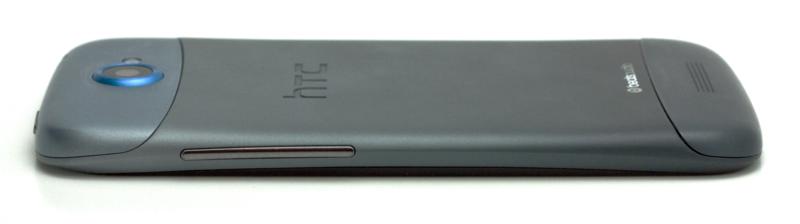
So, with every case manufactured for HTC One S, a plasma electrolytic oxidation operation is performed. It consists in passing a high-voltage electric current through the metal, which makes it possible to obtain several times more durable material. As a basis for the One S enclosure, an unibody-blank of aluminum is taken, which is subjected to a current treatment with a voltage of 10,000 volts! In addition to giving unsurpassed strength, five times superior to traditional aluminum, the bodies that underwent this procedure are painted in a unique and rich shade of black.


This way you don’t have to worry about the condition of the HTC One S in normal use. Of course, you should not chop nuts or hammer nails, no smartphone can withstand such treatment. But if you accidentally put the device in one pocket with keys - do not worry, nothing bad will happen.


With a display diagonal of 4.3 inches (11 cm), the device managed to maintain acceptable dimensions for most users. In addition to the record strength of the base material, the novelty also boasts a very thin body, the thickness of which is only 7.8 mm. The width of the device is 65 mm, and the length is 131 mm with a total weight of 119 g. Thus, it will not be difficult to put it in the shirt pocket, not to mention the inside pocket of the jacket or the preferred one to wear in trousers.

The screen resolution of the HTC One S is 960x540 pixels (qHD), and it is made using Super AMOLED technology, which allows you to enjoy natural black color, as well as to see a rich and high-quality picture under any lighting conditions. If the back wall of the device is made of aluminum and is resistant to mechanical stress, then its facade can also boast a certain strength, because the protective glass of the display is made using Gorilla Glass technology and is not afraid of scratches. A multi-touch capacitive display is responsive and well readable in the sun, and automatic brightness control, as a rule, correctly selects the desired value and does not force you to access the settings, looking at the menu items.

The stuffing of the device is to match the appearance - a dual-core processor with a clock frequency of 1.5 GHz based on Qualcomm Snapdragon S4 SoC (Krait cores) is paired with an Adreno 225 graphics accelerator. The combination of these components, as well as a whole gigabyte of RAM, does not doubt the high performance smartphone, which is easily confirmed by numerous runs in synthetic tests, as well as experience of real use.


The internal memory in the device is 16 GB, while the user is available about 12 GB for installing applications and storing data. If the indicated volume seems small, cloud technologies will come to the rescue: 25 GB in Dropbox for two years, provided to each buyer of the company's new smartphones. After this time, your files are not deleted, it will only become impossible to download new content over the expired quota.

To simplify the process of integrating the cloud service into everyday life, it is enough to activate the automatic upload of the taken photos to the selected folder of your Dropbox. Upon returning home or to work, it is very pleasant to discover the photographs taken already on the computer.

Of course, one can not help but talk about the camera. Taking into account the wishes of numerous users of the NTS products, in the process of developing the One line, this component was given the closest attention.

Let's start, as expected, with the technical specifications. The resolution of the CMOS sensor is 8 megapixels, which allows you to take pictures 3264x2448 pixels in size with the traditional aspect ratio of 4: 3. However, the displays of modern display devices are increasingly gravitating towards a wide format, and smartphone cameras are also not far behind. Given the fact that the screen of the device itself is also widescreen, such proportions are activated by default. The final shot has a resolution of 3264x1840 pixels and looks great on modern TVs and monitors.


The optical system of the HTC One S camera has an aperture of f / 2.0, which allows you to capture 40% more light in a wide-angle 28 mm lens than the matrices traditionally used in mobile phones with an aperture of f / 2.4. In addition, to improve the characteristics of the image, the matrix backlight technology (BSI) was used to avoid additional noise in low light conditions.

For shooting contrasting scenes with difficult conditions, as well as objects in backlight (for example, against the sun), the HDR (High Dynamic Range) mode, which is familiar to lovers of digital photos, is useful.
All the advantages of the NTS camera are combined in ImageSense technology, the heart of which is a special image processing processor HTC ImageChip. Thanks to the highest focusing speed, you can get a finished picture in just 0.7 seconds, and it takes even less to start the camera.
Burst shooting will also not disappoint fans of shooting dynamic scenes - by holding the camera button, you can save an unlimited number of frames. At the end of the series, the pictures taken will appear in a convenient preview window, directly in which the best photo is selected, and all the others will be deleted without clogging the smartphone’s memory with similar images.

However, no one bothers to save all the pictures taken, and to activate burst shooting you do not need to go deeper into the settings, just check the corresponding box and the phone is ready to do a few frames per second immediately after starting the camera, so you can always count on it.
The other modes are also worthy of attention, but their presence is more likely to be expected and is something taken for granted. Separately, it is worth noting the face and smile recognition function, which perfectly manifests itself in the group portrait mode. The LED flash, which is set by a separate on-screen button, is not forgotten, which automatically turns off depending on the selected shooting mode.
Of course, the new HTC One S can take panoramic photos, and the algorithm for creating them is perhaps the most convenient of those presented today. It is enough to select the corresponding item in the menu of choice of modes, as it remains only to smoothly move the smartphone along the imaginary axis of the panorama. Having detected the next frame in the field of view of the lens, HTC One S signals this with a green frame in the viewfinder and activates the shutter itself. The number of photographs involved in combining a panoramic image is not limited, it all depends on the available viewing angle.
Subsequent processing is quite fast and very correct. So, if you don’t particularly move the smartphone in different planes, you will not see the joints and other annoying little things, as a rule, spoiling the impression of beautiful panoramas.

Basically, they still shoot on the phone in automatic mode, without bothering to study the settings, and this is completely justified. In this aspect, ease of use and speed of the camera come to the fore. The unprecedentedly small time required to start and crop, we have already touched. And if you put the camera icon in the lower dock, it is easy to launch it directly from the lock screen, saving a couple more precious moments. Sometimes this is what will allow you to take a unique picture.

In order not to be unfounded, we conducted a rather voluminous comparison of the HTC One S camera with another well-known Android smartphone, the module in which also clearly did not disappoint. This is the Samsung Galaxy Note, whose camera has a resolution of 8 megapixels and a fairly successful sensor that allows you to use the product from the Korean company as a replacement for the digital "soap box".

Based on the scenarios of the typical use of cameras in smartphones, we carefully avoided changing numerous settings, and the pictures were taken exclusively in automatic mode without any preliminary processing, including adjusting brightness, contrast, saturation, white balance and other indicators. In our opinion, it is extremely important that the user has the opportunity to immediately get a frame suitable for further use without losing guesses as to the required level of saturation or exposure compensation. Such subtleties are justifiably used in serious photographic equipment, but they are also faced with completely different tasks.






Thus, in various lighting conditions, indoors and outdoors, the apparatuses sequentially took several shots (from three to five), from which the best was chosen later and the outright unsuccessful ones were eliminated (with white balance misses, incorrect focusing, etc. .).

We invite you to familiarize yourself with examples of pictures. Full-size versions of photos are available for study on the link .




















































The HDR mode shows itself in all its glory, and when shooting objects in difficult lighting conditions, it can help a lot by highlighting the necessary details and moderating the sunlight, which the spring weather finally began to delight us with.

You can show your creative abilities without leaving the camera application. 15 excellent customizable effects will give your pictures a unique charm, while maintaining their original resolution, which rarely boasts the popular online services for modifying pictures. For effects such as “depth of field” or “vignette”, the desired area is flexibly adjusted, while the lower slider is responsible for zooming.



In this case, all the necessary details are guaranteed to fall into the frame, and the photo will acquire a unique appearance that cannot be shared with friends.
It is impossible not to mention the possibility of recording video. Shooting is performed in MPEG4 format, and the resolution of the clips varies up to FullHD (1920x1080). Such recordings can be safely shown to friends, and also form on their basis a home archive of cute incidents and interesting impressions. Fans of accurate data are informed that the h264 codec is used to record video, and the sound is recorded in stereo. In turn, the audio format is AAS, and the bitrate is 1536 kilobits per second. Yes, more recently, not all cameras could boast of such indicators.
Movies with access to the Internet are also synchronized using the Dropbox service, so do not worry that you may run out of storage space, there will be plenty of it in the cloud.

A separate item in the mode selection menu is slow-motion video shooting, which can be very useful if you want to capture something especially dynamic. The resolution when choosing this type of recording is slightly reduced, but 768x432 pixels are quite enough to get an idea of the subject.
In the end, you don’t have to think about what better reflects what is happening around you. The buttons for recording photos and videos are displayed on the screen at the same time, and there is no need to somehow switch between them, unlike the solution practiced in other smartphones. On the contrary, if you start shooting video on HTC One S, then no one is depriving you of the opportunity to take pictures in full resolution, you just need to press the shutter key, the video recording is not interrupted.

Like burst shooting, this feature brings to mind the arsenal of advanced SLR cameras, and this comparison is definitely in favor of an ultramodern, but still a smartphone that can replace you with a ton of specialized devices.
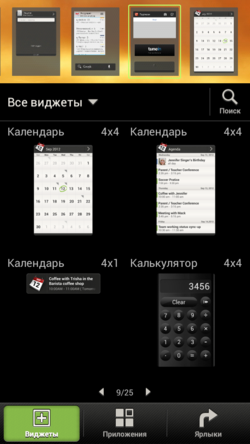


Running on Android 4.0 Ice Cream Sandwich, HTC One S provides a unique opportunity for users accustomed to the comfortable look of the Sense shell. Like other models of the One line, it uses the proprietary Sense 4.0 interface, which brings a whole new user experience to the owners of new NTS smartphones.

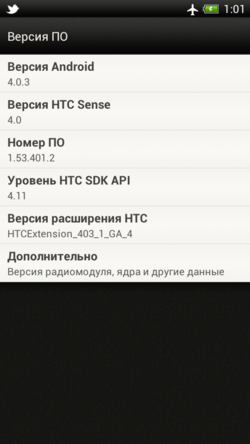
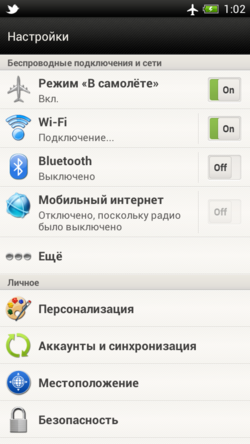
There is support for innovations inherent in the fourth version of the OS from Google, as well as the familiar interface, which has undergone quality processing and optimization. In the settings you can find options such as unlocking the device by the face of the owner (face-unlock), as well as activating hardware acceleration for all applications. Of particular interest is the section on options for developers.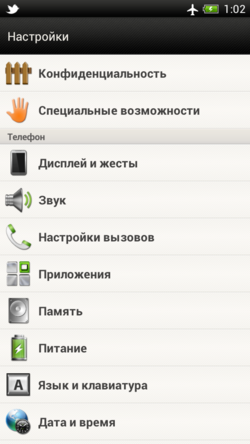


Previously, such elements could only be found in third-party firmware (for example, CyanogenMod). The new product from the NTS is, as they say, “out of the box” that offers a visual indication of the processor load and system information, tracking touches and displaying other data that developers need so much for the correct and correct operation of their applications.

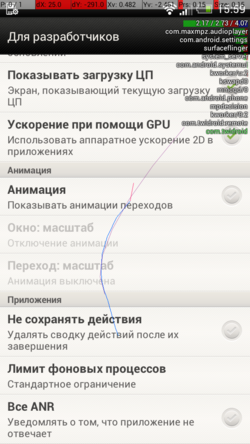
Let not everyone devote themselves to the development and improvement of software, but many happen to be music, and here One S there is something to surprise. Radically redesigned music player. Now the music stored in the device’s memory is just one of the available sources of content, and the pre-installed SoundHound and TuneIn Radio applications will allow you to open new horizons and find interesting artists that you might not even have suspected. Shortcuts related to listening to music programs are easily added to the player’s main screen, and a full-screen player control widget allows you to perform all the basic operations right from one of your desktops.
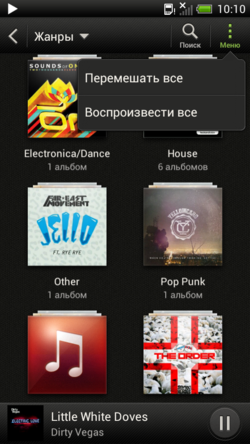

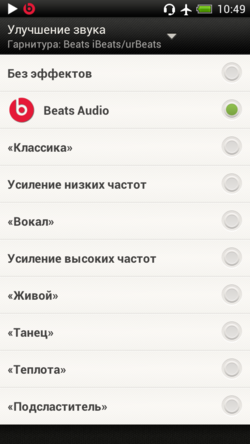
We must not forget that the smartphone supports Beats Audio proprietary technology, and in the equalizer settings you can adjust the sound to a specific Beats headphone model, including urBeats headsets and Beats Solo on-ear headphones, as well as some other models. But even with other accessories, you will be pleasantly surprised by the sound quality. Having achieved the required sound with the help of numerous equalizer presets, you just have to enjoy high-quality sound, which also has a good volume margin.
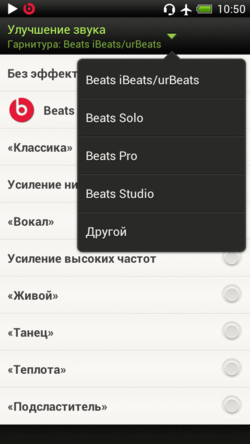
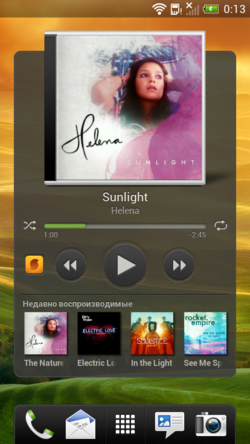
Even playing through the speaker does not disappoint, the device is loud and confidently letting you know about an incoming call or a new notification with your favorite melody.
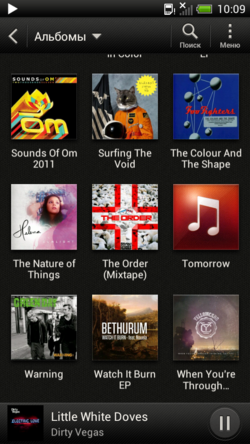
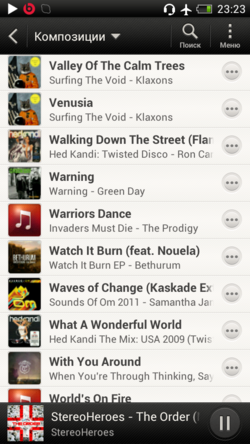
The loudspeaker is located on the back wall, in the lower part of the case, but do not be afraid to drown it out by placing a smartphone, for example, on a table. This becomes possible due to the well-formed shape of the body, in profile resembling a light and very thin arc. However, the protective coating of the display will not allow you to worry about the safety of the device, even if you put it with the screen down.
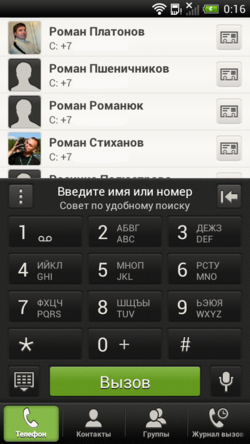
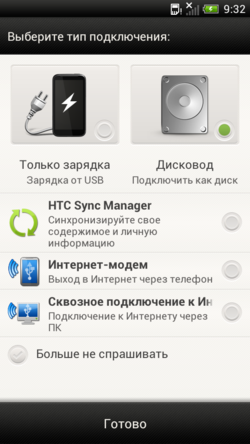

Returning to the interface, it should be noted its extremely high responsiveness and speed. Scrolling through the desktops, opening the list of applications, launching your programs and switching between them - these operations have never been so lightning fast!



You can customize the appearance of the device to your liking, choosing from a variety of widgets, shortcuts, application and service icons, placing them on the desktops in the necessary order.



The latter can be up to seven pieces, but if you don’t need so much, using the usual zoom gesture, it’s easy to go to the panel control screen, remove superfluous ones, or, conversely, add missing ones.
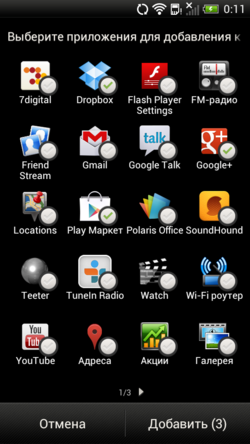
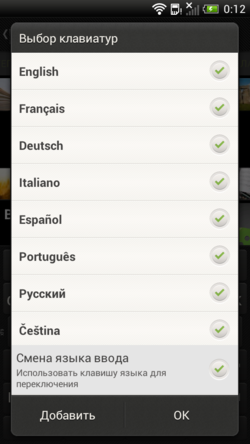

By default, shortcuts are created for new applications, but if you want to completely control the process of filling the desktops, this option can be turned off.
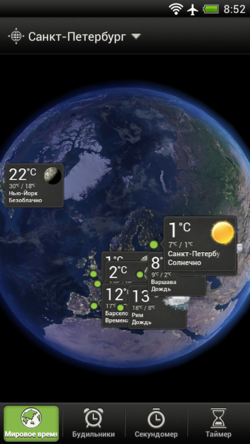
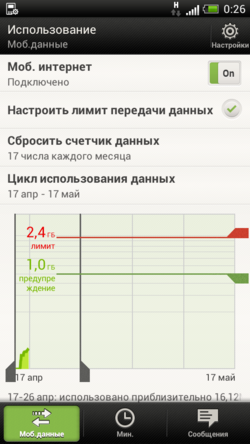
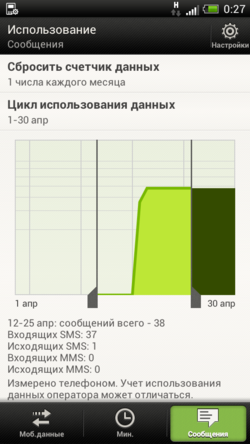
Folders are now created by simply dragging and dropping one icon onto another, and the thumbnails of the programs placed in them are visually displayed on desktops. It is also not forbidden to create a folder and place it in the dock so that you can quickly open the desired directory directly from the lock screen.
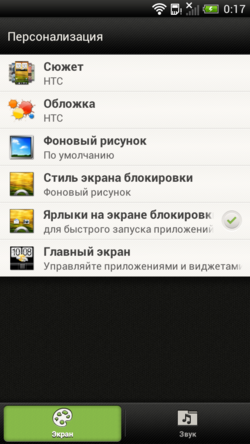

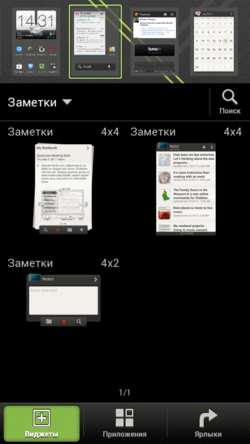
Due to the fact that Android 4.0 ICS is preinstalled on the device, the button for switching applications along with the usual “Home” and “Back” is presented in the bottom row. The functions of the Menu button are taken over by its on-screen counterpart, which is part of the Action Bar element in ICS-optimized applications.
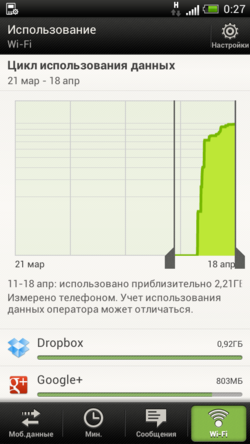


The standard cellular traffic monitor for the Android system is supplemented by clear counters of data transmitted over Wi-Fi, as well as calls made from this phone. If tracking mobile data with a limited Internet connection allows you to avoid unnecessary expenses, but other indicators, at a minimum, will save time on searching and installing an additional third-party utility designed to perform the same functions.

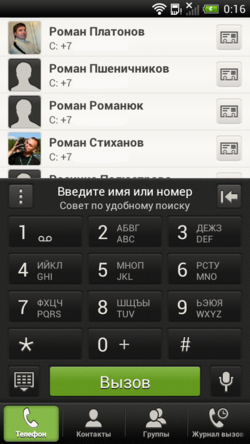
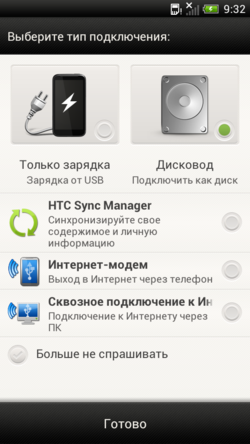
The task manager has also been redesigned compared to the standard Ice Cream Sandwich option, it has become more visible, and applications can be closed with a simple gesture of scrolling up. However, having a gigabyte of HTC One S RAM is unlikely to force you to release resources manually.
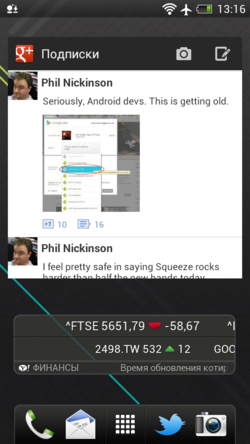
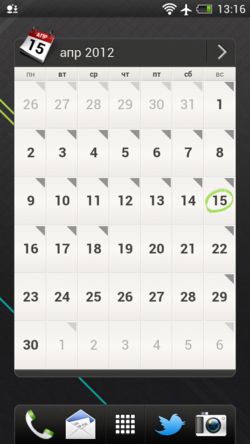

For information, you can give screenshots of popular benchmarks, including NenaMark, SmartBench 2012, Vellamo, Electopia, AnTuTu and the famous Quadrant. As you can see, the results are very impressive, in some cases the filling of One S allowed to set records in its category.
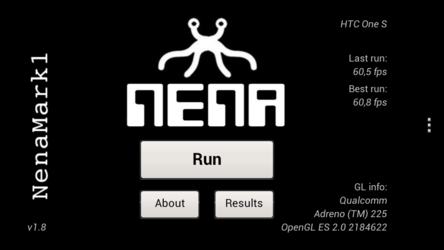


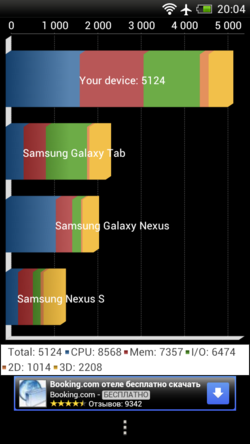

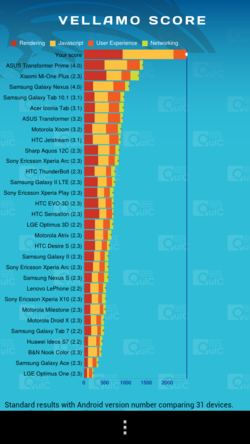
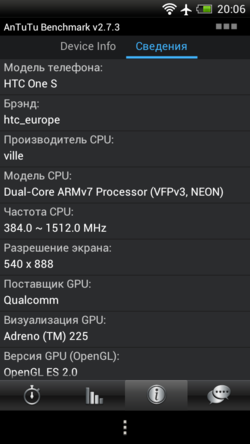
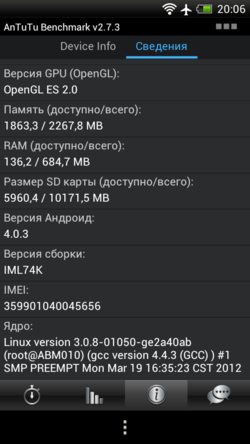
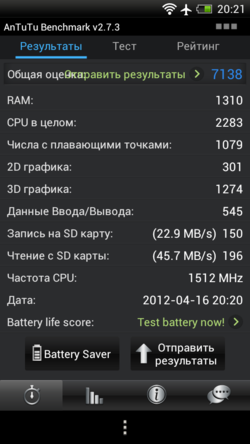
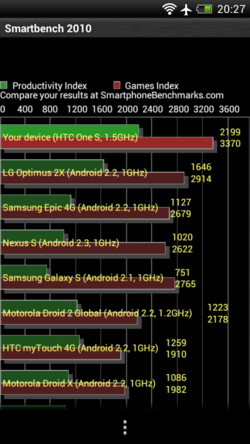
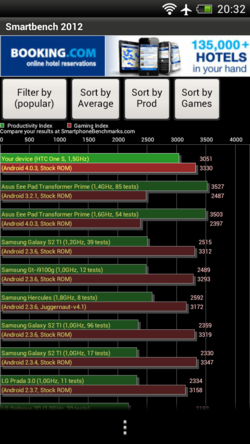
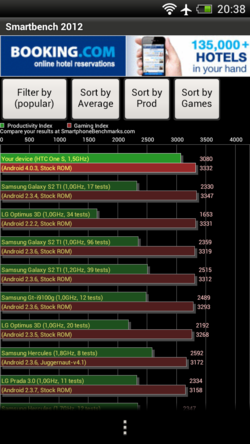



Such powerful components inevitably make you think about the battery life of your smartphone - one of the most important indicators for a mobile essential device. The test results showed that with the active use of the device during the day, the socket will not be needed until late in the evening.

However, by that time you probably will need a rest yourself. In a more sparing mode with an active cellular connection, automatic brightness control of the screen and a standard usage profile, including calls, Internet connections, updating social media tapes, using the camera and listening to music, HTC One S easily holds a battery for a day, which is good news. Yes, and the device charges quickly enough, it takes less than an hour and a half when using a network adapter, so that it is ready for use again.

To display data that is more relevant to your location, HTC One S uses not only information from the cellular network, but, with your permission, GPS / GLONASS coordinates. The Bluetooth version in the device is 4.0, which means that with appropriate support on the receiving side, you can exchange files at extremely high speeds, similar to a point-to-point Wi-Fi connection.

Support for HSPA + / HSUPA will not let you get bored in third-generation networks, and enjoying the joys of mobile Internet is quite simple - you just need to change the standard SIM card for the new microSIM format in your operator’s office for free.

If you get to know the device more closely, it will not be difficult to notice many small improvements that bring much-needed comfort to the device. This is an updated keyboard with an easy to replenish dictionary, predicting the words you enter and supporting “strokes”, and an improved algorithm for adding elements to desktops ... However, it’s better to try all these little things on your own on the phones of the new HTC One line presented in the company and partner retail.

At the same time, all models are characterized by a set of common features: the latest version of the Android operating system, Ice Cream Sandwich, was preinstalled, the camera was radically improved and received ImageSense technology, and the Sense proprietary interface, so popular among smartphone users, was updated to the fourth version.

This time the HTC One S model came under close scrutiny. Although this is not the flagship of the current lineup, the One S will not disappoint users with its characteristics. In addition, it was in its production that a number of technological innovations were involved, making this device truly unique.

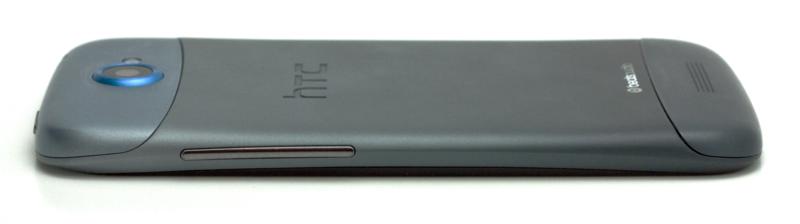
So, with every case manufactured for HTC One S, a plasma electrolytic oxidation operation is performed. It consists in passing a high-voltage electric current through the metal, which makes it possible to obtain several times more durable material. As a basis for the One S enclosure, an unibody-blank of aluminum is taken, which is subjected to a current treatment with a voltage of 10,000 volts! In addition to giving unsurpassed strength, five times superior to traditional aluminum, the bodies that underwent this procedure are painted in a unique and rich shade of black.


This way you don’t have to worry about the condition of the HTC One S in normal use. Of course, you should not chop nuts or hammer nails, no smartphone can withstand such treatment. But if you accidentally put the device in one pocket with keys - do not worry, nothing bad will happen.


With a display diagonal of 4.3 inches (11 cm), the device managed to maintain acceptable dimensions for most users. In addition to the record strength of the base material, the novelty also boasts a very thin body, the thickness of which is only 7.8 mm. The width of the device is 65 mm, and the length is 131 mm with a total weight of 119 g. Thus, it will not be difficult to put it in the shirt pocket, not to mention the inside pocket of the jacket or the preferred one to wear in trousers.

The screen resolution of the HTC One S is 960x540 pixels (qHD), and it is made using Super AMOLED technology, which allows you to enjoy natural black color, as well as to see a rich and high-quality picture under any lighting conditions. If the back wall of the device is made of aluminum and is resistant to mechanical stress, then its facade can also boast a certain strength, because the protective glass of the display is made using Gorilla Glass technology and is not afraid of scratches. A multi-touch capacitive display is responsive and well readable in the sun, and automatic brightness control, as a rule, correctly selects the desired value and does not force you to access the settings, looking at the menu items.

The stuffing of the device is to match the appearance - a dual-core processor with a clock frequency of 1.5 GHz based on Qualcomm Snapdragon S4 SoC (Krait cores) is paired with an Adreno 225 graphics accelerator. The combination of these components, as well as a whole gigabyte of RAM, does not doubt the high performance smartphone, which is easily confirmed by numerous runs in synthetic tests, as well as experience of real use.


The internal memory in the device is 16 GB, while the user is available about 12 GB for installing applications and storing data. If the indicated volume seems small, cloud technologies will come to the rescue: 25 GB in Dropbox for two years, provided to each buyer of the company's new smartphones. After this time, your files are not deleted, it will only become impossible to download new content over the expired quota.

To simplify the process of integrating the cloud service into everyday life, it is enough to activate the automatic upload of the taken photos to the selected folder of your Dropbox. Upon returning home or to work, it is very pleasant to discover the photographs taken already on the computer.

Of course, one can not help but talk about the camera. Taking into account the wishes of numerous users of the NTS products, in the process of developing the One line, this component was given the closest attention.

Let's start, as expected, with the technical specifications. The resolution of the CMOS sensor is 8 megapixels, which allows you to take pictures 3264x2448 pixels in size with the traditional aspect ratio of 4: 3. However, the displays of modern display devices are increasingly gravitating towards a wide format, and smartphone cameras are also not far behind. Given the fact that the screen of the device itself is also widescreen, such proportions are activated by default. The final shot has a resolution of 3264x1840 pixels and looks great on modern TVs and monitors.


The optical system of the HTC One S camera has an aperture of f / 2.0, which allows you to capture 40% more light in a wide-angle 28 mm lens than the matrices traditionally used in mobile phones with an aperture of f / 2.4. In addition, to improve the characteristics of the image, the matrix backlight technology (BSI) was used to avoid additional noise in low light conditions.

For shooting contrasting scenes with difficult conditions, as well as objects in backlight (for example, against the sun), the HDR (High Dynamic Range) mode, which is familiar to lovers of digital photos, is useful.
All the advantages of the NTS camera are combined in ImageSense technology, the heart of which is a special image processing processor HTC ImageChip. Thanks to the highest focusing speed, you can get a finished picture in just 0.7 seconds, and it takes even less to start the camera.
Burst shooting will also not disappoint fans of shooting dynamic scenes - by holding the camera button, you can save an unlimited number of frames. At the end of the series, the pictures taken will appear in a convenient preview window, directly in which the best photo is selected, and all the others will be deleted without clogging the smartphone’s memory with similar images.

However, no one bothers to save all the pictures taken, and to activate burst shooting you do not need to go deeper into the settings, just check the corresponding box and the phone is ready to do a few frames per second immediately after starting the camera, so you can always count on it.
The other modes are also worthy of attention, but their presence is more likely to be expected and is something taken for granted. Separately, it is worth noting the face and smile recognition function, which perfectly manifests itself in the group portrait mode. The LED flash, which is set by a separate on-screen button, is not forgotten, which automatically turns off depending on the selected shooting mode.
Of course, the new HTC One S can take panoramic photos, and the algorithm for creating them is perhaps the most convenient of those presented today. It is enough to select the corresponding item in the menu of choice of modes, as it remains only to smoothly move the smartphone along the imaginary axis of the panorama. Having detected the next frame in the field of view of the lens, HTC One S signals this with a green frame in the viewfinder and activates the shutter itself. The number of photographs involved in combining a panoramic image is not limited, it all depends on the available viewing angle.
Subsequent processing is quite fast and very correct. So, if you don’t particularly move the smartphone in different planes, you will not see the joints and other annoying little things, as a rule, spoiling the impression of beautiful panoramas.

Basically, they still shoot on the phone in automatic mode, without bothering to study the settings, and this is completely justified. In this aspect, ease of use and speed of the camera come to the fore. The unprecedentedly small time required to start and crop, we have already touched. And if you put the camera icon in the lower dock, it is easy to launch it directly from the lock screen, saving a couple more precious moments. Sometimes this is what will allow you to take a unique picture.

In order not to be unfounded, we conducted a rather voluminous comparison of the HTC One S camera with another well-known Android smartphone, the module in which also clearly did not disappoint. This is the Samsung Galaxy Note, whose camera has a resolution of 8 megapixels and a fairly successful sensor that allows you to use the product from the Korean company as a replacement for the digital "soap box".

Based on the scenarios of the typical use of cameras in smartphones, we carefully avoided changing numerous settings, and the pictures were taken exclusively in automatic mode without any preliminary processing, including adjusting brightness, contrast, saturation, white balance and other indicators. In our opinion, it is extremely important that the user has the opportunity to immediately get a frame suitable for further use without losing guesses as to the required level of saturation or exposure compensation. Such subtleties are justifiably used in serious photographic equipment, but they are also faced with completely different tasks.






Thus, in various lighting conditions, indoors and outdoors, the apparatuses sequentially took several shots (from three to five), from which the best was chosen later and the outright unsuccessful ones were eliminated (with white balance misses, incorrect focusing, etc. .).

We invite you to familiarize yourself with examples of pictures. Full-size versions of photos are available for study on the link .




















































The HDR mode shows itself in all its glory, and when shooting objects in difficult lighting conditions, it can help a lot by highlighting the necessary details and moderating the sunlight, which the spring weather finally began to delight us with.

You can show your creative abilities without leaving the camera application. 15 excellent customizable effects will give your pictures a unique charm, while maintaining their original resolution, which rarely boasts the popular online services for modifying pictures. For effects such as “depth of field” or “vignette”, the desired area is flexibly adjusted, while the lower slider is responsible for zooming.



In this case, all the necessary details are guaranteed to fall into the frame, and the photo will acquire a unique appearance that cannot be shared with friends.
It is impossible not to mention the possibility of recording video. Shooting is performed in MPEG4 format, and the resolution of the clips varies up to FullHD (1920x1080). Such recordings can be safely shown to friends, and also form on their basis a home archive of cute incidents and interesting impressions. Fans of accurate data are informed that the h264 codec is used to record video, and the sound is recorded in stereo. In turn, the audio format is AAS, and the bitrate is 1536 kilobits per second. Yes, more recently, not all cameras could boast of such indicators.
Movies with access to the Internet are also synchronized using the Dropbox service, so do not worry that you may run out of storage space, there will be plenty of it in the cloud.

A separate item in the mode selection menu is slow-motion video shooting, which can be very useful if you want to capture something especially dynamic. The resolution when choosing this type of recording is slightly reduced, but 768x432 pixels are quite enough to get an idea of the subject.
In the end, you don’t have to think about what better reflects what is happening around you. The buttons for recording photos and videos are displayed on the screen at the same time, and there is no need to somehow switch between them, unlike the solution practiced in other smartphones. On the contrary, if you start shooting video on HTC One S, then no one is depriving you of the opportunity to take pictures in full resolution, you just need to press the shutter key, the video recording is not interrupted.

Like burst shooting, this feature brings to mind the arsenal of advanced SLR cameras, and this comparison is definitely in favor of an ultramodern, but still a smartphone that can replace you with a ton of specialized devices.
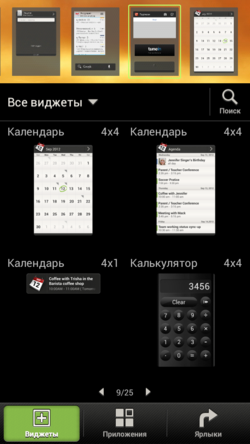


Running on Android 4.0 Ice Cream Sandwich, HTC One S provides a unique opportunity for users accustomed to the comfortable look of the Sense shell. Like other models of the One line, it uses the proprietary Sense 4.0 interface, which brings a whole new user experience to the owners of new NTS smartphones.

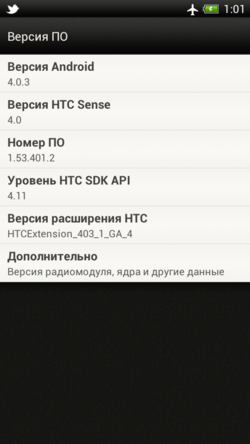
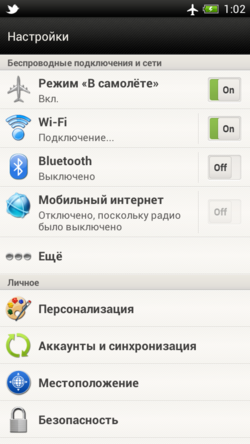
There is support for innovations inherent in the fourth version of the OS from Google, as well as the familiar interface, which has undergone quality processing and optimization. In the settings you can find options such as unlocking the device by the face of the owner (face-unlock), as well as activating hardware acceleration for all applications. Of particular interest is the section on options for developers.
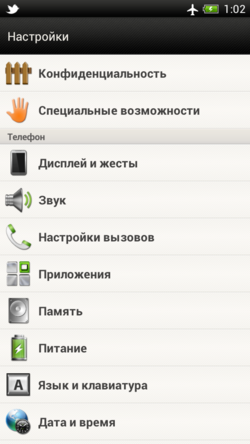


Previously, such elements could only be found in third-party firmware (for example, CyanogenMod). The new product from the NTS is, as they say, “out of the box” that offers a visual indication of the processor load and system information, tracking touches and displaying other data that developers need so much for the correct and correct operation of their applications.

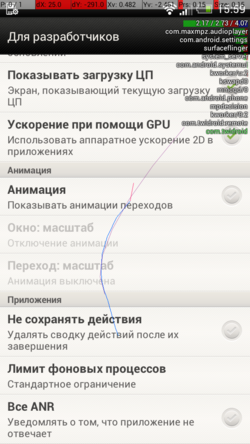
Let not everyone devote themselves to the development and improvement of software, but many happen to be music, and here One S there is something to surprise. Radically redesigned music player. Now the music stored in the device’s memory is just one of the available sources of content, and the pre-installed SoundHound and TuneIn Radio applications will allow you to open new horizons and find interesting artists that you might not even have suspected. Shortcuts related to listening to music programs are easily added to the player’s main screen, and a full-screen player control widget allows you to perform all the basic operations right from one of your desktops.
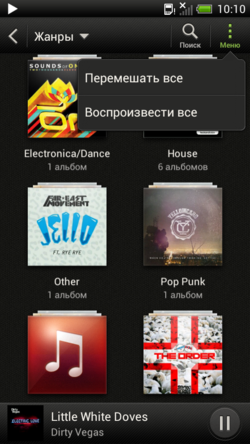

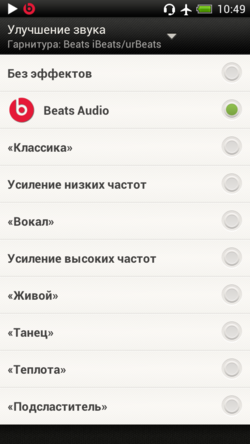
We must not forget that the smartphone supports Beats Audio proprietary technology, and in the equalizer settings you can adjust the sound to a specific Beats headphone model, including urBeats headsets and Beats Solo on-ear headphones, as well as some other models. But even with other accessories, you will be pleasantly surprised by the sound quality. Having achieved the required sound with the help of numerous equalizer presets, you just have to enjoy high-quality sound, which also has a good volume margin.
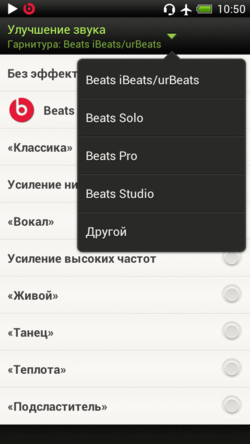
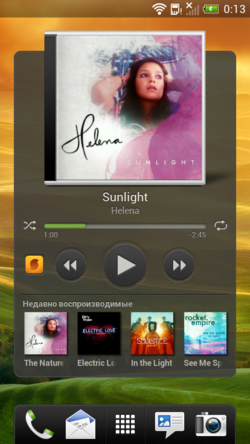
Even playing through the speaker does not disappoint, the device is loud and confidently letting you know about an incoming call or a new notification with your favorite melody.
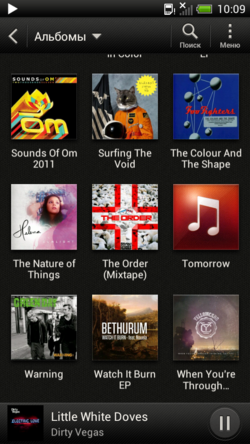
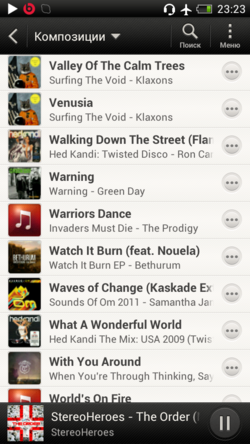
The loudspeaker is located on the back wall, in the lower part of the case, but do not be afraid to drown it out by placing a smartphone, for example, on a table. This becomes possible due to the well-formed shape of the body, in profile resembling a light and very thin arc. However, the protective coating of the display will not allow you to worry about the safety of the device, even if you put it with the screen down.
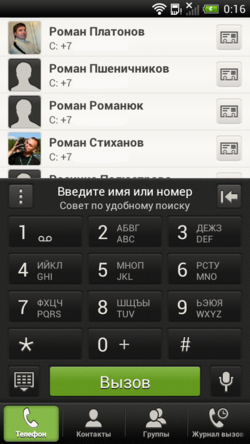
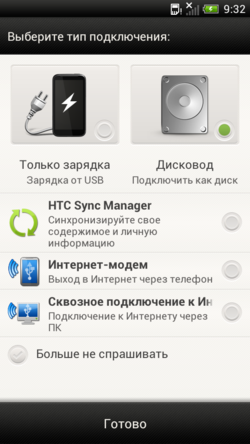

Returning to the interface, it should be noted its extremely high responsiveness and speed. Scrolling through the desktops, opening the list of applications, launching your programs and switching between them - these operations have never been so lightning fast!



You can customize the appearance of the device to your liking, choosing from a variety of widgets, shortcuts, application and service icons, placing them on the desktops in the necessary order.



The latter can be up to seven pieces, but if you don’t need so much, using the usual zoom gesture, it’s easy to go to the panel control screen, remove superfluous ones, or, conversely, add missing ones.
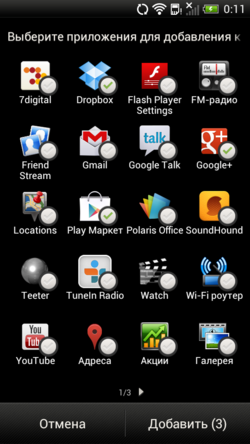
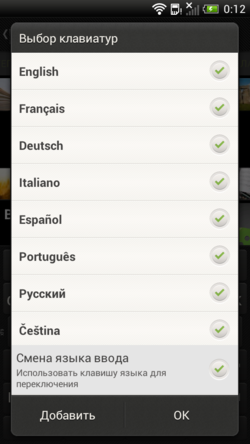

By default, shortcuts are created for new applications, but if you want to completely control the process of filling the desktops, this option can be turned off.
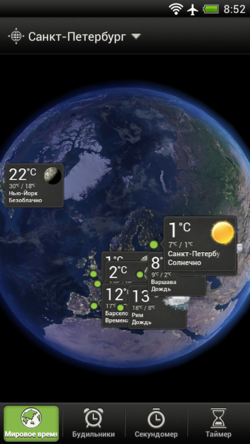
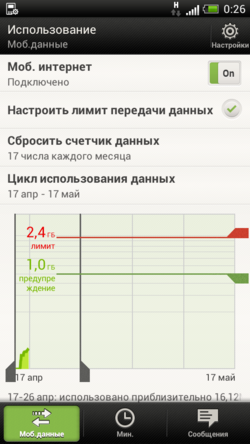
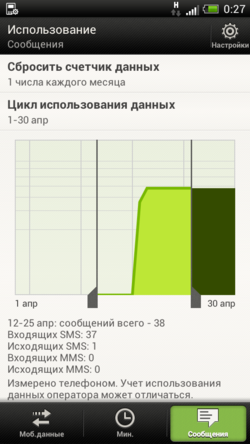
Folders are now created by simply dragging and dropping one icon onto another, and the thumbnails of the programs placed in them are visually displayed on desktops. It is also not forbidden to create a folder and place it in the dock so that you can quickly open the desired directory directly from the lock screen.
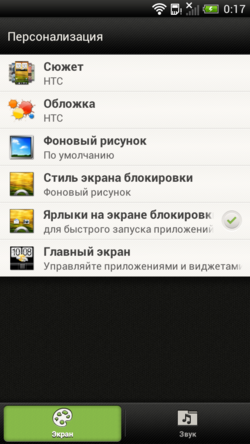

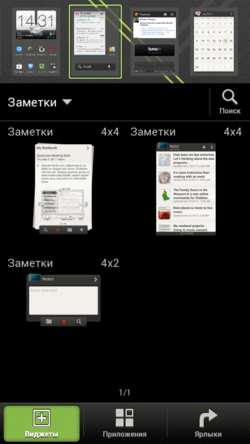
Due to the fact that Android 4.0 ICS is preinstalled on the device, the button for switching applications along with the usual “Home” and “Back” is presented in the bottom row. The functions of the Menu button are taken over by its on-screen counterpart, which is part of the Action Bar element in ICS-optimized applications.
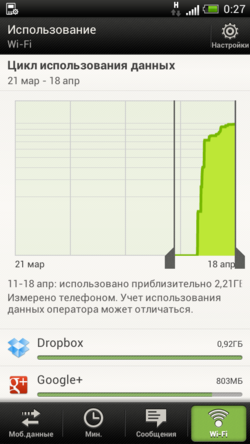


The standard cellular traffic monitor for the Android system is supplemented by clear counters of data transmitted over Wi-Fi, as well as calls made from this phone. If tracking mobile data with a limited Internet connection allows you to avoid unnecessary expenses, but other indicators, at a minimum, will save time on searching and installing an additional third-party utility designed to perform the same functions.

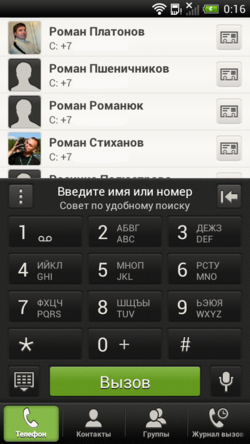
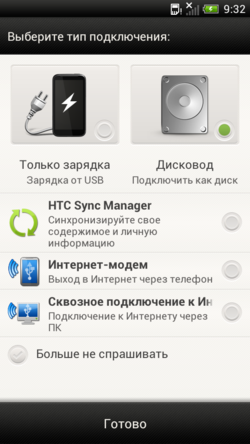
The task manager has also been redesigned compared to the standard Ice Cream Sandwich option, it has become more visible, and applications can be closed with a simple gesture of scrolling up. However, having a gigabyte of HTC One S RAM is unlikely to force you to release resources manually.
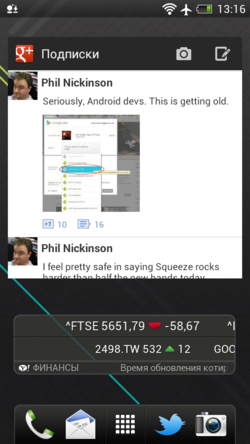
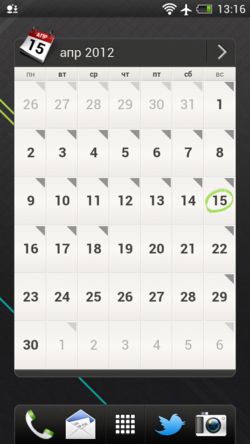

For information, you can give screenshots of popular benchmarks, including NenaMark, SmartBench 2012, Vellamo, Electopia, AnTuTu and the famous Quadrant. As you can see, the results are very impressive, in some cases the filling of One S allowed to set records in its category.
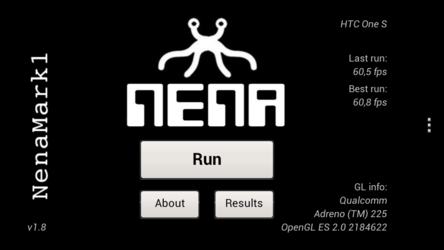


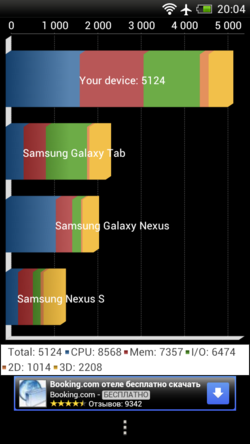

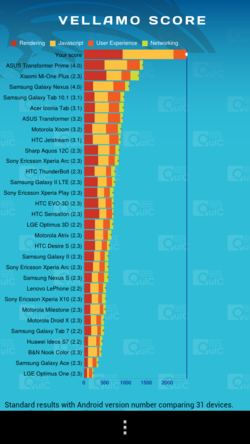
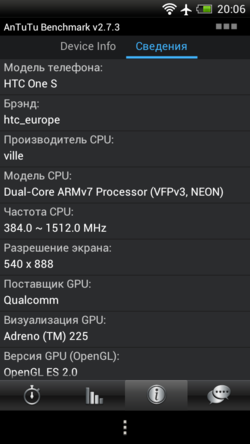
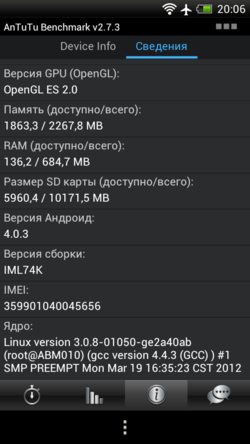
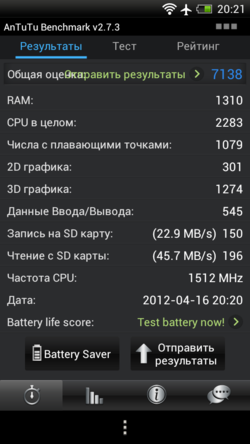
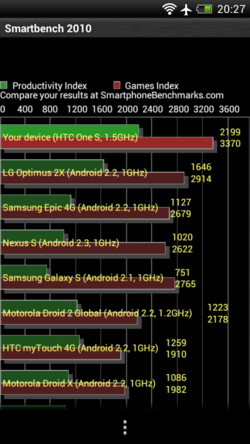
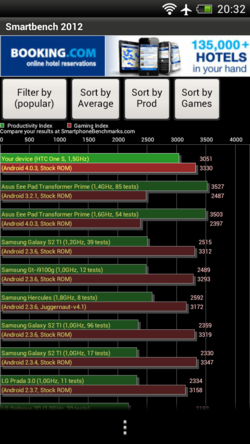
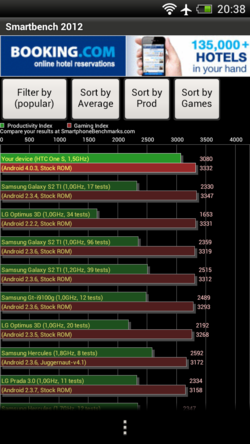



Such powerful components inevitably make you think about the battery life of your smartphone - one of the most important indicators for a mobile essential device. The test results showed that with the active use of the device during the day, the socket will not be needed until late in the evening.

However, by that time you probably will need a rest yourself. In a more sparing mode with an active cellular connection, automatic brightness control of the screen and a standard usage profile, including calls, Internet connections, updating social media tapes, using the camera and listening to music, HTC One S easily holds a battery for a day, which is good news. Yes, and the device charges quickly enough, it takes less than an hour and a half when using a network adapter, so that it is ready for use again.

To display data that is more relevant to your location, HTC One S uses not only information from the cellular network, but, with your permission, GPS / GLONASS coordinates. The Bluetooth version in the device is 4.0, which means that with appropriate support on the receiving side, you can exchange files at extremely high speeds, similar to a point-to-point Wi-Fi connection.

Support for HSPA + / HSUPA will not let you get bored in third-generation networks, and enjoying the joys of mobile Internet is quite simple - you just need to change the standard SIM card for the new microSIM format in your operator’s office for free.

If you get to know the device more closely, it will not be difficult to notice many small improvements that bring much-needed comfort to the device. This is an updated keyboard with an easy to replenish dictionary, predicting the words you enter and supporting “strokes”, and an improved algorithm for adding elements to desktops ... However, it’s better to try all these little things on your own on the phones of the new HTC One line presented in the company and partner retail.
