How to increase website performance or 5 reasons to start using Google Analytics
One of the most popular questions I regularly hear from potential clients prompted me to write this article: how will the implementation of the web analysis system that you advise us to use help my business? Company executives, directors and marketing and advertising managers, who in Russia, for the most part, unfortunately still have a rather low understanding of the principles of web marketing, want to see real examples of how the implementation of systems such as Google Analytics and Yandex Metric can help their business. Typically, customers have a basic idea of the capabilities of such systems and use their capabilities to a minimum: they monitor the traffic to their sites, know where visitors come from, have a general idea of the bounce rate and approximately know the conversion value on their sites. If you, dear readers, think that this is enough to measure the effectiveness of your site and advertising campaigns (whether it be contextual advertising, SEO or any other way to attract visitors to your site), then your competitors who actively use statistical systems , or have already overtaken you, or will soon overtake.
Below, I tried to give five, in my opinion, serious reasons why you just need to not only fully implement and configure the web analysis systemto your site, but also to learn for yourself and teach your employees to actively use it (for example, Google Analytics).
1. Through which channels do your customers come to your site?
What will you, as a person interested in increasing the profitability of your company, give this information? Knowing the channels through which visitors come to your site who later become your customers, you will be able to more effectively distribute the advertising budget, namely, invest more in those channels for which the ratio of customers to visitors is maximum. Thus, investing in more “conversion” channels for attracting visitors and lowering budgets for the rest, you will increase the overall conversion on the site, and, therefore, your sales will increase.
Hereinafter, you need to understand that when it comes to conversion growth and direct sales of the company, then you do not necessarily mean online stores. Conversion is not only the ratio of the number of end customers and the number of visitors to the online store. Conversion is the ratio of visitors who have committed a targeted action on a site to all visitors to a site. This may be the ratio of the number of applications for a loan on the site and the number of visitors for the bank's website or the ratio of the number of entries to the seminar through the form and the number of visitors for the training portal. It is important to correctly and clearly define the goals of your site, set up their tracking in the web analysis system and make sure
Let's get back to discussing the capabilities of the Google Analytics web analysis system.
How to find out which channels of attracting visitors for your website are the most high-quality (that is, channels through which the conversion of visitors to targeted actions is maximum)? To do this, in Google Analytics, in the menu on the left, select:
“Traffic sources” -> “Sources” -> “All traffic”.
You will see a list of channels in front of you, with standard indicators - the number of visits for each channel, the bounce rate and others:
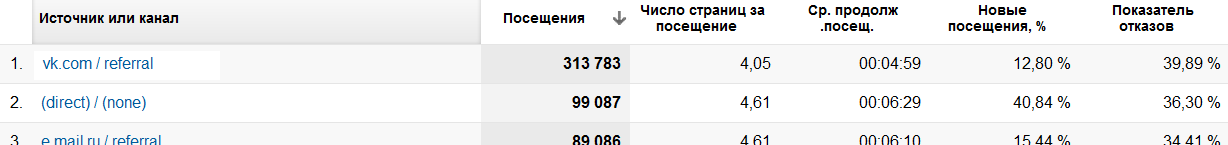
On the same page, above, next to the link “Use the site”, which is selected by default when you go to this page, there are links of the following content: “Goal Set 1”, “Goal Set 2” and so on, depending on how many goals are configured in your Google Analytics account:
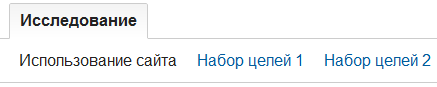
Choose one of the goal sets (there can be no more than four in total, each set can contain no more than 5 goals, that is, the maximum number of site goals configured in Google Analytics is 20) and we see that in the table with traffic channels standard metrics and replaced with conversion rates for each source:
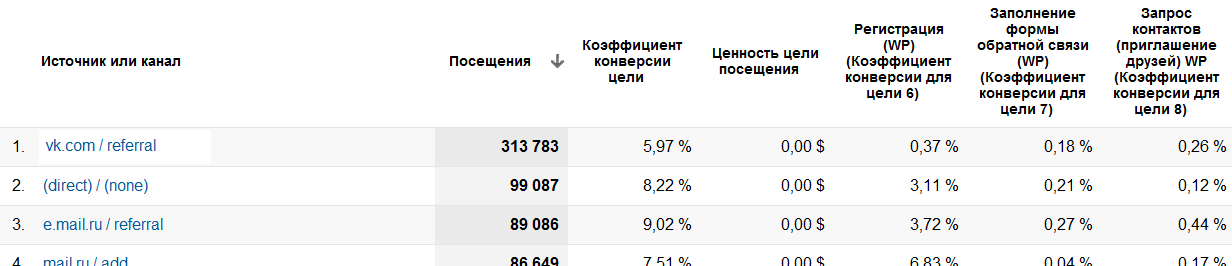
Next, do the following: sort the table in descending order of conversion for one of the goals - for this, click on the name of the goal, in this example “Registration (WP)”:
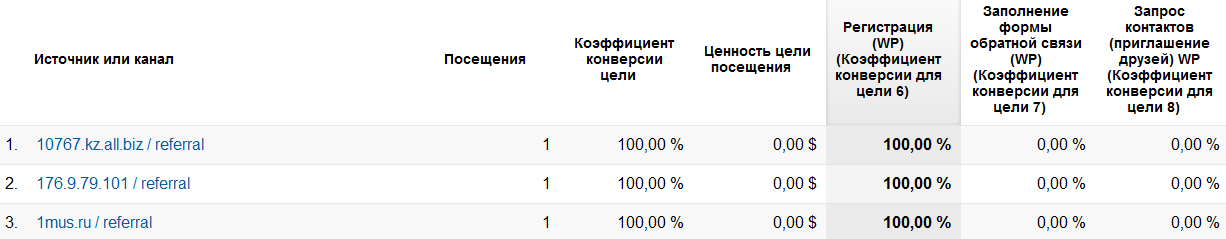
We get a table in which at the top of the list there are sources with the ratio of the number of registrations and the number of visits - 1: 1 (1 registration, 1 visit), which naturally does not answer the question posed about the best channels, since the amount of data for which the conversion is calculated, extremely small.
Just above the table there is a field for selecting "Sort Type".
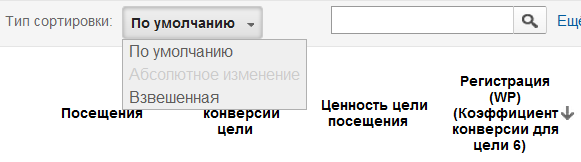
We select the “Weighted” sorting type and get a list of channels for attracting visitors, weightedly sorted by the number of visits and registrations:

From the data above it can be seen that banner advertising on mail.ru for this site is effective and visitors clicking on the banner are actively registering on the site, which means it makes sense to continue to use this advertising channel (naturally, all other things being equal, for example, the cost of placement advertising).
2. What advertising channels bring you the most customers?
Now consider a less trivial way to study the effectiveness of your advertising. Suppose you are considering whether you should actively start using SMM (Social Media Marketing - Social Media Marketing) as one way to attract visitors to your site. Obviously, if your company is an online store of amazing things or a store selling high-tech equipment for airplanes, then most likely people from social networks will have different attitudes to representing your business on blogs and social networks. But in order to rely not on “most likely” but on facts and statistics, we need the Google Analytics tool “Advanced Segments” to determine the average conversion across all “social” channels at once.
In order to create a new advanced segment, click on the “Advanced segments” button at the top of the page and select “add segment”:
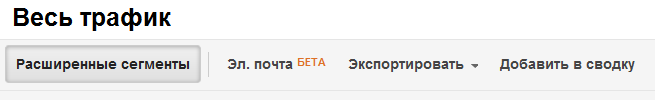
Next, we need to add the main “social” resources to our new segment and name it somehow (we called it “social traffic ”):

That is, in essence, from all site visitors, we select all those who came to the site via links from blogs and social networks (that is, we create a separate segment of visitors -“ social traffic ”)
Then, click the“ Save ”button segment ”(or“ Test ”, if and you are not sure of the correctness of the entered data) and we get the following interesting data:
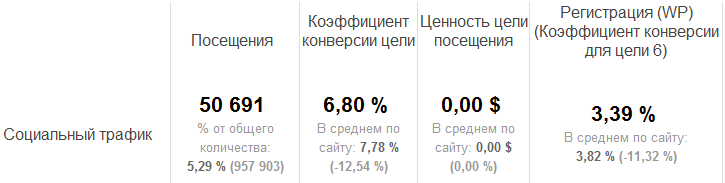
As we can see, conversions from social networks and blogs account for 5.29% of all visits for this site. The conversion rate for the “registration” goal is 3.39%. This indicator is lower than the conversion for banner ads on mail.ru, the conversion for contextual advertising Google Adwords, and the conversion for conversions from a free Google search. In this case (and ceteris paribus, for example, the budgets of each channel) investing in SMM is not profitable.
3. Where do your customers live?
Sometimes it’s important to know where your site visitors live, who more often than others become your customers. This information is important to consider, for example, when choosing cities for displaying contextual advertisements in the respective systems. To do this, in the navigation menu on the left, select:
«Аудитория» -> «Демография» -> «Местоположение»
Мы видим перед собой статистику переходов на Ваш сайт в разрезе стран. Чтобы получить статистику переходов на Ваш сайт по городам, например «России», просто кликаем в списке стран на Россию. Чтобы теперь узнать из какого региона посетители лучше всего конвертируются, воспользуемся приемом, описанном в пункте 1: выбираем один из заранее предустановленных наборов целей (также рядом с выбором набора целей необходимо выбрать вкладку «Исследование») и взвешенно сортируем таблицу по одной из целей и количеству посещений:

As we can see, visitors from Moscow and St. Petersburg are best converted for this site, which must be taken into account, for example, when allocating budgets for contextual advertising campaigns (that is, the budget of a campaign designed for Moscow and St. Petersburg should be Higher than campaigns in other cities of Russia).
4. What are your potential customers looking for on your site?
Many site owners and webmasters know that with the help of Google Analytics you can find out what kind of queries in the search engines visitors go to their site. However, few know how to get information about what visitors are looking for directly on your site.
The process of setting up tracking internal search on the site is not complicated: you need to go to your own site, type something in the search bar and then look at the URL of the page that is formed after the search. For example, if your site is called example.com, and in the search bar on the site you typed “123”, then the URL formed as a result of the search might look like this:
example.com/?s=123
When you received a similar URL for your site , in Google Analytics, click on the "Admin" button in the upper right corner, then select "Profile Settings". Under the heading "Site Search Settings", select "Track Site Search":
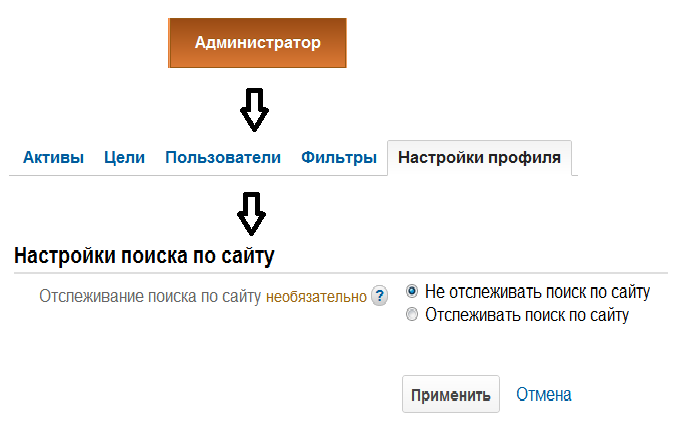
Next, enter “s” as the query parameter (for example.com, for your site the search parameter may be different).
To see the settings, go to Google Analytics:
Content -> Site Search -> Overview

Why is it necessary to have information about what visitors are looking for on your site? If your company is an online store, and you know what products visitors expect to find on the site (and how often they look for it), then you can add new product items to the site, as much as possible satisfying consumer demand.
5. How do you lose near-established customers?
This part of the article will be especially interesting to readers who have on the site the process of placing an order (or filling out an application or registering on the site) consists of several steps.
As an example, I will give a typical process of placing an order in an online store, consisting of several steps:
basket page -> contact and address data filling page -> confirmation page for completed information -> successful order page.
Such a sequence of steps in Internet marketing is called a “conversion funnel,” and one way to increase sales through a website is to optimize a conversion funnel.
You, of course, understand that the number of visitors with each step of placing an order decreases: someone could just change their mind to place an order, someone could be distracted by something more interesting, someone had their Internet turned off, and so on. Our task is to make sure that the maximum number of visitors who started placing an order reaches the successful order page. And in order to do this, you first need to analyze the possible reasons why visitors do not go to this or that next step of placing an order, and try to influence this. Of course, we won’t be able to influence the disconnected Internet, but to prevent the visitor from distracting anything and not leaving anywhere on one of the pages of the order, you can try to influence.
First you need to make sure that your site is configured with a "sequence of transitions to the goal." To do this, click on the "Administrator" button and select the "Goals" section. We select one of the site’s pre-created goals and look at the settings under the heading "Goal Funnel" (in the English version of Google Analytics - Goal Funnel):
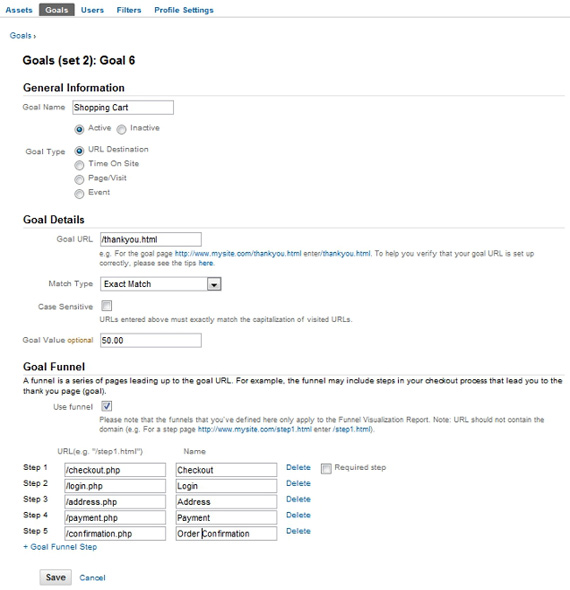
As we see in the example above, the checkout process in this online store consists of 5 steps.
Using the Google Analytics functional “Goal sequencing”, you can get a report on the passage of the order process by visitors. To do this, you need to go to Google Analytics:
Conversions -> Goals -> Visualization of sequences
Where you will see the following visualization of the order process:
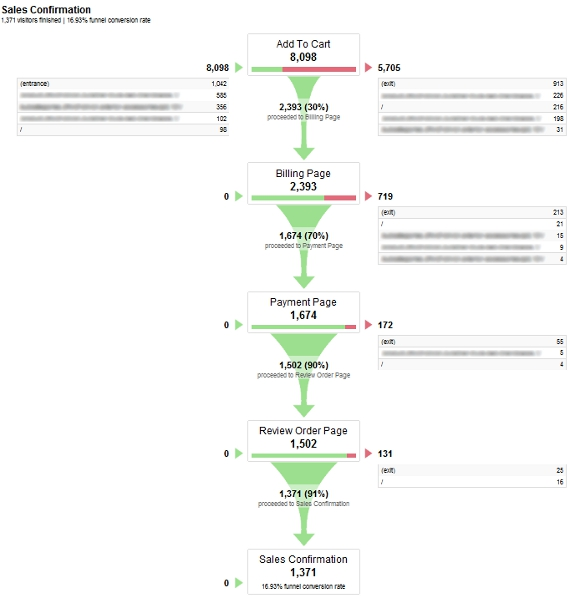
The Google Analytics Sequence Visualization tool allows you to visually see where visitors go from each step of ordering. With this information, you can make changes to the interface of your site and the checkout process, and you can achieve an expansion of the conversion funnel, which means an increase in sales.
Conclusions
This article highlights some of the key features of the Google Analytics statistics and web analysis system. Having given 5 illustrative examples, the author tried to focus specifically on the use of web analytics in achieving the organization’s business goals and to show the need to invest in installing and configuring Google Analytics and Yandex.Metrica, as well as in training his employees in web analytics.
Below, I tried to give five, in my opinion, serious reasons why you just need to not only fully implement and configure the web analysis systemto your site, but also to learn for yourself and teach your employees to actively use it (for example, Google Analytics).
1. Through which channels do your customers come to your site?
What will you, as a person interested in increasing the profitability of your company, give this information? Knowing the channels through which visitors come to your site who later become your customers, you will be able to more effectively distribute the advertising budget, namely, invest more in those channels for which the ratio of customers to visitors is maximum. Thus, investing in more “conversion” channels for attracting visitors and lowering budgets for the rest, you will increase the overall conversion on the site, and, therefore, your sales will increase.
Hereinafter, you need to understand that when it comes to conversion growth and direct sales of the company, then you do not necessarily mean online stores. Conversion is not only the ratio of the number of end customers and the number of visitors to the online store. Conversion is the ratio of visitors who have committed a targeted action on a site to all visitors to a site. This may be the ratio of the number of applications for a loan on the site and the number of visitors for the bank's website or the ratio of the number of entries to the seminar through the form and the number of visitors for the training portal. It is important to correctly and clearly define the goals of your site, set up their tracking in the web analysis system and make sure
Let's get back to discussing the capabilities of the Google Analytics web analysis system.
How to find out which channels of attracting visitors for your website are the most high-quality (that is, channels through which the conversion of visitors to targeted actions is maximum)? To do this, in Google Analytics, in the menu on the left, select:
“Traffic sources” -> “Sources” -> “All traffic”.
You will see a list of channels in front of you, with standard indicators - the number of visits for each channel, the bounce rate and others:
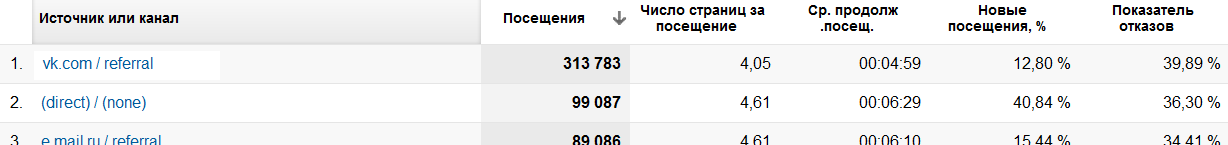
On the same page, above, next to the link “Use the site”, which is selected by default when you go to this page, there are links of the following content: “Goal Set 1”, “Goal Set 2” and so on, depending on how many goals are configured in your Google Analytics account:
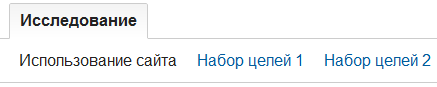
Choose one of the goal sets (there can be no more than four in total, each set can contain no more than 5 goals, that is, the maximum number of site goals configured in Google Analytics is 20) and we see that in the table with traffic channels standard metrics and replaced with conversion rates for each source:
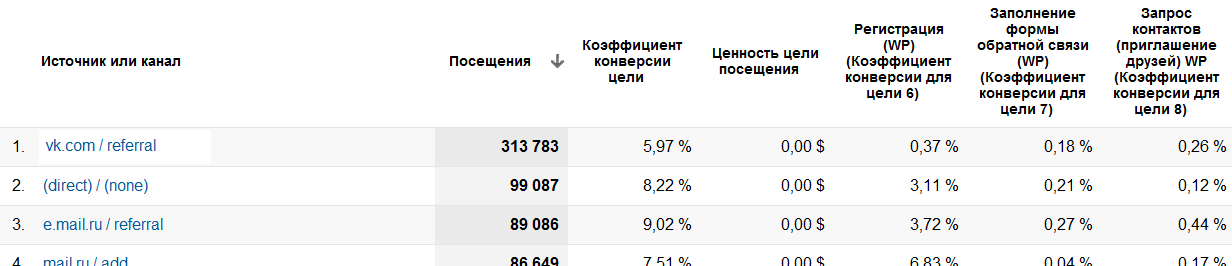
Next, do the following: sort the table in descending order of conversion for one of the goals - for this, click on the name of the goal, in this example “Registration (WP)”:
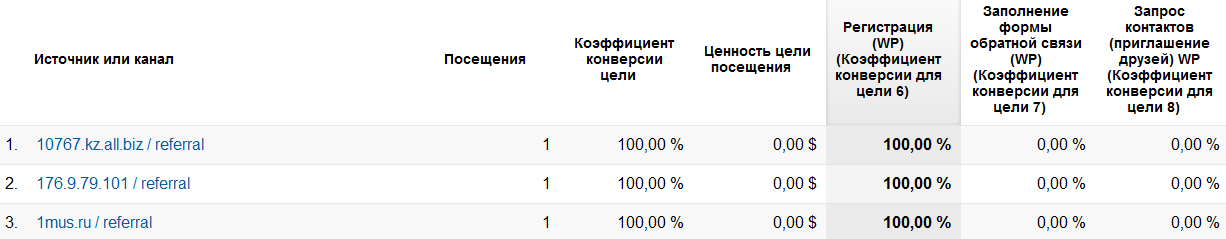
We get a table in which at the top of the list there are sources with the ratio of the number of registrations and the number of visits - 1: 1 (1 registration, 1 visit), which naturally does not answer the question posed about the best channels, since the amount of data for which the conversion is calculated, extremely small.
Just above the table there is a field for selecting "Sort Type".
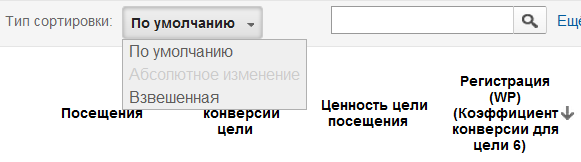
We select the “Weighted” sorting type and get a list of channels for attracting visitors, weightedly sorted by the number of visits and registrations:

From the data above it can be seen that banner advertising on mail.ru for this site is effective and visitors clicking on the banner are actively registering on the site, which means it makes sense to continue to use this advertising channel (naturally, all other things being equal, for example, the cost of placement advertising).
2. What advertising channels bring you the most customers?
Now consider a less trivial way to study the effectiveness of your advertising. Suppose you are considering whether you should actively start using SMM (Social Media Marketing - Social Media Marketing) as one way to attract visitors to your site. Obviously, if your company is an online store of amazing things or a store selling high-tech equipment for airplanes, then most likely people from social networks will have different attitudes to representing your business on blogs and social networks. But in order to rely not on “most likely” but on facts and statistics, we need the Google Analytics tool “Advanced Segments” to determine the average conversion across all “social” channels at once.
In order to create a new advanced segment, click on the “Advanced segments” button at the top of the page and select “add segment”:
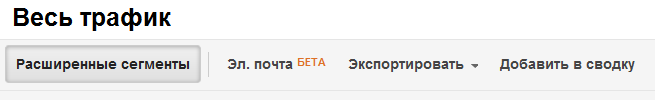
Next, we need to add the main “social” resources to our new segment and name it somehow (we called it “social traffic ”):

That is, in essence, from all site visitors, we select all those who came to the site via links from blogs and social networks (that is, we create a separate segment of visitors -“ social traffic ”)
Then, click the“ Save ”button segment ”(or“ Test ”, if and you are not sure of the correctness of the entered data) and we get the following interesting data:
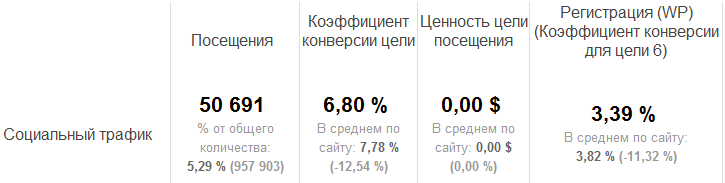
As we can see, conversions from social networks and blogs account for 5.29% of all visits for this site. The conversion rate for the “registration” goal is 3.39%. This indicator is lower than the conversion for banner ads on mail.ru, the conversion for contextual advertising Google Adwords, and the conversion for conversions from a free Google search. In this case (and ceteris paribus, for example, the budgets of each channel) investing in SMM is not profitable.
3. Where do your customers live?
Sometimes it’s important to know where your site visitors live, who more often than others become your customers. This information is important to consider, for example, when choosing cities for displaying contextual advertisements in the respective systems. To do this, in the navigation menu on the left, select:
«Аудитория» -> «Демография» -> «Местоположение»
Мы видим перед собой статистику переходов на Ваш сайт в разрезе стран. Чтобы получить статистику переходов на Ваш сайт по городам, например «России», просто кликаем в списке стран на Россию. Чтобы теперь узнать из какого региона посетители лучше всего конвертируются, воспользуемся приемом, описанном в пункте 1: выбираем один из заранее предустановленных наборов целей (также рядом с выбором набора целей необходимо выбрать вкладку «Исследование») и взвешенно сортируем таблицу по одной из целей и количеству посещений:

As we can see, visitors from Moscow and St. Petersburg are best converted for this site, which must be taken into account, for example, when allocating budgets for contextual advertising campaigns (that is, the budget of a campaign designed for Moscow and St. Petersburg should be Higher than campaigns in other cities of Russia).
4. What are your potential customers looking for on your site?
Many site owners and webmasters know that with the help of Google Analytics you can find out what kind of queries in the search engines visitors go to their site. However, few know how to get information about what visitors are looking for directly on your site.
The process of setting up tracking internal search on the site is not complicated: you need to go to your own site, type something in the search bar and then look at the URL of the page that is formed after the search. For example, if your site is called example.com, and in the search bar on the site you typed “123”, then the URL formed as a result of the search might look like this:
example.com/?s=123
When you received a similar URL for your site , in Google Analytics, click on the "Admin" button in the upper right corner, then select "Profile Settings". Under the heading "Site Search Settings", select "Track Site Search":
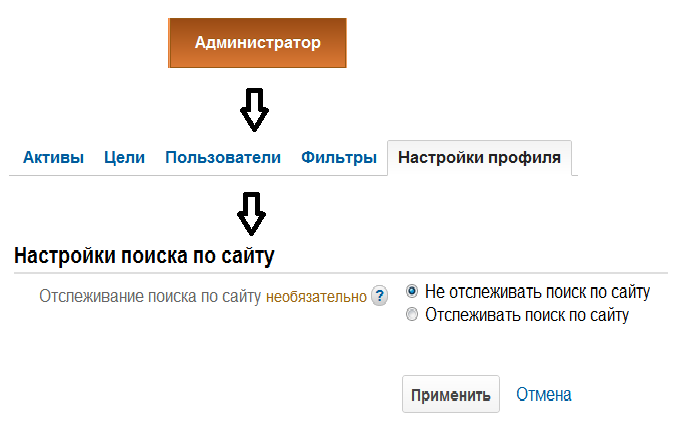
Next, enter “s” as the query parameter (for example.com, for your site the search parameter may be different).
To see the settings, go to Google Analytics:
Content -> Site Search -> Overview

Why is it necessary to have information about what visitors are looking for on your site? If your company is an online store, and you know what products visitors expect to find on the site (and how often they look for it), then you can add new product items to the site, as much as possible satisfying consumer demand.
5. How do you lose near-established customers?
This part of the article will be especially interesting to readers who have on the site the process of placing an order (or filling out an application or registering on the site) consists of several steps.
As an example, I will give a typical process of placing an order in an online store, consisting of several steps:
basket page -> contact and address data filling page -> confirmation page for completed information -> successful order page.
Such a sequence of steps in Internet marketing is called a “conversion funnel,” and one way to increase sales through a website is to optimize a conversion funnel.
You, of course, understand that the number of visitors with each step of placing an order decreases: someone could just change their mind to place an order, someone could be distracted by something more interesting, someone had their Internet turned off, and so on. Our task is to make sure that the maximum number of visitors who started placing an order reaches the successful order page. And in order to do this, you first need to analyze the possible reasons why visitors do not go to this or that next step of placing an order, and try to influence this. Of course, we won’t be able to influence the disconnected Internet, but to prevent the visitor from distracting anything and not leaving anywhere on one of the pages of the order, you can try to influence.
First you need to make sure that your site is configured with a "sequence of transitions to the goal." To do this, click on the "Administrator" button and select the "Goals" section. We select one of the site’s pre-created goals and look at the settings under the heading "Goal Funnel" (in the English version of Google Analytics - Goal Funnel):
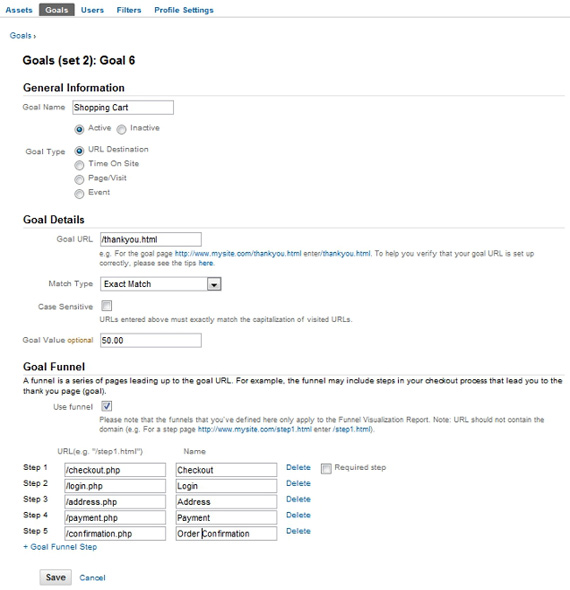
As we see in the example above, the checkout process in this online store consists of 5 steps.
Using the Google Analytics functional “Goal sequencing”, you can get a report on the passage of the order process by visitors. To do this, you need to go to Google Analytics:
Conversions -> Goals -> Visualization of sequences
Where you will see the following visualization of the order process:
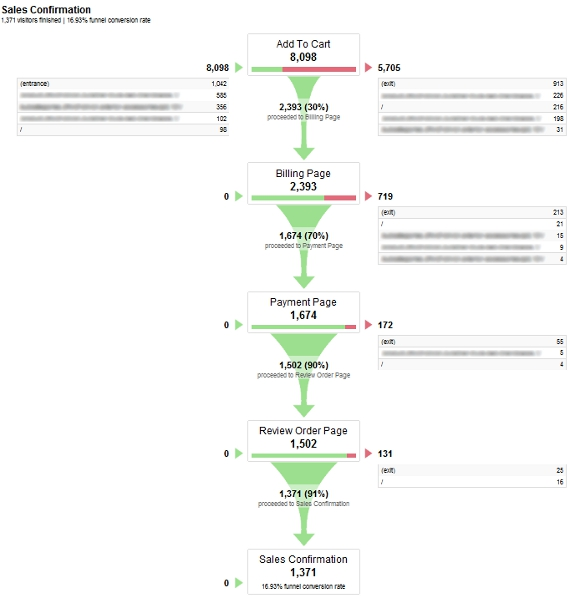
The Google Analytics Sequence Visualization tool allows you to visually see where visitors go from each step of ordering. With this information, you can make changes to the interface of your site and the checkout process, and you can achieve an expansion of the conversion funnel, which means an increase in sales.
Conclusions
This article highlights some of the key features of the Google Analytics statistics and web analysis system. Having given 5 illustrative examples, the author tried to focus specifically on the use of web analytics in achieving the organization’s business goals and to show the need to invest in installing and configuring Google Analytics and Yandex.Metrica, as well as in training his employees in web analytics.
