Fiddler - JavaScript Debugging Assistant
On Habré this tool was already mentioned, but somehow in the context of other topics.
So Fiddler is a proxy that works with traffic between your computer and a remote server, and allows you to view and change it.
- application one :
Actually, since this is a proxy, we can see all the requests, their headers, cookies, and parameters transmitted to the server.
Once upon a time, back-end developers often asked me a question - how can I see the parameters sent to the server when the form is submitted. Then, through the firebug console, I added onsubmit to the form, made serialize, and sent the form as an ajax if necessary. Now knowing about the feedler - you can not make crutches.
In addition, by pressing F11 we can debug requests - adding the necessary parameters before sending to the server and substituting other responses from the server.

- replacement of extension for FF :
There is a wonderful extension in FF for testing a site on a slow connection (the name of which I always forget) . In addition, “he” has a small drawback - I can’t check the site in other browsers except FF.
In a hurry to help:
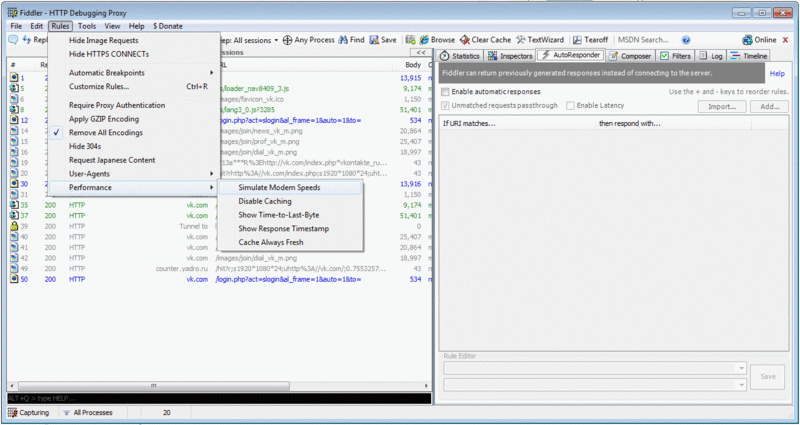
- autoResponder + firebug
What I use most often and what I wanted to share the most.
Situation - you have a link to a live site in which you need to add / fix / debug a script.
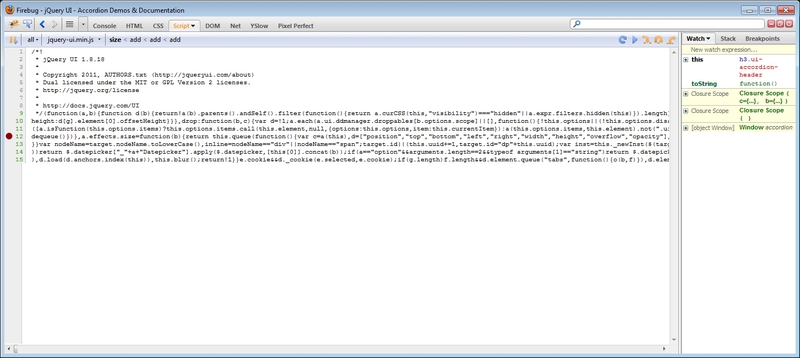 - Common situation?
- Common situation?
What to do? The boss is all gone, I can’t work in such conditions!
Calm
Do it once:
We save the script on your machine. And open in the editor.
Do two: bring the code to a readable form, for example using this service , and save the result by replacing the obfuscated code.
Do three:
 - create a rule in AutoResponder. Now, if we refresh our page in the browser, the script that we debugged will have a digestible look -
- create a rule in AutoResponder. Now, if we refresh our page in the browser, the script that we debugged will have a digestible look - 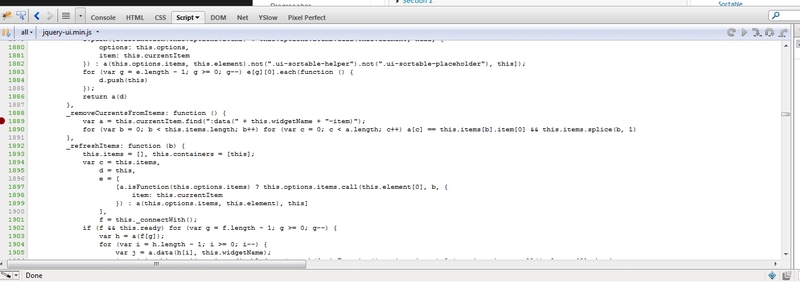
Now every time you refresh the page, your local file will be replaced and given to you. There is no need to save the page to the machine to add or debug functionality.
PS Based on this article, I learned about the parameter passed in the HTTP header " X-Requested-With XMLHttpRequest", which is really present and visible among the request headers in Fidler, and based on this question on stackoverflow, we now know how to get rid of it. Fuh, my JavaScript bots for online games are safe;)
PPS An alternative for Fidler on linux is a plugin for FF - Live HTTP Headers - however, it’s not so convenient.
there are still options , but unfortunately there wasn’t any opportunity to check the functionality of the proposed applications. Read
links:
Overview of free tools for pentest web resources and not only v2
Video on using Feddler (eng. ) - video is pretty old, If judged by the interface.
the HTTP-debugging tool by I. Cantor
Fiddler presentation
Fiddler FAQ on stackoverflow
UPD:
MSDN - Fiddler PowerToy - Part 1: HTTP Debugging
MSDN - Fiddler PowerToy - Part 2: HTTP Performance
What is Fiddler ?
Fiddler is a Web Debugging Proxy which logs all HTTP (S) traffic between your computer and the Internet. Fiddler allows you to inspect traffic, set breakpoints, and "fiddle" with incoming or outgoing data. Fiddler includes a powerful event-based scripting subsystem, and can be extended using any .NET language.
Fiddler is freeware and can debug traffic from virtually any application that supports a proxy, including Internet Explorer, Google Chrome, Apple Safari, Mozilla Firefox, Opera, and thousands more. You can also debug traffic from popular devices like Windows Phone, iPod / iPad, and others.
To debug applications you've written in Java, .NET, or using WinHTTP, see this page .
So Fiddler is a proxy that works with traffic between your computer and a remote server, and allows you to view and change it.
- application one :
Actually, since this is a proxy, we can see all the requests, their headers, cookies, and parameters transmitted to the server.
Once upon a time, back-end developers often asked me a question - how can I see the parameters sent to the server when the form is submitted. Then, through the firebug console, I added onsubmit to the form, made serialize, and sent the form as an ajax if necessary. Now knowing about the feedler - you can not make crutches.
In addition, by pressing F11 we can debug requests - adding the necessary parameters before sending to the server and substituting other responses from the server.

- replacement of extension for FF :
There is a wonderful extension in FF for testing a site on a slow connection (the name of which I always forget) . In addition, “he” has a small drawback - I can’t check the site in other browsers except FF.
In a hurry to help:
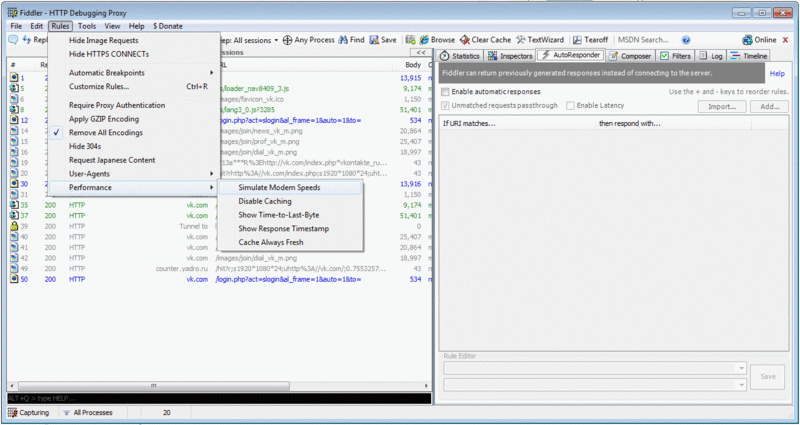
- autoResponder + firebug
What I use most often and what I wanted to share the most.
Situation - you have a link to a live site in which you need to add / fix / debug a script.
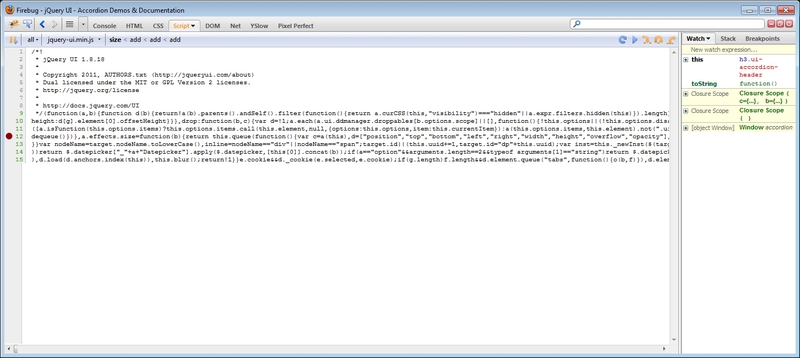 - Common situation?
- Common situation? What to do? The boss is all gone, I can’t work in such conditions!
Calm
Do it once:

We save the script on your machine. And open in the editor.
Do two: bring the code to a readable form, for example using this service , and save the result by replacing the obfuscated code.
Do three:
 - create a rule in AutoResponder. Now, if we refresh our page in the browser, the script that we debugged will have a digestible look -
- create a rule in AutoResponder. Now, if we refresh our page in the browser, the script that we debugged will have a digestible look - 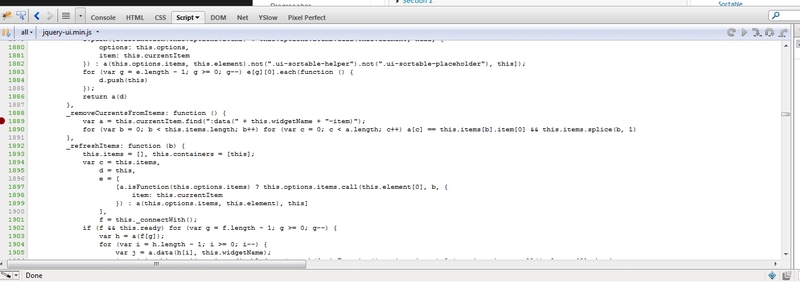
Now every time you refresh the page, your local file will be replaced and given to you. There is no need to save the page to the machine to add or debug functionality.
PS Based on this article, I learned about the parameter passed in the HTTP header " X-Requested-With XMLHttpRequest", which is really present and visible among the request headers in Fidler, and based on this question on stackoverflow, we now know how to get rid of it. Fuh, my JavaScript bots for online games are safe;)
PPS An alternative for Fidler on linux is a plugin for FF - Live HTTP Headers - however, it’s not so convenient.
there are still options , but unfortunately there wasn’t any opportunity to check the functionality of the proposed applications. Read
links:
Overview of free tools for pentest web resources and not only v2
Video on using Feddler (eng. ) - video is pretty old, If judged by the interface.
the HTTP-debugging tool by I. Cantor
Fiddler presentation
Fiddler FAQ on stackoverflow
UPD:
MSDN - Fiddler PowerToy - Part 1: HTTP Debugging
MSDN - Fiddler PowerToy - Part 2: HTTP Performance
