Unrestricted File Upload at Apple.com
- Transfer
Attention - this is a frivolous translation of a note about exactly how Jonathan Bouman found the public AWS S3, which was used on one of the apple.com subdomains. Plus, the note is good because it clearly demonstrates the benefits of several small utilities in conjunction with patience.
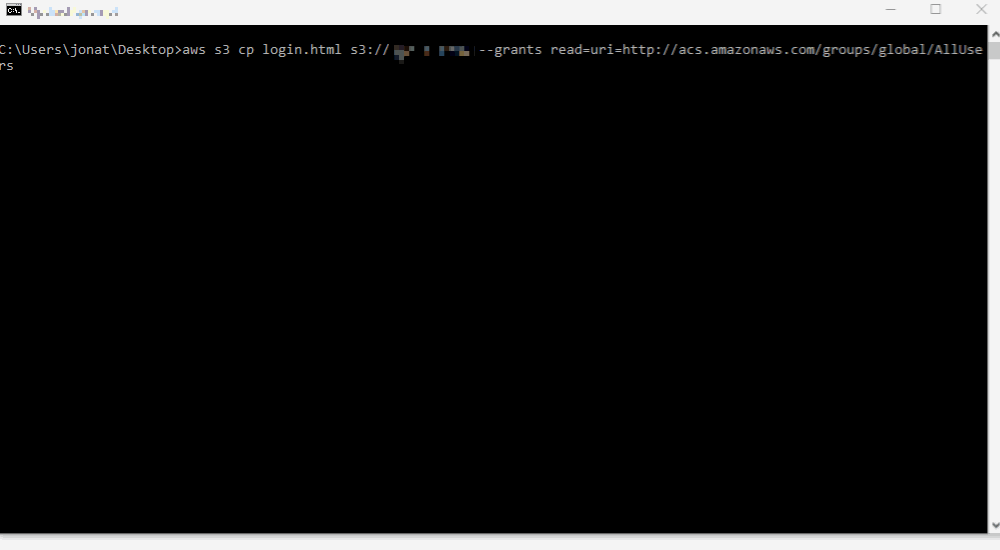
Take the coffee and run Aquatone . This utility can detect subdomains in a given domain using open sources and brute force with a dictionary.
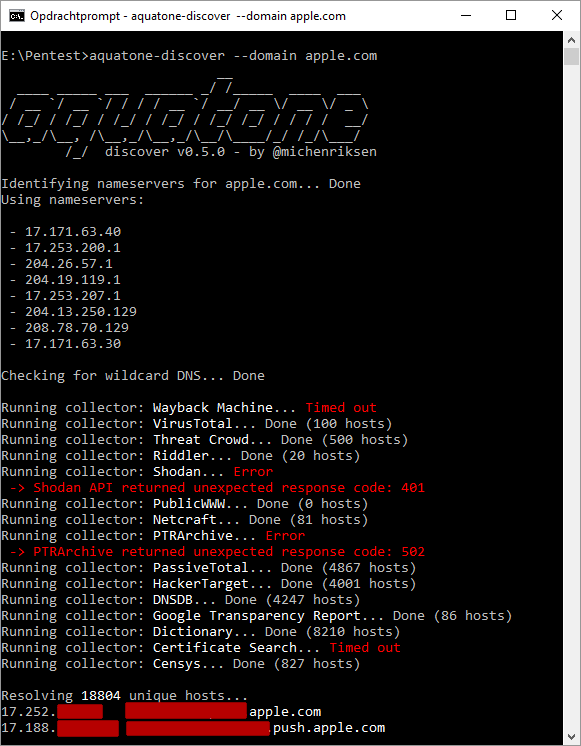
Aquatone has four different commands:
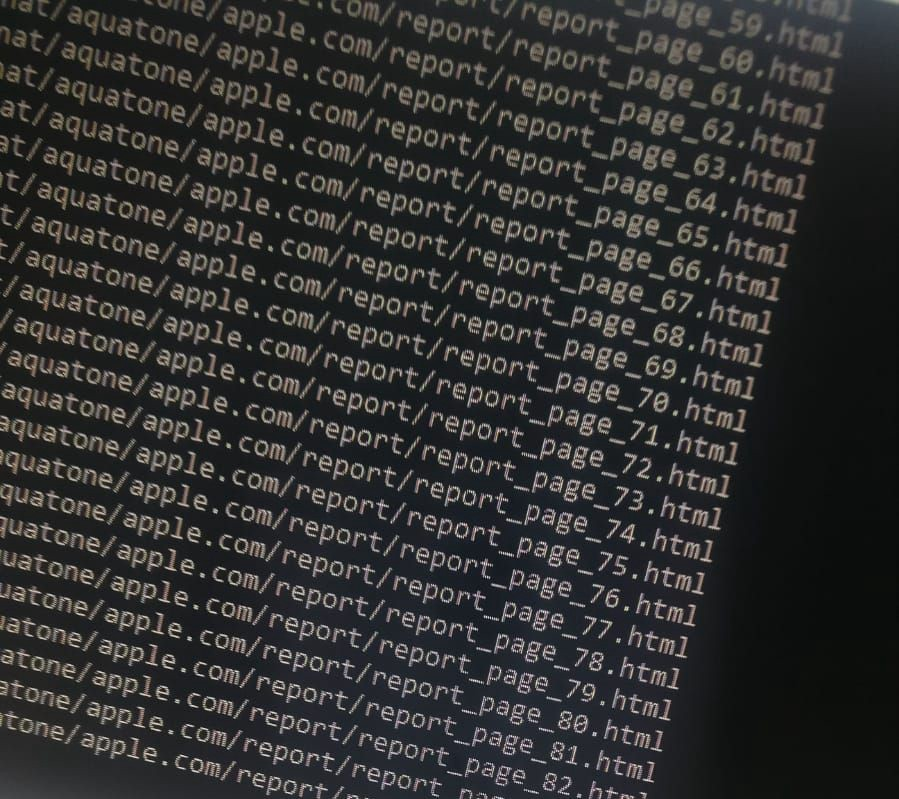
Report output of Aquatone Sit
, wait, dream.
It usually takes a few minutes to search, scan and collect.
And on Apple.com? It took 30 minutes, 84 reports, 18k unique hosts.
Are we the first to use aquatone for the apple.com scan? Definitely not. Have other people read all 84 pages? Definitely not.
So let's start from page 50 and read only the last 34 pages.
Search for anomalies in templates
After 50 minutes of reading reports, a template is noticed. One of them is that apple.com sometimes uses AWS S3 to store files used by their subdomains. So, if you can get access to write to one of the S3 - you can provide access to one of the apple.com subdomains.
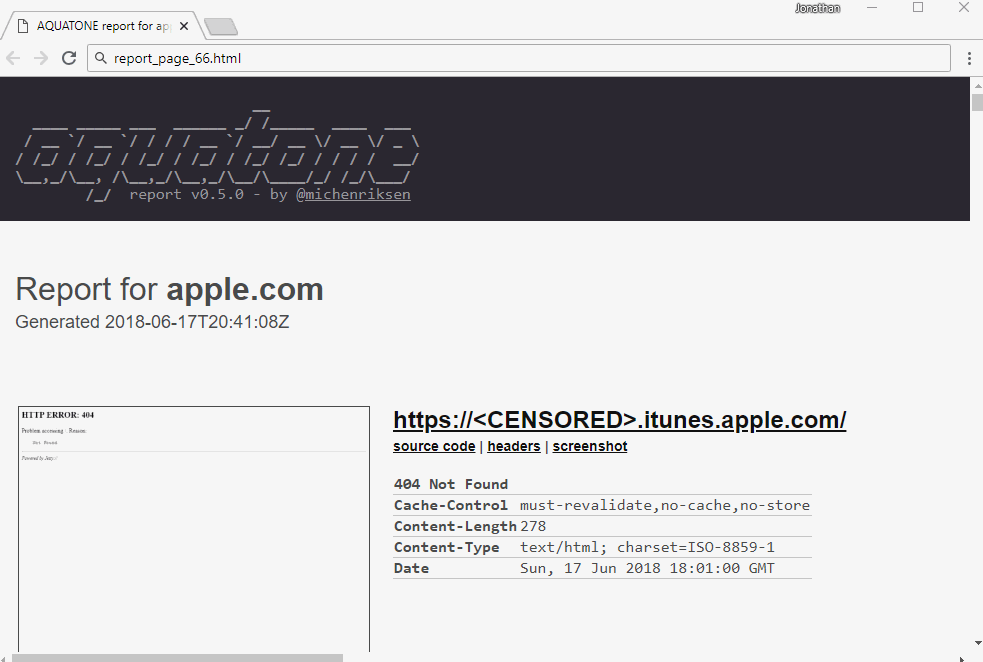
Reading all 84 reports is boring. All reports contain http-headers sent by the server. S3 - always sends the X-Amz-Bucket-Region header. Search this title in the reports:
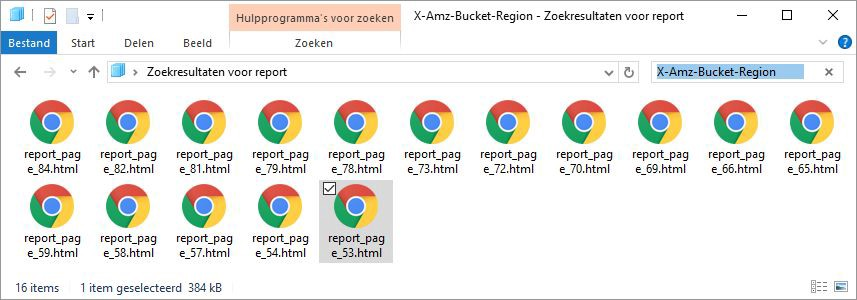
Now everyone needs to be clicked manually to see what will happen if you open the URL. Almost all subdomains give Access denied.

Except one: live-promotions.apple.com

S3 response, containing the bucket name and directory contents.
So now there is the name S3 baketa. This allows you to directly connect to it.
How to access, see here .
You need to install the Command Line Interface of AWS and you can try to open this bakt using the name from the answer above
After that, you can try to load the fake login page and open it in the browser.
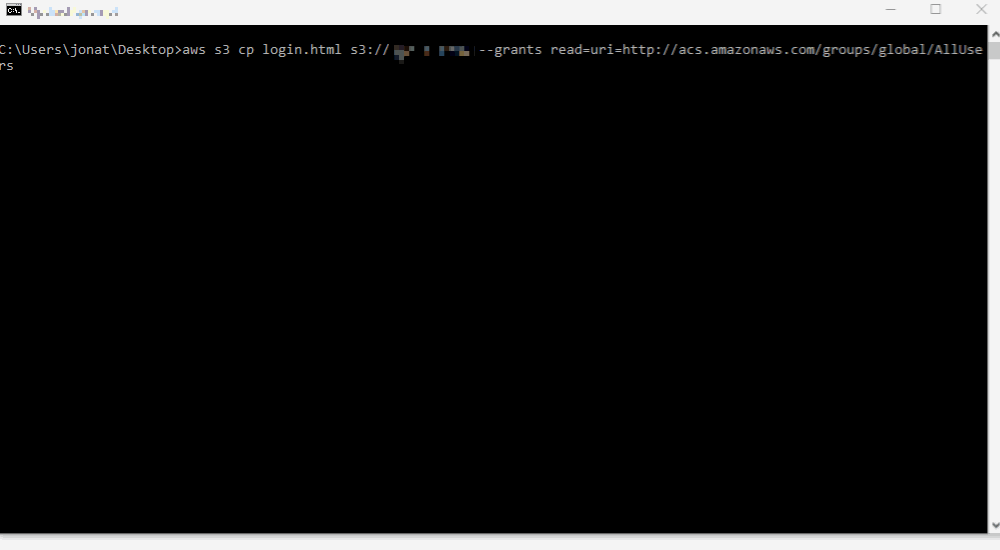
alert alert
Conclusion
I got full read / write access to Apple's S3 bakt, which is available on one of their subdomains. Enough for flooding a phishing site or stealing cookies.
Solution
Never give anonymous read / write permissions
. Fortunately, S3 protection is quite simple and defaulted,
see doc: docs.aws.amazon.com/AmazonS3/latest/dev/access-control-overview.html
What it was:
- Phishing page loaded on live-promotions.apple.com
- You could steal visitors
' cookies - It was possible to extract confidential files from the bake (it contained xcode projects)
Hall of Fame
After 4 hours, I received a response from Apple confirming the bug. On the same day he was corrected and now he is mentioned in the hall of fame
Timeline
19–06–2018
Apple confirmed the bug
19–06–2018 Apple fixed the bug
22–06–2018 Apple mentioned the Hall of Fame
22–06–2018 Published this blog
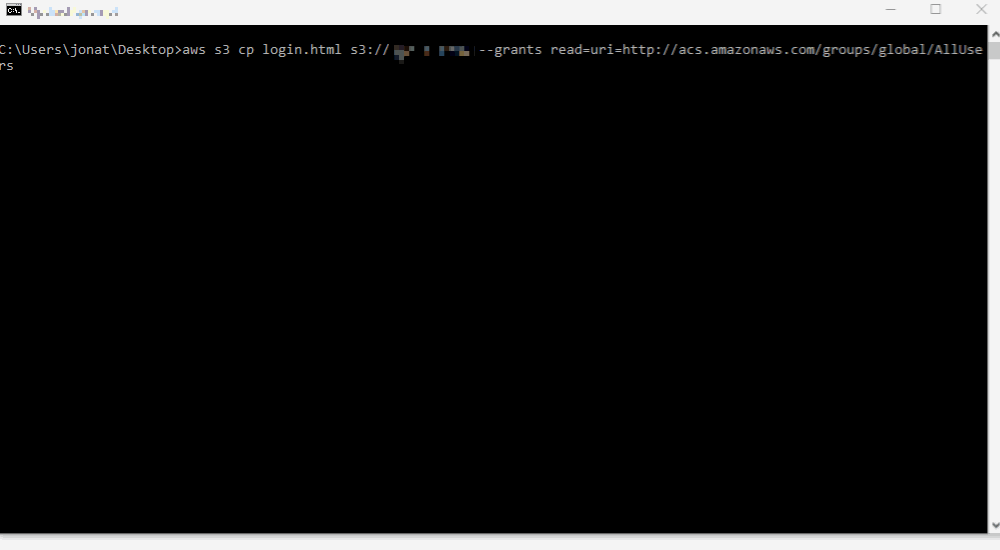
Take the coffee and run Aquatone . This utility can detect subdomains in a given domain using open sources and brute force with a dictionary.
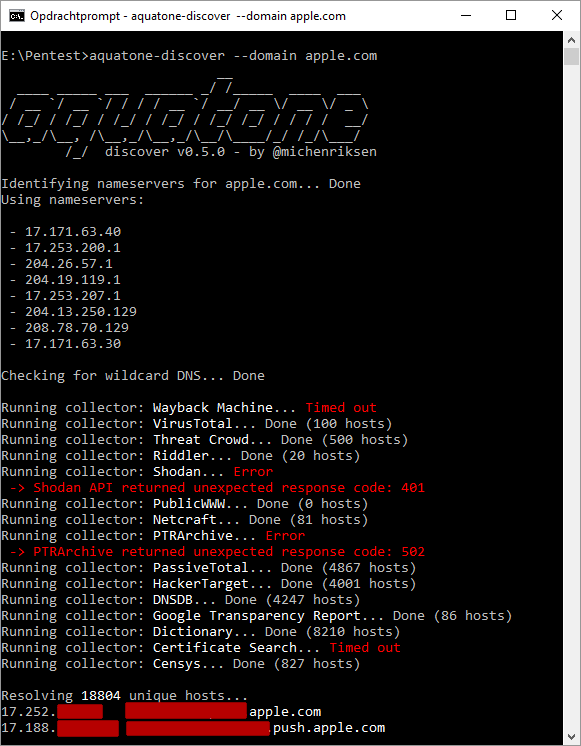
Aquatone has four different commands:
- Aquatone-discover - searches for various subdomains
- Aquatone-scan - scans the result of claim 1. to open ports
- Aquatone-gather - takes screenshots of each subdomain, collecting all the results in an html-report
- Aquatone-takeover - trying to find inactive subdomains hosted by external hosters. Found one? Go register and get your reward!
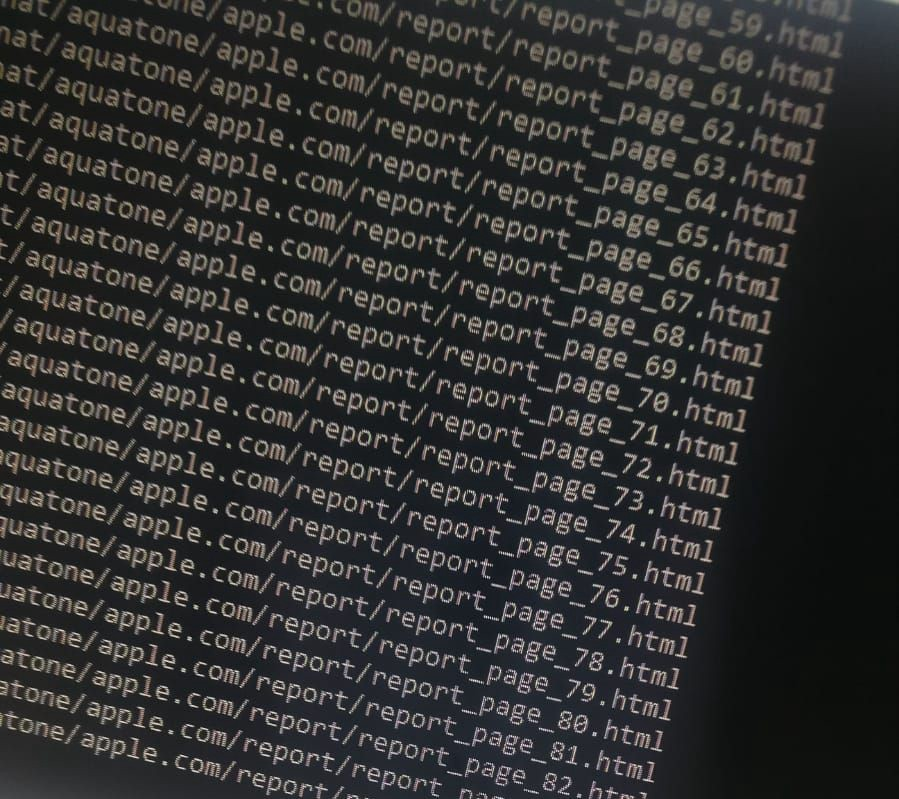
Report output of Aquatone Sit
, wait, dream.
It usually takes a few minutes to search, scan and collect.
And on Apple.com? It took 30 minutes, 84 reports, 18k unique hosts.
Are we the first to use aquatone for the apple.com scan? Definitely not. Have other people read all 84 pages? Definitely not.
So let's start from page 50 and read only the last 34 pages.
Search for anomalies in templates
After 50 minutes of reading reports, a template is noticed. One of them is that apple.com sometimes uses AWS S3 to store files used by their subdomains. So, if you can get access to write to one of the S3 - you can provide access to one of the apple.com subdomains.
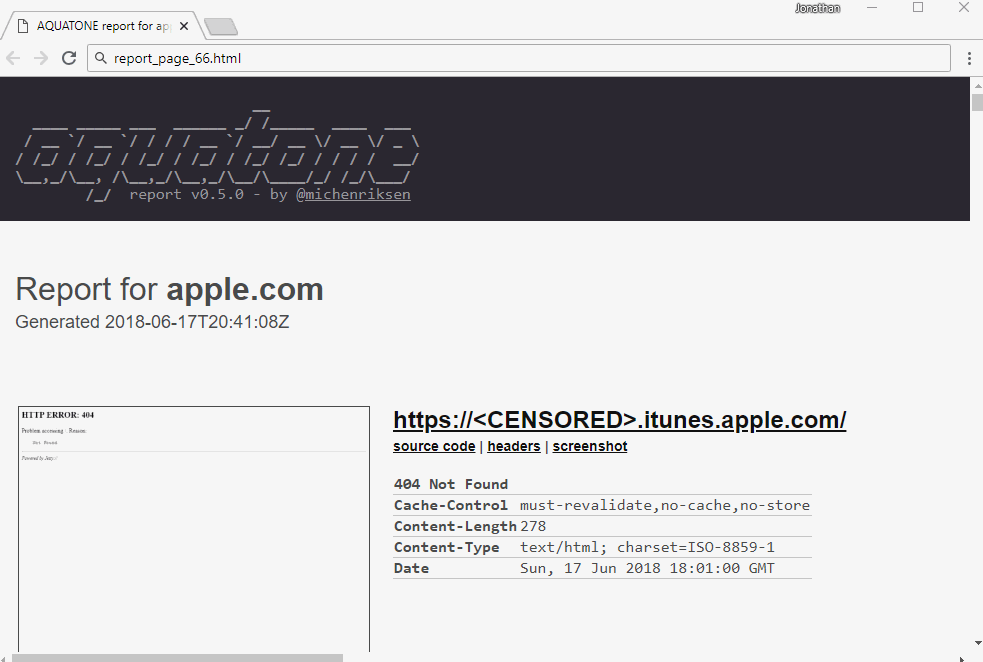
Reading all 84 reports is boring. All reports contain http-headers sent by the server. S3 - always sends the X-Amz-Bucket-Region header. Search this title in the reports:
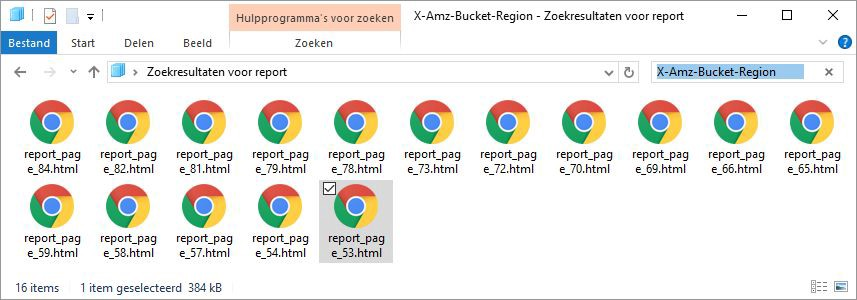
Now everyone needs to be clicked manually to see what will happen if you open the URL. Almost all subdomains give Access denied.

Except one: live-promotions.apple.com

S3 response, containing the bucket name and directory contents.
So now there is the name S3 baketa. This allows you to directly connect to it.
How to access, see here .
You need to install the Command Line Interface of AWS and you can try to open this bakt using the name from the answer above
After that, you can try to load the fake login page and open it in the browser.
aws s3 cp login.html s3://$bucketName --grants read=uri=http://acs.amazonaws.com/groups/global/AllUsers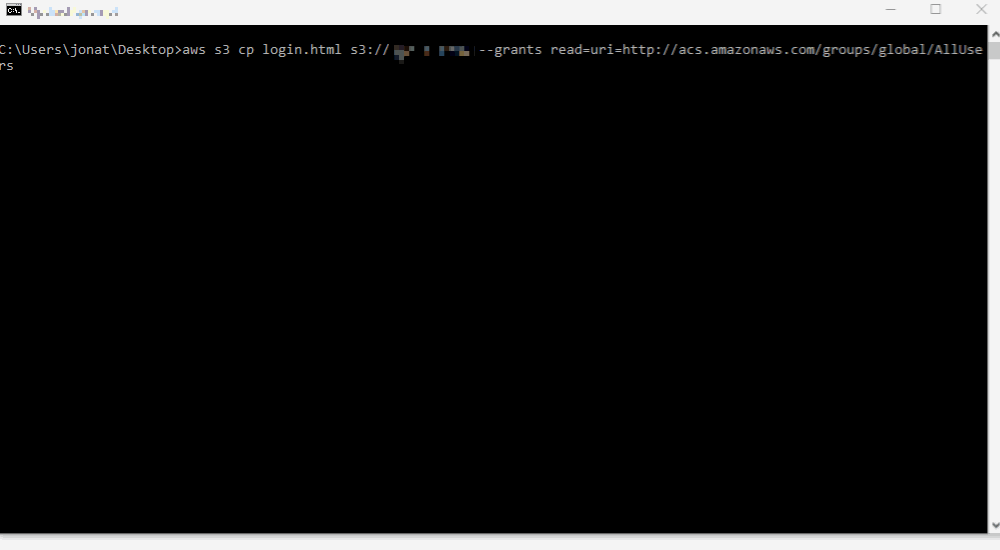
alert alert
Conclusion
I got full read / write access to Apple's S3 bakt, which is available on one of their subdomains. Enough for flooding a phishing site or stealing cookies.
Solution
Never give anonymous read / write permissions
. Fortunately, S3 protection is quite simple and defaulted,
see doc: docs.aws.amazon.com/AmazonS3/latest/dev/access-control-overview.html
What it was:
- Phishing page loaded on live-promotions.apple.com
- You could steal visitors
' cookies - It was possible to extract confidential files from the bake (it contained xcode projects)
Hall of Fame
After 4 hours, I received a response from Apple confirming the bug. On the same day he was corrected and now he is mentioned in the hall of fame
Letter + screen from the hall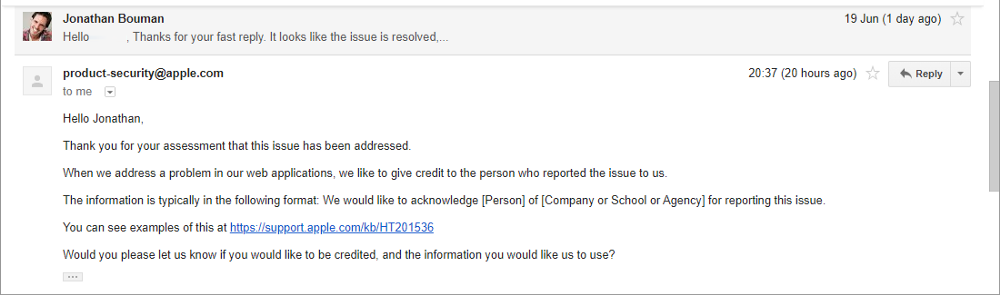
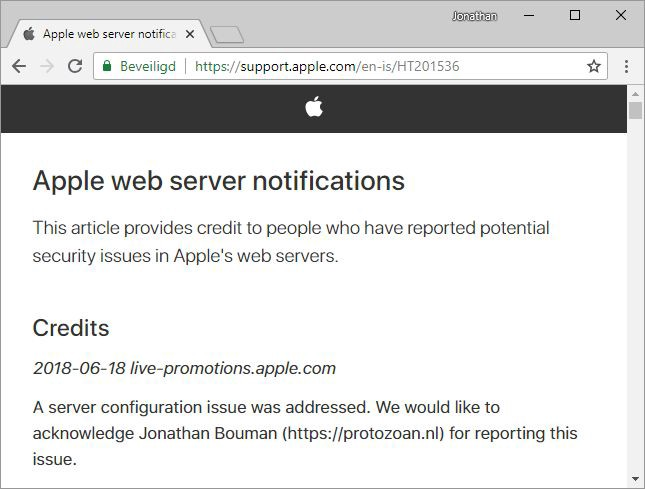
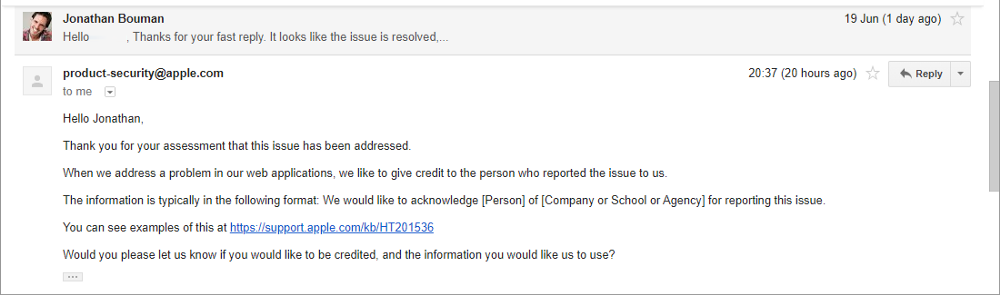
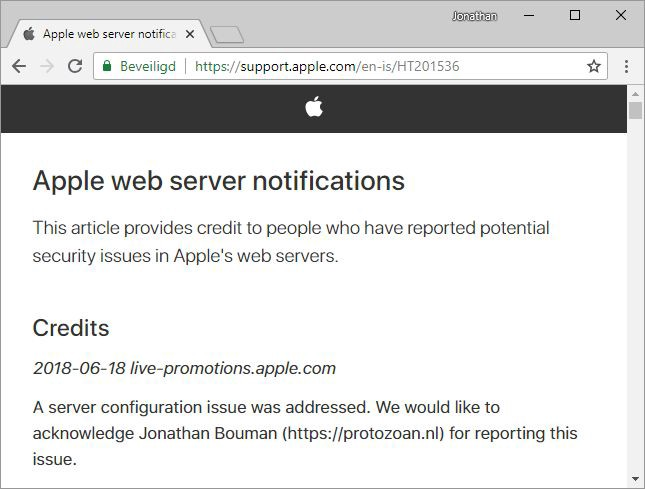
Timeline
19–06–2018
Apple confirmed the bug
19–06–2018 Apple fixed the bug
22–06–2018 Apple mentioned the Hall of Fame
22–06–2018 Published this blog
