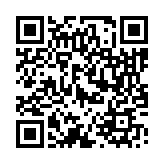Live Wallpaper Pros and Cons
Owners of devices released some time ago sometimes think that they would not be bothered with the support of live wallpapers, if the standard firmware can not boast of this feature. As a rule, they find a solution, but is it really necessary to have spectacular live wallpapers in the daily operation of the device?
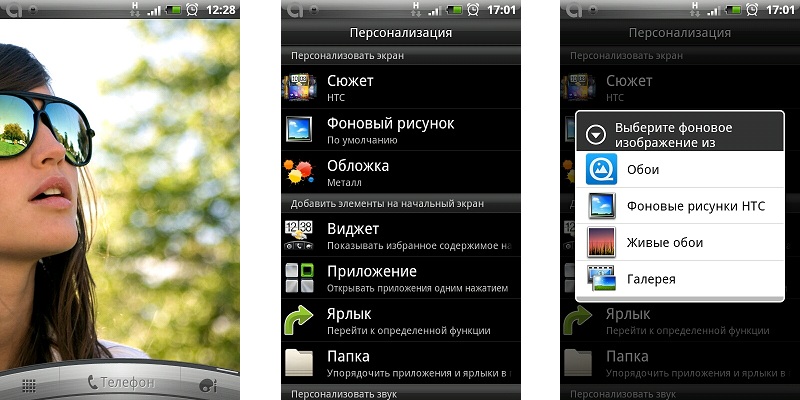
Let's start by looking at typical scenarios for using this type of background image and sources of replenishing your wallpaper collection, and, in the end, try to answer the question formulated above. In addition, tips for selecting and installing live wallpapers can be helpful for novice users.
If your phone has support for this method of personalization, just go to the "Personalization" menu and select "Live Wallpaper" as the wallpaper. The list is implemented as a "carousel", and having decided on the choice, click the "Preview" button. By choosing a simple wallpaper, you can only accept the current option by viewing it on the central desktop, and many settings are available for individual copies.

Of course, this depends on the particular instance of the program that you like, but as a rule, beautiful landscapes and views, as well as abstract moving images, are popular as wallpaper. The response to touch and tilt of the device, as well as the intensity of use of system resources, lends itself to change.
There are also fully interactive wallpapers with a wide range of settings. For example, Shake Them All Live Wallpaper allows you to enjoy the company of green robots familiar to all of us, the number, size, color and even appearance of which can be changed at your discretion. Of course, they respond to touch and a change in the position of the device in space, but they are characterized by a relatively high resource consumption.
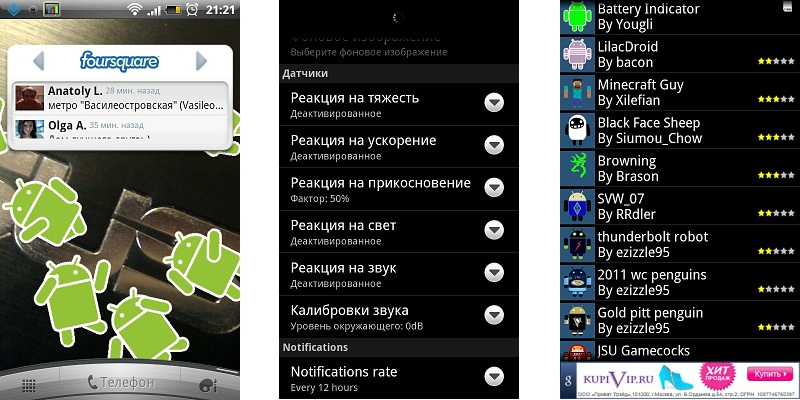
Among the many options come across and very useful from a practical point of view. So, live wallpapers with a fragment of Google maps will help you quickly navigate the terrain without going into any application.
The vast majority of wallpapers are created in order to decorate your desktops and give the right mood in anticipation of certain events. Christmas and holiday wallpapers are especially in demand, raising the mood and leading in the right way.

The brightest wallpapers from third-party developers that fully bring the atmosphere of a holiday or a sunny beach to your smartphone are, of course, Christmas HD and My Beach HD from DualBoot Games. You can try these methods of customizing the interface on free versions, and the developers have already brought to your attention many other equally worthy alternatives. Despite the well-developed picture, the wallpaper does not reduce the user perception of the phone’s performance and does not affect the overall stability of the work.
Kittehface Software wallpapers, in particular, Snowfall Live Wallpaper, as relevant as ever, also left an extremely pleasant impression. Involuntarily you do not expect to see such an outstanding elaboration of details from the background image. We hope that other products of this developer are made at the same high level.
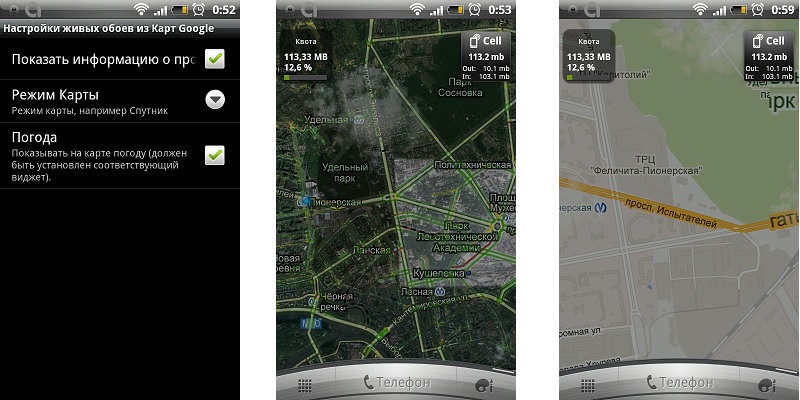
The limited resources of even the most modern devices impose their requirements on the use of certain "decorations", so that with an extremely active use of the phone, whose desktops are filled with many widgets, you may have to refuse live wallpapers. On devices with an average level of performance, if the free memory is at least 80-90 MB, you can use live wallpapers without fear for the fate of the device and the possible negative impact on indicators that are important to you.
For the time of battery life, this method of personalization does not have much effect, and given the fact that on average users charge their Android smartphones once a day, you will not notice the difference at all.
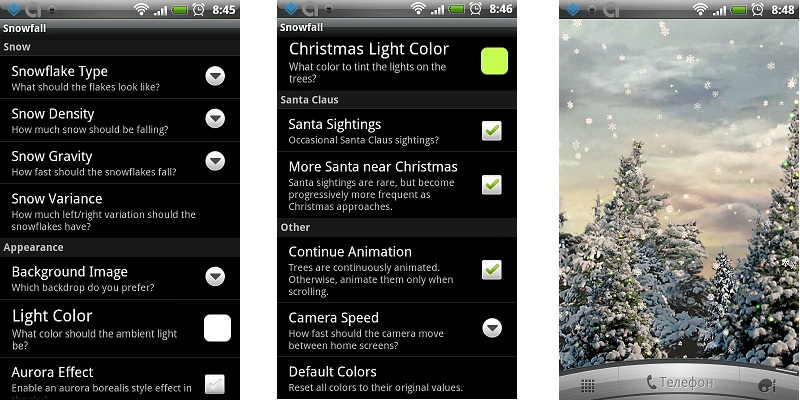
We figured out the performance, but what about stability in general? In the vast majority of cases, emergency situations should not occur even when using certain wallpapers from third-party developers. Otherwise, you can always return to the standard options offered by the manufacturer, but this probability should be considered only as an exception.
A sense of beauty is a deeply subjective parameter, and we do not undertake to give advice on customizing the appearance of a particular device. Moreover, the Android OS is famous for allowing you to change the interface "for yourself" in the smallest details. One or another of these live wallpapers, without which you literally feel at ease, can become one of them.

Install them and enjoy the excellent effects, changing the time of day, blowing winds and drops of water. We only hope that your joy will not be overshadowed by a sharp decrease in battery power or an unexpected shutdown of the device if you use wallpapers that have compatibility problems with a particular device.
The following third-party programs and developers were mentioned in the review:
Kittehface Software: market.android.com/developer?pub=Kittehface+Software
Free to install Snowfall Free Live Wallpaper:
market.android.com/details?id=fishnoodle.snowfall_free
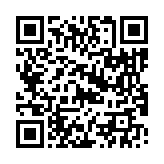
Buy the full version of Snowfall Live Wallpaper for $ 0.99:
market.android.com/details?id=fishnoodle.snowfall
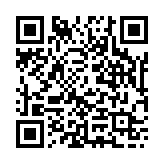
DualBoot Games: market.android.com/developer?pub=DualBoot+Games
Free install My Beach Free:
market.android.com/details?id=com.dualboot.apps.beachfree

Buy the full version of My Beach HD for $ 0.99:
market.android.com/details?id=com.dualboot.apps.beach
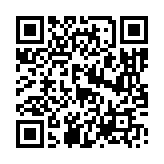
Free install Shake Them All Live Wallpaper from the developer Yougli:
market.android.com/details?id=net.yougli.shakethemall
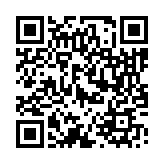
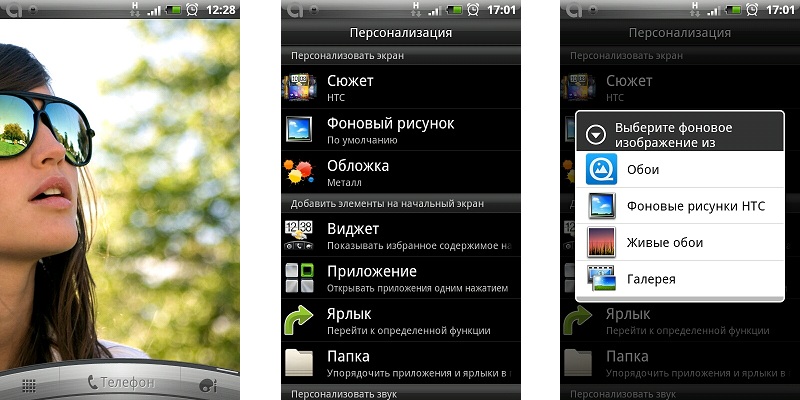
Let's start by looking at typical scenarios for using this type of background image and sources of replenishing your wallpaper collection, and, in the end, try to answer the question formulated above. In addition, tips for selecting and installing live wallpapers can be helpful for novice users.
If your phone has support for this method of personalization, just go to the "Personalization" menu and select "Live Wallpaper" as the wallpaper. The list is implemented as a "carousel", and having decided on the choice, click the "Preview" button. By choosing a simple wallpaper, you can only accept the current option by viewing it on the central desktop, and many settings are available for individual copies.

Of course, this depends on the particular instance of the program that you like, but as a rule, beautiful landscapes and views, as well as abstract moving images, are popular as wallpaper. The response to touch and tilt of the device, as well as the intensity of use of system resources, lends itself to change.
There are also fully interactive wallpapers with a wide range of settings. For example, Shake Them All Live Wallpaper allows you to enjoy the company of green robots familiar to all of us, the number, size, color and even appearance of which can be changed at your discretion. Of course, they respond to touch and a change in the position of the device in space, but they are characterized by a relatively high resource consumption.
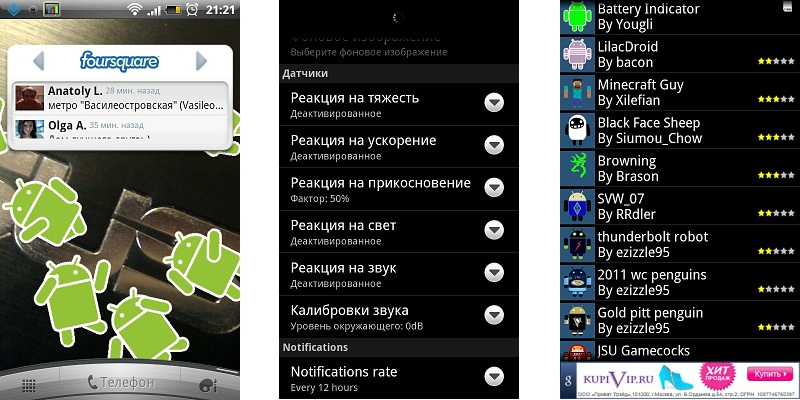
Among the many options come across and very useful from a practical point of view. So, live wallpapers with a fragment of Google maps will help you quickly navigate the terrain without going into any application.
The vast majority of wallpapers are created in order to decorate your desktops and give the right mood in anticipation of certain events. Christmas and holiday wallpapers are especially in demand, raising the mood and leading in the right way.

The brightest wallpapers from third-party developers that fully bring the atmosphere of a holiday or a sunny beach to your smartphone are, of course, Christmas HD and My Beach HD from DualBoot Games. You can try these methods of customizing the interface on free versions, and the developers have already brought to your attention many other equally worthy alternatives. Despite the well-developed picture, the wallpaper does not reduce the user perception of the phone’s performance and does not affect the overall stability of the work.
Kittehface Software wallpapers, in particular, Snowfall Live Wallpaper, as relevant as ever, also left an extremely pleasant impression. Involuntarily you do not expect to see such an outstanding elaboration of details from the background image. We hope that other products of this developer are made at the same high level.
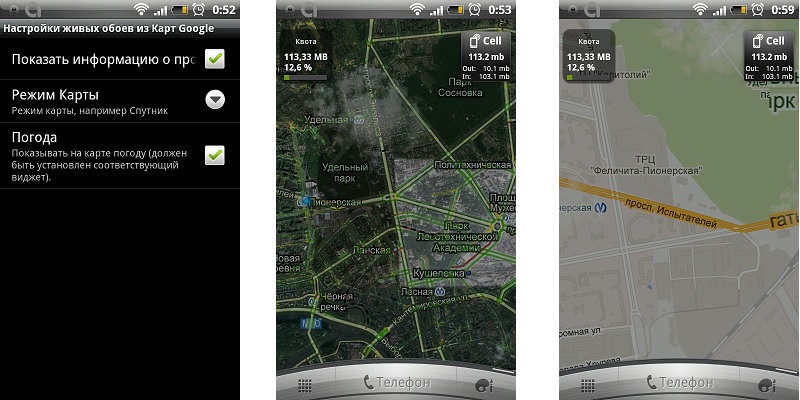
The limited resources of even the most modern devices impose their requirements on the use of certain "decorations", so that with an extremely active use of the phone, whose desktops are filled with many widgets, you may have to refuse live wallpapers. On devices with an average level of performance, if the free memory is at least 80-90 MB, you can use live wallpapers without fear for the fate of the device and the possible negative impact on indicators that are important to you.
For the time of battery life, this method of personalization does not have much effect, and given the fact that on average users charge their Android smartphones once a day, you will not notice the difference at all.
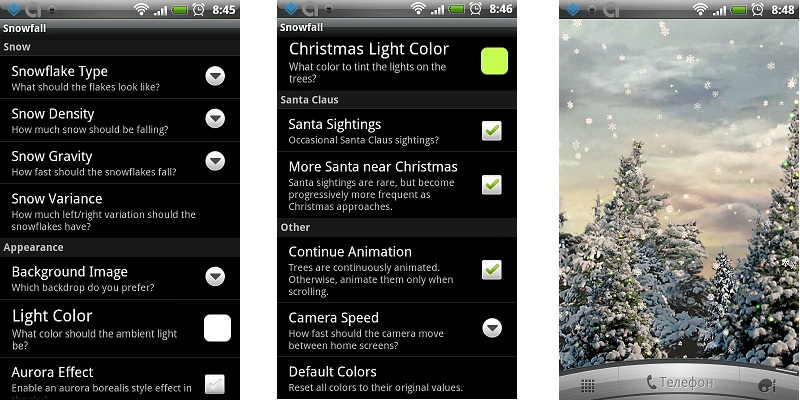
We figured out the performance, but what about stability in general? In the vast majority of cases, emergency situations should not occur even when using certain wallpapers from third-party developers. Otherwise, you can always return to the standard options offered by the manufacturer, but this probability should be considered only as an exception.
A sense of beauty is a deeply subjective parameter, and we do not undertake to give advice on customizing the appearance of a particular device. Moreover, the Android OS is famous for allowing you to change the interface "for yourself" in the smallest details. One or another of these live wallpapers, without which you literally feel at ease, can become one of them.

Install them and enjoy the excellent effects, changing the time of day, blowing winds and drops of water. We only hope that your joy will not be overshadowed by a sharp decrease in battery power or an unexpected shutdown of the device if you use wallpapers that have compatibility problems with a particular device.
The following third-party programs and developers were mentioned in the review:
Kittehface Software: market.android.com/developer?pub=Kittehface+Software
Free to install Snowfall Free Live Wallpaper:
market.android.com/details?id=fishnoodle.snowfall_free
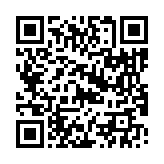
Buy the full version of Snowfall Live Wallpaper for $ 0.99:
market.android.com/details?id=fishnoodle.snowfall
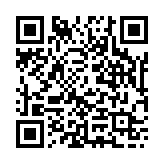
DualBoot Games: market.android.com/developer?pub=DualBoot+Games
Free install My Beach Free:
market.android.com/details?id=com.dualboot.apps.beachfree

Buy the full version of My Beach HD for $ 0.99:
market.android.com/details?id=com.dualboot.apps.beach
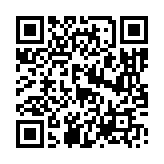
Free install Shake Them All Live Wallpaper from the developer Yougli:
market.android.com/details?id=net.yougli.shakethemall