Fujitsu fi-4750C in Windows 10 via Adaptec 78xx SCSI
- Tutorial
This tutorial is the result of a successful search for a solution to use the Fujitsu fi-4750C scanner in 64-bit Windows 10. Perhaps it will help someone put into operation the iron dusting in the warehouse.
Once upon a time, when the company was still cooperating with a large information agency, Fujitsu fi-4750C scanners were purchased, wonderful for that time devices working through the then-progressive SCSI interface. All this with the development of technology was not something that is not progressive, but also lost the support of manufacturers, some of which have sunk into oblivion. But the glands remained, and I wanted to use them somehow.
This wonderful thing that looks like witchcraft, because otherwise we can’t call the resurrection of devices aged 16 and 18 under the latest Microsoft operating system - Windows 10 (1803) 64 bit.
The fascinating story of the solution was dragged out for a couple of days and is not worth telling in detail about all the ordeals in search of drivers and software needed to run all these rare things in 2018. Let me just say that the system was blunted more than once, and at some point they tried to turn gray.
Let's get straight to the point. In our case, the task was divided into two points:
Depending on this, you can read the entire article or go directly to the second part.
Point 1. We had a
SCSI board Adaptec AIC-7870. Drivers to which were lost somewhere in the region of XP and Server 2003, and, of course, 32-bit bit. However, a search from Google in the first line gives a link to unofficial 64-bit drivers on the site (unfortunately, the site doesn’t have a history of their creation), which should have been guaranteed to start in Windows 8.1, and as practice has shown in Windows 10.
It took to install disable signature verification for at least a session (reboot with Shift and select “Disable mandatory driver signature verification” in boot options)
Directly installing the drivers must be done using the "Select driver from the list of available drivers on this computer" and only this one, other options will lead to an error during installation.
After that, you can go to the second part of the Marlezón ballet and go directly to the Fujitsu fi-4750C scanner.
Point 2. The
drivers for this device were even older and it was impossible to get them in something older than the 32-bit seven with any tambourine.
There are two options for solving this problem. The first one is the simplest installation of the VueScan software, which developers use their own drivers and support many old scanners. The minor drawback of this solution is that the program is paid and significant that we scan it only in black and white. Attempts to play around with the settings of the “input” and “output” tabs did not give a positive result. Perhaps VueScan can do color profiling of the scanner, but it was not possible to figure it out. I hope someone from the readers came across this and will be able to expand my knowledge.
The second option was not the most obvious (he bent the axis a couple of times), but quite working. Using the same wizard, “Select a driver from the list of available drivers on this computer,” we install on our long-suffering scanner drivers from the fi-5750Cdj model and we get an absolutely working solution with color scanning and the ability to use scanning both from the glass and from the feeder.
So with the help of a tambourine, the persistence of colleagues and some talented guys who made firewood for SCSI, they managed to get devices that have reached human full age.
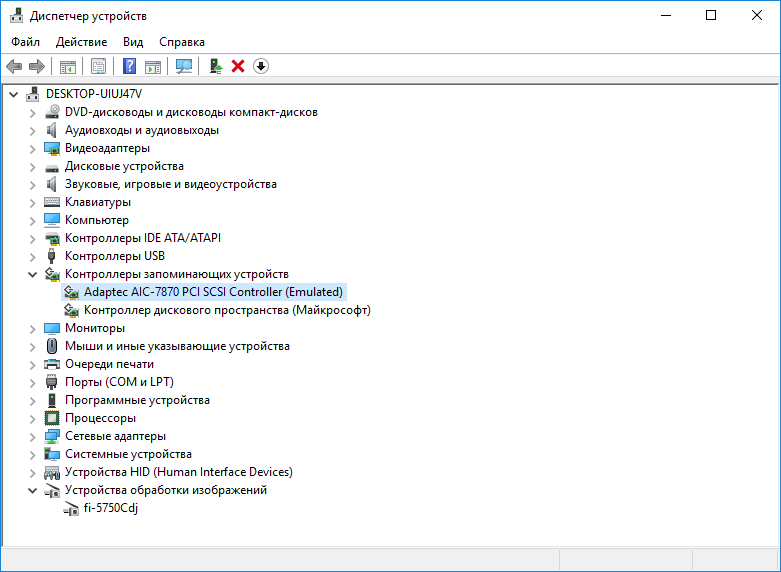
Now the office has successfully operated three old new scanners.
Prehistory
Once upon a time, when the company was still cooperating with a large information agency, Fujitsu fi-4750C scanners were purchased, wonderful for that time devices working through the then-progressive SCSI interface. All this with the development of technology was not something that is not progressive, but also lost the support of manufacturers, some of which have sunk into oblivion. But the glands remained, and I wanted to use them somehow.
This wonderful thing that looks like witchcraft, because otherwise we can’t call the resurrection of devices aged 16 and 18 under the latest Microsoft operating system - Windows 10 (1803) 64 bit.
Search and solutions
The fascinating story of the solution was dragged out for a couple of days and is not worth telling in detail about all the ordeals in search of drivers and software needed to run all these rare things in 2018. Let me just say that the system was blunted more than once, and at some point they tried to turn gray.
Let's get straight to the point. In our case, the task was divided into two points:
- find drivers for SCSI
- find / pick the drivers for the scanner itself.
Depending on this, you can read the entire article or go directly to the second part.
Point 1. We had a
SCSI board Adaptec AIC-7870. Drivers to which were lost somewhere in the region of XP and Server 2003, and, of course, 32-bit bit. However, a search from Google in the first line gives a link to unofficial 64-bit drivers on the site (unfortunately, the site doesn’t have a history of their creation), which should have been guaranteed to start in Windows 8.1, and as practice has shown in Windows 10.
It took to install disable signature verification for at least a session (reboot with Shift and select “Disable mandatory driver signature verification” in boot options)
Directly installing the drivers must be done using the "Select driver from the list of available drivers on this computer" and only this one, other options will lead to an error during installation.
After that, you can go to the second part of the Marlezón ballet and go directly to the Fujitsu fi-4750C scanner.
Point 2. The
drivers for this device were even older and it was impossible to get them in something older than the 32-bit seven with any tambourine.
There are two options for solving this problem. The first one is the simplest installation of the VueScan software, which developers use their own drivers and support many old scanners. The minor drawback of this solution is that the program is paid and significant that we scan it only in black and white. Attempts to play around with the settings of the “input” and “output” tabs did not give a positive result. Perhaps VueScan can do color profiling of the scanner, but it was not possible to figure it out. I hope someone from the readers came across this and will be able to expand my knowledge.
The second option was not the most obvious (he bent the axis a couple of times), but quite working. Using the same wizard, “Select a driver from the list of available drivers on this computer,” we install on our long-suffering scanner drivers from the fi-5750Cdj model and we get an absolutely working solution with color scanning and the ability to use scanning both from the glass and from the feeder.
So with the help of a tambourine, the persistence of colleagues and some talented guys who made firewood for SCSI, they managed to get devices that have reached human full age.
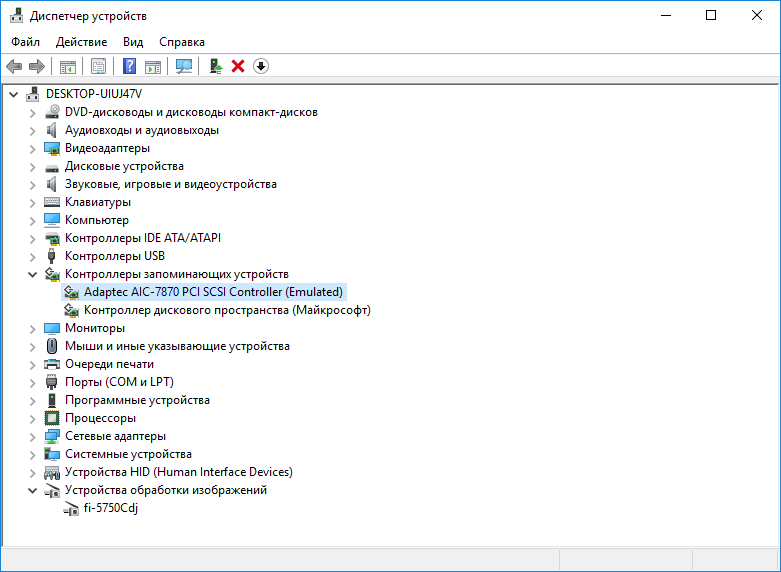
Now the office has successfully operated three old new scanners.
