Manual "offline" adding and updating support for iOS 3.x & 4.x in iOS Simulator SDK 5.x
Greetings to all respected habrazhitel!
This habratopik describes the “mechanism” for manually downloading the Xcode 4.2 iOS 4.3 Simulator package, its updates and add-ons for iOS 3.x & 4.x support in the iOS 5.x SDK for subsequent offline installation.
If you have several jobs used for development, and want to save time and traffic when updating, the proposed methodology may be useful.
First, start our Xcode environment, go to the Xcode -> Preferences ... menu and in the settings window that opens, go to the Downloads tab . As a result, we see something like the following:
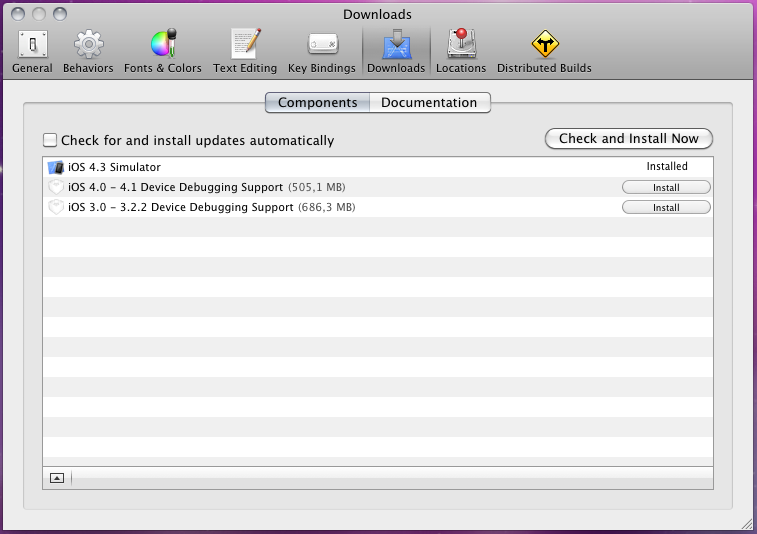
In this case, iOS 4.3 Simulator is already installed, but there is no support for creating, running and debugging programs on devices with iOS 3.0-3.2.2 and 4.0-4.1. You can, of course, use the Check for and install updtates service offered by Xcode automatically , but this operation will need to be repeated at all workstations where the Xcode environment is installed. We want to download updates once and then install them on all workstations. How do we achieve this? The solution is given below.
.
This habratopik describes the “mechanism” for manually downloading the Xcode 4.2 iOS 4.3 Simulator package, its updates and add-ons for iOS 3.x & 4.x support in the iOS 5.x SDK for subsequent offline installation.
If you have several jobs used for development, and want to save time and traffic when updating, the proposed methodology may be useful.
First, start our Xcode environment, go to the Xcode -> Preferences ... menu and in the settings window that opens, go to the Downloads tab . As a result, we see something like the following:
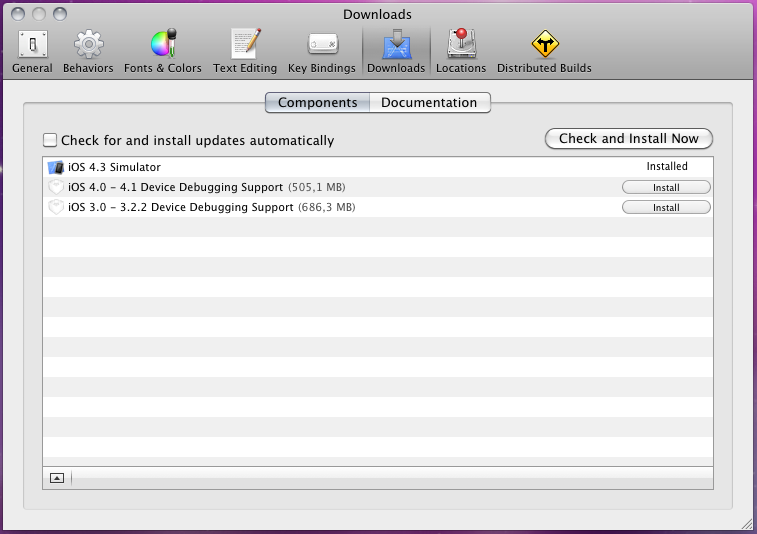
In this case, iOS 4.3 Simulator is already installed, but there is no support for creating, running and debugging programs on devices with iOS 3.0-3.2.2 and 4.0-4.1. You can, of course, use the Check for and install updtates service offered by Xcode automatically , but this operation will need to be repeated at all workstations where the Xcode environment is installed. We want to download updates once and then install them on all workstations. How do we achieve this? The solution is given below.
- Launch Safari. In the address bar, enter the address of iOS Dev Center and log in under our developer account.
- We open one more Safari tab and in the address bar we enter the address devimages.apple.com.edgekey.net/downloads/xcode/simulators/index.dvtdownloadableindex .
As a result, in the Safari window, we should see the XML code:
For iOS and Mac OS developers, it is clear that we have a PropertyList (.plist).... - The downloadables key with an array type is an array, each element of which with a dict type is a description of the downloadable update package.
Let's pay attention to the first element:fileSize 498838122 identifier Xcode.SDK.iPhoneSimulator.4.3 name iOS 4.3 Simulator source http://adcdownload.apple.com/Developer_Tools/ios_simulator/
iphone_4.3_iphonesimulatorsdk4_3.dmg- The fileSize key with type integer contains information about the size of the packet.
- The identifier key of type string contains the identifier of the package.
- The name key with type string contains the name of the package.
- The source key with type string is the URL address for downloading the package we need in the format of the installation image of DMG from the update server.
- The following nested userInfo key with type dict contains the information needed to install the package in the Xcode environment (icon, installation location, description, etc.).
- The downloadables key with an array type is an array, each element of which with a dict type is a description of the downloadable update package.
- Let's try to open the received address in a new Safari tab. We are redirected to the Downloads & ADC Member Assets page with a message that our session has expired and will be sent back to the ADC Member Site page to try again to download the file. Take advantage of this offer and get redirected to the Downloads for Apple Developers page . This multi-page list does not have the package we need! But we will not be stopped by temporary setbacks. We select any package from the list (I personally used the "HTTP Live Streaming Tools", guided by its relatively small size of 1.63 MB) and download the selected package from the link. You must wait for the file to start loading.
- Simultaneously with the download that started, in a new Safari tab, we open the address we are interested in . If everything is done correctly, the download of the file we need begins.
- We repeat this operation for all the packages of additions and updates we need.
- We ’ll open one of the iphone_4_iphonesdk4x.dmg images that we downloaded in step 5 . Inside, we see the standard installation package for iPhone OSK iPhoneSDK4_x.pkg . To install it, you need to open it in the Installer application and specify the installation location of the iOS 5.0 SDK as the destination folder (for standard installation , this is the / Developer folder in the root of the system drive by default ).
- Similarly, packages from the iphone_3_iphonesdk3x.dmg and iphone_4.3.5_iphonesimulatorsdk4_3patch1.dmg images are installed
.
