DIY: Car Handsfree Kit for iPhone
 No one, probably, argues that the hands-free kit for a car is very good. It is safe, convenient, it is also musical.
No one, probably, argues that the hands-free kit for a car is very good. It is safe, convenient, it is also musical. I used to have a Sony Ericsson brand phone, and in a couple of hours I made a stand, a charger, a speakerphone and a music player from a car radio, a fastport headset jack and a radio store box. It was convenient, and most importantly cheap.
Then, Santa Claus on New Year put me iPhone under the Christmas tree. Well, if the phone is new, then it is necessary to change its environment. Headset and handsfree kit.
“Redo at the moment!”, I thought, and delved into reading the theory, studying pinouts and experiments.
At the same time, I studied the issue of buying a ready-made hands-free kit, it turned out that there weren’t very many options, and they weren’t at all on a budget. The most sensible kit - TomTom Car Kit for iPhone costs about $ 100. average. Not for DIY's!
It was decided to do "their own." And literally at the start, I stumbled - on the iPhone there are no headset signals on the bottom connector (accessory port). Here are those on ...
But first things first.
Step 1. Organization of amplification of sound and power.
To output the sound of conversation / music from the phone, you need an amplifier and speakers. To make a fool of something separate, of course there is no sense, because there is a head unit! Here there are many options how to make sound input into the radio.
Easy level: if the radio has AUX IN function, for this option it is enough to take care of the necessary connectors.
Medium level: if there is no AUX, but there is a manual for the radio, and you can activate this function.
Hard level: there is no manual, no AUX IN function. We'll have to crash between the radio and the volume control chip. This, as luck would have it, turned out to be my option.
The essence of the alteration is this: you need to find a sound level adjustment chip on the radio board, find a datasheet on it and find the inputs for the radio tuner. If there is no circuit, you will have to look for the microcircuit by consistently driving markings in google. You can find the necessary inputs at random, listening to interference from the tweezers on the capacitors near this chip in radio mode.
Next, by mounting it, we assemble such a simple scheme:
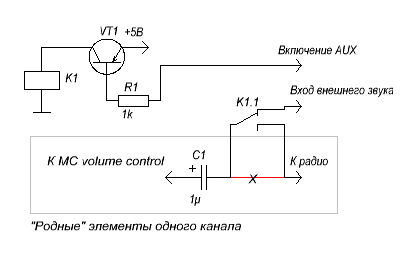
The diagram shows only one channel, the relay is necessary with two groups of contacts, for example RES60 to 5V or any imported one. A transistor is any one designed for the maximum current of a given relay. Pay attention to the inscription "+ 5V", which is to be found in the wilds of the radio anyway. 5 volts we need to power the relay and to charge the device. There should be no problems, five-volt power is in any radio, with a decent current of good purity. It's easy to find - we poke a tester for large electrolytes and look for 5V. It is advisable to check the load capacity of this power supply by loading a 5-10 ohm resistor and controlling the voltage drop.
For aesthetes who are worried about the built-in 5V stabilizer, you can mount a trivial 7805, sitting on a common radiator.
We display 5 signals from the radio to the cradle. For this, I used the wire from the headset of the old phone, it just contains a shielding braid (it will be ground), wires of the left and right channels, and two more wires (it will be + 5V and the AUX enable signal).
Well, with the completion of the radio, it seems like we figured it out, you can begin to create the actual hands-free kit.
Step 2: make a cradle / stand
We will need:
• Two USB cables for iPhone manufactured in China. The cost of the question is 4-10 cu for both. Two - because there are not enough conclusions on the connector, and we will rearrange the missing pins from the second cable.
• Case for "crafts" from the radio store. I didn’t particularly bother with finding the necessary building, I just went to the nearest radio store and bought a box of something like this :

• A cable for connecting the cradle and the radio. If there is AUX IN in the radio, 4 wires are enough (i.e. we use the USB cable from item 1). If not, you will need a 5-core cable, they can be obtained from telephone headsets.
• Bluetooth headset. Absolutely any, but the less the better. Why - I will explain further. This is the most expensive component of our homemade product, but I managed to get a new headset at a price of about $ 14.
• Remote microphone with end call / receive button. The ideal option is to use a telephone headset. There is a cable, a button, and a microphone - everything is there. I used a piece of an old SE Walkman headset.
Theory.
The following is required from the speakerphone kit:
• Charging the device. To do this, we completely and completely use the first USB cable. According to Pinouts.ru, for charging iphone, it is necessary to apply to VBUS (23) 5V, to D- (25) 2.4-2.8V, to D + (27) 2.0-2.2V. In this mode, the iphone will consume the maximum current from the charger (radio). Such voltages are perfectly implemented by 4 resistors (see diagram). The current can be limited at 500mA, for this you just need to throw out the lower arms of the divider from the circuit. The resistances of the remaining resistors in this case are completely unimportant.
• Sound output from the “music” applications, the navigator, etc. For this, we need contacts 3, 4 of the dock connector. In addition to music and application sounds, nothing is output on these legs. The sound of the conversation is not there, as well as the microphone input. Pichalka. In principle, this is enough for iPod owners. I need to talk. Therefore…
• Voice transmission from the telephone to the car speakers and from the remote microphone to the telephone. There are two options here - to tackle also a 3.5mm jack on a string. I inserted the phone into the cradle, plug in the headphone jack as well. Awful. Or use Bluetooth. It turned out even easier than I thought. From the headset we leave the board and battery. This board will need to be shoved into the cradle body, and soldered according to the diagram. There is nothing complicated in the diagram. The headset is charged via two series-connected diodes 1n4148 directly to the battery. This solution was chosen because the headset is turned off during normal charging. I would not really like to turn on the headset every time I turn on the ignition. The sound output of the headset is connected to the input of the amplifier without any tricks. This is of course not according to Feng Shui (the bridge output, the input is not differential), but it works like that, although it makes a little more noise. The answer button is connected by separate wires to the button on the remote microphone, the microphone is also connected by separate wires to the remote microphone (4 wires are enough, again you can use the USB cable). The native microphone from the headset must be removed.
What happened on the diagram looks like this:
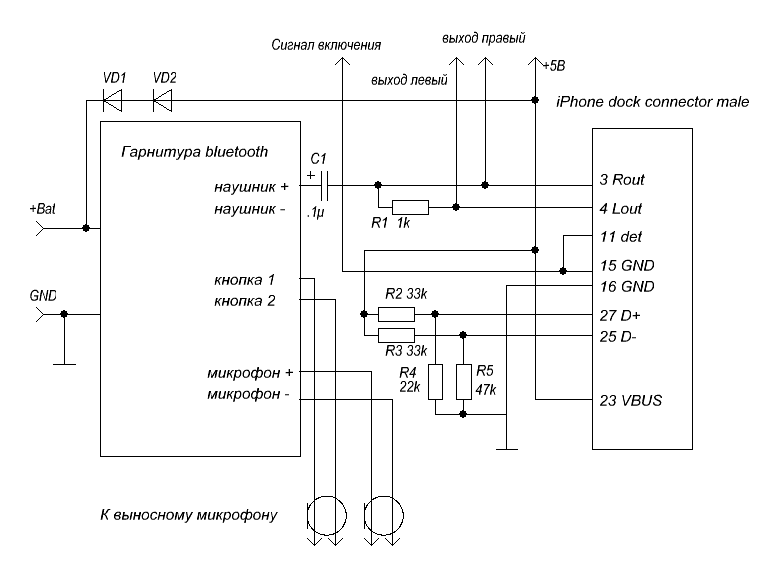
Practice.
First, we gutted the USB cable (s).
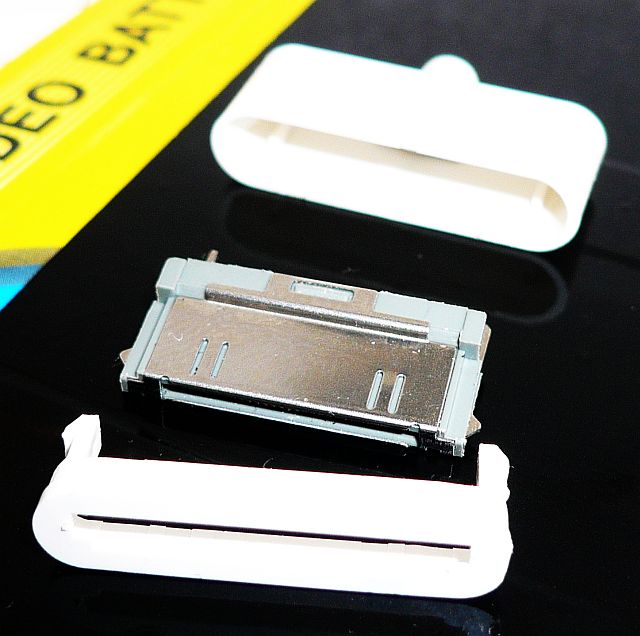
The cable is simply arranged, the picture shows that the near white frame with latches is inserted into the connector housing and fixes the contact group itself. Understood, respectively, by digging out the near frame from the side with something sharp.
The cable must be removed from the connector, and gut the second USB, in order to add pins to the first.
Here is the back of the contact group:

There are no more pins in this photo (this is a photo of a donor). Numbering the pins from right to left (in the picture), the involved pins are sitting in wide slots. This is just 1 (ground), 15, 16 (also ground), 23 (+ 5V), 25 (D-), 27 (D +), 30 (ground). Only four of them have pins (saving!), Namely 16, 23, 25, 27. Our task is to add pins from the second cable at positions 3, 4, 11, 15. To do this, use a pair of pliers to pull the pin out of the donor and gently insert it ( subject to position) to the desired position on the recipient. To the end, he, of course, will not fit, therefore it is necessary to bring it to its regular position with a soldering iron. It is necessary to control the correct installation of the pin from the back of the connector, in the same place its serial number is checked.
Now you have to combine the stand body and connector. I just did it - I circled the contour of the connector housing with a sharp “scratch”, drilled 1 mm holes F along this contour, and cut it with a clerical knife. It turned out neatly, the connector sat tight. To fully consolidate the success, it remained to put it on glue, I did not invent anything new, and glued it with superglue. It keeps excellent.
Now we unsolder the necessary wires on the connector, output to the housing. To isolate adjacent pins, I highly recommend using a heat shrink of 2-3 mm.
In the place we are looking for where to stick the Bluetooth board. Here's what (although I hope that it will be more accurate) should turn out as a result:

Immediately with a mounted installation, solder the divider (resistors R2-R5) of the circuit, Bluetooth charging diodes, resistor R1. We output the signal wires through the side of the housing.
Hurrah! Almost ready. It remains to figure out how, and where to place this creation in the car.
I didn’t think for a long time (and I’m not shy about spoiling the car’s interior), and I screwed this block onto two hefty self-tapping screws directly to the panel. Here it is:

Nda, with self-tapping screws I certainly went too far. Anyway.
What else have I not mentioned?
The Bluetooth status LED in my design was on the back of the board. I brought a light guide to the front of the case (for example, light trees can be broken on light trees).
I placed the remote microphone unit with the call reception button right behind the wheel above the dashboard, it’s convenient to press, and the audibility is even nothing.
Speaking of the microphone, in telephone headsets the end button is connected in parallel with the microphone, and it must be cut off and connected with separate wires.
The circuitry that I applied is controversial. For example, charging a lithium battery through two diodes is rightly considered heresy. But in this particular case, there will be nothing terrible, the battery charging voltage will not exceed 3.8V, which is completely safe. The charging current will greatly depend on the degree of discharge of the battery, but even at the lower boundary, the current will not exceed 200 mA.
Results:
The thing was comfortable. The navigator while driving is not only perfectly visible, but also audible. Music plays high quality, conveniently switch tracks. The sound of the conversation is a little muffled and noisy compared to the old (fully wired) hands-free kit, but audibility is still good. But the interlocutor began to hear me better - the matter is most likely in the noise reduction algorithms of the Bluetooth headset. The noise from the engine disappeared completely.
A fly in the ointment too. The fact is that when the iPhone is charging and playing music, a parasitic contour of the earth is formed through which the charging current flows. This current creates a voltage drop on the earth wire, and therefore induces a speaker. The tip is not too strong, although audible. The positive thing is that the noise disappears at 100% of the phone’s charge, and the noise is not heard when the iphone is silent.
Well, self-tapping screws also violate harmony.
The cost of the solution is quite affordable. Even if you buy every component, including headsets, USB cables, SMD elements, heat shrinkage, superglue and self-tapping screws, the cost of the whole set will not exceed 25-30 cu Budget!
