IP DoorBell - interactive doorbell
Today, budget video surveillance will lead us into the trendy IoT / M2M area. I will tell you about my experience in operating a new product. In fact, this is an IP video camera or even a video nanny combined with a doorbell and an online service. When you press the call button, the signal goes to the mobile client of your phone. At the same time, a snapshot of the visitor is taken and sent to your email. You can see, hear and talk with your guests. You can install an electric lock and open it removed. The conversation is recorded automatically on your phone and on the memory card in the camera. Paid remote event storage can be rented for money.

* All pictures are clickable.
The first options in the US caught my eye just a year and a half ago and cost / cost at least $ 400. But, our Chinese innovators do not allow ideas to become dusty on the shelf, and already at the beginning of this year, offers of quite adequate value began to appear on AliExpress . The criteria for my choice, in this case, were the minimum price and product compliance with the ONVIF standard, which I described in a previous article. As a result, taking into account all the discounts, the "call" cost me € 39.98. For this money, in less than a month, I received a 15 × 10 cm “soap box” with the ability to connect to the network and power, both directly and through the attached cable. The Wi-Fi option was not considered due to the capriciousness of the permanent signals in the conditions of abundance of competitive access points and the mandatory presence of several walls to the switch.

With the installation had to tinker. I wanted to completely hide the place of connection case of the device. For this, it was necessary to gouge a cavity in the wall to a depth of 1-1.5 cm, but the result was worth it. Judge for yourself.

An unexpected discovery was that the device had a similarity of “anti-theft alarm system”. If you connect the camera to power outside the case, it starts to howl in a bad voice. After turning on the camera is constantly running. You can connect and view the current stream at any time. The image is distorted by the type of "fisheye." When the user connects, illuminates nearby objects with infrared LEDs. In low light automatically switches to black and white night mode. In general, the picture quality is not too high. Affects low sensitivity of the matrix and low light. This is especially noticeable in the pictures coming to the e-mail.

The camera communicates with mobile devices through the Yoosee service . There are clients under Androyd, iOS and Windows PC. The latter works only in the local network. In addition, the stream can be viewed via VLC or connected to a video server, including ZoneMinder .
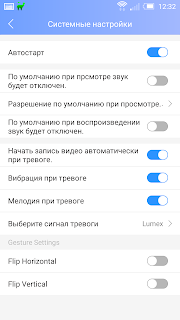
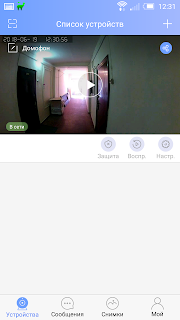
Yoosee does not have its own servers in Russia, so there are delays in entering, registering the client and connecting to the cameras, the SMS notification does not work, but in general, it’s a sin to pick and choose, everything works and does not beg for money.

* All pictures are clickable.
The first options in the US caught my eye just a year and a half ago and cost / cost at least $ 400. But, our Chinese innovators do not allow ideas to become dusty on the shelf, and already at the beginning of this year, offers of quite adequate value began to appear on AliExpress . The criteria for my choice, in this case, were the minimum price and product compliance with the ONVIF standard, which I described in a previous article. As a result, taking into account all the discounts, the "call" cost me € 39.98. For this money, in less than a month, I received a 15 × 10 cm “soap box” with the ability to connect to the network and power, both directly and through the attached cable. The Wi-Fi option was not considered due to the capriciousness of the permanent signals in the conditions of abundance of competitive access points and the mandatory presence of several walls to the switch.

With the installation had to tinker. I wanted to completely hide the place of connection case of the device. For this, it was necessary to gouge a cavity in the wall to a depth of 1-1.5 cm, but the result was worth it. Judge for yourself.

An unexpected discovery was that the device had a similarity of “anti-theft alarm system”. If you connect the camera to power outside the case, it starts to howl in a bad voice. After turning on the camera is constantly running. You can connect and view the current stream at any time. The image is distorted by the type of "fisheye." When the user connects, illuminates nearby objects with infrared LEDs. In low light automatically switches to black and white night mode. In general, the picture quality is not too high. Affects low sensitivity of the matrix and low light. This is especially noticeable in the pictures coming to the e-mail.

The camera communicates with mobile devices through the Yoosee service . There are clients under Androyd, iOS and Windows PC. The latter works only in the local network. In addition, the stream can be viewed via VLC or connected to a video server, including ZoneMinder .
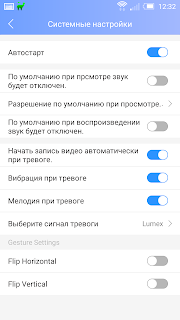
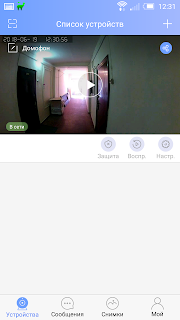
Yoosee does not have its own servers in Russia, so there are delays in entering, registering the client and connecting to the cameras, the SMS notification does not work, but in general, it’s a sin to pick and choose, everything works and does not beg for money.
